In-Depth Analysis of Win C Compiler's Features


Preface to Programming Language
Programming languages have always been the backbone of software development, shaping how we interact with computers and ultimately affecting how technology evolves. Among these languages, C has carved a niche for itself, primarily due to its flexibility and efficiency. But how does the Win C compiler fit into this grand scheme? That's what we aim to unpack here.
History and Background
The C language, developed in the early 1970s by Dennis Ritchie at Bell Labs, was initially designed for system programming and has since evolved into a universal language that many modern languages build upon. Over the years, various compilers have emerged to help developers write, test, and optimize their code. Win C Compiler, specifically, caters to the Windows operating system and integrates various functionalities tailored for Windows-based application development.
Features and Uses
Win C Compiler isn’t just about compiling code; it’s an all-in-one development environment that hosts several features. These include:
- Integrated Development Environment (IDE): This offers developers an organized setting where they can write, test, and debug their code in one place.
- Debugging Tools: Essential for identifying and solving errors in your code before deployment.
- Optimization Techniques: Helps fine-tune the program for better performance.
- Support for Libraries: Facilitates easy access to additional functions, speeding up the development process.
In practical terms, Win C Compiler is often utilized in developing applications ranging from simple utility software to complex, resource-intensive applications. It's particularly favored among developers needing high-performance applications, as it allows for greater control over system resources compared to higher-level languages.
Popularity and Scope
The scope of Win C Compiler can be likened to a tree with deep roots — while its lineage may be ancient, its branches extend far and wide in modern programming. Many users appreciate its performance and efficiency, which leads to a significant presence in the programming community. According to statistics gathered from various coding forums and coders' platforms like Reddit and various educator platforms, learning C, and specifically using Win C Compiler, remains popular among students and beginners understanding programming principles. The project won't just vanish; it's highly relevant in embedded programming, gaming, and even web development.
"C might be the ancient tree, but it's also the foundation upon which many new branches grow." - Anonymous
As we navigate through the intricacies of the Win C Compiler, we’ll delve deeper into its unique functionalities and practical applications, equipping you with the knowledge to harness its full potential.
Understanding Win Compiler
In the realm of programming, understanding the tools we wield is as crucial as mastering the languages we write in. The Win C compiler, specifically designed for the Windows environment, stands as a testament to this principle. Its role transcends mere code conversion; it's a bridge between abstract logic and tangible outcomes. This section aims to elucidate the significance of the Win C compiler, emphasizing its definition, historical journey, and key features that collectively enhance the development experience.
Definition and Purpose
The Win C compiler is essentially a tool that transforms code written in the C programming language into machine code, enabling execution on Windows operating systems. But calling it just a transformation tool doesn’t do it justice. Its purpose stretches far beyond this simple function. It provides a framework for programmers to build applications, test their logic, and optimize performance effectively. It caters to both newcomers, who need straightforward interfaces, and seasoned developers, who often crave robust debugging and optimization features. By efficiently converting high-level language into low-level code, it serves as a foundational element in software development that promotes innovation and detailed understanding of programming principles.
Historical Background
To appreciate the Win C compiler, one must delve into its historical context. Initially, the C programming language emerged in the early 1970s, primarily impacting systems programming. As Windows environments gained traction, compilers like Win C evolved to support these systems, adapting to cater to user needs and technological advancements. The rise of Windows-based applications fueled the need for capable compilers that could handle the intricacies of Windows API calls, memory management, and advanced user interface designs. Today, the Win C compiler stands as an integral part of the programming landscape, continually evolving with updates to expand functionalities and embrace new programming paradigms, reflecting the ever-shifting needs of the programming community.
Key Characteristics
The Win C compiler carries several distinct characteristics that set it apart from its counterparts.
- User-friendly Interface: Designed to cater to both novices and experts, the GUI presents a unique blend of simplicity and depth.
- Code Optimization: It offers various tools to optimize code, improving execution speed and reducing memory usage, proving invaluable in resource-constrained environments.
- Robust Library Support: Access to an extensive library of functions facilitates quick development and enhances code reusability, leaving programmers with fewer roadblocks.
- Error Feedback: It provides detailed error messages and debugging support, crucial for learners as they navigate the common pitfalls of programming.
- Compatibility: Built to seamlessly integrate with Windows applications, it aids in leveraging the rich feature set of the Windows API.
Furthermore, understanding these characteristics allows users to harness the full potential of the Win C compiler, ensuring they are not only coding but doing so effectively and efficiently.
"A good compiler does not just compile; it enlightens."
Through grasping these fundamental facets of the Win C compiler, users prepare themselves for a more productive coding journey, paving the way for further exploration and development in software projects.
Installation of Win Compiler
Installing the Win C Compiler is a fundamental step for anyone looking to write and compile C programs. This section will navigate through the essentials of installation, offering a roadmap that helps demystify the process. Whether you're a newbie or have some experience, understanding the installation intricacies can set the groundwork for a smoother coding experience in the future. Plus, having the right setup means you can hit the ground running when you dive into programming.
System Requirements
Before embarking on the installation journey, it’s vital to know the minimum system requirements. This ensures that your machine can handle the compiler efficiently and helps prevent frustration later on. Here’s a breakdown of what you’ll need:
- Operating System: Windows 7 or later is recommended, though older versions might work with some adjustments.
- Processor: At least a 1 GHz x86 or x64 processor is necessary. A faster CPU will enhance the compilation process, but this is a baseline.
- RAM: A minimum of 2 GB is essential. More RAM will improve performance, especially when dealing with larger projects.
- Storage Space: You will need about 500 MB of free disk space to accommodate the compiler and its associated files.
Always double-check for the latest version requirements from the official win C compiler website, as updates can change these specifications.
Step-by-Step Installation Guide
Now that you know what you need, let’s get into the nitty-gritty of installation. Following these steps can help ensure that everything goes smoothly:
- Download the Installer: Start by visiting the official Win C Compiler website. Look for the latest version and download the installer file onto your computer.
- Run the Installer: Locate the downloaded file in your system. Right-click on it and select ‘Run as Administrator’. This might be necessary to grant installation permissions.
- Select Installation Path: During installation, you will be prompted to choose a directory where the compiler will be installed. The default path is usually fine, but you can change it if you prefer.
- Choose Components: You may be given options to select different components. If unsure, stick with the default selections; they usually cover the essentials.
- Complete Installation: After making your selections, click ‘Install’ and allow the process to complete. This might take a few minutes, depending on your system.
- Final Steps: Once the installation is finished, the installer might prompt you to launch the compiler immediately. Alternatively, you can find it from the Start menu.
Common Installation Issues
Every so often, users might run into hurdles during installation. Knowing common pitfalls can save you time and headaches.
- Permission Errors: If you encounter messages stating you lack permission, try running the installer as an administrator.
- Missing Files: Sometimes, the installer could be corrupt or incomplete. If this occurs, re-download the installer from the official site and try again.
- Compatibility Issues: Double-check your operating system version. If using an older Windows version, you might need to adjust settings or look for an older compiler version.
- Antivirus Interference: Occasionally, antivirus software may block elements of the installation. Temporarily disabling your antivirus or adding an exception might help.
In summary, staying aware of these common installation issues can smooth out the experience significantly, allowing you to shift your focus to programming without much delay.
User Interface of Win Compiler
Understanding the user interface of the Win C Compiler is pivotal for both novices and seasoned programmers. A well-designed interface can significantly streamline the coding process, making it easier to write, test, and modify code. The user interface isn’t just about aesthetics; it involves functionality and user experience, which can impact productivity and efficiency. Therefore, a thorough examination of the interface is essential in mastering the Win C Compiler.
Overview of the Interface
The Win C Compiler's interface is structured with simplicity and utility in mind. Upon launching, users are greeted with a layout that features several critical components:
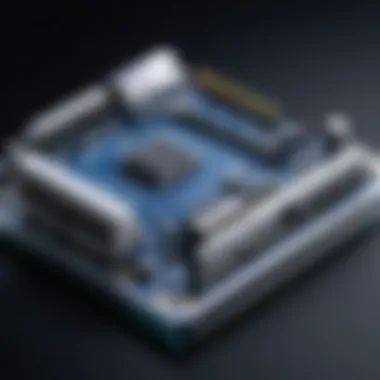

- Code Editor: This is where the actual programming takes place. It typically showcases syntax highlighting, which aids in distinguishing different code elements, making it more readable.
- Toolbars: Commonly found at the top, these provide quick access to features such as opening files, saving projects, and compiling code.
- Output Window: Here, users can view compilation messages, errors, and other outputs in real-time—crucial for debugging.
Beyond its functional elements, the interface also allows for some level of personalization. This empowers users to tailor their environment to best suit their workflow preferences. Overall, ease of navigation and clarity of layout are paramount; they contribute to a smoother coding experience.
Customization Options
When it comes to customization, the Win C Compiler doesn’t hold back. Users have the flexibility to adjust settings that align with their specific needs and preferences. Some noteworthy customization options include:
- Theme Selection: Users can often choose between light and dark themes, helping reduce eye strain during extended programming sessions.
- Font Types and Sizes: The ability to modify font styles and sizes can really make a difference in comfort and visibility, especially for those who may struggle with standard settings.
- Keyboard Shortcuts: Custom shortcuts can be defined or altered to expedite coding, allowing for a more efficient workflow.
In essence, these options not only enhance individual usability but also boost productivity. A tailored workspace can keep distractions at bay, allowing programmers to focus deeply on their tasks.
Navigating the Environment
Navigating through the Win C Compiler environment is straightforward, yet it requires a bit of familiarity to master fully. Here are several essential navigation tips:
- File Management: Use the ‘File’ menu for creating new files, opening existing projects, and saving your work promptly. It’s often wise to save frequently to avoid loss of data.
- Shortcut Keys: Familiarize yourself with common keyboard shortcuts. For instance, Ctrl+S for save and Ctrl+R for run, substantially cut down the time spent navigating through menus.
- Error Checking: After writing code, a glance at the output window is crucial. Any error messages will guide you back to the code, where corrections can be made. Monitoring the output regularly can save headaches later on.
Compilation Process
The compilation process is a critical topic in any discussion about programming because it acts as the bridge between human-readable code and machine-executable instructions. Understanding this process is invaluable for developers who want to write efficient, error-free code. In the context of the Win C Compiler, it becomes even more crucial due to its unique features and functionalities. This section will delve into how compilation works, highlighting its significance and the main steps involved.
How Compilation Works
Compilation is essentially the transformation of source code—written in a high-level programming language—into object code, which is a low-level representation that the computer’s processor can understand and execute. Here’s how this intricate process unfolds:
- Preprocessing: The first step involves preprocessing the source code. This stage adapts the code according to the directives given by the programmer. For example, if is present, the compiler will incorporate the standard input/output library into the program.
- Compilation: Once preprocessing is done, the actual compilation begins. The compiler analyzes the syntax of the code and translates it into assembly language. This step checks for code errors and enforces rules defined by the programming language syntax. Errors identified during this phase can range from simple typos to complex logic mistakes.
- Assembly: Next, the assembly step converts the assembly language code into machine code, also referred to as object code. This is a binary format the computer hardware understands. Here, optimizations may be applied to enhance performance and reduce the size of the final program.
- Linking: Finally, in the linking stage, the object code is linked with libraries and other modules. The final output is an executable file that can be run on the target system.
Each of these phases plays a significant role in ensuring that the program runs correctly and efficiently. Knowing how they work helps programmers identify the root causes of issues when their programs do not compile.
Key Steps in Compilation
Understanding the compilation process involves knowing the significant steps that occur along the way. Here’s a concise list of these key steps:
- Source Code Creation: Writing the initial code with the desired functionalities.
- Preprocessing: Adjusting the code and preparing it for compilation.
- Syntax Analysis: Checking the source code for syntactical correctness.
- Semantic Analysis: Ensuring that the statements in the code make logical sense.
- Optimization: Improving the code quality for better performance.
- Target Code Generation: Creating machine-level code from the optimized assembly code.
- Linking: Combining all code modules and libraries into a single executable file.
By understanding these key steps, developers can better manage their coding practices and ultimately enhance their programming skills.
"A good programmer is not someone who merely writes code; they are someone who understands the tools they are using and how to troubleshoot them effectively."
Error Handling in Win Compiler
Error handling is a critical component of programming that cannot be overlooked, especially when working with compilers like Win C. Proper management of errors can greatly influence the development process, ultimately determining the efficiency and robustness of the software produced. Understanding how to address errors not only saves time but also boosts a programmer's ability to deliver high-quality code.
Understanding Compiler Errors
Compiler errors originate from a variety of sources, often stemming from syntax issues, logic mistakes, or compatibility problems within the code. These errors occur when the Win C compiler fails to understand the instructions provided, leading to disruptions in the compilation process. Often, novice programmers encounter these issues when they are trying to learn the ropes.
When dealing with compiler errors, it’s practical to categorize them into a few distinct types:
- Syntax Errors: These happen when the code does not conform to the language rules. A missing semicolon or an unbalanced bracket fits into this category.
- Semantic Errors: Unlike syntax errors, these do not inhibit compilation but lead to unexpected behavior during execution, such as dividing by zero or referencing a nonexistent variable.
- Linking Errors: Such errors show up when the compiler can’t link your object files correctly, often due to missing libraries or function definitions.
Catching these errors in the earlier stages of development mitigates future headaches.
Common Errors and Solutions
While programming with Win C, you might encounter a number of persistent errors. Here are some of the most common ones along with suggested solutions:
- Missing Semicolons
This is a classic beginner error. The solution? Always double-check your statements. A simple typo can cause a cascade of confusion. - Unrecognized Function Calls
Make sure that all functions are properly defined and that you’ve included the necessary header files. When in doubt, refer to documentation. - Variable Not Declared
Declaring variables at the beginning of the program can prevent this error. Keep consistent name usage throughout your code. - Type Mismatch
Ensure that the data types used in operations match. You can often resolve this by casting types where necessary. - Linker Errors
If you face this, it usually means that a library is missing or incorrectly linked. Reviewing your project settings and including the right libraries often sorts the issue.
To make debugging easier, consider adding comments in your code and using print statements to monitor variable values at run-time.
Moreover, it’s beneficial to utilize community resources such as Reddit for advice and quick fixes, while the libraries are covered well on platforms like Wikipedia and Britannica.
"The key to becoming a better programmer lies not just in writing code that works, but in understanding the errors that come along with it."
By practicing and gaining familiarity with common errors and their resolutions, you’ll find that you become more adept at programming with the Win C Compiler, creating more efficient and bug-free software.
Features of Win Compiler
The Features of Win C Compiler play a pivotal role in shaping its utility and relevance in the world of software development. This section highlights critical elements that enhance coding efficiency, streamline workflow, and ultimately provide a more robust programming environment.
Code Optimization Techniques
Code optimization holds significant value for developers using the Win C Compiler. By applying various optimization techniques, programmers can enhance the performance of their applications without altering their functionality. Some of the notable techniques include:
- Dead Code Elimination: This involves removing parts of the code that are not executed, thus reducing the file size and improving performance.
- Loop Unrolling: This increases the program’s speed by minimizing the overhead of loop control, effectively reducing the number of iterations needed.
- Inlining Functions: Instead of making a traditional function call, the code for the function is placed directly at the call site, saving time.
Utilizing these techniques can lead to significant gains in runtime efficiency. As developers dive into complex projects, they inevitably encounter performance bottlenecks. Leveraging optimization features within the Win C Compiler can help mitigate these issues with elegance and precision, saving time in deployment and execution.
Support for Libraries
A major strength of the Win C Compiler is its robust support for libraries, which are essential for speeding up the development process. Libraries offer pre-written code that can be reused, ensuring that developers can focus on writing only the unique parts of their applications.
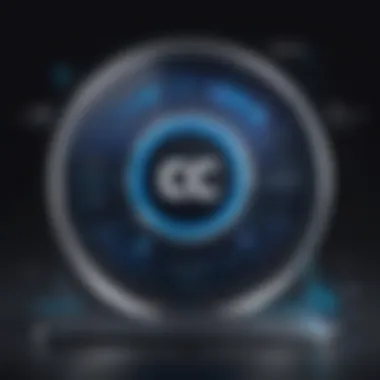

- Standard Libraries: Win C Compiler comes pre-loaded with comprehensive standard libraries that provide functionalities for input/output, string manipulation, and mathematical computations.
- Custom Libraries: Developers can also create their own libraries or integrate third-party libraries to enhance functionality. This flexibility allows teams to leverage existing resources effectively, enabling rapid development without reinventing the wheel.
- Compatibility: The Win C Compiler ensures that libraries are compatible across various platforms, enhancing the portability of code.
Libraries essentially function as building blocks. They enable programmers, especially those in the early stages of their careers, to jump-start their projects rather than getting bogged down by the minutiae of coding every aspect from scratch.
Debugging Tools
Debugging is a critical part of any programming endeavor, and the tools offered by the Win C Compiler are specialized for efficiency and ease of use. Effective debugging tools empower developers to identify and rectify errors swiftly.
- Integrated Debugger: The Win C Compiler includes an integrated debugger that allows for step-by-step execution of code, providing insights into variable states, function calls, and control flow.
- Breakpoint Management: Programmers can set breakpoints to halt execution at specific lines of code. This feature aids in isolating issues effectively, making it easier to understand the sequence of operations leading up to a bug.
- Variable Watch: The ability to monitor specific variables while the code is executing helps developers see how data changes over time. This can be crucial for tracking down elusive bugs.
In summary, these debugging tools are not just features but rather lifelines for developers, especially those still gaining proficiency. They provide necessary feedback, allowing programmers to learn from their mistakes.
"The right debugging tools can save hours of frustration, turning a potential nightmare into a manageable challenge."
As we delve deeper into Features of Win C Compiler, it's clear that these elements significantly contribute to a productive and enriching programming experience.
Comparative Analysis
Understanding the comparative analysis of the Win C compiler versus its counterparts is crucial for anyone interested in programming. This section sheds light on various compilers, highlighting how Win C stacks up against others in the market. By exploring this comparison, users can make informed decisions based on their specific programming needs, workload requirements, and personal preferences.
Win vs. Other Compilers
When we talk about how Win C compares to other compilers like GCC, Clang, and Visual Studio, we delve into several key aspects. Each compiler has strengths tailored to different user needs. Here’s how Win C fares in the ring:
- User-Friendliness: Win C prides itself on an intuitive interface which can be a boon for beginners. In contrast, GCC may provide more granular control, but it comes with a steeper learning curve.
- Performance: While compilers like Clang are known for generating optimized code, Win C also delivers commendable performance, particularly for Windows applications. It may not always top the benchmarks, but it’s reliable for many practical use cases.
- Platform Compatibility: Win C shines when it comes to compatibility with Windows operating systems. Other compilers like GCC work on multiple platforms, giving them an edge for cross-platform applications. However, for dedicated Windows applications, Win C is often the go-to choice.
- Community Support: Compilers like GCC boast a large open-source community, providing a wealth of resources and forums. Win C, while perhaps not as prolific, has its dedicated user base where issues can be discussed and resolved.
In summary, each compiler has its unique fold, and the choice largely depends on the specific requirements of the project at hand.
Strengths and Weaknesses
Like any tool, the Win C compiler comes with both strong points and areas where it may not shine as bright. Here’s a breakdown of its strengths and weaknesses:
Strengths
- Simplicity: The user-friendly interface allows for a faster ramp-up for novice coders.
- Integrated Development Environment: Win C includes remarkable IDE features like easy navigation and access to libraries without a hassle.
- Tailored for Windows: It offers specific functionalities that cater to Windows application development, which some other compilers might overlook.
Weaknesses
- Limited Cross-Platform Options: Unlike compilers like GCC, its use is largely confined to Windows environments, which may not be suitable for all developers.
- Slower Updates: Win C can be slower in rolling out updates compared to large open-source projects, potentially missing out on modern programming trends.
- Less Extensive Community Resources: While there is a user community, it’s smaller compared to those surrounding other larger compilers.
In essence, prospective users should weigh these strengths and weaknesses according to their goals, project scope, and personal preference.
Practical Applications of Win Compiler
The practical applications of the Win C Compiler are pivotal in demonstrating how it serves programmers in various real-world scenarios. This section will shed light on how Win C Compiler functions not just as a tool for writing code but as an enabler of creativity and technical problem solving. Understanding the practical applications can significantly enhance one’s programming journey, be it in educational contexts or professional settings.
Building Simple Projects
Starting from the ground up with building simple projects can be an illuminating endeavor for budding programmers. The Win C Compiler is particularly beneficial for those just dipping their toes into the ocean of programming. One of the first projects many undertake is creating basic console applications, like a simple calculator or a text-based game.
With intuitive features and user support, the environment facilitates learning right from software installation to execution of the compiled code. For instance, the compiler allows users to experiment with syntax, reinforcing understanding through practice rather than theory alone. This hands-on experience is invaluable. Here are a few benefits of using the Win C Compiler for simple projects:
- User-friendly Interface: The environment is designed to cater to newcomers, allowing for easy navigation and quick access to tools and documentation.
- Real-time Feedback: Errors and warnings are highlighted as code is typed, providing instant feedback that is essential for learning.
- Rich Resource Availability: There are numerous tutorials and community-submitted projects which can serve as both inspiration and learning material.
In this phase, programmers gain confidence as they witness their code transforming into functional programs. The thrill of seeing a written code produce tangible results can be a game changer in fostering interest and motivation.
Advanced Programming Applications
Once the programmer has built a solid foundation with simple projects, they can transition to more advanced programming applications. Win C Compiler supports complex projects, which often include software development that requires performance efficiency and robust features. Tasks like developing applications that incorporate data structures, file handling, and algorithms come to the forefront.
This compiler supports advanced programming constructs that make your projects not only functional but also efficient. Whether it’s creating a mini database management system or an intricate simulation, programmers can rely on Win C Compiler for:
- Enhanced Performance Management: The compiler’s optimization options enable developers to fine-tune their applications, ensuring they run swiftly and efficiently.
- Library Integrations: It supports multiple libraries that assist in building advanced applications while also reducing the legwork usually needed to introduce new functionality.
- Debugging Capabilities: Advanced debugging tools help track down issues that can arise from more complex code, providing a way to troubleshoot effectively without getting lost in the weeds.
As the programming landscape becomes more intricate, understanding advanced applications becomes not only about learning to code but also mastering the tools and libraries that lend the power to push boundaries in software design.
Through leveraging the capabilities of Win C Compiler, programmers can embark on ambitious projects that not only enhance their technical skill set but also prepare them for future challenges in the programming domain. This path not only nurtures their ability to create but also cultivates problem-solving prowess and innovative thinking.
Performance Considerations
When delving into the realm of software development, particularly with the Win C Compiler, one must pay close attention to performance considerations. Performance isn't merely an afterthought; it shapes the efficiency and effectiveness of software solutions. A well-optimized process can translate into faster execution times, lower resource consumption, and ultimately, a better user experience.
Benchmarking Win Compiler
Benchmarking stands as a pivotal exercise in understanding the capability of the Win C Compiler. By conducting benchmarks, developers can gather empirical data that reveals how this compiler stacks up against others under a variety of conditions.
What makes benchmarking essential?
- Performance Metrics: Testing can yield insights such as compilation speed, execution efficiency, and memory usage.
- Comparison: Through real-world comparison with other compilers like GCC or Clang, developers can make educated choices about which tool suits their projects best.
- Identifying Bottlenecks: Benchmarking can expose performance issues specific to Win C, allowing for focused improvements.
A typical benchmarking approach could involve:
- Selecting Sample Projects: Choose a variety of programs that differ in complexity.
- Running Tests Multiple Times: Consistency is key. Multiple runs help eliminate variances due to external factors.
- Logging Results: Store the output meticulously for analysis.
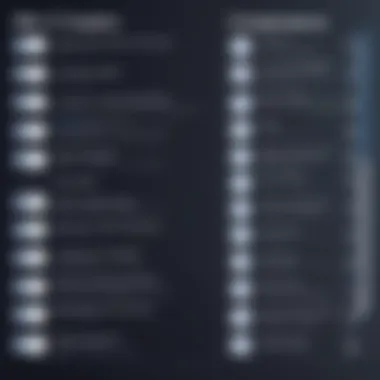

For instance, a developer might compile a basic Hello World program and measure the time it takes. Then, they could escalate to more complex algorithms and compare results across different compilers.
"Benchmarking isn't just about numbers; it's about understanding how your tools perform in real-world scenarios."
Optimizing Performance
Optimizing performance within Win C is an ongoing endeavor. Striking a balance between speed and resource utilization requires a grasp of various techniques and best practices. Here are fundamental methods to enhance performance when using this compiler:
- Code Optimization: Write efficient code from the get-go. This means using algorithms and data structures that minimize time complexity. For example, opting for a binary search instead of a linear search where applicable can make a significant difference.
- Compiler Flags: Utilizing specific compiler flags can help tailor the compilation process. Flags like or can unlock various optimization levels that speed up execution without you needing to alter the source code.
- Memory Management: Determine the most efficient way to allocate and free memory. Poor memory management can lead to slowdowns, as can excessive disk I/O operations. Keep an eye on how memory is allocated and reused.
- Profiling Tools: Employing tools designed to profile code can shed light on which parts of the code consume the most resources. Knowing which functions take up the most time can help you optimize those specific areas.
In the journey of software development, the implications of performance considerations can't be overstated. By taking the time to benchmark and optimize, developers can maximize the potential of the Win C Compiler, leading to robust programs that perform admirably in their respective environments.
Community and Support
In the realm of programming, the saying "It takes a village" holds significant weight, particularly when discussing tools like the Win C Compiler. Community involvement plays a pivotal role in shaping the user experience, enhancing learning opportunities, and fostering an environment where knowledge is freely shared. With a robust community backing, users can navigate the often complex waters of coding with confidence and support.
A thriving community around Win C Compiler serves as a wellspring of knowledge. Experienced users often contribute insights, solve problems, and provide resources that can help newcomers get their footing. Engaging with this community can significantly reduce the frustration that often accompanies learning programming languages. It not only offers instant assistance during hurdles but also encourages a culture of collaboration where users can share their projects and feedback on each other's work.
There are several specific elements within the community support structure that stand out:
- Access to Expertise: From seasoned developers to educators, many forum members possess a wealth of experience that can be tapped into. Their tips and tricks can lead to faster resolutions of issues and deeper understanding of the tools available within the compiler.
- Networking Opportunities: Community forums are often where connections begin. Networking is vital in the tech industry, and platforms focused on Win C Compiler facilitate these crucial interactions.
- Real-Time Feedback: Posting questions or work samples in forums allows for rapid feedback. This iterative process can improve a user’s programming skills in real time, making it a valuable tool for learning.
The importance of community cannot be understated—it’s a resource that transforms solitary struggles into shared learning experiences.
Forums and Discussion Boards
Forums and discussion boards dedicated to Win C Compiler are bustling with activity. They serve not only as help desks for troubleshooting issues but also as repositories for knowledge, advice, and camaraderie. When scrolling through discussions, you may stumble upon topics ranging from basic installation tips to advanced coding techniques that are not readily available in textbooks.
Popular forums such as those found on Reddit or specialized platforms enable users to ask questions freely, share their accomplishments, and provide critiques of one another's code. The interactive nature fosters an ambient learning atmosphere. For those who might feel isolated in their learning journey, these platforms can feel like a breath of fresh air, connecting them with people who are grappling with the same challenges.
Additionally, regular users often compile resources, guides, and even video tutorials based on recurring questions. This proactive sharing reduces the time needed to sift through countless threads and provides a centralized bank of knowledge for users at all levels.
Resources for Troubleshooting
When facing the typical hiccups in programming, having reliable troubleshooting resources available is essential. The community around Win C Compiler has curated several valuable assets that aid users in resolving issues effectively. Through forums, many have discovered step-by-step guides for common problems such as
- Installation errors
- File compatibility issues
- Syntax errors
Moreover, links to external resources can often be found within discussions; these include relevant documentation, FAQs, and even links to video tutorials that cover intricate aspects of the compiler. Some users even initiate threads focusing on a specific error type, generating collective troubleshooting efforts that leverage multiple skill sets and experiences.
Learning to navigate these resources—whether it’s finding the right information or knowing how to pose questions effectively—can drastically improve a user’s efficiency with the compiler.
Ultimately, the community and its resources form a safety net for learners of Win C Compiler, providing them the tools to cultivate their skills confidently. As members contribute, share, and learn together, they lay the foundation for a supportive ecosystem that benefits everyone involved.
Future of Win Compiler
The future of the Win C compiler is a point of great interest for both current users and those just taking their first steps into the world of programming. With the rapid evolution of technology, compilers are continuously adapting to meet the needs of developers. Understanding the future trajectory of Win C is crucial as it directly impacts the efficiency and effectiveness of software development. This section will delve into emerging trends and potential enhancements that can solidify Win C's position in modern programming practices.
Emerging Trends in Compilers
The landscape of programming languages and their corresponding compilers is always shifting. Recently, several trends have surfaced that may influence the future direction of Win C compiler. Among them:
- Cross-Platform Compatibility: With the rise of diverse operating systems, the demand for compilers that work seamlessly across platforms has surged. Win C is likely to adopt more features that ensure code portability between Windows, Linux, and macOS.
- Increased Integration with IDEs: As integrated development environments (IDEs) continue to evolve, boosting the productivity of developers is a key goal. Expect enhancements that allow Win C to work more cohesively with popular IDEs like Visual Studio and Eclipse, facilitating a more fluid coding experience.
- Focus on Performance Optimization: Performance remains a non-negotiable factor for any compiler. Future iterations of Win C are bound to feature advanced optimization techniques, which would help programmers write faster, more efficient code without diving deep into complex adjustments.
- Rise of Machine Learning Techniques: Embracing AI and machine learning can provide compilers with capabilities to predict and optimize code performance dynamically. This can drastically reduce the time spent debugging and refining code.
Potential Enhancements
Looking ahead, the potential enhancements for the Win C compiler are numerous and exciting. Developers and users ought to keep an eye on the following advancements:
- Enhanced Error Detection: With programming errors being the bane of developers’ existence, future releases may focus on sophisticated error-detection algorithms. This can help catch bugs early, providing suggestions and potential fixes directly in the coding environment.
- Streamlined User Experience: User experience will take center stage. Improvements in the user interface and workflows can minimize the learning curve for newcomers. Imagine a more intuitive layout with features that guide users through the coding and compiling processes.
- Support for Modern Programming Languages: The programming world evolves, and to keep pace, Win C should consider adding support for modern programming languages. This can broaden the scope of projects developers can undertake using this compiler.
- Open Source Contributions: Collaborating with the open-source community can lead to innovations that a single company may not achieve alone. Greater transparency and communal contributions can streamline updates, bug fixes, and create a robust ecosystem around the Win C compiler.
In summary, the future of Win C compiler is not just about maintaining existing capabilities but also about embracing change to meet the complex demands of today's developers. By keeping an eye on these trends and potential enhancements, users may find themselves well-prepared for the next chapter of their programming journey.
The End
As we draw the curtains on our exploration of the Win C Compiler, it’s clear this tool embodies a pivotal role for budding programmers and seasoned developers alike. The knowledge we've unpacked throughout this article showcases not just the nitty-gritty features of the compiler, but also its potential to shape your programming journey.
Recap of Key Points
We began by taking a close look at what the Win C Compiler is and its intended purpose. It is not just a programming aid; it’s a gateway into the world of software development.
We then moved into how to install the compiler, laying down steps that ensure a smooth start for new users. In doing so, we highlighted common pitfalls that might trip up even experienced developers when setting things up.
Following installation, we examined the user interface and how it allows customization, adding a personal touch to the programming experience. This was followed by a detailed analysis of the compilation process, demystifying how your code transforms into executable programs.
Error handling was covered extensively, guiding users through understanding the nuances of compiler errors, and offering practical solutions.
Also pivotal were the features of the Win C Compiler, including code optimization techniques and the support it offers for libraries. These capabilities were analyzed against other compilers in a comparative section, identifying strengths and weaknesses in context.
Practical applications were addressed, illustrating how the Win C Compiler can be utilized in real-world scenarios, both for simple projects and more sophisticated programming tasks.
We didn’t skip over performance considerations either, with benchmarks and optimization strategies tailored to enhance user experience. The community and support structure highlighted is equally important, as interaction with peers can elevate one's learning and troubleshooting capabilities.
Lastly, we cast an eye towards the future, pondering emerging trends in compilers and potential enhancements that could keep Win C relevant in an ever-evolving tech landscape.
Final Thoughts
The Win C Compiler is a robust tool, and its exploration reveals much about the wider world of software development. By synthesizing the information presented here, we emphasize that whether you’re compiling your first "Hello World" program or delving into complex project architectures, understanding this compiler's functionalities may offer both a solid foundation and the stepping stones to advanced programming skills.
As you move forward, remember that effective programming goes beyond syntax and semicolons; it’s also about grasping the tools that can elevate your code. With ongoing engagement and utilization of resources, including forums and documentation like those found on Reddit, you'll find the journey into coding not just enlightening but also rewarding.







