Voicemail-to-Text Conversion: Applications and Insights
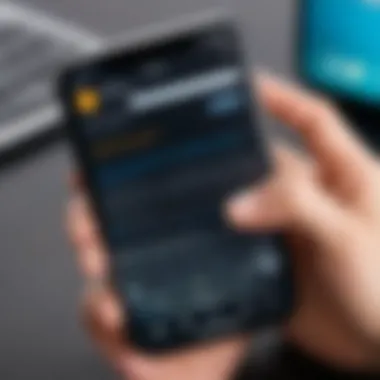

Prolusion to Voicemail-to-Text Conversion
Voicemail-to-text conversion has revolutionized the way we handle communication. In our fast-paced world, we often prefer to read messages over listening to them. The process includes sophisticated algorithms and voice recognition technologies that translate spoken words into written text. This enables users to quickly scan messages and prioritize their responses, making communication far more efficient.
Importance of the Topic
For both personal and professional users, these applications provide a practical solution to message overload. Not only does it save time, but it also minimizes the chances of miscommunication. Users can read messages at their own convenience, with no need to call back just to hear a voicemail.
Trends in Voicemail-to-Text Technology
The rapid advancement in artificial intelligence and machine learning is pushing voicemail-to-text technology to new heights. Emerging trends show that many platforms now offer features like:
- Sentiment analysis, to gauge the tone of messages
- Multi-language support, accommodating a global user base
- Integration with other apps, providing seamless workflows
"Efficiency and clarity define successful communication. Voicemail-to-text applications embody this principle in today's digital age."
This article will delve deeper into various voicemail-to-text solutions available on the market, their unique functionalities, and the implications for users today. We will explore who benefits from these tools, how they work from a technical standpoint, and what future developments we might expect.
Understanding Voicemail Systems
Understanding the structure and functionality of voicemail systems is essential for grasping the significance of voicemail-to-text technology. It provides a foundational background that allows users to appreciate how conversion applications enhance communication in both personal and professional settings.
Voicemail systems serve as a buffer, enabling people to manage incoming calls efficiently, especially during busy hours or when they're away from their phones. By recording messages, these systems ensure that important communications are not missed. However, the traditional voicemail experience can be cumbersome; listens, not reads, can create a bottleneck in how quickly one can access their messages. This is precisely where voicemail-to-text solutions come into play. They convert voice messages into text, allowing for quicker digestion and management of important information.
In any discussion about voicemail technology, it's critical to note that different systems have unique attributes and constraints that influence their effectiveness. Some systems rely on intensive voice recognition algorithms, while others might be simpler, depending on their intended use and target audience. For students or individuals learning programming languages, this understanding lays the groundwork for comprehending how these systems can be integrated into broader technology stacks.
Whether you're a programmer interested in understanding backend operations or an end-user navigating user interfaces, knowing how voicemail systems operate can significantly inform your choices and strategies regarding voicemail-to-text applications.
The Evolution of Voicemail Technology
The journey of voicemail technology has been quite a ride, filled with various developments and improvements over time. Initially, voicemail systems were primarily analog devices, requiring users to dial a phone number, listen to recorded messages, often in a clunky fashion. It wasn't the most user-friendly setup, but it was revolutionary at the time.
Technological leaps led to the digitization of these systems, marking a substantial shift in quality and accessibility. Faster processors and improved storage solutions enabled longer message retention and better sound quality. Moreover, the advent of mobile phones brought voicemail capabilities into the hands of millions, making these systems omnipresent.
Today, we have advanced AI technologies that enhance the transcription process, further transforming the way we interact with voice messages. Some systems even offer features that allow users to sort or prioritize voicemails based on specific criteria, enabling more efficient message management.
How Voicemail Works
At its core, voicemail works by capturing audio messages sent by callers when the receiver is unavailable. Here's how the process generally unfolds:
- Call Initiation: A person dials another's phone number. If the call isn't answered, it gets redirected to the voicemail system.
- Recording: The caller is greeted by a pre-recorded message. They can then leave their message, which gets captured and stored in the system's database.
- Storage: Each message is assigned a unique identifier and is saved in the digital memory of the voicemail server.
- User Access: The intended recipient can access these messages via a phone interface or, more efficiently in the current context, through a voicemail-to-text application.
It's worth noting that voicemail's operation can vary depending on the provider and the technology in use. While standard features remain relatively consistent, innovative applications are introducing functionalities that enhance user experience and offer greater accessibility.
Foreword to Voicemail-to-Text Applications
In an increasingly fast-paced world, managing communication effectively is paramount. The emergence of voicemail-to-text applications epitomizes this necessity, allowing users to convert voice messages into readable text. This not only spares time but also enhances how individuals and businesses navigate their dialogues. For students pursuing programming languages and technology enthusiasts, understanding these applications goes beyond mere functionality; it unveils a realm of possibilities for efficient message management.
As the boundaries of communication methods blur, voicemail-to-text services emerge as vital tools that cater to various needs, ranging from personal organization to professional efficiency. Imagine juggling multiple responsibilities—school, work, social obligations. The convenience of having voicemails transcribed into text formats can drastically reduce the mental load. Users can glance through messages at their own pace, without having to listen to every voicemail, saving precious minutes across their day.
Defining Voicemail-to-Text Services
When we talk about voicemail-to-text services, we essentially refer to software solutions that transform audio voicemails into text format. These services use sophisticated algorithms and advanced speech recognition technologies to achieve this task, making it easier for users to interact with their messages. In a way, it’s like having a personal assistant who listens and provides a summary.
Typically, these applications function through either cloud-based systems or on-device processing. The simplicity of utilization contrasts starkly with the intricate technology behind it. Users set their preferences, and the application starts capturing and transcribing voicemails automatically. But be mindful that not all services are born equal—accuracy can vary significantly, as can integration capabilities with other communication tools.
The Technology Behind Conversion
At the heart of voicemail-to-text applications lies a blend of technologies that work in unison to facilitate accurate conversion. Speech recognition technology is the linchpin, leveraging natural language processing (NLP) techniques to decipher spoken words into structured text.
Here are some key components of this technology:
- Automatic Speech Recognition (ASR): This component identifies spoken words and encodes them into digits, which can be processed further.
- Natural Language Processing (NLP): Once the words are recognized, NLP helps decipher syntax, grammar, and meaning, ensuring the transcription is coherent and relevant.
- Machine Learning (ML): Voicemail applications often employ machine learning to improve their accuracy over time. By analyzing user patterns and feedback, these systems continuously refine their comprehension and transcription abilities.
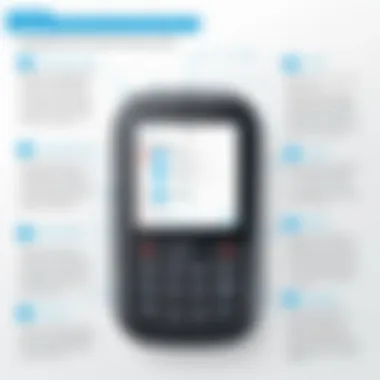

The integration of ASR, NLP, and ML heralds a new age of communication, enabling users to bridge the gap between verbal conversations and text-based records.
Moreover, some applications incorporate additional features such as sentiment analysis, enabling businesses to gauge the emotional tone of messages, which is increasingly important in customer relationship management. As the technology evolves, the scope and capabilities of voicemail-to-text applications are expected to expand further, converting voice messages into invaluable insights that drive better decision-making.
Key Features of Voicemail-to-Text Applications
To understand how voicemail-to-text applications can revolutionize both personal and professional communication, it’s essential to analyze their key features. These elements not only determine the quality of the transcription itself but also the overall user experience. Each feature matters greatly, as they serve different user needs and preferences, thus enhancing the application’s effectiveness.
Accuracy of Transcription
When diving into the realm of voicemail-to-text applications, the first thing that catches the user’s attention is the accuracy of transcription. This feature is paramount; after all, an accurate conversion from voice to text is crucial for comprehending the intended message. If the transcription is full of errors, it can lead to misunderstandings, missed information, and frustration.
Consider how the technology achieves this accuracy. Many applications rely on advanced algorithms and machine learning models to improve transcription quality over time. They can adapt to different speaking styles, accents, and intonations. Moreover, the integration of artificial intelligence helps these systems to better recognize contextual nuances, resulting in transcriptions that reflect the speaker's intent more clearly.
That said, users should also be aware of factors that might hinder accuracy, such as background noise or poor audio quality. Hence, exploring user reviews can provide insight into how well a particular app performs in real-world scenarios. This attention to detail often differentiates a reliable application from one that falls short.
Integration with Other Communication Tools
Following the accuracy factor, integration with other communication tools comes into play. In today’s interconnected world, using standalone applications feels almost antiquated. Users expect seamless interaction between various platforms. A voicemail-to-text application that integrates well with email clients, messaging services, or calendar applications can act as an efficient hub for managing communications.
For instance, some apps allow users to send transcriptions directly to an email address or share them through platforms like Slack or WhatsApp. This linkage not only saves time but also streamlines workflow, enabling users to function without friction.
Additionally, consider the implications for businesses. A sales team equipped with an app that syncs transcriptions to a customer relationship management (CRM) tool can immediately update client records, leading to enhanced productivity and significantly improved customer service. So, any potential user should look into these integration capabilities when evaluating their options, as they can positively impact day-to-day operations.
User Interface Design
Lastly, an often overlooked factor yet equally significant is user interface design. An intuitive and appealing interface can make or break the user experience. An application, no matter how advanced, will struggle if users find it difficult to navigate. A clean layout, easy access to features, and clear instructions can facilitate a smoother transition from voicemail to text.
Consider the difference between cluttered menus and straightforward pathways to functions. Users who are not particularly tech-savvy may feel overwhelmed by complicated designs, while a user-friendly interface caters to a wider audience. Furthermore, features like customization options can enhance engagement, allowing users to tweak layouts according to their preferences.
In summary, as we explore the features that voicemail-to-text applications offer, it’s clear they play a vital role in communication efficacy. The interplay between accuracy, integration, and design collectively shapes user satisfaction. As technology continues to advance, these features will likely evolve, possibly unveiling even more innovative ways to interact with communication tools. Understanding these aspects will help users make informed decisions when selecting a voicemail-to-text solution that aligns with their needs.
"In the end, the right combination of features in a voicemail-to-text application can significantly enhance the user’s overall communication experience."
Popular Voicemail-to-Text Applications
The increasing reliance on mobile communication necessitates efficient methods for managing messages. Voicemail-to-text applications address this demand remarkably well, translating spoken messages into written text, hence simplifying how we interact with our voicemails. Understanding these applications is imperative for anyone looking to streamline their communication and maximize productivity.
Reviewing Leading Applications
Several voicemail-to-text applications stand out in the saturated market, each offering a unique set of features catering to different user needs. Google Voice offers a seamless integration with phones, converting voicemails into text automatically. This is particularly beneficial for users who juggle personal and professional responsibilities. Google's service not only offers transcription but also allows users to access their messages via the app.
Another notable option is YouMail. It combines voicemail services with text conversion and enables personalized greetings for each caller. It's especially valuable for small business owners looking to maintain a professional appearance. Users have reported increased satisfaction due to its user-friendly interface and robust features.
Switching to Rev, we find that their service provides a human-generated transcription option. This quality control guarantees higher accuracy than automated services. Users willing to pay a bit more often experience fewer errors. Such precision can be vital in legal and medical scenarios where miscommunication can lead to serious repercussions.
Comparative Analysis of Features
When considering these applications, a comparative analysis of their features helps us determine the most fitting choice. Here’s a breakdown of some key factors users often evaluate:
- Accuracy: How well does the application transcribe voice messages?
- Integration: Does the app work seamlessly with other tools and platforms?
- Customization: Can users tailor settings to their preferences?
- Google Voice: Generally high, though heavily accented voices may pose challenges.
- YouMail: Similar accuracy, with a focus on American English accents.
- Rev: Superior due to human transcription, ideal for critical use cases.
- Google Voice: Highly integrated with Google ecosystem (Gmail, Calendar, etc.).
- YouMail: Offers integrations with CRM tools, helping businesses stay organized.
- Rev: Primarily standalone without much integration.
- Google Voice: Basic customization but effective.
- YouMail: Extensive options for personalized greetings and routing.
- Rev: Little customization, more focused on transcription quality.
Benefits of Using Voicemail-to-Text Applications
In the digital age, communication is critical, and voicemail-to-text applications are changing the game. These tools stand out by transforming voice messages into text, enabling users to manage their communications smartly and efficiently. Understanding the key benefits that these applications provide can make a significant difference for both personal and professional users.
Enhanced Communication Efficiency
When discussing communication efficiency, it’s like comparing a traditional snail mail to the instant messaging of today. Voicemail-to-text applications streamline message delivery. Instead of playing back lengthy voice messages during busy schedules, users can scan through transcriptions quickly.
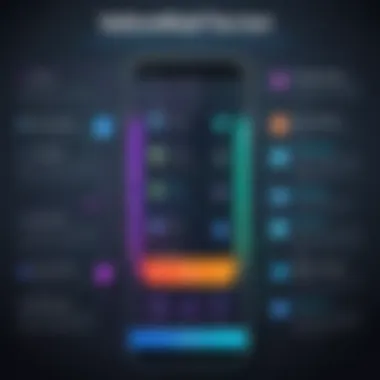

Consider a busy executive who receives a dozen voicemails a day. Without these applications, that executive might spend considerable time listening in between meetings. However, with voicemail-to-text, crucial information can be skimmed, allowing for quicker decision-making. This enhances clarity by enabling users to flag essential messages, dismissing the less critical ones on the first glance. A few benefits include:
- Immediate recognition of priorities: Users can assess which messages need immediate action and which can wait.
- Increased response rate: Sifting through text can be swifter than listening through multiple audio messages.
"In a world where every second counts, why waste time listening when you can read?"
Accessibility and Organization
Accessibility plays a fundamental role in how we interact with technology. Voicemail-to-text applications cater to diverse needs by translating spoken messages into easy-to-read text. This can be a lifesaver for the hearing impaired, providing them seamless access to information that would otherwise remain out of reach.
Moreover, text-based messages can be organized and archived more systematically. For someone juggling multiple projects or clients, being able to categorize and store voice transcriptions in folders leads to better organization.
Key points about accessibility and organization:
- Searchability: Search terms identify relevant messages quickly, compared to scrambling to recall which voicemail contained important info.
- Storage: Text files require less storage space than audio files, which also facilitates easier cloud back-ups.
Time-Saving Attributes
Time is indeed a commodity that everyone wishes could stretch a little. With voicemail-to-text applications, users save precious minutes by eliminating the repetitive audio playback process. A standard voicemail might be longer than necessary, containing filler and side conversations. Transcribing this to text ensures only the most relevant information stays visible.
Potential time-saving attributes also manifest through integration features, which allow users to send transcriptions directly to email or project management tools, ensuring communication keeps flowing without interruption.
In summary, the value in these applications is clear:
- Efficiency: Reduces the time spent digesting information
- Optimized workflows: Fast tracks responses and keeps teams aligned
Considerations Before Choosing an Application
Selecting a voicemail-to-text application isn't a simple matter of downloading the first option you come across on your app store. It takes a little more digging to figure out which software fits your specific needs. Here, the discussion hinges on several critical factors that can influence your decision - notably, cost versus features, user demographics, and those all-important data security and privacy concerns.
When you're knee-deep in a selection process, understanding these elements can make all the difference. It's not just about finding an app that works; it’s about finding the right app that fulfills your requirements, enhances your productivity, and respects your privacy.
Cost vs. Features
The balance between cost and features is quite the juggling act. Some applications may come highly recommended but demand a steep subscription fee. On the flip side, free applications might lack essential functionalities you've come to value. So, before committing your hard-earned cash, consider the features you genuinely need. Think of it like buying a car; do you need a luxury model with all the bells and whistles, or would a reliable, basic sedan suffice?
- Essential Features to Look For:
- Transcription accuracy: This is non-negotiable. A service that can't transcribe well will waste your time more than save it.
- Integration capabilities: Can it sync with your email or messaging applications? This is crucial for seamless communication.
- User-friendly interface: If it’s not easy to use, it won’t matter how many fancy features it boasts.
A detailed check of the pricing models, such as monthly subscriptions or one-time purchases, will guide you toward the most appropriate choice.
Target User Demographics
Understanding the user demographics that an application caters to can shape your experience. Are you a student who needs quick access to messages while juggling classes? Or perhaps you're in the corporate world, where every missed voicemail can mean lost business opportunities? Different applications serve different crowds.
For instance, applications aimed at businesses often include features tailored for office environments, such as:
- Bulk message handling: This is useful for organizations needing to sift through countless voicemails daily.
- Team collaboration tools: Options for internal sharing can make or break communication efficiency in large groups.
Conversely, personal-users might prioritize simplicity and ease of use. It's wise to look at user reviews and demographic data provided by the applications themselves.
Data Security and Privacy Concerns
In today's digital landscape, data security should not take a backseat. Voicemail-to-text applications might collect sensitive information, from personal details to confidential messages, needing protection against breaches. Similar to securing your physical mail, adequate measures should be taken to safeguard your information.
Here are several points to consider:
- Encryption: Ensure the app uses robust encryption methods, both in transit and at rest. This will help keep your data under lock and key.
- Privacy Policies: Familiarize yourself with the app's privacy policies. Look for terms that explain data usage and retention. If terms are vague or convoluted, it might be a warning sign.
- User Control: Some applications allow users to manage their data actively. Check for features enabling you to delete your transcriptions or revoke access, if needed.
By closely examining these aspects—cost versus features, demographic targeting, and data security—you arm yourself with the knowledge needed to select a voicemail-to-text application that not only meets your needs but also respects your boundaries.
Case Studies: User Experiences


In the realm of voicemail-to-text conversion applications, understanding user experiences can deliver impactful insights. Real-life applications illustrate not just the functionalities of these tools, but also their effectiveness and value in daily communication, both personal and professional. Through detailed case studies, we can showcase how various demographics leverage these technologies, each driving unique outcomes suited to their needs. Users' stories emphasize particular benefits such as accessibility, efficiency, and organization, which can guide potential users in their choices.
Personal Users: Benefits Experienced
Personal users of voicemail-to-text applications often cite the convenience and clarity they gain. For someone juggling a busy schedule, listening to lengthy voicemails might feel like a waste of precious time. Instead, a quick glance at a transcribed message allows users to prioritize calls that require immediate attention.
Consider a scenario where a parent balancing work and home life receives numerous voicemails during the day. With an app, they can quickly read through messages while attending to other tasks. They might say:
"I love how I can just skim through my messages! It helps me not get bogged down by voicemails when I'm just too busy."
Some personal users even report newfound accessibility, particularly for those with hearing impairments. Text transcription makes it easier for them to engage in communication without missing the essence of the message, which can significantly enhance their social interactions.
A few key advantages noted by personal users include:
- Time efficiency: Saves the hassle of listening through multiple voicemails.
- Immediate understanding: Users get a clear sense of the message context quickly.
- Increased accessibility: Better communication with friends and family.
Business Users: Outcomes Achieved
For business users, the stakes are often higher. Time is money, and clear communication is crucial. Voicemail-to-text applications serve as a tool for improving operational efficiency. Companies that deploy these applications report significant outcomes on their productivity and responsiveness.
Take the case of a small marketing agency. The manager shared their experience:
"We receive tons of client calls daily. Having voicemails converted to text allows my team to decide who should respond immediately. It transformed our workflow."
Analyzing the collective experiences of businesses reveals several benefits:
- Improved response times: Team members can act on messages instantly without needing to listen first.
- Organized message management: With messages in text form, it’s easy to categorize and retrieve past communications, leading to better project management.
- Enhanced collaboration: Teams can share text transcripts quickly, allowing for brainstorming before responding to clients.
In summary, these case studies illustrate that personal users enhance their lives through organization and clarity, while business users achieve measurable growth in efficiency and collaboration. These narratives not only underscore the applications' versatility but also highlight their relevance in today's fast-paced world.
The Future of Voicemail-to-Text Technology
The voicemail-to-text technology is not just a passing trend; it’s evolving into a critical tool for enhancing communication. As users increasingly seek efficient methods to manage their communication, understanding the future trajectory of this technology becomes paramount. This section delves into emerging trends and potential market developments that will shape the landscape of voicemail-to-text applications in years to come.
Emerging Trends and Innovations
In the current digital era, advancements in artificial intelligence and natural language processing are paving the way for more sophisticated voicemail-to-text applications. Here are some key trends:
- Improved Accuracy: Modern transcription technologies are integrating machine learning algorithms that adapt over time. This results in higher accuracy rates, even with various accents, dialects, and speech patterns.
- Multilingual Support: As globalization continues to connect diverse populations, the demand for multilingual capabilities in voicemail-to-text services is on the rise. Applications are beginning to offer functionalities that can easily switch between languages, which is essential for businesses operating in international markets.
- Voice Recognition Enhancements: The ability of applications to distinguish between different speakers is advancing. This can be especially useful in group voicemails or conference calls where identifying who spoke what can clarify communication.
- Integration with AI Assistants: More voicemail-to-text applications are starting to interface seamlessly with popular virtual assistants, creating a unified environment where users can manage all their communications through voice commands alone.
As these trends develop, the experience of converting voicemails into text will be streamlined further, creating a more user-friendly interaction.
Potential Market Developments
Looking ahead, the voicemail-to-text market is expected to expand significantly. Here are some anticipated developments to consider:
- Subscription Models: Many service providers may shift to more flexible subscription models. Instead of one-size-fits-all, users might be able to choose features that suit their personal or business needs, which could enhance user satisfaction and retention.
- Greater Competition: With more tech companies recognizing the value of voicemail-to-text technology, the market will witness increased competition. This competition can lead to more innovative features and possibly lower prices for consumers.
- Data Protection Regulations: As privacy concerns become a priority for users, applications will likely have to comply with stricter data protection laws. Transparency about how voice data is processed and stored will be essential, building trust among users.
- Cross-platform Solutions: The ability to use voicemail-to-text applications across various platforms will become a crucial selling point. The integration with existing tools like email and CRM systems will be paramount for businesses that foster diverse communication channels.
The voicemail-to-text technology is set to enhance operational efficiency and user experience in communication, making it a cornerstone for both personal and professional interactions moving forward.
With the ongoing evolution in technology, those involved in programming and tech development should keep an eye on these trends and market movements. Staying ahead of the curve not only provides a competitive advantage but also ensures businesses remain aligned with user needs.
Closure
When we take a step back to look at the broader picture, the role of voicemail-to-text applications becomes crystal clear. It’s not just a fancy addition to our communication tools but a fundamental change to how we manage our day-to-day interactions. These applications serve as bridges, turning spoken words into written text, which in turn allows for enhanced accessibility and efficiency. The transformation of audio messages into text helps eliminate the hassle of listening to lengthy voicemails, especially when time is of the essence.
Recapping the Importance of Voicemail-to-Text Applications
It's essential to highlight how voicemail-to-text applications bring about significant benefits. For one, they save users precious time. Who hasn't been in a situation where they’ve had to play back the same voicemail over and over, trying to catch a crucial detail? With transcription, you immediately have a written record, enabling faster responses and clearer understanding. Not only does this improve personal time management, but it also enhances overall productivity in professional settings.
Additionally, these technologies foster accessibility. Individuals with hearing impairments can benefit tremendously from the conversion of voice notes into text, allowing them to stay in the loop with communications that otherwise might have been missed. Furthermore, the potential for integrating such applications with other tools—like email, project management software, or customer relationship management systems—can streamline workflows and encourage better collaboration among teams.
Final Thoughts on Selection Criteria
In navigating the selection of a voicemail-to-text application, there are several considerations that users must assess. First, it’s vital to weigh the cost against the features offered. Many applications provide a range of pricing options, often tied to the level of service or additional functionalities like multiple language support or advanced security features.
Next, understanding the target user demographic can influence which application best meets one’s needs. For instance, a small business will likely value different attributes compared to a solo entrepreneur. Their requirements for scalability, data privacy, and integration capabilities may differ greatly.
Lastly, users should scrutinize data security and privacy. With sensitive information flowing through these applications, knowing how your data is stored and protected is paramount.
In essence, as the digital landscape evolves, so too does the need for effective, efficient communication tools. Voicemail-to-text applications are not just an asset, but an increasingly essential component of both personal and professional life.







