The Essential Role of Visualization in Data Science


Intro
In today’s data-driven landscape, visualization serves as a cornerstone for making sense of vast amounts of information. It’s one thing to collect data but quite another to present it in a way that resonates with decision-makers and stakeholders. The ability to weave an engaging narrative through visuals, charts, and graphs is what can turn raw numbers into a story that drives action. This section aims to shed light on the importance and practical application of effective visualization within the realm of data science.
Understanding how to visualize data involves delving into both the methods and the underlying principles that guide these representations. When done correctly, data visualization can illuminate trends, highlight anomalies, and facilitate a profound understanding of complex datasets. It's not merely about aesthetics; it’s about enhancing clarity and comprehension. As we embark on this journey, let us consider some pivotal aspects that make visualization imperative in data science.
The Importance of Data Visualization
"A picture is worth a thousand words."
This age-old saying rings particularly true in the field of data science. Through visualization, one can:
- Simplify Complex Data: Large datasets can be overwhelming, but well-crafted visuals distill intricate information into digestible insights.
- Highlight Relationships: Visuals can vividly showcase correlations and patterns that might not be readily apparent in raw data.
- Engage and Inform: People process visuals quicker than text. Compelling graphics can captivate an audience's attention effectively.
- Support Decision Making: Clear visuals facilitate informed decisions by presenting data succinctly to stakeholders.
The journey of mastering data visualization involves understanding various types of visual representations and selecting the appropriate one based on the objective. As we explore these various types and their application, we uncover how choosing the right tool and technique can not only enhance comprehension but can also influence the way findings are perceived and acted upon.
Types of Data Visualizations
There’s a veritable toolbox of visualizations at a data scientist's disposal. Understanding these forms can be the difference between a mediocre presentation and one that truly resonates:
- Bar Charts: Excellent for comparing quantities across categories.
- Line Graphs: Ideal for displaying trends over time.
- Heat Maps: Useful for highlighting density and variations in data points.
- Scatter Plots: Great for revealing correlations between two variables.
- Dashboards: Integrate multiple visualizations for an overall view.
Choosing the Right Visualization
Selecting the right visualization is akin to picking the right tool for a job. One must consider factors such as:
- Type of Data: Categorical, numerical, temporal—what are you working with?
- Audience Needs: What do they need to glean from the data?
- Message Clarity: What story does the data need to convey?
In our exploration, we'll address each type of visualization comprehensively, clarify best practices, and highlight common pitfalls data practitioners should be wary of. As we dive deeper into this topic, the focus shifts from mere representation towards fostering an engaging dialogue between the data and its audience.
Prologue to Data Visualization
Data visualization serves a crucial purpose in the landscape of data science. It transforms complex datasets into accessible and understandable visual formats. This is not just a nice-to-have; it is essential if one aims to communicate insights effectively. The use of proper data visualization techniques can make or break a presentation. It allows data scientists and analysts to identify patterns, trends, and outliers that might otherwise go unnoticed in spreadsheets full of numbers. Notably, well-crafted visual representations invite people from various backgrounds to engage with data, demystifying the often overwhelming nature of raw statistics.
Definition and Importance
At its core, data visualization refers to the graphical representation of information and data. By employing elements like charts, graphs, and maps, data visualization helps convey relationships and trends efficiently. Think of this: a bar chart immediately lets one grasp how sales figures vary across different products without sifting through tables of numbers. This clarity is invaluable. Importantly, the human brain processes visual information faster than text, significantly improving comprehension and retention.
The importance of data visualization extends beyond accessibility. In the context of data-driven decision-making, it helps stakeholders—managers, analysts, investors—make informed choices promptly. Let’s face it, no one has time to analyze raw numbers in today’s fast-paced world. Structures like dashboards distill complex data into actionable insights, making them critical tools for organizations aiming to leverage data effectively.
Historical Context
The roots of data visualization go back centuries, originally emerging from the need to understand and analyze complex datasets. Florence Nightingale, for instance, utilized polar area diagrams in the 19th century to illustrate the causes of mortality in soldiers during the Crimean War. This marked an early example of how visual representations could drive change. Her work demonstrated that effective visualization could not only inform but also influence decisions at the highest levels.
Fast forward to the present, and we see a range of innovations driven by technology. From the days of hand-drawn graphs to sophisticated tools like Tableau and D3.js, the evolution of data visualization reflects advances in both technology and our understanding of human cognition. Today, visualizations are crucial in fields as diverse as healthcare, finance, and marketing. They evolve with our needs, making it essential to stay abreast of emerging techniques and tools.
Types of Data Visualization
Data visualization is a cornerstone of effective data analysis. The way data is presented can significantly influence understanding and decision-making. Various types of visualizations exist, each with unique strengths tailored to specific needs and contexts. Recognizing these types allows analysts and data scientists to choose the best fit for their data and audience, enhancing clarity and comprehension.
Charts and Graphs
Charts and graphs serve as the bread and butter of data visualization. They are fundamental tools that distill complex data into digestible visual representations, allowing patterns to leap off the page.
Bar Charts
One popular choice in data visualization is the Bar Chart.
Bar charts represent categorical data with rectangular bars, making it easy to compare different groups. Their key characteristic is the straightforward depiction of data values against categorical variables, which makes them exceptionally beneficial for illustrating variations in size or frequency across categories. For instance, if one were to visualize sales figures from different regions, a bar chart provides an immediate understanding of which region outperforms others.
A unique feature of bar charts is their ability to display data horizontally or vertically, which caters to various viewing preferences and spatial constraints. However, they do face some disadvantages, such as the challenge of readability when too many categories are included, which can create a cluttered and confusing visual.
Line Graphs
Moving into the realm of trends, Line Graphs stand out as another powerful visualization tool.
These graphs elegantly connect individual data points with lines, which makes them perfect for showing changes over time. Their key characteristic lies in their ability to depict continuous data, making them a popular choice for time series analysis. A good example could be presenting a company's stock price over a year, which reveals the fluctuations and trends at a glance.
The unique feature of line graphs is their capacity to represent multiple data series on the same graph, allowing comparison of different trends simultaneously. Yet, a potential drawback could arise if the lines are too close together, leading to confusion and difficulty in discerning which line represents which dataset.
Pie Charts
Another frequently employed visualization is the Pie Chart.


Pie charts represent data as slices of a pie, visually clarifying proportions of a whole. The key characteristic of pie charts is their ability to show relative sizes at a glance, making it a beneficial choice when presenting market shares or demographic breakdowns. The visual appeal of pie charts can often attract viewers' attention quickly.
Interestingly, pie charts come equipped with a unique feature—the capability to display data percentages within the slices, which can enhance interpretability. Yet, they have their downsides too. For instance, when too many segments are presented, it can't become overwhelming, leading to the potential for misinterpretation. This makes pie charts less effective when precise values or comparisons between segments are vital.
Maps
Geographical data often requires a different approach, giving rise to Maps as another significant type of data visualization. Maps allow viewers to visualize location data effectively, revealing patterns influenced by geography.
Heat Maps
In particular, Heat Maps serve to illustrate the intensity of data at geographical points.
Heat maps utilize color gradients to depict varying values, commonly applied to represent data such as population density or sales performance across regions. Their key characteristic is the visual appeal and immediate comprehension of data distribution, making it a popular choice when displaying large datasets.
A unique feature of heat maps is that they can highlight clusters and anomalies, guiding analysts to areas of interest. However, one must be cautious of potential oversimplifications, as significant details may be lost amidst color gradations, resulting in misleading interpretations.
Choropleth Maps
Another spatial tool is the Choropleth Map, which offers insights into regional data variations.
These maps categorize areas and shade them according to data density or quantity, enabling quick assessment of information like election results or COVID-19 case distributions. Their key characteristic lies in contextualizing data based on geography, making it an essential tool for public health and social sciences. Its beneficial nature stems from clear visual narratives that can cover vast geographical areas.
The unique feature of choropleth maps is their emphasis on geographic context, facilitating a more profound understanding of how variables interact with geography. However, the notable downside could be the over-simplification of complex data sets, which might mask underlying variations in communities.
Infographics
Switching gears, Infographics blend data visualization with narrative storytelling.
These tools combine various elements—charts, graphics, and text—to convey complex information succinctly. Their magic lies in transforming raw data into visual stories that resonate with audiences, making them wonderful for presentations or reports where engagement is key. Because it can involve more creativity than traditional charts, infographics can effectively communicate messages to broader audiences.
Dashboards
Finally, if one needs a holistic view of multiple datasets, Dashboards become indispensable.
Dashboards bring together numerous visualizations onto a single interface, often providing real-time data updates. This key characteristic allows stakeholders to monitor performance metrics or KPIs comprehensively, making it essential in business environments. The allure of dashboards lies in their ability to consolidate diverse data points into manageable visuals.
However, the challenge lies in balancing quantity and clarity; too many metrics can lead to information overload, ultimately hindering comprehension. Finding the sweet spot between informative and overwhelming is critical for effective dashboard design.
In summary, understanding the variety of data visualization types empowers users to make informed choices tailored to their needs. Each has its set of strengths and weaknesses, which, if recognized, enables more effective communication of data-driven insights.
The Role of Visualization in Data Analysis
Data analysis is often likened to drawing a treasure map. Despite the complexities involved, the ability to visualize data is crucial for finding insights that can be hidden from raw numbers. In the vast world of data science, visualization serves as a guiding compass, steering analysts toward clarity and understanding. Visualization helps not only to interpret data but also to share findings in a way that anyone — from novice to expert — can grasp.
Enhancing Understanding
The first and foremost benefit of visualization is its power to enhance understanding. When faced with tons of data, it is easy to feel like a ship lost at sea. Visualization transforms that daunting ocean of numbers into graphs and charts that shine a light on crucial aspects. For instance, bar charts can summarize sales trends over months, allowing viewers to quickly see which products are rising or falling. A well-crafted heat map can show performance variations across regions instantaneously, helping regional managers focus on where to deploy resources effectively.
"A picture is worth a thousand words; a visualization can be worth a thousand insights."
Breaking down complex data into digestible forms enables analysts to interact with the elements meaningfully. The use of color, shape, and size can encode information efficiently. Take, for instance, scatter plots: they not only represent relationships between two variables but can also introduce a third dimension through point sizes or colors, creating a deeper narrative.
Identifying Patterns and Trends
Another indispensable aspect of visualization is its capability to highlight patterns and trends. Patterns are like underlying rhythms that govern data's behavior over time, and visualizations reveal these rhythms in a vivid way. Trends that may be too faint in a table can pop out when rendered in a line graph. For example, a line graph tracking stock prices over a year will show peaks and troughs that might easily blend into the background when only analyzed through raw data.
Maintaining the context is pivotal in pattern recognition. By using time-series visualizations, analysts can track sales cycles, seasonal behaviors, and even economic shifts that affect business performance. Circular visualizations, such as pie charts, though often criticized, have their place when showing relative proportions within a defined context, like market share across competitors.
Facilitating Decision-Making
Effective visualization does more than represent data; it plays a pivotal role in facilitating decision-making. When it comes down to the wire, stakeholders often lean on visualized data to make educated decisions. In a board meeting, a single well-designed dashboard can convey a multitude of insights — all at a glance. This ease fosters not only faster decision-making but also encourages dialogue among team members by grounding conversation in visual evidence.
However, it’s crucial to remember that visualization is not just a pretty face. It should ultimately serve the purpose of guiding decisions. A well-designed dashboard, for instance, should highlight key performance indicators and allow quick access to deeper data. When analysts craft visualizations with decision-makers in mind, they ensure the tools serve their intended purpose effectively.
For those looking to delve deeper, resources available on Wikipedia can provide additional insights into visualization techniques and benefits.
Tools and Technologies for Data Visualization
Data visualization is more than just pretty pictures. It opens a window into massive sets of data, allowing analysts and decision-makers to interpret complex information quickly. The tools and technologies available for data visualization play a pivotal role in this process. Each tool brings unique strengths that cater to varied user needs, from creating simple graphics to developing intricate dashboards for real-time analysis. When selecting the right tool, one must consider features, ease of use, compatibility, and specific project requirements.
Business Intelligence Tools
Tableau
Tableau has carved a niche for itself in the data visualization sphere. It stands out for its ability to create a wide array of interactive and shareable dashboards. The possibility of connecting to multiple data sources in real-time is a significant perk; users can blend information from various platforms seamlessly. One of its key characteristics is a drag-and-drop interface, making it user-friendly even for those without a programming background.
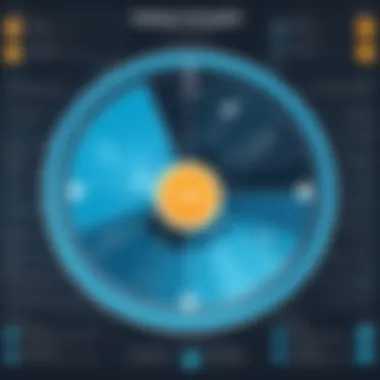

A unique feature of Tableau is its storytelling ability through data. With options to create detailed presentations directly from the dashboards, users can narrate a well-structured story that guides audiences through complex data insights. However, the pricing can be steep, especially for smaller organizations, and there might be a learning curve for novices.
Power BI
Power BI is known for integrating perfectly with Microsoft products, making it a sound choice for businesses already using the Microsoft ecosystem. Its high capability of performing data transformations and creating visual reports is a strong point. Users appreciate how easily they can get accustomed to the interface since it shares design elements with other Microsoft applications.
What sets Power BI apart is its affordability compared to other business intelligence tools. Despite this, some users often note limitations when it comes to handling very large datasets efficiently, which can be a drawback for industries relying on massive volumes of data.
Coding Libraries and Frameworks
D3.js
D3.js brings a level of customization that is hard to beat. It's an open-source JavaScript library that enables developers to create dynamic and interactive data visualizations in web browsers. The versatility it offers allows for the integration of complex data models into aesthetically pleasing formats.
A key characteristic is its support for binding arbitrary data to a Document Object Model (DOM) and applying data-driven transformations to the document. This means users can create their visualizations from scratch, ensuring uniqueness. However, this flexibility comes at a cost: developers may need strong programming skills and a steep learning curve to leverage D3.js effectively.
Matplotlib
In the world of Python, Matplotlib is often the go-to choice for creating static, animated, and interactive visualizations. Its ability to generate plots quickly makes it an invaluable tool for data scientists. Furthermore, being part of the scientific Python ecosystem, it's often used in tandem with NumPy and pandas, strengthening its usability.
The unique aspect of Matplotlib is its control over every detail of a figure, from axis limits to line styles. This can be beneficial for those wanting perfection in their graphs. However, users might find that certain visualizations can look somewhat basic compared to other more modern libraries, which can be a downside if aesthetics are a primary concern.
ggplot2
Particularly favored in the R programming community, ggplot2 simplifies the creation of complex data visualizations using a layered grammar of graphics. This means users can build plots layer by layer, which promotes clarity in understanding the visualization process itself.
Its hallmark feature is that it relies on data frames, making it intuitively easy to use for those familiar with R. Moreover, ggplot2's elegance in creating statistical graphics is an undeniable asset. Nevertheless, some users transitioning from other languages might find the syntax peculiar at first, which can be an initial hiccup.
Online Visualization Platforms
Google Data Studio
Google Data Studio stands out for its ability to transform data into informative, fully customizable reports. It integrates well with various Google services like Google Analytics and Google Sheets, making it a convenient option for those invested in the Google ecosystem.
A notable feature is the collaborative aspect, enabling multiple users to work on the same report. Although it offers an intuitive interface, there may be limitations on data connectors available compared to more established business intelligence platforms; this can restrain certain analyses.
ChartBlocks
ChartBlocks provides a user-friendly platform for creating charts without needing coding skills. It allows users to design charts and embed them on websites easily. Its strength lies in the straightforward step-by-step wizard approach, which makes it accessible, even for beginners.
However, some might find that it lacks advanced features which more seasoned data analysts may seek, such as deep customization options. This limitation makes it less ideal for intricate visual projects, but a great entry-level tool nonetheless.
Best Practices in Data Visualization
To truly harness the power of data visualization, one must adhere to practical guidelines that enhance clarity and effectiveness. Best practices in data visualization ensure that the intended message is communicated accurately and efficiently. When visual representations are thoughtfully crafted, they facilitate deeper insights and understanding among audiences. These guidelines are crucial for professionals—both seasoned and budding—who aim to translate complex data into digestible formats.
Choosing the Right Type of Visualization
The choice of visualization significantly impacts how data is perceived. Missteps in selecting the wrong type can lead to confusion or misinterpretation.
- Understand Your Data: Before you dive into creating a visual, take stock of the data properties. Is it categorical, continuous, or a mix?
- Know Your Audience: Consider who will be viewing the visualization. A technical audience might appreciate more complex graphs, while a general audience may benefit from simpler visuals.
- Match Visualization Type to Message: Opt for bar charts to compare quantities across categories, line graphs to showcase trends over time, and pie charts to depict parts of a whole. Each type serves a distinct purpose and conveys different messages effectively.
Design Principles
Good design principles are the backbone of impactful data visualization. They not only enhance aesthetics but also improve comprehension.
Color Use
Color is a fundamental aspect of design that influences how information is expressed and experienced. Its role is multifaceted. First, it aids in distinguishing elements from one another. A well-thought-out color palette can draw the viewer's eye exactly where it needs to go.
- Key Characteristics: Color contrast heightens visibility, while harmonious palettes ensure that viewers are not overwhelmed.
- Benefits: When colors are used strategically, they can convey emotion or significance—red can evoke urgency, while blue might inspire trust.
- Unique Feature: Choosing colors accessible to the visually impaired broadens your audience and creates an inclusive experience.
- Considerations: However, overusing colors or employing clashing hues can lead to misinterpretation or fatigue, diluting the message.
Font Selection
The fonts you choose can set the tone of your visualization and impact readability. Clarity and legibility are paramount.
- Key Characteristics: Simple, sans-serif fonts like Arial or Helvetica tend to read easily on screens and in print.
- Benefits: A clean font choice can help keep the focus on the data, rather than distracting the viewer with overly ornate designs.
- Unique Feature: Consistency in font type and size across visualizations builds a cohesive narrative.
- Potential Pitfalls: Overly complicated typefaces can make your visuals appear cluttered, leading to disengagement from the audience.
Interactivity and User Experience
To enhance user engagement, interactivity is becoming a key component of effective data visualization. Users today expect a level of interaction; they want to dig deeper rather than just skimming surfaces.
- Interactive Elements: Features like tooltips, clickable elements, and zoom capabilities allow users to explore data more fully. These elements cater to curiosity, letting them control their learning experience.
- User-Centered Design: Design with the user in mind. Easy navigation and intuitive interfaces can vastly improve comprehension.
- Benefits of Interactivity: Increased engagement leads to better retention of information. Users appreciate when they can personalize their data experience, making insights more impactful.


In summary, embracing these practices ensures that data visualizations serve as effective communication tools. The goal isn't just to present data but to tell a compelling story through thoughtfully designed visual elements. By being deliberate in choices of visualization types, design principles, and interactive features, one can significantly enhance both understanding and engagement in the complex domain of data science.
Challenges in Data Visualization
While data visualization offers immense benefits in interpreting complex data, it is not without its hurdles. Understanding these challenges is crucial, especially for students and those dabbling in programming, as it helps illuminate pitfalls that may lead to misinterpretation or misguided conclusions. By recognizing these barriers, one can navigate the intricacies of displaying data effectively and ethically.
Data Overload
In today's data-saturated world, one of the primary challenges faced in data visualization is data overload. When presented with an avalanche of information, viewers might feel overwhelmed, leading them to disengage or misinterpret the core message. This is especially true in fields like healthcare or finance, where a multitude of metrics and figures can easily crowd a single visual.
To mitigate this, it’s essential to distill complex datasets into relatable and digestible visuals. For instance, rather than dumping every piece of information into a single chart, prioritize key metrics that tell the narrative at hand. For example, in a sales analysis, rather than presenting all products' sales data, focusing on top-selling products and their trends can deliver a clearer insight.
Ultimately, using tools like aggregating or filtering metrics ensures that the audience is not lost in the sea of information. It's a balancing act between presenting enough data to be informative and not so much that it becomes counterproductive.
Misleading Visuals
Another significant concern remains the risk of misleading visuals. It’s all too easy to construct a graph that skews the truth, even if unintentionally. Things like improper scaling, selective data representation, or using inappropriate visual forms can distort the story that the data wishes to tell. For example, a bar chart that alters scale or omits the zero point can exaggerate differences between categories, creating a brand of misinformation.
To ensure accuracy and integrity, it’s crucial to adhere to fundamental principles of data display. Some best practices include:
- Always provide a clear and honest scale.
- Avoid cherry-picking data points that only support your viewpoint.
- Accompany visuals with context to explain how to interpret them correctly.
Being vigilant about these factors will help prevent the unintentional dissemination of misinformation, fostering a more informed audience.
Cultural and Contextual Challenges
Culture plays a substantial role in data interpretation. Not everyone perceives visuals in the same way; colors, symbols, and even layout can trigger differing responses among groups. For example, the color red may signify danger or urgency in some cultures, while in others, it might denote prosperity. This variance can lead to misinterpretation if visualization designers do not take cultural context into consideration.
Additionally, context is imperative when presenting data. The same data point might tell a vastly different story depending on the surrounding circumstances or previous knowledge. For instance, a spike in crime rates might raise alarms but requires context, such as economic downturns or major events in the area that could have influenced these figures.
In summary, understanding cultural nuances and contextual backgrounds is key. To produce effective visuals, data scientists and analysts must keep their audiences in mind. Tailoring designs to fit cultural perceptions leads to more effective communication and comprehension of data.
"The essence of data visualization lies not only in presenting data but doing so in a manner that resonates with the intended audience, transcending barriers of interpretation."
By fostering an awareness of these challenges in data visualization — data overload, misleading visuals, and cultural context — individuals will enhance their skills and promote a culture of transparency and integrity in their data storytelling.
The Future of Data Visualization
As data continues to evolve, so does the method of visualizing it. The future of data visualization is a critical topic, especially in an era where the volume and complexity of data are exploding. Being able to distill vast amounts of information into understandable visuals can mean the difference between making informed decisions and being lost in a sea of numbers.
Emerging Trends
Artificial Intelligence
In recent years, the role of Artificial Intelligence in data visualization has garnered a lot of attention. It enhances the ability to analyze data by automating tedious processes, thereby allowing analysts to focus on interpretation rather than data preparation. One standout characteristic of AI is its capability to learn from existing data patterns. This transforms static charts into dynamic representations that provide real-time insights.
For example, AI algorithms can detect emerging trends in sales data and suggest optimal times to introduce new products. This is a beneficial choice because it not only speeds up analytical processes but also minimizes the likelihood of human error, leading to more reliable insights.
However, there are some potential drawbacks. While AI can streamline tasks, it also raises concerns about data privacy and ethical use of algorithms. Understanding the nuances of AI tools will be essential for future data scientists to use them effectively while ensuring that ethical standards are met.
Augmented Reality
Augmented Reality (AR) is another game-changer on the horizon. It allows for interactive representations, blending the virtual and real worlds in ways that traditional methods cannot. People can interact with 3D models superimposed on physical objects, making the abstract concrete and thus easier to understand.
A notable advantage of AR is its ability to present complex data in an immersive way that appeals to multiple senses. This characteristic positions AR as a popular choice, especially in fields like healthcare, where visualizing anatomy has traditionally been challenging. Users can visualize data trends in real-time while collaborating in dynamic settings.
That said, Augmented Reality also faces challenges. The technology requires high-quality hardware and a solid understanding of user interface design, which can make implementation costly and complex.
Evolving Standards and Practices
As visualization techniques evolve, so too must the standards and practices that govern them. The need for consistency, accuracy, and accessibility in visual representations is more pressing than ever. Organizations must adopt practices that ensure clear communication and avoid misleading the audience.
"Data visualization is not just about creating pretty pictures; it's about creating a story that makes the numbers come alive."
Fostering a culture of continuous learning and adaptation will be vital. Data professionals need to remain abreast of new technologies and best practices to fully leverage the advantages provided by these emerging visual tools.
In sum, the future of data visualization promises exciting innovations that could revolutionize how data is interpreted and communicated. With the integration of technologies like artificial intelligence and augmented reality, the possibilities are vast, making it essential for practitioners to stay informed and flexible in their approaches.
Ending
Recap of Key Insights
Let’s revisit some of the core insights we unearthed:
- Importance of Visualization: Visualization isn’t just about making data look nice; it’s about translating complex datasets into understandable formats. Good visuals can highlight trends and outliers that might be missed otherwise.
- Types of Visualizations: From bar charts to heat maps, numerous styles exist to suit different kinds of data and analysis needs. Each type serves a distinct purpose in storytelling with data.
- Best Practices: Applying principles such as simplicity and clarity ensures that visualizations convey intended messages without drowning in unnecessary details or distractions.
- Future Trends: With advancements like AI and augmented reality on the horizon, the landscape for data representation is set to evolve, offering even more powerful tools for visualization.
Visualization acts as the bridge between raw data and actionable insights. It transforms the complicated world of numbers into a narrative that is not only comprehensible but also compelling. When data scientists present their findings visually, they make it easier for stakeholders to grasp the story behind the data, which ultimately aids in strategic decisions.
Furthermore, the effectiveness of visualizations can enhance collaboration among team members. A shared visual representation often leads to more productive discussions and fosters a common understanding, which is vital in collaborative environments. By leveraging visualization, organizations can align their teams towards unified goals and objectives.
The takeaway is that as data continues to grow exponentially, the importance of effective data visualization cannot be overstated. Understanding how to navigate and utilize this powerful tool is essential for anyone looking to thrive in the field of data science. By committing to the principles explored in this article, professionals can maximize the impact of their data-driven insights, driving informed decision-making in various contexts.





