Understanding While Loops in C Programming
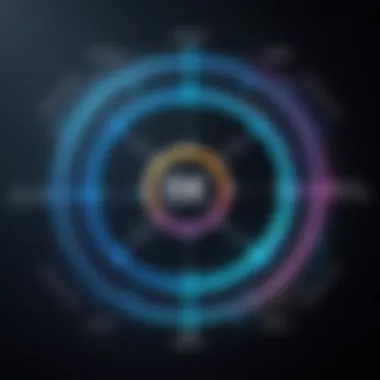

Intro
In the realm of computer programming, loops are pivotal constructs that allow for the repetition of a set of instructions until a certain condition is met. Focusing on the C programming language, this article will shine a light on one specific type of loop: the while loop.
Importance of While Loops
While loops are incredibly useful. They allow programmers to execute a block of code multiple times without having to rewrite it over and over again. The ability to repeat a process based on a particular condition means that you can handle a variety of scenarios effectively. This is especially handy when we don’t know beforehand how many times we need to repeat the action.
Overview of the Article
By the end of this discussion, readers will gain an understanding of the syntax and functionality of while loops in C, their advantages over other looping structures, and some common pitfalls to avoid. We will also delve into practical applications that illustrate when and how to implement while loops in real-world situations.
"Loops are the heartbeat of programming logic."
With that in mind, let's dive into some essential concepts that lay the groundwork for understanding while loops in C.
Intro to While Loops
In the realm of C programming, while loops serve as crucial tools for managing repetitive tasks efficiently. Understanding while loops is not just an academic exercise; it is fundamental for crafting effective solutions in coding. When a task needs to be repeated as long as a specific condition holds true, while loops step in as the straightforward choice. They provide flexibility and are particularly useful in scenarios where the exact number of iterations isn't known ahead of time.
Definition and Purpose
A while loop executes a block of code as long as its condition evaluates to true. This characteristic transforms it into a powerful construct where the execution can depend on dynamic factors such as user input or data from a file. For instance, if you're fetching data until the end of a file is reached, a while loop makes it easy to continue reading sequentially without needing a predetermined number of iterations. Moreover, they simplify code readability for tasks that revolve around certain ongoing conditions, making them easier to manage and understand.
Comparison with Other Looping Constructs
When it comes to iterating in C, while loops can often be compared with other looping mechanisms: for loops and do-while loops. Each of these looping constructs has its unique characteristics and use cases.
For Loops
For loops are designed for scenarios where the number of iterations is known beforehand. This predictability is their standout feature, allowing programmers to write compact and easy-to-understand code. For instance, if one intends to iterate through an array of a fixed length, a for loop provides a clean syntax that encapsulates initialization, condition-checking, and incrementing all within its structure. However, this specificity can also be a drawback; if the exact limit is not known at the start, using a for loop may become cumbersome, requiring additional logic.
Do-While Loops
On the flip side, do-while loops guarantee that the loop's body executes at least once before the condition is tested. This property can be beneficial when the initial operation must occur no matter what, such as receiving user input at least once. However, it may lead to logic errors if the programmer forgets that the check happens after the code block, potentially resulting in unwanted behavior such as processing invalid input initially. Thus, while loops provide a flexible, condition-driven approach, while for and do-while loops offer more structured iterations.
Syntax of While Loops
Understanding the syntax of while loops is critical for grasping how these constructs operate within C programming. The syntax provides a framework on which the logic of looping is built. A strong command of syntax enables programmers to create effective loops that can execute tasks efficiently, thus enhancing overall program performance.
The essential structure of a while loop is straightforward but powerful. Each while loop consists of a condition that determines its execution and a body that contains the code to be run when the condition is true. Understanding these fundamental components will empower programmers to navigate the intricacies of while loops with greater ease and precision.
Basic Structure
At its core, a while loop's basic structure comprises three integral parts that work in tandem:
- Initialization/Declaration: Before the loop starts, variables are often initialized. This step sets the stage for your condition to be evaluated.
- Loop Condition: This crucial element determines whether the loop should continue executing.
- Loop Body: What the loop actually does when its condition is satisfied.
This streamlined structure allows programmers to iterate through a set of instructions as long as specified conditions remain true.
Components of a While Loop
Loop Condition
The loop condition serves as the heartbeat of the while loop. It acts like a gatekeeper, dictating whether the flow of execution continues or halts. This condition is typically an expression that evaluates to a boolean value—either true or false.
A well-crafted loop condition is vital, as it prevents the loop from running infinitely if not carefully managed. For example:
In this snippet, the loop will terminate when reaches 5. This type of clear and direct condition is a hallmark of effective programming practice. The beauty of the loop condition lies in its flexibility; it can incorporate complex expressions, allowing intricate and dynamic behavior.
While loop conditions offer both advantages and disadvantages. On one hand, a well-defined loop condition promotes clarity and efficiency. On the other hand, an incorrectly defined condition can lead to issues, such as infinite loops, which can grind a program to a halt.
Loop Body
Now, let’s explore the loop body—a crucial segment that contains the statements that execute as long as the loop condition remains true. The loop body can perform any action from simple print statements to intricate function calls. It harnesses the power of the loop to repeatedly execute code, making it indispensable in scenarios requiring repetitive tasks.


In a practical example:
Each iteration provides an opportunity to execute the statements within the loop body, thereby reinforcing the control flow offered through the while construct. The loop body’s capacity to handle complex commands increases its utility across a range of applications.
The unique feature of a loop body is its inherent adaptability. You can tailor it to meet specific needs, whether that means processing user input, running calculations, or manipulating data structures. Yet, one must remember the risk of poorly managing resources within the loop body, as this can lead to performance hiccups. Efficient coding practices are essential to ensure optimal utilization of the loop body.
Key Takeaway: A comprehensive grasp of the while loop's syntax, including the loop condition and loop body, is fundamental to harnessing its full potential in C programming. Proper use of these components facilitates the creation of dynamic and efficient code.
How to Implement a While Loop
When delving into while loops in C programming, one crucial aspect is understanding how to implement these loops correctly. The implementation of a while loop can fundamentally shape how a program executes repeated actions, ultimately influencing performance and resource utilization. In this section, we will cover the essential elements involved in setting up the loop condition and managing loop variables, along with their implications on the overall program logic.
Setting Up the Loop Condition
The loop condition is the heartbeat of a while loop. It determines whether the loop continues to run or comes to a screeching halt. Typically, this condition is expressed as a boolean expression, and it evaluates to true or false. When true, the loop body executes; when false, the loop exits. Setting this condition correctly is paramount.
For instance, consider a situation where you want to keep processing user inputs until a specific keyword, say "exit", is entered. The loop condition would be structured to check if the input is not equal to "exit". It’s essential to ensure that the condition can eventually become false. Otherwise, the loop risks becoming an infinite loop, consuming resources without end.
Remember: A well-defined loop condition is your best friend in program stability.
Manipulating Loop Variables
Incrementing
Incrementing is a common technique used to update loop variables, and it is foundational for controlling the passage through the loop. In most scenarios, you may want to increment a variable on each iteration of the loop. This can be especially handy in count-controlled loops, where the total number of repetitions is predetermined. By incrementing, every time the loop runs, this variable count goes up by one.
For example, if you are counting from 1 to 10, an increment of 1 will move you closer to exiting the loop as long as your loop condition evaluates against this count.
Key characteristics of incrementing include its simplicity and effectiveness. It's popular because it directly corresponds to how iterations normally progress. A unique feature of incrementing is its ability to easily reach the limit set by the loop condition. However, if not handled carefully, it can inadvertently lead to overshooting the desired limit, causing logical errors.
Decrementing
On the flip side, decrementing serves as a vital tool when you need a counter to go the opposite way, often useful in scenarios where your loop needs to countdown. For instance, if you’re managing resources, such as memory or timeouts, decrementing can keep track of resources being consumed until none are left.
The primary characteristic of decrementing lies in its ability to control iterations downward rather than upward, which can be quite powerful. Just like incrementing, decrementing is straightforward but it offers a unique feature in terms of reversing the traditional counting structure. By using decrementing, you may prevent going over limits, but a common pitfall can occur if you forget to set the termination condition accurately—this might also lead to an infinite loop situation.
Practical Examples of While Loops
While loops are essential constructs in programming, and understanding their practical application is invaluable for both novice and aspiring programmers. Harnessing the power of while loops effectively allows developers to manipulate data, automate tasks, and manage control flows efficiently. This section will delve into various real-world scenarios where while loops prove beneficial. Each example will showcase a distinctive aspect of while loops, highlighting their adaptability and significance in software development.
Count Controlled Loop
A count controlled loop is perhaps one of the simplest yet most profound examples of using a while loop. In this scenario, a fixed number of iterations dictates the loop's execution. Suppose you want to print the numbers from 1 to 10 to the console. Here’s how you can implement this:
This compact snippet showcases the basic structure of a while loop. The loop continues as long as the condition——holds true. Once exceeds 10, the loop terminates. Such loops are common when you need to repeat actions a specific number of times, making them vital in various counting or tallying scenarios.
User Input Validation
In real-world applications, acquiring correct user input is crucial. Here, while loops become incredibly valuable for validating user input. For example, if a program requires the user to enter a number between 1 and 100, a while loop can ensure that the user provides acceptable input before proceeding. Here’s a code snippet:
Here, the program prompts the user for a number and checks if it lies within the specified range. If it doesn't, the program repeatedly asks for a valid number until the user complies. This use case exemplifies one of the practical applications of while loops in ensuring data integrity and robustness in software systems.
Creating a Simple Calculator
A practical application of while loops extends into creating interactive programs, such as a simple calculator for basic arithmetic operations. Consider this scenario where users can continue performing calculations until they decide to quit. The following code illustrates this concept:
In this example, the while loop runs indefinitely until the user opts to quit by entering 'q'. Inside the loop, possible operations are evaluated based on user input, demonstrating how while loops facilitate user-driven process flows. Such applications underscore the versatility of while loops in building responsive, interactive software solutions.
Common Errors and Debugging Techniques
When working with while loops in C programming, it’s crucial to understand common errors and effective debugging techniques. By mastering these aspects, you will not only enhance your coding proficiency but also save yourself a significant amount of time and frustration. Missteps in while loops can easily lead to infinite loops or off-by-one errors, both of which can cause your program to behave unexpectedly or even crash. This section delves into these two prevalent issues, equipping you with the knowledge to identify and resolve them.
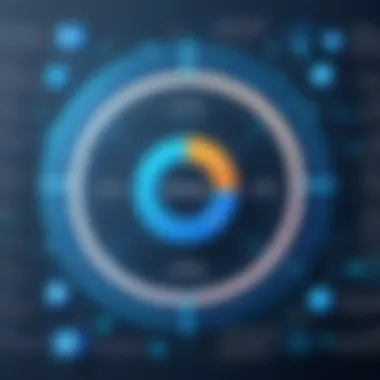

Infinite Loops
An infinite loop occurs when the terminating condition of a while loop is never satisfied. Essentially, if the logic of your loop does not allow its exit condition to be met, the loop will continue executing indefinitely. For example:
In the above code, if the line is commented out, the condition will always be true. The loop will print "Value of x: 1" endlessly, leading to a scenario where your program hangs or consumes more resources than necessary. Here are some tips to avoid infinite loops:
- Double-check loop conditions: Ensure that your loop has a clear exit condition.
- Initialize variables properly: Make sure that the variables that determine the loop condition are set correctly before entering the loop.
- Test with appropriate values: During debugging, use input values that can demonstrate the boundary conditions.
"An ounce of prevention is worth a pound of cure." - Benjamin Franklin
Off-By-One Errors
Off-by-one errors are another common pitfall that programmers encounter. This mistake occurs when you miscalculate the bounds of your loop, often leading to either skipping the first or last iteration, or causing out-of-bounds access. Here’s an example of an off-by-one error:
In this example, using results in one additional iteration than intended. To avoid such errors, consider the following practices:
- Carefully define loop limits: Decide whether your loop should be inclusive or exclusive of the endpoint.
- Use meaningful variable names: Clear naming helps you understand your intended limits better.
- Comment your logic: Adding comments to explain the reasoning behind the chosen limits can provide clarity for future reference or for others who read your code.
By being mindful of infinite loops and off-by-one errors, you can greatly improve your debugging skills and overall programming efficiency. Taking the time to carefully consider your loop structures will lead to more reliable and effective code.
Enhancing While Loops with Break and Continue
In the world of programming, loops are essential for repeating actions until a certain condition is met. While loops have their standard use cases, sometimes you need to fine-tune how those loops behave. This is where the break and continue statements come into play. These control mechanisms allow for greater flexibility and more efficient code execution, making them invaluable for any programmer.
Using Break Statement
The break statement allows you to exit a loop prematurely. This can be particularly helpful in cases where you find that the initial conditions set for your while loop no longer hold true or when you've gathered all the information you need.
For example, consider a scenario where you’re searching a list of numbers to see if a user input exists. Once you find the number, it doesn’t make sense to keep searching. Here’s a simple code snippet:
Using the break statement in this context makes the code not only clearer but also more efficient. It stops the loop as soon as the condition is met, reducing unnecessary iterations.
Employing Continue Statement
Conversely, the continue statement is used to skip the current iteration and proceed to the next one. This is particularly useful when you want to ignore certain values but continue running the loop. For example, suppose you want to print even numbers from a list but want to skip odd numbers. You could implement it like this:
In this example, when the loop encounters an odd number, the continue statement prompts it to skip directly to the next iteration. Consequently, only the even numbers get printed.
These two statements—break and continue—enhance the functionality of while loops by allowing you to fine-tune loop behavior based on specific conditions.
"In programming, thinking ahead is essential. Using break and continue effectively can save you a lot of time and hassle."
In summary, mastering these elements is crucial for writing clean and efficient loops in your programs.
Performance Considerations
When diving into the world of while loops, it’s crucial to consider not just their functionality, but also their performance implications. In programming, especially when dealing with large datasets or time-sensitive applications, the behavior of loops can significantly affect overall efficiency. Understanding the performance of while loops can help ensure your code runs smoothly and quickly, preventing potential bottlenecks that might arise during execution.
First off, efficiency is key. While loops rely on a condition that's evaluated before each iteration, meaning if the condition remains true for too long, it could lead to inefficiencies. If that loop's body contains heavy computations or database calls, the execution time can swell, making the application sluggish. This becomes particularly evident in nested loops, where a while loop contains another while loop inside it. The time complexity may rapidly rise to quadratic levels, which can be detrimental.
Another important aspect to ponder is resource utilization. The system's memory and processor can get taxed if a loop runs for an extended period, especially in cases of infinite loops or poor termination conditions. Therefore, it’s essential to ensure that the loop will eventually stop at some point.
Here’s a curated list of points to keep in mind:
- Condition Checks: Keep the loop conditions straightforward and efficient. Complex conditions can slow down the evaluation time.
- Loop Body Operations: Minimize the workload inside the loop. Offload heavy calculations outside the loop when possible.
- Debugging Tools: Utilize profiling and debugging tools to inspect which loops consume the most time and resources.
"Efficiency in programming isn't just about writing code that works—it's about writing code that works fast and doesn't waste resources."
In this section, we can see that performance considerations in while loops extend beyond basic syntax and functionality. To create resilient and effective code, understanding how your while loops perform will pave the way for better programming practices in general.
Efficiency of While Loops


Analyzing the efficiency of while loops involves understanding how they interact with various system resources. A while loop's structure allows for flexibility, but it can lead to poor performance if not managed correctly. Factors such as loop conditions, body complexity, and iteration frequency all interplay here.
Here are some notable pointers regarding the efficiency of while loops:
- Early Termination: Incorporating timely checks within the loop body to stop the loop when certain conditions are met can significantly enhance performance.
- Optimizing Conditions: Reducing the complexity of loop conditions can save processor cycles. This includes using simple arithmetic or Boolean checks rather than intricate expressions that could slow down iterations.
- Avoiding Unnecessary Operations: Ensure that any operations within the loop body are strictly necessary for each iteration. Repeating costly operations can lead to serious inefficiencies.
Best Practices for Optimal Use
To harness the full potential of while loops while avoiding pitfalls, adhering to certain best practices will lead to cleaner, more efficient code. Here are practical recommendations:
- Initialization Outside: Set loop control variables outside the loop. This helps in optimizing the number of declarations inside the loop.
- Increment or Decrement Strategy: Carefully decide whether to increment or decrement loop variables. Choose the more intuitive approach based on your algorithm -- this reduces cognitive load while reading the code.
- Visualize Loop Flow: Before coding, sketch the logic flow to make sure that each aspect of the loop works as intended. This aids in avoiding common pitfalls like infinite loops.
- Limit Scope of Variables: Declaring loop variables with the narrowest possible scope will limit their scope to the necessary confines, helping with memory management.
In summary, while loops are powerful constructs within C programming, yet their efficiency hinges on the developer's understanding and implementation. Paying attention to performance considerations and adhering to best practices can create a significant impact on both execution speed and resource management.
Advanced Uses of While Loops
While loops are not just basic building blocks in C programming; they hold advanced functionalities that can significantly enhance your code. Understanding these uses is advantageous for any programmer looking to level up their skills. In this section, we will dive into some advanced applications of while loops, particularly focusing on concepts like nested while loops and combining while loops with other control structures. Each of these aspects is not only beneficial but also minimizes code redundancy and streamlines algorithm efficiency.
Nested While Loops
Nested while loops are loops within loops. You might think of it as setting up a tent: you pitch the outer layer, and then set up the inner components. This technique is particularly useful for handling multi-dimensional data structures such as arrays or matrices. For instance, if you have a two-dimensional array that holds values, a nested while loop allows you to traverse each row and column individually, providing a precise control mechanism.
However, like managing a group of friends, it’s crucial to keep track of multiple variables involved in each loop. Here is a breakdown of a typical scenario where nested while loops can be applied:
- Access Each Element: Imagine you have a matrix that represents a game score. The outer loop could represent the teams, and the inner loop would iterate through the scores.
- Control Execution: You can create conditions upon which the inner loop executes, allowing for intricate control of your data.
- Efficiency: Though nested loops can be slower if not used correctly, they allow for comprehensive data manipulation when handled with care.
An example of nested loops might look like this:
Combining With Other Control Structures
In programming, flexibility is key. Combining while loops with other control structures allows for more nuanced decision-making in your code. Let’s break this down into two crucial areas: if statements and switch cases.
If Statements
If statements provide a way to execute code based on a conditional evaluation. For while loops, incorporating an if statement helps refine what should happen within each iteration. This is particularly useful when handling complex scenarios where different actions are needed based on varying conditions.
The power of if statements lies in their versatility. They can evaluate multiple conditions which can control the flow of the loop's execution. Say you’re validating inputs within a while loop: you can decide that if a certain input is invalid, the loop should continue without executing specific logic. This results in cleaner, more maintainable code.
One important characteristic of if statements is their ability to simplify decision-making within loops. Since while loops continue until a condition is false, having an if statement guiding the decision on which path to take is advantageous. It not only improves control but also can help avoid infinite loops caused by mismanaged conditions.
Switch Cases
On the other hand, switch cases present an alternative to if statements when dealing with multiple potential outcomes based on a single variable. For scenarios where a variable can take numerous distinct values, using a switch statement can be more elegant than a long chain of if-else constructs.
Imagine you're creating a menu-driven program that asks users to perform operations based on their choice. A switch case allows for clear handling of each potential choice, thus maintaining clarity and simplifying readability.
However, it's worth noting that switch cases can sometimes lack the flexibility of if statements. If your conditions are more complex or involve ranges rather than discrete values, if statements might be the way to go. Combining while loops with switch cases can lead to a more organized and structured way to implement conditional logic, such as in a menu system:
By seamlessly weaving while loops with if statements and switch cases, you can create logical, efficient, and user-friendly applications that handle complex scenarios with ease. This is particularly beneficial as you scale your projects.
In summary, the advanced uses of while loops offer powerful tools for data management and flow control in your programming projects. By mastering nested loops and integrating with other control structures, you enhance your coding capabilities and improve code readability.
End
Examining why while loops hold significance in C programming is essential for anyone striving to become proficient in coding. They aren’t just another feature; they are fundamental control structures that enable programmers to create dynamic, responsive, and efficient code. By efficiently handling repetition and conditions, while loops offer great flexibility for a diverse range of applications, making them an indispensable tool in every programmer's toolkit.
Recap of Key Points
In this article, several key elements regarding while loops were dissected, allowing for a comprehensive grasp of their mechanics and implications. Highlights include:
- Definition and Purpose: A clear understanding of what while loops are and how they function within a program.
- Syntax: An exploration of the structure that governs the deployment of while loops effectively.
- Practical Examples: Real-world scenarios showcased the versatility of while loops, illustrating their flexibility, such as in user input validation and simple calculators.
- Common Errors: Attention to typical pitfalls, like infinite loops, aids in refining programming practices and enhancing overall reliability.
- Advanced Uses: Insight into nested loops and hybrid combinations with control structures broadens the scope of applications.
By keeping these points in mind, programmers can confidently approach coding problems that require repetition.
Exploring Further Resources
To deepen your understanding of while loops and their applications, multiple resources can be explored. These texts and platforms not only offer tutorials but also community interactions that can expand your knowledge:
- Check out the Wikipedia page on While Loops for a foundational overview.
- Britannica provides insightful articles about programming concepts that can enrich your comprehension.
- Engage with coding communities on Reddit to discuss practical issues and gather diverse perspectives.
- For a more structured learning experience, you can explore dedicated programming courses on platforms like Facebook, where numerous groups and pages focus on coding practices.
In summary, the conclusion of while loops in C programming serves as a reminder of their vital role. Mastering these facets enables you to harness the full potential of your coding endeavors.







