A Deep Dive into Web Browsers and Their Functions
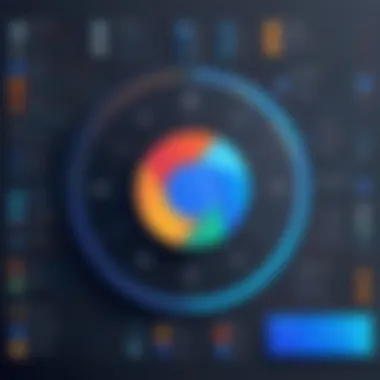

Intro
In today’s digital age, the web browser stands as an essential gateway to the vast ocean of information available online. It is not just a tool, but rather a silent partner in navigating the complex interconnections of our online world. To put it plainly, without a browser, much of the web would remain locked away, inaccessible. Browsers transform simple codes into dynamic experiences, acting as interpreters between users and the data that flows across the internet.
When we peek under the hood of a browser, we realize it’s built on intricate structures and processes. Each function and feature plays a pivotal role in determining how smoothly and effectively we interact with content. Comprehending these aspects does not only enhance our appreciation of technology but also arms aspiring programmers with fundamental insights that could prove invaluable in their professional paths.
It’s crucial to grasp the evolution of web browsers over the years. We started with simple interfaces, often text-based, that have blossomed into sophisticated environments capable of handling multimedia, applications, and much more. This transition speaks volumes about technological advancement and user demand. With the rapid pace of innovations, new browsers can appear almost overnight, each promising better performance and heightened security.
Key Points to Explore
- The Evolution of Browsers: From basic HTML displays to modern functionalities.
- Architecture: How browsers are structured and what makes them work under the hood.
- Types of Browsers: Understanding the variety and suitability of different browsers for particular tasks.
- Security Features: Examining the measures implemented to protect users.
- Performance Metrics: What defines a browser's efficiency in handling tasks?
- User Interface Design: The impact of usability and aesthetics on the user experience.
By diving into these subjects, readers will cultivate a nuanced understanding of browsers, appreciating not only their functionality but also the role they play in the broader context of programming and software development.
"In every journey through the digital landscape, the browser serves as both key and compass, directing users to their destinations while ensuring a smooth voyage."
The forthcoming sections will break down these topics with clarity and offer insights that resonate with those who are just embarking on their programming journey. Whether you are a student or merely curious, understanding browsers will enrich your digital literacy.
Defining a Browser
The term 'browser' is not merely a technical word. It is a gateway into the vast expanse of the internet, serving as a bridge between users and the myriad of information and services online. In this section, we aim to untangle the intricacies of what a browser truly is, exploring its fundamental nature and historical background, thus laying a solid foundation for understanding its crucial role in our digital lives.
Basic Definition
At its core, a browser is a software application that enables users to access and navigate the World Wide Web. Think of it as your digital window into the internet landscape; it allows you to view web pages, play videos, and engage with interactive content. While many may take for granted the ease and speed with which information is retrieved, the complexity behind this basic function is astounding.
Browsers interpret and render HTML, the language that web pages are built upon. They translate code into visuals that can be easily understood. When you type a URL or click on a link, the browser sends requests to servers where websites are hosted, retrieves the requested data, and displays it on your screen. This whole process, happening almost instantaneously, encompasses various mechanisms that many users may not even be aware of.
What’s more, each browser has unique features, which can affect performance and usability. From Chrome’s sophisticated developer tools to Safari's focus on preserving battery life on mobile devices, browsers cater to different user needs. The browser you choose can significantly affect your overall experience on the web.
Historical Context
The history of web browsers is as intricate as the web itself. Beginning in the early 1990s, the first widely adopted browser was Mosaic, which made the web accessible to the masses. Prior to Mosaic, browsing the web was more of a technical endeavor, often requiring a good deal of programming knowledge. With Mosaic's intuitive graphical interface, it changed the game completely.
Not long after, Netscape Navigator emerged, further popularizing web browsing and enhancing features that improved user experience. These early ventures laid the groundwork for what we see today. The late 90s saw the rise of Internet Explorer, which dominated for many years, a classic case of if you’re not first, you’re last.
Fast forward to the present, and we have an array of browsers to choose from. Google Chrome and Mozilla Firefox have changed the landscape again, focusing on speed, user privacy, and cross-platform availability. The evolution is ongoing, with new browsers emerging that prioritize innovation and security.
Understanding this historical context highlights the browser's journey from basic text-based interfaces to today’s sophisticated applications capable of handling complex tasks.
"The evolution of browsers reflects the broader development of the internet itself; both have matured, driven by user needs and technological advancements."
As we move forward in this article, recognizing the device we hold in our hands as more than just a means to access the internet is vital. Browsers are vital tools that shape our digital interactions and online experiences.
How Browsers Work
Understanding how browsers work is crucial for grasping their role in the digital landscape. Browsers act as intermediaries between users and the vast world of the internet. They retrieve, interpret, and display web content. This process isn’t just a simple fetch; it involves multiple steps and technologies working in concert. Knowing these elements can shed light on the advantages of different browsers and help users make informed choices.
Requesting Web Pages
When you type a web address into the browser, a sequence of events begins that exemplifies the complex but seamless interaction between human intent and machine processing. Two key steps in this process are DNS Lookup and HTTP Requests.
DNS Lookup
At the heart of web page requests is the DNS (Domain Name System) lookup. When a user enters a URL, the browser doesn’t understand that string of characters at first. Instead, a DNS lookup translates that friendly domain name (like www.example.com) into an IP address, which is what the computer actually uses to locate the server hosting the site.
The key feature of DNS is its decentralized nature, which enhances robustness and efficiency. A DNS query typically goes through several servers, improving accuracy in resolving addresses. One of its advantages is speed; a fast DNS result can significantly reduce the time it takes to load a website.
However, there are drawbacks. If the DNS server goes down or is compromised, it can lead to nothing but errors or even security risks. Still, DNS remains a crucial component of how browsers function, making it a popular choice in discussions about web operations.
HTTP Requests
After the DNS lookup, the browser sends an HTTP request to the identified server. The HTTP (HyperText Transfer Protocol) serves as a foundation for data communication on the web. It defines how messages are formatted and transmitted.
What makes HTTP standout is its stateless nature. Each request is independent, meaning the server does not retain information about earlier requests. This feature allows for flexibility and scalability in handling user requests. However, it can create challenges in maintaining session states, leading to the development of more complex protocols like HTTP/2 and HTTPS.
Another point of note is that HTTP requests can carry various methods like GET, POST, PUT, and DELETE. Each serves a distinct purpose, from fetching data to sending it. While HTTP is widely embraced for its simplicity, users should be mindful that it lacks inherent security. This can expose them to threats like data interception if they do not use HTTPS.
Rendering Process
Upon successfully retrieving the data, the browser must interpret it to render the web page accurately. The rendering process involves several critical steps, including the Document Object Model (DOM), CSSOM, and Render Tree Construction.
Document Object Model (DOM)
The Document Object Model is a programming interface that represents the structure of a web document as a tree of objects. This effectively means that each element in an HTML document is considered a node, and these nodes can be manipulated through scripts.
One of the main characteristics of the DOM is its dynamic nature. Changes to the DOM can be executed in real-time, allowing for interactive web applications. Developers particularly value this capability as it facilitates a more engaging user experience. However, maintaining performance can be a challenge; extensive DOM manipulation may lead to slower rendering times.
CSSOM
Adjacent to the DOM is the CSS Object Model (CSSOM), which is akin to the DOM but focuses on styles. It represents all CSS stylesheets in a format that the browser can manipulate.
The standout characteristic of CSSOM is its ability to integrate style rules dynamically with the DOM. This allows for fluid changes in the visual presentation of web pages. However, while CSSOM enhances aesthetics, poorly optimized styles can lead to slow-loading pages, affecting user satisfaction.
Render Tree Construction


Finally, the Render Tree Construction synthesizes information from both the DOM and CSSOM to determine what will actually be displayed on the screen. This process effectively combines the structure of HTML with its styling attributes.
The uniqueness of Render Tree Construction lies in its efficiency; it only includes the nodes that are visible on the screen, ignoring those that are hidden via CSS properties like display:none. This selective rendering is beneficial for performance as it reduces the amount of processing needed before display. However, if mismanaged or overly complicated, this process can bog down overall browser speed.
"The strength of a browser lies not only in its capacity to present information but in how swiftly and effectively it translates user requests into visual displays."
In summary, understanding how browsers work provides insights into their architecture and performance. This knowledge is invaluable for both end-users wanting to optimize their experience and developers striving for efficiency in their web applications.
Types of Browsers
Understanding the different types of web browsers is essential in comprehending their respective roles in our digital lives. Each browser serves unique purposes, catering to a variety of user preferences and needs. As we navigate an increasingly complex online environment, choosing the right type of browser can significantly enhance user experience, efficiency, and security.
Traditional Browsers
Chrome
Chrome has asserted itself as a dominant player in the browser market since its release in 2008. Its fast loading times and intuitive interface are notable strengths. This browser benefits from Google's extensive ecosystem, allowing seamless integration with various services like Gmail and Google Drive. One characteristic that sets Chrome apart is its ability to handle numerous extensions. With thousands available, users can tailor their browsing experience; this flexibility is particularly appealing for those needing specific functionalities.
However, there are notable drawbacks. Chrome can be a resource hog, consuming considerable system memory, leading to sluggishness, especially on older machines. Furthermore, its heavy data collection practices raise concerns for privacy-conscious users.
Firefox
On the other side of the fence, Firefox champions the cause of user privacy and open-source development. Having undergone substantial evolution since its inception, Firefox offers robust protection features against trackers, making it an attractive choice for those wary of data privacy breaches. Its customizable interface allows users to set up their browser to suit specific preferences, from themes to toolbar layouts.
Nonetheless, while Firefox exhibits impressive speed, it may still falter compared to Chrome when it comes to some resource-intensive tasks. Its collection of extensions is vast but not quite as extensive as its competitor, potentially restricting some advanced customizations that power users might seek.
Safari
Safari, Apple's flagship browser, primarily aims to provide an optimized experience for Mac and iOS users. This browser stands out due to its energy efficiency, designed specifically for Apple's hardware. Safari also incorporates features like intelligent tracking prevention, which automatically blocks unwanted ads and trackers — a boon for users who prioritize privacy. A standout aspect of Safari is its reading mode, which offers a clean and focused reading experience.
However, its availability is limited, primarily catering only to Apple devices, making it less versatile than Chrome or Firefox. Users outside the Apple ecosystem may find themselves at a disadvantage, limiting cross-platform usability.
Mobile Browsers
Responsive Design
In today's world, responsive design is paramount. Mobile browsers are crafted with an understanding that users access the web from various devices, and flexibility is key. Responsive design ensures that websites adapt to different screen sizes, providing a consistent user experience regardless of the device used. For this reason, mobile web design now prioritizes fluid layouts and scalable images, making it fundamental for any website.
The remarkable characteristic of responsive designs is their ability to facilitate accessibility. They allow a smoother, more engaging interaction with content, aligning with the modern user's on-the-go lifestyle. However, some complexities surface when it comes to performance. Often, mobile versions of sites can condense information, potentially frustrating users seeking thorough content.
Mobile-Specific Features
Mobile-specific features are tailored enhancements that differentiate mobile browsers from their traditional counterparts. Touchscreen interactions, voice search capabilities, and location services are prime examples of such features that enrich mobile browsing experiences. Additionally, many mobile browsers come equipped with built-in ad blockers and data-saving modes, crucial for users wanting to optimize their mobile data usage.
Despite these advantages, mobile-browsing still faces challenges. Smaller screens may lead to difficulties in navigating complex sites, often prompting users to seek that familiar browser experience found on desktops. It’s a balancing act between functionality and usability that browser developers are continually refining.
Specialized Browsers
Privacy-Focused
Among the growing concern for online privacy, privacy-focused browsers have emerged as a necessary option. These browsers prioritize user anonymity and data protection, frequently incorporating advanced features to shield users from surveillance and tracking. Such highlights include built-in VPN services and no-tracking policies, which are essential for anyone frustrated by invasive advertisements and data mining practices.
However, the robust security measures may lead to a trade-off with user experience. Some privacy-focused browsers can take a hit on page loading speeds due to extensive security protocols, which might not appeal to everyone.
Developer Tools
For developers, specialized browsers equipped with developer tools prove invaluable. These browsers offer native features like debugging, code inspection, and performance monitoring, streamlining the development process. A key characteristic is their ability to simulate mobile experiences directly on a desktop, thereby allowing web developers to fine-tune their sites for diverse devices.
However, such specialized functionality often caters strictly to a niche audience, potentially alienating casual users who only need simple browsing capabilities. The complexity can deter less tech-savvy individuals from fully leveraging these tools.
Choosing the right type of browser is not just a matter of preference but can profoundly impact your web experience, usability, and security. By understanding the different browsers available, users can make informed decisions that best align with their needs.
Browser Architecture
Understanding the architecture of a browser is crucial, as it defines how browsers function and interact with web technologies. A well-architected browser will enhance user experience, increase performance, and improve security. Therefore, grasping the structure of a browser can illuminate the impact it has on both developers and users in the digital realm.
Core Components
When talking about browser architecture, we can't skip over its core components. These are fundamental parts that empower a browser to perform its magic in fetching, rendering, and interacting with web content.
Browser Engine
The browser engine acts like a bridge between the user interface and the rendering engine. It’s what processes the web page load requests from the user and translates them into something the rendering engine can manage. A key characteristic of the browser engine is its ability to handle various types of content and functionality, making it an invaluable choice for web browsers today.
The unique feature of this component is its capacity to manage both layout and events. It interprets data from the DOM and maintains the interactive aspects of web pages, ensuring that everything works as intended. However, performance can be uneven across different engines—some might feel sluggish on more complex web applications compared to others, nudging developers to optimize their sites accordingly.
Rendering Engine
Next, the rendering engine is what translates the structured content that the browser engine has processed into a visual representation that users can see and interact with. This element of a browser is significant as it converts HTML, CSS, and JavaScript into an appealing format. A notable aspect of rendering engines is their support for modern web standards, which fosters compatibility across various devices and platforms.
One standout feature of advanced rendering engines is their capacity for optimization, leading to faster page loads and improved visual rendering. However, not all rendering engines are created equal, as some may struggle with specific CSS styles or complex scripts, which can impact the overall look and functionality of a web page.
Networking Components
The networking components are the workhorses of the browser architecture, managing all aspects of communication between the browser and the internet. This involves making requests to servers and handling responses seamlessly. An important characteristic of these components is their efficiency in managing multiple simultaneous connections, which is crucial for fetching resources like images, scripts, and stylesheets.
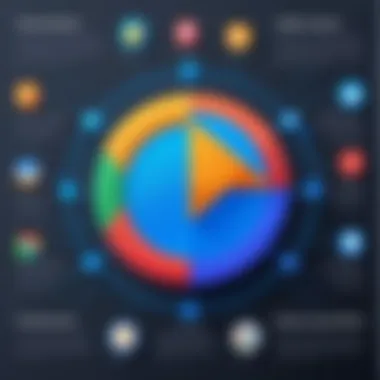

A unique feature of modern networking components is their ability to support protocols like HTTP/2, making data transmission much quicker and more efficient. Nevertheless, these components also present challenges, such as handling bad network conditions or ensuring that security protocols are effectively implemented.
User Interface
The user interface of a browser is where users interact most directly. It encompasses various elements that aid navigation and enhance the overall browsing experience.
Address Bar
The address bar serves as the user’s starting point in a browser, where they input URLs to access web pages. Its primary characteristic is simplicity; it offers a straightforward way to go online. A beneficial aspect of the address bar is its ability to display not just URLs but also search results, providing users with quick access to information.
A unique feature of many address bars today is the integration of search engines. While this improves user convenience, it can also lead to confusion if not properly managed, as users might inadvertently search instead of navigating directly to a site.
Tabs
Tabs are a hallmark of modern browsing, allowing users to open multiple pages in one window, enhancing their ability to multitask. The key benefit of tabs is easy access; they enable users to quickly switch between different web pages without cluttering their desktop with multiple browser windows.
Additionally, many browsers offer tab groups and features that enhance organization, but users must keep an eye on memory usage. Too many tabs can lead to slower performance, making it imperative to manage them wisely for an optimal experience.
Bookmarks
Bookmarks enable users to save their favorite pages for easy access in the future. The simplicity of adding bookmarks is a core characteristic that ensures they remain a popular choice among users. Their unique feature is categorization; being able to group bookmarks can greatly assist in navigating a vast number of saved pages.
However, users often encounter disadvantages like losing track of old bookmarks or a cluttered bookmark menu. Regularly reviewing and organizing bookmarks is advisable to maintain a streamlined user experience.
The architecture of a browser significantly influences not only performance but also the user's overall interaction with web content. Understanding these components can better equip individuals to develop and manage their web applications effectively.
Web Standards and Compliance
In the realm of web browsing, standards and compliance frame the very foundation of how users interact with online content. These elements literally dictate how web technologies function and respond across different browsers. Without adhering to established standards, the web could morph into a chaotic platform where websites behave unpredictably, leaving developers and users alike in a bind. Performance, accessibility, and usability hinge on a browser's fidelity to web standards.
One must consider the role of organizations like the World Wide Web Consortium (W3C) in promoting these standards. Their guidelines help ensure a uniform experience on the web. By following these, developers create pages that work seamlessly across various devices and browsers, fostering a more inclusive digital landscape. Here’s why such compliance is vital:
- Consistency: It cultivates a predictable user experience. For instance, if two different browsers render a webpage the same way, users find it easier to navigate.
- Compatibility: With web standards in play, even the oldest browsers can access updated web applications, securing a wider audience.
- Accessibility: Compliance considers users with disabilities. Standards promote practices like using alt text for images, which can be read by screen readers.
Thus, the adherence to web standards is not merely an afterthought. It’s a critical design principle that retains the integrity of the user experience.
HTML and CSS Standards
HTML (HyperText Markup Language) and CSS (Cascading Style Sheets) are the bedrock of web creation. HTML provides structure and meaning to a webpage, while CSS controls its presentation. They work in tandem, yet their standards must be carefully observed for the web to function smoothly.
With HTML, its standard evolution signifies the changing needs of web users and developers. For instance, HTML5 introduced new elements like and , aiming to enhance semantic clarity. Knowing the correct use of these elements can significantly elevate a website's SEO performance by helping search engines better understand your content.
On the other hand, CSS standards guide how web developers style their pages. CSS enables responsive design, which makes websites look great on any device, from a tiny mobile screen to a large monitor. A well-crafted CSS can make a simple page visually appealing, bridging the gap between functionality and design.
"Web standards are not just educational guidelines; they are a means to create intuitive, harmonious user experiences."
Importance of Compliance
The call for web standards and compliance is not just about rules and regulations. It also serves a broader purpose. Compliance offers several critical benefits:
- Improved Performance: Browsers that follow standards often perform more efficiently. They load resources optimally and handle scripts without lags.
- Cross-Browser Compatibility: A site that adheres to these standards will generally display as intended across multiple browsers. This is crucial for reaching a diverse audience.
- Enhanced Security: Compliance often dictates security practices as well, such as using secure connections over SSL/TLS. All these together weave a more secure web experience.
- Future-Proofing: Developers who comply with evolving standards produce websites that are easier to update. Changes in browsers or technologies won’t render their projects obsolete.
In summary, web standards and compliance are not merely technical necessities; they encapsulate the essence of quality, usability, and security in the age of information. Developers and users alike benefit from a well-structured web, reinforcing the importance of these principles in our digital interactions.
Security Features in Browsers
In today's interconnected world, the security features embedded in web browsers are a linchpin that ensures a safe browsing experience. With increasing incidents of cyber threats, such as data breaches and malicious attacks, understanding these security mechanisms becomes crucial for anyone navigating the digital landscape. Browsers serve as the gateway to the internet, making it imperative that they are equipped with robust security tools that protect both users and their sensitive data from various threats looming online.
As the saying goes, "an ounce of prevention is worth a pound of cure." This holds particularly true in the realm of browsers, where effective security measures can prevent the grim consequences of hacking and data theft. By dissecting specific features, we can appreciate their importance and the peace of mind they bring to users, especially those delving into programming and software development.
SSL/TLS
At the forefront of browser security is the use of Secure Sockets Layer (SSL) and its successor, Transport Layer Security (TLS). These protocols establish encrypted connections between a user's browser and the web server. This encryption shields data from prying eyes, safeguarding sensitive information such as login details, credit card numbers, and personal data.
When you visit a website that starts with "https://" instead of "http://," it's a clear indicator that SSL/TLS is in play. This extra layer of encryption is akin to sending a locked message that only the designated recipient can open.
The benefits of SSL/TLS are manifold:
- Data Integrity: This ensures that any information being exchanged remains unchanged during transmission, preventing potential tampering.
- Authentication: SSL/TLS certifies that the parties involved in the communication are who they claim to be, reducing the risk of entering personal details on fraudulent sites.
- User Trust: Websites that employ SSL/TLS visibly enhance user trust, as many users are more inclined to engage with secure sites, evident by the padlock icon in the address bar.
Phishing Protection
Phishing attacks are masquerading attempts to lure users into divulging sensitive information by impersonating trustworthy entities. Browsers tackle this threat through various protective measures, significantly enhancing users’ safety while online.
Modern browsers deploy a range of tactics to combat phishing, including:
- Blacklisting Suspicious Sites: Browsers maintain databases of known malicious websites. When a user attempts to access such a site, warnings prompt them to reconsider.
- Real-Time Scanning: Some browsers undertake automatic checks against online databases, assessing sites in real-time for phishing characteristics.
- Visual Cues: Browsers highlight and mark suspicious URLs, advising users to think twice before proceeding.
“Phishing is a cat-and-mouse game. The more you learn about their tactics, the more equipped you are to avoid becoming a target.”
These security features in browsers are not just add-ons; they bear the brunt of safeguarding user privacy and security in a digital age fraught with peril. Maintaining awareness and a keen understanding of these protective measures is crucial for anyone who wishes to traverse the digital landscape safely.
Performance Metrics
In the realm of web browsers, performance metrics serve as crucial indicators of how effectively a browser operates. These metrics evaluate aspects like loading speed and user experience, providing insight into how well a browser meets the needs of its users. By understanding these measurements, developers and users alike can make informed decisions about which browser best suits their requirements. Performance is not just about speed; it encompasses elements like efficiency, resource usage, and overall responsiveness. For those diving into programming or software development, knowing how browsers rank in these areas can help you build better applications and websites.


Loading Speed
Loading speed is the first thing users notice when a web page appears, or in many cases, when it doesn’t. In today's fast-paced digital world, if a site takes too long to load, users are likely to move on. This highlights the importance of maintaining an optimal loading speed.
Several factors contribute to loading speed, including server response time, the size of files, and the efficiency of scripts. Browsers handle these elements differently, and thus, their performance can greatly vary. Consider a browser that efficiently compresses images before loading; this can drastically improve the loading time without sacrificing quality. Lower loading times enhance user satisfaction and reduce bounce rates, which is critically important for web developers.
User Experience Factors
User experience factors go beyond pure performance metrics by taking into account how users interact with a browser and the websites it displays. This includes aspects such as responsive design and navigation efficiency.
Responsive Design
Responsive design is a significant factor in ensuring a seamless experience across devices. This concept involves creating a web interface that adjusts seamlessly to different screen sizes, whether users are on a desktop, tablet, or smartphone. The key characteristic of responsive design is adaptability, allowing for optimized browsing regardless of device type.
Its popularity stems from the increasing diversity of devices people use today. A unique feature of responsive design is its utilization of flexible grids and layouts. This flexibility ensures that content is accessible, visually appealing, and easy to read on any screen. This directly impacts SEO as well since search engines favor websites that provide a good user experience. While the advantages of responsive design are significant, such as increased accessibility and improved engagement, one drawback can be longer loading times if not managed effectively, especially on mobile devices due to large image sizes and heavy scripts.
Navigation Efficiency
Next up is navigation efficiency, a cornerstone of effective web browsing. Good navigation means that users can easily find what they’re looking for without hassle. The key characteristic of navigation efficiency is clarity, leading users through the content in an intuitive manner. A well-structured site makes it easy for users to get around, reducing frustration.
Navigation efficiency is essential in reducing the time taken for users to find relevant information. A unique feature of efficient navigation is the use of clear menu structures and logical content hierarchy. When implemented well, it can significantly enhance user satisfaction by providing a smooth browsing experience. However, if navigation is overloaded with options or poorly structured, it can overwhelm users and lead to increased bounce rates.
"A good navigation system is all about facilitating discovery and ensuring users can achieve their goals with minimal effort."
Understanding these performance metrics allows developers to create web pages and applications that not only load faster but also provide a rich and enjoyable user experience. Keeping a close eye on loading speed and navigation efficiency is essential for anyone serious about web development.
User Interface Design
The user interface of a browser is the visual aspect that users interact with to navigate the web, and its importance cannot be overstated. It serves as the bridge connecting the user to the vast expanse of online information. A well-designed interface makes it easier for users to access content and utilize the various functions available within the browser.
When we talk about effective user interface design, we’re looking at how intuitively and efficiently users can work with the browser. Elements such as layout, color schemes, and iconography play key roles in creating an environment where users feel comfortable and productive. A clutter-free layout that prioritizes the most frequently used functions, such as the address bar and tab navigation, ensures that users aren’t overwhelmed.
One of the crucial benefits of good UI design is legibility. Clear fonts, appropriate spacing, and high-contrast colors can alleviate eye strain. Consideration of these elements can bring a seamless experience for users, allowing them to focus more on content rather than struggling with the interface. Moreover, certain design paradigms—like the placement of the back button or the way bookmarks are organized—can greatly enhance navigation efficiency.
This brings us to user-centered design principles. It's vital to anticipate user needs and behaviors. Through user testing, designers can gather feedback and refine the interface based on real-life usage. In this rapidly-evolving digital landscape, staying responsive to user feedback helps ensure the browser remains relevant and functional.
"Great user interfaces don’t simply look good; they enhance the user experience by being functional and intuitive."
When considering a user interface design for browsers, adherence to usability principles becomes indispensable.
Usability Principles
Usability principles are the bedrock upon which effective user interface design is built. They guide the creation of an interface that is not only visually appealing but also easy to navigate. Let’s break down some critical aspects:
- Consistency: Users thrive on predictability. The interface should maintain a consistent layout throughout to prevent confusion.
- Feedback: Effective communication with users is essential. When a user interacts with an element, like clicking a button, offering immediate feedback reassures them that the action has been registered.
- Error Management: Browsers should not leave users stranded when they make mistakes. Clear warnings, undo options, or user-friendly error messages help users recover gracefully.
- Accessibility: An inclusive approach ensures that the browser can be used by individuals with diverse abilities. Proper alt texts for images and keyboard shortcuts can help accommodate everyone.
These principles work together to create a seamless experience, allowing more users to navigate the digital world without a hitch.
Customization Options
Modern browsers often come with a variety of customization options, enabling users to tailor the interface to fit their personal needs or preferences. Such options not only enhance usability but also create a more enjoyable browsing experience.
- Themes: Users can change the visual theme of the browser. Whether it’s a dark mode for nighttime browsing or a vibrant color that matches their personality, themes provide an element of personalization.
- Extensions and Add-ons: These tools can enhance functionality. Users might want ad blockers for a clutter-free page, or tools that help manage tabs more efficiently. Easy installation and management of these elements are key.
- Bookmarks and Favorites: Customizable bookmarking systems allow users to organize their favorite sites in a way that is logical to them, enabling quicker access down the line.
All in all, user interface design is a multifaceted aspect of a browser that shapes how individuals interact with the internet. By focusing on usability principles and offering customization options, browsers can meet diverse user needs, making the experience not just functional but also tailored.
Future Trends in Browsers
The landscape of web browsing is evolving rapidly. As technology advances, so do the expectations of users. Browsers aren't just gateways to the internet anymore; they are increasingly becoming sophisticated tools that must adapt to the changing dynamics of online interaction. This section touches on significant trends that will shape the future of browsers, emphasizing elements like integration with Artificial Intelligence and the shifting needs of users.
Integration with AI
Artificial Intelligence is not just the buzzword of the moment; it’s a transformative force that is poised to redefine how we interact with our browsers. By enhancing functionalities, AI can streamline processes, making the browsing experience not only faster but also smarter. Here are a few critical areas where AI integration can make a notable impact:
- Personalized Recommendations: AI can analyze browsing histories, preferences, and behaviors to suggest websites or content that pique a user’s interest. For instance, imagine opening your browser, and it automatically curates a list of articles or videos tailored to your tastes based on what you’ve enjoyed in the past.
- Improved Security: AI algorithms can help in detecting phishing attempts and malicious sites in real-time. By learning from patterns of harmful activities, these systems can protect users from potential threats before they even know they exist.
- Voice Assistants: As speech recognition technology improves, interaction with browsers is moving towards voice commands. Browsers equipped with AI can respond to spoken queries and execute tasks without the user needing to type anything.
"The future isn't something you enter; the future is something you create." - Leonard I. Sweet
Evolving User Needs
The web is diverse, and so are its users. As society evolves, users exhibit changing needs and preferences that browsers must adapt to. Understanding these evolving user needs is crucial for developers. Some key considerations include:
- Mobile First: More users are browsing on their phones than ever. A responsive design isn’t just an option; it’s a necessity. Future browsers need to prioritize mobile usability in their design.
- Accessibility Features: With growing awareness about inclusivity, browsers are expected to implement better accessibility features. Enhancements like voice navigation, screen reader compatibility, and customizable user interfaces are becoming essential.
- Privacy Focus: In an age where data privacy is paramount, browsers are increasingly catering to users who demand control over their personal information. Features like integrated VPNs or privacy modes are becoming commonplace and will likely need further enhancement with time.
- Cross-Platform Synchronization: Users desire a seamless experience across devices. Automatic syncing of bookmarks, history, and settings ensures continuity whether browsing on a mobile device or desktop.
Given the rapid pace of change in technology and user expectations, understanding these trends is not just beneficial but essential. As developers and tech enthusiasts, being aware of these shifts ensures they are well-equipped to meet future challenges in browser development and design.
Ending
The conclusion serves a significant purpose in encapsulating the essence of a browser, weaving together key insights while reinforcing their relevance in today's digital society. In the vast, ever-evolving world of technology, browsers remain the linchpin of internet exploration. They not only help users access information but also shape the way content is presented and consumed. Without an adequate grasp of what browsers do and how they function, one risks being in the dark about a major tool in the digital toolkit.
Summarizing Key Points
To distill the critical elements discussed, browsers are complex software applications designed to retrieve, present, and navigate web pages. They operate based on several interlinked components—like rendering engines and user interfaces—to ensure efficient rendering of content. Certain features, like enhanced security protocols and compliance with web standards, play a vital role in ensuring a smooth user experience. The types of browsers—traditional, mobile, and specialized—highlight the versatility in meeting diverse user needs.
Moreover, the ongoing technological shifts hinted at future trends, such as tighter integrations with artificial intelligence, signaling a significant change in user interaction dynamics with the web. These points are essential for understanding not just the operational mechanisms of browsers but also their growing importance in shaping digital engagements.
The Importance of Browsers in the Digital Age
Browsers have become indispensable in the digital age, serving as gateways to a vast universe of information and interaction. For students and aspiring programmers, mastering the intricacies of browsers can provide a competitive edge in understanding web development, programming languages, and software creation. As more activities shift online—from communication to shopping—browsers are called to adapt, continually enhancing features to improve performance, security, and user experience.
In sum, recognizing the multifaceted nature of browsers is critical for navigating the digital landscape. They not only facilitate access to web content but also influence how we store, share, and interact with information in an increasingly interconnected world. As such, understanding browsers equips one with the insights necessary to leverage technology effectively in both personal and professional contexts.







