Understanding UnboundLocalError: Causes and Solutions


Intro
Every programmer eventually faces various exceptions while coding. One such exception in Python is UnboundLocalError, an error that can hinder development. This guide unpacks how and why this error occurs, combined with clear explanations and the necessary approaches to fix it. Misunderstandings about variable scope often lead to UnboundLocalError. By examining how variable scope functions in Python, developers can prepare themselves against this uncertainty. This article serves as an essential resource for both novice and intermediate programmers.
Preface to Programming Language
Python is a high-level programming language popular for its simplicity and readability. It was created by Guido van Rossum and released for the first time in 1991. Its design philosophy focuses on code readability, which ensures that done typing looks clear and apparent.
A few features make Python an attractive choice:
- Interpreted Language: Python code is executed line by line. This can simplify debugging.
- Dynamic Typing: Variables in Python do not require explicit declaration of type. This allows flexibility.
- Extensive Libraries: Includes libraries for various tasks, such as data manipulation or web development.
Python's popularity continues to grow. It's used in multiple domains such as web development, analysis of data, machine learning, and automation. Companies like Google, Instagram, and Spotify harness its power.
Basic Syntax and Concepts
An understanding of Python's syntax frameworks your ability to tackle emerging complications, like the UnboundLocalError.
Variables and Data Types
Python contains various data types: integers, floats, strings, and lists. For instance, the following code snippet demonstrates how to create and use variables:
Operators and Expressions
Operators play crucial roles in manipulating variables. Common operators include arithmetic operators like , , and comparison operators such as `` or . Proper understanding of these elements is necessary to prevent errors.
Control Structures
Control structures like if statements and loops help dictate how code executes. For example:
Advanced Topics
As programmers advance, they must understand more complex concepts.
Functions and Methods
Using functions helps organize code and reuses logic effectively. A simple function looks like this:
This example highlights direct variable interaction, which can lead to UnboundLocalError if not managed properly.
Object-Oriented Programming
Python supports direction toward accurate modeling of real-world tasks via classes and instances. Proper encapsulation benefits designs immensely.
Exception Handling
Effective exception handling allows the program to continue working even if issues arise within the code. It sets a baseline for managing unexpected conditions while coding.
Hands-On Examples
Since theoretical knowledge is insufficient, practical codes bring clarity.
Simple Programs
Creating a basic calculator can be helpful to practice different skills. Operators can be combined in a simple program:
Intermediate Projects
Launching small projects for a deeper grasp, like a basic to-do list app, could aid aptitude. Understanding local variables will be relevant in these development sessions.
Code Snippets

Pay attention to structure and scope while drafting these code snippets.
Resources and Further Learning
Developers should continually seek growth opportunities. Here are some avenues for more learning:
- Recommended Books: "Automate the Boring Stuff with Python" by Al Sweigart is excellent.
- Online Courses: Platforms like Coursera and edX offer learnings from universal institutions.
- Community Forums and Groups: Engaging on platforms such as Reddit helps connect with fellow coders seeking advice.
By understanding UnboundLocalError, programmers can circumvent common pitfalls and enhance their skills exponentially.
Equipped with this knowledge, readers can enhance their programming skillset, gain clarity on Python's variable management, and debug effectively in their coding journey.
Prologue to UnboundLocalError
The UnboundLocalError is a significant exception in Python, arising primarily from the complications with variable scope. Understanding this error not only improves debugging skills but also enhances overall programming practices. Not only is it common, but it serves as a reminder of the importance of clarity when defining and managing variables. Addressing this topic ensures programmers are well-equipped to identify and resolve scope-related mistakes.
Definition and Occurrence
UnboundLocalError occurs when a local variable is referenced before it has been assigned a value. This typically happens in functions where a variable is intended to be modified but is referenced instead. The interpreter raises this error, indicating that a local variable has been accessed without an initial definition. Examples of this can be often found in simpler scripts where the critical sequencing of variable assignments is not adhered to.
Key Point: A variable that is only declared in a local scope and not properly initialized will cause an UnboundLocalError if notably referenced in that function before assignment.
Examples showcasing this error would illustrate exactly how local scope operates within functions. Without addressing variable initialization first, the chances of running into runtime exceptions rise significantly.
Relevance in Python Programming
In Python programming, being able to troubleshoot exceptions like UnboundLocalError is critical for coders at all levels. Its ability to overshadow even the simplest code logic can lead to unexpected behavior, making it essential to grasp its root causes and resolutions. First, understanding this error cuts down on the time spent debugging, thereby streamlining the development process.
Additionally, familiarity with this exception fosters a deeper comprehension of variable scoping rules. Recognizing where to declare or utilize variables appropriately strengthens coding abilities and code readability. Moreover, this practicality plays a vital role in reducing bugs during software development, allowing for more efficient coding practices.
Overall, the UnboundLocalError serves not just as a signal of fault but as a pivotal part of mastering Python programming and understanding how variable scopes can directly impact the execution of code.
Understanding Variable Scope
Understanding variable scope is essential in addressing UnboundLocalError in Python. Scope defines the context in which variables can be accessed or modified. Misunderstanding scope can lead to bugs, inefficiencies, and exceptions like UnboundLocalError. When we clarify the distinction between different types of variables, programmers can write cleaner code with fewer errors.
Local Variables Explained
Local variables are defined within a function or a block of code. Their lifespan is limited to that function or block. This kind of variable is created when the function starts executing and destroyed when it finishes. For relevance, if a programmer tries to access a local variable before it’s assigned a value, Python raises an UnboundLocalError.
Here are some points about local parameters:
- Scope of Definitions: Bind variables to specific contexts and experiences.
- Access Limitations: Local variables are not accessible outside the function they belong to, ensuring encapsulation and reduced error potential.
- Accessibility: A local variable remains hidden from other scopes, preventing unintentional overwrites.
Global Variables Overview
Global variables, in contrast, exist outside function definitions. They are defined at the module level and can be accessed from any function within that module unless overridden locally. Given their viability across multiple functions, global variables can make code more flexible but also more prone to confusion and bugs if not organized properly.
Consider some factors concerning global variables:
- Wide Accessibility: Any function can access and modify global variables, enabling shared data across functions.
- Potential Conflicts: When a local variable with the same name as a global variable is created, confusion can occur leading to unexpected outcomes, including UnboundLocalError.
- Lifecycle Management: Global variables remain throughout the program run, subject to change under unforeseen circumstances.
The LEGB Rule
The LEGB rule describes the hierarchy in which Python resolves variable names. LEGB stands for Local, Enclosing, Global, and Built-in scopes. Understanding this rule is key to preventing scope-related errors.
Here’s how it works:
- Local: Python looks in the local scope first, that includes variables defined within the function and its parameters.
- Enclosing: Next, it checks for enclosing scopes, which refers to functions within other functions.
- Global: Then, it examines the global scope for previously defined variables outside of functions.
- Built-in: Lastly, Python accesses any built-in variables and functions, like those in the built-in namespace.
Understanding the LEGB rule is crucial for avoiding UnboundLocalErrors.
Errors typically arise when a variable exists in multiple scopes; Python may not find the variable in the local context as expected, leading to sudden runtime exceptions. Managing scopes precisely can enable more predictable behavior in Python programs.
Causes of UnboundLocalError
Understanding the causes of UnboundLocalError is crucial for anyone learning Python. This section breaks down common reasons for this error, which stem primarily from the misuse or misunderstanding of variable scope. Recognizing these causes helps programmers avoid pitfalls and write more robust code. The role of variable scope directly correlates to how Python handles variable assignment and reference, so being aware of these elements is beneficial.
Referencing Before Assignment
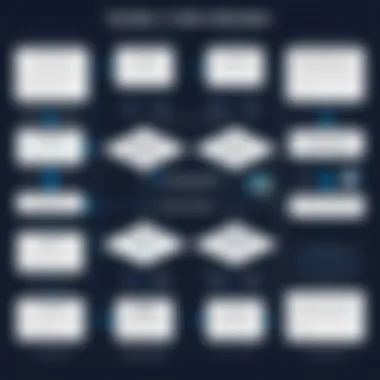

One of the most prevalent causes of UnboundLocalError occurs when a local variable is referenced before it has been assigned a value. This can be deceptive, especially for beginners, because the variable nam appears to be correct. However, without prior assignment in the local context, Python raises an error.
Consider the following example:
In the function , the line attempts to use before it is defined in the local scope. When you run this code, it results in an UnboundLocalError:
To resolve this confusion, always assign a value to local variables before referencing them. This principle is essential for maintaining clarity about where variable values are coming from in the code.
Mismatched Variable Scope
Another common reason for UnboundLocalError pertains to mismatched variable scope. Local variables and global variables can create conflict if not carefully managed. If a variable is defined globally and then reassigned locally within a function without using the keyword, Python treats it as a local variable within that function.
For instance:
Expected output for after running the function might seem to be , but the first inside returns , while the final output will still be . If you were to try to reference that is global in another part of your function without the declaration, you will face an UnboundLocalError.
Understanding these different scopes helps to avoid conflicts and ensure that values can be correctly manipulated. Being acquainted with such nuances can greatly improve programming skills, providing better problem-solving tools for anyone using Python technology. The essence of fixing these issues often circulates back to diligent variable management, ensuring there is no confusion regarding accessibility, and always checking assignment placement before referencing.
Code Examples
In order to grasp the intricacies of UnboundLocalError, exploring code examples is of utmost significance. Code provides clarity and context that theoretical explanations often lack. By evaluating practical scenarios, readers can better visualize how errors manifest in real-life situations. Furthermore, engaging with code helps in identifying specific elements like scope that play roles in producing errors.
Some benefits of including code examples are:
- Concrete Understanding: Seeing actual Python code consolidates the learning process. It aids in linking concepts to implementations.
- Common Pitfalls: Well-formed examples highlight failures, illustrating how mistakes in variable management can lead to UnboundLocalError. This may resonate particularly well for students and novice programmers.
- Problem-Solving Skills: Engaging with issues presented throughout sample code hones debugging and problem-solving abilities. It creates a scenario for applying knowledge practically.
As reviewers analyze simple use cases and error-causing examples, they also consider effective coding practices and formatting as essential. Thus, including example code is not mere justification. It forms a core propagation tool for understanding complex concepts in Python.
Example of UnboundLocalError
To illustrate the UnboundLocalError, consider the following Python code snippet:
The intention here may be to print the value of , but running this code will raise an UnboundLocalError. This occurs because when is referenced before being assigned inside the function scope, Python identifies as a local variable. Hence, the reference takes place before the assignment completes, resulting in an unbound condition.
It exemplifies the situation where a variable exists locally but its assignment is unexecuted when encountered. This common misunderstanding leads to errors, especially for those unfamiliar with Python's scope and variable rules.
Correcting UnboundLocalError
To correct an UnboundLocalError, understanding the foundational error message is among the first steps. The simplest fix here is to ensure proper variable initialization before any reference. Modifying the problematic function can be done as follows:
By utilizing the keyword, explicitly informs Python that this variable is defined at the global level rather than locally. This prioritizes clarity and proper scope allocation, allowing for appropriate referencing without causation of errors.
Additionally, leaving more protected handling strategy during development is vital. Always initiatize variables prior to use. Form as good programming that's mostly about predictability. Here’s how these principles help:
- Avoid premature referencing of variables within local scopes.
- Leverage initialization patterns to guarantee that the variable will hold the intended state before interaction.
An essential learning point is that understanding Python’s local and global variable dynamics enhances coding skills significantly, safeguarding programs from these common pitfalls.
Debugging Strategies
Debugging is an essential aspect of programming, and it plays a significant role in effectively understanding and resolving the UnboundLocalError in Python. Addressing errors such as UnboundLocalError demand an appropriate strategy for isolating issues in your code. Implementing practical debugging methods not only leads to the resolution of existing errors but also imbues programmers with the confidence and skills to future-proof their code.
Utilizing effective debugging strategies fosters a thorough comprehension of the code’s inner workings. Particularly, the focus lies on variable scope and variable assignments, which are pivotal elements in preventing UnboundLocalError. By leveraging time-tested techniques, programmers can identify, analyze, and rectify existing issues promptly.
Using Print Statements
Insert statements in your code can serve as a practical and straightforward method to debug your Python programs. This strategy involves adding print statements at various points in your program to track the flow of the code, the values of variables, and identify where things tend to go wrong. When working with uncertain variables, print statements are a valuable option.
Here's a simple example:


In this snippet, the intention might be to print the value of before it's reassigned, yet the code will run into errors. The print statement prior to typing is helpful for discovering the scope issue, as it signifies where the variable illustrated becomes local.
By placing print statements throughout the code, you can systematically observe what values are present at each stage, allowing you to piece together effectively where the erroneous behavior stems from. Integrating detailed messages within print statements can enhance context that captures the state of variables.
Employing Debuggers
While print statements serve their purpose, employing a debugger provides a more robust debugging strategy when confronting UnboundLocalError. Debuggers, such as in Python, grant developers the ability to step through the code line by line. With each step, the current state of variable assignments, execution flow, and exceptions can be closely monitored.
Databases bring about a more interactive tight-knit debugging experience by offering various command features, such as:
- Breakpoints: Stop execution at specified lines
- Step Into: Move to the inside of function calls
- Print Variables: Investigate current declared variables alongside their values
- Continue: Proceed with execution until the next breakpoint
With the following sample code:
Running this function allows you to investigate why is not defined. It stops execution upon reaching , which can clarify whether the issue arises from the variable itself or potentially other scopes affecting . Utilizing a debugging environment known like this means finding and correcting the source of UnboundLocalError can be done dynamically.
Both methods—print statements and leveraging debuggers—serve important roles. Approaching debugging with a fresh mindset safeguards against distractions, allowing accurate visibility within your code for proactive resolution of UnboundLocalError and elevating your experience in Python programming.
Best Practices to Avoid UnboundLocalError
In Python programming, preventing UnboundLocalError involves adopting a series of best practices. These practices not only help in avoiding the common pitfalls associated with variable scope but also reinforce disciplined coding habits. As developers advance their skills, understanding these strategies becomes crucial to writing efficient and error-free code. Below, we discuss some best practices that can significantly reduce the occurrence of this error.
Define Variables Before Use
Defining variables before their actual use is a fundamental practice that is often overlooked, especially by those new to programming. When a variable is mentioned in a function, Python treats it as a local variable unless explicitly defined otherwise. This can lead to instances where the variable is referenced before it has been assigned a value. To avoid this, ensure that every variable is initialized before being called on.
Consider the following example:
In the example above, the line references before it gets a value. This triggers an UnboundLocalError. A simple fix is to define before the print statement:
By following this approach, such errors can be easily listed and resolved.
Maintain Clear Variable Scope
Setting boundaries on where variables are usable is an essential programming practice. It is important to maintain clarity regarding which variables belong to local and global scopes. Confusion can arise when a function modifies a variable from an outer scope, especially if there is a similarly named local variable.
To illustrate this:
In this code snippet, the function defines a local . Inside the function, the local version is printed, while outside the function, the global version is accessed. This clear separation maintains better control over variables and reduces the risk of errors like UnboundLocalError. Developers should be mindful when creating variables to avoid shadowing outer variables without intending to.
Keeping variable scope clear and defined lends clarity to one's code and prevents scope-related errors.
Key Considerations
- Always define variables before their use.
- Keep local and global variable scopes distinct.
- Make variable naming precise to prevent conflicts.
Employing these best practices creates a more informative coding domain. As programmers become more familiar and heightened knowledgeable about Python's handling of variable scope, they will inevitably notice a significant decrease in the occurrence of UnboundLocalError in their applications.
Ending
Understanding the concept of UnboundLocalError in Python is vital for effective programming practice. This error often surfaces when there is a misunderstanding about variable scope, creating challenges even for seasoned developers. The importance of thoroughly grasping these principles cannot be understated, particularly when it comes to robust code creation and debug-ing effective solutions to prevent common mistakes associated with scoping variables.
Summary of Key Points
- The UnboundLocalError occurs due to local variable assignments that fail to initialize before being used.
- It's essential to discern local and global variable scopes, as this directly impacts error occurrences. Mismatches lead to misunderstandings:
- The LEGB rule for variable scope hierarchy is vital for avoiding this error.
- Debugging strategies, like using print statements or debug-ging tools, significantly ease locating and resolving issues that lead to UnboundLocalError.
- Establish practices such as defining variables before use and maintaining clarity about variable scope to enhance programming competencies and reduce errors.
- Local Variables: Defined within a function and accessible only in that function.
- Global Variables: Accessible throughout the program and outside their defined scope.
Further Learning Resources
To deepen your understanding of UnboundLocalError and enhance your programming calls through Python, several valuable resources are available:
- Wikipedia on Python) - Offers a comprehensive overview of Python, including functions and variable scopes.
- Britannica's Guide to Python - A great detailed introduction to Python programming, its objectives, and structures.
- Reddit - Join discussions and seek advice from experienced programmers on common errors and solutions in Python.
- Facebook Python Groups - Engage with community members who share helpful insights about programming practices.
Expanding knowledge on these topics ensures that you maintain proficiency in managing variable scopes. By reinforcing these lessons, programmers can prevent errors, improve code quality, and increase their overall efficiency.







