Exploring the Power of Tableau Reporting Tool: Features, Benefits, and Best Practices


Introduction to Tableau Reporting Tool
Tableau Reporting Tool is a powerful instrument in the realm of data visualization, enabling users to craft interactive and enlightening reports that bring data to life. This section will delve into the history and background of Tableau, shedding light on its evolution and emergence as a key player in the field of data analytics. In addition, it will explore the various features and uses of Tableau, outlining how organizations leverage this tool to gain valuable insights from their data. Furthermore, the section will touch upon the popularity of Tableau Reporting Tool and its scope in modern data-driven environments.
Key Features
Tableau Reporting Tool boasts a plethora of features that make it a preferred choice for data visualization. From drag-and-drop functionality to seamless integration with multiple data sources, Tableau offers a user-friendly experience for both beginners and advanced users. Its robust visualization capabilities, interactive dashboards, and real-time data connection enhance the overall data analysis process, setting it apart as a top-tier tool in the industry.
Benefits
The benefits of using Tableau Reporting Tool are manifold. By enabling dynamic and interactive visualizations, Tableau empowers users to uncover valuable insights from complex datasets quickly. Its ability to create intuitive dashboards and shareable reports facilitates communication and collaboration within teams, enhancing decision-making processes. Moreover, Tableau's scalability and flexibility make it suitable for businesses of all sizes, allowing for seamless integration into existing workflows.
Use Cases
Tableau Reporting Tool finds application across various industries and business functions. From sales and marketing to finance and operations, Tableau's versatile features cater to a wide range of use cases. Whether analyzing sales performance, tracking key performance indicators, or identifying trends in customer behavior, Tableau equips users with the tools to extract meaningful insights and drive informed decision-making.
Basic Concepts of Tableau Reporting Tool
Dimensions and Measures
Dimensions and measures form the foundation of Tableau Reporting Tool, shaping the way data is visualized and analyzed. Dimensions represent categorical data, such as names or categories, while measures quantify the data, such as numerical values. Understanding the distinction between dimensions and measures is crucial for creating accurate and effective visualizations in Tableau.
Visual Encoding
Visual encoding plays a vital role in data visualization, as it involves mapping data attributes to visual properties like color, size, and shape. In Tableau Reporting Tool, users utilize visual encoding techniques to convey information effectively through charts, graphs, and dashboards. By selecting appropriate visual encodings based on the data type and context, users can enhance the clarity and impact of their visualizations.
Calculated Fields
Calculated fields enable users to perform advanced calculations within Tableau Reporting Tool, expanding the analytical capabilities of the tool. By creating calculated fields, users can derive new insights from existing data, perform complex aggregations, and customize data analysis to suit specific requirements. The flexibility offered by calculated fields empowers users to tailor their analyses and generate unique and actionable insights.
Filtering and Sorting
Filtering and sorting are essential techniques in Tableau Reporting Tool that enable users to refine their data and focus on relevant information. By applying filters based on specific criteria, users can isolate data subsets and visualize trends more effectively. Sorting allows users to arrange data in a meaningful order, facilitating a clearer understanding of patterns and relationships within the data set.
Advanced Functionality and Best Practices
Dashboard Design Principles
Effective dashboard design is essential for conveying information clearly and engagingly. In Tableau Reporting Tool, adhering to best practices in dashboard design, such as maintaining consistency in layout, using appropriate colors and fonts, and optimizing interactivity, enhances the usability and impact of dashboards. By following established design principles, users can create dashboards that are visually appealing, intuitive to navigate, and conducive to data-driven decision-making.
Performance Optimization
Optimizing performance in Tableau Reporting Tool is crucial for ensuring smooth and efficient data analysis. By minimizing load times, optimizing data queries, and utilizing extract optimize data sources, users can enhance the overall performance of Tableau workbooks and dashboards. Implementing best practices for performance optimization enables users to work with large data sets seamlessly and derive insights swiftly, enhancing productivity and efficiency in data analysis.
Advanced Visualization Techniques
Tableau Reporting Tool offers a wide spectrum of visualization techniques that allow users to create complex and dynamic visualizations. From dual-axis charts and trend lines to forecasting and clustering, Tableau provides advanced features for in-depth data exploration. By leveraging these visualization techniques, users can uncover hidden patterns, identify trends, and communicate insights effectively, elevating the quality and depth of data analysis.
Hands-On Experience and Projects
Building Interactive Dashboards
Putting theory into practice, building interactive dashboards in Tableau Reporting Tool offers invaluable hands-on experience. By designing and developing interactive dashboards that showcase key data metrics, trends, and insights, users can hone their Tableau skills and demonstrate their proficiency in data visualization. Engaging in dashboard projects allows users to apply their knowledge, experiment with different visualization techniques, and create impactful data stories that resonate with stakeholders.
Data Exploration and Analysis
Exploring real-world data sets and analyzing them using Tableau Reporting Tool provides practical exposure to data analysis techniques. By working on data exploration projects that involve cleaning, transforming, and visualizing data, users can gain insights into best practices for data preparation and analysis. Furthermore, conducting in-depth analyses and deriving actionable insights from diverse data sets enhances critical thinking skills and deepens understanding of data visualization concepts.
Resources for Continued Learning


Tableau Training Courses
Enrolling in Tableau training courses is an excellent way to deepen your understanding of the tool and expand your skill set. With a variety of online and in-person training programs available, users can choose courses that cater to their learning objectives and proficiency levels. Tableau training courses cover a range of topics, from basic functionality to advanced techniques, providing users with comprehensive training to master Tableau Reporting Tool.
Online Communities and Forums
Engaging with the Tableau community through online forums and discussion groups offers a wealth of resources for learning and collaboration. By participating in community discussions, sharing insights, and seeking advice from experienced users, individuals can enhance their Tableau skills and stay updated on the latest trends and developments in data visualization. Online communities provide a platform for networking, knowledge sharing, and skill development within the Tableau ecosystem.
Recommended Reading
Exploring books and publications on Tableau Reporting Tool can deepen your knowledge and expose you to diverse perspectives on data visualization. From beginner's guides to advanced analytics books, recommended reading materials offer insights into best practices, tips, and case studies that illuminate the use of Tableau in real-world scenarios. Supplementing hands-on experience with theoretical knowledge from authoritative sources enriches your understanding of Tableau Reporting Tool and equips you with a holistic approach to data visualization.
Introduction to Tableau
In this comprehensive article delving into Tableau Reporting Tool, the foundation laid by the Introduction to Tableau is pivotal. This section serves as the gateway to understanding the essence of Tableau, unravelling its significance, and setting the tone for the subsequent discussions. It sheds light on the fundamental aspects, benefits, and considerations crucial in navigating the Tableau landscape.
What is Tableau?
Definition and Overview
The Definition and Overview of Tableau play a pivotal role in shaping our understanding of this sophisticated tool. It encapsulates the core principles and functionalities that define Tableau's prowess in the realm of data visualization. The succinct articulation of what Tableau stands for and its overview provides a robust foundation for users. Its intuitive interface and robust analytical capabilities make it a preferred choice for data professionals aiming for in-depth insights seamlessly. The user-friendly nature of Tableau's interface is a standout feature, offering unparalleled ease of use and efficiency in data exploration.
Evolution of Tableau
The Evolution of Tableau unveils the journey of this tool, from its inception to its current state. Understanding the evolutionary path of Tableau provides valuable insights into its growth, refinement, and adaptation to meet the evolving needs of users. The continuous innovation and enhancement of features over time highlight Tableau's commitment to staying at the forefront of the data visualization domain. The Evolution of Tableau showcases how adaptability and responsiveness to user feedback have been instrumental in cementing its position as a leading data visualization tool.
Key Features
Key Features are the cornerstone of Tableau's functionality, offering a glimpse into the diverse tools and capabilities it brings to the table. These features are meticulously designed to empower users with the tools needed to create captivating visualizations, facilitate data analysis, and drive informed decision-making. The robust suite of features, including interactive dashboards, drag-and-drop functionality, and real-time data connection, positions Tableau as a versatile and indispensable tool for data professionals.
Why Tableau?
In exploring the significance of Tableau, it is imperative to delve into the reasons why this tool stands out among its counterparts in the realm of reporting tools. Understanding the 'Why' behind Tableau's prominence sheds light on its unique value proposition, distinguishing it from other tools available.
Advantages of Tableau
The Advantages of Tableau underscore the benefits that users stand to gain from leveraging this tool. From its user-friendly interface to its robust visualization capabilities, Tableau offers a comprehensive solution for data reporting and analysis. The seamless integration of data from multiple sources, along with the flexibility to customize visualizations, enhances the overall user experience, making Tableau a preferred choice for data professionals.
Comparison with Other Reporting Tools
Drawing a comparison between Tableau and its counterparts allows users to grasp the distinctive features and functionalities that set Tableau apart. The unparalleled speed in data processing, interactive dashboard capabilities, and extensive data connectivity options position Tableau as a frontrunner in the competitive landscape of reporting tools. Understanding the nuances of Tableau's strengths in comparison to other tools provides users with valuable insights to make informed decisions while choosing a reporting tool.
Scalability and Flexibility
The Scalability and Flexibility offered by Tableau cater to the dynamic needs of users across various industries and domains. With the ability to handle vast datasets efficiently and adapt to evolving business requirements, Tableau emerges as a versatile and scalable solution for organizations of all sizes. The flexibility to customize visualizations, scale the platform based on data requirements, and collaborate seamlessly enhances Tableau's appeal as a comprehensive reporting tool.
Getting Started with Tableau
Understanding the basics of Tableau is crucial for unleashing its full potential. Aspiring data analysts and business intelligence professionals must grasp the fundamentals to navigate the complexities of this robust reporting tool. By delving into the initial stages of using Tableau, users can establish a strong foundation for their data visualization journey. This section will elucidate the importance of commencing the Tableau experience with a comprehensive understanding of its features, interface, and data connectivity.
Installation and Setup
System Requirements
Exploring the intricacies of Tableau necessitates meticulous attention to its system requirements. The specific components and configurations essential for optimal Tableau performance play a pivotal role in the overall user experience. By adhering to these requirements, users can ensure seamless operation and efficient utilization of Tableau's functionalities. The discussion will focus on demystifying the key features of Tableau's system requirements and elucidating their significance in facilitating a smooth reporting process.
Installation Process
Navigating through the installation process of Tableau is a critical step towards harnessing its capabilities. Understanding the nuances of installing Tableau software entails following a structured procedure to set up the application successfully on the intended system. By comprehensively outlining the installation steps, users can embark on their Tableau journey with confidence and proficiency. This section will intricately detail the installation process, highlighting its essential aspects and guiding users through the setup seamlessly.
License Options


The selection of the appropriate licensing option for Tableau is a decision that significantly impacts the user's experience. Different license options cater to varying needs and preferences, ranging from individual users to large enterprises. Understanding the nuances of each licensing model empowers users to make informed choices that align with their requirements. By exploring the intricacies of Tableau's license options, users can optimize their reporting capabilities and leverage the tool to its full potential.
User Interface Overview
Workspace Components
The workspace components within Tableau form the foundation of the user interface, offering a comprehensive environment for creating engaging visualizations and interactive reports. Each component serves a distinct function, contributing to a seamless user experience and efficient workflow. Understanding the role of workspace components is essential for maximizing productivity and fostering creativity within the Tableau interface. This section will delve into the functionalities of key workspace components, highlighting their significance in the reporting process.
Navigation
Efficient navigation within the Tableau interface is paramount for fluid data analysis and report generation. Navigational elements facilitate smooth transitions between different views and dashboards, enhancing user experience and enabling quick access to critical information. Mastering the art of navigation empowers users to explore data intuitively and derive actionable insights effectively. The discussion will elaborate on the navigation features of Tableau, emphasizing their role in streamlining the reporting process.
Customization
Customizing the Tableau interface allows users to tailor their reporting environment to suit their preferences and workflow requirements. From adjusting color schemes to configuring layout settings, customization options offer a personalized touch to data visualization projects. Understanding the extent of customization available in Tableau enables users to optimize their workspace for enhanced productivity and visual appeal. This section will expound on the various customization features within Tableau, showcasing their versatility in adapting the interface to individual needs.
Connecting Data Sources
Data Import Methods
The methods employed for importing data into Tableau significantly impact the efficiency and accuracy of report generation. Familiarizing oneself with the diverse data import techniques available in Tableau is essential for seamless data integration and analysis. By mastering these methods, users can streamline the process of transforming raw data into meaningful insights. This section will dissect the various data import methods supported by Tableau, elucidating their functionalities and guiding users on best practices for data integration.
Data Source Options
Choosing the appropriate data sources is a critical decision that influences the quality and relevance of analytical reports. Tableau offers a range of data sources to accommodate diverse datasets, allowing users to connect to various platforms and applications seamlessly. Understanding the features and compatibility of different data sources empowers users to make informed decisions regarding data integration and analysis. This section will provide an in-depth exploration of Tableau's data source options, highlighting their benefits and considerations for optimal utilization.
Data Connection Techniques
Establishing robust data connections within Tableau is essential for accessing real-time information and maintaining data integrity. Utilizing effective data connection techniques enables users to leverage the full potential of Tableau's analytical capabilities. By mastering these techniques, users can ensure reliable data access and expedite the reporting process. This section will elucidate the various data connection techniques available in Tableau, emphasizing their significance in establishing a dynamic and responsive reporting environment.
Utilizing Tableau for Reporting
Utilizing Tableau for Reporting is a critical component of this article, delving into the practical application of Tableau's features for creating impactful reports. The section highlights the significance of visualizing data effectively and efficiently to extract valuable insights. By exploring different visualization techniques and tools offered by Tableau, users can enhance their data analysis capabilities and communicate findings proficiently to various stakeholders. Understanding how to utilize Tableau for reporting not only streamlines the reporting process but also elevates the overall data presentation quality, making it a crucial skill for data-driven professionals.
Creating Visualizations
Chart Types:
When discussing Chart Types within Tableau, it is imperative to recognize their pivotal role in conveying data trends and patterns. Chart Types enable users to represent complex datasets in a visually engaging manner, facilitating a deeper understanding of information at a glance. Their diverse range offers flexibility to choose the most suitable visualization that best aligns with the data being analyzed. Leveraging Chart Types empowers users to present data effectively, enabling comprehensive analysis and interpretation for informed decision-making.
Dashboard Design:
Examining Dashboard Design in Tableau reveals its vital contribution towards organizing multiple visual elements into a coherent and insightful layout. An effective Dashboard Design optimizes the user's data exploration experience by collating relevant information in a visually appealing structure. Its intuitive interface allows for customization and interactivity, enhancing the overall user engagement. By mastering Dashboard Design, users can create dynamic and informative dashboards that offer a holistic view of the data, aiding in comprehensive data interpretation and analysis.
Interactive Elements:
Exploring Interactive Elements in Tableau sheds light on their interactive nature, enabling users to engage with data on a deeper level. Interactive Elements offer dynamic features that allow users to manipulate data visualizations, uncovering hidden insights and patterns. This interactivity fosters a more exploratory and engaging data analysis process, empowering users to delve deeper into the data and derive meaningful conclusions. By incorporating Interactive Elements, users can create immersive and interactive reports that enhance audience interaction and understanding.
Data Analysis Tools
Calculations and Formulas:
Within Tableau, Calculations and Formulas play a fundamental role in performing complex data manipulations and deriving new insights. They provide users with the capability to create custom calculations based on specific requirements, enabling advanced data analysis. By mastering Calculations and Formulas, users can conduct in-depth data transformations, comparisons, and aggregations to extract valuable patterns and trends. This proficiency enhances the analytical capabilities of users, facilitating nuanced data interpretation and decision-making.
Filters and Parameters:
Delving into Filters and Parameters in Tableau uncovers their instrumental role in refining data analysis through customized data subsets. Filters enable users to granularly control the data displayed, facilitating focused analysis on specific criteria or categories. Parameters offer dynamic input options, allowing users to change values interactively to observe different data scenarios. By utilizing Filters and Parameters effectively, users can narrow down data selections, customize views, and derive targeted insights, enhancing the depth and precision of data analysis.
Grouping and Sorting:
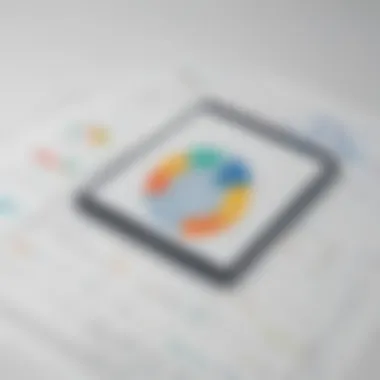

Exploring Grouping and Sorting functionalities in Tableau reveals their importance in organizing and visualizing data in a structured format. Grouping enables users to categorize data elements based on common attributes, simplifying data segmentation and analysis. Sorting facilitates the arrangement of data in a logical order, aiding in data comprehension and pattern recognition. By proficiently utilizing Grouping and Sorting features, users can create meaningful data groupings, identify relationships within datasets, and present information in a coherent manner, enriching data interpretation and reporting accuracy.
Sharing and Collaboration
Publishing Reports:
In Tableau, Publishing Reports plays a pivotal role in disseminating data insights and findings to a wider audience. Publishing Reports allows users to share interactive dashboards securely, enabling stakeholders to access and explore data visualizations conveniently. Its cloud-based sharing capabilities facilitate seamless distribution of reports, ensuring data transparency and accessibility. By publishing reports effectively, users can communicate complex data stories, facilitate data-driven decision-making, and enhance organizational collaboration, optimizing data communication and sharing within diverse teams.
Embedding in Applications:
Embedding Tableau visualizations in applications enhances the accessibility and usability of data insights within existing software solutions. Embedding in Applications enables seamless integration of interactive dashboards and reports into various platforms, enriching the user experience and promoting data-driven interactions. Its integration capabilities empower users to embed live visualizations within third-party applications, providing a comprehensive data analysis experience. By embedding Tableau visualizations in applications, users can amplify data accessibility, engage diverse audiences, and foster informed decision-making, enriching the data visualization ecosystem.
Collaborative Features:
Unpacking the Collaborative Features in Tableau illuminates their collaborative nature, promoting teamwork and knowledge sharing among users. Collaborative Features facilitate real-time collaboration, enabling users to work collectively on data projects, provide feedback, and iterate on data analyses collaboratively. Their interactive elements foster a collaborative environment where users can share insights, exchange ideas, and co-create data-driven solutions. By leveraging Collaborative Features, users can enhance teamwork, foster innovation, and maximize collective expertise, fostering a collaborative data analysis culture that promotes data-driven decision-making and knowledge exchange for organizational success.
Advanced Techniques and Best Practices
In the realm of Tableau Reporting Tool, the section on Advanced Techniques and Best Practices carries significant weight as it delves into the intricacies of optimizing performance to extract maximum value from the tool. This segment offers invaluable insights into refining the user experience, enhancing efficiency, and improving overall data analysis processes. By incorporating advanced techniques and adhering to best practices, users can elevate their reporting capabilities and harness Tableau's full potential, thus maximizing the utility of this powerful data visualization tool.
Performance Optimization
Data Extracts
Data Extracts play a pivotal role in the overarching goal of streamlining data processing and analysis within the context of Tableau Reporting Tool. These extracts enable users to create an optimized snapshot of data from a specific data source, facilitating faster query performance and enhancing overall data handling efficiency. The key characteristic of Data Extracts lies in their ability to enhance Tableau's processing speed by pre-aggregating data, thus reducing the time required for queries and increasing performance. While Data Extracts offer substantial benefits in terms of improved speed and performance, they may entail drawbacks such as increased file sizes and potential delays in data refreshes, depending on the frequency of data source updates.
Caching
Caching represents another critical aspect in the domain of Performance Optimization for Tableau Reporting Tool. Through caching, Tableau stores query results in memory, thereby reducing the need to reprocess the same information repeatedly. This caching mechanism significantly enhances query response times, particularly for frequently accessed data, leading to expedited data retrieval and analysis processes. The primary advantage of caching lies in its ability to accelerate data access and boost overall system performance. However, users should exercise caution with caching as it may consume considerable memory resources and lead to potential discrepancies in real-time data representation.
Query Performance
Query Performance serves as a linchpin in optimizing data retrieval and processing efficiency within the Tableau Reporting framework. This aspect focuses on fine-tuning query executions for maximum speed and effectiveness, ensuring swift data access and analysis. The hallmark feature of Query Performance centers around its capacity to streamline database interactions, minimize query execution times, and enhance overall data visualization responsiveness. By optimizing query performance, users can expedite report generation, improve user experience, and elevate the efficiency of data-driven decision-making processes. Nonetheless, users need to be mindful of the trade-offs involved, such as potential resource intensiveness and the need for continuous performance monitoring.
Security Measures
Within the spectrum of Tableau Reporting Tool utilization, Security Measures are of paramount importance as they underpin the safeguarding of sensitive data and user access rights. This segment delves into the various facets of security protocols, highlighting the crucial role they play in ensuring data integrity and confidentiality throughout the reporting process. By implementing robust security measures, organizations can fortify their data protection strategies, mitigate risks of unauthorized access, and uphold compliance with regulatory standards, thereby fostering a secure reporting environment.
User Permissions
User Permissions stand out as a cornerstone of robust security architecture within Tableau Reporting Tool, dictating access levels and entitlements for individual users or user groups. The inherent advantage of User Permissions lies in its capacity to enforce data segregation, regulate user interactions with sensitive information, and maintain control over data dissemination and utilization. The unique feature of User Permissions lies in its granular control mechanisms, allowing administrators to customize access rights based on specific user roles and responsibilities, thereby ensuring data confidentiality and integrity. However, the complexity of user permission settings may pose challenges in terms of administration overhead and user access management.
Data Encryption
Data Encryption emerges as a pivotal component in upholding data confidentiality and integrity within the Tableau Reporting ecosystem. By encrypting data in transit and at rest, organizations can prevent unauthorized access, safeguard sensitive information, and mitigate risks of data breaches. The key characteristic of Data Encryption lies in its ability to transform plaintext data into ciphertext, rendering it indecipherable to unauthorized users and ensuring secure data transmission and storage. The primary advantage of Data Encryption lies in its role in fortifying data security, adhering to regulatory compliance, and instilling user trust in the confidentiality of data handled through Tableau Reporting Tool. However, the overhead of encryption processes may introduce computational overhead and potentially impact system performance.
Authentication Protocols
Authentication Protocols play a pivotal role in verifying user identities, regulating access to Tableau Reporting Tool, and fortifying overall system security. By implementing robust authentication mechanisms, organizations can prevent unauthorized access, protect sensitive data, and uphold user accountability within the reporting environment. The unique feature of Authentication Protocols lies in their multifactor authentication options, ranging from password-based schemes to biometric verification, enhancing user validation and strengthening data access controls. The advantages of Authentication Protocols include bolstered user verification, enhanced system integrity, and compliance with data protection regulations. Nevertheless, organizations need to consider potential complexities in authentication setup, user training on secure access practices, and the trade-offs between security and operational convenience.
Tips for Effective Reporting
Tips for Effective Reporting encompass a compendium of strategies and insights aimed at maximizing the impact and communicative power of Tableau-generated reports. This segment emphasizes the importance of storytelling with data, adhering to visual design principles, and fostering interactivity guidelines to create engaging, insightful, and actionable reports. By integrating these tips into reporting practices, users can craft compelling narratives, enhance data visualization efficacy, and deliver impactful data-driven presentations that resonate with audiences, thereby elevating the overall reporting experience.
Storytelling with Data
Storytelling with Data represents a cornerstone in the art of effective report presentation within Tableau Reporting Tool, highlighting narratives, insights, and trends inherent in data analysis. The key characteristic of Storytelling with Data lies in its ability to contextualize information, evoke emotional responses, and convey complex findings in a compelling manner. By weaving narratives around data visualizations, users can transform raw data into meaningful stories, fostering viewer engagement, and facilitating clearer understanding of key messages. The primary advantage of Storytelling with Data resides in its capacity to elucidate patterns, trends, and relationships within datasets, thereby enhancing the communicative power and persuasiveness of reports. However, users need to strike a balance between data-driven storytelling and factual accuracy, avoiding potential biases or misinterpretations in data presentation.
Visual Design Principles
Visual Design Principles serve as foundational guidelines in optimizing report aesthetics, enhancing data visualization clarity, and fostering user engagement within Tableau Reporting Tool. These principles underscore the importance of layout, color theory, and visual hierarchy in creating visually appealing and informative reports. The unique feature of Visual Design Principles lies in their focus on usability, accessibility, and cognitive ergonomics, ensuring that reports are not only aesthetically pleasing but also intuitively navigable and comprehensible to diverse audiences. The advantages of adhering to Visual Design Principles include improved data comprehension, enhanced user experience, and heightened report effectiveness in conveying key insights. However, users need to exercise caution in visual design choices, balancing creativity with clarity, and ensuring consistency in design elements to maintain report coherence.
Interactivity Guidelines
Interactivity Guidelines play a pivotal role in augmenting user engagement, fostering exploration, and enabling actionable insights within Tableau-generated reports. By incorporating interactive elements such as filtering, tooltips, and drill-down features, users can empower viewers to interact with data dynamically, uncover hidden patterns, and explore data relationships firsthand. The key characteristic of Interactivity Guidelines lies in their capacity to transform passive data consumption into an engaging, immersive experience, encouraging user participation, and enabling data-driven decision-making. The advantages of interactive reporting include enhanced user interactivity, personalized data exploration, and greater insights into dataset nuances. However, users need to carefully balance interactivity levels to avoid overwhelming audiences with excessive features, ensuring that interactive elements enhance rather than detract from the core message of the report.
This comprehensive and detailed guide to Advanced Techniques and Best Practices in Tableau Reporting Tool equips users with the knowledge and insights necessary to optimize performance, fortify data security, and enhance reporting efficacy. By delving into the specifics of performance optimization, security measures, and effective reporting tips, users can elevate their Tableau utilization experience, drive data-driven decision-making processes, and deliver impactful reports that resonate with audiences and drive actionable insights.







