Understanding SQL Query: The Select Command Explained
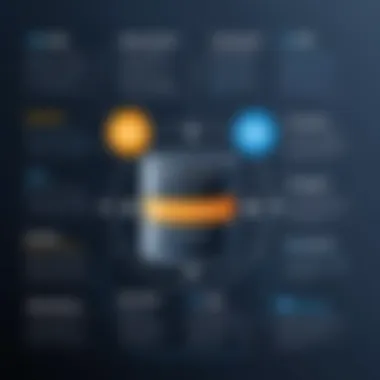

Intro
Structured Query Language, or SQL, is a standardized programming language used for managing and manipulating relational databases. Its importance in today’s data-centric world cannot be overstated. In this guide, we will focus specifically on the SELECT statement, a fundamental aspect of SQL.
The SELECT command allows users to query a database and retrieve specific data. By understanding its syntax and applications, one can efficiently extract valuable information from large datasets. This article aims to cater to beginners and those with a moderate grasp of SQL.
Through this exploration, we will cover:
- The basic syntax of the SELECT statement
- Real-world applications and examples
- Optimization tips for effective querying
- Common pitfalls and best practices
As we navigate these topics, the goal is to build a solid understanding of how the SELECT command operates and how it can be applied in various scenarios to enhance data retrieval efficiency.
The knowledge in this article will empower readers to make the most of SQL in their projects and applications. In the next sections, we will establish a foundation of understanding the principles that guide effective database querying.
Prelims to SQL and Databases
Understanding SQL and databases is foundational for anyone venturing into data management and manipulation. SQL, which stands for Structured Query Language, is the primary means of interacting with relational databases. The significance of SQL lies in its powerful ability to query and manage data efficiently. By using SQL, individuals can extract meaningful information from vast datasets, making it a crucial tool for analysts, developers, and data scientists alike.
Databases serve as organized collections of information that can be easily accessed, managed, and updated. They facilitate the storage of data in a structured manner, usually in tables that relate to one another. The use of databases enables efficient data retrieval and enhances data integrity. This article will provide an overview of SQL, delve into its commands, specifically the SELECT statement, and discuss the implications for data querying. Understanding these concepts will empower readers to utilize databases effectively while fostering essential skills in data analysis.
What is SQL?
SQL, or Structured Query Language, is a standard programming language used to manage and manipulate relational databases. It allows users to perform various operations, such as querying data, inserting new records, updating existing records, and deleting records. SQL is utilized across many database systems, including MySQL, PostgreSQL, Microsoft SQL Server, and Oracle Database.
One of the key features of SQL is its declarative nature, where users specify the what rather than the how. For example, when executing a SELECT statement, users define what data they want to retrieve without detailing the steps the system should take to obtain the data. This abstraction simplifies database interactions and accelerates the learning process for beginners.
Understanding Databases
Databases are structured systems that store data in a way that supports efficient retrieval and management. At the core of a relational database are tables composed of rows and columns. Each table represents an entity, and each row corresponds to a record of that entity, whilst columns represent the attributes of those records.
Databases can be classified into several types. Here are a few major ones:
- Relational Databases: These are the most common type, where data is stored in structured tables. They use SQL for data manipulation.
- NoSQL Databases: Unlike relational databases, these databases store data in a non-structured format. They often accommodate large volumes of unstructured data. Examples include MongoDB and Cassandra.
- Graph Databases: Specifically designed to manage data represented as graphs, with relationships between data points being of primary importance. An example is Neo4j.
An awareness of databases and their structure is crucial for effectively using SQL. Effective querying can lead to insightful analyses that drive business decisions and optimize processes. In upcoming sections, we will explore the SELECT command more deeply in various contexts.
The Role of the SELECT Statement
The SELECT statement is a fundamental aspect of SQL that allows users to retrieve data from a database. Its importance cannot be overstated, as it forms the backbone of data retrieval and manipulation within virtually all SQL environments. Understanding this command is crucial for anyone venturing into the world of databases. By effectively using the SELECT statement, one can access specific data points, filter out unnecessary information, and even perform calculations directly within the query.
Moreover, the role of the SELECT statement extends beyond simple data retrieval. It enables users to formulate complex queries, making it a versatile tool for data analysis. For instance, through various clauses such as WHERE, ORDER BY, and GROUP BY, users can refine their queries to serve very specific informational needs. This enhances the utility of the database and allows users to derive meaningful insights from the raw data.
Several factors can influence the efficiency and effectiveness of SELECT statements. Performance optimization is one such consideration, especially when dealing with large datasets. Proper indexing and judicious selection of columns can dramatically improve query speed. Additionally, maintaining readability in query syntax aids in collaboration and reduces the likelihood of errors.
"Mastering the SELECT statement is the gateway to effectively working with SQL and harnessing the full potential of data management."
In summary, the SELECT statement is not merely a command but a powerful mechanism for data interaction and extraction. Understanding its role lays the groundwork for more advanced database operations and analytical techniques.
Definition and Purpose of SELECT
The SELECT statement serves a clear purpose: to query and retrieve data from a database. In a world increasingly driven by data, it is the tool that provides access to crucial information stored in tables. The syntax of a SELECT statement allows for a range of functionalities—from selecting rows based on certain criteria to pulling specific columns for output. For instance, the simple command retrieves all records in the Customers table, showcasing its straightforward nature.
SELECT can also be modified with additional clauses to tailor the output. The statement allows for filtering with WHERE clauses, sorting results with ORDER BY, and aggregating data using GROUP BY. Essentially, it allows for flexible interaction with the database, making data easier to understand and analyze.
How SELECT Fits into SQL Queries
The SELECT statement is the primary and most frequently used command in SQL queries. Its structure provides a foundation for additional clauses and statements, thereby holding a central place in SQL syntax. Every query that aims to retrieve data hinges on the SELECT keyword.
In an SQL statement, SELECT acts as the starting point that indicates data retrieval. It is often followed by a list of columns or a wildcard character (*) signifying the retrieval of all columns. Following the SELECT keyword, additional clauses such as FROM, WHERE, and ORDER BY expand functionality, allowing users to further define what data they wish to retrieve and how.
Here’s a basic example of how various components come together:
In this example, the SELECT statement retrieves first and last names from the Employees table, focusing on those in the Sales department and sorting them by last name. This illustrates how SELECT integrates with other SQL commands to produce precise and meaningful results.
By mastering the SELECT statement, users gain the ability to navigate complex databases efficiently, empowering them to make data-driven decisions.
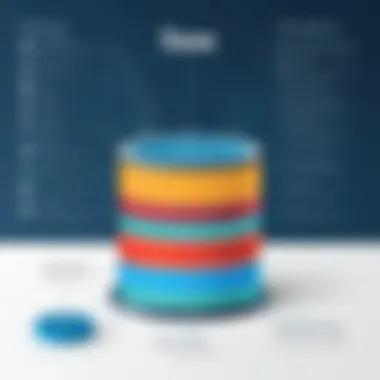

Basic Syntax of the SELECT Statement
The basic syntax of the SELECT statement forms the foundation for executing SQL queries. Understanding this syntax is essential for anyone who is learning to work with databases. It enables users to retrieve data effectively and flexibly from various database tables. A clear grasp of the syntax also minimizes chances of errors during query execution. Once the core elements of the syntax are mastered, it contributes significantly to both the efficiency and clarity of database interactions.
Core Components Explained
The SELECT statement contains several core components, each vital for a successful query. Here are the main elements:
- SELECT: This keyword initiates the query and indicates which columns to retrieve. It is the starting point for building any SQL query to fetch data.
- FROM: This component specifies the table from which the data will be extracted. Understanding table structures is critical here, as selecting an incorrect table will lead to no results or errors.
- WHERE: Optional yet powerful, the WHERE clause filters data based on specified conditions. It allows for more targeted data retrieval, ensuring the result set is relevant to your needs.
- ORDER BY: This part arranges the output in a specific order, either ascending or descending. It provides a clear view of the data as per the user’s requirements.
- GROUP BY: Although this is not in every query, when it is used, it organizes similar data into groups. This allows for aggregate calculations per group, creating a more organized result set.
Understanding how each of these components works and when to use them is essential for writing effective SQL queries. An incorrect syntax can lead to syntax errors, and even if no error occurs, results may not be as expected.
Using SELECT with Multiple Columns
In many cases, a single column might not suffice for data extraction. Here, using the SELECT statement to fetch multiple columns proves very effective. This is achieved by listing the column names separated by commas. For instance:
The above SQL command retrieves the first name, last name, and email of all users from the 'users' table. This flexibility allows for more comprehensive data analysis and reporting.
When retrieving multiple columns, it’s essential to consider the following:
- Relevance: Ensure the columns selected are relevant for the analysis at hand. Unnecessary data can clutter results and confuse the viewer.
- Order: The order of columns matters. Place frequently required columns first to enhance accessibility in output.
- Alias Naming: Consider using alias names for columns to enhance clarity. An alias can be created using the AS keyword for easier identification of columns in results.
Retrieving multiple columns facilitates a more robust understanding of your data set, allowing users to draw insightful conclusions from their queries.
Advanced SELECT Statements
Advanced SELECT statements are crucial for effectively manipulating and retrieving data from relational databases. This section delves into the more sophisticated techniques that SQL offers to enhance data selection processes. Learning how to use these advanced features can significantly improve data handling efficiency and accuracy. This allows practitioners to extract meaningful insights from their data while minimizing potential bottlenecks.
Filtering Data with WHERE Clauses
The WHERE clause is an integral component of advanced SELECT statements. It allows users to specify conditions that the data must meet in order to be included in the results. By applying filters, you can narrow down extensive datasets to retrieve precisely the information needed, thus improving both relevance and speed.
For example, consider the SQL statement:
This statement retrieves all records from the Employees table where the Department column has the value 'Sales'. Using WHERE clauses can greatly enhance query performance by reducing the number of rows processed. Additionally, WHERE clauses can support various operators like '=', '>', '', and 'LIKE', which allows for flexible quality of filtering.
Sorting Results with ORDER BY
Sorting is essential for organizing query results in a user-friendly manner. The ORDER BY clause allows you to arrange the output of your SELECT statement according to one or more columns. This can be done in ascending or descending order.
For instance:
This SELECT query fetches all products from the Products table, sorted by their Price in descending order. Using sorting can enhance data readability and make reports more comprehensible. However, it's important to note that using ORDER BY can also impact performance, especially on large datasets, as it requires additional processing. Therefore, you should use this feature judiciously.
Grouping Data with GROUP BY
Grouping data is indispensable when dealing with aggregate calculations. The GROUP BY clause organizes similar data points into groups, making it possible to perform aggregate functions like COUNT, SUM, AVG, etc.
For example:
This query provides a count of employees within each department. GROUP BY significantly enhances data analysis and summary generation; it allows for straightforward retrieval of insights, such as totals and averages, across various segments of data rather than requiring individual analysis of each record.
Utilizing these advanced features of the SELECT statement ensures more effective database querying. By mastering filtering, sorting, and grouping, users can enhance both the accuracy and efficiency of their data management efforts, which is essential in today’s data-driven environment.
"Effective SQL querying is key to unlocking the potential of your data. Understanding advanced concepts is essential for any data professional."
These practices will undoubtedly benefit anyone looking to deepen their understanding of SQL and improve their database querying capabilities.
Utilizing Functions in SELECT Queries


Utilizing functions in SQL SELECT queries adds significant versatility and power to data manipulation and retrieval. Functions allow users to perform calculations, transform data, and aggregate results directly within their queries. This capability enhances data analysis and reporting tasks, making it essential for anyone using SQL to understand and apply these functions effectively. When working with large datasets, leveraging functions can lead to more insightful conclusions and better-informed decisions.
The use of functions can be broken down into two primary categories: aggregate functions and conditional expressions like the CASE statement. Aggregate functions perform calculations across a set of values, producing a single summary value, while CASE statements provide a mechanism for returning specific values based on conditions, allowing for more tailored data outputs.
Incorporating these functions not only streamlines the query process but also improves performance and increases the expressiveness of SQL commands. This is especially crucial when dealing with complex datasets or when specific insights are needed quickly.
Additionally, understanding how to effectively utilize functions promotes cleaner, more readable SQL code. This reduces the chances of errors and enhances maintainability.
Aggregate Functions Overview
Aggregate functions are powerful tools in SQL that conduct calculations on multiple rows of a table and return a single value. They are crucial for summarizing data in a meaningful way. Commonly used aggregate functions include:
- COUNT: Counts the number of rows that match a specified criterion.
- SUM: Adds up the values of a numeric column.
- AVG: Computes the average of a numeric column.
- MAX: Finds the highest value in a set.
- MIN: Identifies the lowest value in a set.
These functions can be used alongside the GROUP BY clause to aggregate data in categories. For example, if a database contains sales records, one might want to calculate the total sales amount for each product category. Here is a basic example:
This query would return the total sales amount for each product category, showcasing how effective aggregate functions are for summarizing vast amounts of information.
Using CASE Statements
The CASE statement in SQL is a conditional expression that allows users to execute different computations depending on specific criteria. This makes it highly valuable for dynamic data processing. Instead of relying solely on straightforward queries, the CASE statement introduces logic, making the query results adaptable to various conditions.
For instance, the CASE statement can be used to categorize numerical values into their respective ranges or to provide alternative outputs based on specific conditions. Here is a simple example:
In this query, based on the sales figures, employees are categorized into different performance levels, providing a clear view of who excels and who requires further support. This use of the CASE statement allows for more nuanced data insights that go beyond raw numbers.
By mastering these functions, users will gain the ability to craft powerful and efficient SQL queries, unlocking deeper insights and enhancing the overall effectiveness of their database interactions.
Joins: Combining Data from Multiple Tables
In SQL, a join is a powerful command that lets you combine rows from two or more tables based on a related column. This process is crucial for data retrieval as it enables users to gather comprehensive information across different tables rather than limiting their queries to a single table. Joins help create a full picture by merging data, which is essential in various practical scenarios such as reports and data analysis.
Using joins can enhance query performance and information richness. For example, in a business database, combining customer data from one table with order information from another provides insights into purchase patterns. This supports more informed decision-making within organizations.
Inner Joins
Inner joins return rows when there is a match in both joined tables. If one table contains data that the other does not, the unmatched rows will be excluded from the result. This is significant when the values in both tables are essential for the analysis.
A common example would include a scenario where you want to list employees along with the departments they work in. By using an inner join on the employees table and the departments table, you not only get the employee names but also the corresponding departments, excluding those without any departmental affiliations.
Outer Joins
Outer joins include unmatched rows from one or both tables, providing a broader view of the data. There are different kinds of outer joins depending on the direction from which unmatched rows are included—left, right, or both.
Left Outer Join
The left outer join retrieves all records from the left table specified in the query and the matched records from the right table. If there are no matches found on the right side, NULL values are returned. This makes the left outer join a beneficial choice when it is important to retain all primary records, even if specific related data may be missing.
Its unique feature is that it emphasizes the importance of the left table data, making it useful for maintaining context. For instance, if you want all customers and their orders, including those who have not placed any orders, a left outer join would accomplish this objective with ease.
Right Outer Join
Conversely, the right outer join returns all records from the right table in the query and matched records from the left table. Like the left join, if there are no matches from the left, NULLs will be filled in. This join is particularly useful when the integrity of the right table's data is paramount.
A practical application could include ensuring all orders are returned, even if no customer data is associated with them. Its unique aspect is the capacity to focus on the right-side table's complete data set while gracefully accommodating potential gaps in the left.
Cross Joins
Cross joins produce a Cartesian product of the two tables, meaning every row from the first table is paired with every row from the second table. This type of join is less frequently used due to the sheer volume of results it can generate. However, it can be useful in specific circumstances, such as when you need to enumerate every possible combination of items from two collections.
Best Practices for using SELECT Statement
When working with SQL, especially the statement, following best practices becomes essential. Proper usage not only enhances the performance of database queries but also ensures that the code is maintainable and readable. This section will delve into performance considerations and the importance of readability and maintenance in SQL queries.
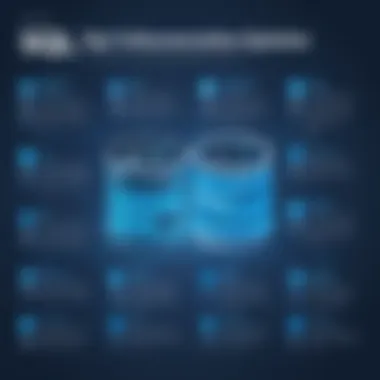

Performance Considerations
Performance is a significant factor in SQL query execution. Efficient queries can save time and reduce the load on the database server. Here are several tips for improving performance when using the statement:
- Limit the Number of Retrieved Rows: Using or can restrict the number of rows returned. This is especially beneficial during testing phases or when only a subset of data is needed.
- Select Only Necessary Columns: Instead of using , specify only the columns you need. This reduces data processing time and conserves bandwidth.
- Use Proper Indexing: Having indexes on columns that are often queried can significantly speed up data retrieval. This is crucial when working with large datasets.
- Filter Early Using WHERE Clauses: Placing the clause strategically can reduce the number of rows that need to be processed. It minimizes the data set as soon as possible.
- Analyze Query Plans: Abstracting the query plan with commands like allows you to understand how SQL processes your queries. Analyze the plan for potential bottlenecks.
Implementing these performance tips means investing time in query optimization. The results are quicker response times and a more efficient database application.
Readability and Maintenance
Readable code is vital for any programming language, including SQL. It not only helps the original author but also benefits future developers who might work with the same codebase. Here are practices for enhancing readability and maintainability in statements:
- Use Meaningful Alias Names: When renaming tables or columns in your queries, use clear and descriptive names. This ensures that anyone reading the code can understand its purpose.
- Format Queries Properly: Consistently use indentation and line breaks to enhance visibility. For example:
- Comment on Complex Logic: If your query includes complicated filters or functions, use comments to explain the logic behind them. This prevents confusion in future modifications.
- Separate SQL Code into Components: When possible, separate your logic into views or stored procedures. This encapsulates complexity and promotes reuse.
- Follow Naming Conventions: Establish a standard for naming tables, columns, and functions. Consistency fosters better understanding and quicker adjustments over time.
Maintaining readability ensures that queries remain understandable, fostering collaboration among team members and making it easier to troubleshoot issues.
Common Errors and Troubleshooting
Understanding common errors and the approaches to troubleshooting is essential when working with SQL queries. Even experienced users encounter issues that may lead to erroneous results or application failures. Grasping the causes of these errors and knowing how to fix them can save time and enhance the learning process. It encourages a deeper understanding of database mechanics, which is invaluable for students and those learning programming languages.
Syntax Errors
Syntax errors occur when the SQL language format is incorrect. These mistakes prevent the database from executing a query successfully. Common reasons for syntax errors include missing keywords, incorrect punctuation, and improper sequencing of commands. For instance, leaving out a comma or forgetting to close a quotation can lead to confusion.
The importance of addressing syntax errors cannot be understated. Here are some tips for identifying and correcting these errors:
- Read the error message closely: Most database systems return error messages with clues about what is wrong. They often indicate the line number and the nature of the issue.
- Check for typographical errors: Misspelling SQL keywords or table names can lead to serious issues. Ensure that your command is free from these simple mistakes.
- Verify query structure: Make sure that your query follows the correct syntax for the type of command you are using. Different SQL commands have distinct requirements, so referring to the documentation is helpful.
Consider the following basic example:
If the above SQL statement omits the clause or contains a misspelling, such as , it leads to a syntax error.
Logical Errors
Logical errors are more complex than syntax errors because they do not halt a query; instead, they produce incorrect results. These are generally attributed to misunderstandings of how SQL works or the relationships between tables. For example, using incorrect conditions in a clause can lead to incomplete or misleading data retrieval.
To navigate logical errors effectively, consider these approaches:
- Double-check your logic: Review the structure of your query to ensure that the logic aligns with your desired results. Verify that all join conditions are correctly defined, particularly in multi-table queries.
- Use test queries: Testing smaller portions of a query can help diagnose specific logical issues. Begin with simpler statements and add complexity gradually.
- Analyze sample data: Conducting analysis on the underlying data can reveal discrepancies in expectations versus outputs. Look through tables to understand the data better, which can illuminate why certain results occur.
An illustrative example of a logical error:
If the actual status column contains values like 'Completed' instead, the results of this query will not reflect properly what you want. Such misunderstandings underscore the importance of clear logic in database queries.
By mastering both syntax and logical errors, students and learners can develop skills to troubleshoot effectively, making their SQL experience much more rewarding. For more on SQL, consider resources at Wikipedia, Britannica, and Reddit.
Finale
The conclusion of this article serves as a crucial element to help readers light the final understanding of the SQL SELECT statement. It encapsulates the various intricacies involved in using SELECT for data retrieval and highlights its essential role in database management. By summarizing the key topics discussed, this section reinforces the insights gained throughout the article, ensuring that readers walk away with a solid grasp of SQL querying.
One of the primary benefits of mastering the SELECT statement is its impact on effective database interaction. Knowing how to construct queries efficiently leads to improved data handling and retrieval. Furthermore, understanding the intricacies of WHERE clauses, JOINs, and aggregate functions permits users to fetch data tailored to specific needs, enhancing the overall usability of their databases.
Additionally, considerations around performance and best practices are fundamental. Efficient queries conserve resources, minimizing load times and enhancing the responsiveness of applications that rely on database interactions. Queries written with clarity and structure not only simplify maintenance but also assist other developers who might work with同 the same codebase in the future.
In summary, a firm grasp of the SELECT command lays the foundation for proficient database querying, which is vital in today’s data-driven environments. This understanding will serve as a platform for further exploration into more advanced SQL features and database management concepts.
Recap of Key Points
- The SELECT statement is fundamental for querying databases.
- It can retrieve data from one or multiple tables.
- Various clauses enhance the capabilities of SELECT to filter, sort, and group data.
- Performance considerations are critical for optimized queries.
- Best practices ensure maintainable and readable SQL code.
Further Resources for Learning SQL
For readers interested in furthering their knowledge of SQL and database management, the following resources can be highly beneficial:
- Wikipedia on SQL: A comprehensive overview of SQL, its history, and its applications.
- Britannica on Databases: An insightful resource detailing various aspects of database technology.
- Reddit SQL Community: A community forum where users can ask questions, share knowledge, and discuss SQL best practices.
- Facebook SQL Groups: Many groups focus on SQL learning, which can provide peer support and resources.







