Understanding Software Projects: A Comprehensive Exploration

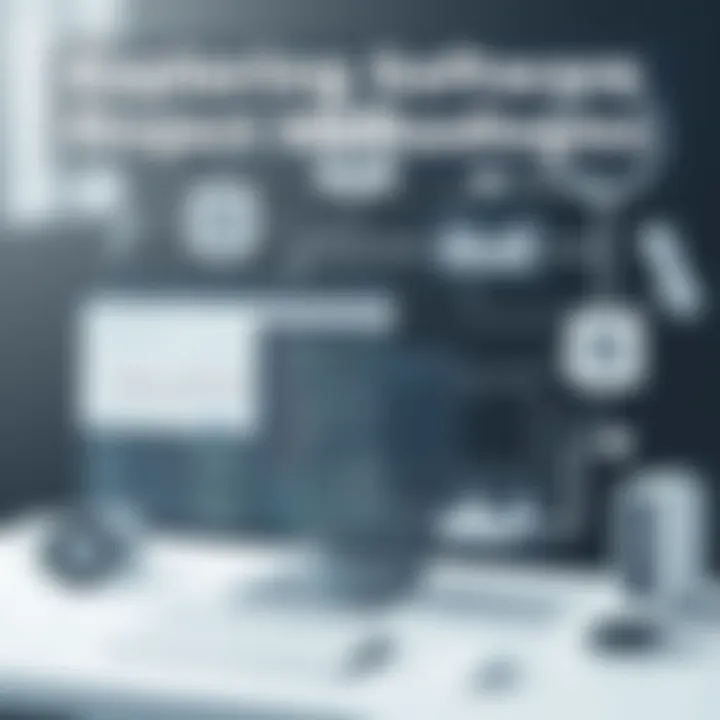
Intro
In today's tech-driven landscape, grasping the concept of software projects is more crucial than ever. These endeavors are not merely about writing code; they are intricate processes that involve diverse stages, numerous methodologies, and a slew of expressions and paradigms that can boggle the mind of any newcomer. An understanding of software projects is paramount for anyone intending to navigate the convoluted waters of programming.
This article takes a deep dive into the essentials of software projects. Teams of developers, project managers, and other stakeholders invest considerable time and energy into transforming abstract ideas into functional applications. By analyzing those phases, through initiation to delivery, we can appreciate not only the craftsmanship involved but also the importance of meticulous planning and organization.
Every project faces hurdles, from ever-shifting requirements to looming deadlines and resource shortages. Thus, understanding both the technical and managerial components of software projects is key to steering these initiatives toward success. Here's a roadmap of what you'll discover:
- The Core Components of Software Projects: We explore what makes up these projects, including key roles and responsibilities.
- Methodologies: Knowledge of various methodologies can make or break a project. We will delve into Agile, Waterfall, and other popular frameworks.
- Challenges and Strategies: Learn about the common problems that teams face and the strategies that can help mitigate them.
- Stakeholder Insight: Understanding the roles diverse team members play is vital for collaboration and success.
With this comprehensive exploration, you will not only enhance your understanding of software projects but also equip yourself with the tools necessary for effective project management and development.
Let's move forward to understand the fundamental aspects of software projects!
Defining Software Projects
In the rapidly evolving world of technology, the term software project has come to encapsulate a multitude of aspects from planning to execution. Understanding what defines a software project is foundational before delving deeper into specific methodologies and phases involved. This clarity not only illuminates the pathway to successful projects but also emphasizes their dynamics in the broader context of software development.
Basic Definition
At its core, a software project can be described as a temporary endeavor, undertaken to create a unique software product or service. It includes a set of activities designed to meet specific objectives and deliverables within a defined timeframe. The uniqueness here is crucial; each project has its own distinct requirements, stakeholders, and outcomes.
For instance, consider the development of a mobile application for local job finding. The project would involve gathering user requirements, designing interfaces, coding, testing, and finally deployment. It’s a one-time process with a clear beginning and end, differentiating it from ongoing maintenance work or continual updates often seen in larger systems.
Key Characteristics
Defining the characteristics of software projects helps in navigating their complexity. Here are some primary traits:
- Unique Deliverables: Each project aims for specific outcomes that cater to particular needs; this could be a software application, a system upgrade, or a new feature addition.
- Defined Scope: Software projects operate within a well-defined framework with clear goals and objectives. This means that every aspect, from budget to timeline, is specified to avoid unnecessary expenditure or delays.
- Temporal Nature: Every software project has a start date and an end date. Recognizing this helps in planning and ensures resources are allocated efficiently during the project lifecycle.
- Resource Allocation: It’s essential to identify the personnel, budget, and tools that will be needed throughout the software project's lifespan.
- Stakeholder Interaction: Unlike standard operations, software projects often require input from various stakeholders. The feedback loop created by constant interactions leads to adaptations and improvements, refining the project outcomes.
"A good definition of a software project is not just about the 'what', but also the 'why' and 'how' it fits into a larger organizational goal."
Recognizing these characteristics allows teams to structure their approach effectively, ensuring that critical elements are addressed right from the initiation phase onward. This foundational understanding sets a precedent for what comes next in the world of software development, leading to the exploration of its components, phases, and methodologies in subsequent sections.
Components of Software Projects
Understanding the components that make up a software project is like piecing together a jigsaw puzzle; every element plays a critical role in forming the complete picture. Recognizing these components not only facilitates better organization and execution among teams but also enhances communication across various stakeholders. Think of it as navigating a ship through uncharted waters—each component is essential for reaching the destination safely and successfully.
Project Objectives
Every software project embarks on its journey with a set of clearly defined objectives. These objectives are not mere sentences written on a project charter; they serve as the guiding star for teams. They set the tone for what the project aims to accomplish and help in measuring success, or lack thereof, once the project is completed. Typically, objectives focus on:
- User Requirements: Understanding what the end-user wants or needs.
- Business Goals: Aligning the project with the strategic vision of the organization.
- Quality Metrics: Establishing criteria for measuring the quality and performance of the software.
When project objectives resonate well with the stakeholders, it leads to higher engagement levels and a clearer understanding of deliverables.
Scope and Requirements
Scope and requirements are often the heavyweights of any software project. The scope defines the boundaries; it lays out what the project will and will not deliver. On the other hand, requirements are detailed descriptions of what the software must achieve.
Imagine trying to bake a cake without knowing the ingredients; you might end up with something inedible.
- For instance, scope can include functionality, features, and interfaces the project must cover, whereas requirements elaborates on them in fine detail.
- This can involve user stories, use cases, and specifications that clarify to developers how the software is supposed to function.
One major consideration is managing scope creep—when additional features creep into the project once it's already underway, potentially derailing timelines and budgets. Tools such as a scope statement or change control process can assist in keeping everything grounded.
Timeline and Milestones
Having a timeline filled with milestones serves as a roadmap for any software project. A timeline lays out the sequence of tasks, ensuring all hands are on deck when they need to be. It acts as a scheduling tool that brings order to complexity.
- Milestones are significant checkpoints throughout the project, indicating progress and helping to keep the team accountable. They can include:
- Timelines should be realistic and flexible, accommodating shifts that may arise due to unforeseen circumstances.
- Completion of initial coding
- End of testing phase
- User acceptance testing completed
In the rich world of software development, creating a detailed, reasonable timeline is essential. Failure to do so can leave team members scrambling like a cat on a hot tin roof, which isn't ideal for smooth project flow.
By giving careful thought to these components, teams can navigate the tumultuous waters of software projects with greater ease, flexibility, and clarity.
Phases of Software Development
The phases of software development are foundational blocks in any software project. Understanding these stages is vital as they guide the development process from conception to completion. Each phase has its distinct goals, roles, and outputs, which contribute significantly to the overall success of the project. Properly navigating these phases not only facilitates efficient workflow but also mitigates risks associated with project management.

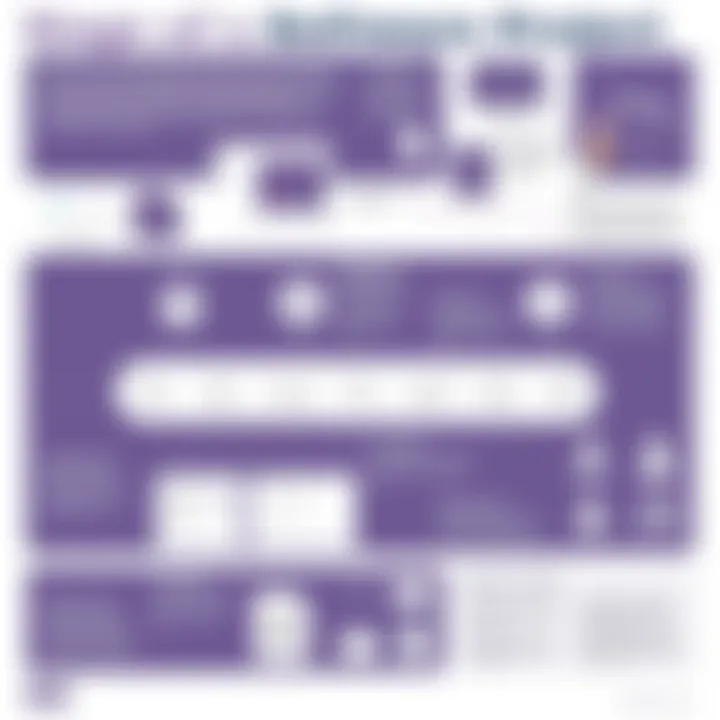
Initiation
The initiation phase marks the starting point of any software project. This is where the idea is born and is typically accompanied by a feasibility study to assess whether the project is viable. Here, various stakeholders come together to discuss the project’s goals, objectives, and initial requirements.
This phase can often feel like setting the stage; a lot of back-and-forth occurs to ensure everyone is on the same page. Defining the project scope is essential. Clarity in this phase plays a pivotal role in avoiding miscommunication later on. The results from this phase often include:
- A project charter outlining the purpose and scope of the project.
- Stakeholder analysis to identify who will be affected and how.
- Initial risk assessment to recognize potential pitfalls early on.
Planning
Following initiation, the planning phase brings further clarification and structure to the project. This is where teams outline how to achieve the project's objectives. The emphasis is on detailed requirements gathering and defining the necessary tasks. Schedules are created, resource allocations are determined, and budgets are estimated.
Within this phase, aspects such as:
- Work Breakdown Structure (WBS): Breaking the project into smaller manageable tasks.
- Gantt Charts: Creating a visual timeline for tracking progress.
- Resource Allocation: Identifying who will do what and when.
are typically established. Effective planning is like putting together a puzzle; every piece must fit perfectly to see the full picture.
Execution
Execution is where the rubber meets the road. This phase is characterized by the actual development of the software. It involves coding, testing, and implementation of the project components.
During execution, collaboration becomes paramount. Developers, designers, and testers must work in concert to ensure that the product aligns with the initial vision. Agile methods might involve iterative cycles here, allowing for continuous feedback and improvement. Key outputs from this phase include:
- Completed software modules.
- Documentation that details developments and changes.
- Regular updates to stakeholders to keep everyone in the loop.
Monitoring and Control
The monitoring and control phase runs concurrently with execution, ensuring that the project stays on track. This phase is crucial as it helps teams identify issues as they arise and make necessary adjustments to keep the project aligned with its goals.
Here, project managers utilize various metrics to evaluate progress. Techniques like:
- Key Performance Indicators (KPIs): To measure success.
- Regular Scrum Meetings: To check-in on team progress and hurdles.
A proactive approach in this phase can prevent minor hiccups from turning into major setbacks.
"Staying ahead of issues is far easier than playing catch-up later on."
Closure
Closure is the final phase where the project is delivered, and all formalities of the project completion are carried out. As a project wraps up, it is crucial to conduct a review to determine what went well and what could be improved for future endeavors.
This phase often involves:
- Final Testing and Quality Assurance: Ensuring the product meets the required standards.
- Documentation and Handover: Providing necessary documentation for ongoing maintenance and support.
- Feedback Sessions: Gathering insights from all stakeholders to improve future projects.
Concluding a project properly lays the groundwork for future ones, allowing teams to learn from both victories and setbacks. Each phase, when executed effectively, contributes to refining processes and strengthening the foundation for future software projects.
For more information on software project management, consider exploring detailed resources at Wikipedia or Britannica.
Methodologies in Software Development
Methodologies serve as the backbone of software development projects, providing structured approaches that guide teams from conception to completion. Understanding these methodologies is crucial for anyone engaged in software projects, as they dictate how a project unfolds, how teams collaborate, and how adjustments are made throughout the development lifecycle. Each methodology comes with its distinct rituals, principles, and vocabulary, influencing teamwork dynamics and overall project success. Depending on project requirements, the right approach can drastically affect timelines, resource management, and the traditional ebb and flow of a team's workflow.
Agile Methodology
Agile methodology stands out as a flexible and adaptive approach to software development, designed to enhance responsiveness to change. Unlike more rigid structures, Agile encourages regular feedback and iterative progress, allowing teams to pivot quickly based on user needs and project goals. The essence of Agile lies in its incremental delivery; the project is divided into small iterations, allowing for regular reassessment after each cycle. This iterative process isn’t just about developing speed; it enhances user engagement throughout the process, ensuring the final product meets real-world demands.
Some characteristics of Agile include:
- User-Centric Focus: Prioritizing user feedback leads to a product that aligns closely with user expectations.
- Collaborative Environment: Emphasis on teamwork creates a culture of open communication and shared responsibility.
- Resilience to Change: Teams can embrace changes in requirements, often making adjustments mid-project with minimal friction.
Agile isn't without its challenges. It requires a dedicated commitment from both developers and stakeholders, alongside a cultural shift that embraces continual improvement. Effective Agile teams regularly engage in meetings, such as daily stand-ups and sprint retrospectives, which may sometimes feel redundant but are essential for alignment.
Waterfall Model
In contrast to Agile, the Waterfall model offers a linear and sequential approach to software development. Picture a fully planned pathway where each phase must complete fully before moving to the next. This model is suitable for projects with well-defined requirements and minimal expected changes. Its structured nature ensures that documentation is robust, providing a clear roadmap from start to finish.
The distinct stages in the Waterfall model are:
- Requirements Analysis: Documentation of all specifications and functions.
- System Design: Creating detailed architecture and design documents.
- Implementation: Writing and executing the code.
- Verification: Testing the system against requirements.
- Maintenance: Addressing any issues post-deployment.
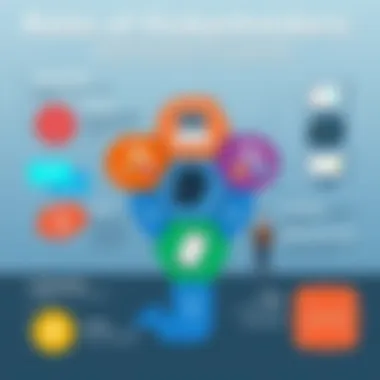
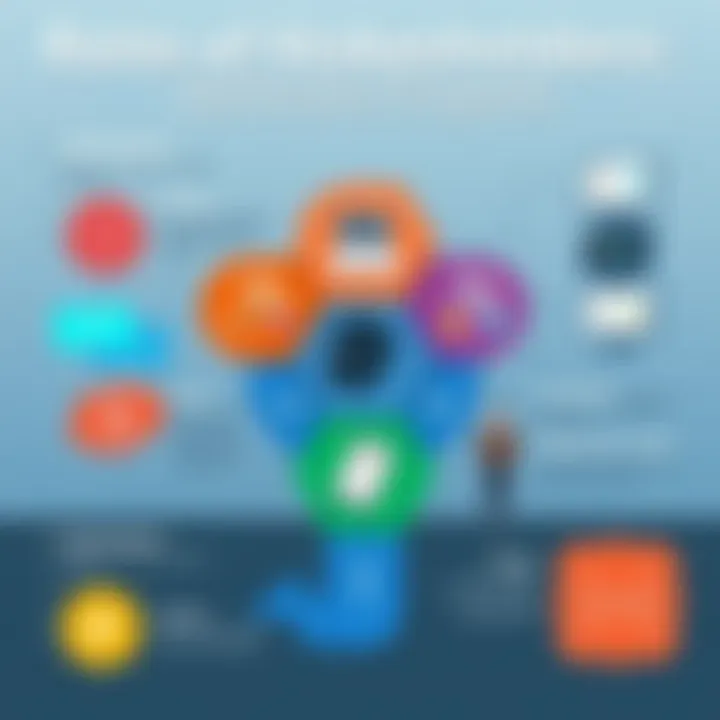
While Waterfall provides a straightforward progression, it often struggles with flexibility. If project requirements change after the initial stages, the cost of reworking can be substantial, leading to delays and increased expenditures. Thus, teams need to conduct a detailed analysis in the early phases for this methodology to succeed.
Scrum Framework
Scrum is a subset of Agile that focuses specifically on managing complex software projects through small, cross-functional teams. It employs time-boxed periods called sprints to deliver incremental improvements to a product. Each sprint typically lasts two to four weeks, culminating in a review meeting where the team presents what they’ve accomplished.
Key elements of Scrum include:
- Product Backlog: A prioritized list of project requirements that evolves over time, laying out what needs addressing.
- Sprint Planning: A meeting at the beginning of each sprint to determine which items will be tackled.
- Daily Scrum: A brief daily check-in to discuss progress, challenges, and plans for the upcoming day.
- Sprint Review and Retrospective: At the end of each sprint, the team reviews what was accomplished and discusses what can be improved for the next sprint.
Scrum’s focused approach allows teams to adapt quickly to changes and regularly assess their workflow and output quality. Like Agile, it fosters collaboration but does so through defined roles such as Scrum Master, Product Owner, and Development Team, each holding specific responsibilities in the process.
"In software development, the choice of methodology can mean the difference between success and failure. Aligning the right model with the project demands can save time, resources, and frustration for all involved."
In summary, selecting the right methodology hinges on understanding project needs, stakeholder expectations, and potential challenges. Whether one leans toward Agile's flexibility, Waterfall's structure, or the focused framework of Scrum, each path offers unique strengths and considerations. Mastering these methodologies allows a project to navigate the complexities of software development while optimizing for efficiency, adaptability, and user satisfaction.
Roles within a Software Project
When diving into the world of software projects, understanding the different roles involved is key to grasping how these initiatives come together. Each role has its own distinct responsibilities and represents a cornerstone in the vast structure of software development. Without these functions, the project would likely falter, leading to inefficiencies and potential failure. Thus, mapping out these roles helps illuminate the interconnectedness of different team members and their specific contributions.
Project Manager
The project manager serves as the lynchpin of a software project. This individual is responsible for overseeing the entire project lifecycle, from initiation through to closure. Their primary duties include defining project objectives, establishing timelines, and ensuring adherence to the budget. Here's why the role is crucial:
- Coordination: The project manager must coordinate between various stakeholders, ensuring that communication flows smoothly and everyone is on the same page. It's like being a conductor at a symphony; without coordination, the music simply doesn't come together.
- Decision Making: Quick and effective decision-making is essential in this role. A project manager often encounters unforeseen issues that require prompt solutions, and their ability to navigate these challenges can make or break the project.
- Motivation: Keeping the team motivated during difficult patches is important. A great project manager inspires trust and camaraderie among their peers, promoting a culture of accountability and innovation.
Developers
Developers are the architects behind software. Their engineering skills bring the project’s technical vision to life. If you think of a building, they are the builders and architects designing and constructing the structure. Here's what makes their role indispensable:
- Coding Excellence: Developers craft the lines of code that ultimately make the software functional. This involves writing efficient, maintainable code while following best practices in programming.
- Problem Solving: They often find themselves troubleshooting bugs and issues post-release. Their analytical skills allow them to dissect problems, finding solutions that might not be immediately apparent.
- Collaboration: Working closely with other team members, especially designers and testers, developers help ensure that the product meets stakeholder expectations and requirements. Collaboration tools, like GitHub, enable seamless code sharing and version control.
Quality Assurance
Quality Assurance (QA) professionals are the guardians of software quality. Their focus is not only on identifying defects but also on ensuring that the final product meets the standards expected by the users. Here’s why they play a pivotal role:
- Testing Frameworks: QA specialists design various testing frameworks and procedures to validate whether the software performs as intended. They employ a range of methodologies, including automated tests and manual testing.
- User Perspective: By putting themselves in an end-user’s shoes, QA professionals can identify potential user experience issues early on, which often saves time and costs later in the development cycle.
- Continuous Improvement: Their feedback loop is essential for continuous improvement, helping developers fix issues in real-time; it’s a team effort that refines the product continuously.
Stakeholders
Stakeholders represent anyone with an interest in the project, from investors to end-users. They are crucial for providing the vision and direction of the project. Their role might seem passive at times, but it's anything but negligible.
- Visionaries: Stakeholders help set the project vision, which dictates the overall objectives and goals. Their insights can guide both product design and development.
- Feedback Providers: Regular feedback from stakeholders helps ensure that the project is on the right track. This communication allows the team to pivot if necessary and adapt to any changes in market needs or expectations.
- Investment and Resources: Often, stakeholders provide the necessary funding and resources to keep the project going. Their commitment can significantly affect a project's success or its demise.
"Unity is strength when there is teamwork and collaboration, wonderful things can be achieved."
For further insights, refer to resources like Wikipedia on Software Development or visit industry discussions on Reddit.
Challenges in Software Projects
Software projects, just like intricate puzzles, often embody a range of challenges that can hinder their progress and outcomes. These hurdles not only test the skills of the project team but also highlight the importance of meticulous planning and effective management. Understanding these challenges is essential, as they can greatly affect project timelines, budgets, and deliverables.
Scope Creep
Scope creep is that sneaky little rascal that can derail the most well-laid plans. It occurs when new features or changes are introduced after the project has begun, often without proper evaluation or agreement. This incremental expansion can lead to excessive costs and delays, as teams find themselves juggling extra tasks that weren't part of the original plan.
For instance, imagine a team developing a mobile application designed solely for shopping. Midway through the project, stakeholders decide they want to incorporate a social networking feature. While this may enhance the app's functionality, it pulls resources away from the original goals. Scope creep often leads to frustration among team members, as goals shift and priorities change. To combat this, teams should ensure robust initial planning, have a clear change management process, and consistently communicate with stakeholders about the impact of any additions.
Resource Allocation
The second hurdle is resource allocation. Efficiently distributing resources—time, budget, and human capital—can be a tightrope walk. If a software project suffers from inadequate resources, it can quickly become a sinking ship. Teams might face burnout if overloaded, or they might lag behind if resources aren't utilized wisely.
Consider a software project meant to develop a customer relationship management solution. If the developer team is short-staffed or lacks essential tools, it can stretch timelines and decrease the quality of the final product. Conversely, having too many resources allocated can lead to inefficiencies and redundancy. Therefore, project managers must strike a delicate balance between available resources and project needs. Regular assessment of progress and adjustments in resource distribution are key practices to keep things on track.
Communication Issues
Communication, often taken for granted, is the lifeblood of any software project. When miscommunication occurs, it can muddy the waters of a project, leading to errors, misunderstandings, and in some instances, huge delays. Effective communication is crucial at every stage of the project, ensuring everyone is on the same page and working towards a common objective.
For example, a developer and a product manager may have vastly different interpretations of a feature's requirements due to a lack of clear dialogue. This disconnect can result in wasted time as the developer builds something that doesn't meet expectations. To mitigate communication issues, it's helpful to foster an open environment where team members feel comfortable sharing concerns and feedback. Regular check-ins and updates can also help keep everyone aligned and informed.
Effective communication is not just about exchanging information; it’s about understanding the intention behind the information.
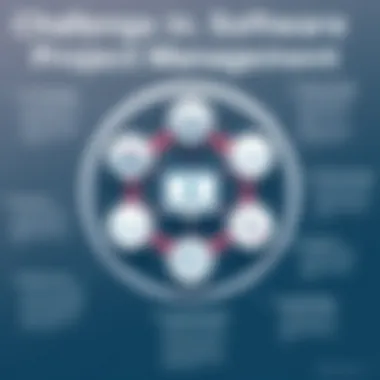
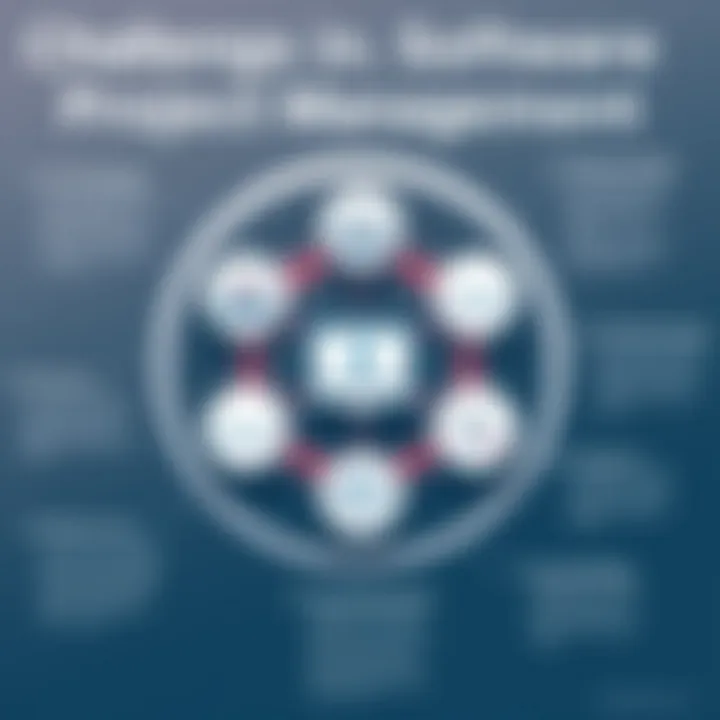
Best Practices for Software Project Management
Managing software projects effectively is akin to steering a ship through turbulent waters. Best practices in software project management don’t just polish the surface; they deepen your understanding of what makes projects tick and ensure smoother sails.
Effective Communication
At the heart of successful project management lies communication. It's not just about sending emails or holding meetings; it's about creating a dialogue that fosters understanding and collaboration among team members. Consider the various channels available. For example, tools like Slack or Microsoft Teams can keep day-to-day conversations flowing. Regularly updating stakeholders through emails or newsletters can make them feel included and informed.
To harness the power of communication:
- Schedule weekly check-ins that allow everyone to voice concerns or celebrate small wins.
- Use visual aids like Gantt charts to help non-tech folks grasp the project timeline easily.
- Foster a non-judgmental environment where team members feel safe speaking up.
As the saying goes, "communication is key." By ensuring everyone’s on the same page, you reduce the risk of misunderstandings that can derail progress.
Regular Reviews
Projects aren’t static; they evolve. Regular reviews play a crucial role in assessing progress and recalibrating when necessary. These sessions might look like "sprint reviews" in Agile or more traditional checkpoints in the Waterfall model, but their core purpose remains the same: to evaluate what’s working and what isn’t.
Here’s how to make regular reviews effective:
- Encourage team members to present their work. This not only builds pride but also ownership over their tasks.
- Keep feedback constructive. Remember, this is about growth, not fault-finding.
- Document insights and action items from each review, ensuring they are actionable and revisited in subsequent meetings.
By regularly reviewing progress, teams have the opportunity to pivot when necessary, which can save resources down the line.
Risk Management Strategies
Risk is an unavoidable companion in the world of software projects. Knowing how to manage it can make the difference between success and a total flop. Identifying potential risks before they happen is half the battle won.
Complex projects often encounter risks like scope creep, technology changes, or personnel turnover. A proactive approach involves:
- Documenting potential risks in a risk register. This living document helps teams stay aware and prepared.
- Creating mitigation strategies for each identified risk. For instance, if a key developer leaves, what’s the plan to cover their tasks?
- Regularly revisiting and updating the risk management plan. What seems minor today could snowball tomorrow, so being vigilant is crucial.
"An ounce of prevention is worth a pound of cure."
Tools and Technologies for Software Projects
In the vast landscape of software development, the right tools and technologies can make or break a project. These resources are not just accessories; they are fundamental elements that shape how teams collaborate, how tasks are organized, and how quality is upheld. In this part of the article, we will delve into tools that are indispensable for managing software projects effectively, helping students and budding programmers understand their significance.
Project Management Tools
Project management tools are the backbone of any software initiative. They help teams organize work, track progress, and ensure everyone is on the same page. There are many noteworthy options available, each with its own strengths and weaknesses.
- Trello: This is a visual management tool that employs boards, lists, and cards to streamline workflows. It's particularly friendly for beginners, offering a user interface that’s intuitive and easy to navigate. Trello is a good fit for tracking tasks and ensuring that the team remains aligned with project goals.
- Jira: A powerhouse in the industry, Jira caters specifically to software development teams. It allows for meticulous planning and tracking, while also accommodating Agile methodologies, making it a favorite among experienced developers.
- Asana: This tool emphasizes collaboration and responsibility. It helps project managers set deadlines and assign tasks, which is a definite plus. Users can also monitor the workload of their teams ensuring that nobody is overwhelmed.
Project management tools should not just be seen as digital checklists; they are critical for project success. They contribute to developing a clear roadmap and ensure that time is used efficiently.
Collaboration Platforms
Effective collaboration is paramount in any software project, and this is where collaboration platforms shine. These tools enable team members to share ideas, communicate, and work together in real-time, regardless of their geographic locations.
- Slack: A go-to for many development teams, it facilitates communication through channels and direct messages. Slack can integrate with various other tools, allowing teams to receive updates without leaving the conversation.
- Microsoft Teams: This combines chat, video calls, and Microsoft 365 integration into one platform. For teams already using Microsoft products, this could be a seamless fit, streamlining productivity and collaboration.
- Google Workspace: This suite offers collaborative documents, spreadsheets, and presentations. It allows multiple users to work on the same document simultaneously, promoting real-time collaboration that’s crucial for rapid project iterations.
Using a collaboration platform should not be treated lightly. It fosters a culture where ideas are exchanged readily, and problems can be solved swiftly. In many cases, the success of a software project hinges on how well the team communicates and collaborates.
Version Control Systems
Version control systems (VCS) are another critical component in software projects, particularly in collaborative environments. They allow multiple developers to work on a project without overwriting each other's contributions.
- Git: Perhaps the most recognized VCS, it supports distributed development, meaning each team member has a local copy of the entire project history. This fosters independence while allowing for easy collaboration through platforms like GitHub or GitLab.
- Subversion (SVN): Although somewhat less common nowadays, SVN remains relevant for certain workflows. It's a centralized version control system, which some teams prefer for its simplicity in managing file changes over time.
- Mercurial: Like Git, this is also a distributed system. Mercurial emphasizes ease of use and speed, making it appealing for users who favor intuitive interfaces while still needing robust version tracking.
"The tools are not just for show; they are about making life easier and work more efficient."
For more insights on collaboration tools and their impacts in software development, check out resources from Wikipedia and Britannica for deeper dives into methodologies and tools.
Closure: The Future of Software Projects
Understanding the future of software projects is crucial for any aspiring programmer or project manager looking to navigate the ever-evolving landscape of technology. As we step into an era dominated by rapid advancements, it's essential to keep an eye on emerging trends and the need for continuous learning in software development. This section highlights the significance of these elements in shaping the trajectory of software projects.
Emerging Trends
In recent years, several trends have reshaped the way software projects are conceived and executed. Staying ahead in this field means recognizing and adapting to these shifts:
- Artificial Intelligence and Machine Learning: Integrating AI into software projects isn't just a buzzword anymore. Tools that use machine learning algorithms help automate testing and debugging processes, making the lifecycle smoother.
- Remote Collaboration Tools: Given the uptick in remote work, the use of platforms like Slack and Zoom for real-time collaboration has become more than a necessity. It allows teams to function seamlessly across different time zones.
- DevOps Practices: The merge of development and operations has led to faster deployment and better maintenance of software products. Embracing DevOps methodologies fosters a culture of collaboration among teams, increasing overall efficiency.
Seeing these trends in action can inspire project managers to think creatively about their own strategies and how they align with the future. It’s imperative to leverage these advancements to optimize workflows.
Continuous Learning and Adaptation
As technology marches forward at breakneck speed, the ability to adapt through continuous learning is paramount. Here are a few points to ponder:
- Continuous Education: Pursuing additional certifications or attending workshops can help software professionals stay on top of emerging technologies. Platforms like Coursera and edX offer numerous opportunities to sharpen skills and deepen understanding.
- Adaptability in Teams: Project members must cultivate a mindset geared towards flexibility. Teams must embrace changes and be prepared to pivot when new tools or methodologies present themselves.
- Feedback Loops: Establishing mechanisms for regular feedback encourages a culture of improvement. This leads to a more resilient project approach that thrives on critique and response rather than rigid adherence to initial plans.
Continuous learning is not just a personal responsibility; it reflects on the entire project’s success. Adopting a culture that prioritizes growth allows teams to navigate challenges more effectively.
"The only thing that is constant is change." - Heraclitus







