Understanding Software Cucumber: A Comprehensive Guide
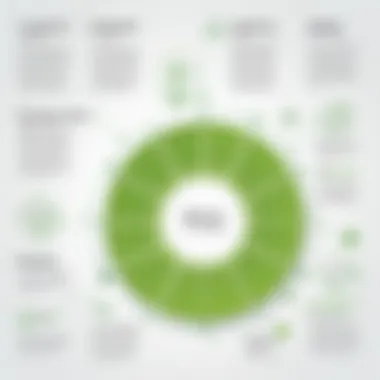

Intro
In the world of software development, understanding testing frameworks is fundamental. Testing often determines the effectiveness of a program. One such framework is Cucumber, recognized for its alignment with behavior-driven development (BDD). Cucumber helps developers focus on the behavior of the application rather than its implementation. This article explores Cucumber's principles, architecture, and integration with various programming languages. It aims to provide useful insights for new and intermediate programmers.
"Cucumber bridges the gap between technical and non-technical stakeholders by using plain language for test scenarios."
By adopting Cucumber, teams can experience improved collaboration. They can write tests that all team members, including non-programmers, can understand. This article will delve into the key aspects of Cucumber, discussing its benefits, limitations, and advanced features.
Basic Principles of Cucumber
Cucumber operates under specific principles that align with BDD. These principles encourage communication and a clear understanding of requirements. The framework relies on specifications that describe the expected behavior of software. Writing these specifications in natural language makes it accessible to all team members.
Features and Benefits
Cucumber presents several benefits, including:
- Collaboration: Encourages communication among team members of various backgrounds.
- Documentation: Acts as living documentation of requirements and tests.
- Automation: Provides automation of acceptance tests, improving development efficiency.
Cucumber Architecture
Understanding the underlying architecture of Cucumber is crucial for effective use. Cucumber comprises several components, primarily features, steps, and hooks.
Components Explained
- Feature Files: Contain scenarios written in Gherkin syntax. They outline the behavior of the application in a format that is easy to understand.
- Step Definitions: Link Gherkin steps to code, facilitating the execution of tests.
- Hooks: Allow users to execute code at various points during the test's lifecycle, providing customizable test behavior.
Cucumber Integration with Programming Languages
Cucumber supports multiple programming languages, including Java, Ruby, and JavaScript. This versatility allows developers to implement Cucumber regardless of their primary language for development.
Language Support
Integration with programming languages generally involves the following:
- Adding the Cucumber library to the project.
- Creating feature files and step definitions according to the language's conventions.
- Running tests using the command line or development environment.
Practical Applications
Cucumber finds practical uses in numerous scenarios, particularly those involving cross-functional teams. It can be applied in:
- Web Development: Testing user interactions with web applications.
- Mobile Development: Validating functionality on mobile platforms.
- APIs: Ensuring that APIs meet specified behaviors.
Challenges and Limitations
While Cucumber has many benefits, it is not without its challenges. Some potential limitations include:
- Learning Curve: New users may find it difficult to understand the nuances of Gherkin and Cucumber's structure.
- Maintenance: As tests evolve, maintaining a clear and concise set of tests can become complicated.
Ending
Cucumber represents a significant step forward in how software testing can align with project goals. By understanding its principles, architecture, and practical applications, programmers can leverage Cucumber to improve their development process. Through a shared understanding of requirements, the collaboration can be enhanced, ultimately leading to better software products.
For further information and exploration of Cucumber, consider reviewing resources available on platforms like Wikipedia), Britannica, Reddit, and Facebook.
This guide aims to serve as a strong foundation for programmers to begin their journey with Cucumber and BDD.
Preface to Software Cucumber
In the realm of software testing, Cucumber has emerged as a crucial tool for developers who seek efficiency and clarity in their testing processes. This section will explore why Software Cucumber is significant to modern programming environments and how it integrates seamlessly with the principles of behavior-driven development (BDD). Understanding these fundamentals is essential for anyone looking to enhance their testing skills.
Defining Software Cucumber
Software Cucumber is a testing framework that enables developers to write tests using a syntax derived from natural language. The primary aim is to bridge the communication gap between technical teams and non-technical stakeholders. In Cucumber, tests are defined in feature files, which use Gherkin syntax. This syntax allows the representation of business rules in a way that is understandable to all parties involved. Each feature file describes a specific functionality, which helps in aligning the expectations with development work.
Feature files generally consist of three parts: Given, When, and Then. Each part outlines preconditions, actions, and expected outcomes respectively. In this way, Cucumber extends beyond typical unit testing frameworks by promoting a collaborative approach to software development.
Importance in Software Development
The significance of Cucumber in software development cannot be overstated. It enhances communication among teams, making it an effective choice for organizations aiming to adopt agile methodologies. Because Cucumber tests are written in plain language, they facilitate easier discussions around requirements and functionalities. Here’s why Cucumber plays an important role:
- Alignment with Business Goals: Tests created in Cucumber reflect business expectations, thus ensuring that the developed software meets these needs.
- Increased Test Readability: The natural language format makes tests more accessible, enabling team members from various disciplines to understand and contribute.
- Faster Feedback Loops: Automated tests lead to instant feedback during the development cycle, which is vital for maintaining product quality and meeting deadlines.
Moreover, integration with continuous integration tools bolsters its application, providing a streamlined approach to validate the functionality. By adopting Cucumber, developers can not only improve test coverage but also ensure that the software behaves as intended across different use cases.
In summary: Software Cucumber is an indispensable tool for bridging the divide between programming and business logic, enhancing collaboration and efficiency in software testing.
The Concept of Behavior-Driven Development
Behavior-Driven Development, or BDD, is a methodology that enhances the software development process. It bridges the gap between technical and non-technical team members. When applied correctly, it improves communication and collaboration. This is crucial in agile environments where adaptability is needed.
Overview of BDD
At its core, BDD encourages collaboration among developers, testers, and stakeholders. It focuses on the behavior of the software rather than the implementation. BDD revolves around defining how an application should behave through clear, concise scenarios written in natural language. This empowers all team members to understand requirements without needing deep technical knowledge.
The most important aspect of BDD is that it helps to ensure that the delivered product meets the user’s expectations. By defining behaviors early in the development process, teams can avoid misunderstandings that often lead to costly changes later. BDD usually involves the use of specific tools, including Cucumber, which facilitates the implementation of this approach.
Role of Cucumber in BDD
Cucumber plays a pivotal role within the BDD framework. It translates specifications written in Gherkin syntax into automated tests. Gherkin is simple and readable, which aids in maintaining clarity among all involved parties. With Cucumber, teams can write their acceptance criteria in a way that is easily understandable, ensuring that developers and stakeholders are aligned on expectations.
Cucumber allows for the following:


- Test Automation: It automates tests based on behavior scenarios, which ensures that the application behaves as expected.
- Collaboration: Different roles can contribute to test creation. This fosters conversation and clarifies requirements.
- Documentation: The feature files serve as a living document that captures the expected behavior of the application.
In summary, BDD is about aligning development with user needs, and Cucumber is a tool that helps achieve this alignment through its user-friendly syntax and automation capabilities.
"In BDD, the conversation is not just about writing tests, but about understanding the requirements of the user."
Through these methodologies, teams can create a more cohesive and efficient development process, leading to better software outcomes.
Cucumber Architecture
Cucumber architecture serves as the backbone that supports the functionality of the Cucumber testing framework. Understanding its structure is crucial for effective implementation and utilization of Cucumber in various software projects. At its core, Cucumber architecture facilitates collaboration between non-technical stakeholders and programmers by underscoring the behavior-driven development philosophy. This alignment ensures that everyone involved in a project shares a common understanding of the requirements and expectations, ultimately enhancing the overall quality of the software product.
Components of Cucumber
Cucumber comprises several key components that collectively enhance its efficiency and effectiveness in testing. These components include:
- Gherkin: This is the language used to write feature files. It allows for easy formulation of test scenarios in plain, understandable language.
- Feature Files: These files encapsulate the functionality being tested and contain the scenarios written in Gherkin syntax.
- Step Definitions: These connect Gherkin steps with code. Each step in a scenario links to a corresponding piece of code that implements the behavior.
- Test Runner: This component manages the execution of test scenarios. It coordinates running the tests written in step definitions based on the situations outlined in feature files.
Each of these components plays a significant role in the seamless operation of Cucumber, contributing to a collaborative environment where technical proficiency and user requirements converge.
Understanding Gherkin Syntax
Gherkin syntax is integral to the Cucumber framework as it allows users to describe features and scenarios in a language that is accessible to all stakeholders. The syntax uses a series of keywords to define the structure of tests clearly. The basic keywords include:
- Feature: This keyword introduces a feature being described in the file. It provides a high-level description.
- Scenario: This outlines a specific situation under the feature, detailing single pathways through the features.
- Given, When, Then: These are the main keywords for defining the context, the action to be performed, and the expected outcome, respectively.
For example, a feature file might start with:
This clarity promotes collaboration between developers, testers, and business analysts by enabling non-technical stakeholders to understand the test scenarios. Engaging with Gherkin syntax allows all parties to verify that the software meets the expected behaviors as articulated in the specifications.
Setting Up Cucumber
Setting up Cucumber is a critical step in the journey towards effective behavior-driven development (BDD). It lays the foundation for writing and executing automated tests. A proper setup not only simplifies the process of creating feature files but also ensures seamless integration with development environments. This section will explore the installation process and how to integrate Cucumber with popular integrated development environments (IDEs).
Installation Process
Installing Cucumber can vary based on the programming language being used. Cucumber supports various languages, including Ruby, Java, and JavaScript. Here, we will outline the general steps for each of those languages.
- For Ruby Users:
- For Java Users:
- For JavaScript Users:
- Ensure that Ruby is installed on the system. You can verify this by running in the terminal.
- Use the RubyGems package manager to install Cucumber with the command:
- Verify the installation by checking the Cucumber version using:
- Java Development Kit (JDK) should be installed. Check this by running .
- Include Cucumber dependencies in your project using Maven or Gradle. Here is a sample Maven dependency:
- Refresh the project to download the dependencies.
- Ensure Node.js is installed, verified by running .
- Install Cucumber with npm by executing:
- Check if Cucumber is installed correctly:
This installation process is streamlined and straightforward for developers familiar with their respective programming environments. Still, attention to detail is necessary to prevent errors that may arise from misconfiguration.
Integrating Cucumber with IDEs
Once Cucumber is installed, the next step is to integrate it with your preferred integrated development environment. Most IDEs support Cucumber, enhancing productivity by providing features such as syntax highlighting, code completion, and debugging tools. The integration process generally involves the following:
- Using IntelliJ IDEA:
- Using Visual Studio Code:
- Using Eclipse:
- For Java projects, ensure that the Cucumber plugin is installed. This can be done through the IDE's plugin marketplace.
- After installation, create a new feature file. The IDE will recognize it, allowing for writing scenarios using Gherkin syntax.
- Install the "Cucumber (Gherkin) Full Support" extension from the extensions marketplace.
- This extension adds support for Gherkin language and provides features like code snippets.
- Install the Cucumber Eclipse Plugin from the Eclipse marketplace.
- Once set up, Eclipse can recognize feature files and provide helpful tooling options.
Integrating Cucumber into an IDE is crucial for enhancing development efficiency. It minimizes switching between tools and allows developers to stay focused.
Remember, correct setup and integration are vital for maximizing the benefits offered by Cucumber. A well-configured environment paves the way for writing effective tests and achieving better software quality.
Writing Cucumber Tests
Writing tests in Cucumber is crucial. It not only defines the behavior of the software but also ensures that all features are tested thoroughly. Writing clear and effective tests can greatly enhance the quality of the software development process. It offers several benefits, such as improved communication between technical and non-technical team members. Furthermore, these tests can act as living documentation, explaining what the application does in understandable terms. This accessibility is particularly useful for stakeholders and team members who may not have a technical background.
Creating Feature Files
Creating feature files is the first step in writing Cucumber tests. These files outline the features of the application in a human-readable format. Each feature file describes a feature using a specific structure, typically beginning with the keyword , followed by a brief description.
Each scenario within a feature file is defined by the keyword . This includes various steps that represent user actions. These actions are usually written in the form of Given, When, and Then statements, which make them easy to understand:
- Given defines the initial context or state.
- When outlines the action taken by the user.
- Then describes the expected outcome.
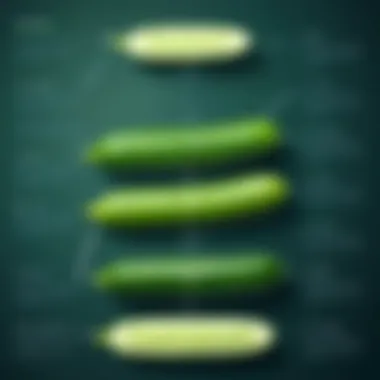

Implementing Step Definitions
Once the feature files are created, the next stage involves implementing step definitions. Step definitions connect the plain language statements in the feature files to the actual testing code. Each step in the feature file must have a corresponding step definition in the programming language used.
For example, if you have a step in your scenario like:
You would create a step definition like this in Ruby:
These step definitions should be written clearly and consistently so that they align with the steps in the feature files. This enhances maintainability and readability, making it easier for other team members to understand the testing flow.
Best Practices in Writing Tests
To ensure that Cucumber tests are effective, adopting best practices in writing is essential. Here are some important tips to consider:
- Keep scenarios focused: Each scenario should only test one behavior to avoid confusion. This helps in pinpointing failures quickly.
- Use meaningful names: Choose descriptive names for feature files and scenarios which reflect their purpose. This enhances clarity.
- Avoid duplication: Ensure that the same steps are not repeated across scenarios by using background steps or by abstracting common steps.
- Write validating tests: Tests should validate not only functionality but also edge cases. This can prevent future bugs.
- Regularly refactor: As the software evolves, it is important to refactor tests for clarity and effectiveness. This helps maintain a high-quality test suite.
By following these guidelines, programmers can create effective Cucumber tests. This contributes significantly to software quality and the overall development process.
Running Cucumber Tests
Running Cucumber tests is a vital aspect of the overall testing process in behavior-driven development. This section will delve into the necessity of executing tests and generating reports. Understanding these processes ensures that developers not only write tests but also effectively validate their code against the specified behavior of the application.
Executing Tests Using Command Line
Executing tests via the command line is a straightforward yet powerful method providing several benefits. The command line interface allows for a more flexible and faster execution of tests compared to using graphical user interfaces.
To run tests with Cucumber from the command line, you need to follow these steps:
- Navigate to the project directory: Use the command to change directories to where your Cucumber project resides.
- Run the Cucumber command: The basic command looks like this:This command initiates the execution of all feature files in the specified folder.
- Pass specific options: You can pass options to run specific tests, like so:This executes only the tests described in the file.
Using the command line can be particularly advantageous for integration in continuous integration pipelines, allowing for automated testing.
Generating Test Reports
After executing tests, generating detailed reports is crucial. Reports provide insight into test results and help identify issues promptly. Cucumber integrates well with various reporting tools, enhancing test visibility and collaboration in teams.
To generate test reports, you can use plugins or command line options. For example, integrating tools like allows you to produce visually appealing HTML reports. Here’s a brief outline of how to generate reports:
- Install the necessary reporting plugin: Use npm or another package manager to install.
- Configure the report generation: Modify your Cucumber configuration file to specify report output formats.
- Run tests with options to generate reports: For instance:This command generates a JSON report.
To sum up, running tests and generating reports are fundamental parts of using Cucumber. They enhance the testing experience and streamline the development process, ensuring that software meets its behavioral expectations.
Integrating Cucumber with Other Tools
Integrating Cucumber with various tools is a crucial aspect of enhancing its capabilities and maximizing its effectiveness in software development. Cucumber stands as a testing framework that aligns closely with Behavior Driven Development (BDD). However, to fully realize its potential, developers must leverage integration with other systems and tools. The objective of this section is to dissect the importance of these integrations, looking at both Continuous Integration tools and collaboration with other frameworks.
Continuous Integration Tools
Continuous Integration (CI) is an essential practice in modern software development. It allows teams to frequently integrate their code changes into a shared repository, enabling early detection of problems. By integrating Cucumber with CI tools like Jenkins, Travis CI, or CircleCI, teams can automate the execution of Cucumber tests upon each commit to the code repository. This ensures that new changes do not break existing functionality. The advantages of this integration include:
- Rapid Feedback: Developers receive immediate feedback on the quality of their code after every integration.
- Efficiency: Automated testing reduces manual testing effort, saving time and resources.
- Quality Assurance: Continuous execution of tests offers higher assurance that the software is functioning as expected before deployment.
When integrating Cucumber with a CI tool, it is essential to configure the build pipeline to include Cucumber test execution as a step. Typically, this involves creating a build script or using a CI configuration file. Such configuration often employs commands that run the Cucumber tests and then generate reports, allowing for easy visualization of test results.
Collaboration with Other Frameworks
Cucumber is not an isolated entity; it works best when combined with other frameworks and technologies. Integration with frameworks such as Selenium for web testing can provide extensive testing capabilities, allowing developers to simulate user interactions with web applications more effectively. Other beneficial collaborations may include integration with Application Programming Interfaces (APIs) or even database testing frameworks.
The benefits of these combinations can be summarized as follows:
- Enhanced Functionality: By bridging Cucumber with Selenium, for instance, it becomes possible to automate browser tasks while validating the behavior described in feature files.
- Text-driven Testing: Cucumber excels in linking plain language scenarios to step definitions in various contexts. This is useful when collaborating with various testing frameworks.
- Broader test coverage: A combination enhances the overall test coverage, from UI interactions to backend logic.
Clear articulation of the integration process often involves adding the necessary dependencies in the project’s configuration files and writing step definitions that utilize the features of the collaborating framework. It's vital to ensure that these integrations do not complicate the test environment but rather streamline testing efforts.
Integrating Cucumber with other tools not only boosts productivity but also fosters a more cohesive and productive development ecosystem, thus providing a significant advantage in maintaining software quality.
Advantages of Using Cucumber
Using Cucumber offers numerous benefits that make it a valuable tool in the realm of software development, particularly for teams engaging in behavior-driven development (BDD). Cucumber stands out for its user-centric approach, which aligns well with modern software development practices. It enables clear communication between developers, testers, and non-technical stakeholders. This collaboration is crucial in ensuring that everyone is on the same page throughout the development cycle. The advantages of Cucumber can be categorized into different elements, each of which contributes to improving the overall software development process.
Enhancing Communication
One of the primary advantages of using Cucumber is its ability to enhance communication among team members. By employing Gherkin language to write tests, Cucumber allows stakeholders to articulate requirements in a way that is easily understood. This practice encourages collaboration between technical and non-technical team members. The plain language format of feature files aids non-developers in following along with the testing process. Consequently, potential misunderstandings are reduced, leading to a more cohesive development effort.
- Bipartisan Understanding: By using a shared language, developers and stakeholders can align their expectations. This shared understanding minimizes the gap between different roles, fostering a collaborative atmosphere.
- Automated Documentation: Feature files serve as living documentation for the project. They provide insight into the system's intended functionalities, aiding future team members in understanding the project.
Enhancing communication through Cucumber is not just about writing tests. It invigorates the whole team, making sure everyone contributes to a successful project.
Improving Test Coverage


Another significant advantage of Cucumber lies in its capability to improve test coverage. Cucumber encourages the creation of comprehensive test scenarios that cover various use cases. Whether it is edge cases or standard workflows, Cucumber helps identify potential gaps in functionality.
- Structured Scenarios: Writing tests in Cucumber involves creating structured scenarios that mimic user behavior. This technique ensures that tests are reflective of actual end-user experiences.
- Reusability: The step definitions in Cucumber can be reused across multiple feature files. This reusability increases efficiency and encourages thorough testing of every functionality implemented in the software.
- Integration with CI/CD Pipelines: Cucumber’s excellent compatibility with continuous integration and deployment pipelines allows for running automated tests every time code changes occur. This setup leads to quicker identification of bugs, which directly contributes to enhanced product quality.
"Cucumber’s structured approach to writing tests leads to more comprehensive test coverage, which is vital for delivering quality software."
Improving test coverage with Cucumber ensures that the application not only meets requirements but also functions as intended. This emphasis on thorough testing directly contributes to the long-term success of software projects. By harnessing these advantages, programmers and teams can create higher quality software that meets user needs efficiently.
Limitations of Cucumber
Recognizing the limitations of Cucumber is vital for developers considering its use in software testing. While it provides noteworthy advantages, understanding its constraints can promote more effective implementation and application. Evaluating these limitations allows developers to make informed decisions in choosing Cucumber as part of their testing strategy. The following sections delve deeper into the key aspects that highlight the challenges and learning considerations associated with Cucumber.
Challenges in Implementation
Implementing Cucumber can come with a variety of challenges. Many teams encounter obstacles that stem from team dynamics, project complexity, or technical issues.
- Team Buy-In: Gaining support from all team members is crucial. Without everyone on board, the successful implementation of Cucumber testing processes may be compromised. If some team members are unfamiliar with behavior-driven development (BDD) principles, it can lead to inconsistent use of the tool.
- Integration Difficulties: Integrating Cucumber with existing test environments or other frameworks can present issues. Different programming languages or tools may not work seamlessly with Cucumber, requiring additional effort to bridge gaps.
- Maintaining Tests: As software evolves, tests created in Cucumber may need frequent adjustments. Maintaining clarity and relevance in the feature files and step definitions can be time-consuming. This task can generate frustration if not managed effectively.
These challenges underscore the need for meticulous planning and training. Ensuring that the entire team understands Cucumber's capabilities and limitations will assist in overcoming hurdles in implementation.
Understanding the Learning Curve
Cucumber's learning curve can be steep, especially for those who are new to BDD or automated tests. Understanding this curve requires consideration of various factors:
- Familiarity with BDD: Developers must grasp BDD concepts to effectively utilize Cucumber. A lack of understanding can hinder their ability to write meaningful feature files and step definitions.
- Syntax and Structure: Learning Gherkin syntax, a critical part of writing tests in Cucumber, can take time. Understanding the structure of scenarios, steps, and scenarios outline is necessary for effective implementation.
- Coding Skills: While Cucumber allows non-programmers to participate in writing tests, a fundamental knowledge of programming can enhance the implementation process. Those unfamiliar with code may find it challenging to write step definitions and run tests efficiently.
Understanding the learning curve is critical. It influences how effectively teams adopt and utilize Cucumber in their workflow.
Advanced Features of Cucumber
Cucumber is not merely a testing tool, it has advanced features that expand its applicability and usability in various contexts. In this section, we explore how these features enhance the overall functionality of Cucumber for programmers. Understanding these capabilities helps developers fully utilize the framework's potential, ultimately leading to more effective testing practices.
Supporting Different Programming Languages
Cucumber's design is noted for its flexibility in supporting multiple programming languages. This means developers can write tests in the context of their preferred language while keeping the behavior-driven development principles intact. Languages like Java, Ruby and even JavaScript are supported, allowing teams that are linguistically diverse to collaborate without friction.
By catering to various programming environments, it accommodates existing project ecosystems. Teams can focus on their core programming that they are accustomed to working with.
There are significant benefits to this feature:
- Flexibility for Teams: Programs can be developed and tested using a language that fits the teams’ skill sets.
- Expanding Reach: Introduces Nnewcomers from different programming languages into the testing realm.
- Consistency Across Languages: Despite language differences, Cucumber maintains the same behavioral specifications across various implementations.
"Cucumber provides the tools to enable unified testing approaches, irrespective of the underlying programming language. This cros-language support is crucial for contemporary development teams."
Thus, leveraging Cucumber's multi-language support allows businesses to balance between testing requirements and developer preference, ensuring smooth workflows.
Customizing Cucumber Behavior
Another defining feature of Cucumber is its ability to be customized according to specific project needs. This feature allows developers to define how Cucumber should behave during the testing process. Customization can range from modifying the way test results are reported to defining specific hooks that trigger before or after tests run.
Key customization options include:
- Hooks: Developers can use Before and After hooks to set up or tear down conditions prior to or after individual scenarios.
- Configurable Formatters: Users can change output formats to suit their reporting needs, including generating reports in HTML, JSON, or other formats based on project requirements.
- Step Definitions: Existing step definitions can be easily adjusted, or new ones created, offering enhanced control over how tests interpret user stories.
This feature not only increases the efficiency of test creation but also significantly enhances readability and maintainability of performance reports. Customizing Cucumber empowers teams to create testing environments that better mirror their deployment setups and quality assurance processes.
In summary, the advanced features of Cucumber, particularly in supporting diverse programming languages and providing customizable behavior, greatly enhance its value in software development workflows. By leveraging these capabilities, programmers can achieve higher levels of efficiency and precision in their testing endeavors.
Real-World Applications of Cucumber
Software Cucumber is not just a theoretical tool; it has significant practical applications across various industries. This section explores how Cucumber is utilized, its benefits, and important considerations for implementation.
Cucumber helps teams align their goals through behavior-driven development (BDD). By allowing stakeholders to write tests that anyone can read, it bridges gaps between technical and non-technical team members. Consequently, this shared understanding can lead to better products and improved workflows.
Case Studies in Industry
Case studies provide concrete examples of how organizations have implemented Cucumber to address their testing needs. One notable case is the use of Cucumber at Nokia, where the integration of Cucumber into their development process enabled more agile software testing. The team reported a significant reduction in the time taken for regression tests. This speed allowed for more frequent releases while maintaining quality assurance.
Another successful application comes from Spotify. They have integrated Cucumber in their software workflow to enhance collaboration across different departments. By ensuring both technical and non-technical staff can contribute to tests, this method promotes a more inclusive approach to software development.
These examples indicate Cucumber's versatility. It can adapt to different organizational structures and needs, making it a compelling choice for diverse teams.
Success Stories
Real-world success stories further highlight the strengths of using Cucumber as part of the testing strategy. For instance, Zalando, a leading European online fashion platform, adopted Cucumber to streamline their testing cycles. They found that the clarity offered by Cucumber’s Gherkin language resulted in fewer misunderstandings among team members, contributing to a smoother development process.
Moreover, ThoughtWorks, a global software consultancy, has also leveraged Cucumber extensively. Their experience shows that implementing Cucumber can lead to enhanced test coverage and increased confidence in release readiness. They shared that the clear, expressive nature of feature files allows teams to focus more on business value rather than technical implementation details.
In summary, Cucumber's real-world applications showcase its advantage in promoting effective communication and collaboration in software testing. These implementations highlight its role as a powerful tool for maintaining quality in a changing software environment.
Ending
The conclusion of this article holds significant weight in encapsulating the essence of Software Cucumber. It not only serves as a summary of the insights provided throughout the guide, but also emphasizes the ongoing relevance of Cucumber in the modern software development landscape. By solidifying the key principles and practices discussed, the conclusion aids readers in forming a cohesive understanding of how to effectively implement and leverage Cucumber in their programming endeavors.
Recap of Key Points
In this section, it is essential to reiterate the main ideas covered in the article:
- Definition of Software Cucumber: An overview of Cucumber as a testing framework that prioritizes behavior-driven development.
- Role in Software Development: Understanding how Cucumber enhances team collaboration through shared understanding of requirements and tests.
- Cucumber Architecture: A look into the various components that make up Cucumber, including Gherkin syntax.
- Setup and Integration: Detailed steps on how to install Cucumber and integrate it with various IDEs for effective testing.
- Test Writing and Execution: Best practices in writing feature files and step definitions, along with methods to run tests using command line.
- Integration with Other Tools: The importance of Cucumber in continuous integration and collaboration with other tools.
- Advantages and Limitations: A balanced view reflecting on the benefits of Cucumber, alongside the challenges it may present.
- Advanced Features: How Cucumber supports multiple programming languages and allows for customization.
- Real-World Applications: Insights gleaned from various case studies and success stories showcasing Cucumber's impact.
- Future Prospects: A forward-looking discussion regarding the evolution of Cucumber in a rapidly advancing technological world.
Future of Cucumber in Software Development
Cucumber’s future appears promising as the industry embraces agile methodologies and values automated testing. As teams move towards more dynamic environments, the need for tools that foster collaboration and streamline the testing process becomes crucial. Cucumber, with its BDD philosophy, offers an approachable way for both technical and non-technical stakeholders to engage with testing.
Future trends may include:
- Increased Integration: Enhanced compatibility with emerging tools and languages, supporting a wider array of development ecosystems.
- Smarter Testing: AI-driven testing capabilities could evolve within Cucumber, allowing smarter analysis and test creation.
- Community Growth: The support of an active community might lead to more shared resources and libraries, bolstering the framework's usability.
- Educational Resources: As it gains traction, more educational content will likely be developed, making it accessible to a broader range of programmers.
Overall, the role of Cucumber will likely continue to expand, not only enhancing testing practices but also contributing to the overall quality and efficiency of software development processes.







