Mastering SMSManager in Android: A Comprehensive Guide


Intro
In the realm of mobile application development, SMS messaging holds a pivotal role. With Android boasting over two billion active devices, efficient SMS management is a key component for app features aimed at communication. Among the foundational frameworks developers utilize, SMSManager stands out. This class simplifies sending and receiving SMS in an Android environment. The method allows for integration with various app functionalities.
Functionality of SMSManager
SMSManager offers a wide array of capabilities that cater to frequent messaging needs. Understanding its main attributes is essential for any developer engaging in SMS-related applications. Key functions include:
- Sending SMS: The method streamlines both single and batch messaging.
- Storing SMS: Messages can automatically be recorded in the user's device inbox.
- Retrieving Messages: It helps access previously received SMS efficiently.
Required Permissions
Utilization of SMSManager mandates certain permissions, which must be clearly declared within the app's manifest file. The two primary permissions required are:
- SEND_SMS: This permits the app to send SMS. Failure to include this permission will result in error.
- RECEIVE_SMS: Enables the app to read incoming SMS messages.
It is critical to request these permissions at runtime, particularly for devices running Android 6.0 or later due to the introduction of runtime permission model.
Practical Applications of SMSManager
Many scenarios elevate SMSManager's relevance in app development. Marketing tools often use SMS for user's engagement. Similarly, authentication services rely on SMS messaging to deliver one-time passwords (OTP). Key features for developers involve ensuring reliability and secure handling of user messages.
Here is why SMSManager is invaluable:
- User Verification: Authenticating new users and enhancing security through immediate SMS codes.
- Service Notifications: Sending real-time alerts and updates about accounts or orders.
Code Implementation and Troubleshooting
Implementing SMSManager requires understanding its Java interface; however, below are the segments you can experiment with:
This snippet sends an SMS to the designated phone number. Developers should carefully manage errors during implementation, as issues can stem from incorrect phone numbers or permission errors.
Error Handling Tips
When errors occur, developers frequently overlook their source. Such nuances could include:
- Network Issues: Ensure a stable data connection.
- User Permissions: Validate that permissions are still in effect.
- Syntax Errors: Check for typos in your implementation.
It's often beneficial to network with peers or reference community discussions to find resolutions to common issues.
Resources and Further Learning
To solidify your understanding, tapping into quality resources aids significantly. Consider exploring these:
- Books: Android Programming: The Big Nerd Ranch Guide
- Online Courses: Platforms like Coursera and Udemy often have specific Android development programs.
- Community Forums: Engage with experts on Reddit or Stack Overflow. They're excellent for real-time queries.
Keep in mind, diving into forums and groups plays an essential role in any developer's learning curve.
Understanding SMSManager is a building block for developing communication-focused applications in Android. Familiarity with its methods and nuances can significantly elevate your app's functionality.
Prolusion to SMSManager
SMSManager stands as a pivotal component in Android development, specifically for handling SMS functionalities. Its relevance extends beyond simple message transmission; SMSManager encapsulates several capabilities that enable developers to create feature-rich applications tailored for communication needs. Understanding SMSManager fosters a deeper appreciation of how SMS operates within the Android framework, shaping user experiences in meaningful ways.
What is SMSManager?
SMSManager is an Android class that facilitates the sending and receiving of SMS messages, empowering applications to communicate effectively. By leveraging SMSManager, developers can interact with the Short Message Service (SMS) protocol, which is critical for various platforms, including healthcare alerts, two-factor authentication, and user notifications. The class allows for sending both text messages and multimedia messages, thereby extending its utility in diverse contexts.
Overview of SMS Management in Android
In the context of Android, SMS management entails a series of functionalities provided to enable applications to handle SMS operations. This includes not only the act of sending messages but also receiving and managing those messages. Mobile applications, especially those focused on communication or customer interaction, benefit vastly from such management systems.
Effective SMS management relies on various components working in unison, such as permissions, listeners, and APIs. Permissions are critical; they govern user privacy and specify what granted capabilities an app has within the SMS domain. Furthermore, the efficiency with which an application taps into the SMSManager effectively determines the user experience.
In summary, the SMS management system offered by Android is noteworthy due to its profound implications on application function and user engagement. It provides critical constructs marketers, service providers, and engagement platforms need to interact with their audiences in real-time.
Importance of SMSManager in Applications
The integration of SMSManager in Android applications cannot be overstated. With the propensity for instant communication in today's digital age, SMS messaging continues to play a pivotal role in how users interact with apps. SMSManager facilitates essential functionalities such as sending, receiving, and storing SMS messages. As a result, understanding its importance is crucial for developers aiming to create engaging and responsive applications.
Use Cases for SMS Messaging
Various scenarios illustrate the utility of SMS functionality in applications. Here are some notable cases:
- Authentication and Verification: Many applications use SMS messages for two-factor authentication. This adds a layer of security by sending a code to the user's mobile phone that must be entered in the app.
- Notifications and Alerts: Services that rely on timely information, such as banking or healthcare applications, employ SMS to send alerts to users. This can include transaction notifications, appointment reminders, or emergency alerts.
- Promotional Campaigns: Businesses leverage SMS to inform users of new offers or promotions. This often leads to higher engagement and conversion rates compared to traditional email marketing.


Other cases include appointment scheduling applications, ride-sharing services, and customer service chatbots that use SMS for improved user engagement.
Benefits of Integrating SMS Features
Integrating SMS features into applications brings multiple advantages:
- Direct Communication Channel: SMS provides a direct route to the user's attention. Unlike emails that may go unread, SMS tends to have high open rates.
- Real-time Interaction: Unlike traditional forms of communication, SMS fosters immediate interaction with users. This can enhance the user experience and facilitate tasks in real-time.
- Broad User Base: Almost every mobile device supports SMS. This grants developers access to a wide range of users, irrespective of their smartphone capabilities.
- Automation of Tasks: SMS can automate processes such as confirmation of bookings or any transactions that require user acknowledgement.
The inclusion of SMS functionalities makes applications more user-friendly. It reinforces user trust, aiding in a seamless interaction between the application and its audience.
Core Functions of SMSManager
The Core Functions of SMSManager are crucial for any developer aiming to effectively manage SMS messaging in their Android applications. Understanding these functions empowers developers to create responsive applications that can handle sending, storing, and receiving SMS seamlessly. Knowledge of SMSManager enables better user interaction and overall user experience. In this section, we dive deeper into these core functionalities that play a pivotal role in SMS management.
Sending SMS
One of the most common tasks developers perform with SMSManager is sending SMS messages. This capability is essential in various applications, such as notification systems, alert services, or social media platforms. To send an SMS, you first need to initialize an instance of SMSManager and then request necessary permissions in your manifest file.
The fundamental method used in SMSManager to send messages is . Here’s a simplified example:
In this context, represents the recipient's phone number, whereas contains the text to be sent. Including PendingIntent for delivery or sending status is advisable for providing feedback on the sent message status.
Storing SMS Messages
Storing SMS messages involves capturing sent and received messages for possible later use or display. Android does not automatically record SMS for privacy reasons, thus developers must implement their own storage solutions.
Typically, this process involves several methods to insert data into a content provider, such as the SMS provider. An example of storing could look something like this:
It's imperative to request these permissions at runtime, especially for devices running Android 6.0 (API level 23) and above. Not addressing this aspect might result in fatal bugs or unresponsive SMS features. Always make your permissions declarations clear and concise for smooth interactions between your app and system.
Initializing SMSManager
Once you have added the necessary permissions in the manifest, the next step is initializing the SMSManager in your code. Initially, you will rely on the built-in class. This class provides various APIs to manage SMS operations.
You can initiate an instance of SMSManager with the following line:
In this initialization step, ensure you handle exceptions effectively. The application must be equipped to deal with issues that might arise, such as lack of permissions or unavailable SMS service on the device.
Furthermore, a fundamental understanding of its methods allows you to efficiently integrate SMS features into your application. For example, using enables you to send SMS efficiently if properly set up.
Taking these measures will ensure that your project adheres to Android’s SMS management protocols effectively, thus leading to a more robust application performance.
Implementing SMS Sending Functionality
Implementing SMS sending functionality is a crucial aspect of incorporating SMSManager in Android applications. In modern mobile apps, sending SMS messages can enhance user engagement, allow for better communication, and facilitate notifications. Understanding how to efficiently send SMS is vital for developers, particularly for those aiming to create applications centered around communication.
When integrating SMS features into an app, several key factors need to be considered. These include the required permissions for accessing the SMS service, possible error handling mechanisms, and ensuring a smooth user experience. Each functionality serves a specific purpose, so detailing them assists in avoiding common pitfalls associated with messaging capabilities.
Having a working knowledge of how to send SMS messages properly allows developers to respond dynamically to user inputs. In essence, SMS sending functionality transforms the app from a static interface into an interactive tool.
Basic Example of Sending an SMS
To start with SMS sending, a straightforward example illustrates the concept. This foundation equips users with the necessary framework to build upon.
Here’s a simple piece of code to send an SMS:
In this code:
- retrieves the instance of SMSManager.
- is the method we employ to send a text message. It takes parameters such as the , the message body, and optional parameters for delivery status (which may be null if not used). This example demonstrates a basic application of SMSManager for effective outreach through SMS.
Using PendingIntent for Delivery Confirmation
Incorporating delivery confirmation is crucial in maintaining the integrity of message transmission. Using enables the developer to receive notifications when the message reaches or fails to reach its destination.
For this purpose, you first need to set up a . Alongside the original SMS send method, you can include the following code snippet:
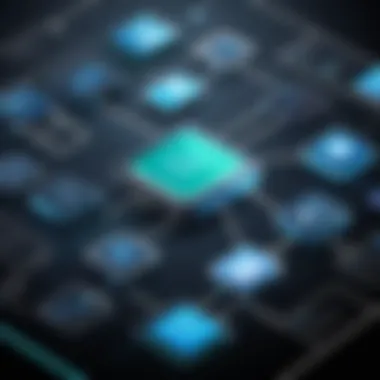

This approach ensures that the application respects user privacy while maintaining functionality.
Best Practices for User Notification
User notification regarding permissions goes beyond just requesting them. Here are several best practices:
- Educate Users: Always inform the users why your application requires specific permissions. This transparency builds trust and allows users to make informed decisions.
- Prompt at the Right Moment: Ask for permissions when it makes sense within the app context. For example, request SMS permissions just before a feature that requires it, not during the app install.
- Provide Alternatives: If permission is rejected, present alternatives. For instance, if a user declines the SMS permission, perhaps offer ways to engage without SMS or explain how to enable the permissions later should they change their minds.
- Be Respectful of Decisions: Understand that a user may refuse permission for various reasons. Adjust the user experience rather than push the audience by repeated prompts.
- Access Notification Settings: On occasion, you may want to guide users towards system settings to allow access for permissions your app needs.
Incorporating these practices can result in improved user interaction and satisfaction, which reflects positively on your application's reputation. Ultimately, treating user permissions with the seriousness they deserve enhances the application's integrity and reliability.
"Respecting user privacy is key to successful app development and maintaining a good relationship with your audience."
Managing SMS Receiving
Managing SMS receiving is a critical aspect of working with SMSManager in Android development. It allows applications to respond to incoming messages, accommodating the user needs for real-time communication. Knowledge of this functionality can enhance user engagement and task automation within apps. This section will explore how to set up a system to capture incoming SMS and parse those messages for relevant content.
Setting Up BroadcastReceiver for Incoming SMS
The process of managing incoming SMS requires configuring a BroadcastReceiver in your Android project. This component listens for specific system-wide broadcast announcements. Incoming SMS messages trigger broadcasts, making this receiver essential for capturing such messages.
To implement this, follow these steps:
- Declare the receiver in the AndroidManifest.xml
- Create a new Java/Kotlin class for your receiver:Implement methods to handle the SMS. This class should extend . Inside the method, you will handle the incoming SMS data.
- Handle incoming messages: In the method, you can retrieve the incoming SMS data. Make use of the class to extract information such as sender’s number, message body, etc.
Parsing Received SMS Messages
Parsing SMS messages will be the next step after setting up the . Once you've received the SMS, it needs to be decoded into a usable format for your application.
Here's how you can do this in code:
- Extract the SMS message using the :
- Loop through the SMS array: Iterate through this array to create instances of . You can then decode each individual message.
- Utilize the content: After parsing the SMS, you can apply various functionalities. For example, you could display the message in the UI, save it to a database or trigger specific application behaviors.
Important Note: Make sure you handle permissions properly, as accessing SMS will require user consent and runtime permission checks in modern Android versions.
In additions to these steps, maintain efficiency and security throughout your parsing process. Having a clear understanding of received messages streamlines user interactions and improves the overall application experience.
Error Handling in SMS Manager
Error handling in SMS Manager is crucial. It ensures that the application can manage unexpected behavior during SMS operations gracefully. No matter how well the code is written, potential errors may still occur. This risk becomes apparent when dealing with variable network conditions and user interactions. Thus, understanding the methods to handle errors enhances the robustness of your application, directly influencing user experience.
Besides providing solutions, effective error handling helps maintain proper communication with users. It informs them why an action, such as sending a message, may fail. Consequently, implementing proper error handling mechanisms varies whether due to permission issues, network errors, or incorrect recipient numbers.
In this section, exploring common errors and their solutions alongside logging techniques will illustrate how to debug and address issues related to SMS operations.
Common Errors and Solutions
When working with SMS Manager, several common errors can occur. Identifying these issues and knowing how to solve them is crucial for any developer. Here are a few frequent problems:
- Permission Denial: This occurs when the application lacks permission to send or receive SMS. Hence, it is vital to check if the application requests necessary permissions during runtime.
- Network Issues: Messages may fail to send because of intermittent network connectivity. Implementing reliable network checks will help manage section connection errors more efficiently.
- Incorrect Phone Number Formatting: Sending messages to improperly formatted or non-existing numbers can result in failure. Ensure validation of phone numbers before sending messages to avoid this.
Solving these common errors involves setting up try-catch statements.
By approaching errors methodically, the developer ensures a more seamless messaging experience for users. Addressing issues quickly leads to better performance and boasts an application's reliability.
Logging and Debugging SMS Operations
Logging and debugging are vital skills when working within any programming environment. For SMS Manager, establishing a robust logging system ensures that the developer can track operational process efficiently, especially during development.
Here are some benefits loading logs:
- Real-Time Monitoring: Developers can identify problems as they arise by monitoring logs.
- Detailed Error Reports: Logs capture detailed information about errors, including the type of error and its context.
- Facilitate Future Developments: Understanding frequent issues allows developers to enhance the application further.
The Android Log class is often used to log messages. Basic implementations may look like this:


Debugging through emulation tools or Android Studio also allows developers to step through the code. Breakpoints funnel in evidency for particular code sections. This illuminates any logic errors present in the sending or receiving processes, thereby improving performance over time.
Effective logging not only makes tracking issues easier, but also underpins good application quality in SMS operations.
By focusing on error handling techniques and underlying logs, developers can lead their applications to a solid foundation. Successfully managing errors and channeling user feedback turns average experiences into reliable interactions.
Testing SMSManager Features
Testing SMS features in an Android application is a critical aspect of development. It ensures that the integrated functionalities not only work as expected but also maintain user trust through consistent behavior. As messaging remains integral to user experience, testing can have significant implications on both usability and the overall success of the app.
In this section, we will examine the essential methodologies for testing sending and receiving SMS messages and discuss how to leverage an emulator effectively for a streamlined testing experience.
Testing Sending and Receiving SMS
When developing SMS functionalities, it becomes necessary to ascertain that messages send and receive accurately and timely. The process can be approached in several stages. First, one must set up unit tests to evaluate the methods handling SMS functionalities. This can identify early issues and throw exceptions when permissions aren't granted or the SMS body is empty.
Key Points to Test:
- Message Delivery Confirmation: Implement integration tests that track the success of sent messages. This can also incorporate callbacks or listeners to monitor for success or failure.
- Status Codes and Responses: Ensure you handle various status codes returned by the SMSManager accurately, for instance, resolving cases of undelivered messages.
- Permission Handling: Ascertain that the app behaves appropriately when the necessary permissions are not granted by the user. This is vital for a consistent user interface.
Following these methodologies secure muser satisfaction.
Using Emulator for SMS Testing
Employing an emulator for SMS testing serves as a valuable tool for developers. The Android Emulator allows wise developers to test SMS functionalities in a virtualized environment, simulating different text messages and carrier conditions without an actual device.
Advantages of Using Emulator:
- Network Conditions Simulation: Test under various network conditions such as poor connectivity or no signal.
- Ease of Multi-SIM Handling: Emulators aid in testing applications that support dual-SIM setups.
- Cost Efficiency: It negates the need for multiple physical devices thereby saving time and resources in testing processes.
For example:
Using tools like the Android Virtual Device can streamline testing when combined with proper unit and UI tests. These interactions make it feasible to simulate potential user scenarios, enhancing application reliability to users.in
Security and Privacy Considerations
Security and privacy aspects surrounding SMSManager are paramount for application developers. With the ability to send, receive, and manage SMS, the potential risks associated with user data transmission cannot be overlooked. Understanding the intricate dynamics of permissions and their implications on user trust is vital.
Understanding SMS Permission Risks
When developers integrate SMS features, they must manage sensitive permissions conducive to proper SMS handling. Essential permissions like and can expose applications to various risks. Users might exhibit reluctance in granting such permissions due to concerns about misuse or data leaks.
The greatest risk associates with overreaching permissions. Applications requesting unnecessary permissions could find themselves at the mercy of user skepticism. Many users fear their privacy is sacrificed for functionalities they do not need. This raises the need for more transparency about what data will be accessed and why.
Key Considerations for Developers:
- Always request only the necessary permissions, limiting access to what is vital for SMS functionality.
- Provide clear explanations about why such permissions are required. A well-informed user is more likely to trust the application.
- Utilize alternatives whenever possible, like using local databases instead of sending sensitive information over SMS when it is not inherently required.
Ensuring clarity around permissions allows users to feel safer while using applications, which builds trust.
Implementing Best Practices for User Data Protection
Protecting user data should be a primary focus during SMS feature integration. Best practices help create a framework that enhances security and builds user confidence.
Most fundamentally, you need to enforce robust data encryption methods whether handling outbound or inbound messages. Encrypting messages ensures that if intercepted, the data remains unintelligible, providing a critical layer of protection.
Practical Implementation Steps:
- Implement SSL/TLS protocols for server-side communications. It prevents potential unauthorized access during transmission.
- Limit the storage of SMS within the app as much as possible. The less data stored means less exposure and fewer chances for data breaches.
- Educate users on proper usage of their SMS feature within apps, highlighting how they can keep their data private.
- Regularly audit permission requests and storage methods to maintain compliance with updated privacy regulations such as GDPR or CCPA.
These practices strengthen your app against unauthorized access while ensuring users remain safeguarded. Through diligent attention to security and privacy protocols, developers foster a positive ecosystem surrounding SMS management. Each decision made should echo a broader commitment to user protection and informed usage.
Ending
The Conclusion section of this article is vital as it synthesizes everything explored regarding SMSManager. Understanding the functionalities of SMSManager enables developers to incorporate robust SMS features in their applications. The capabilities of SMSManager extend beyond sending messages; it involves managing incoming messages, permissions, and ensuring security for user data. This functionality can enhance user engagement and authentication processes.
Recap of SMSManager Functions
In this article, we detailed the essential functions of SMSManager.
- Sending SMS: The class can handle sending simple text messages aligned with user requirements.
- Storing SMS Messages: SMSManager enables applications to save the sent and received messages, providing low-level access to message storage.
- Receiving SMS: Setting up for incoming SMS notifications is a core part of the class, allowing applications to respond to interactions.
Ultimately, these functions streamline communication processes and are crucial for apps directly relying on SMS features.
Future of SMS Management in Android Development
The landscape of SMS management within Android development is evolving. As privacy regulations become stricter, developers will need to focus more on user consent and security measures when handling SMS permissions. Future developments might include deeper integrations with messaging frameworks. Additionally, more intuitive user interfaces for managing SMS settings may emerge, simplifying how users interact with them.
The continuous growth of 5G technology could elevate SMS features through faster communication and richer messaging formats. Developers must stay informed about upcoming changes, adapt their applications, and maintain efficiency in handling SMS functionalities. Mobile communication will remain integral to the overall user experience.
Great care regarding security and user consent will shape future developments in SMS management. Enhanced features will likely advance alongside evolving technologies without compromising user trust.







