Understanding React JS: A Comprehensive Guide


Prelude to Programming Language
React JS, a JavaScript library, has gained significant traction in the field of web development since its introduction by Facebook in 2013. This library simplifies the process of creating interactive user interfaces, making it a valuable tool for developers.
History and Background
React originated to address challenges faced in building complex user interfaces. Its design focuses on components, allowing for reusable code structures that improve maintainability and scalability. Initially created for Facebook’s news feed, its use quickly expanded, leading to the development of a vibrant ecosystem around it.
Features and Uses
Some core features include:
- Component-Based Architecture: Encourages modularity and code reuse.
- Virtual DOM: Enhances performance by minimizing direct manipulation of the real DOM.
- Declarative UI: Simplifies UI design, making it more predictable and easier to debug.
React is employed in a variety of applications, from single-page applications to complex enterprise tools, showcasing its versatility in various use cases.
Popularity and Scope
According to recent surveys, React consistently ranks as one of the most popular frameworks among developers. This popularity has fostered a rich community and extensive resources for learning and troubleshooting. As more companies adopt React, its relevance and demand in the job market continue to grow.
"React's component-based architecture leads to a more efficient development process while delivering responsive user experiences."
Basic Syntax and Concepts
To understand React better, familiarity with JavaScript is essential. The principles of JavaScript greatly influence React's design and functionality. Here, we will touch upon its basic syntax and core concepts that are pivotal for newcomers.
Variables and Data Types
React allows usage of JavaScript variables and supports various data types such as strings, numbers, and arrays. Understanding these foundational elements enables developers to handle data efficiently in their applications.
Operators and Expressions
Knowledge of operators and expressions in JavaScript forms the groundwork for manipulating data within components. This includes arithmetic, logical, and comparison operations.
Control Structures
Control structures, such as loops and conditional statements, guide the flow of the application. Mastery of control structures is necessary for managing user interactions and rendering logic dynamically in React components.
Advanced Topics
Once the basics are comprehended, developers can delve into advanced topics that enhance their coding capabilities in React.
Functions and Methods
Functions are first-class citizens in React JS. They can be defined, passed as arguments, and returned from other functions, providing a powerful means of structuring code. Understanding this aspect expands a developer's ability to create reusable and modular code.
Object-Oriented Programming
React embraces object-oriented programming principles. Components can be thought of as objects, which encapsulate data and behavior. This approach fosters better organization and use of resources.
Exception Handling
Handling exceptions is crucial for robust application development. React developers should be adept at managing errors gracefully to enhance user experience and maintain application stability.
Hands-On Examples
Practical application of the concepts learned solidifies understanding. Below, we outline simple to intermediate projects that can be undertaken.
Simple Programs
Creating a basic counter component is a practical exercise. This task helps solidify knowledge in state management and event handling within React.
Intermediate Projects
Building a to-do list application exemplifies component-based architecture and state management. This project integrates multiple components, providing a comprehensive understanding of how to manage state across different sections of an application.
Code Snippets
Here's an example of a simple functional component in React:
Resources and Further Learning
To deepen understanding of React, several resources are invaluable for learning.
Recommended Books and Tutorials
Books like "Learning React" by Alex Banks and Eve Porcello are highly regarded. They cover essential concepts and provide hands-on projects.
Online Courses and Platforms


Websites such as Udemy and Coursera offer comprehensive courses on React. These platforms cater to various skill levels, ensuring that learners find appropriate content.
Community Forums and Groups
Engaging with community platforms like Reddit's ReactJS subreddit offers opportunities for discussion and problem-solving. Collaborative learning is often the most enriching.
By exploring these sections, developers can grasp React JS's foundational concepts and dive deeper into its rich capabilities.
Prologue to React JS
React JS has gained strong relevance in the field of web development. This section will cover the fundamentals of React, explaining its significance in modern applications. It serves as more than just a tool; it embodies a new way of thinking about building user interfaces. With React gaining traction over traditional methods, understanding its core principles is essential for both new and seasoned developers.
The Evolution of JavaScript
JavaScript has undergone extensive evolution since its inception in the mid-1990s. Originally designed as a simple scripting language for web browsers, it has transformed significantly to support complex web applications. Key enhancements like ECMAScript 6 introduced new features such as classes, modules, and arrow functions, making syntax cleaner and more efficient. This evolution laid the groundwork for libraries like React JS.
The rise of Single Page Applications (SPAs) demanded more from JavaScript. In response, frameworks and libraries emerged to address the growing need for better management of user interfaces. React particularly shines in this landscape by simplifying the development process and improving performance, thanks to its component-based architecture. Understanding this evolution helps developers appreciate the motivations behind tools like React and their roles in modern programming.
What is React JS?
React JS is a powerful JavaScript library designed for building user interfaces, especially for single-page applications. Developed by Facebook in 2013, React revolutionizes the way developers approach UI design. Its primary objective is to enable the creation of interactive and dynamic web applications efficiently.
At its core, React emphasizes a component-based architecture. This approach allows developers to refine their code by breaking down the UI into reusable components. Moreover, the concept of the Virtual DOM enhances performance by minimizing direct manipulations of the actual DOM, making changes more seamlessly. React adheres to a unidirectional data flow, simplifying data management and reducing complexity in large applications.
By adopting React, developers can build fast, scalable apps while maintaining ease of debugging and testing. Its increasing adoption across various sectors suggests that understanding React is not just valuable but necessary for modern web development.
Core Principles of React
Understanding the core principles of React is crucial for both students and individuals learning programming languages. These principles serve as the foundation upon which React is built, and they dictate how developers interact with the library. Grasping these concepts can enhance programming skills and improve application design.
Component-Based Architecture
At the heart of React lies its component-based architecture. This structure enables developers to build applications using self-contained, reusable modules called components. Each component manages its own state and renders a specific piece of the user interface. This modularity is one of the key benefits of React.
- Reusability: Components can be reused throughout the application, reducing code redundancy and maintenance time.
- Separation of Concerns: Different functionalities can be compartmentalized into various components, making it easier to manage and develop.
- Improved Collaboration: Teams can work on different components simultaneously without conflicts, leading to enhanced productivity.
Such an architecture fosters cleaner code, as individual components encapsulate their logic and styles. Moreover, this approach encourages a clear structure, easing the debugging process. By emphasizing componentization, React promotes efficiency in both development and performance.
Virtual DOM Explained
The Virtual DOM is another fundamental aspect of React that optimizes performance. React maintains a lightweight copy of the real DOM in memory. When changes are made, React performs a diffing algorithm to compare the newly created virtual DOM with the previous version.
- Efficiency: This process minimizes direct manipulation of the actual DOM, which is often slow and resource-intensive.
- Batch Updates: React groups multiple changes and applies them in a single update to the real DOM, enhancing performance.
- User Experience: By reducing update times, applications remain responsive even as complex interactions occur.
This methodology is advantageous for developers as it abstracts the complexities of direct DOM manipulation, allowing them to concentrate on building interactive UIs without worrying about performance degradation.
Unidirectional Data Flow
Unidirectional data flow is an essential principle in React that simplifies debugging and enhances predictability. Data flows in one direction—down from parent components to child components. This clear data flow model allows developers to track changes easily and understand how component states are linked.
- Easier to Trace: With data flowing in one direction, it becomes simpler to trace changes in the application state.
- Predictability: Since child components cannot directly modify data held in parent components, it reduces the chances of unexpected behavior.
- State Management: Using this approach encourages better management of component state, leading to less complexity in application logic.
Setting Up a React Environment
Setting up a React environment is a pivotal step for any developer looking to build applications using this robust library. A proper setup not only streamlines the development process but also facilitates debugging and enhances productivity. Understanding the requirements and tools available allows developers to create a seamless environment that caters to their needs. With React gaining traction in modern web development, setting up the environment effectively becomes essential for leveraging its capabilities.
Prerequisites for Installation
Before diving into the installation process, there are a few essential prerequisites every developer needs to consider:
- Familiarity with JavaScript: Since React is a JavaScript library, having a solid grasp of JavaScript is important.
- Basic understanding of HTML and CSS: Knowledge of HTML and CSS will aid in designing user interfaces effectively.
- Node.js: This runtime environment is necessary for executing JavaScript on the server-side and is essential for React development.
- npm: Node Package Manager assists in managing libraries and dependencies, making it crucial for handling React packages.
Without these prerequisites, starting with React might lead to confusion or challenges during development.
Installing Node.js and npm
To set up a React environment, the first step is to install Node.js along with npm. Node.js acts as a backend runtime, while npm handles package management. Here’s how to install them:
- Visit the Node.js website: Navigate to Node.js official site to download the installer suitable for your operating system.
- Run the installer: Open the downloaded file and follow the installation steps. Ensure to enable the option to install npm alongside Node.js.
- Verify installation: After installation, open your command line interface and type:This should display the versions of Node.js and npm, confirming successful installation.
Installing Node.js and npm provides the foundation for creating React applications and managing dependencies.
Creating a New React App
With Node.js and npm in place, you can now create a new React application. The simplest way to set up a new React project is through , a command-line tool.
To create your first React application, follow these steps:
- Open your terminal: Access your preferred terminal or command prompt.
- Run the Create React App command: Execute the following command:Replace with your preferred project name.
- Navigate to the project folder: Enter the directory of your application by running:
- Start the development server: Finally, launch your application with:This will open your new React app in your browser, usually at .
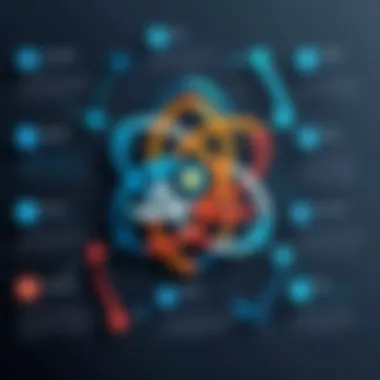

By following these steps, setup will be complete, allowing you to dive into building applications with React.
Setting up a React environment properly ensures a smoother development experience. React developers benefit immensely from a well-structured environment that cater to their workflow and project requirements.
Key Features of React
React JS stands out as a leading JavaScript library for numerous reasons, and its key features form the backbone of its success in creating user interfaces. Understanding these features is essential for both new and experienced developers. This section highlights the importance of JSX syntax, state and props, hooks, and the Context API in React, elaborating on their benefits and how they contribute to effective application development.
JSX Syntax
JSX (JavaScript XML) is a syntax extension that allows developers to write HTML-like code within JavaScript. This feature simplifies the process of creating React elements. By enabling a familiar, intuitive way to structure components, JSX enhances readability and maintainability of code.
- Readability: JSX merges HTML and JavaScript, allowing developers to see UI components and logic in one place.
- Structure: It maintains a clear, visual hierarchy of components.
- Compilation: Under the hood, JSX is transformed into regular JavaScript function calls, producing React elements.
Overall, JSX streamlines the development process, allowing for quicker adjustments and collaboration.
State and Props
State and props are fundamental concepts in React that allow components to manage data and communicate effectively. Understanding the differences and appropriate use cases for each is vital.
- State: This is a built-in feature that allows a component to store data that can change over time. Components can update their state, triggering a re-render and ensuring the UI stays in line with the data.
- Props: These are short for properties and allow data to be passed from one component to another, facilitating communication and enabling reusability.
Using both state and props in a thoughtful manner leads to a more organized and efficient codebase, ensuring components behave predictively.
Hooks: Enhancing Functionality
Hooks are a feature introduced in React 16.8 that allow developers to use state and other React features without writing a class. This addition simplifies component design and enhances functionality.
Key hooks include:
- useState: This hook allows functional components to manage state easily.
- useEffect: This is used for managing side effects such as data fetching or subscriptions.
Hooks enable functional components to have similar capabilities as class components, thus expanding the versatility of the library. They remove the complexities involved in dealing with lifecycle methods of classes, empowering developers to write cleaner and more functional code.
Context API for State Management
The Context API is a powerful feature in React used for state management across components without the hassle of prop drilling. By creating a context, data can be shared among components without explicitly passing props at every level of the component tree.
Benefits of the Context API:
- Global State: It serves well for global application state, like themes or user authentication.
- Flexibility: Components can subscribe to context changes and respond to them dynamically.
- Simplicity: Reduces the need for complex state management solutions like Redux in small to medium applications.
In summary, React's key features—JSX syntax, state and props, hooks, and the Context API—are not just conveniences but essential components that enhance a developer's capability to build rich user interfaces with efficiency and clarity. By mastering these elements, developers can utilize React to its fullest potential.
Building a Simple Application with React
Creating a simple application using React is a powerful way to grasp the fundamentals of this JavaScript library. This section will guide you through the essential components of developing a basic React application, offering hands-on experience and clarity on core React concepts. Building a React app involves several critical elements, including structuring the project, creating reusable components, managing state, and effectively handling user inputs. Each of these aspects plays a significant role in enhancing your overall understanding of React’s capabilities and its benefits in modern web development.
Project Structure Overview
When you create a new React application, it is essential to understand the project structure. The default project structure generated by tools like Create React App includes several key directories and files. Generally, the most important folders are:
- src: This folder contains the source code for your application, where you will be developing your components.
- public: This directory holds static files like the HTML template and icons.
- package.json: This file is crucial because it includes the metadata about the project, such as dependencies and scripts to run the application.
The project structure promotes organized development, allowing developers to separate concerns and maintain a clean codebase. A well-organized project framework not only enhances maintainability but also eases collaboration in larger teams.
Creating Components
Components are the building blocks of any React application. They encapsulate logic and UI, making them reusable and manageable. A typical approach to create a component is by defining a JavaScript function or class that returns a JSX element.
For instance, here is a simple functional component:
This component can be used multiple times throughout the application. Upon rendering, this code will generate a heading displayed to the user. The modular nature of components lowers redundancy and fosters an agile development process, enabling rapid updates and iterations.
Managing Component State
State management in React is vital as it allows components to respond to user inputs and manage dynamic data. Each component can maintain its internal state, which can be updated based on interactions. React provides the useState hook for functional components.
Here is a simple demonstration of state management:
In this example, clicking the button updates the count displayed. Effective state management is critical for building user interfaces that are responsive and interactive.
Handling User Input


User input is a significant aspect of interactivity in web applications. React enables effortless handling of user input through controlled components. Controlled components are form elements whose value is controlled by React state. To handle input and reflect changes, you can use the onChange event.
A basic example demonstrating user input handling is shown here:
This snippet allows users to type in a text box. As they type, the inputValue state updates in real-time. The clarity in handling user inputs sets React apart, fostering an engaging user experience.
Understanding these fundamental aspects of building a simple application with React can significantly enhance your development capabilities and knowledge of the React ecosystem. As you dive deeper into each topic, you will uncover the complexity and power that React offers.
In summary, building a straightforward application with React is an integral part of your learning journey. A solid foundation in project structure, component creation, state management, and user input handling will prepare you for more advanced techniques and best practices in React development.
Best Practices in React Development
In the world of React development, adhering to best practices is crucial for creating maintainable and scalable applications. These practices not only enhance the quality of your code but also improve the performance and user experience of the applications. By following them, developers can minimize errors and facilitate easier collaboration within teams. Let's explore some of these best practices in detail.
Component Reusability
Component reusability is a fundamental concept in React. By designing components to be reusable, developers can save time and effort in building applications. A reusable component can be easily integrated across different parts of the application or even in separate projects, which ensures consistency and reduces redundancy.
When creating reusable components, consider the following guidelines:
- Props: Design components to receive props for customization. This allows different instances of the same component to have unique functionality without altering the core logic.
- Composition over Inheritance: Prefer composition to inheritance when extending components. This approach promotes flexibility and keeps the component tree manageable.
- Single Responsibility Principle: Ensure each component has a clear and singular function. This makes components easier to understand and test.
"Reusability is not just about components; it is about creating solutions that are efficient and intuitive."
Performance Optimization Techniques
Optimizing performance in React applications can significantly enhance user experience. There are several techniques developers can implement to achieve this optimization:
- Use the React.memo: This higher-order component prevents unnecessary re-renders by memorizing the rendered output of functional components. It is useful for components that render the same output with the same props.
- Lazy Loading: Implement lazy loading for components that are not immediately needed. This approach improves initial load time, benefiting users on slower connections.
- Avoid Inline Functions in Render: Avoid using inline functions within the render method. Instead, define functions outside the render scope to prevent unnecessary re-creations during re-renders.
Testing React Applications
Testing is an integral part of software development. In React, proper testing ensures that applications function as intended and helps in maintaining code quality. There are different types of tests that can be employed:
- Unit Testing: Focus on individual components and functions. Tools like Jest and React Testing Library are useful for this type of testing.
- Integration Testing: Test how different components or modules work together. This ensures that interconnected parts of the application function smoothly.
- End-to-End Testing: Simulate real user scenarios to test the entire application flow. Cypress is a popular tool for this purpose.
In summary, adopting best practices in React development is vital for anyone looking to improve their skills and build effective applications. By emphasizing component reusability, performance optimization, and testing, developers can create robust and efficient applications that stand the test of time.
Common Challenges and Solutions in React
In the landscape of web development, React has emerged as a leading library, embraced by developers for creating dynamic user interfaces. However, working with React is not free from challenges. Recognizing common obstacles developers might face, alongside effective solutions, can greatly enhance proficiency in using React. Addressing these challenges ensures a smoother development process and contributes to building more robust applications.
Managing Complex State
State management is at the heart of React applications. As applications scale, managing complex state can become overwhelming. The challenge lies in ensuring that the state remains predictable and maintainable. In a typical application, there are various types of states including local component state, global state, server state, and URL state.
To tackle this, developers often utilize state management libraries, such as Redux or MobX. These tools can help centralize the state management and provide a clear structure for how state flows within the application.
Here are some strategies to simplify state management in React:
- Utilizing Context API: This built-in feature of React allows developers to manage global state without prop drilling.
- Using Hooks: React's built-in hooks, especially and , can be effective in managing local state and promoting a functional approach.
- Breaking Down Components: Keeping components small and focused assists in isolating state, leading to easier debugging and testing.
By implementing these solutions, developers can maintain clarity and structure as the complexity of the state increases.
Understanding Component Lifecycle
Every React component goes through a life cycle comprising several stages: mounting, updating, and unmounting. Understanding these stages can provide developers with better control over each component's behavior and performance.
The lifecycle methods allow developers to execute code at key points in a component's existence. Important lifecycle methods include:
- componentDidMount: Invoked immediately after a component is mounted. Ideal for data fetching.
- componentDidUpdate: Invoked immediately after updating occurs. Useful for responding to state or prop changes.
- componentWillUnmount: Allows cleanup before the component is removed.
With the introduction of hooks, function components can also manage lifecycle methods. The hook allows function components to perform side effects depending on the dependencies.
"By grasping the component lifecycle, you can significantly enhance performance and ensure a clean state within your applications."
Final Thoughts on React JS
React JS has firmly established itself as a leading choice for developing user interfaces in modern web applications. As this article explored, the library's unique set of principles promotes efficient, reusable code and facilitates a smooth user experience. Understanding React is not merely an academic exercise; it is a necessary skill for developers aiming to stay relevant in the fast-paced landscape of web development.
The Future of React
The future of React appears bright, driven by strong community support and continuous enhancements from its developers. The ongoing evolution of this library promises to incorporate advancements that simplify tasks and improve performance.
One emerging trend is the shift towards server-side rendering and static site generation, making React even more versatile. With tools like Next.js, developers can build applications that are not only performant but also SEO-friendly. This capability expands the horizon for React applications, allowing developers to cater to a wider audience.
In addition, the integration of TypeScript with React is gaining popularity. TypeScript provides an added layer of type safety, reducing the chance of runtime errors. As the toolset around React expands, understanding TypeScript will become an invaluable asset.
Overall, the community's commitment to innovative tools and solutions ensures that React will continue to adapt and meet the needs of developers in the years to come.
Resources for Further Learning
For those eager to deepen their knowledge of React, multiple resources cater to varying learning styles. Here are a few recommendations:
- Official Documentation: The React documentation is comprehensive and frequently updated. Beginners should start here.
- Online Courses: Websites like Udemy and Coursera offer courses that walk through both basic and advanced concepts.
- Books: Titles like "Learning React" by Alex Banks and Eve Porcello provide structured information suitable for beginners.
- Communities: Platforms like Reddit and Stack Overflow host active discussions where learners can ask questions and share experiences.
Engaging with multiple resources is vital for solidifying understanding and competency in React development. By utilizing these tools, learners can not only enhance their skill set but also remain ahead in their careers.







