Understanding Jenkins: Complete Beginner's Guide


Intro
Jenkins is an automation server widely used for continuous integration and delivery (CI/CD) in software development. It facilitates automating various tasks involved in the development process, enabling teams to deliver code changes more rapidly and efficiently. Understanding Jenkins is crucial for developers and organizations that want to streamline their development workflows and achieve more reliable software releases.
The significance of Jenkins lies in its flexibility and extensibility. As an open-source tool, it supports a wide array of plugins which allow integration with various tools across different stages of the software development life cycle. This versatility has made Jenkins a leader in automation tools.
Overview of Jenkins’ Features
- Automation: Jenkins automates building, testing, and deploying software.
- Extensibility: Thousands of plugins are available for specific tasks across various platforms.
- Support for Multiple Languages: It works with any programming language and supports a plethora of build tools.
- Distributed Builds: Jenkins can distribute tasks across multiple machines to optimize utilization and speed up processes.
Developers use Jenkins to set up CI/CD pipelines that automatically compile code, run tests, and deploy applications. This automatic process reduces human errors and accelerates the delivery of applications, thus promoting a culture of continuous improvement in any development team.
Prelims to Jenkins
Jenkins is a pivotal tool in modern software development. Its importance stems from its role in automating and streamlining processes that developers encounter daily. This section introduces Jenkins, focusing on its relevance in continuous integration and continuous delivery environments. Developers and teams benefit from proficiency in Jenkins, as it enhances productivity and reduces the time from code commit to deployment.
What is Jenkins?
Jenkins is an open-source automation server designed to facilitate continuous integration and continuous delivery. It allows developers to set up a consistent environment for building, testing, and deploying applications. The user-friendly interface makes it appealing to practitioners in the field. Jenkins helps manage complex projects by automating tasks and reducing human error.
With its extensive plugin ecosystem, Jenkins supports a varied range of technologies and programming languages. This flexibility makes it a go-to solution for many organizations looking to optimize their development workflow. Developers can utilize Jenkins to trigger builds automatically, run tests, and deploy applications, all based on predefined conditions.
History and Evolution
Jenkins originated from a project called Hudson in 2004. The creator, Kohsuke Kawaguchi, envisioned a tool that could assist developers with integration tasks. As the product gained popularity, it underwent several iterations and was renamed Jenkins in 2011. This change came about largely due to disagreement with Oracle, which had taken over the Hudson project.
Over the years, Jenkins has evolved significantly. The community has contributed to its growth by developing a large number of plugins. This collaboration allows Jenkins to adapt to new technologies and methodologies in software development. The active user base and continued addition of features ensure that Jenkins remains relevant and useful in the fast-paced tech landscape.
Key Features of Jenkins
Jenkins offers various features aimed at simplifying the continuous integration and delivery process. Some of the most notable features include:
- Extensibility through plugins: Users can customize Jenkins with over a thousand plugins available in the Jenkins plugin index.
- Pipeline support: Users can define workflows through Jenkins Pipeline, allowing for complex processes to be scripted and controlled.
- Distributed build: Jenkins can distribute workloads across multiple machines, optimizing build times and resources effectively.
- Integration with various version control systems: Jenkins supports Git, Subversion, and more, allowing easy integration with existing version control workflows.
These features contribute to Jenkins' status as a leading tool in the DevOps toolkit, as they enable teams to enhance efficiency and improve software delivery quality.
Understanding Continuous Integration and Continuous Delivery
Understanding Continuous Integration (CI) and Continuous Delivery (CD) is vital for modern software development practices. These methods enhance collaboration, improve efficiency, and increase the quality of software. As the landscape of software development grows increasingly complex, embracing CI/CD practices enables teams to respond quickly to changes and deliver reliable software.
Defining /
Continuous Integration is a development practice where developers frequently integrate their code changes into a shared repository. Each integration is verified by automated builds and tests. This process helps catch issues early since problems can be identified soon after code changes are made.
On the other hand, Continuous Delivery is an extension of Continuous Integration. It ensures that the software can be reliably released at any time. In this stage, the code is always in a deployable state, allowing teams to release new features and fixes quickly. CI/CD together streamlines the entire development process, reducing the risks associated with manual deployments.
Importance of / in Modern Development
Modern software development demands speed, quality, and flexibility. CI/CD contributes to these demands in various ways:
- Faster Release Cycles: By automating testing and deployment, teams can release new features faster and more reliably.
- Increased Collaboration: CI/CD practices foster collaboration among team members by integrating code changes frequently.
- Early Bug Detection: Automated tests provide quick feedback on code changes, allowing developers to identify and fix bugs much sooner than in traditional methodologies.
- Reduced Deployment Risks: With continuous delivery, the deployment process becomes routine. This reduces the risks usually associated with large releases.
Implementing CI/CD is not just about tools and technologies. It involves adopting a culture of collaboration and continuous improvement. As teams embrace CI/CD, they can achieve higher productivity and deliver better software that meets the demands of users and stakeholders.
"Adopting CI/CD is a strategic move for teams looking to enhance their development workflow and improve software quality."
Jenkins Architecture and Components
Jenkins architecture is vital for understanding how this automation server operates efficiently. It provides a framework that allows seamless integration of various plugins, jobs, and build configurations. The architecture consists of multiple components that collaborate to execute automation tasks, improving the software development lifecycle.
Effective utilization of Jenkins architecture leads to streamlined CI/CD processes. With Jenkins, teams can automate building, testing, and deploying applications, ultimately enhancing productivity and reducing errors. A clear grasp of its architecture is essential for anyone looking to leverage Jenkins to its full potential, especially students and those learning programming languages.
Core Components of Jenkins
Jenkins Master: The master is the central server that manages the entire Jenkins environment. It schedules jobs, monitors the build process, and allows users to manage configurations. It serves as the control center for all Jenkins activities.
Jenkins Agent: Agents are worker nodes that execute the build tasks assigned by the master. They can run on different machines, providing versatility and scalability. By distributing workloads across multiple agents, Jenkins can significantly improve build performance.
Jobs: Jobs are specific tasks that Jenkins performs. They can include building code, running tests, or deploying applications. Jobs can be configured in various types, such as Freestyle Projects or Pipeline jobs, to suit different needs.
Plugins: The effectiveness of Jenkins largely derives from its extensible architecture. Plugins enhance functionality and allow integration with various tools and services. From source code management to notifications, Jenkins plugins ensure customized user experiences.
How Jenkins Works Internally
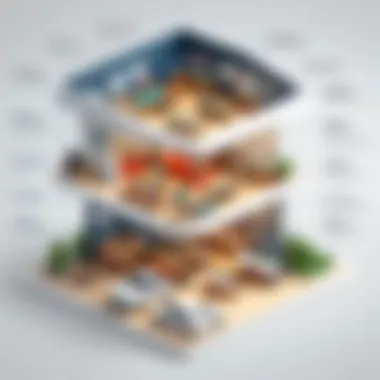

Jenkins operates based on a request-response model. When a user triggers a job, the master receives the request and schedules it for execution. Depending on the system load, it assigns the job to an available agent. The agent then executes the necessary tasks, whether it involves compiling code, running tests, or deploying software.
During execution, logs are generated that provide insights into build status and performance. These logs are crucial for tracking issues and understanding the build history. After the job completes, the agent informs the master, which updates the build status in the Jenkins dashboard.
Understanding Jobs and Build History
Jobs are the heart of Jenkins functionality. They encapsulate the entire workflow of the automation process. A well-structured job not only defines what tasks to perform but also how to perform them. Users can configure jobs with various parameters, triggers, and post-build actions, tailoring them to their requirements.
Build History keeps track of each job's past executions. It includes vital information such as build duration, status (success or failure), and associated logs. This history is essential for debugging and performance analysis. By reviewing build history, teams can identify patterns and typical failures, leading to more informed decisions on code quality and deployment strategies.
Important: Regularly monitoring build history helps in understanding the overall health of the project and facilitates proactive issue resolution.
In summary, comprehending the architecture and core components of Jenkins equips users with the knowledge needed to navigate this powerful automation server effectively. It emphasizes the significance of clear job configurations and the value of build history in achieving successful software development practices.
Setting Up Jenkins
Setting up Jenkins is a crucial step in leveraging its capabilities for automation and continuous integration. A properly configured Jenkins instance can streamline workflows, improve team collaboration, and enhance productivity. Understanding how to install and configure Jenkins is essential for anyone looking to integrate this tool into their development processes.
Installation Process
Installing Jenkins is relatively straightforward, but it requires attention to detail to ensure everything operates smoothly. Firstly, you need to choose an appropriate environment for installation. Jenkins can be run on various operating systems including Linux, Windows, and macOS. To install Jenkins, you can use several methods:
- War file: You can download the Jenkins WAR file from the official Jenkins website. This method is suitable for any OS as it requires Java to be installed. You can run Jenkins with the command:
- Native packages: For those using Linux, installing Jenkins via native packages is recommended. You can use package managers like for Debian-based systems or for Red Hat-based systems.
- Docker: For those familiar with containerization, using Docker can simplify installation. Running Jenkins in a Docker container can isolate it from the host environment. A simple command like will suffice.
After installation, Jenkins runs on port 8080 by default. You can access it through a web browser to complete the initial setup.
Basic Configuration
Basic configuration of Jenkins is vital to optimize its functionality for your specific needs. Upon accessing Jenkins for the first time, you will be prompted to unlock it using an initial admin password. This password can be found in the log files or on the server's file system. Once you unlock Jenkins, the setup wizard guides you through configuring a few key aspects:
- Plugins: The wizard will allow you to install suggested plugins. It's advisable to install them, as they enhance Jenkins' capabilities significantly.
- User Accounts: You will be prompted to create your first admin user. This step ensures better security and management of Jenkins.
- Jenkins URL: Set the Jenkins URL correctly for your network environment. This URL will be used by users and integrated systems to access Jenkins.
Once these steps are completed, your Jenkins instance will be ready for further customizations and additions.
User Management and Security
User management and security are paramount when using Jenkins, especially in collaborative environments. It is essential to restrict access to sensitive configurations and job setups. Jenkins provides robust mechanisms for user management:
- Role-Based Access Control (RBAC): Through plugins, you can assign specific roles to users, enabling fine-grained access control. Roles can determine who can run jobs, configure settings, or access specific tools within Jenkins.
- Authentication: Jenkins supports multiple forms of authentication, including its own user database, LDAP, and third-party providers like GitHub or Bitbucket. Choose a method that aligns with your organizational security policies.
- Authorization Strategies: Configure authorization to control what actions users can perform. Options include matrix-based security and project-based matrix security, which allows you to set permissions at the job level.
Properly managing user access and security settings will help prevent unauthorized changes and maintain the integrity of your Jenkins environment.
Creating Your First Jenkins Job
Creating your first Jenkins job is a significant milestone in utilizing Jenkins effectively. This process marks the transition from setup to actual application, enabling users to automate their software builds. Through this, one learns the practical implications of continuous integration and delivery. The benefits are numerous, including increased productivity, reduced errors in code integration, and enhanced collaboration within development teams. Understanding the various job types and how to configure them efficiently will ensure better management of software projects.
Job Types and Their Functions
Jenkins offers several job types, each designed for specific functionalities, catering to various project needs. Understanding these job types is crucial for selecting the right approach to your automation tasks.
- Freestyle Project: This is the simplest and most common type. It allows users to define builds using a graphical interface without needing to write code. Perfect for beginners.
- Pipeline: Pipelines offer more complex, customizable builds. They use a domain-specific language (DSL) for scripting the build process. This is ideal for projects needing multi-stage processes.
- Multibranch Pipeline: This type automatically creates a pipeline for each branch in your repository. It responds dynamically to changes in source control, which is advantageous for teams with multiple branches and workflows.
- Matrix Project: Useful for testing across various combinations of multiple environments or configurations. It allows for building and testing different versions of software in a single job setup.
These job types provide flexibility and cater to varying levels of complexity needed based on project requirements.
Configuring a Freestyle Project
Configuring a Freestyle project involves a few straightforward steps that anyone can follow. To create a Freestyle project, users begin by clicking on the 'New Item' link on the Jenkins dashboard and choosing 'Freestyle project.' This type is favorable for newcomers.
- Define the Project: Start by naming your project and adding a brief description. A clear title helps identify the project easily.
- Source Code Management: Select the version control system, such as Git or Subversion. You need to provide the repository URL and credentials if required. This setup connects Jenkins to your codebase.
- Build Triggers: Configure triggers to determine when builds should start. Options include polling the repository for changes or building the project after another job completes.
- Build Steps: Here is where you specify what the job should do once triggered. Common steps include executing shell commands or invoking build tools like Maven or Gradle.
- Post-build Actions: This option permits users to define actions that occur after a build completes. Examples include sending notifications, archiving artifacts, or deploying the software.
Each of these steps is integral to configuring Jenkins for optimal performance, helping to automate the build process efficiently.
Running and Monitoring Builds
Once you have configured your Freestyle project and saved it, you can run your job. The execution of the job provides immediate feedback on your software’s health.
To trigger the build, navigate to your project and click on the 'Build Now' link. This starts the process and queues your job. Following this, it is important to monitor the build to see its progress and results. Jenkins keeps a log of each build attempt:
- Build History: Each job has a build history section where successive builds are recorded. You can click on each build number to view detailed logs and reports.
- Console Output: This section provides in-depth information about what happened during the build. It helps identify errors if the job fails.
- Build Status: Jenkins indicates the success or failure of a build clearly using color codes. A green ball denotes success, while a red one indicates failure.
Monitoring builds is crucial. It allows users to swiftly address issues that arise during the development cycle and ensures continuous integration aligns with project goals.
"Continuous integration is not just about using tools. It requires a cultural shift in how teams work together to produce software efficiently."
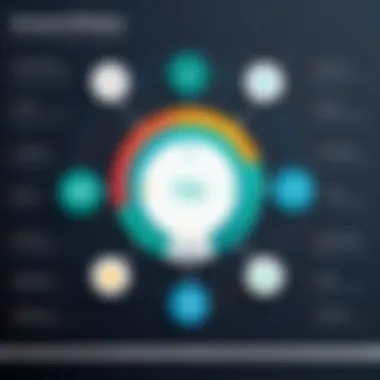

Integrating Jenkins with Version Control Systems
Integrating Jenkins with version control systems is crucial for seamless automation in the software development lifecycle. This integration allows continuous tracking of changes in the codebase, enabling Jenkins to trigger builds and deployments based on specific events. This direct connection ensures that the development process is streamlined, allowing teams to catch issues early and improve overall productivity.
The primary benefit of integrating Jenkins with version control systems is the automation of the build process. When developers commit code changes, Jenkins can automatically initiate a build, run tests, and deliver feedback quickly. This not only reduces the time developers spend manually initiating builds but also enhances the reliability of software deployments by maintaining a consistent process. Additionally, having a reliable build process linked to version control helps in maintaining a history of builds, which can be valuable for troubleshooting and auditing.
Connecting to GitHub and GitLab
Connecting Jenkins to popular version control systems like GitHub and GitLab is straightforward and essential for effective automation. Both platforms provide APIs and webhooks that allow Jenkins to listen for events such as code pushes or pull requests.
To set up this integration, you must first configure Jenkins to recognize the version control system. For example, in Jenkins:
- Navigate to Manage Jenkins.
- Select Manage Plugins and ensure you have installed the necessary plugins for Git (Git plugin and GitHub plugin).
- Create a new job or configure an existing one, and under the Source Code Management section, select Git.
- Enter the repository URL from GitHub or GitLab and provide any required credentials.
Once configured, Jenkins will be able to pull the latest code changes. When developers push code to the repository, Jenkins can automatically trigger the build process, ensuring that the latest code is always tested and deployed.
Managing Repositories and Webhooks
Managing repositories in Jenkins involves configuring how Jenkins interacts with version control systems and setting webhooks to trigger builds automatically. Webhooks are HTTP callbacks that allow GitHub and GitLab to notify Jenkins of events that need attention, such as new commits.
To manage your repositories and set up webhooks:
- In GitHub or GitLab:
- In Jenkins:
- Navigate to the repository settings.
- Locate the Webhooks section.
- Add a new webhook and use the Jenkins URL, typically formatted as for GitHub or for GitLab.
- Ensure that the job is set to respond to webhook triggers by configuring the build triggers section in the job configuration settings.
By effectively managing repositories and utilizing webhooks, Jenkins can remain in sync with the most current codebase, reducing the chance of deploying outdated code. This reinforces the effectiveness of continuous integration and delivery practices that aim to improve collaboration and code reliability.
Integrating Jenkins with version control systems like GitHub and GitLab is fundamental for optimizing your CI/CD pipeline. Automatic builds triggered by code changes ensure a more robust and faster development workflow.
Plugins in Jenkins
Plugins play a crucial role in expanding the functionality of Jenkins, making it a versatile tool for continuous integration and continuous delivery. They provide enhancements and integrations with various tools and technologies. This section will explore what plugins are, highlight some popular plugins and their uses, and outline how to install and manage them effectively.
What are Jenkins Plugins?
Jenkins plugins are packages that add specific features or capabilities to the Jenkins core application. They enable Jenkins to interact seamlessly with various tools and environments, allowing developers to automate their build and deployment processes more flexibly. Each plugin can extend Jenkins in different ways, ranging from new job types, user interfaces, or integrations with cloud services. This modularity is one of the reasons why Jenkins is favored for CI/CD pipelines.
Some important points about Jenkins plugins include:
- Flexibility: They allow Jenkins to cater to a multitude of development workflows.
- Customization: Users can select and install only the plugins that are relevant to their needs.
- Community Support: Many plugins are developed and maintained by the Jenkins community, which ensures ongoing updates and support.
Popular Plugins and Their Uses
A variety of plugins are available for Jenkins, each serving different purposes. Some of the widely used plugins are:
- Git Plugin: Facilitates integration with Git repositories, supporting multiple branches and tags.
- Pipeline Plugin: Enables building and maintaining Continuous Delivery pipelines as code, offering greater control over deployment processes.
- Blue Ocean: Enhances the user interface, providing a more intuitive way to visualize the pipeline and job status.
- Docker Plugin: Allows Jenkins to deploy and manage Docker containers, making it easier to build and test applications in isolated environments.
- Slack Notification Plugin: Sends build notifications to Slack channels, improving team communication during the development process.
Each plugin offers unique functionalities that are vital for specific scenarios, simplifying complex CI/CD tasks.
Installing and Managing Plugins
Installing and managing plugins in Jenkins is straightforward. Users can access the Plugin Manager through the Jenkins dashboard. Here is a basic outline of the process:
- Access Plugin Manager: Navigate to > .
- Install Plugins:
- Manage Installed Plugins:
- Go to the tab to search for desired plugins.
- Check the box next to the plugin name and click .
- Switch to the tab to view plugins that are currently activated.
- You can update or uninstall plugins from this tab as necessary.
Maintaining the right set of plugins is essential for optimal performance and compatibility. Regularly checking for updates and being aware of deprecated plugins can keep the Jenkins environment stable and secure.
Always ensure that plugins you use are well-maintained to avoid potential issues in your CI/CD pipeline.
Advanced Jenkins Concepts
Advanced Jenkins concepts are critical for optimizing automation workflows in software development. They allow for efficient job distribution, scalability, and improving overall CI/CD processes. Understanding these concepts equips developers with the tools needed to handle complex systems and high workloads. This section will cover two major topics: Distributed Builds and Master-Slave Architecture and Pipeline as Code. These topics not only expand the functional capabilities of Jenkins but also enhance collaboration across multiple teams.
Distributed Builds and Master-Slave Architecture
Distributed builds and the master-slave architecture are essential for handling large builds and tests. In this model, a central Jenkins server, known as the master, manages tasks and delegates them to one or more slave nodes. This design helps to balance workloads and enhance performance.
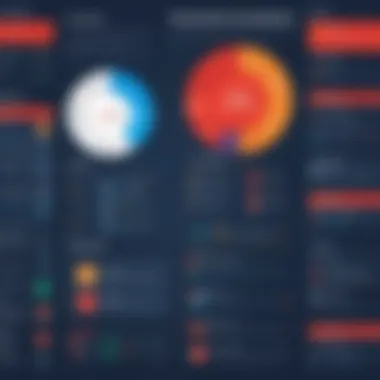

- Advantages:
- Scalability: Teams can add more slaves as needed to accommodate the growth of their projects.
- Efficiency: By distributing tasks, the master node can allocate resources where they are most needed, reducing build times.
- Specialization: Different slave nodes can be configured for specific types of builds or environments, such as testing or production.
When implementing this architecture, it is necessary to consider network latency and resource allocation for each node. If the network connection between the master and the slaves is slow, it may not yield the expected performance benefits. Therefore, choosing the right infrastructure is crucial.
"Master-slave architecture enhances Jenkins' capabilities by offloading resource-intensive tasks, leading to improved build times and efficiency."
Pipeline as Code
Pipeline as Code is a powerful feature that allows developers to define their build processes in a Jenkinsfile, a text file that resides in the version control repository. This approach integrates the CI/CD process directly into the development workflow.
- Benefits:
- Version Control: By keeping the pipeline definitions as code, any changes are tracked alongside the application code, enhancing collaboration.
- Reusability: Pipeline code can be reused across projects, allowing teams to standardize practices.
- Visibility: Developers can see the exact structure and flow of their build processes, making it easier to debug and optimize.
Implementing Pipeline as Code requires familiarity with Groovy syntax since Jenkins pipelines are largely based on this language. The code can define stages, steps, and sequences for various tasks like building, testing, and deploying.
By leveraging both distributed builds and pipelines as code, teams can better manage their Jenkins setups while improving collaboration and integrating their processes. These advanced concepts not only enhance productivity but also reduce friction in the development cycle, leading to faster delivery of software products.
Best Practices for Using Jenkins
When utilizing Jenkins as an automation server, understanding best practices is crucial. These practices not only enhance the efficiency of the build process but also contribute to a more structured and manageable development environment. Implementing these principles will help in avoiding common pitfalls and optimizing the capabilities Jenkins offers to development teams.
Optimizing Build Performance
Optimizing build performance is a key objective when working with Jenkins. A slow build process can hinder development speed and frustrate team members. Here are several strategies to enhance build performance:
- Use Parallel Execution: Jenkins supports parallel execution of tasks which can significantly cut down build times. By configuring jobs to run simultaneously, resources can be utilized more efficiently.
- Limit the Number of Builds: Frequent builds can lead to resource exhaustion. Set up triggers wisely to avoid unnecessary builds, especially for minor code changes that do not affect the overall functionality.
- Leverage Build Agents: Scaling with build agents allows Jenkins to distribute workloads better. This not only speeds up the overall process but also prevents a single point of failure.
- Optimize Dependencies: Analyze your project's dependencies closely. Use caching and only rebuild what is necessary. This will save both time and resources for subsequent builds.
"Optimizing your CI pipeline can deliver substantial improvements in speed and efficiency."
Implementing these strategies not only improves build times but also enhances the experience for developers, leading to quicker iterations and less frustration.
Maintaining a Clean Environment
A clean environment in Jenkins is essential for maintaining focus and productivity in your continuous integration and delivery pipeline. An unorganized setup can lead to confusion, outdated builds, and even security risks. To maintain a clean environment:
- Clean Up Old Jobs: Regularly review and delete jobs that are no longer in use. This reduces clutter and minimizes confusion among the team members who work with Jenkins.
- Organize Build Artifacts: Ensure that build artifacts are properly archived and categorized. This allows for quick retrieval and prevents storage issues over time.
- Update Jenkins and Plugins Regularly: Keep your Jenkins installation and all associated plugins up-to-date. This is crucial for security and performance enhancements.
- Establish Naming Conventions: Implement clear naming conventions for jobs and pipelines. Consistency in naming helps team members quickly identify the purpose and scope of a given job or task.
By prioritizing a clean environment, teams can focus on developing features instead of wasting time battling an inefficient setup. This leads to increased productivity and satisfaction within the development process.
Common Issues and Troubleshooting
In the realm of using Jenkins, understanding common issues and troubleshooting techniques is vital for maintaining an efficient and productive development environment. As Jenkins integrates into various workflows, it often interacts with diverse systems, which can lead to unforeseen problems. This section aims to highlight the key elements related to identifying common errors and employing effective troubleshooting methods. Mastery in this area not only minimizes downtime but also enhances overall user experience with Jenkins.
Identifying Common Errors
Errors in Jenkins can arise from numerous sources, including configuration mistakes, plugin incompatibilities, and environmental issues. Here are some frequent errors that users encounter:
- Build Failures: Often caused by incorrect configurations or missing dependencies in the project.
- Connection Issues: Problems can occur when Jenkins cannot connect to version control systems like GitHub or GitLab. This is commonly due to incorrect credentials or network issues.
- Plugin Conflicts: With so many available plugins, conflicts may arise. Outdated or incompatible plugins can lead to system malfunctions.
- Resource Limitations: Jenkins may fail to allocate enough resources during jobs, leading to performance bottlenecks.
Understanding these common errors is the first step toward effective troubleshooting. Familiarizing oneself with Jenkins' log files is essential for pinpointing the cause of an error. The logs provide detailed messages about what went wrong during a job's execution and can guide users in resolving issues.
Effective Troubleshooting Techniques
Once an error is identified, having a systematic approach to troubleshooting is key. Below are effective techniques that can aid in resolving issues within Jenkins:
- Refer to Logs: Diving into the Jenkins log files can reveal specific errors. The logs can typically be found in the Jenkins installation directory under logs/.
- Check System Configuration: Ensure that Jenkins is configured correctly. Verify that job configurations and system settings align with project requirements.
- Update Plugins: Regularly updating plugins can prevent conflicts and resolve compatibility issues with newer Jenkins versions. Always test updates in a staging environment before deploying them live.
- Clear Cache and Workspace: Occasionally, cached data can lead to unwanted behavior. Cleaning the workspace or clearing any cache can sometimes resolve mysterious failures.
- Utilize Community Forums: Engaging with the Jenkins community on forums, such as Reddit can provide insights or solutions shared by other users encountering similar issues.
- Important logs to check include jenkins.log and build logs.
"The best way to troubleshoot is to build a systematic approach, ensuring issues are resolved quickly and efficiently."
Culmination and Future of Jenkins
The conclusion of this article is crucial as it encapsulates the core learnings around Jenkins and its significance in today's software development landscape. Jenkins serves as a vital tool for automation, emphasizing the need for continuous integration and delivery in modern projects. Many teams utilize Jenkins to streamline their workflows, and the understanding of its core functionalities can greatly enhance development efficiency.
Understanding Jenkins is not merely about grasping its operations. It is about recognizing how it fits into larger trends in DevOps and how organizations can leverage automation for productivity. Considering the growing reliance on CI/CD pipelines, Jenkins remains at the forefront of tools that help developers mitigate risks and improve deployment cycles. Writing this conclusion allows us to synthesize the insights drawn from earlier sections and convey the importance of Jenkins in an evolving technological environment.
Summary of Key Takeaways
- Jenkins as a Central Tool: Jenkins is a leading automation server that facilitates CI/CD processes by automating builds and deployments.
- Ease of Integration: It integrates well with various version control systems like GitHub and GitLab, making it a flexible choice for many teams.
- Plugin Ecosystem: The extensive plugin ecosystem allows customization and expansion of Jenkins capabilities, catering to diverse project needs.
- Continuous Improvement: By adhering to best practices and leveraging advanced features, teams can significantly improve their build processes and quality assurance.
Emerging Trends in / Tools
The landscape of CI/CD tools is constantly advancing. Several notable trends are emerging in this space:
- Shift Towards Cloud Solutions: Many teams are moving to cloud-based CI/CD platforms due to flexibility and scalability they offer.
- Increased Use of AI and Machine Learning: Automation is becoming smarter with AI capabilities. This allows for predictive analytics on build failures and deployment success.
- Focus on Security: Security is now a key consideration in CI/CD practices. Tools that incorporate security testing into the CI/CD pipeline are gaining traction.
- Adoption of Containerization: Technologies like Docker are being integrated into CI/CD workflows, allowing for smoother deployments and environment consistency.
- Pipeline as Code: This trend allows developers to manage CI/CD configurations through code, enhancing the reproducibility of pipeline setups.
As we navigate toward the future, the importance of tools like Jenkins will only grow. Organizations that adapt to these trends can maintain competitive advantages in their development efforts.







