Exploring the Role and Importance of IP Addresses

Intro
In the realm of digital communication, IP addresses form the backbone of how devices connect and interact within a network. This article aims to unravel the complexities surrounding IP addresses, guiding you through their functionality, types, and significance. Understanding IP addresses is not just an academic exercise; it is crucial for anyone involved in programming, network management, or cyber security.
The Fundamental Role of IP Addresses
In essence, an IP address serves as a unique identifier for a device on a network. This allows devices to locate each other and exchange information seamlessly. There are two primary types of IP addresses: IPv4, which consists of 32 bits and is written in decimal format, and IPv6, which is a newer version that uses 128 bits to accommodate a vast number of devices.
"An IP address is like a telephone number; it directs data packets to the correct destination."
Through this article, various aspects related to IP addresses will be discussed, including how they are configured and their implications for network security and design. We will address the strengths and weaknesses of different types of addresses and provide practical examples to illustrate their use in real-world scenarios.
Preface to IP Addresses
In the realm of computer networks, understanding IP addresses is fundamental. They serve as essential identifiers for devices connected to the internet. Each device, whether a computer, smartphone, or printer, relies on an IP address to communicate with other devices. This section dives deeper into the significance of IP addresses and lays the groundwork for a thorough comprehension of networking.
Definition of an IP Address
An IP address, or Internet Protocol address, is a unique string of numbers assigned to each device on a network. It functions much like a postal address, directing data packets to the right destination in the vast expanse of the internet. The format of an IP address can vary but is typically expressed as a series of four numbers (in IPv4 instances) separated by periods. Each number can range from 0 to 255. This creates a potential pool of over 4 billion unique addresses, although this is often insufficient due to the number of internet-connected devices today.
Importance of IP Addresses in Networking
The significance of IP addresses within networking cannot be overstated. They enable devices to locate and communicate with each other effectively. Without IP addresses, the internet would be chaotic, as there would be no definitive way to route information. Here are key reasons emphasizing their importance:
- Connectivity: They facilitate connection between devices, allowing seamless communication and data transfer.
- Network Management: Understanding IP addressing helps in better management of networks. Network administrators need to allocate IP addresses efficiently to avoid conflicts.
- Location Identification: IP addresses can often give insights into a device's geographical location, which is useful for services like geotargeting.
- Security: Identifying and monitoring traffic using IP addresses aids in enhancing network security by detecting potential threats.
"An IP address is more than a number; it's a vital piece of the infrastructure that keeps the digital world connected."
With a solid grasp of these fundamental concepts, readers can appreciate their relevance throughout this article and apply this knowledge practically in their networking endeavors.
Types of IP Addresses
Understanding the types of IP addresses is crucial as they directly impact how devices connect and communicate across various networks. Each type serves different functions, from enhancing security to allocating resources efficiently. Knowing the difference can inform choices in network management and programming. For instance, recognizing when to use public or private IP addresses can optimize routing and improve network security.
Public IP Addresses
Public IP addresses are unique identifiers assigned to devices that connect directly to the internet. They are essential for devices that require communication beyond a local network. This type of IP address is visible to outside networks and helps route internet traffic correctly.
Key features include:
- Global Uniqueness: Every public IP address must be unique across the entire internet.
- Dynamic Allocation: ISPs often assign public addresses dynamically, meaning they can change.
- Accessibility: Devices using a public IP can be accessed from anywhere, allowing for essential functions like website hosting.
Public IP addresses come in two forms: IPv4 and IPv6. With the exhaustion of IPv4 addresses, IPv6 was introduced to accommodate more devices. This is relevant as we see an increase in smart devices globally, many relying on internet connectivity.
Private IP Addresses
In contrast to public IP addresses, private IP addresses are used within local networks. Devices such as computers in a home or an office often have private IPs. They facilitate communication within the network without exposing the devices to the internet directly.
Notable characteristics include:
- No Global Routes: These addresses are not routable from the internet, offering a layer of security by preventing outside access.
- Address Reuse: Multiple networks can use the same private IP addresses since they are confined to local traffic.
- NAT Compatibility: Network Address Translation (NAT) allows multiple devices with private IPs to share a single public IP for internet access.
Ranges for private IP addresses include:
- 10.0.0.0 to 10.255.255.255
- 172.16.0.0 to 172.31.255.255
- 192.168.0.0 to 192.168.255.255
Static vs. Dynamic IP Addresses
The distinction between static and dynamic IP addresses is another critical aspect of networking. Understanding these two types informs decisions about network configuration and management.
Static IP Addresses are manually assigned to a device and do not change over time. They are crucial for devices that need consistent access, such as servers or printers in a business:
- Reliability: Static addresses ensure a device can always be reached at the same address.
- Configuration: Useful for managing services that require a constant IP, such as VPNs.


Dynamic IP Addresses, on the other hand, are assigned by a network service dynamically using DHCP. This means they can change over time:
- Efficiency: Dynamic assignment conserves address usage, allowing the same address to be reused.
- Flexibility: It simplifies managing large networks, such as those in corporate environments.
In summary, recognizing these types of IP addresses can lead to informed decisions in network design and security, optimizing communication efficiency and effectiveness.
IP Address Format and Structure
Understanding the structure and format of IP addresses is essential for anyone working within the realm of networking. The format dictates how devices on a network identify and communicate with each other. Knowing this format is vital for both troubleshooting and building networks. The two primary formats in use today are IPv4 and IPv6, each serving different purposes and offering specific benefits.
IPv4 Addressing
IPv4, or Internet Protocol version 4, is the original format used for IP addresses. It is composed of four octets separated by periods, resulting in a format like . Each octet can range from 0 to 255, allowing for a total of approximately 4.3 billion unique addresses. This address space served well for many years, but with the exponential growth of the internet, the limitations of IPv4 are becoming apparent.
One major characteristic of IPv4 addressing is its simplicity in structure. This makes it easy for users to understand and for devices to interpret. However, the limited address capacity has led to the need for various techniques such as network address translation (NAT) to mitigate address depletion.
IPv6 Addressing
IPv6, or Internet Protocol version 6, was introduced to replace IPv4 due to its limitations. The IPv6 format is significantly different. It employs eight groups of four hexadecimal digits, separated by colons. An example would be .
This format allows for an almost limitless number of unique addresses, theoretically supporting 340 undecillion addresses. The expanded addressing scheme not only solves the issue of address exhaustion but also offers improved routing efficiency and security features. IPv6 supports auto-configuration of devices, simplifying the setup process for users.
Overall, the transition from IPv4 to IPv6 indicates a major evolution in how networks communicate and function, addressing limitations of previous versions.
"The future of internet addressing rests in the balance between IPv4 and IPv6; understanding their formats is the first step in successful network management."
By grasping the differences between IPv4 and IPv6, you can make more informed decisions when setting up and managing networks, leading to enhanced performance and security.
Subnetting and CIDR
Subnetting and Classless Inter-Domain Routing (CIDR) are crucial topics when discussing IP addressing. Subnetting allows a network administrator to divide the larger network into smaller subnetworks. This division enhances performance and security, making it easier to manage resources. CIDR, on the other hand, provides flexibility in IP address assignments and optimizes the available address space. It's essential to understand both concepts, as they are interrelated and form the backbone of current IP networking practices.
What is Subnetting?
Subnetting is the practice of dividing a single network into smaller, manageable parts called subnets. It uses a subnet mask to determine which portion of an IP address identifies the network and which part identifies the host. By creating subnets, organizations can control traffic better and enhance security by isolating network segments. For example, a company may want to separate traffic between the accounting department and the marketing department. Subnetting allows for precise traffic management, which helps in improving overall network performance and reliability.
Classless Inter-Domain Routing (CIDR)
CIDR is a method for allocating IP addresses and routing Internet Protocol packets. It replaces traditional IP address classes (Class A, B, and C) with a more flexible and efficient system. CIDR notation expresses the IP address and subnet mask in a single format by using a slash followed by a number, such as 192.168.1.0/24. This means that the first 24 bits are used for the network part, and the remaining bits are used for host addresses. This system improves routing efficiency and reduces the size of routing tables on the Internet.
Benefits of Subnetting
Subnetting brings several advantages to network management, which include:
- Improved Security: By isolating different departments or functions, sensitive information can be better protected.
- Increased Performance: By reducing the size of broadcast domains, subnets decrease unnecessary traffic, improving overall network efficiency.
- Better Resource Management: Effectively managing IP address allocations helps to use the available addresses without waste.
- Simplified Troubleshooting: Smaller network segments make it easier to pinpoint issues within specific areas of the network.
"Subnetting and CIDR allow for efficient use of IP addresses and optimal network performance."
How IP Addresses are Assigned
The assignment of IP addresses is crucial in networking. Understanding how IP addresses are assigned helps in troubleshooting, configuring networks, and ensuring proper communication between devices. There are two main methods of IP address assignment: dynamic and manual.
Role of DHCP
Dynamic Host Configuration Protocol (DHCP) is a network management protocol used on IP networks. DHCP automates the process of assigning IP addresses to devices, reducing the need for manual configuration. This protocol helps to manage IP address distribution efficiently.
When a device connects to a network, DHCP assigns it a temporary IP address from a specified range. This temporary address is leased, meaning it can change if the device disconnects and reconnects later. DHCP can also provide additional network configuration information like subnet masks, default gateways, and DNS server addresses.
Using DHCP provides several benefits:
- Ease of Management: It simplifies device management since IP addresses are assigned automatically.
- Reduced Configuration Errors: There are fewer chances of conflicting IP addresses, which can happen if configured manually.
- Scalability: It's easier to add a large number of devices without manual input.
DHCP significantly enhances the efficiency of managing IP addresses in large networks.
Manual IP Address Configuration
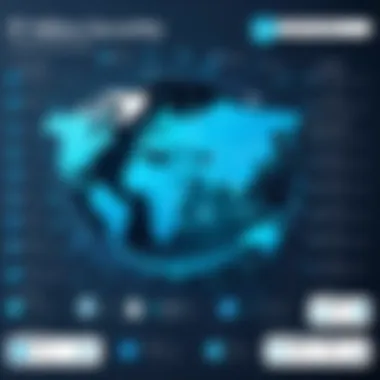

In some scenarios, manual IP address configuration may be necessary. This method gives network administrators direct control over the assignment of IP addresses. It is commonly used in static IP addressing setups where a device requires a permanent IP address.
Advantages of manual configuration include the following:
- Predictability: Known IP addresses can assist in stable connections, especially for servers or network devices that perform specific roles.
- Control: Administrators have complete control over IP address assignments, allowing them to avoid potential conflicts.
- Security: By using predefined static addresses, some potential unauthorized access can be minimized.
Although this method has its advantages, it can lead to some challenges:
- Time Consumption: Manually configuring IP addresses for numerous devices can be time-consuming and error-prone.
- Network Changes: If network structures change, manual reconfiguration is often required to adjust the IP assignments.
Both methods have their own place within network management. Understanding how to assign IP addresses effectively allows for a more streamlined process, whether using DHCP or manual configuration. This knowledge is essential for optimizing networking strategies and ensuring efficient communication between devices.
Detecting Your IP Address
Detecting your IP address is crucial for understanding how devices communicate within a network. This section will explore why knowing your IP address matters. It can help in troubleshooting issues, enhancing security, and optimizing network performance. Whether for personal use or within a larger professional setting, recognizing your local and public IP addresses provides valuable insights.
Methods to Find Local IP Address
Finding your local IP address is straightforward yet essential. The local IP address is unique to your device within your network. It is used to facilitate communication between devices, such as your computer, printer, or smartphone.
Here are several effective methods to locate your local IP address:
- On Windows Machines
- On macOS
- On Linux
- On Mobile Devices
- Open the Command Prompt by searching for "cmd" in the Start menu.
- Type and hit Enter.
- Look for the line labeled "IPv4 Address." This is your local IP address.
- Click the Apple menu and select "System Preferences."
- Navigate to "Network."
- Choose your active network connection. Your local IP address will appear on the right.
- Open the terminal.
- Type to view your local IP address.
- For iOS, go to Settings > Wi-Fi, tap the info icon next to your network, and view your IP address.
- For Android, navigate to Settings > Network & internet > Wi-Fi, select your network, and tap on Details.
These methods allow quick access to your local IP, enabling better connectivity and device management.
Finding Your Public IP Address
Your public IP address, unlike your local IP, is how your device is recognized on the internet. It connects you to the outside world, allowing you to engage in online activities. Knowing your public IP is crucial for various reasons, such as remote access and security configurations.
To find your public IP address, consider these options:
- Using a Web Service
- Router Interface
- Command Line Tools
- Visit websites like WhatIsMyIP.com or IPLocation.net to view your public IP in seconds.
- Access your router's management page. Usually, this can be done by entering your router’s IP in a web browser (commonly ).
- Look for the status or WAN settings to find your public IP address.
- On Windows, open Command Prompt and type to retrieve your public IP.
- On Linux or macOS, running in the terminal can yield the same result.
These methods make it easy to determine your public IP address. Awareness of your public IP is particularly important for tasks like gaming, hosting servers, and configuring security measures.
Role of IP Addresses in Networking Protocols
Understanding how IP addresses fit into networking protocols is crucial for anyone looking to engage deeply with networking technology. The protocols, notably TCP/IP and UDP, rely on IP addresses for routing data effectively through networks. The interaction between these elements reveals much about data transfer and communication reliability.
Interaction with TCP/IP
TCP/IP, or Transmission Control Protocol/Internet Protocol, is fundamental to internet communications. In this protocol suite, IP addresses serve as unique identifiers for devices participating in a network. Each device, whether it’s a server, computer, or smartphone, requires a distinct IP address to facilitate the smooth routing of packets.
A key aspect of TCP is its focus on ensuring that data packets arrive reliably at their destination. IP addresses play an essential role in this process. They allow TCP to manage the connection, tracking which packets belong to which session. Through mechanisms such as packet sequencing and error checking, TCP utilizes the IP address to maintain the integrity of communication. This interaction ensures that data sent from one point reaches its target accurately, a critical feature for applications like web browsing and file transfers that require reliability.
Moreover, understanding TCP/IP requires awareness of how IP addresses enable different network layers to function. At the network layer, IP addresses are used for routing, while at the transport layer, TCP uses them to direct packets. Without this cohesive structure relying on IP addresses, managing data transfer over networks would be significantly more complex.
UDP and its Use of IP Addresses


User Datagram Protocol (UDP) is another crucial protocol in the suite, differing significantly from TCP. While UDP also uses IP addresses to route data packets, it does not ensure the same reliability. This lack of error-checking and packet sequencing leads to faster transmission speeds, which is desirable in scenarios like live streaming or gaming where speed is more critical than accuracy.
IP addresses in UDP contexts highlight their flexibility. A typical action, such as sending video data, can occur with minimal delay, even if some packets fail to deliver successfully. This approach taps into the inherent design of IP addresses, which allow for quick identification and addressing of multiple nodes in a network.
In summary, IP addresses are indispensable in the realm of networking protocols. They enable both TCP for reliability-focused communication and UDP for low-latency applications. A deeper grasp of these interactions is essential for understanding the broader implications of data transfer and network functionality.
IP Address Security
In today's interconnected digital landscape, ensuring the security of IP addresses is not just an afterthought; it is a critical necessity. An IP address serves as a unique identifier for devices on a network, making it a primary target for malicious actors. When an IP address is compromised, it can lead to severe consequences such as unauthorized access to devices, data breaches, and even network outages. Therefore, understanding the security implications surrounding IP addresses is essential for anyone involved in network administration or programming.
Several specific elements contribute to the significance of IP address security. Firstly, the rise of cyber threats has made it imperative for organizations to adopt proactive security measures. With the increasing sophistication of attacks, the risks associated with unsecured IP addresses are more pronounced. Moreover, as more devices connect to networks, the potential attack surfaces expand, making security a cornerstone of network management.
Consequently, recognizing the benefits and considerations related to IP address security can offer organizations a strategic advantage. Protecting IP addresses effectively helps in safeguarding sensitive data, maintaining network integrity, and ensuring compliance with various data protection regulations.
"Securing an IP address is the first line of defense in safeguarding a network and its data."
Threats Related to IP Addressing
Various threats target the integrity and confidentiality of IP addresses. One of the more common vulnerabilities includes IP spoofing, where an attacker sends IP packets from a false source address to deceive systems into thinking the packets are legitimate. This can lead to unauthorized access or even denial of service.
Another prevalent threat is Distributed Denial of Service (DDoS) attacks. In such cases, attackers overwhelm a network by flooding it with excessive traffic from multiple sources, making it unreachable by legitimate users. An attack like this can effectively immobilize services, leading to significant financial losses.
Additionally, man-in-the-middle attacks can occur when an attacker intercepts communication between two parties, often exploiting weaknesses in the network security protocols.
Best Practices for Securing IP Addresses
To mitigate the risks associated with IP addresses, implementing best practices is vital. Here are some strategies:
- Use Firewalls: Protect networks from unauthorized access by deploying firewalls that monitor and control incoming and outgoing traffic.
- Employ IP Filtering: Limit access by configuring the network to block or permit specific IP addresses based on predetermined criteria.
- Network Segmentation: Dividing a network into smaller segments can help contain any breaches and restrict malicious activities.
- Regularly Update Software: Keeping all software, including operating systems and applications, up to date ensures vulnerabilities are patched swiftly.
- Educate Users: Training staff about phising attacks and safe online behaviors can significantly decrease susceptibility to attacks.
These practices create a robust framework to guard against threats, allowing businesses to focus on their core operations without the worry of malicious intrusion.
Future of IP Addressing
Understanding the future of IP addressing is critical for anyone involved in networking. As technology advances, the demand for more IP addresses increases. This is primarily due to the expanding internet of things (IoT) and the rising number of devices connecting to networks. The transition from IPv4 to IPv6 is a pivotal aspect of this future.
Transition from IPv4 to IPv6
IPv4, which has been the backbone of internet addressing for decades, provides about 4.3 billion unique addresses. Despite this being a large number, it is insufficient for the growing digital devices. IPv4's limitations have led to exhaustion, making the transition to IPv6 inevitable. IPv6 allows for a vastly larger number of addresses due to its 128-bit addressing space.
This change brings several benefits:
- Increased Address Space: With IPv6, the number of possible addresses is practically limitless, accommodating the growing number of internet-enabled devices.
- Improved Routing Efficiency: IPv6 simplifies packet processing by routers, creating a more efficient internet.
- Enhanced Security Features: IPv6 has built-in security protocols that improve overall network security.
However, the transition process can be complex. Networks must undergo updates, and compatibility between IPv4 and IPv6 systems can create challenges. Transition methods, such as dual-stack systems, can ease this process. Careful planning is required to ensure a smooth shift without disrupting existing services.
Implications for Network Design
The move to IPv6 has significant implications for network architecture and design. As organizations upgrade, there are important considerations to keep in mind:
- Network Infrastructure: Existing hardware and software must be evaluated for IPv6 compatibility. Upgrades may be necessary.
- Addressing Schemes: With the increased address space, administrators can implement more efficient addressing strategies. This may include hierarchical addressing, which simplifies management and increases organization.
- Security Frameworks: Future designs will need to integrate robust security frameworks that utilize IPv6’s enhanced security features.
Adopting IPv6 will also demand changes in training and skill development for IT professionals. Familiarity with the new protocols and practices will be necessary to optimize network performance and security.
"As the number of devices continues to grow, mastery of IPv6 will be essential for network administrators."
Finale
Understanding IP addressing is critical in the modern digital landscape. This article has delved into the multifaceted nature of IP addresses, covering their basic definitions, types, formats, assignments, and security aspects, among other elements.
Recap of Key Points
We have explored several key points throughout the discussion. Specifically, the two primary types of IP addresses—public and private—were highlighted, showing how each serves distinct purposes in networking. Moreover, the difference between static and dynamic IP addresses was delineated, emphasizing how each is used in various configurations. The transition from IPv4 to IPv6 is crucial, as it reflects the growing demands of the internet and the need for more available addresses.
In addition, the article discussed the roles of subnetting and CIDR, explaining how they enhance network efficiency. Important security considerations concerning IP addresses were shared, emphasizing best practices to mitigate potential threats. All these points underline the complexity and significance of IP addresses in everyday digital communication.
Importance of Understanding IP Addressing
The grasp of IP addressing is not merely academic; it is fundamentally practical for individuals engaging in programming, network administration, or cybersecurity. As networks expand and evolve, the demand for knowledgeable professionals who comprehend the intricacies of IP addresses grows. Better understanding leads to improved network management and optimized performance.
Learning about IP addresses also provides a strong foundation in networking concepts beneficial for various careers. For students and aspiring programmers, masterig IP addressing is absolutely essential for future learning in network design and management. As technologies progress, the ability to correctly configure and secure IP addresses ensures systems remain robust and functional. Hence, investing time to understand this topic pays off significantly.







