Understanding HTML Files: Structure and Importance


Intro
In today’s digital world, understanding HTML files is crucial for anyone looking to build a presence on the web. HTML, which stands for Hypertext Markup Language, is the backbone of nearly all web content. Grasping the essential aspects of HTML is like learning the basic building blocks of a home before diving into more complex renovations. Whether you're a budding programmer, a web developer, or just someone curious about how websites function, HTML serves as the entryway into the rich world of web creation.
This article is designed to guide you through the fundamental elements of HTML files, explore their significance in shaping multimedia experiences, and understand their role within the broader spectrum of web technologies. By examining these components, we aim to provide you with the knowledge needed to create and enhance web pages effectively.
Why does understanding HTML matter? Well, it’s pretty simple. Without a solid foundation in HTML, you might find yourself lost amid CSS styles and JavaScript functions, like a sailor without a compass navigating turbulent waters.
As we navigate through this article, we'll tread through the varied structures that comprise HTML files, dig into their features and uses, and shed light on their importance in today’s fast-paced digital landscape.
Stay tuned as we set sail on this voyage through the intricate world of HTML!
Defining HTML Files
Understanding HTML files is key to navigating the digital landscape today. Think of them as the backbone of web pages, providing structure and meaning to content displayed on the internet. Without grasping the essentials of HTML files, you might find yourself lost in a sea of code and unintelligible results. This section aims to shed light on what an HTML file is, why it matters, and what roles it plays in web development.
What is an HTML File?
At its core, an HTML file is a plain text document that defines the content and structure of a web page. It uses a set of predefined codes, known as tags, to identify different elements on the page. When this file is opened in a web browser, the browser interprets these tags and renders the content for viewing.
An HTML file usually carries the extension .html or .htm, and when you look at such a file, you’ll typically find a mix of text and code. It might seem a bit overwhelming at first, but once you understand the basic components, it becomes clearer. For example:
- Tags, such as for paragraphs or `` for main headings, serve as indicators of how the content should be displayed.
- Attributes, which are additional settings for tags, provide more information about elements, such as the attribute in an image tag that specifies the image's location.
- Comments, marked by , are used to leave notes within the code that won't show up on the webpage.
This foundational component plays a vital role in web design and development, allowing developers to craft visually compelling and functionally effective sites.
The Purpose of HTML
HTML serves multiple purposes in the realm of web development. Its primary function is to structure content, marking up text and images in a way that browsers can understand and display. Here are some of the core reasons why HTML is indispensable:
- Content Organization: HTML makes sure that text and images are arranged logically on a page. Without it, web pages would be disordered and confusing.
- Accessibility: Properly written HTML allows search engines and screen readers to interpret content accurately. This is crucial for user experience and inclusivity.
- Integration with Other Technologies: HTML doesn't work alone; it collaborates with CSS and JavaScript. CSS styles the content, while JavaScript adds interactivity. Together, they create dynamic web experiences.
In summary, understanding HTML files isn’t just a technical skill; it’s an essential stepping stone for anyone looking to delve into web development.
"The importance of HTML lies not only in its structure but also in how it connects the dots between content, style, and functionality."
Recognizing these elements can open up a world of opportunities in both personal projects and professional avenues.
Basic Structure of an HTML File
Understanding the basic structure of an HTML file is akin to knowing the foundation of a house—without it, everything built on top can come tumbling down. This structure dictates how elements are arranged and how they interact, ultimately influencing the user experience and functionality of a website.
An HTML file is composed of various parts, each serving a specific function. These parts are interconnected, and an understanding of each element allows a developer to create well-organized and effective web pages. The simplicity of HTML lends itself well to both novice and experienced developers, making it a fundamental skill to grasp.
The Doctype Declaration
The first line of any HTML document starts with a doctype declaration, which signifies the version of HTML being used. This declaration, although often overlooked, plays a crucial role in how browsers render the document. For example, the declaration indicates that the document adheres to HTML5, encouraging modern browser behavior and ensuring a consistent presentation across platforms.
The HTML Element
The HTML element is the root of the document. It wraps the entire content that forms the page and contains two important parts: the head and the body.
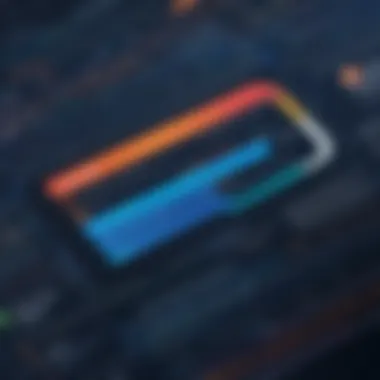

Opening and Closing Tags
The opening and closing tags of the HTML element ( and ) provide the framework for the document. This paired structure ensures that all content within is contained and organized properly. The use of tags grants clarity, as they dictate the roles of various text pieces. The key characteristic here is that these tags are not just decorative but functional, aiding in the semantic organization of the page.
The main benefit of using these tags lies in their innate ability to simplify the process of coding and validation. Each coder can easily discern where the HTML content begins and ends, fostering an orderly layout. However, a unique challenge arises when a developer forgets to close a tag, leading to unexpected rendering issues in browsers—an oversight that could prove detrimental in presentation.
Nested Structure
One of the compelling aspects of HTML is its nested structure. It allows developers to arrange elements within elements. For instance, you can have paragraph tags () inside a div tag (``) to create sections of content that are distinctly easier to manage. This ability to nest greatly enhances the flexibility of web design.
A crucial advantage of nested structures is their ability to facilitate intricate designs and layouts. However, this complexity can also lead to confusion if not managed correctly. Nested elements must be properly closed, or one might find themselves tangled up in a mess of tags with unexpected results. Keeping everything tidy is fundamental.
Metadata and the Head Section
The head section of an HTML document holds metadata that is not visible to users but is essential for search engines and browsers. It plays a pivotal role in influencing how your page is indexed.
Title Tag
The title tag, which resides in the head section, is crucial for both user experience and SEO. Found within the tags and , it tells users and search engines what the page is about. A well-crafted title tag can significantly impact click-through rates from search engine results.
This tag's uniqueness lies in its conciseness; it should be informative yet brief. Ideally, one should aim to keep it under 60 characters to enhance visibility in search results. The importance of the title tag can't be stressed enough; ignore it, and you might pay the price in search rankings.
Linking CSS and JavaScript
Linking CSS and JavaScript within the head section is vital for defining the look and interactivity of the webpage. By adding and tags, developers can load stylesheets and scripts, respectively, thus enhancing a website's functionality and aesthetics.
The primary benefit of this approach is that it keeps the HTML document clean and efficient. It allows for the separation of structure (HTML), style (CSS), and behavior (JavaScript), making maintenance simpler. However, a pitfall does exist—if these resources fail to load due to incorrect paths or other issues, the entire experience befalls consequences that might frustrate users.
The Body Section
The body section is where the visible content lives, meaning every image, text, video, and interactive element resides here. This section forms the heart of the webpage and is what users primarily interact with.
Content Elements
Within the body, content elements such as headings, paragraphs, and images serve specific purposes. Headings—from `` to —create a hierarchy, guiding users through the material. Meanwhile, paragraphs () offer textual information in digestible formats.
What’s compelling about content elements is their versatility. Each serves a role, structuring content for better readability and understanding. However, the downside might be that if overused or improperly used, they can clutter a page, making it overwhelming for users.
Structural Tags
Structural tags like `` and provide a framework for segmenting the body’s content. They allow developers to group related content and apply styles effectively without affecting other elements.
The main selling point here is organization. Using these tags helps maintain a clean layout, and they contribute to better SEO by indicating the importance of sections within content. A drawback arises, though, when poorly implemented structural tags cause complications in styles or scripts, leading to a disorganized user experience.
Finale
In sum, mastering the basic structure of an HTML file is a fundamental building block for anyone venturing into web development. From the doctype to the structured body, every element serves a distinct role that enhances not only aesthetic appeal but also functionality and understandability of the web content. As you grasp these structural concepts, you equip yourself with the necessary skills to create engaging and effective digital experiences.
Common HTML Tags and Their Uses
Understanding common HTML tags is like having a toolbox for building a website. Each tag serves as a specific tool with a particular function, allowing web developers to structure content effectively. In this section, we will go into details about various essential HTML tags, their significance, and how they enrich web pages.
Text Formatting Tags


Text formatting tags are fundamental for presenting information in a clear and aesthetically pleasing manner. These tags help emphasize certain text, allowing web users to digest content more easily. Some of these include:
- ** signifies the most important heading, and indicates the least important.
- : The paragraph tag divides text into readable paragraphs, ensuring that blocks of text don’t overwhelm the reader.
- and : Used for strong emphasis and italics respectively, communicating importance or tone.
Using these tags properly not only enhances readability but also aids in search engine optimization (SEO). Search engines often weigh headings and emphasized text more heavily when determining relevance.
Link and Image Tags
Links and images breathe life into a web page. They create connections and visualization that can significantly improve user experience. The primary tags for these purposes are:
- : This anchor tag is fundamental for creating hyperlinks. For example, linking to other pages or resources is vital for navigation.
- : With the help of this tag, you can incorporate images into your content. Specifying "src" allows the browser to fetch the image, while "alt" provides alternative text for accessibility purposes.
It's important to remember that effective use of alt attributes not only promotes accessibility but also plays a role in SEO, as search engines utilize this information.
List and Table Tags
Organizing information can sometimes feel like herding cats. That's where list and table tags come into play. They categorize and present data systematically. Here are some critical tags to consider:
- Ordered List () and Unordered List (): These tags provide structure. Ordered lists are typically used for steps or rankings, whereas unordered lists serve for bullet points.
- Table Tags (, , ): These are the go-to tags for presenting data in tabular format. For instance, showing product specifications or schedules becomes simple and easy to read.
Using these tags helps the reader interface with data more comfortably, ensuring nothing gets lost in a sea of text.
Properly utilizing HTML tags leads to a structured, user-friendly web experience that caters to both accessibility and search engine optimization.
In short, common HTML tags are the backbone of web content. Each tag adds structure, clarity, and functionality, enhancing the overall experience for users. Developing a solid understanding of how to use these tags effectively is essential for students and those learning programming languages.
The Role of HTML in Web Development
HTML stands at the core of web development. It forms the backbone of almost all web content; it’s like the skeleton that holds everything together. Without it, websites wouldn’t really exist in the way we know them. Understanding the role of HTML not only illuminates how web pages are structured but also offers insights into how it interacts with CSS and JavaScript, paving the way for more complex web applications.
HTML in Relation to CSS and JavaScript
HTML works closely with two other vital technologies: CSS and JavaScript. While HTML handles the structure of web content, CSS is the artist, painting styles and aesthetics upon that foundation. Let’s break this relationship down a bit:
- Structure vs. Design: HTML provides a framework for content, such as text, images, and links. CSS, on the flip side, styles these elements. Think of it as building a house (HTML), then picking out drapes and paints (CSS) to make it cozy.
- Interactivity: When you add JavaScript into the mix, things get lively. JavaScript makes a page interactive, responding to user actions like clicks and keypresses. For instance, if HTML lays out a button, CSS designs it, and JavaScript gives it life, turning a simple button into a dynamic element that can trigger animations or fetch data.
In this triad, HTML is essential as it establishes the elements that CSS and JavaScript modify or manipulate. A strong grasp of HTML sets the stage for more advanced web development, making it a cornerstone for any aspiring web developer.
SEO Considerations
Search Engine Optimization (SEO) can feel like a maze for those delving into web development. HTML plays a crucial role here as well. The way you structure your HTML can significantly impact your site's visibility on search engines. Here’s why it matters:
- Semantic Markup: Using appropriate tags like , , and p> can help search engines understand your content. For instance, an tag should represent the main title of your page. This hierarchy informs search engines about the importance of each section.
- Meta Tags: Placed in the head section, meta tags provide information about your page. The title and description tags are crucial for SEO as they display what your page is about in search results. An intriguing title can catch the eye and draw visitors in.
- Accessibility: Proper use of HTML also ensures that your content is more accessible. Including alt text for images not only helps with ranking but also makes your site usable for those who rely on screen readers.
In short, for anyone aiming to lasso a larger audience, an understanding of HTML’s role in SEO cannot be underestimated. It’s one of those key areas where structure directly influences visibility.
"HTML is the web’s markup language; it structures content and affects how search engines rank your site."
Practical Applications of HTML Files
When diving into the crux of web development, HTML files serve as the backbone. They lay down the groundwork for presentations and functionalities we often take for granted. Understanding practical applications not only helps one grasp how HTML embeds multimedia elements into web pages but it also clears up why good structure is crucial.


Creating a Simple Web Page
Choosing a Code Editor
Selecting the right code editor can feel like finding a needle in a haystack, especially with the myriad of options available today. A code editor acts as a workspace for your HTML files, and it's important to grab one that suits your workflow. Editors like Visual Studio Code or Sublime Text stand out for their rapid handling of code and user-friendly interfaces.
A key characteristic worth noting is syntax highlighting, where the editor displays the code in different colors based on its function, making it easier to read and debug. This feature is not just for show; it significantly speeds up the coding process. However, some editors may seem too complex for beginners due to the overwhelming number of features. Finding the right balance between functionality and simplicity is essential.
Basic Coding Steps
Writing your first HTML page doesn’t have to feel like climbing a mountain. With the right foundation, it can be an invigorating journey. The coding steps typically involve creating a basic structure with tags like , , and . It’s straightforward yet immensely rewarding, as this is where your creativity comes alive.
The process for setting this up is pretty intuitive—once you get comfortable with the tags, it's simply a matter of stacking them up appropriately. The unique proposition here is that HTML serves as a gateway to understanding web development holistically. Your skills will translate into more advanced techniques, such as embedding multimedia—leading us right into the next topic.
Embedding Multimedia Elements
Multimedia elements are what make web pages pop with life and engagement, offering an interactive experience that text alone can’t conjure.
Images
Images are crucial for any web page for many reasons, including aesthetic appeal and the ability to communicate ideas visually. A well-placed image can often convey a message faster than a paragraph of text. Using the tag is the common way of embedding pictures.
One key advantage of images is their ability to break up text-heavy content, creating a visually appealing layout. However, if not optimized properly, they can slow down page loading times, which could frustrate users. It's crucial to strike a balance between quality and performance. Using formats like JPEG for photos or PNG for images that need transparency is also something to consider.
Videos
Videos have woven themselves into the very fabric of modern web content, captivating users and enhancing storytelling. Like images, videos can be embedded using the tag along with attributes that allow for controls, autoplay, and more.
The unique characteristic of videos is their capacity to engage users on a deeper level, often leading to higher retention rates. However, they can also consume a lot of bandwidth, particularly for users on slower connections. Optimizing video resolution and storing them on platforms like YouTube can mitigate these issues, ensuring a smoother experience for users.
In summary, whether it's creating a simple web page or embedding multimedia elements, the practical applications of HTML files are vast and can significantly elevate the online experience. Balancing functionality, design, and performance remains key in harnessing their full potential.
Future Trends in HTML and Web Development
The landscape of web development is ever-evolving, and understanding the emerging trends in HTML is crucial for anyone pursuing a career in this field. As technology advances, HTML’s role in creating dynamic and responsive web applications continues to expand. The significance of these trends lies not only in enhancing user experience but also in laying the groundwork for future technological innovations. Keeping an eye on HTML5 features and the impact of new technologies can help developers stay ahead of the curve.
HTML5 Features and Enhancements
HTML5 has brought a host of features that significantly enhance web applications. One major aspect is its built-in support for multimedia elements like audio and video. Unlike its predecessors, developers can easily embed media without relying on external plugins. This capability is a game-changer, enabling a richer user experience across diverse devices. Moreover, HTML5 offers improved semantic elements that enhance the structure of webpages, making them more accessible to search engines and assistive technologies.
The use of native form elements in HTML5 is also commendable. Fields such as email, date, and color input types facilitate user interactions. Additionally, the new element allows for dynamic, scriptable rendering of 2D shapes and bitmap images, providing creative opportunities that were once reserved for complex programming languages.
The Impact of New Technologies
Responsive Design
Responsive design is a significant trend in today's digital landscape, ensuring that websites function seamlessly across different devices and screen sizes. This adaptability means that users have a consistent experience whether they are on a desktop, tablet, or smartphone.
The beauty of responsive design lies in its fluid grids and flexible images that resize according to the viewer's device. This characteristic not only enhances user satisfaction but also improves search engine rankings, as search engines prioritize mobile-friendly websites. On a fundamental level, responsive design saves time and costs, as developers only need to create one version of a website instead of multiple. However, one unique challenge is maintaining loading speeds across varied devices, which requires a careful balance between design and performance.
Responsive design offers a seamless user experience, ensuring websites look great on any device!
Progressive Web Apps
Progressive Web Apps (PWAs) represent another pivotal advancement in web technology. Combining the best features of both web and mobile applications, PWAs provide offline access, smooth browsing experiences, and increased performance. This hybrid allows developers to create more engaging applications without the complexity of traditional development processes.
A key characteristic of PWAs is their ability to load quickly, even on shaky networks. They use service workers to cache resources and manage data in the background, enhancing usability. Cross-platform functionality makes PWAs an attractive option, as they work seamlessly on different devices without the need for extensive rewrites of code. However, one could argue that the limited capabilities compared to native applications might deter some developers.
As the digital realm evolves, trends like HTML5 features, responsive design, and progressive web apps will shape the future of web development. By embracing these advancements, developers can create websites and applications that not only meet but exceed user expectations.







