Mastering the Basics of HTML Page Templates

Intro
Understanding the structure of a basic HTML page is essential for anyone interested in web development. HTML, or HyperText Markup Language, forms the foundation of nearly all web pages. This article aims to present clear insights into the components that constitute an HTML basic page template. The emphasis will be on practical knowledge suited for beginners and those at an intermediate level.
The Relevance of HTML
HTML is the backbone of web content. Every element on a web page from text, images, to forms is described using HTML. As the web evolves, knowing how to work with HTML remains a key skill for developers. Learning HTML will not only facilitate the creation of static pages but also prepare developers for engaging with more advanced technologies such as JavaScript or CSS.
In this article, we will break down the basic HTML template structure, exploring the necessary tags and attributes. Each part of the template serves a critical function that contributes to the overall functionality and layout of web pages. By grasping these concepts, readers will be better positioned to enhance their coding skills and implement their ideas on the web efficiently.
"A strong foundation in HTML is critical for any budding web developer. With this foundational knowledge, one can rapidly expand into other languages and technologies."
Through the forthcoming sections, we shall explore the basic syntax and essential components of HTML. Prepare to gain valuable skills that will empower your journey into web development.
Following this introduction, we will dive deeper into the specific aspects that make up an HTML basic page template.
Prelude to HTML
The study of HTML forms a pivotal foundation for anyone delving into web development. Understanding HTML is not merely about knowing how to construct a webpage; it is crucial to grasp its significance within the broader context of technology today. HTML, or Hypertext Markup Language, serves as the backbone for web content, enabling the organization and presentation of information in a structured way. Strengthening knowledge of HTML leads not only to better web design practices but also fosters an understanding of web standards and accessibility.
What is HTML?
HTML is the standard markup language used to create web pages. It allows developers to structure content using tags which define elements on a webpage, such as headings, paragraphs, images, links, and more. Each element is represented by a particular tag, such as for the main heading or p> for a paragraph. The capability to format text, embed multimedia, and link to other resources underpins its functionality.
Moreover, HTML documents are composed of several textual elements that can be modified or styled using Cascading Style Sheets (CSS) or enhanced with JavaScript. This interactivity and visual design potential reinforce HTML's role in creating the user experience that defines modern websites.
Importance of HTML in Web Development
Understanding HTML is vital for several reasons:
- Framework for Web Pages: HTML forms the basic structure from which all web content is derived. Without sound HTML skills, creating and maintaining a web presence is challenging.
- Foundation for Other Technologies: HTML is integral to web development. It often serves as the starting point for learning other web technologies, including CSS and JavaScript.
- Compatibility Across Devices: Well-structured HTML ensures that content appears consistently across various devices, an essential factor in today's mobile-first world.
"HTML is the primary building block of web development and understanding it effectively unlocks the door to more advanced topics."
- SEO Optimization: Proper usage of HTML tags can improve website visibility in search engines, significantly benefiting any online project.
- Accessibility: A firm understanding of HTML encourages developers to create web pages that are accessible to everyone, including those with disabilities.
In essence, HTML is not just a set of codes to create a web page; it is a skill that empowers individuals to convey information effectively and craft immersive user experiences. Mastery of HTML is thus foundational for success in the web development arena.
Overview of the HTML Document Structure
Understanding the structure of an HTML document is essential for anyone looking to create web pages effectively. HTML, which stands for HyperText Markup Language, provides a framework for content on the web. Every HTML document is composed of a series of nested elements that determine how the content is presented to users. This organization is vital in not only display but also SEO and accessibility considerations.
When creating an HTML document, you must familiarize yourself with specific elements and their purposes. These components form the backbone of every web page and ensure that browsers can interpret and render content correctly. The main sections of an HTML document include the DOCTYPE declaration, HTML tag, head section, and body section. Understanding where each of these fits within the document hierarchy is key to producing clean, valid code.
This comprehension benefits developers in multiple ways:
- Improved SEO: Proper structuring can help search engines index better.
- Enhanced Readability: Organized code is easier to understand and maintain.
- User Experience: Clear markup leads to better rendering on various devices.
Moving forward, we will examine the individual components of the HTML document structure, starting with the DOCTYPE declaration.
The DOCTYPE Declaration
The DOCTYPE declaration is the first line in an HTML document. It informs the browser about the HTML version being used, which is crucial for ensuring that the document displays correctly. Without this declaration, browsers may switch to quirks mode, resulting in unpredictable rendering of the web page.
The syntax for the DOCTYPE declaration is quite simple:
This specific line identifies the document as HTML5, the latest version of HTML. Using the correct DOCTYPE helps avoid confusion and ensures compatibility across different web browsers.
The HTML Tag
The HTML tag encapsulates the entire document. It signals the beginning and end of the HTML code. Within this tag, all other elements of the document will be nested. For example:
All code must be enclosed in the HTML tag, making it fundamental to the integrity of the structure.
The Head Section
The head section contains metadata about the HTML document. This section does not appear on the page itself but is vital for both SEO and page functionality. Important elements in the head section include:
- Title Tag: Displays the title of the page on the browser tab.
- Meta Tags: Provide information such as the author and description, which enhances search engine optimization.
- External Stylesheets: Link to CSS files that dictate the style and layout of the page.
- Scripts: Allow integration of JavaScript files that can enhance interactivity.
Each of these components plays a role in how the document is perceived and functions.
The Body Section
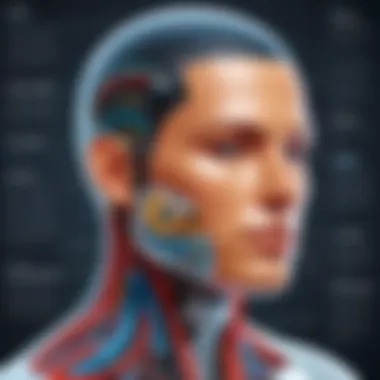

The body section is where the content of the webpage resides. It contains all the visible elements, such as text, images, and links. Structuring content is critical for both user experience and accessibility. Here are some key points to remember about the body section:
- Content Elements: Include headers, paragraphs, lists, links, and multimedia.
- Structuring Content with Tags: Use semantic HTML tags such as header>, footer>, and article> to organize information.
- Using Inline and Block Elements: Understand the difference between inline elements (like span>) and block elements (like ) to manage layout effectively.
A well-structured body section promotes better engagement and usability for the audience. Proper use of tags enhances both semantic meaning and visual hierarchy.
In summary, knowing the components that make up an HTML document structure is crucial. Each element has its purpose, contributing to the overall functionality and presentation of web pages.
The DOCTYPE Declaration
The DOCTYPE declaration is a crucial component of any HTML document. It serves as an instruction to the web browser about the version of HTML being used. Understanding the DOCTYPE declaration is vital for those who are learning web development, as it affects how a web page is rendered.
A proper DOCTYPE helps ensure that the browser displays the content correctly, following the rules of the specified HTML version. If the DOCTYPE is omitted or incorrect, the browser may fall back to 'quirks mode.' This can lead to inconsistent rendering and unexpected behavior in how elements are displayed on the page. Therefore, correctly declaring the DOCTYPE is one of the fundamental best practices for web development.
Purpose of the DOCTYPE Declaration
The primary purpose of the DOCTYPE declaration is to define the type of document and its version. This definition enables browsers to process the page in the intended manner. It does not affect the visual layout directly, but its omission can result in various issues. When the DOCTYPE is correctly declared, it can help with:
- Ensuring consistent rendering across different browsers.
- Enhancing search engine optimization by reducing errors.
- Providing a clear understanding for developers on which standards are being followed.
A typical DOCTYPE declaration for HTML5 looks like this:
Different Versions of HTML
Several versions of HTML exist, and each has its specific DOCTYPE declaration. Knowing the various versions and their respective declarations is essential for proper document setup. Here are the main versions:
- HTML5: The latest standard, it simplifies the DOCTYPE declaration to . This approach signifies that the document is in standards mode.
- HTML 4.01: Older versions, like HTML 4.01 Transitional, have a more complex declaration. For example:
- XHTML 1.0: This version requires adherence to XML syntax and has its own DOCTYPE declarations like:
The differences in DOCTYPE declarations across versions highlight the importance of adhering to the standards when developing web pages. Using the correct DOCTYPE ensures that your page benefits from the features and fixes introduced in different HTML versions.
The HTML Tag
The primary purpose of the HTML tag is to define the beginning and end of an HTML document. It acts as the root element of the webpage, allowing various content elements to nest within it. Every HTML document starts with this tag and is essential for proper structure and rendering by web browsers. Without this tag, the browser cannot interpret the code correctly, which indicates the importance of its inclusion in any HTML page.
Within the HTML tag, other elements are placed such as the head and body sections. Each of these elements provides functionality that assists in rendering the page accurately. The HTML tag also plays a crucial role in search engine optimization (SEO). Search engines analyze this tag when crawling websites, making its correct placement and usage vital for visibility in search results.
Attributes of the HTML Tag
The HTML tag can include various attributes that provide additional information to both browsers and developers. One of the core attributes is the attribute. This attribute specifies the language of the document, which helps search engines accurately index content and improve accessibility for users speaking different languages. For example:
Another attribute is the attribute, which indicates the text direction, such as left-to-right or right-to-left. This can be particularly important for languages like Arabic or Hebrew, which are read from right to left.
Using these attributes correctly enhances the usability and reach of a webpage. Additionally, keeping attributes simple and relevant ensures cleaner code and efficient webpage performance, which is vital for user experience.
Nesting HTML Tags
Nesting HTML tags refers to placing one tag inside another. This practice is fundamental for structuring web pages effectively. For example, a paragraph tag can be used within a division tag `` to organize content logically.
When nesting tags, it is crucial to follow proper syntax, ensuring each opening tag has a corresponding closing tag. Incorrect nesting can lead to unexpected rendering issues.
Here is a simple example of nested tags:
In this example, the division tag encapsulates a heading and a paragraph. This hierarchy helps in maintaining a good layout and organizing content in a readable format. Tightly nesting tags prevents issues later on, especially when the document becomes more complex.
Overall, the way tags are nested impacts the document structure, making it easier for both humans and machines to parse the information presented.
The Head Section
The head section of an HTML document serves as a critical foundation for web page structure and functionality. It does not directly display content on the page but holds essential information that influences how the page behaves and is perceived by both users and browsers. This section encompasses several elements crucial for any web page: the title, meta tags, stylesheets, and scripts. Understanding the head section is vital for establishing a strong base for effective web development.
Title Tag
The title tag is one of the most important elements within the head section. It defines the title of the webpage, which appears in search engine results and browser tabs. A well-crafted title not only aids in SEO but also communicates the purpose and topic of the page to users. For instance:
It is advisable to keep the title concise, ideally between 50 to 60 characters. This ensures that it does not get cut off in search results. Including relevant keywords can significantly improve search visibility, making it easier for users to discover the content you offer.
Meta Tags
Meta tags provide additional information about the webpage. They assist in search engine optimization and social media sharing. The most common meta tags include the description and keywords tags. The description tag offers a brief summary of the page content, while the keywords can help specify the topics covered.


Example of meta tags:
It is essential to craft these tags thoughtfully, as search engines use them to determine page relevance, impacting your ranking.
External Stylesheets
Linking external stylesheets is a common practice in web development. This allows for separating content from design, making it easier to manage styles across multiple pages. To link an external CSS file, use the following code:
This method promotes code reusability and maintainability. By altering a single stylesheet, you can change the look of your entire website without modifying individual HTML files.
Scripts in the Head Section
Including scripts in the head section allows for JavaScript to load before the body is rendered. However, be cautious with this approach. Placing scripts in the head can slow down page rendering times. A common recommendation is to use the attribute which ensures that the script will execute after the document has been parsed. Here’s how you can do it:
This ensures smoother performance while maintaining functionality. Balancing the usage of scripts in the head section is important for optimizing user experience.
The Body Section
The body section is a critical part of any HTML document. It serves as the visible area where all the content you wish to display on the web page is placed. The importance of this section is paramount for several reasons. First, it allows developers to present information, images, videos, text, and other media to users. Without the body section, a web page would lack any meaningful content.
Additionally, the body section enables the structuring of content into sections, paragraphs, lists, and more. This organization is not only essential for user experience but also for search engine optimization. Properly structured content helps search engines understand the context of the information presented, which can enhance web visibility.
In this section, we will delve into the specific elements, benefits, and considerations that define the body section in HTML.
Content Elements
Content elements in the HTML body section are the building blocks of web pages. These elements include headings, paragraphs, images, links, and lists. Each of these plays a unique role in how information is conveyed to the end user.
- Headings: They help to establish a hierarchy and guide the reader through the content.
- Paragraphs: These contain textual information, allowing for detailed explanations and elaboration on a given topic.
- Images: Visual elements enhance user engagement and comprehension.
- Links: These provide navigation options, connecting users to other pages or resources.
- Lists: They allow for orderly presentation of related items, making information easier to digest.
These content elements must be chosen thoughtfully. The right combination can significantly improve user interaction and retention.
Structuring Content with Tags
The way content is structured within the body section is crucial for clarity. HTML provides a variety of tags that assist in shaping how content appears on the page.
Some essential tags include:
- `` to : These tags are used for headings and subheadings.
- : This tag defines paragraphs and helps break text into readable sections.
- ``: A generic container that can encapsulate other elements and is often used for styling.
- : An inline container, typically used for styling a portion of text.
- , , and : These tags create unordered and ordered lists, respectively, organizing information cohesively.
By using these tags appropriately, developers can create a logical flow of content. This is essential for keeping visitors to the site engaged and ensuring they find the information they need without confusion.
Using Inline and Block Elements
Understanding the difference between inline and block elements is crucial for effective HTML coding. Block elements take up the full width available, effectively starting on a new line. Common block elements include . These elements commonly separate distinct sections, aiding readability.
In contrast, inline elements do not start on a new line and only take up as much width as necessary. Examples include , , and . Using inline elements can help apply styles or emphasize specific words or phrases within a paragraph without disrupting the overall flow of the content.
Effective use of both inline and block elements enhances the design and functionality of web pages. It ensures that products and services offered convey value and facilitate better user experiences.
"A well-structured body section not only improves aesthetics but significantly influences user engagement."
The End
The body section defined in an HTML document is fundamentally important. Understanding how to use content elements effectively, structure them with appropriate tags, and differentiate between inline and block elements will enhance web development skills. These are integral aspects for anyone looking to create informative and engaging web pages.
HTML Comments
In the realm of HTML, comments are essential for clarity and organization within code. Comments serve multiple purposes that ultimately enhance the usability and maintainability of web pages. By using comments, developers can provide context to their code, making it easier for themselves or others to understand its purpose at a later time. This aspect is crucial, especially in collaborative projects where different programmers might work on the same codebase.
Purpose of Comments in HTML
Comments in HTML have significant benefits. They do not affect how the browser displays the content but act as an invisible aid. The primary purposes of comments include:
- Documenting Code: Comments allow programmers to describe the function of sections of code, which can be helpful for future reference or when handing over projects. For example, a comment might explain why certain elements are nested or the intended effect of specific styles.
- Debugging: By using comments, developers can isolate blocks of code to test for errors without deleting anything. This strategy simplifies the process of troubleshooting.
- Enhancing Collaboration: In teams, comments facilitate communication between different developers. They can point out areas of confusion or highlight important considerations that others should note.
- Organizing Code: Comments are useful in organizing the structure of an HTML document. They can separate different sections visually, making the code more readable.
Overall, the strategic use of comments can greatly improve both individual and team coding efforts, leading to more efficient workflows.
How to Write Comments
Writing comments in HTML is straightforward. The syntax is simple and involves enclosing your text within specific markers. Here’s how to do it:


The signals its end. Anything between these markers will not be rendered by the browser. Here are some considerations while writing comments:
- Be Clear and Concise: Use simple language and get straight to the point. Too many words can blur the message of the comment.
- Avoid Redundant Comments: Comments should add value. Stating the obvious or repeating what the code already says can clutter the document.
- Update Comments as Needed: If you change the code, make sure to adjust or remove comments accordingly. Outdated comments can lead to confusion.
Using comments wisely forms part of best practices in web development and can elevate the quality of code significantly. By helping make code more understandable and maintainable, comments serve as a vital tool in a programmer's toolkit.
"Well-commented code is easier to maintain and adapt as requirements change."
For more information on HTML comments, you can visit Wikipedia or check discussions on Reddit.
Practical Example of a Basic HTML Page Template
The section focuses on the Practical Example of a Basic HTML Page Template. This serves as the cornerstone for understanding how HTML structures interact with each other. A practical example provides a tangible reference for beginners and intermediate learners. It illustrates the very essence of HTML and empowers the reader to visualize how content is organized and displayed in a web browser. This serves a dual purpose: it helps solidify the theoretical knowledge through application, and it fosters confidence in the reader's ability to create their own web pages.
Step-by-Step Construction
In constructing a basic HTML page template, the instruction should be straightforward and methodical. Each line of code contributes to the overall function of the webpage. Below is a step-by-step approach that highlights key components while keeping simplicity at its core.
- Define the DOCTYPE: Start with the declaration. This line informs the browser about the HTML version being used.
- Open HTML Tag: Use the tag to encapsulate the entire document. It signifies the start of the HTML content.
- Head Section: Inside the tag, include essential elements like the title using the tag and meta tags for character set and responsiveness.
- Body Section: After the , construct the segment. This is where all visible content resides. Use headings, paragraphs, and images to create meaningful content.
- Testing the Template: Save the document as an HTML file and open it in any web browser. Doing this will allow students to see their work firsthand and make any necessary adjustments.
Each of these steps is fundamental. They provide clarity on how HTML elements collaborate to create a fully functional web page.
Common Mistakes to Avoid
Even with careful construction, common mistakes can lead to issues that affect the display and functionality of a web page. Here are some prevalent errors to watch out for when creating a basic HTML page template:
- Skipping the DOCTYPE Declaration: Not including the DOCTYPE declaration may result in browsers rendering the page in quirks mode, leading to unpredictable behavior.
- Incorrect Tag Nesting: Tags should be properly nested. For example, the tag must come before the tag. Misplacing tags can confuse the browser, leading to improper rendering.
- Missing Closing Tags: Every opening tag must have a corresponding closing tag. For example, must close with . Failing to close tags can disrupt the intended structure of the document.
- Over-Reliance on Inline Styles: Instead of using inline CSS, it is better to use external stylesheets. This maintains a clean structure and ensures better maintainability of the code.
- Neglecting Accessibility: Ignoring accessibility features such as alt text for images can render the web page less user-friendly for those with disabilities.
Remember, even experienced developers encounter these issues. Continuous learning and testing will enhance your skills.
In summary, a practical example of a basic HTML page template serves as an essential learning tool. By building from a clear foundation, and recognizing typical mistakes, learners can develop and refine their HTML skills effectively.
Validation and Testing of HTML Documents
Validation and testing of HTML documents is a crucial stage in the web development process. Ensuring that your HTML code is valid helps to enforce best practices and can minimize the occurrence of errors that might affect user experience. Validation assists in identifying syntax issues and conforming to established standards. This process also enhances the accessibility of web pages, ensuring that content is readily available to all users, including those using assistive devices.
When you validate HTML, you are checking for compliance with the rules defined by the World Wide Web Consortium (W3C). The benefits are numerous. A valid HTML document improves the chances of correct rendering across different browsers and devices. It also facilitates better search engine optimization (SEO), as search engines prefer well-structured code. Moreover, it can lead to a reduction in debugging time, allowing developers to focus on functionality and design rather than fixating on errors.
HTML Validators
HTML validators are tools designed to check the markup of your web pages for errors. They analyze HTML documents against the W3C standards and provide feedback on any issues found. There are various popular validators available, such as the W3C Markup Validation Service. This service can quickly identify problems that need addressing in your code.
Using a validator is straightforward. Users typically input the URL of their webpage or paste the HTML code into the provided field. The validator then analyzes the code and generates a report detailing any issues. Common errors include missing end tags, incorrectly nested elements, and improper quotations. By addressing these errors, developers can ensure a more robust HTML document.
Some of the additional advantages of using HTML validators include:
- Enhanced compatibility: Ensures that HTML works well across multiple browsers.
- Better accessibility: Makes websites usable for people with disabilities.
- Improved maintainability: Catches errors early in development, simplifying future updates.
Browser Compatibility Checks
Browser compatibility checks are essential for ensuring that your website functions well across different web browsers. Users access the internet through various browsers, such as Google Chrome, Mozilla Firefox, Microsoft Edge, and Safari. Each has unique ways of interpreting HTML and rendering pages. Thus, testing web pages across multiple browsers is vital.
To perform browser compatibility checks, developers can use tools like BrowserStack and LambdaTest. These tools allow users to see how their websites render in various environments, identifying inconsistencies or issues. For example, some CSS styles might not appear the same in Internet Explorer as they do in newer browsers.
Benefits of running browser compatibility checks include:
- Consistent user experience: Ensures that all users see the same site layout and functionality.
- Identifying CSS and JavaScript issues: Helps pinpoint code that may not be supported across all browsers.
- Reduced bounce rates: A site that works well has a better chance of retaining visitors.
"Testing your HTML and checking for compatibility can save a lot of time and effort later in the development process."
Closure
In this article, we have explored the essential elements of the HTML basic page template. Understanding these components is crucial for anyone seeking to establish a foundation in web development. The conclusion ties together all the themes discussed, emphasizing the importance of a systematic approach to constructing web pages. By integrating knowledge of structure, semantics, and syntax, learners can build pages that are not only functional but also maintainable and scalable.
Recap of Key Points
Throughout this article, we emphasized several key points that contribute to a comprehensive understanding of HTML and its basic page template:
- The significance of each section: The DOCTYPE declaration, HTML tag, head section, and body section all play distinct roles in defining the structure of an HTML document.
- The necessity of validation and testing: Ensuring that HTML documents are valid is essential for compatibility across different browsers and devices.
- Practical examples for learning: A step-by-step construction of an HTML page template helps solidify the theoretical knowledge gained.
- Common errors to avoid: Recognizing frequent mistakes prevents frustration and enhances the learning experience.
This recap serves to reinforce the vital concepts discussed, making it clearer how each part contributes to the whole.
Next Steps in Learning HTML
After gaining a solid grasp of the HTML basic page template, a learner should consider the following next steps:
- Practice by building more complex pages: Experiment with adding new elements, styling, and interactivity to reinforce learning through application.
- Study CSS and JavaScript: These languages complement HTML, enriching web pages with styles and dynamic behavior, respectively.
- Engage with the community: Joining forums or platforms like Reddit can provide support and insights from fellow learners and experienced developers.
- Utilize online resources: Websites like Wikipedia and Britannica offer comprehensive material for self-study.
By following these steps, learners can deepen their understanding and position themselves for further development in the field of web programming.







