Understanding the Fundamentals of Java Programming


Intro
Java is a powerful programming language that has become a staple in software development since its inception. Understanding its foundations is essential for anyone looking to pursue a career or hobby in coding. This section discusses the programming language's background, its notable features, and why it remains popular today.
History and Background
Java was developed in the mid-1990s by a group of Sun Microsystems engineers led by James Gosling. It was initially intended for interactive television but quickly found its niche in web applications. The language made its public debut with the introduction of Java 1.0 in 1996, emphasizing the Write Once, Run Anywhere (WORA) principle. This meant that code written in Java could run on any device that supports Java, which was a revolutionary concept at the time.
Features and Uses
Java has several key features that contribute to its wide adoption:
- Object-oriented: Java promotes the use of objects, which help organize code and make it reusable.
- Platform-independent: Java applications can run on any operating system with a Java Runtime Environment (JRE).
- Robust: The language includes strong error-checking and memory management features.
- Multithreaded: Java supports multithreaded programming, allowing for efficient performance when handling multiple tasks.
These features make Java suitable for various applications, from mobile apps to large-scale enterprise systems.
Popularity and Scope
Java consistently ranks among the top programming languages in the world. Its widespread use in industries such as finance, healthcare, and education demonstrates its versatility. Furthermore, organizations like Google and Amazon leverage Java for their backend systems, solidifying its relevance in contemporary software development.
"Java is not just a language; it’s a platform that shapes the future of computing."
The ongoing demand for Java skill sets ensures that learners and developers will continue to find opportunities in this domain.
Prelude to Java Programming
Java programming is a central pillar of modern software development. Understanding its foundations is crucial for anyone looking to enter the tech industry or enhance their programming skills. Java is known for its versatility, portability, and robust nature. It is widely used in various applications, from mobile apps to large-scale enterprise systems. This introductory section lays the groundwork for comprehending the language's essentials.
Java has evolved into a powerful programming tool since its inception. The design of Java emphasizes code consistency and readability, allowing developers to maintain applications easily. Its syntax is influenced by C and C++, which makes it familiar to many programmers. Moreover, Java's platform independence, achieved through the Java Virtual Machine (JVM), enables programs to run on any device with the JVM installed. This feature significantly increases the utility of Java across different environments.
In this article, we will explore the history and evolution of Java and highlight its key features. Understanding these aspects gives context to why Java remains a preferred language for many developers and organizations.
History and Evolution of Java
Java was created in the mid-1990s by James Gosling and his team at Sun Microsystems. Originally intended for interactive television, it soon proved more useful in web development. The release of Java 1.0 in 1996 marked its public debut. Since then, the language has undergone numerous updates, each introducing new features and improvements.
Java's design focuses on simplicity and ease of use. The syntax was crafted to minimize programmer errors, and its automatic memory management reduces memory leaks. With the emergence of Java 2, the language expanded to include Swing for graphical user interfaces and the Collections Framework.
In the following years, Java continued to evolve, introducing generics, annotations, and more robust libraries and frameworks. The advent of Java 8 in 2014 was particularly significant, featuring Lambda expressions and a new stream API, which enhanced functional programming capabilities.
Key Features of Java
Java possesses several key features that differentiate it from other programming languages:
- Platform Independence: Java's ability to run on any operation system that has the JVM demonstrates its versatility.
- Object-Oriented: Java embraces an object-oriented paradigm, allowing for efficient code reuse and modular programs.
- Automatic Memory Management: The garbage collector manages memory, further simplifying development.
- Strongly Typed: Java performs strict type checking at compile-time, reducing runtime errors.
- Multithreaded Capabilities: Java allows concurrent execution of code, which is crucial for developing high-performance applications.
Overall, these features make Java a reliable choice for developers, promoting a smoother development process and offering robust performance. Understanding these characteristics will be vital as you navigate through more advanced Java concepts.
Learning Progression: A solid understanding of Java fundamentals equips students and aspiring programmers with the necessary skills to tackle complex programming challenges. By mastering the basics, individuals can build a strong programming foundation that paves the way for future success in software development.
Setting Up the Java Environment
Setting up the Java Environment is a critical first step for anyone looking to learn Java programming. This stage ensures that the necessary tools and configurations are in place to write, compile, and run Java applications. Proper setup prevents potential issues that can arise during programming, making the learning process more efficient.
When you correctly set up your Java environment, you create a space that allows for smooth coding experiences and effective problem-solving. As Java is used across various platforms, establishing the environment can help in understanding how Java programs operate in different operating systems.
Installing the Java Development Kit (JDK)
The Java Development Kit, often referred to as the JDK, is essential for Java programming. It comes with everything needed to develop Java applications, including the Java Runtime Environment (JRE), libraries, and tools such as the Java compiler.
To install the JDK:
- Visit the Oracle website: The official site provides the latest version of the JDK. Other distributions like AdoptOpenJDK or Amazon Corretto can also be utilized.
- Choose the right version: Ensure you select a version compatible with your operating system (Windows, macOS, or Linux).
- Follow the installation wizard: Running the installer is straightforward. Just follow the prompts to complete the installation.
- Verify the installation: Open a command prompt or terminal and type . This command should display the installed version of Java.
The above steps help you build a foundation from which you can begin developing. The JDK facilitates everything from simple console applications to large enterprise systems.
Configuring Environment Variables
Configuring environment variables is another vital step in setting up your Java environment. These variables allow your operating system to locate the Java compiler and runtime, which is essential for effective execution of applications.
To configure the environment variables:
- Access system settings: On Windows, this is found in the Control Panel under 'System and Security.' For macOS, you will use the terminal.
- Set JAVA_HOME: Create a new variable named and set its value to the path of the JDK installation, such as on Windows.
- Update the PATH variable: Add the directory of your JDK installation (e.g., ) to the existing PATH variable to allow command-line access to Java commands.
Setting up the JAVA_HOME variable makes it easier to manage different Java versions and tools.
After configuring the variables, you can verify that they are correctly set. Open a command prompt or terminal and type (Windows) or (macOS/Linux). This command should display the path you configured.
In summary, setting up the Java environment is the first step in your programming journey. Installing the JDK and configuring the environment variables are crucial components. With a properly configured environment, you are well-prepared to dive into the intricacies of Java programming.
Understanding Java Syntax
Java syntax is fundamental for anyone looking to grasp the essence of the programming language. Syntax dictates how code should be written to ensure the Java compiler can interpret it correctly. It acts like the grammar of a language, laying the groundwork for writing effective and efficient code. Knowing Java syntax allows developers to communicate with the Java Virtual Machine (JVM) seamlessly. This section will explore the basic structure of a Java program and the importance of comments and documentation in code, enhancing both readability and maintainability.


Basic Structure of a Java Program
A Java program typically begins with a class declaration. The class serves as a blueprint for creating objects, containing methods to define the behavior of those objects. Here is a simple structure:
In this example:
- public class HelloWorld: This line declares a public class named HelloWorld.
- public static void main(String[] args): This method is the entry point of the program where execution begins.
- System.out.println("Hello, World!"): This line prints "Hello, World!" to the console.
Each element in this structure must follow Java syntax rules to execute without errors. By mastering these rules, programmers can create more complex applications and utilize the extensive libraries provided by Java.
Comments and Documentation
Comments are crucial in programming as they serve as notes for anyone reading the code. They help in understanding the purpose and functionality of code segments. In Java, comments can be single-line or multi-line:
- Single-line comment: Starts with and continues until the end of the line.
- Multi-line comment: Delimited by and , useful for larger blocks of text.
Here’s an example:
Proper documentation helps future developers or even the original programmer revisit their code without confusion. Well-documented code also reduces the time needed to debug and maintain it.
"Code is like humor. When you have to explain it, it’s bad." – Cory House
In summary, understanding Java syntax is not just about learning rules; it’s about adopting practices that lead to effective programming. As you progress through Java, building a strong foundation in syntax will support your journey into more advanced topics.
Data Types and Variables
Understanding data types and variables is crucial for mastering Java programming. This knowledge lays the foundation for how data is organized, stored, and manipulated within a program. Data types define the kind of values that can be stored in a variable, while variables serve as containers for these values. Choosing the right data types helps in optimizing memory usage and improves the performance of applications. It is important to note that Java is a statically typed language, meaning that the data type of a variable must be declared at compile time.
Primitive Data Types in Java
Java provides eight primitive data types, which are the building blocks for data manipulation. These types are:
- int: Used for integers, typically 32-bit signed.
- boolean: Represents true or false values.
- char: Holds a single 16-bit Unicode character.
- byte: 8-bit signed integer.
- short: 16-bit signed integer.
- long: Extended 64-bit signed integer.
- float: Single-precision 32-bit floating-point.
- double: Double-precision 64-bit floating-point.
Each primitive type has its distinct characteristics and is suitable for specific situations. For instance, when memory efficiency is paramount, one might opt for a byte instead of an int. Understanding these types enables programmers to select the appropriate data structures for their applications, thus enhancing computational efficiency.
Declaring and Initializing Variables
Declaring and initializing variables in Java is a straightforward process. A variable must be declared before it can be used. This declaration includes the variable type followed by the variable name. Optionally, you can also set an initial value at the same time. The syntax looks like this:
Or you can declare and initialize in one line:
Using meaningful variable names is essential for code readability. For example, is better than . Java also follows the camelCase convention for variable names, which improves clarity.
It is crucial to remember that not initializing a variable will lead to a compilation error when trying to use it. Java enforces this rule strictly, maintaining type safety throughout the code. Additionally, variables can change values during program execution, allowing for dynamic data management. By effectively utilizing data types and variables, programmers can create efficient and robust Java applications.
Control Structures
Control structures are a fundamental aspect of Java programming, guiding the flow of execution based on certain conditions. They are essential because they enable programmers to make decisions, repeat tasks, and control the sequence in which code is executed. A solid understanding of control structures not only enhances code efficiency but also improves problem-solving skills.
Key elements of control structures include conditional statements and loops. Conditional statements allow the execution of particular blocks of code based on specific conditions, while loops enable repetitive execution of code blocks. Mastering these concepts is crucial for anyone looking to write functional and reliable Java programs.
Advantages of leveraging control structures include improved code organization and clarity. When well implemented, they make programs easier to read and maintain, which is especially vital in collaborative projects where multiple developers contribute to the same codebase.
Conditional Statements (if, switch)
Conditional statements are vital in Java, allowing programs to execute different paths based on variable states. The most common are the and statements.
The statement serves as a primary decision-making tool. It evaluates a boolean condition and executes a block of code if the condition is true. For instance:
This fragment checks if a variable holds a value of 18 or more, printing a message accordingly.
On the other hand, the statement offers an alternative when dealing with multiple conditions. It provides a cleaner syntax for scenarios where a single variable is compared against various constants. For example:
Here, is tested against several possible values. The benefit of lies in its ability to simplify code that can otherwise become unwieldy with several statements.
Loops (for, while, do-while)
Loops are utilized in Java to execute a block of code repeatedly under certain conditions. The most prevalent types are , , and loops.
The loop is particularly effective for iterating a known number of times. It comprises three components: initialization, condition, and increment. An example is:
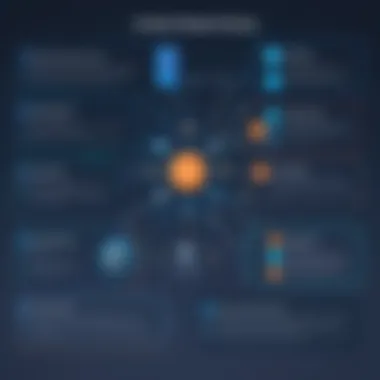

In this case, the loop prints numbers from 0 to 4. This structure is easy to understand and suitable for situations where the number of iterations is predetermined.
Conversely, the loop continues executing as long as its condition remains true. It is useful when the number of iterations isn't known beforehand. For example:
Here, numbers from 0 to 4 are printed as long as is less than 5. The loop exits as soon as the condition fails.
The loop is similar, but it guarantees that the code block executes at least once. This is evident in the following code:
In summary, control structures like conditional statements and loops are indispensable tools for programming in Java. They provide the necessary structure to manage how and when code executes. Understanding these concepts is a fundamental step for any aspiring Java developer.
Object-Oriented Programming in Java
Object-Oriented Programming (OOP) is a fundamental paradigm in Java that enhances its usability and scalability. Understanding OOP is essential for anyone aiming to grasp the core concepts of Java programming. This approach allows developers to model complex systems more naturally through the use of objects. It provides several specific benefits, including reusability, modularity, and flexibility, which are crucial for developing large-scale applications. By focusing on objects that represent real-world entities, programmers can build software that is easier to maintain and extend.
Classes and Objects
In Java, a class serves as a blueprint for creating objects. It defines the properties and methods that the created objects will have. An object, on the other hand, is an instance of a class. This relationship between classes and objects is foundational to OOP.
For example, consider a class called . It may have attributes such as , , and , as well as methods for behaviors like , , or . Each specific car can then be represented as an object of the class. Here’s a simple code example:
In this example, is an object created from the class, illustrating how classes and objects work in Java.
Encapsulation, Inheritance, and Polymorphism
Encapsulation is the practice of restricting access to certain components of an object. This is typically achieved using access modifiers like , , and . Encapsulation protects the internal state of the object and exposes only what is necessary. For instance, you might only allow a method to change the color of a object through a specific function rather than allowing direct access to the attribute.
Inheritance allows one class to inherit fields and methods from another. This promotes code reusability and establishes a relationship between different classes. For example, if is a class derived from , it automatically possesses the capabilities and attributes of the class, but can also have its own specific features.
Polymorphism allows methods to do different things based on the object it is acting upon. For instance, if both and classes implement a method called , calling on either object will invoke the appropriate method for that object type. This enhances code flexibility and the ability to manage different types of objects through a common interface.
Understanding these core principles of OOP is essential for becoming a proficient Java programmer. With these tools, programmers can write more effective code and create applications that are adaptable to changing demands.
Exception Handling
Exception handling is a crucial aspect of Java programming. It allows developers to manage errors gracefully, ensuring that the application continues running smoothly even when it faces unexpected issues. Ignoring exception handling can lead to application crashes, data loss, and poor user experience. Java provides a structured way to handle exceptions, making it easier for programmers to maintain robust applications.
Effective exception handling enhances the reliability of software. It provides a mechanism to catch errors at runtime and respond accordingly without terminating the program. This feature is essential for building applications that require continuous operation, such as server-side or large-scale applications. Proper handling of exceptions also aids in debugging and improves code quality by separating error handling from regular code logic.
In this section, we will explore two main components of exception handling in Java: understanding exceptions themselves and the usage of try-catch-finally blocks.
Understanding Exceptions in Java
An exception in Java is an event that disrupts the normal flow of the program's execution. When an exception occurs, Java creates an object that contains information about the error. This information includes the type of error and the location in the code where it happened.
Java categorizes exceptions into two primary types:
- Checked Exceptions: These exceptions are checked at compile-time. The programmer is required to handle them using try-catch blocks or by declaring them using the throws keyword. Common examples include IOException and SQLException.
- Unchecked Exceptions: These exceptions occur at runtime. They are not checked at compile time. Examples include NullPointerException, ArrayIndexOutOfBoundsException, and ArithmeticException. The programmer is not forced to handle unchecked exceptions, though it is good practice to do so.
Understanding different types of exceptions helps developers effectively manage errors and write more reliable code.
Try-Catch-Finally Blocks
Try-catch-finally blocks are the building blocks of exception handling in Java. Here’s how they work:
- Try Block: This block contains the code that might throw an exception. If any code within this block throws an exception, control passes to the corresponding catch block.
- Catch Block: This block handles the exception. It allows the programmer to respond to specific exceptions, providing a way to deal with errors without crashing the application. Developers can define multiple catch blocks to handle different types of exceptions based on their needs.
- Finally Block: This block is optional and executes after the try and catch blocks have finished. It runs whether or not an exception has occurred. It is often used for closing resources like files or network connections that need to be released regardless of an error.
Here is a simple example to illustrate how these blocks work:
In this example, the try block tries to access an invalid array index, which throws an exception. The catch block captures the exception and provides a message, while the finally block executes regardless of the exception.
By implementing proper exception handling strategies, Java developers can create more resilient software that meets user expectations and maintains functionality under unexpected conditions.
Java Standard Library
The Java Standard Library is a core component of the Java programming environment. This library provides a comprehensive set of classes and methods that offer essential functionalities for Java applications. It accelerates development by providing a rich repository of reusable code, which helps developers avoid writing common functionality from scratch. This is not just about saving time, but also about reducing the risk of errors, thereby improving stability and performance of applications.
One of the primary features of the Java Standard Library is its modular design. It includes various packages, which group related classes and methods. This organization allows developers to locate and utilize what they need efficiently. Some of the core packages include:
- : Contains fundamental classes like String, Math, and Object.
- : Provides utility classes for data structures, date and time, and random number generation.
- : Facilitates input and output through data streams and serialization.
- : Offers classes for networking capabilities.
Using the Java Standard Library comes with several benefits. It enables developers to write cleaner and more maintainable code. By relying on established and tested classes and methods, developers can focus more on the application logic rather than underlying implementations. This contributes to faster development life cycles and enhances collaboration among programmers, as they can share and understand common components easily.
Moreover, the library is continually updated with new features and improvements. Each version of Java usually brings enhancements to the Standard Library, reflecting modern programming needs and practices. Keep in mind that while the Java Standard Library is powerful, it is also essential to understand the underlying architecture clearly for effective use.


In summary, the Java Standard Library is an indispensable tool for Java developers. It simplifies many programming tasks and ensures a solid foundation for building robust Java applications.
Collections Framework
The Collections Framework is a specific part of the Java Standard Library that represents a unified architecture for storing and manipulating groups of objects. It provides several interfaces, implementations, and algorithms to manage collections of data. This framework is crucial because it allows developers to manipulate data structures like lists, sets, and maps in a consistent manner.
Key components of the Collections Framework include:
- Interfaces: These define the various types of collections.
- Implementations: These provide concrete classes that implement the interfaces. For example:
- Algorithms: These are methods that can be applied to collections to perform actions like sorting, searching, and shuffling. The algorithms can operate on any collection and are designed to be reusable, offering flexibility and efficiency.
- : The root interface representing a group of objects.
- : An ordered collection that allows duplicate elements.
- : A collection that prohibits duplicate elements.
- : A collection that associates keys with values.
- : A resizable array implementation of the List interface.
- : A hash table-based implementation of the Set interface.
- : A hash table-based implementation of the Map interface.
Utilizing the Collections Framework can lead to better performance and cleaner code, as it offers standardized methods for common tasks. Developers can focus on their application logic rather than reinventing the wheel for data manipulation, resulting in faster and more reliable code.
Java API Overview
The Java API (Application Programming Interface) is a critical part of the Java Standard Library, comprised of a vast set of classes, interfaces, and sub-packages. The Java API allows developers to interact with the underlying Java platform, providing essential building blocks for Java applications.
The structure of the Java API can be described as follows:
- Core Packages: These packages are the foundation of the Java programming language. They include essential classes for data types, exceptions, and basic input/output operations.
- Extension Packages: These provide additional functionalities, such as advanced data handling or networking capabilities. An example is the package.
- Third-Party Libraries: In addition to the built-in Java API, various libraries from the community and commercial entities can be integrated into projects, broadening the capabilities of Java applications.
Developers can access the Java API documentation online, which is structured and easy to navigate. It contains detailed descriptions of classes, methods, and usage examples. Familiarizing oneself with the API is vital for mastering Java programming, as it allows for a deeper understanding of available functionalities and how to use them efficiently.
Java Development Tools
In the journey of learning Java programming, understanding the development tools that facilitate the coding process is essential. Java development tools help programmers streamline their workflow, manage code efficiently, and improve overall productivity. They encompass a variety of software and utilities, from code editors to build tools, and they play a vital role in shaping a developer's experience. The right tools can significantly impact both the quality of the code produced and the speed at which projects are completed.
Integrated Development Environments (IDEs)
Integrated Development Environments, or IDEs, are comprehensive software applications that provide developers with a wide range of features to simplify coding in Java. Some popular IDEs for Java include Eclipse, IntelliJ IDEA, and NetBeans.
Key features of IDEs include:
- Code autocompletion: IDEs often have intelligent code completion that predicts the next line of code, helping to reduce errors and save time.
- Debugging tools: Most IDEs come with built-in debugging capabilities, allowing developers to easily identify and fix bugs in their code.
- Project management: IDEs assist in organizing files, libraries, and dependencies, making it easier to manage large projects.
Using an IDE can significantly lower the learning curve for new programmers. The convenience of having multiple functionalities in one environment allows for a more efficient coding process. Many IDEs also support plugins, enabling users to customize their environment to meet specific needs. However, it is worth noting that the choice of an IDE may depend on personal preference and project requirements.
Build Tools and Package Managers
Build tools and package managers are crucial for automating and managing the processes of compiling code and managing dependencies. Tools like Maven and Gradle allow developers to specify project dependencies, build processes, and deployment instructions in a simplified manner.
Benefits of using build tools include:
- Dependency management: Automatically handles libraries needed for the project, ensuring that the correct versions are used.
- Environment consistency: Allows teams to have the same development environment across different machines, reducing compatibility issues.
- Build automation: Eliminates the need for manual compiling and packaging, streamlining the development workflow.
Package managers, such as Maven Central or JCenter, store and distribute Java libraries. They enable developers to easily add external libraries into their projects, simplifying the integration of third-party tools and frameworks. This can save significant time during development.
Best Practices in Java Programming
In the landscape of software development, adhering to best practices in Java programming is crucial for creating robust, scalable, and maintainable applications. These practices not only streamline the coding process but also enhance the overall quality of the software. Understanding best practices helps programmers navigate complicated projects with ease and success. Let's explore some key elements of best practices in Java programming and their benefits.
Code Readability and Maintainability
Code readability refers to how easily a person can read and understand the code. It is an essential aspect of software development since most developers work in teams. When code is clear and well-structured, it fosters better communication and collaboration. Here are some strategies to improve code readability:
- Use Meaningful Names: Variables, classes, and method names should clearly indicate their purpose. For instance, using is preferable to for a method that computes area.
- Consistent Indentation: Following consistent indentation styles maintains uniformity in the code structure. This practice aids in distinguishing between different code blocks and enhances readability.
- Commenting: Write comments where necessary. While the goal is to write self-explanatory code, additional comments can clarify complex logic or decisions made in the code.
- Breaking Down Code: Avoid long methods. Breaking them down into smaller, logically-centered methods not only enhances clarity but also makes units easier to test and maintain.
Maintaining code is as vital as its initial readability. A codebase that is easy to read tends to be easier to maintain. Future developers or even the same developer returning to the code later will appreciate the clarity and logic behind the design.
Effective Debugging Techniques
Debugging is an inevitable part of programming that focuses on identifying and resolving bugs or errors within the code. Employing effective debugging techniques can save time and reduce frustration.
- Use Debugging Tools: Familiarize yourself with the debugging tools available in your Integrated Development Environment (IDE), such as breakpoints, stepping through code, and inspecting variables. These tools can provide insight into runtime behavior and help identify issues.
- Systematic Testing: Create unit tests to systematically check the expected behavior of code components. Tools like JUnit can assist in this process.
- Log Statements: Inserting log statements can provide detailed information about program execution. This is particularly useful for identifying where things are going awry.
- Reproduce the Error: If facing a bug, attempt to reproduce it consistently. Understanding the conditions under which an error occurs can be instrumental in diagnosing the underlying cause.
Debugging is less daunting when there is a structured approach involved. By adhering to these guidelines, developers can enhance their problem-solving abilities and contribute to more efficient coding practices.
Adopting best practices in Java programming not only results in better-coded applications but also leads to a more enjoyable and productive coding experience.
By integrating these insights into your programming routine, you position yourself to write quality Java code that stands the test of time and complexity.
Future of Java Programming
The landscape of programming languages is ever-evolving, with technologies consistently impacting development paradigms. Java, despite its age, remains an influential language, crucial for a variety of applications. Understanding its future not only helps in grasping current trends but also arms learners with foresight in their programming journey. It’s important to discuss emerging trends and technologies that may shape how Java is used in the years to come.
Emerging Trends and Technologies
Several technologies are emerging that directly influence Java programming.
- Cloud Computing: As cloud services grow, Java plays a significant role. Many enterprise applications are deployed on cloud platforms, showcasing the need for proficiency in Java for cloud-native development. Java frameworks, like Spring Boot, provide a robust environment for building microservices that thrive in cloud settings.
- Big Data and Analytics: The rise of data analytics and big data is leading to the use of Java in processing large data sets. Java's ability to handle massive data through frameworks like Apache Hadoop makes it relevant in data-driven industries.
- Machine Learning and Artificial Intelligence: Java, while not the most popular choice for AI, has frameworks such as Deeplearning4j that support machine learning projects. An understanding of Java can prepare developers to integrate machine learning models with existing Java applications.
- DevOps Methodologies: The merging of development and operations indicates a trend toward automation and continuous integration/continuous deployment (CI/CD). Java developers who understand these practices will have a significant advantage in rapidly deploying their applications.
Java in Modern Software Development
Java continues to find a crucial position in modern software development. Developers look for languages that provide stability and scalability. Java meets these criteria through various attributes:
- Cross-Platform Capabilities: Java's “Write Once, Run Anywhere” philosophy continues to resonate. Its compatibility across different operating systems makes it a preferred choice for applications that need broad reach.
- Strong Community Support: Java has a vast community of developers. Resources like forums and documentation are readily available for learners. This communal knowledge helps in troubleshooting and sharing coding practices, essential for modern development.
- Robust Security Features: As security concerns grow in software development, Java's strong security features, including its security manager and bytecode verification, help develop applications that are less prone to vulnerabilities. This robustness makes it a choice for applications managing sensitive data.
- Versatility in Application Development: From mobile apps using Android to large-scale enterprise systems, Java's flexibility in usage covers a wide range of applications. This versatility is pivotal in the current software ecosystem where applications need to be adaptable.
In summary, the future of Java programming is not only bright but also pivotal in shaping the way software is developed in various domains. As technology evolves, so too will Java's applications, maintaining its relevance in the face of competition and change.







