Understanding the Document Object Model in Web Development


Intro
The Document Object Model (DOM) serves as a vital framework in web development. It acts as a programming interface for web documents. Through this model, the structure of a document is presented in a tree format. Each node in this tree represents a part of the document, such as elements, attributes, and text. The DOM allows scripts like JavaScript to manipulate content and structure dynamically.
Understanding the DOM is crucial for those engaged in web development. Familiarity with the DOM framework enables developers to create interactive and engaging user experiences. Furthermore, it is foundational for anyone interested in modern programming languages, where web design and functionality converge.
This article delves into vital aspects of the DOM, exploring its structure and components. We will examine how it operates within browser environments, and we will address practical issues, such as performance considerations and best practices in DOM manipulation.
Preamble to the Document Object Model
The Document Object Model, commonly referred to as the DOM, serves as a cornerstone for web development. It provides a structured representation of a web document, effectively transforming an HTML or XML document into a format that programs can manipulate. Understanding the DOM is crucial for anyone venturing into the realm of web programming, especially those working with JavaScript. This article delves into the intricacies of the DOM, illustrating the core principles that underpin its functionality.
The benefits of mastering the DOM are multifaceted. First, it enhances an individual's ability to create interactive and dynamic web applications. Through effective DOM manipulation, developers can respond to user input seamlessly and update the content of a webpage without requiring a full page reload. Moreover, the DOM acts as an interface that bridges data and presentation, making it possible to create immersive user experiences. Understanding the DOM also carries the added advantage of improved troubleshooting capabilities. Knowing how the DOM works allows developers to identify and rectify issues more efficiently, ultimately streamlining the development process.
Importantly, considering the performance implications of DOM manipulation is also essential. The efficiency of a web application can be directly influenced by how well one interacts with the DOM. Hence, a comprehensive grasp of the DOM's characteristics and functionalities prepares developers not just to code, but to optimize their applications for superior performance.
Definition and Purpose
The Document Object Model is an application programming interface that defines the structure of documents in a manner that allows for dynamic changes. Essentially, it represents the elements of a web page as a tree structure, where each node corresponds to a part of the document. For instance, HTML tags such as ``, , and become objects that can be manipulated programmatically. The primary purpose of the DOM is to facilitate a standardized way of accessing and changing the content, structure, and style of a document, regardless of the platform or programming language being used.
Through the DOM, developers can add or remove elements, modify attributes, and respond to various events, such as clicks and hovers. This programmability is what makes the DOM so essential in modern web development.
Historical Context
The evolution of the Document Object Model is tied closely to the advancements in web standards and practices. The origins of the DOM date back to the late 1990s, when the need for a flexible programming interface for HTML documents became apparent. The World Wide Web Consortium (W3C) played a crucial role in formalizing the DOM specifications in 1998. Initially, these specifications targeted a single language, primarily JavaScript, setting a precedent for how web documents would be accessible in the future.
As web development matured, so did the DOM specifications, evolving in line with emerging technologies. The introduction of XML documents broadened the scope of the DOM, allowing it to manage not just HTML but any structured document type. Today, the DOM is pivotal in creating responsive web applications, underscoring its relevance as technologies continue to evolve.
The Document Object Model is not just a concept; it is fundamental to the interactivity and dynamism of modern web applications.
As an essential component of web development, understanding the historical context of the DOM helps frame its current usage and importance. This exploration opens avenues for both practical application and theoretical discourse, enabling developers and learners to appreciate its role in shaping digital interaction.
Core Components of the DOM
Understanding the core components of the Document Object Model (DOM) is essential for anyone involved in web development. The DOM serves as a programming interface that enables manipulation of web page structure, style, and content. It is composed of several key elements such as nodes, attributes, and the document object interface. These components work together to allow developers to create dynamic web experiences.
Nodes and Elements
At its most basic level, the DOM consists of nodes. Each node represents a part of the document. These include elements, attributes, and text. Elements are the main building blocks of a web page. They are represented by tags in HTML, such as . Elements can contain other elements, which leads to a hierarchical structure. Each item in this structure is a node.
Elements have various properties and methods associated with them. For instance, using JavaScript, you can create, delete, or modify elements within the DOM. This can be crucial for developing interactive features like dropdown menus that show or hide content dynamically.
Attributes and Child Nodes
Attributes provide additional information about elements. They modify the behavior of elements without changing their fundamental structure. Common examples include , , and . For instance, the attribute uniquely identifies an element, enabling developers to style it or manipulate it easily using JavaScript:
In addition to attributes, child nodes play a significant role in this structure. They can be text nodes or other elements nested within a parent element. Understanding these relationships enhances a developer's ability to navigate and manipulate the DOM effectively.
Document Object Interface
The Document Object Interface (DOI) is the means by which developers interact with the DOM programmatically. It defines the methods and properties available to work with the document. The interface provides functions such as , , and . These methods allow developers to access elements efficiently and create new nodes within the document.
The Document Object Interface abstracts the underlying structure of the HTML document, making it easier to perform complex manipulations with simple commands.
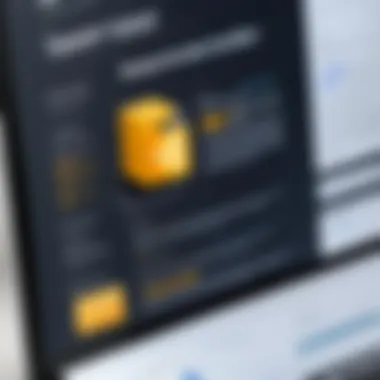

By making use of the DOI, programmers can ensure that their applications are responsive and manageable, adapting quickly to user actions and external events. Understanding these core components lays the groundwork for mastering DOM manipulation and enhancing user experience in web applications.
How the DOM Works
The working mechanism of the Document Object Model is fundamental for anyone involved in web development. Understanding how the DOM works is essential for creating dynamic and interactive web pages. This section delves into two crucial aspects: the browser rendering process and event handling in the DOM. Each facet serves a unique purpose in the overall functionality of web applications, enhancing user experience and performance.
Browser Rendering Process
The browser rendering process is the sequence of actions undertaken by web browsers to transform HTML, CSS, and JavaScript code into visual elements visible on the screen. When a web page is requested, the browser performs several steps. First, it downloads the necessary resources like HTML documents, stylesheets, and scripts. Following that, the browser parses these files into a DOM tree.
- Parsing HTML: The browser converts HTML into a structured DOM tree that reflects the semantic hierarchy of the document. Each element in the markup corresponds to a node in the DOM.
- Constructing the Render Tree: Next, the browser creates a render tree based on the DOM. This tree contains only the visible elements and their styles, ignoring elements set to .
- Layout Calculation: The browser calculates the exact size and position of each node in the render tree. This step is crucial for determining how elements fit on the screen, leading to what’s called layout or reflow.
- Painting: In this final step, the browser paints the pixels on the screen based on the calculated layout. This includes rendering colors, images, text, and other visible components.
Understanding this workflow allows developers to optimize their web applications effectively, ensuring faster load times and improved interactivity.
Event Handling in the DOM
Event handling is a core functionality of the DOM that allows developers to create dynamic and interactive web applications. The DOM supports various user interactions like clicks, keyboard presses, and mouse movements. Proper event handling enhances user engagement and functionality in web applications.
- Event Listeners: JavaScript can attach event listeners to DOM elements. These listeners wait for specific events to occur and execute functions in response. For instance, when a user clicks a button, an event listener can trigger a function to update the content dynamically.
- Event Propagation: When an event occurs, it does not simply affect the target element. Instead, events propagate through the DOM in either a bubbling or capturing manner. This means that events propagate upward to ancestor elements (bubbling) or downward to child elements (capturing). Understanding this behavior is crucial for effectively managing events and avoiding unintended side effects.
- Preventing Default Behavior: Sometimes, it’s essential to prevent the default action associated with an event. For example, submitting a form typically refreshes the page. By using , developers can control user actions and manage event flow effectively.
"Well-implemented event handling can drastically improve the user experience, keeping the users engaged without excessive page reloads or navigation."
In summary, comprehending how the DOM works is vital for modern web development. The browser rendering process lays the groundwork for how content is displayed, while effective event handling plays a crucial role in delivering interactive experiences. Understanding these elements will ultimately empower developers to create more responsive, high-performing web applications.
Manipulating the DOM
Manipulating the DOM is a crucial aspect of web development, particularly when it comes to enhancing user experience and interaction. Understanding how to modify the structure, style, and content of a web page dynamically allows developers to create more engaging and responsive applications. The importance of this topic is not just academic but also deeply practical. Developers often need to change the webpage based on user actions, API responses, or other dynamic conditions. This necessity drives the need for effective and efficient DOM manipulation techniques.
When developers manipulate the DOM, they can achieve various outcomes, such as updating text, changing HTML structure, or modifying CSS styles. By doing so, they make the web applications more interactive and alive. This ability to respond to user behavior is what transforms static pages into dynamic user interfaces.
However, it is essential to approach DOM manipulation judiciously. Changes made to the DOM can impact performance and browser efficiency. Therefore, it is crucial to balance functionality with performance optimization. Keeping these factors in mind will yield better user experiences and efficient applications.
DOM Manipulation Methods
There are several methods to manipulate the DOM effectively. Each method has its specific use case and can cater to different needs of web applications.
- getElementById: This method is useful to access an element directly using its unique ID. It offers high speed and efficiency for retrieval, making it a preferred choice for many developers.
- querySelector: This approach allows developers to select elements using CSS selectors, providing flexibility when targeting specific elements.
- appendChild: Used to add new elements to the existing DOM structure, this method helps to organize content dynamically.
- removeChild: As the name suggests, this method removes an element from the DOM, which can be useful for updating content or removing unnecessary components.
- innerHTML: This property allows developers to set or get HTML content directly, helping to insert HTML snippets into the page easily.
Each of these methods serves a specific function and can significantly affect the user interface of a web application. Below is a simple code example:
Best Practices for Performance
Performance is a critical consideration when manipulating the DOM. Inefficient DOM manipulation can lead to slow rendering times or sluggish user interfaces. Here are some best practices for optimizing DOM manipulation:
- Minimize Direct Access: Limit how often you access the DOM. Group DOM manipulations together rather than making multiple calls, as frequent alterations can cause performance bottlenecks.
- Use Document Fragments: When adding multiple elements, use a DocumentFragment. This allows multiple changes without affecting the live DOM until all modifications are made, reducing reflow and re-render costs.
- Batch Operations: When possible, batch operations that affect the DOM. This avoids frequent re-flow processes that can slow down rendering.
- Defer Offscreen Elements: Manipulate elements not visible on the screen first, and then render them when necessary. It helps to improve initial loading times.
- Use Event Delegation: Instead of attaching event listeners to many elements, add a single listener to a common ancestor. This reduces memory usage and improves responsiveness.
By observing these best practices, developers can achieve significant performance improvements in their applications. Remember, efficient DOM manipulation leads to a better user experience, which is paramount in today’s web landscape.
“Effective DOM manipulation is not just about making changes; it's about making those changes efficiently.”
Considering these techniques and practices fosters a deeper understanding of the DOM and prepares developers to build more robust and performant web applications.
DOM in JavaScript
The Document Object Model (DOM) plays a central role in JavaScript programming. Understanding how the DOM integrates with JavaScript is critical for effective web development. The DOM provides a structured representation of the document, enabling developers to manipulate elements and events dynamically.


When web pages are loaded in a browser, the DOM represents the structure of the document as a tree. Each element in the HTML becomes a node in this tree, making it possible to access and modify these elements programmatically. This interaction between JavaScript and the DOM is what allows for dynamic content updates and enhanced user experiences.
Accessing DOM Elements
Accessing DOM elements is fundamental in web development. JavaScript provides several methods to retrieve elements from the DOM. The most commonly used methods are:
- getElementById: This method returns a single element with the specified ID. It is efficient and straightforward for targeted access.
- getElementsByClassName: This method returns a collection of elements that share a specified class. Returning a collection can be useful when multiple elements need handling.
- getElementsByTagName: Similar to the class method, it retrieves all elements of a specific tag type.
- querySelector: This offers a more powerful way to select elements using CSS selectors. It returns the first match found.
- querySelectorAll: This method returns all elements that match a specified selector.
With these methods, developers can access almost any element in a web page, making the DOM highly interactive. Here is an example of using :
This line retrieves the element with the ID of , allowing further manipulation.
Modifying Content and Structure
Modifying content and structure in the DOM is where the real power of JavaScript shines. After accessing an element, changes can be made swiftly. Developers can modify text content, change attributes, or even add new elements. Some common methods include:
- innerHTML: This property can change the HTML content within an element. For example, changing the title:
- setAttribute: This method allows changing or setting attributes on DOM elements. For instance, to change an image source:
- appendChild: New elements can be created and appended to existing ones, effectively altering the structure. This is how a new paragraph can be added:
"The ability to manipulate the DOM dynamically is what makes web applications interactive and user-friendly."
In summary, manipulating the DOM with JavaScript is crucial for creating responsive applications. Mastery of these techniques allows developers to build robust, user-centric web experiences. A deep understanding of accessing and modifying DOM elements enhances one's capability to implement advanced functionalities, thus providing a more engaging interaction for users.
Cross-Browser Compatibility Issues
Cross-browser compatibility is a significant concern for developers working with the Document Object Model. The web is a diverse environment where different browsers interpret and render HTML, CSS, and JavaScript differently. This inconsistency can lead to unexpected behavior in web applications, affecting their usability and functionality. As a developer, understanding these issues is essential to create applications that work seamlessly across popular browsers like Google Chrome, Mozilla Firefox, Safari, and Microsoft Edge.
The importance of addressing cross-browser compatibility lies in providing a uniform user experience. Users interact with websites through their preferred browsers often unaware of the underlying technical differences. Ensuring that your application looks and functions the same way across these platforms can reduce frustration and improve engagement.
Identifying Common Problems
Several common problems arise when dealing with cross-browser compatibility:
- CSS Inconsistencies: Different browsers may interpret CSS differently. For example, a flexbox property may work in one browser but not in another. Issues with layout, positioning, and styling often emerge due to these discrepancies.
- JavaScript Compatibility: Some JavaScript features may not be supported in all browsers. The use of newer ECMAScript standards may lead to errors in older browser versions, disrupting functionality.
- HTML Rendering: Semantic HTML can be rendered variably. Issues like the treatment of form elements, media queries, and even the implementation of HTML5 can cause divergence in display.
- Event Handling: Event listeners may behave differently in various browsers. For instance, older versions of Internet Explorer require specific methods to properly handle events, which many developers may overlook.
- Performance Variances: Browsers have different engines that affect script execution and rendering times, potentially causing performance issues in one but not in another.
"The ability for a developer to anticipate browser inconsistencies significantly enhances the chances of a successful user experience."
Solutions and Workarounds
To address the aforementioned issues, developers can adopt several strategies:
- Feature Detection: Use feature detection libraries like Modernizr. This tool helps determine if browsers support specific features and allows for fallbacks if they do not.
- CSS Resets/Normalizers: Implement CSS reset stylesheets or normalization libraries to reduce inconsistencies across browsers. These ensure a more uniform base style.
- Graceful Degradation and Progressive Enhancement: Start with a simple design that works universally and enhance it for browsers that support advanced features. This ensures usability even on older browsers.
- Cross-Browser Testing Tools: Utilize tools like BrowserStack or Sauce Labs, which allow testing across multiple browsers and devices. This helps identify compatibility issues quickly.
- Polyfills: Use polyfills to add missing functionalities for older browsers. For instance, incorporating a polyfill for the Fetch API can help retain functionality in browsers that do not naturally support it.
By implementing these practices, developers can mitigate cross-browser compatibility issues, enhancing their applications' performance and reliability across different user environments.
The Role of the DOM in Web Standards
The Document Object Model (DOM) serves as a fundamental framework in web development, providing a structured representation of a document and defining the way that document can be accessed and manipulated. This section elucidates the significance of the DOM within web standards. By understanding its role, developers can create more robust, interoperable, and efficient web applications.


DOM in HTML5
HTML5 marked a significant evolution in both markup language and web standards. With the introduction of HTML5, the DOM became more consistent and predictable across various web browsers. One of the central features of HTML5 is its enhanced support for various data types and APIs, such as the Canvas API for graphics and the Audio and Video tags for multimedia. These advancements added new nodes and methods to the DOM, allowing for more powerful functionalities.
Benefits of the DOM in HTML5:
- Improved Accessibility: With semantic elements like and , developers create better-structured documents that are easier for assistive technologies to navigate.
- Native Support for Multimedia: HTML5 includes native support for audio and video, which is accessible through the DOM, permitting developers to manipulate media elements directly in scripts.
- Rich Application Interfaces: APIs such as the Geolocation API or the Web Storage API extend the capabilities of applications built on the DOM.
Impact on Accessibility
The DOM plays a critical role in web accessibility, ensuring that web content is usable for all individuals, including those with disabilities. Web accessibility guidelines encourage developers to adopt practices that improve the experience for everyone. A well-structured DOM enhances accessibility in the following ways:
- Semantic HTML: Using semantic markup allows assistive technologies to better interpret the structure and meaning of content. This inclusion followers best practices and improves user experience.
- Dynamic Content Updates: The DOM can be manipulated dynamically with JavaScript to update content without reloading the whole page. This is beneficial for users relying on screen readers, offering them seamless navigation and information refresh.
- Keyboard Navigation: A properly designed DOM enables users to navigate through web applications using keyboard shortcuts, minimizing dependence on a mouse.
"Accessibility should not be an afterthought; it should be integrated into the core design of the web application."
Closure
The integration of the DOM into web standards, notably with the introduction of HTML5, underlines its pivotal role in modern web development. By advocating for accessibility through a well-structured DOM, developers contribute to a more inclusive web, ensuring that all users can experience its full potential.
Future of the Document Object Model
As web development continues to evolve, the Document Object Model (DOM) must also adapt to meet the shifting needs of developers and technologies. Understanding the future of the DOM involves recognizing emerging technologies, trends, and the potential developments in the DOM API. This section elaborates on these aspects, providing crucial insights into how the DOM will function moving forward and its importance in modern web standards.
Emerging Technologies and Trends
The landscape of web development is continually transforming. Several trends and innovations are reshaping how developers interact with the DOM. One of the most significant advancements is the rise of Web Components. This technology enables the creation of reusable custom elements that encapsulate functionality, helping achieve greater modularity in applications.
Another essential trend is the integration of WebAssembly. This binary instruction format allows developers to execute code written in multiple languages at near-native speed. The interaction between WebAssembly and the DOM can lead to improved performance, particularly for complex applications.
Additionally, frameworks such as React, Angular, and Vue.js continue to gain traction, influencing how the DOM is manipulated and updated. These frameworks rely on virtual DOMs to improve efficiency, thereby changing the standard methods of DOM manipulation.
- Advantages of Emerging Technologies:
- Improved performance and rendering speed
- Greater modularity and reusability
- Enhanced developer experience and productivity
As the web progresses into a more interactive and complex ecosystem, understanding these technologies is crucial for developers aiming to utilize the DOM efficiently.
Potential Developments in the DOM API
The future of DOM API development holds promise for more robust and versatile interactions. One potential direction is the enhancement of functionality, allowing for more straightforward manipulations without overhead. This could mean new methods to streamline complex tasks or optimize existing features, making it easier to interact with nodes and elements.
Also, there is room for better integration with asynchronous programming. As web applications increasingly rely on asynchronous data fetching, the DOM API may evolve to improve how developers can handle data updates in real-time. This approach would make managing dynamic content using AJAX or Fetch API smoother and more intuitive.
- Key areas for development in the DOM API:
- Refinement of existing methods for increased efficiency
- Enhanced support for modular applications
- Asynchronous programming integration for better performance
Culmination
Recap of Key Insights
The primary insights gained from this exploration of the DOM include:
- Definition and Purpose: The DOM acts as a bridge connecting web documents with programming languages. It provides a structured representation that allows developers to manipulate elements on a web page.
- Core Components: Understanding nodes, elements, attributes, and child nodes is essential for working effectively with the DOM.
- DOM Manipulation: The ability to modify the content and structure of a web page in real-time enhances user interaction and experience.
- Cross-Browser Compatibility: Awareness of the common issues that arise across different browsers ensures that web applications are accessible to a wider audience.
- Future Developments: Staying informed about emerging technologies and potential updates to the DOM API will prepare developers for the evolving landscape of web development.
Final Thoughts on the Importance of the DOM
The Document Object Model remains a pivotal element in the web development ecosystem. Its significance lies not just in providing a structure for HTML documents, but also in facilitating comprehensive interaction with web applications. As the industry advances, the DOM will continue to evolve, and understanding its implications allows developers to write efficient, effective code. For students and those learning programming languages, investing time in mastering the DOM will yield long-term benefits in their careers.
"The real power of web development comes from the ability to manipulate the DOM effectively."
In summary, the DOM is indispensable in crafting interactive, accessible, and engaging web experiences. Without a solid grasp of the DOM, developers may struggle to implement essential functionalities that modern users have come to expect.







