In-Depth Look at Distributed Version Control Systems


Intro
In today’s fast-paced software development world, being able to manage code changes efficiently is crucial. This is where distributed version control systems (DVCS) come into play. Unlike their centralized counterparts, DVCS allow every developer to maintain a complete local copy of the code repository, making it easier to work independently and collaboratively without a constant connection to a central server.
History and Background
The evolution of version control systems parallels the growth of software development itself. In the early days, maintaining different versions of software was labor-intensive and error-prone. With the advent of centralized systems like CVS (Concurrent Versions System) in the late 1980s and early 1990s, developers could track changes better but still faced challenges related to scalability and collaboration.
The turning point came with tools like Git, invented by Linus Torvalds in 2005. Git embraced decentralization, allowing multiple developers to contribute to projects in a seamless manner. This shift not only improved collaboration but also reduced the chances of losing work due to server failures, enhancing the overall resilience of development projects.
Features and Uses
DVCS have several standout features that set them apart:
- Branching and Merging: Developers can create branches for features, fixes, or experiments without affecting the main codebase. This allows for experimentation while safeguarding the stability of the project.
- Local Commits: Changes can be committed locally before being pushed to a central repository. This flexibility encourages iterative development.
- Collaboration: Multiple team members can work on the same project without stepping on each other’s toes, thanks to strong merging capabilities.
- History Tracking: Every change is logged meticulously, making it easy to trace back to previous versions and understand the evolution of a project.
These features make DVCS particularly beneficial in collaborative environments, such as open-source projects, where many developers, often across different locations, contribute to the same codebase.
Popularity and Scope
Over the last decade, tools like Git and Mercurial have surged in popularity. Git, in particular, has become the industry standard, thanks in part to platforms like GitHub that empower developers not just to manage code but also to share and promote open-source software.
As software development continues to expand into various fields—from web development to data science—the demand for effective version control systems grows. Understanding the subtleties of DVCS not only enhances your technical skills but also fosters better teamwork and productivity.
By delving into the intricacies of distributed version control systems, this article aims to unravel their fundamental principles and practical applications. Throughout this exploration, readers will gain insights into effective usage and best practices that can significantly enhance their programming journey.
Preamble to Version Control
Version control systems have become a cornerstone of modern software development, acting as the scaffolding that supports the entire structure of collaborative programming. It's not just about keeping records; it's about creating an environment where multiple developers can contribute without stepping on each other's toes. As projects grow, the need for systematic organization becomes apparent, driving the evolution of version control practices.
Understanding Version Control Systems
At its core, a version control system (VCS) is a set of tools and processes that help developers track and manage changes to software code. With a VCS, each time a change is made, a snapshot of the codebase is taken, which allows for comparison and rollback to previous versions if needed. This kind of tracking is invaluable for maintaining the integrity of a project over time. You can think of a VCS akin to a save function in a video game; instead of overwriting progress, it creates a historical log of your development journey.
The significance of understanding VCS lies in grasping how it transforms chaotic coding environments into smooth workflows. It trains developers to think about their code, not just in a linear fashion, but as a series of interconnected decisions that can be revisited and refined. This results in improved code quality and better project management.
The Need for Version Control
Why bother with version control in the first place? The reasons are manifold and compelling. First off, collaboration in software development can quickly turn into a quagmire if changes are made without consensus or visibility. Imagine several chefs in a kitchen, each trying to add ingredients to a stew without knowing what the others are doing. Things can go awry—badly. Version control infuses clarity into the process, allowing for synchronized work.
Another essential aspect is the safety net that version control provides. Mistakes are part of life and, in coding, they can be costly. A good VCS allows developers to roll back erroneous changes quickly, which can save tremendous amounts of time and effort. It offers peace of mind, knowing that any wrong turn can be corrected with a few clicks.
Additionally, VCS is invaluable for documentation. Every revision holds not just the code but the context in which it was written. There lies a rich narrative in each commit message that leads to better understanding among team members, especially newcomers who can learn from the past decisions.
Centralized vs. Distributed Version Control
Understanding the difference between centralized and distributed version control systems is crucial for anyone involved in software development. Each system serves its own purpose, with unique advantages and challenges. In today’s collaborative environment where teams are often spread across the globe, understanding how these systems work can greatly impact efficiency and productivity.
Defining Centralized Version Control
Centralized version control uses a single central repository where all files and versions are stored. Think of it like a library filled with books; you go to the library to access and make changes to the material, but you always return it to the same place. Popular tools like Subversion and CVS exemplify this approach. In a centralized system, only one copy of the code exists on the central server, which means that any changes made are saved back there.
This design can offer straightforward collaboration since everyone is coordinated through the same repository. However, it suffers from a major drawback: if the server goes down, all team members are left in limbo. Furthermore, since all operations depend on a constant connection to this central server, it can become a bottleneck, particularly for larger teams or projects.
Characteristics of Distributed Version Control
In contrast, distributed version control systems (DVCS) allow all collaborators to have their own complete copies of the repository, including its full history. This is akin to each team member having their own library at home. Git, for example, is a prominent DVCS where each clone is a full-fledged repository with complete history.
Some key traits of distributed version control systems include:
- Local Repositories: Every user has a local repository, which allows for faster access and commits. You can work offline and push changes when ready.
- Branching and Isolation: Creating branches is easier and more flexible. Developers can work on features or fixes independently without affecting the main codebase until they’re ready.
- Enhanced Collaboration: Team members can share their changes among themselves without relying on a single central server. This makes merging changes more efficient and less error-prone.
- Resilience: The risk of data loss is significantly lessened since multiple copies of the code exist at any given time.
- History Tracking: DVCS records every change in detail, making it easier to revert to previous versions or understand project evolution over time.
"Understanding these contrasting systems not only helps in choosing the right approach but also aids in optimizing workflows and ensuring seamless collaboration among developers."
Key Features of Distributed Version Control Systems
In the bustling world of software development, knowing the key features of distributed version control systems (DVCS) is paramount. These features dress up the fundamental workings and advantages that DVCS brings to the table, facilitating not just individual development, but robust collaboration among teams. Let’s dive into three critical aspects: Branching and Merging, Local Operations, and the Staging Area.
Branching and Merging
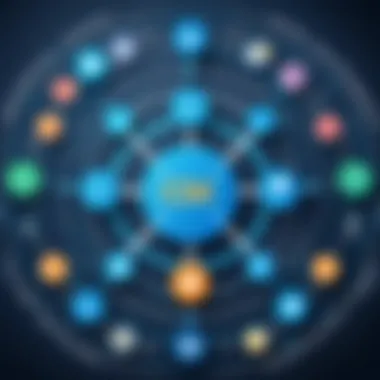

Branching can be likened to a diverging path in a dense forest, where each branch grows independently but may also lead back to the original trunk at some point. In DVCS, branching allows developers to create separate lines of development, isolating features or fixes without disturbing the main project. This capability is essential, especially in agile environments where rapid iterations are the norm. For instance, imagine a team developing a new feature while the main application is still evolving—it’s branching that empowers them to do this without a hitch.
When it’s time to combine changes back into the main branch—a process known as merging—DVCS shines again. The tools often employed facilitate not just straightforward merges but also more complex ones, handling conflicts that may arise when different directions are taken on those branching paths.
"Branching and merging turn chaotic development into an orchestrated symphony."
Local Operations
Local operations are what set DVCS apart from its centralized counterparts. Imagine you're in a train station where all trains are late—frustrating, right? In centralized systems, developers might face similar delays waiting for a server response. However, with DVCS, most operations can happen locally. Developers can commit changes, view history, and even revert changes without needing constant server access. This independence boosts productivity and spark creativity, allowing developers to tinker as they see fit.
In practice, this could mean a developer working offline, refining code for that new feature while waiting for a connection. Such flexibility can lead to higher quality outputs as coding becomes more intuitive and less transactional.
Staging Area
The staging area is a unique feature of DVCS, often overlooked but key to maintaining a clean project history. Think of it as the "prep kitchen" before the main cooking happens—ingredients are assembled and organized before hitting the heat. In this context, a staging area allows developers to gather parts of their changes, selecting which modifications to commit. This means one can group related changes together while leaving others untouched.
For example, in a scenario where multiple changes are made—some to the user interface and others to backend logic—the ability to stage them separately ensures clarity when commits are logged. This isn’t just a convenience; it enhances traceability and accountability, making it easier to backtrack if something goes awry in future development cycles.
Culmination
In summary, the features of branching and merging, local operations, and the staging area comprise the backbone of what makes distributed version control systems so potent. These elements create a flexible, efficient ecosystem where multiple developers can work harmoniously, free from the shackles of centralization and rigid protocols. A solid grasp of these features equips developers with insight into effective collaboration and efficient coding practices.
By understanding these critical components of DVCS, programmers can better navigate their projects and implement practices that not only streamline workflows but also foster an environment of innovation in the face of complex challenges.
Common Distributed Version Control Tools
Understanding the tools of distributed version control is akin to grasping the instruments of a maestro conducting a symphony. Each tool is designed to cater to various needs, helping developers navigate their projects seamlessly. In this section, we’ll delve into the most common distributed version control systems, highlighting their significance and nuances that set them apart in the world of software development.
Git
When it comes to distributed version control, Git stands as a titan. Created by Linus Torvalds in 2005, Git isn’t just popular; it’s almost ubiquitous. Its efficiency in branching and merging encourages innovative workflows, making it a choice pick among open-source contributors and large teams alike.
Why Git?
- Speed: Operations such as commits, diffs, and merges are lightning-fast because they happen locally. You can look up history or create branches without constant internet access, lighting a fire under productivity.
- Collaboration: With Git, multiple developers can contribute simultaneously without stepping on each other’s toes. This leads to a smoother collaboration process, especially in larger projects.
- Robustness: Its ability to handle everything from small-scale projects to large enterprises gives Git a huge edge.
Git’s flexibility, coupled with its ability to manage multiple workflows, means that developers can flow like water around obstacles, making it a backbone of modern software development.
Mercurial
Mercurial is another key player in the DVCS arena, though it doesn't have the same following as Git. It prides itself on being simple and easy to understand—a trait many newcomers appreciate. Mercurial’s design principles lean more towards user-friendliness, allowing developers to jump in and get to work without much hassle.
Why Mercurial?
- Simplicity: With a clean command-line interface, it’s easy to pick up. Developers who aren't as technical can get things done efficiently.
- Extensibility: Mercurial’s plugin architecture allows users to customize the tool according to their needs. This flexibility means Mercurial can evolve over time as projects grow.
- Cross-platform: Works seamlessly on Windows, macOS, and Linux, making it versatile and convenient.
Though Mercurial may not boast the same level of community support as Git, its ease of use is a significant boon for teams aiming to get started with DVCS.
Bazaar
Bazaar (bzr), though somewhat less popular, provides an interesting approach to version control. Originating from Canonical, it was designed with the end user in mind. It offers a unique mix of centralization and distribution, calling to those who want a bit of both worlds.
Why Bazaar?
- User-friendly: It takes pride in being accessible for all levels of developers. With intuitive commands, it lowers the barrier to entry.
- Integration: Bazaar has solid integration with many systems, especially for those familiar with its parent company, Canonical. This integration makes it a good choice for specific projects.
- Distributed and Centralized Options: Developers can use it in a way that leverages centralized controls if desired, making it flexible for various project types.
While it may lag behind Git and Mercurial in terms of community and documentation, Bazaar offers a useful alternative to teams looking for more integrated solutions.
In the realm of distributed version control, choosing the right tool can influence the flow and success of a project. Each option presents unique strengths, and understanding them can pave the way for better collaboration and efficiency in software development.
Advantages of Distributed Version Control
Distributed Version Control Systems (DVCS) present a multitude of advantages that make them an attractive choice for developers and teams involved in collaborative projects. Understanding these benefits is crucial, especially as the landscape of software development evolves with increasing complexity and demand for efficiency. The intrinsic strengths of DVCS catalyze improved workflows, better collaboration among team members, and a robust framework for managing code changes.
Improved Collaboration
Collaboration is at the heart of software development. With DVCS, every contributor has a complete copy of the project’s history in their local environment. This not only facilitates offline work but also allows team members to experiment fearlessly. Whether you’re a seasoned programmer or a new entrant, this capability means everyone can branch off to create new features or fix bugs, and then merge their changes back without interrupting others’ workflows.
When working in a centralized system, developers often encounter bottlenecks because they rely on a single server for their interactions. That’s not the case with DVCS. Teams can operate concurrently, which is invaluable in fast-paced environments.
"In a world where teamwork is everything, DVCS makes sure no one is left hanging."
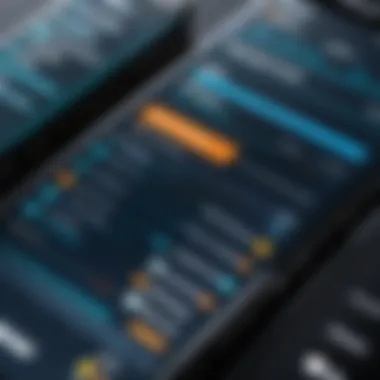

Moreover, tools like Git and Mercurial offer mechanisms for resolving conflicts when changes overlap, allowing teams to focus on building rather than fretting over compatibility issues. This agility in collaboration can lead to innovative solutions that might otherwise remain dormant in solo projects.
Enhanced Backup and Recovery
One of the overlooked benefits of distributed systems is their robust backup and recovery features. Each contributor’s local copy acts as an independent backup, safeguarding against data loss. If a central server crashes, or a team member accidentally deletes critical files, the project is still intact among peers. This decentralized method of data preservation is incredibly reassuring for development teams.
With multiple copies of the project, it becomes simpler to restore lost work without relying on external recovery tools or services. Even in cases of catastrophic failures, a team member can easily step in and salvage the project from their local repository, ensuring continuity.
In addition to preventing data loss, the ease of workflow in DVCS means teams aren’t held up while waiting for systems to recover. Instead, they can continue working seamlessly, building on the latest version of the software, which enhances productivity.
Increased Flexibility
When it comes to flexibility, DVCS really shines. Developers can work with their own pace and style; the system doesn’t impose limitations or strictures on how progress can be made. Branching strategies can vary widely between teams, focusing on individual workflows without disturbing the team dynamic.
Whether it’s a small group working on an open-source project or a large team in an enterprise setting, DVCS allows for various workflows tailored to the team’s needs. The freedom to switch between branches, test new ideas, and roll back changes in a local environment offers a level of fluidity that teams find beneficial.
Furthermore, the ease of contributing to multiple repositories enables developers to dabble in a wide array of projects without the worry of conflicting changes. With distributed systems, it’s easy to pull in changes from another repository and experiment with them locally before deciding on any merges.
In summary, the advantages of Distributed Version Control Systems cannot be overstated. They promote collaboration, provide an enhanced safety net for data management, and offer the flexibility that modern developers crave. As coding becomes ever more collaborative and complex, leveraging these benefits can lead to more efficient and successful project outcomes.
Challenges in Using Distributed Version Control
In the realm of software development, adopting a distributed version control system (DVCS) can bring numerous advantages, but it is not without its hurdles. Understanding these challenges is essential for anyone venturing into the world of DVCS, whether for personal projects or larger team efforts. The intricacies involved in using DVCS can influence efficiency, team dynamics, and even the final product's quality. In this section, we will delve into two primary challenges: the complexity of use and the handling of conflicts.
Complexity of Use
When first introduced to a distributed version control system like Git or Mercurial, users may find the learning curve surprisingly steep. Unlike a centralized system where files and history are contained in a single source, DVCS allows each team member to have their own copy of the repository. This setup can be empowering, but it also means that users must familiarize themselves with new workflows and concepts such as local commits, push, and pull.
The myriad of commands and options available can overwhelm new users, leading to potential misconfigurations or poor practices if not properly guided. Some specific complexities include:
- Local vs Remote Operations: Understanding when to commit changes locally and when to synchronize with the remote repository can be tricky. Novices might forget to push essential updates, causing discrepancies across team members' working versions.
- Branch Management: While branching offers flexibility, managing multiple branches can become cumbersome. Users may make changes in the wrong branch, leading to confusion and wasted efforts.
- Command Line Tools: Many DVCS tools operate primarily through command line interfaces. Those not comfortable with command line may struggle, as it fundamentally differs from more visual, user-friendly graphical user interfaces.
For many newcomers, this complexity can stem from not having a solid grasp of version control concepts in general. To mitigate these learning pains, effective training and documentation are crucial. Setting up workshops or providing quality resources can ease this transition, helping users develop a strong foundational knowledge.
Handling Conflicts
Conflict resolution is an unavoidable aspect of working with distributed version control systems, particularly in collaborative environments. When multiple users make changes to the same file, discrepancies can arise when it comes time to merge those changes. Navigating these conflicts requires a keen understanding of both the tools available and the nature of the changes made.
Some common scenarios leading to conflicts include:
- Overlapping Edits: When two team members edit the same lines in a file, DVCS won't know which change to prioritize. This situation requires the user to manually resolve the differences, which can be both time-consuming and stressful.
- Merge Conflicts During Branching: Developers often work in separate branches. When it’s time to merge, conflicting changes may lead to integration issues, as not all changes can smoothly coexist.
- Diverse Workflow Styles: Every developer might have a different approach or workflow. Understanding how to reconcile these styles within a team can also introduce its own set of complications.
As teams grow, so does the complexity of handling merges and conflicts. It is essential for all members to be proficient in conflict resolution techniques to maintain overall project momentum.
Resolving these conflicts effectively can foster better collaboration and ensure that the integrity of the codebase remains intact. Some practices that can help include:
- Regular Communication: Keeping an open line of dialogue with team members can preemptively address potential conflicts. If everyone knows who’s working on what, there will be fewer surprises when merging.
- Consistent Pull Requests: Encouraging frequent, smaller pull requests rather than infrequent, larger ones can mitigate conflicts. It’s easier to reconcile a few changes than to work out the differences in a vastly altered file.
- Using Good Merging Tools: Familiarizing oneself with merging tools available in the DVCS can greatly ease the conflict resolution process.
By acknowledging these challenges upfront and preparing for them, teams can ensure a more seamless experience when utilizing distributed version control systems. Continued learning and adaptation in these areas will make the transition into the world of DVCS not just feasible but also rewarding.
Best Practices for Implementing DVCS
Implementing a distributed version control system (DVCS) is more than just following the instructions in a manual; it's about adopting habits and practices that ensure its effective use. Adopting best practices not only enhances efficiency but fosters an environment of collaboration and transparency among team members. In the realm of software development, where code changes are frequent and collaboration is critical, adhering to these best practices must not be an afterthought but a central focus.
Commit Regularly
One of the cornerstones of using DVCS is the practice of committing changes regularly. This habit encourages developers to save their progress frequently, which is crucial in preventing data loss. By committing changes after completing small, coherent segments of work, developers can create a clearer history of modifications. Regular commits also facilitate easier debugging.
When developers commit often, they minimize the chances of running into major conflicts. It allows them to isolate changes and resolve issues more efficiently. A good rule of thumb is to commit at least once a day or after completing a specific task, no matter how small. Regular commits provide an organized timeline of the project, enabling team members to track progress and understand the evolution of the codebase.
Write Meaningful Commit Messages
Writing clear and meaningful commit messages can’t be overstated. A commit message serves as a historical account of why changes were made. If someone looks back at the project months later, a concise and descriptive message will help them understand the thought process behind modifications. Think of the commit message as your chance to narrate the story of a particular change — it should be both informative and succinct.
Here are a few tips for writing effective commit messages:
- Start the message with a short verb in the imperative mood, outlining what is being accomplished (e.g., "Fix typo in README").
- Provide additional context if necessary, explaining why the change is needed.
- Use bullet points for larger changes to break down the information into digestible pieces.
By crafting messages this way, developers lay out a roadmap that future team members can easily follow, thus enhancing collaboration and maintaining clarity.
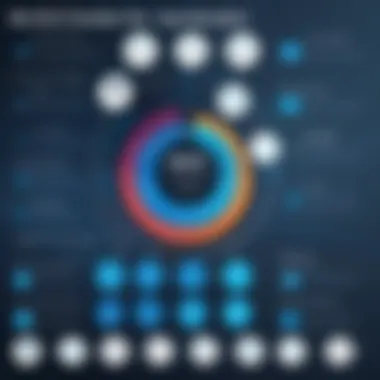

Utilize Branches Wisely
Branches in DVCS act as separate pathways for development. They allow multiple features or fixes to be developed in parallel without interfering with the main codebase. Understanding how to utilize branches effectively can substantially enhance team productivity. Working on a feature branch isolates that work until it's ready for integration.
Here are some tips for branching practices:
- Use descriptive branch names: They should clearly indicate the purpose of the branch, such as or .
- Keep branches short-lived: Aim to merge branches back into the mainline as quickly as possible to avoid diverging too far from the main codebase.
- Regularly sync with the main branch: Incorporating changes from the main codebase into feature branches can help minimize merge conflicts down the road.
By managing branches wisely, teams can streamline their development process, maintain clarity in their projects, and significantly improve code quality.
Ultimately, best practices in implementing DVCS equip development teams with tools to enhance their efficiency and collaboration, minimizing the risks associated with version control.
Real World Applications of DVCS
In today’s fast-paced tech landscape, the role of Distributed Version Control Systems (DVCS) has taken center stage across various domains. Unlike their centralized counterparts, DVCS offer not just flexibility in collaboration but also a degree of independence that fosters creativity and innovation. Understanding how these systems apply in real-world scenarios is essential for grasping their full potential.
Open Source Projects
Open source projects are a prime example of how DVCS power collaborative efforts among developers worldwide. These projects thrive on contributions from individuals across the globe. For instance, when contributors work on Linux Kernel, they often rely on Git, a leading DVCS. Each developer can freely fork the repository to make changes, propose features or fixes, and later send pull requests for review. The merging capabilities inherent in DVCS allow for efficient collaboration even when many developers are making changes simultaneously.
Using DVCS, contributors can track changes to the codebase meticulously. They can see who made what change and when, which enhances transparency and accountability. Additionally, should a newly suggested feature cause havoc in the code, the ability to revert to previous stable states becomes invaluable. It empowers developers, giving them the freedom to experiment without the fear of breaking something critical. This concept of experimentation is crucial, especially in open source, where traditional barriers to entry are progressively being dismantled.
Moreover, some open source projects have extensive contributor bases. Take Apache Hadoop as an example. The complexity and scale of projects like this necessitate robust collaboration tools provided by DVCS. Here, every participant feels that their contributions matter while benefiting from the collective intelligence of the community.
Enterprise Software Development
Turning our gaze to the enterprise level, many organizations now lean towards DVCS for their software development needs. In company settings, having a system that allows teams to work on their branches concurrently improves productivity significantly. For example, companies like Spotify and Facebook take advantage of Git's branching capabilities to enable different teams to work on distinct features without stepping on each other's toes.
One essential facet of using DVCS in enterprises is the notion of segregation of responsibilities. Developers can maintain their implementations on separate branches, test them extensively, and only merge them into the main codebase once they are polished. This practice mitigates the chances of unforeseen issues plaguing the production environment. Furthermore, the presence of comprehensive logging allows teams to maintain a clear change history, which is critical for auditing and compliance in many regulated industries.
In addition, companies face constant pressure to innovate and deliver updates. Here, dvcs not only streamline workflows but also aid in managing feedback. Teams can commit small, manageable updates continually, which leads to faster releases, less critical bugs, and happier end-users. Moreover, should an issue arise post-release, the capability to identify and revert to a prior state is a game-changer, smoothing out bumps along the development road.
"A well-implemented DVCS allows organizations to harness the collective energy of their teams while keeping disruptions to a minimum."
In sum, the actual applications of DVCS in both open-source projects and enterprise-level software development highlight their undeniable importance in today’s collaborative landscape. These systems allow teams and contributors to flourish, promoting an environment where innovation and cooperation can thrive.
The Future of Distributed Version Control
As we move ahead in the realm of software development, distributed version control systems (DVCS) stand on the cusp of significant change. Their evolution reflects the dynamic landscape of collaborative programming and the growing emphasis on adaptability and efficiency. Understanding the future of DVCS benefits not just seasoned professionals but also students keen on stepping into the industry. The direction DVCS takes could dictate best practices and methodologies in software development for years to come.
Trends in Software Development
Looking toward the horizon, current trends in software development play a vital role in shaping DVCS. One of the most noteworthy is the increasing appetite for remote work. Teams, often dispersed globally, must rely heavily on distributed version control to maintain productivity. This push for remote collaboration indicates a future where the integration of cloud-based teams becomes commonplace, making the ease of branching, merging, and local operations critical.
Another trend to consider is the movement toward Agile methodologies. DVCS fits neatly into Agile frameworks, as they favor iterative development cycles and constant feedback loops. The need for quick adaptation and continuous delivery enhances the function of DVCS, making it indispensable in today’s fast-paced technological sphere.
Furthermore, incorporating AI and machine learning into development processes presents an opportunity for DVCS to evolve. With tools able to predict conflicts or suggest optimizations based on historical data, teams could streamline operations considerably. The future may even hold integrations that facilitate smarter merging or more sophisticated conflict resolution to ensure smoother collaboration.
Evolving Tools and Technologies
As we step forward, the tools and technologies surrounding DVCS are bound to transform. Look no further than the recent rise of integrated development environments (IDEs) that are beginning to incorporate version control within their platforms. This shift allows developers to interact with their DVCS without leaving their coding environment, streamlining the workflow considerably.
Additionally, the availability of containerization technologies like Docker plays into this narrative. As software becomes increasingly modular, the way teams deploy and version applications may necessitate enhancements in DVCS capabilities to better support diverse workflows.
Open-source contributions are another factor. As projects grow, contributors often need clear direction and organization in version management. Future tools may evolve to reflect these needs, offering more user-friendly interfaces or powerful analytic features that cater specifically to the open-source community.
All in all, the future landscape of DVCS is rich with possibilities. Relying on continuous advancements in technology and adapting to changing development trends, it's clear that DVCS will not only persist but likely thrive in the years to come. As these systems further entwine with the pulse of software development, their significance will only grow, enabling smoother teamwork and more efficient project outcomes.
End
Understanding distributed version control systems (DVCS) has become a crucial component for anyone interested in programming or software management. This conclusion serves to highlight the pivotal aspects of DVCS discussed throughout the article and why they matter in today's collaborative workspace.
Recap of Key Points
As we wrap things up, it's valuable to revisit the fundamental ideas we covered. The primary advantages of DVCS include:
- Collaboration Efficiency: DVCS allows team members to work on code simultaneously without clashing against each other's changes. This feature is vital for modern software projects where timelines are tight and iterations are frequent.
- Enhanced Data Safety: Because every contributor has a complete copy of the repository, it significantly reduces the risk of data loss. If one server goes down, there's always a backup.
- Flexible Workflow: Teams can implement branching strategies, making it easier to test new features without affecting the main codebase.
- User Autonomy: Users can operate locally, committing and testing changes at their leisure before pushing to the central repository. This local ownership fosters greater innovation and creativity.
By reiterating these points, we see that DVCS isn't just about versioning; it's about redefining how teams collaborate and manage their code.
Final Thoughts on DVCS
To conclude, distributed version control systems represent a paradigm shift in how we manage software development workflows. They empower programmers and development teams by offering improved collaboration, enhanced backup solutions, and flexibility in workflows. For those embarking on their programming journeys, familiarizing oneself with DVCS tools like Git or Mercurial is not just beneficial; it's a necessity. In a competitive field such as tech, understanding DVCS gives an edge, not just in individual projects but also within large organizations.
"In the world of software, adaptability and collaboration can make or break a project. Embracing DVCS is a step towards that adaptability."
To sum it up, the future of software development is closely linked with advancements in version control. Staying informed about emerging tools and practices will equip developers to navigate this landscape with greater confidence and skill.







