Understanding Browser-Based Emulators and Their Impact
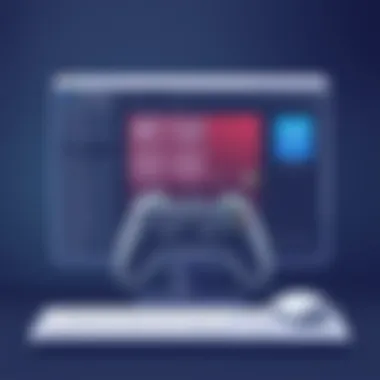

Intro
Browser-based emulators are fascinating tools that replicate the functionality of physical hardware or software environments directly within your web browser. They allow users to engage with software programs, such as games and educational applications, without having to install anything on their local machines. In a time when we prioritize convenience and accessibility, these emulators serve a critical role in bringing old software to new audiences, promoting learning, and stimulating creativity.
Emulators operate on a wide array of platforms and can simulate various environments like gaming consoles or operating systems. This versatility gives users the ability to experience legacy software that might otherwise be inaccessible due to compatibility issues with modern hardware.
As we delve into this topic, it is vital to understand the significance of browser-based emulators, their functionality, and the technology that powers them. We'll explore how they bridge gaps in education and development, as well as examine societal implications and future projections. The narrative will weave through examples of their use in gaming and programming, illustrating how these fixtures in digital culture facilitate a range of activities from leisure to serious instruction.
"Emulators, operating within the pages of the web, offer a window into the past while paving the way for future innovations."
Get ready to explore how these unique tools shape our digital interactions and enable learning in ways that may surprise you.
Prelude to Browser-Based Emulators
In our digital age, the use of browser-based emulators has emerged as a powerful tool to bridge the gap between old and new technologies. They allow users to experience and interact with software from different eras without needing the original hardware. Understanding these emulators can be a game changer, especially in realms like gaming, education, and software development.
The significance of browser-based emulators lies in their ability to recreate the environments of other systems directly within web browsers. This integrated approach is not only convenient but also democratizes access to various platforms. For instance, imagine a student studying programming languages who wishes to learn a legacy system or a retro game—browser-based emulators provide that opportunity with no added hassle of installing heavy software or finding dusty old hardware.
Benefits are aplenty:
- Ease of Access: They can often be accessed with just a web browser, making it simple for anyone to jump into emulated environments without technical barriers.
- Cross-Platform Compatibility: As they run within the browser, users on different operating systems can access them seamlessly.
- Preservation of Digital History: Many beloved retro games and software could otherwise become lost to time. Emulators help in maintaining accessibility to these cultural artifacts.
- Educational Value: For learners, these emulators serve as a practical tool in understanding programming concepts, code behavior, and software dynamics.
However, while these tools are immensely beneficial, it’s important to consider a few factors:
- Performance Limitations: Not all emulators perform equally well, especially with more resource-intensive applications.
- Legal Gray Areas: The legality of using certain software in emulators can be murky. Users should tread carefully when accessing proprietary or copyrighted materials.
- Functionality Variability: Different emulators have varying degrees of compatibility and may lack certain features found in the original systems.
"Browser-based emulators not only enhance the learning experience but also serve as an important reminder of our digital heritage."
In converging these elements, we see that browser-based emulators offer both opportunity and responsibility. They invite users into rich, interactive worlds while also challenging them to engage thoughtfully with the legacy of technology. The journey into this ecosystem not only illuminates the possibilities of emulation itself but also speaks volumes about our evolving relationship with past technologies.
Understanding the Basics of Emulation
When delving into the intricate world of browser-based emulators, grasping the fundamentals of emulation itself is essential. This topic sets the stage for appreciating how these digital tools function and the purposes they serve across various fields. Emulation is more than just a technical term; it embodies the ability to replicate the environment and behavior of one system within another. This notion is significant as it allows developers, gamers, and educators to explore a multitude of applications without needing the original hardware or software. As we break down the different components of emulation, we uncover how it not only fosters innovation in programming and gaming but also provides a bridge for learning and experimentation.
Definition of Emulation
Emulation can be defined as the process where one system imitates the function of another system. This is achieved through software that translates the commands of the original into something that another platform can understand. The essence of emulation lies in its ability to create a usable environment that feels authentic. In simpler terms, it's like cooking a traditional dish where you replicate the recipe's flavors without the original ingredients. By understanding this concept, we can begin to appreciate the power and flexibility that emulators bring to the table.
Types of Emulation
A deeper dive presents us with several types of emulation, each characterized by its unique method and application. The three principal categories worth noting are hardware emulation, software emulation, and system emulation. Each of these plays a pivotal role in how we engage with technology today.
Hardware Emulation
Hardware emulation involves creating a digital version of a physical device. This allows users to interact with the emulator as if they were using the actual hardware. For example, a game console emulator that replicates the Nintendo 64 hardware lets players dive into classic games without owning the original console. One of the standout features of hardware emulation is its fidelity; it aims to produce an experience that’s as close to the original as possible. However, the challenge arises in requiring additional resources for accurate emulation, which can lead to performance issues or limited compatibility with certain systems.
Software Emulation
On the other hand, software emulation focuses on mimicking the software environment rather than the hardware itself. This often allows for a more streamlined operation, as developers can simulate an entire software architecture in a web browser. A prime example could be an emulator that runs older operating systems or applications within a modern browser. The versatility of software emulation is its most attractive feature, enabling seamless integration with various modern technologies. However, this method may struggle with replicating specific hardware behaviors or features found in physical devices.
System Emulation
System emulation is a combination of the previous two forms. It aims to replicate both the hardware and software aspects of a system to create a holistic emulation experience. A system emulator can run an entire operating system, complete with applications, using a detailed system profile to ensure compatibility. The key characteristic that sets system emulation apart is its comprehensive mimicry of the original environment. This type can be highly beneficial for testing purposes or creating virtual environments for development. Yet, it often demands significant resources and can become complex to manage, particularly when dealing with intricate dependencies.
History of Emulation in Computing
Emulation has been a game-changer in the world of computing, significantly altering the way we interact with software and hardware alike. Understanding the history of emulation provides a lens through which to view not just technological progress, but also the evolving landscape of user experiences and accessibility. From its early origins to its current state, emulation forms the backbone of numerous modern applications, serving as a bridge between disparate systems. In this section, we will explore how emulators have evolved and recognize the trailblazers who paved the way for today’s browser-based solutions.
The Evolution of Emulators
The journey of emulation begins in the late 20th century, at a time when personal computing was just coming into its own. Early emulators were created to allow software from one system to run on another, often using simplistic techniques that replicated the hardware’s functionality in software. At first, emulators were largely utilized to preserve old games or operating systems.
By the mid-1990s, a significant change began to take place. The introduction of more powerful CPUs made it possible to emulate not only older systems but also more complex modern ones. As developers became more skilled and familiar with reverse engineering, emulators began to shed their simplistic roots. They transformed into sophisticated tools capable of mimicking entire computer architectures.
The rise of open-source software significantly boosted this evolution, too. Enthusiasts and developers collaborated, sharing knowledge and code. This collaboration led to more robust and flexible emulators. More recently, advancements in web technologies such as HTML5, JavaScript, and WebAssembly enabled browser-based emulators to flourish. Now, users can access a multitude of platforms without needing to download heavy applications or possess the original hardware. This shift in accessibility has broadened the audience for retro games and software.
Pioneers of Emulation Software
Emulation didn’t just materialize out of thin air; it was cultivated by pioneering individuals and groups that embraced the challenge of bridging different computing environments.
- Markus Persson, known as "Notch," was instrumental in developing Java-based emulators that could run classical games on new platforms. His work contributed significantly to the widespread resurge of interest in retro gaming.
- The ZSNES developers provided a notable ground for Nintendo gaming emulation. Their innovative work allowed gamers to experience classic titles without the original hardware, garnering a dedicated community of users.
- Perhaps the most recognizable name in the field is the MAME project (Multiple Arcade Machine Emulator), founded by Nicola Salmoria in the late 90s. MAME not only preserved video game history by enabling users to play arcade titles, but it also became a beacon for similar projects. It showcased the potential of emulation as a way to keep heritage alive.


"Emulators represent more than just software; they encapsulate history, allowing us to revisit and celebrate the past in an accessible manner."
Thanks to these pioneers, emulation grew from humble beginnings into a sprawling community-driven effort, enriching our interactions with technology. Understanding this history not only highlights the journey of software development but also reflects on the broader implications for education, preservation, and gaming culture.
The Architecture of Browser-Based Emulators
In the realm of browser-based emulators, understanding their architecture is crucial. It sets the foundation for how these systems function and interact with users. A well-structured architecture ensures that the emulation process is efficient, user-friendly, and capable of handling various tasks seamlessly. This section delves into the core components that play pivotal roles in the operation of browser-based emulators, including HTML5 Canvas, JavaScript engines, and WebAssembly. Each of these elements contributes uniquely to the emulator's overall performance and usability.
Core Components
HTML5 Canvas
HTML5 Canvas is often the unsung hero in browser emulators. It’s a powerful graphic element that allows for dynamic rendering of 2D graphics right in the browser. By offering pixel manipulation, it helps create the visual interface necessary for emulation.
A key characteristic of HTML5 Canvas is its versatility. It can be used for various applications, including graphics-heavy games, making it a popular choice for developers crafting emulators.
One unique feature of HTML5 Canvas is that it does not require any additional plugins. This is advantageous because it runs on all major browsers without dependency issues, increasing accessibility. However, there can be downsides; for instance, the performance can sometimes lag on lower hardware, affecting the overall user's experience in more demanding emulation tasks.
JavaScript Engines
JavaScript engines are another crucial element in the architecture of browser-based emulators. They execute the JavaScript code that defines how the emulator operates. Browsers like Chrome use the V8 engine, while Firefox employs SpiderMonkey, each designed for optimized performance.
The critical aspect of JavaScript engines is their ability to compile and execute JavaScript on-the-fly, providing fast response times. This efficiency is important for emulators, which need to process input from users and create responsive outputs.
A standout feature of modern JavaScript engines is Just-In-Time compilation (JIT), which facilitates faster execution by compiling code during runtime instead of ahead of time. However, while this improves performance, it can also lead to increased memory consumption, which might be a concern for systems with limited resources.
WebAssembly
WebAssembly is a newer addition to the mix, but its impact on browser-based emulators is profound. It enables high-performance execution of code that is closer to native machine code. This makes it ideal for computational tasks that would otherwise be challenging for JavaScript alone.
The key feature of WebAssembly is its efficiency. Compared to JavaScript, WebAssembly provides better performance for certain applications, like gaming and heavy computational tasks. This efficiency can help emulate more complex systems accurately.
However, its unique feature of being binary format means it’s not inherently readable like JavaScript, which can sometimes complicate debugging and modification.
“The combination of HTML5 Canvas, JavaScript engines, and WebAssembly in the architecture of browser-based emulators provides a robust framework that supports various applications, from gaming to educational tools.”
How Browsers Handle Emulation
Browsers play a vital role in handling emulation, transforming complex tasks into user-friendly experiences. They interpret the code written in these languages and ensure that interactions with the emulator are smooth and responsive.
Web browsers utilize a rendering engine to display content visually, along with a JavaScript engine that executes the emulation logic. The way they interact determines the efficacy and speed of the emulation process.
Additionally, with increased capabilities such as WebAssembly integration, browsers have expanded the horizon for what can be accomplished in emulated environments. The synergy between the components determines the overall performance of browser-based emulators, as they work tirelessly behind the scenes to deliver accurate and enjoyable user experiences.
Advantages of Using Emulators in Browsers
In today’s fast-paced digital landscape, browser-based emulators are emerging as powerful tools with numerous benefits. They allow users to emulate different software environments without installing complex programs or managing various platforms. This section will delve into the specific advantages these emulators offer, such as cross-platform compatibility, enhanced accessibility, and a low barrier to entry for users. Understanding these aspects is crucial for appreciating their role in various fields, like education and software development.
Cross-Platform Compatibility
One of the standout features of browser-based emulators is their inherent cross-platform compatibility. Unlike traditional software that often locks users into a specific operating system, browser emulators liberate users by running directly within web browsers. This trait mean you can use them from virtually any device that has a network connection and a compatible web browser.
For instance, if a developer has built an application, using an emulator like JSNES (a JavaScript NES emulator) will allow testing on Windows, macOS, and Linux without any modifications. Not being capped by operating systems allows a diverse group of users to access the same tools and experiences, which can foster collaboration and learning among varied backgrounds. Importantly, browser emulators also reduce the risk of platform fragmentation issues, ensuring a more cohesive user experience.
Accessibility and Convenience
Accessibility stands as another critical advantage. Browser-based emulators cut down the clutter that often comes with software installation. Users can simply navigate to a web page, and voila! They’re ready to go. This is a real bonanza for students learning to code or developers testing their ideas.
Imagine trying to show a friend how to use a programming language. Instead of spending time managing software installation, you can just send them a link. A perfect example of this is Scratch, a popular educational programming tool that runs entirely in the browser. No downloads needed. This ease of access opens the gateway to learning for many who might feel intimidated by complex software setups.
Low Barrier to Entry for Users
Finally, one cannot overlook the low barrier to entry provided by browser emulators. With minimal system requirements, many of these emulators can be run on older or lower-spec devices. This is especially important in educational contexts where not every student has access to high-end machines.
In practice, this does wonders for increasing participation in programming and gaming. For example, the PICO-8 fantasy console opens the doors for aspiring game developers to start making their own games with very simple interfaces. Nobody needs to invest in expensive hardware or software licenses, making it a level playing field for everyone.
"Browser-based emulators are an invitation to explore, creating opportunities that were once behind complicated walls."
Limitations of Browser Emulators
While browser-based emulators offer innovative ways to access and utilize software from various platforms, it is imperative to acknowledge their limitations. Understanding these drawbacks contributes to setting realistic expectations for users, developers, and educators alike. Concerns such as performance issues and compatibility challenges can significantly impact user experiences and outcomes, thereby affecting the broader adoption of this technology.


Performance Issues
One major aspect that often raises eyebrows is the performance of browser-based emulators. Unlike native applications, which run directly on the operating system, emulators execute code in a more convoluted manner, leading to potential slowdowns. When considering resource-intense emulations, the performance gap can become quite noticeable.
- Latency: When users are running emulated applications, latency can rear its head, especially in scenarios that require real-time interaction. For instance, retro gaming platforms may struggle with input delays, making gameplay feel less fluid than it would on original hardware.
- Resource Management: Browsers are not inherently designed to be resource managers, which means they might lack optimized handling of memory and processing power while emulating complex applications. This could lead to sudden crashes or unresponsive applications, frustrating users who are expecting a seamless experience.
- Resolution and Graphics: The rendering capabilities of browser emulators can sometimes fall short in delivering high-quality graphics. Enthusiasts looking for an authentic visual experience may find that visual fidelity suffers when compared to native solutions.
In summary, while emulators in web browsers provide remarkable access to a variety of software, performance isn't always on par with what users might experience in a dedicated environment.
Compatibility Challenges
Another significant limitation worth mentioning is the compatibility issues that can arise when using browser-based emulators. Given the wide array of web standards and varying browser capabilities, maintaining consistent performance across different platforms can be a daunting task.
- Browser Variability: Different web browsers have unique engines that may interpret code differently. For instance, a browser emulator that functions beautifully in Chrome might face struggles when run in Firefox or Safari. This variability creates an ecosystem where users may not have the same experience.
- Legacy Software: Emulating older or less-common systems can introduce unforeseen hurdles. Some programs might depend on outdated technologies or system calls that modern browsers fundamentally don’t recognize. This could frustrate users who are attempting to engage with older games or applications.
- Device-Specific Features: Mobile browsers often lack the same support as desktop counterparts, making it more difficult to run certain emulators designed for full-fledged systems. Users on tablets or phones might miss out on engaging experiences simply because of the limitations inherent within mobile web technology.
In effect, the potential for compatibility issues can stymie the user experience and limit the range of available applications in the emulator's portfolio. Despite the challenges, many developers are working diligently to bridge these gaps, yet it's clear that limitations exist.
"Understanding the limitations of browser emulators can guide better decisions and help users adapt their expectations for a satisfactory experience."
Applications of Browser Emulators
The realm of browser-based emulators is vast and teeming with potential. Each application not only demonstrates the flexibility of these tools but also highlights their significance in today’s digital landscape. While gaming and development tools are the more recognized uses, their educational applications are just as crucial. Let’s explore these areas a bit further.
Gaming Emulation
Retro Gaming
Retro gaming has become quite the phenomenon, with enthusiasts looking to relive their childhood memories through classic games. One of the key aspects that makes it attractive is the nostalgia factor. Browser-based emulators bring the past to life by allowing users to run old game titles in a modern web environment without the need for complex setups. This is a beneficial choice because it connects generations; older players can share their experiences with younger audiences, re-igniting interest in classic gaming.
However, retro gaming emulation isn’t without its challenges. Some unique features, like the preservation of authentic gameplay mechanics, can be hard to replicate flawlessly. Sometimes, enthusiasts find that certain emulators struggle with input lag or graphical glitches, impacting the user experience. But, when it’s done right, retro gaming emulators serve as a bridge between old and new, offering a delightful flashback into gaming history.
Mobile Game Emulation
Mobile game emulation stands out due to the sheer volume of popular games that hit smartphones daily. What makes this appealing is that browser emulators can emulate mobile operating systems, allowing users to play these games on larger screens. This accessibility is a game-changer for people who might not own a certain device or want a more comfortable setup.
A defining feature of mobile game emulation is its ability to customize controls. Players can use keyboards or gamepads instead of touch controls, which can sometimes enhance overall gameplay. However, one disadvantage is compatibility. Not all mobile games are designed to work seamlessly on browsers. This disparity can create frustration for users hoping for a smooth transition from touch to keyboard.
Development Tools
Testing Environments
Within the development sphere, browser emulators hold a vital position as testing environments. They allow developers to test applications across various platforms and devices without the need for physical hardware. This cost-effective approach ensures that software behaves consistently, which is crucial for user satisfaction.
A unique advantage of browser-based testing environments is the ability to replicate numerous device conditions. This includes screen sizes, resolutions, and even network conditions. However, a caveat exists: sometimes, testers may find discrepancies between how an application runs in an emulator versus on actual devices. As a result, real-world testing is still a necessary step in the development process.
Simulating Different Operating Systems
Simulating different operating systems through browser emulators is another intriguing application. It provides developers with insights into how their applications will function across diverse platforms. This expansive capability offers a glimpse into potential issues that might arise with cross-platform usage, highlighting both strengths and weaknesses during the early stages of development.
This simulation feature can be particularly beneficial when developing software for niche operating systems. Such emulators allow developers to experiment without investing in unnecessary hardware. Yet, like other applications, these simulations may not replicate ideal performance. Variations in speed and response time can sometimes lead to misunderstandings in how an application functions in the wild.
Educational Uses
Learning Programming
Learning programming through browser-based emulators simplifies complexities associated with traditional education methods. Many platforms use browser emulators to teach coding concepts, breaking down barriers for students. Engaging students this way often leads to a better grasp of material. They can work through examples without needing to install any software.
What’s appealing about this method is its interactivity. By allowing students to experiment with code in real-time, they can make immediate connections between their actions and the outcomes. However, some students might struggle with trying to understand the underlying system that operates behind the scenes. It’s an oversight that educators need to address to ensure thorough comprehension.
Demonstrations of Software Behavior
Browser emulators also play a vital role in demonstrating software behavior. When students see how applications react across different scenarios, they gain valuable insights into the intricacies of software. This visual representation of software responses provides learners with a deeper understanding of programming concepts and debugging strategies.
However, one disadvantage is that while students gain a clear understanding of specific examples, they may not fully develop critical troubleshooting skills that arise in varied environments. Therefore, integrating real-world problem-solving tasks alongside emulators is key to balancing skills and knowledge acquisition.
Understanding the myriad applications of browser emulators not only tempers expectations but also champions their potential in diverse arenas.
In summary, the applications of browser-based emulators are manifold, spanning gaming, development, and education. They serve as tools of innovation and learning, pushing the boundaries of what’s possible in a web environment.
Case Studies in Browser Emulation
The landscape of browser-based emulators is rich with examples that represent the spectrum of successes and failures. Analyzing case studies provides valuable insights into what works and what doesn’t in the emulation sphere. They're not just anecdotes; they uncover underlying principles that can inform future efforts. Through these examples, developers and learners alike can glean important lessons about design, user experience, and the technological hurdles that often arise in this field.
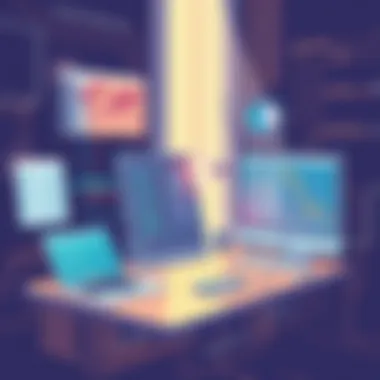

Successful Emulation Projects
Several browser-based emulators have managed to carve a niche for themselves, thanks to innovative designs and thoughtful implementation. One notable project is jsNES, a JavaScript emulator for the Nintendo Entertainment System. This emulator allows users to play classic NES games directly in their web browsers without needing any additional plugins. The project's simplicity and user-friendly interface make it accessible to a wide audience, inclusding those unfamiliar with more complex emulation software.
Another example is Emscripten, which translates C/C++ code to WebAssembly, enabling developers to run native applications in web browsers. As a testament to its applicability, several game developers have utilized Emscripten to port legacy games for browser play. It not only demonstrates technical efficiency but also encourages developers to revisit and revive old treasures from gaming history.
"Successful emulation projects often arise from a combination of technical expertise and a deep understanding of user needs."
Lessons from Failed Attempts
Not everything that ventures into the realm of browser emulation shines brightly. A significant early attempt was Flashpoint, which sought to archive and emulate Flash games in a browser environment. Although it gained traction, it faced substantial hurdles concerning browser compatibility and security issues. The reliance on outdated technology made the effort more cumbersome than successful, reflecting how critical it is to adapt to technological advancements.
Another telling failure was Ruffle, an open-source Flash Player emulator. While it aimed to bring Flash content back to life, it struggled with performance and compatibility challenges due to the inherent complexities of Flash itself. These hurdles illustrate that even well-intentioned projects can stumble without the right technological backbone.
In summary, both the successes and failures in browser-based emulation provide a wealth of knowledge. Successful projects showcase the effective use of technology and user experience, while failures highlight the pitfalls that developers must navigate. This dual lens fosters a more profound understanding of the challenges and potential within the realm of browser-based emulators.
Future Trends in Browser-Based Emulators
As we look ahead, it’s important to dig into the future trends surrounding browser-based emulators. Understanding these trends gives us a glimpse into how technology might evolve, and how these evolutions will impact users and developers alike. The world of emulators in web browsers isn’t static; it’s a fast-moving landscape where innovation can come out of nowhere. With stronger demands for accessibility and broader applications, staying abreast of emerging trends is key for anyone involved in programming or software development.
Technological Advancements
Technology never really sleeps. One major trend is the constant refinement of underlying technologies that power these emulators. With advancements in web standards like HTML5, CSS3, and WebAssembly, experiences are becoming richer. High-performance graphics capabilities are being harnessed through WebGL, enabling a more immersive and engaging user experience.
The rise of cloud computing also plays a crucial role; imagine not needing a powerful local setup just to run heavy applications. Instead, you could access an emulator simply from your browser, storing all heavy-lifting processing on remote servers. This kind of shift could change perceptions regarding software accessibility. Here are some specific elements to consider:
- WebAssembly: This tech allows near-native performance for browser applications, making heavier emulated software more feasible in a browser environment. It lowers compatibility hurdles faced by users.
- Cross-Browser Optimization: Increasing efforts are being made to ensure that emulators run smoothly across different browsers. Thus, supporting Chrome, Firefox, Safari, or even lesser-known ones, becomes standard practice in development cycles.
- Mobile Optimization: As mobile devices become ubiquitous, browser-based emulators must adapt. Solutions focused on touch interfaces and responsive designs will be increasingly vital.
Potential Societal Impact
The societal implications of these trends can’t be overlooked. With the increasing accessibility of emulators, broader demographics may engage in programming and software development.
Just think about it—students from any part of the world can tap into emulators to learn crucial programming languages or delve into retro gaming. This could create an even playing field, where geographical barriers diminish. The benefits may include:
- Democratization of Technology: A surge in access means that resources previously available only in specific locales can be accessed worldwide, empowering gifted individuals regardless of their background.
- Innovation and Creativity: As more people access technology, an uptick in creativity is likely; more minds working on solutions may generate innovative approaches to existing challenges.
- Shift in Educational Approaches: Traditional classrooms may blend with virtual learning scenarios, using browser-based emulators for hands-on experience where learners can test theories and practice coding in real-time.
"The future of education may lie in how we interact with technology, and emulators in browsers could be a significant part of that narrative."
In summary, current trends suggest an exciting future for browser-based emulators. As technology progresses, they will likely play a pivotal role, reshaping societal norms around accessibility, education, and innovation. Embracing these changes will yield substantial benefits for learners and tech enthusiasts alike.
The Role of Emulators in Programming Education
The integration of emulators into programming education offers a unique pathway for students and hobbyists alike. Understanding how emulators function and their practical applications can enhance learning, making complex concepts more tangible and accessible. By creating a simulated environment, emulators allow learners to experiment freely without the constraints typically encountered in real-world scenarios. This facilitates a deeper understanding of various programming paradigms and system operations—essential knowledge for any aspiring programmer.
Hands-on Learning
Hands-on learning is often touted as the most effective method for grasping complex subjects. Browser-based emulators provide an interactive platform where students can write code, test it, and observe immediate results—all within the browser itself. This process can often feel more engaging compared to traditional lecture-based instruction. It promotes exploration; students are encouraged to tinker, break, and fix their projects, which is where true learning occurs.
For instance, if a student is learning JavaScript, a browser emulator can allow them to manipulate various aspects of a project while seeing the changes in real-time. This approach not only solidifies their understanding but also builds confidence in their coding abilities. The practical, hands-on experiences foster critical thinking, allowing learners to solve problems effectively. In summary, emulators bridge the gap between theory and practice, making learning an active, rather than passive, endeavor.
Fostering Innovation
Fostering innovation through emulation opens up myriad possibilities for creativity and experimentation in programming education. When students have access to emulators, they can venture beyond the conventional. They can prototype applications, simulate environments, and even create games—all from their browser. The accessibility of these tools lowers the entry barrier, inviting a diverse array of learners to engage in coding and software development.
In a classroom, this innovative spirit can manifest in various ways:
- Collaborative Projects: Students can work together on projects, combining their strengths while using a common emulator to keep everyone on the same page.
- Hackathons: Learning environments can host coding competitions where students use emulators to rapidly develop and present ideas.
- Invention Labs: Emulators empower students to build and iterate on prototypes in real-time, paving the way for concrete solutions to real-world issues.
"The best way to predict the future is to invent it." – Alan Kay
As emulation technologies continue to evolve, the scope for innovative developments in education will only widen. For students, this represents exciting possibilities for their future careers and contributions to the tech landscape. By nurturing innovation, emulators help mold the next generation of thinkers and creators in the programming arena.
Culmination
Browser-based emulators represent a pivotal development in how we interact with software and gaming across various platforms and devices. Understanding the significance of these emulators goes beyond just technical merit; it encompasses their transformative impact on education, software development, and gaming experiences.
Summary of Key Insights
In this article, we have dissected multiple facets of browser-based emulators:
- Accessibility: Unlike traditional emulators that often require hefty downloads and installations, browser-based emulators are accessible directly from web browsers. This capacity simplifies the process for end-users, remarkably lowering the barriers to entry.
- Cross-Platform Use: Because they run in browsers, these emulators can operate seamlessly across different operating systems, whether it’s Windows, macOS, or Linux. This universal compatibility makes them valuable tools for a diverse audience.
- Educational Value: These emulators offer hands-on learning experiences, allowing students and aspiring programmers to experiment with various tools and software in a controlled environment without the risk of damaging primary systems.
- Innovative Development: Developers can use browser emulators to test software across different environments efficiently. This capability is essential in creating cross-platform tools that reach a larger audience.
Final Thoughts on Browser Emulation
Browser-based emulation is likely only to grow in importance as technology advances. The rapid evolution of web standards, such as HTML5 and WebAssembly, affords even greater potentials for performance and integration.
The future may hold even more exhilarating developments in this field, especially as the educational sector increasingly recognizes the necessity for digital literacy. By fostering environments where students can tinker with emulation tools, we cultivate innovation and creativity in coding and software development.
Moreover, as more efforts are made to preserve classic games and software, browser-based emulators will play a crucial role in ensuring these experiences remain accessible to both nostalgia seekers and new generations. It is imperative to keep an eye on these trends, not just to benefit from their immediate advantages but also to understand their societal implications as we stride into the digital future.







