Understanding UML Diagrams for Software Development
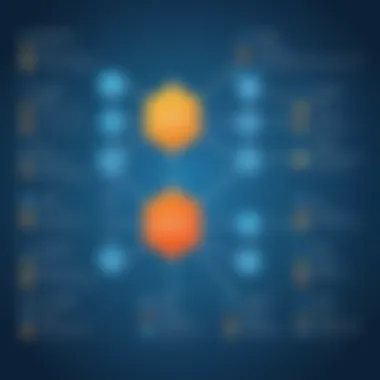

Intro
Unified Modeling Language (UML) is a standardized modeling language that provides a way to visualize a system's architecture through various diagrams. It helps programmers and developers translate their thoughts into meaningful visuals, facilitating an understanding of complex systems. If we think of a software project as a blueprint for a house, UML diagrams are the intricate, detailed plans that help construct that house efficiently and correctly.
UML itself was developed in the 1990s to unify various modeling languages popular in software engineering. The blending of different perspectives offered a more cohesive view of systems at play within development projects. Today, UML is broadly recognized and aids teams across multiple programming disciplines.
Understanding UML diagrams allows software developers to communicate ideas clearly and swiftly. Whether you're a novice programmer trying to grasp the basics or an intermediate engineer looking to hone design skills, understanding how UML functions can substantially enhance your workflow.
Why UML Matters in Software Development
UML diagrams provide significant benefits in various aspects of software development:
- Visual Communication: Diagrams offer a visual representation that is often easier to digest than lengthy documentation.
- Standardization: They create a common language for developers, bridging gaps across different teams.
- Enhanced Design: By mapping out systems, developers can identify potential issues early on in the development process.
As we delve further into this guide, we'll explore the types of UML diagrams that exist, their applications in specific phases of development, and the best practices for using them effectively.
Foreword to UML Diagrams
Understanding UML diagrams is like having a compass in the world of software development. They help to navigate through the often tumultuous seas of complexity and ensure that every stakeholder is on the same page. This section introduces the concept of UML, its historical context, and its undeniable significance in the software development landscape.
What is UML?
Unified Modeling Language, or UML, is a standardized way to visualize the design of a system. Picture it as a blueprint in a construction job, guiding architects and builders on how to put everything together.
UML encompasses a variety of diagram types, each serving a distinct purpose. It’s not just about creating pretty pictures, though. It’s a powerful tool that breaks down complex systems into manageable pieces. Developers can express system architecture, business processes, and much more through these diagrams. When teams grasp the purpose of UML, they are miles ahead in planning and executing projects.
History of UML
The genesis of UML dates back to the mid-1990s when the need for a unified approach became clear in software engineering. Prior to UML, different modeling languages existed, creating an environment that was often as chaotic as a room full of toddlers during playtime. In response, Grady Booch, Ivar Jacobson, and James Rumbaugh came together to forge UML as a way to bring order.
By 1997, UML was adopted as a standard by the Object Management Group (OMG), solidifying its role in software development. The journey from its inception to international recognition showcases the evolution of software engineering practices, where UML emerged as a necessary systemic solution for communication amongst varied stakeholders.
Importance of UML Diagrams in Software Development
UML diagrams are not just glamorous charts; they serve critical functions in each stage of software development. Here are some key reasons why they are essential:
- Clarity: They break complex notions into visual formats, allowing everyone from developers to project managers to comprehend essential aspects of the project readily.
- Documentation: UML serves as a form of documentation that can outlast the project itself. Future developers can understand decisions made during the development process simply by referencing UML diagrams.
- Facilitating Communication: Different team members might have varying expertise. UML bridges the gap between technical and non-technical stakeholders by using a visual medium that is universally understood, avoiding the muddle that often occurs in spoken or written explanations.
- Reduction of Errors: Misunderstandings can snowball into blunders that may cost time and resources. By having a clear depiction of system components and interactions, teams can identify discrepancies early on.
- Agility: As methodologies shift toward Agile practices, UML diagrams can adapt to these changes, allowing for quick iterations based on feedback while still providing structural coherence.
Ultimately, UML diagrams open doors to more organized and efficient development processes. They help ensure that everyone involved, whether developer, tester, or manager, rows together in the same direction, smoothing the path to success.
Types of UML Diagrams
Understanding the different types of UML diagrams is crucial for anyone looking to harness the power of UML in software development. Each diagram serves a specific purpose, enabling developers to clearly convey the functionalities, behaviors, and structures within the system. By using the right type of diagram at the right time, one can simplify complex systems and improve overall communication among project stakeholders.
Structural Diagrams
Structural diagrams focus on the static aspects of the system. They depict how the various components fit together, revealing the organization and relationships within a system's architecture.
Class Diagrams
Class diagrams are like the blueprint of a software application. They showcase the classes in the system as well as their attributes and methods. What's particularly useful about class diagrams is their ability to lay out relationships, such as inheritance and associations, between those classes. This visual representation assists teams in identifying key object-oriented relationships, making it a popular choice for many developers. However, one potential drawback is that they can become too crowded if too many classes are depicted at once.
Component Diagrams
Component diagrams shine a light on the components that make up a system. They illustrate how components interact through interfaces, providing insight into system architecture. A unique feature of component diagrams is their ability to emphasize encapsulation, enabling developers to understand how the internal workings of a component are hidden from outside layers. While this can simplify understanding at a higher level, it may obscure detailed functional specifications required later in the development process.
Package Diagrams
Package diagrams organize the model into packages, which are groupings of related classes. The concept of modularizing classes into packages not only aids in visual organization but also promotes reusability. However, one drawback is that if not properly defined, packages can lead to confusion regarding dependencies among them, especially when changes occur.
Object Diagrams
Object diagrams provide a snapshot of the instances of classes at a particular moment in time. They reflect a specific state of the system, showcasing how objects coexist and relate to one another. This feature is particularly beneficial for developers needing to focus on time-critical snapshots, but the static nature of object diagrams can limit their applicability in dynamic environments where states constantly change.
Behavioral Diagrams
Behavioral diagrams, unlike structural diagrams, illustrate how various parts of a system interact and behave. They are crucial for understanding workflows and the order of operations in a software system.
Use Case Diagrams
Use case diagrams capture functional requirements of a system by showing the interactions between users (or "actors") and the system. They emphasize what the system should do rather than how it does it. One major benefit of use case diagrams is that they help stakeholders visualize the system’s functionality without requiring in-depth technical knowledge. However, they might lack the granular detail of other diagram types, making them less useful when precise specification is needed.
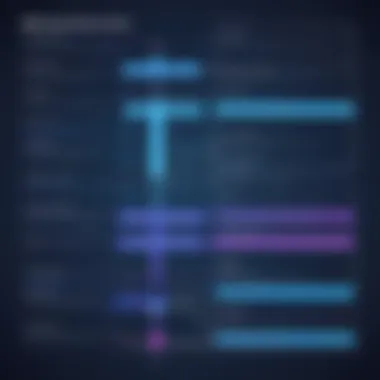

Sequence Diagrams
Sequence diagrams illustrate how objects interact in a particular sequence. They lay out the chronological order of messages exchanged between objects, often highlighting the flow of control or data. A key characteristic of sequence diagrams is their ability to clearly depict time-based interactions, making it easier to understand how components work together in real-time. The drawback, however, is that they can become quite complex with too many interactions, potentially overwhelming the viewer.
Collaboration Diagrams
Collaboration diagrams, similar to sequence diagrams, focus on the interactions between objects. However, these diagrams emphasize the structural organization rather than the time sequence. By showing which objects communicate and how, collaboration diagrams can provide a clear overview of system dynamics. Despite this clarity, they can lack temporal details, which might be essential in understanding processes thoroughly.
State Diagrams
State diagrams capture the states and transitions of an object throughout its lifecycle. They illustrate events that cause transitions, clearly depicting how an object reacts to various conditions. This characteristic makes state diagrams beneficial for modeling complex systems where behaviors change based on circumstances. However, they can become quite intricate, posing challenges for those unfamiliar with the state-transition concepts.
Activity Diagrams
Activity diagrams describe workflows or business processes within the system. They visualize tasks, decisions, and parallel activities, making them great for illustrating intricate operations. The strength of activity diagrams lies in their ability to simplify complex processes into a structured visual format. However, similar to other diagrams, if too many activities are involved, the diagram may become convoluted, making it challenging for others to follow the flow.
Overall, the careful selection and application of these UML diagrams can greatly enhance understanding in software development. By utilizing structural and behavioral diagrams effectively, developers can create clearer communication pathways that benefit all stakeholders in the project.
Detailed Analysis of Specific UML Diagrams
UML diagrams serve as the backbone of effective software development. A detailed analysis of specific UML diagrams unveils how these diagrams not only simplify complex relationships but also serves as vital bridging tools between technical and non-technical team members. By understanding the nuances and applications of each type, one can leverage UML diagrams to improve communication, facilitate understanding, and enhance collaboration within a project.
Specific diagrams cater to different needs; therefore, delving into their structures and functions is paramount. It helps in recognizing which diagram to use at different stages or for various purposes. The clear layouts provided by UML diagrams enhance the ability to visualize components and interactions, thus making them indispensable in modern software engineering practices.
Class Diagrams: Structure and Relationships
Class diagrams stand firm as one of the fundamental types of UML diagrams. Their primary function is to illustrate the classes within a system and the associations among them. Each box within a class diagram represents a class, showing its attributes and methods.
These diagrams serve several advantages:
- Clarity: They offer clear representations of the system's structure, making it easier for developers to grasp relationships and hierarchies between classes.
- Documentation: They contribute to effective documentation practices. As systems evolve, these diagrams can be updated, serving as a point of reference for future modifications.
- Benefit in Design: Exploring class diagrams aids in identifying potential design flaws early, saving time and costs associated with rework.
However, one must watch for the trap of overcomplicating class diagrams. Too many classes or overly detailed elements can muddy the waters. A clean, well-structured diagram is more beneficial than a cluttered one.
Use Case Diagrams: Capturing Functional Requirements
Use case diagrams act as lenses through which the functionality of a system is clearly depicted. They showcase the interactions between users (or actors) and the system, describing what the system should do in response to different inputs.
The beauty of use case diagrams lies in their ability to encapsulate functional requirements without diving into system complexity. Some benefits include:
- User-Centric: They focus on user interactions, thus aligning development efforts with end-user needs.
- Simplification: By presenting a broad view of system functionality, they help in easing the onboarding process for new team members or stakeholders.
- Scenario Analysis: Use case diagrams allow teams to visualize different usage scenarios, ensuring the product is robust in handling various user paths.
Nevertheless, stakeholders should be careful. Overloading use case diagrams with too many scenarios could lead to confusion. It is essential that only the most critical use cases find their way onto the diagram, maintaining its overall clarity.
Sequence Diagrams: Showcasing Object Interactions
Sequence diagrams illustrate how objects interact in a dynamic context, portraying the sequence of messages exchanged between objects over time. The lifeline of objects in these diagrams makes it easy to trace the flow of control in a system.
These diagrams are vital for several reasons:
- Real-Time Analysis: They help visualize real-time events and object interactions, ensuring nothing falls through the cracks during system execution.
- Error Detection: Early identification of sequence glitches can significantly reduce debugging time and effort later.
- Enhanced Communication: These diagrams make sharing complex process flows simpler, fostering enhanced communication among developers, analysts, and stakeholders.
While creating sequence diagrams, vague descriptions can lead to misinterpretation. Each interaction should be specified clearly. Furthermore, maintaining an appropriate level of detail ensures that sequences are easily digestible for a range of audiences.
In summary, a well-rounded understanding of specific UML diagrams empowers developers to harness their full potential in a software development environment, paving the way for smoother processes and collaborative efforts.
Applying UML Diagrams in the Software Development Lifecycle
UML diagrams aren’t just fancy pictures; they serve an essential purpose in the software development lifecycle (SDLC). From the first steps of gathering requirements to the final phase of implementation and testing, UML provides a visual roadmap. This visual representation simplifies complex ideas, making sure everyone is on the same page. By utilizing these diagrams, teams can minimize miscommunications and streamline workflow. Let’s dive into how each stage benefits from UML.
Requirements Gathering
In the initial phase of any project, understanding what the customer wants is crucial. UML diagrams, particularly Use Case Diagrams, help capture these functional requirements. Imagine you're at a café, trying to order coffee. You wouldn't want the barista to guess your order, right? Similarly, developers need precise information. Here, UML helps eliminate ambiguity.
- Use Case Diagrams: They illustrate who the users are and what they want to achieve. This visibility into user interactions helps teams prioritize features effectively.
- Feedback Loop: When you present these diagrams to stakeholders, it fosters discussion and ensures all parties agree on what’s needed before coding begins.
By visualizing the requirements, misunderstandings can be caught early, saving time and resources down the line.
System Design
After gathering requirements, the next step is designing the system architecture. UML diagrams like Class and Component Diagrams play a pivotal role here. Think of designing a building; you wouldn’t just start putting bricks together without a blueprint.
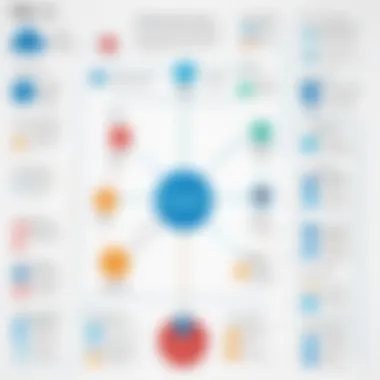

- Class Diagrams: They show the system’s structure. Here, you see the various classes, their attributes, behaviors, and relationships. This clarity helps developers understand how the system components fit together at a glance.
- Component Diagrams: These diagrams are more on the technical side, essentially focusing on describing how components interact. It ensures each piece of the puzzle can be independently built yet function cohesively when combined.
By visualizing system design, UML diagrams mitigate risks associated with poor architecture, making sure everything fits together smoothly.
Implementation and Testing
Once the design is in place, we move to the coding and testing phases. UML diagrams can assist here too, though in different ways. While developers translate design to actual code, they need reference points.
- Sequence Diagrams: These diagrams act like a playbook for developers. They outline how objects interact in specific scenarios. When developers code, they can refer back to ensure each interaction occurs as planned.
- Activity Diagrams: They map out the flow of actions or operations in the system. This clarity can help testers understand the workflow, ensuring all scenarios are accounted for in their test plans.
Ultimately, using UML during implementation and testing not only boosts productivity but also enhances the quality of the final product.
Utilizing UML diagrams can significantly reduce misunderstandings and improve communication among team members, leading to more successful project outcomes.
Best Practices for Using UML Diagrams
Using UML diagrams effectively requires more than just knowing how to draw them. It involves a careful approach that enhances clarity and communication among team members. By adhering to certain best practices, developers can ensure that their diagrams serve as reliable tools throughout the software development lifecycle. Here, we will detail three main practices that contribute meaningfully to the efficacy of UML diagrams.
Clarity and Simplicity
When it comes to UML diagrams, clarity is king. A diagram may look impressive with detailed notations, but if it confuses the audience, it defeats its purpose. Always aim to strip away unnecessary details. A diagram that communicates essential information at a glance is often far more valuable.
- Focus on the core elements that truly matter to the project.
- Utilize a clean layout; avoid overcrowding the diagram with elements.
- Leave space between symbols to facilitate easy reading.
While it might be tempting to show every possible relationship, doing so can lead to a cacophony of lines and shapes that muddles the primary message.
"Simplicity is the ultimate sophistication." - Leonardo da Vinci.
Having fewer elements can equally emphasize key relationships, making it easier for both technical and non-technical stakeholders to grasp complex ideas.
Consistency in Notation
In the realm of UML, consistency matters tremendously. Different teams might adopt varying approaches to design elements, but if there's a lack of uniformity in notations, confusion can arise. Here are some points to consider:
- Use standard UML symbols: Make sure every team member is using the same set of symbols. This helps in avoiding misinterpretations.
- Stick to a color scheme: If color is used to communicate specific types of information, like status or category, then everyone involved must consistently understand what those colors signify.
- Document interpretations: If your team decides to adjust the definitions of certain symbols, keeping a reference guide can be invaluable for new team members or those outside the immediate project.
Consistency brings clarity and instills confidence in your diagrams. For instance, if an actor in a Use Case diagram is always depicted as a stick figure, that visualization should remain unchanged throughout every related diagram. It creates a common language, which is vital for efficient communication.
Keeping Diagrams Updated
Just like a well-tended garden, UML diagrams need regular care to flourish. An outdated diagram becomes a misrepresentation of the system, which can lead to erroneous assumptions in development conversations. Here's how to ensure your diagrams stay relevant:
- Frequent Reviews: Schedule periodic checks of your diagrams to see if they accurately reflect the current status of the project. This is especially important after any significant changes are made to the system.
- Version Control: Keep track of changes in your diagrams using a version control system. This way, you will know what changes were made, by whom, and why.
- Stakeholder Feedback: Regularly involve all relevant stakeholders in discussions regarding diagram updates. Different perspectives can bring to light overlooked details and can prevent possible miscommunications.
Maintaining up-to-date diagrams not only sharpens the tools used in development but also enhances teamwork by ensuring that all members are navigating from the same map.
In summary, employing best practices for UML diagrams—focusing on clarity, ensuring consistency, and keeping them updated—can significantly enhance their effectiveness. By following these principles, developers can not only facilitate communication within their teams but also create a more productive and organized working environment.
Tools for Creating UML Diagrams
Creating UML diagrams is a crucial part of software development. The right tools can make the experience not only easier but also more effective. These tools help bridge the gap between abstract concepts and concrete representations. By employing appropriate tools, developers can enhance their communication with teams and stakeholders, leading to clearer project goals.
There are many tools available for creating UML diagrams, but they can broadly categorize into three main categories: open source, commercial software solutions, and collaborative tools for remote teams. Each type has distinct advantages and disadvantages, and it's essential to choose a tool that aligns with project needs and team dynamics.
"A good tool improves the job, a bad tool worsens it."
- Anonymous
Open Source Options
Open source tools provide a fantastic way to create UML diagrams while keeping costs down. Some popular options include PlantUML, StarUML, and ArgoUML.
- Cost-Effective: These tools often have zero licensing fees, making them accessible to everyone.
- Community Support: Open source tools tend to have vibrant communities. This means users can find tutorials, forums, and shared projects for assistance.
- Customization: Many of these tools permit deep customization, allowing developers to tailor features to specific needs.
However, users must be prepared for a learning curve and, at times, inconsistent user interfaces across different open source solutions. A solid understanding of UML can help mitigate these potential issues and enhance one's ability to use these tools effectively.
Commercial Software Solutions
When it comes to more advanced features and customer support, commercial solutions step in. Tools like Visio, Lucidchart, and Enterprise Architect lead the market.
- Rich Features: Commercial tools often come packed with features that enhance productivity; think drag-and-drop capabilities, extensive template libraries, and integration with other software.
- User Support: Many offer comprehensive customer service, guiding users through unexpected snags or providing training materials.
- Professional Appearance: For business settings, these tools allow for polished diagrams, which are crucial for client presentations.
The downside can be steep prices. Organizations must weigh the cost against the benefits, ensuring the tools add sufficient value to justify the investment.
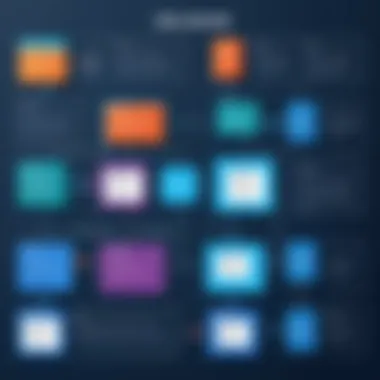

Collaborative Tools for Remote Teams
In the era of remote work, collaborative tools are on the rise. Platforms like Miro, Draw.io, and Creately allow teams to create UML diagrams jointly, no matter where they are located.
- Real-Time Collaboration: Multiple team members can edit a diagram simultaneously, saving time and increasing interactivity.
- Integrated Communication: Some tools feature integrated chat or video options, enabling seamless discussions while creating diagrams.
- Accessibility: Most of these tools cloud-based, which means they can be accessed from anywhere, accommodating the ever-growing remote workforce.
Nonetheless, internet connectivity is essential, and reliance on a third-party service can sometimes lead to concerns about security and data privacy.
Common Challenges in Using UML Diagrams
Understanding UML diagrams is crucial for software developers and teams. They provide a standard way to visualize the design of a system, making complex ideas more manageable. However, as with any tool, there are challenges that practitioners must grapple with. It's essential to recognize these common pitfalls to effectively leverage UML diagrams in your projects.
Overcomplication of Diagrams
One of the most significant issues many face is the overcomplication of diagrams. When a diagram becomes too cluttered, it defeats its purpose of simplifying understanding. Developers might feel the urge to include every possible detail, but this often leads to confusion rather than clarity. For instance, cramming too many elements into a class diagram can obscure relationships and make it nearly unreadable.
Instead, strive for clarity and focus. Use only those components that are essential for communicating the necessary information. Diagrams should ideally highlight the critical aspects without overwhelming the viewer. Remember, less is often more. When designing UML diagrams, ask yourself: what is the key takeaway? Your audience will thank you.
Misinterpretation of Symbols
Symbols in UML are standardized, but their meanings can still be misinterpreted, leading to further complications. Each symbol has a specific function, but without proper familiarity, developers may draw the wrong conclusions. For example, a wrong interpretation of a ‘interface>>’ symbol in class diagrams can lead to faulty assumptions about how components interact with one another.
To tackle this challenge, ensure that all team members have a solid grasp of UML notation. Consider offering short workshops or creating accessible reference materials tailored to your team’s needs. Promoting a shared understanding can mitigate misinterpretations considerably, allowing your team to maximize the benefits of UML diagrams.
Integration with Agile Methodologies
With the rise of Agile methodologies, a common challenge is how to integrate UML diagrams into this flexible approach. Agile emphasizes adaptability and responsiveness; however, UML diagrams can sometimes be perceived as rigid artifacts, appearing to contradict the Agile spirit of continuous evolution.
To merge these two concepts, it is crucial to use UML as a tool for communication that evolves alongside the project. Rather than viewing diagrams as fixed records of design, approach them as living documents. Regularly update them to reflect ongoing changes in requirements or architecture. It’s also vital to keep the diagrams concise and relevant to the current phase of development. Agile teams can benefit significantly from UML when it serves as a quick reference rather than a cumbersome overhead task.
Summary: The key challenges in using UML diagrams—overcomplication, misinterpretation of symbols, and integration with Agile—can be managed with focused strategies. By simplifying diagrams, ensuring symbol clarity, and adapting UML practices to Agile workflows, teams can enhance their effectiveness in software development projects.
Future Trends in UML Diagrams
As the landscape of software development evolves, so too does the approach to modeling. Staying abreast of the latest trends in UML diagrams is essential for any programmer or system designer aiming to harness the full potential of this vital tool. Awareness of these changes can spell the difference between merely keeping pace with industry standards and being at the forefront of innovation.
Increasing Automation
Automation is no longer a buzzword confined to the realm of robotics. In the context of UML diagrams, it refers to the increasing capability of tools to generate models and diagrams with minimal manual intervention. New software solutions are emerging that can take raw data or existing code and automatically construct relevant UML diagrams, streamlining the workflow significantly. This saves time and helps in maintaining accuracy, as there’s less room for human error.
Automation also facilitates real-time updates of UML diagrams when changes occur in the codebase. This is akin to having a watchful assistant who ensures that all representations are fresh and accurate as things progress. Some of the key benefits include:
- Enhanced Productivity: Developers can now focus more on logic and less on repetitive tasks.
- Consistency: Automated processes minimize discrepancies that occur when teams interpret standards differently.
- Rapid Prototyping: It accelerates the initial stages of development, allowing teams to visualize system architecture quickly.
Integration with Other Modeling Languages
UML has long since established itself as a go-to modeling language. Yet, it’s not the only player in the game. The trend towards integrating UML with other modeling languages, like BPMN (Business Process Model and Notation) and SysML (Systems Modeling Language), is gaining momentum. Such integrations enable comprehensive modeling across various domains, maximizing usability and adaptability.
For instance, using BPMN to model business processes alongside UML to depict system behavior provides a holistic view of both operational and technical dimensions. This integrative approach fosters smoother transitions between business needs and technical capabilities, bridging gaps that often cause project delays or miscommunication. Key considerations include:
- Interoperability: Ensures that models can communicate across different systems, providing a seamless experience.
- Rich Representation: Allows for richer, more detailed models that cover multifaceted requirements from different perspectives.
- Standardization: Drives the push towards common standards across languages, narrowing the knowledge gap among team members.
UML in Cloud-Based Technologies
The surge in cloud computing is influencing not just application hosting but also modeling practices. As organizations embrace cloud environments, a shift in how UML diagrams are approached becomes apparent. UML models now need to account for distributed systems, microservices architecture, and scalability.
Incorporating UML in the design of cloud-based applications removes ambiguity surrounding deployment architectures. Additionally, it assists in identifying interaction points within services, thus facilitating better system design. Aspects to consider when working in cloud environments include:
- Scalability: Diagrams need to reflect cloud capabilities, determining how systems can grow.
- Security Concerns: Modeling around security vulnerabilities becomes paramount, and UML can illustrate these effectively.
- Real-time Collaboration: Tools that support UML modeling in cloud environments allow teams, regardless of location, to collaborate on architectural designs effortlessly.
"Understanding the direction of UML is like having a compass in a forest of codes and frameworks; it guides you through the complexity of software development."
Epilogue
In summarizing our in-depth exploration of UML diagrams, it becomes clear that they serve as invaluable tools in the realm of software development. The ability to visually represent complex systems offers numerous benefits, from improving communication among team members to clarifying design ideas before diving into coding. This article has highlighted key aspects such as the different types of UML diagrams, their specific applications in the software development lifecycle, and the various tools available for creating them. Each of these elements plays a crucial role in enhancing the overall efficacy of software projects.
Recap of Key Points
- Diverse Types of UML Diagrams: We discussed structural and behavioral diagrams, delving into specifics like class diagrams, use case diagrams, and sequence diagrams. Each serves its unique purpose, allowing developers to capture both static structures and dynamic behaviors of software systems.
- Applications Through the Lifecycle: UML diagrams are not just theoretical; their real strength lies in practical applications. From requirements gathering through design, implementation, and testing, these diagrams facilitate a clearer understanding of requirements and logical flow.
- Best Practices: We emphasized the importance of clarity and simplicity, maintaining consistency in notation, and keeping diagrams updated. Such practices help avoid the common pitfalls of overcomplicated diagrams and misinterpretations that can arise in team settings.
- Modern Tools and Trends: We explored various tools—from open-source options to collaborative solutions tailored for remote teams—that can make the process of diagram creation more efficient. Moreover, trends indicate a future where automation and integrations with other modeling languages may further streamline processes.
Final Thoughts on UML Diagrams
The hanging question after an extensive analysis of UML diagrams is about the future and potential. As software environments become increasingly complex, the need for clear and effective communication will only grow. UML diagrams, as visual aids, can bridge gaps, providing a common language for developers, stakeholders, and non-technical members alike. By incorporating these visual tools into daily practices, teams can enhance their understanding, thereby leading to better design and systematic development.
Ultimately, UML diagrams represent more than just a method of documenting thoughts; they embody a pathway towards fostering collaboration and intellectual rigor in software design and development.
"Visualizing ideas and processes fosters better understanding and communication, vital in any successful software project."
By harnessing the power of UML, developers can effectively navigate the complexities inherent in their projects, steering towards success more confidently.







