Unlocking the Best Screen Mirror Apps for Android Enthusiasts


Introduction to Screen Mirror Apps for Android Users
Screen mirroring is a cutting-edge technology that allows users to display their Android device screen on another screen wirelessly. In today's digital age, the ability to mirror your smartphone or tablet screen onto a larger display has revolutionized how we interact with content. Whether for presentations, gaming, or simply enjoying multimedia, screen mirror apps have become indispensable tools for Android users looking to extend their device's functionality.
Top Features to Look for in Screen Mirror Apps
When evaluating screen mirror apps for Android, several key features distinguish the best from the rest. One crucial factor is compatibility - the app should seamlessly integrate with a variety of devices and operating systems, ensuring a smooth mirroring experience. Additionally, quality and lag-free mirroring, customizable settings, and the ability to mirror multiple devices simultaneously are attributes to consider when choosing a screen mirror app.
Most Popular Screen Mirror Apps for Android Users
- Apower Mirror: ApowerMirror is a versatile screen mirroring app that supports mirroring across multiple platforms, including Windows, Mac, iOS, and Android. With its user-friendly interface and lag-free performance, ApowerMirror is a top choice for both personal and professional use.
- Air Droid: AirDroid offers more than just screen mirroring capabilities, providing users with a comprehensive remote management solution for their Android devices. Its screen mirroring feature is robust, allowing users to mirror their device screen on a PC or Mac effortlessly.
- Team Viewer QuickSupport: While primarily known for its remote support capabilities, TeamViewer QuickSupport also offers reliable screen mirroring functionality for Android devices. Its secure connection and intuitive interface make it a popular choice for users seeking a trustworthy screen mirror app.
Enhancing Your Device Experience with Screen Mirror Apps
By utilizing screen mirror apps on your Android device, you can transform the way you interact with digital content. Whether you're sharing photos with friends, delivering a presentation at work, or playing mobile games on a larger screen, screen mirroring opens up a world of possibilities. With the right app and the right settings, you can enhance your device experience and take full advantage of your Android device's capabilities.
Conclusion
Introduction to Screen Mirror Apps for Android
In the realm of modern technology, screen mirror apps have emerged as indispensable tools for Android users seeking to enhance their device usage. These applications revolutionize the way content is shared and viewed on various screens. By enabling seamless mirroring of your device display onto a larger display, screen mirror apps bring convenience and versatility to the user experience. This article delves into the intricacies of screen mirror apps for Android, shedding light on their functionalities, benefits, and considerations to guide users in navigating this dynamic landscape efficiently.
Understanding Screen Mirroring
What is Screen Mirroring?
Screen mirroring refers to the process of replicating the content displayed on a mobile device onto a secondary screen, such as a TV or computer monitor. This feature allows users to mirror their smartphone or tablet screen in real-time, fostering a multi-dimensional viewing experience. The key characteristic of screen mirroring lies in its ability to facilitate seamless content sharing across devices, eliminating the limitations of small screens and enabling a more immersive viewing experience. Despite its advantages, screen mirroring may encounter occasional lags or quality issues depending on the network connection and device compatibility. Understanding the fundamentals of screen mirroring is crucial for maximizing its utility and integrating it into your digital lifestyle.
How Does Screen Mirroring Work?
The functionality of screen mirroring revolves around wireless connectivity technologies like Miracast, Chromecast, or Air Play, depending on the devices involved. Miracast, for instance, allows direct communication between devices over Wi-Fi, enabling the transmission of audiovisual data from an Android device to a compatible display. This method entails establishing a secure connection between the sender (Android device) and receiver (display), ensuring a smooth mirroring experience. However, compatibility issues may arise if either device lacks the necessary protocols or hardware capabilities. While screen mirroring simplifies content sharing and enhances user interaction, it necessitates a stable network connection and optimal settings to deliver a seamless viewing experience.
Benefits of Screen Mirroring
Enhanced Viewing Experience
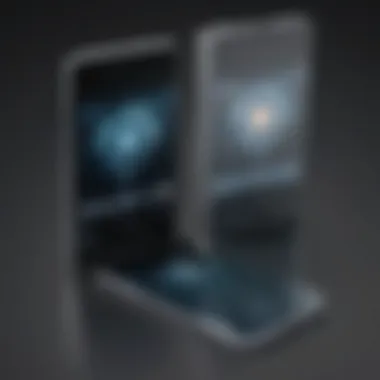

The primary advantage of screen mirroring lies in its ability to transform the viewing experience by magnifying content on a larger screen. Whether streaming videos, playing games, or conducting presentations, screen mirroring amplifies the visual impact and detail, captivating audiences and users alike. This immersive viewing experience fosters deeper engagement with multimedia content, making entertainment activities more enjoyable and informative. Despite the benefits of enhanced viewing, users should be mindful of resolution settings and network stability to avoid disruptions or distortions during mirroring sessions.
Effortless Content Sharing
Effortless content sharing embodies the essence of screen mirroring, allowing users to seamlessly project their device content onto a shared screen. This feature streamlines collaborative efforts in educational, work, or social settings, enabling real-time demonstrations, brainstorming sessions, or entertainment sharing with minimal friction. By eliminating the need for physical connections or adapters, screen mirroring promotes efficiency and convenience in content dissemination. However, users must prioritize security and privacy considerations to safeguard their data during mirroring sessions and ensure a seamless sharing experience.
Top Screen Mirror Apps for Android Users
In the realm of Android device usage, the topic of screen mirror apps holds significant importance. These applications offer users the capability to replicate their device's screen onto a larger display, providing a more immersive viewing experience and effortless content sharing. When exploring the world of screen mirror apps for Android, users are exposed to a myriad of options, each with its unique set of features, compatibility requirements, and user reviews. Choosing the top screen mirror app for Android involves considering elements such as functionality, ease of use, security features, and optimization capabilities to elevate the overall viewing and sharing experiences.
1. App Name
Key Features
Delving into the key features of App Name 1, users are greeted with a robust set of functionalities designed to streamline the screen mirroring process. The app's standout characteristic lies in its seamless integration with a wide range of Android devices, ensuring compatibility across various brands and models. This feature is crucial as it eliminates the hassle of device-specific limitations, allowing users to mirror their screens effortlessly without connectivity issues. Furthermore, App Name 1 excels in providing high-quality mirroring with minimal latency, enhancing the overall viewing experience for users seeking smooth playback and interactions.
Compatibility
App Name 1's compatibility spans across multiple Android versions and hardware configurations, making it a versatile choice for users with diverse devices. The app's ability to adapt to varying specifications ensures a seamless mirroring experience regardless of the user's device setup. Additionally, App Name 1's compatibility extends to smart TVs, projectors, and other display mediums, presenting users with flexibility in selecting their preferred mirroring platform.
User Reviews
User reviews of App Name 1 underscore its reliability and user-friendly interface, making it a popular choice among Android users. Positive feedback often highlights the app's intuitive controls, stable performance, and efficient connection establishment. However, some users have noted occasional compatibility issues with specific device models, indicating a need for further optimization in certain scenarios.
2. App Name
Functionality Overview
The functionality overview of App Name 2 showcases a user-oriented approach towards screen mirroring, focusing on simplicity and efficiency. With a minimalistic interface and straightforward setup process, the app appeals to users seeking a hassle-free mirroring solution. App Name 2's ability to mirror content in real-time with minimal latency ensures a smooth viewing experience for users engaging with multimedia or presentations.
Pros and Cons
When weighing the pros and cons of using App Name 2, users benefit from its cross-platform compatibility and seamless integration with various display devices. However, some users have reported occasional lag during high-resolution mirroring sessions, highlighting a need for optimization in resource-intensive scenarios. Despite this, the app's versatility and user-friendly design make it a viable option for users prioritizing ease of use and convenience.
3. App Name
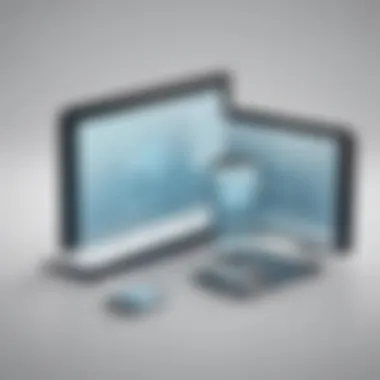

Unique Features
App Name 3 distinguishes itself through its unique feature set, offering users innovative tools for enhanced screen mirroring experiences. One notable feature includes the ability to annotate content during mirroring sessions, facilitating collaborative interactions and interactive presentations. This feature caters to users in educational or professional settings, elevating the utility of screen mirroring beyond traditional display mirroring.
Customer Ratings
Customer ratings for App Name 3 emphasize its superior performance in curated features like annotation, real-time sharing, and customized viewing options. Users laud the app's attention to detail and responsive support team, highlighting its commitment to user satisfaction. However, some feedback mentions occasional connectivity issues on specific device models, indicating a need for continued updates and optimization for seamless mirroring experiences.
Factors to Consider When Choosing a Screen Mirror App
When delving into the realm of screen mirror apps for Android, it is crucial to consider various factors that can significantly impact your experience. The compatibility with devices plays a pivotal role in determining the seamless operation of these apps, ensuring they work harmoniously with your Android device. By prioritizing device compatibility, users can reap the full benefits of screen mirroring technology without encountering any frustrating technical limitations. Considerations like Android version support and hardware requirements are essential aspects to contemplate when selecting the right screen mirror app for your needs.
Compatibility with Devices
Android Version Support
One of the crucial elements to evaluate when choosing a screen mirror app is its compatibility with different versions of the Android operating system. An app that offers support for a wide range of Android versions ensures that a broader audience can leverage its features. This inclusivity enables users with various Android devices to enjoy screen mirroring functionality, promoting accessibility and user satisfaction. Moreover, compatibility with multiple Android versions signifies the app's commitment to staying updated with the latest technological advancements, guaranteeing a smooth and consistent performance across diverse devices.
Hardware Requirements
Another significant consideration is the app's hardware requirements, as they dictate the optimal functioning of the screen mirror feature. Understanding the hardware specifications necessary for the app to operate efficiently is essential in preventing technical glitches and ensuring a seamless user experience. By adhering to the specified hardware prerequisites, users can avoid potential compatibility issues and maximize the app's performance capabilities. Additionally, being aware of the hardware requirements allows users to make informed decisions concerning their device's capacity to support the screen mirror app effectively.
User Interface and Ease of Use
Intuitive Design
The user interface of a screen mirror app plays a critical role in enhancing the overall user experience. An intuitive design simplifies the navigation process, making it easy for users to access and utilize the app's features effortlessly. A well-designed interface incorporates user-friendly elements that streamline the screen mirroring process, contributing to a more user-centric and engaging interaction. By prioritizing an intuitive design in a screen mirror app, developers can ensure that users can explore the app's functionalities intuitively, minimizing learning curves and maximizing usability.
Navigation
Smooth navigation is essential for users to navigate the screen mirror app efficiently and access its various functions seamlessly. An app with coherent navigation features empowers users to move fluidly between different settings and options, facilitating a hassle-free screen mirroring experience. Clear and logical navigation enhances user satisfaction and efficiency, reducing the time and effort required to perform specific tasks within the app. By emphasizing streamlined navigation in the app's design, developers can optimize user engagement and satisfaction, elevating the overall usability of the screen mirror application.
Security and Privacy Features
Data Encryption


Protecting user data during the screen mirroring process is paramount to safeguarding privacy and ensuring secure transmission of information. A screen mirror app equipped with robust data encryption measures encrypts data packets exchanged between devices, preventing unauthorized access and enhancing data security. The implementation of encryption protocols strengthens data protection mechanisms, instilling confidence in users regarding the app's commitment to maintaining their privacy and confidentiality.
Permissions
Managing permissions effectively is essential for maintaining control over the app's access to device resources and protecting user information. By prompt For the next part content
Tips for Optimizing Screen Mirroring Experience
In the realm of screen mirror apps for Android devices, optimizing the screen mirroring experience plays a pivotal role in ensuring seamless connectivity and enhanced user satisfaction. By implementing effective optimization strategies, users can elevate their viewing experience and promote efficient content sharing. These tips focus on enhancing the overall performance of screen mirror apps, addressing aspects such as network connectivity, resolution adjustments, and display settings to maximize utility and convenience.
Network Connectivity
Stable Wi-Fi Connection
A stable Wi-Fi connection serves as the cornerstone of successful screen mirroring activities. The reliability and consistency of a stable Wi-Fi network are paramount in facilitating smooth transmission of content from an Android device to a secondary screen. Users benefit from uninterrupted streaming, minimized latency, and reduced signal interference when utilizing a reliable Wi-Fi connection. Although other forms of connectivity exist, stable Wi-Fi remains a popular choice due to its widespread availability, ease of setup, and compatibility with various devices. Its unique feature lies in its ability to sustain high-speed data transfer rates, enabling real-time mirroring without compromising visual quality.
Bandwidth Considerations
Bandwidth considerations are essential factors to contemplate when optimizing the screen mirroring experience. By assessing bandwidth availability and distribution, users can determine the feasibility of transmitting high-quality multimedia content via screen mirror apps. Understanding bandwidth limitations helps in managing data traffic effectively, preventing network congestion, and ensuring a seamless mirroring process. The unique feature of bandwidth considerations lies in their capability to regulate data throughput, thereby maintaining a steady connection for uninterrupted screen mirroring. While advantageous in streamlining data transmission, bandwidth considerations may pose challenges in instances of limited network capacity or shared connectivity.
Resolution and Display Settings
Optimizing Visual Quality
Optimizing visual quality is a critical aspect of enhancing the screen mirroring experience on Android devices. By adjusting resolution settings, users can refine the clarity, color accuracy, and overall visual appeal of mirrored content. The key characteristic of optimizing visual quality lies in customizing display parameters to match the output device, resulting in sharp images and immersive viewing. This feature enables users to enjoy media content in its truest form, elevating the viewing experience to a higher standard. While advantageous in enhancing visual aesthetics, optimizing visual quality may demand significant processing power, potentially affecting device performance under resource-intensive mirroring scenarios.
Aspect Ratio Adjustments
Adjusting aspect ratios plays a vital role in ensuring compatibility and visual consistency during screen mirroring sessions. By selecting suitable aspect ratios, users can align the dimensions of mirrored content with the display screen, preventing distortion or cropping issues. The key characteristic of aspect ratio adjustments lies in maintaining the correct proportions and aspect ratios of content across different devices. This unique feature enables seamless transitions between screens, preserving the integrity of visuals and enhancing viewing comfort. While advantageous in achieving visual uniformity, aspect ratio adjustments may require manual configuration and regular fine-tuning to accommodate various viewing preferences and screen resolutions.
Conclusion
In the expansive realm of screen mirror apps for Android users, the conclusion serves as a pivotal segment encapsulating the essence of the entire article. Analyzing this conclusive part shines a light on the critical role it plays in assisting readers to make informed decisions. As users navigate the vast array of screen mirroring options, the significance of wisely selecting an app that aligns with their specific needs is accentuated. The conclusion not only synthesizes the top apps covered in the guide but also highlights the key factors to consider when making this crucial choice. Readers are encouraged to delve deeper into the diverse functionalities and features offered by screen mirror apps to optimize their Android experience, ultimately enriching their technological journey.
Enhancing Your Android Experience
Choose Wisely
Delving into the intricacies of "Choosing Wisely" within the realm of screen mirror apps sheds light on its paramount importance. This section embarks on a detailed exploration of the specific aspect regarding decision-making and its profound impact on the overall user experience. By emphasizing the key characteristic of selective app selection, users are guided towards making informed choices tailored to their preferences. The uniqueness of this selection process lies in its ability to enhance user satisfaction by aligning individual requirements with app functionalities. Additionally, the comprehensive analysis of advantages and disadvantages within the context of this article offers readers valuable insights into the implications of their choices, paving the way for a more immersive and tailored screen mirroring experience.
Explore Possibilities
Unveiling the realm of possibilities inherent in screen mirror apps provides users with a gateway to endless opportunities for enhancement. This segment concentrates on exploring the specific aspect of embracing potential functionalities to enrich the overall device usage. Highlighting the key characteristic of expansiveness, users are encouraged to venture into uncharted territories of app features that can revolutionize their Android experience. The inherent benefit of this exploratory approach lies in its ability to broaden horizons and push boundaries, ultimately culminating in a more enriching and fulfilling technological journey. By scrutinizing the unique features intertwined with these possibilities while also considering their respective advantages and disadvantages, readers are empowered to venture into unexplored avenues, fostering innovation and growth within the context of screen mirroring apps.







