A Comprehensive Guide on Deleting Google Search History for Enhanced Privacy and Security
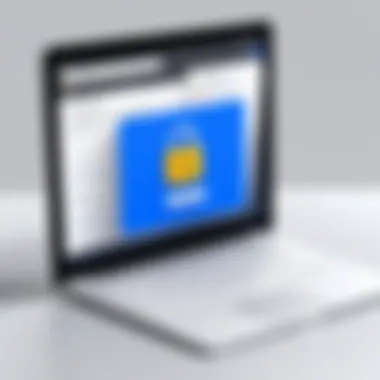

Introduction to Managing Your Search History
When diving into the realm of online activities and privacy, the management of your Google search history emerges as a crucial aspect. Understanding the steps involved in deleting this history is not just a matter of tidying up but a proactive stance towards safeguarding your online identity. This guide will walk you through various methods to effectively manage and delete your Google search history, ensuring your online presence remains private and secure.
Accessing Your Activity Log
The journey to deleting your Google search history commences with accessing your activity log. This log contains a comprehensive record of your online searches, clicks, and interactions within the Google ecosystem. By understanding how to navigate this log, you gain insights into the extent of information stored and the pivotal role it plays in shaping your online experience.
Clearing Specific Searches
As you progress in your quest to delete your search history, the ability to clear specific searches becomes a valuable skill. This method allows you to selectively remove individual entries from your history, granting you control over the information retained by Google. By mastering this technique, you can curate your search history to reflect your preferences and priorities in online privacy.
Basic Procedures for Clearing History
In this section, we delve into the fundamental procedures for clearing your Google search history. From the accessibility of your activity log to the significance of clearing specific searches, each step is integral to the overall process of maintaining your online privacy. By following these basic procedures meticulously, you can ensure that your online footprint remains sanitized and protected from prying eyes.
Step 1: Open Google Activity
To begin the process of clearing your search history, navigate to your Google activity dashboard. This dashboard provides a comprehensive overview of your interactions within Google services, including search history, location data, and browsing activity. By familiarizing yourself with this interface, you lay the foundation for effective management of your online presence.
Step 2: Access My Activity
Within the Google activity dashboard, locate and access the 'My Activity' section. This segment holds a detailed log of your past searches, organized chronologically for easy navigation. By exploring this section, you gain visibility into the breadth and depth of information stored by Google, empowering you to make informed decisions regarding your online privacy.
Step 3: Filter and Select Searches
Once inside the 'My Activity' interface, utilize the filtering options to hone in on specific searches that you wish to delete. By selecting individual entries or applying search filters, you can tailor the deletion process to target precise aspects of your search history. This granular control ensures that only relevant information is removed, preserving the integrity of your browsing data.
Step 4: Delete Selected Items
Having identified the searches for deletion, proceed to remove them from your history. With a simple click of the delete button, you can expunge unwanted entries from your search record, maintaining a clean and concise history of your online activities. This final step solidifies your commitment to managing your search history proactively and ensures that your privacy preferences are upheld.
In-depth Maintenance and Optimization
To truly master the art of deleting your Google search history, it is essential to engage in ongoing maintenance and optimization practices. Regularly revisiting your activity log, identifying any residual traces of your online interactions, and fine-tuning your privacy settings are all vital tasks in preserving your online anonymity. By integrating these in-depth practices into your digital routine, you can rest assured that your search history is managed effectively and your privacy is prioritized.
Continuous Monitoring of Your Activity
One of the cornerstones of maintaining a clean search history is the continuous monitoring of your online activity. By periodically reviewing your Google activity log, you can stay informed about the information being recorded and take corrective actions as needed. This proactive approach allows you to detect any anomalies or unauthorized access to your account, mitigating potential privacy risks proactively.
Fine-tuning Privacy Settings
In addition to regular monitoring, fine-tuning your privacy settings offers an extra layer of protection for your online data. By customizing your Google account preferences, restricting ad personalization, and managing data sharing permissions, you can fortify your privacy defenses against intrusive tracking and data collection practices. These nuanced adjustments ensure that your online experience aligns with your privacy expectations and preserves the confidentiality of your search history.


Conclusion: Your Path to Online Privacy
As you embark on the journey of managing and deleting your Google search history, remember that safeguarding your online privacy is a continuous process that demands vigilance and strategic action. By mastering the techniques outlined in this guide, you empower yourself to take control of your digital footprint, curate your online identity, and protect your personal information from unauthorized access. With a proactive approach and a commitment to digital hygiene, you can navigate the online landscape confidently, knowing that your privacy is prioritized and your search history remains yours to manage and delete as needed.
Introduction
In the vast digital landscape we traverse daily, the traces we leave behind in the form of search history can reveal much about our preferences, interests, and even vulnerabilities. Understanding the importance of effectively managing and deleting Google search history becomes paramount in safeguarding our online presence. This comprehensive guide delves into the intricacies of maintaining privacy, enhancing security, and upholding online anonymity through strategic handling of search data.
Understanding the Importance of Deleting Search History
Protecting Privacy
Shielding one's privacy in the digital realm is akin to fortifying one's personal domain from prying eyes and potential risks. By purging search history regularly, individuals can mitigate the chances of their sensitive information falling into the wrong hands. The core benefit of protecting privacy lies in preserving confidentiality and preventing unauthorized access to one's browsing patterns, ensuring a heightened sense of data security. Embracing this practice emerges as a prudent choice for maintaining digital integrity, though remaining vigilant against evolving threats is imperative.
Enhancing Security
Heightening security measures within the digital sphere is imperative for fortifying defenses against cyber threats and unauthorized access. Enhancing security through the deletion of search history bolsters the resilience of one's online accounts and data repositories. The primary characteristic of this practice lies in reducing the exposure of personal information, minimizing the likelihood of malicious intrusions and data breaches. Embracing enhanced security protocols serves as a proactive approach to curbing vulnerabilities and reinforcing digital autonomy within the interconnected web landscape.
Maintaining Online Anonymity
Preserving online anonymity serves as a strategic maneuver in navigating the expansive online network without leaving an extensive digital footprint. By erasing search history effectively, individuals can obscure their online trail, allowing for a degree of discreet maneuvering within the digital milieu. The prominent feature of maintaining online anonymity lies in evading targeted tracking and profiling, affording individuals a sense of digital camouflage amidst pervasive data collection practices. While adopting this approach offers advantages in concealing one's virtual presence, weighing the trade-offs against personalized digital experiences is crucial.
Implications of Retaining Search History
Data Privacy Concerns
Heightened awareness of data privacy concerns underscores the significance of eradicating residual search history accumulated over time. Addressing data privacy concerns entails grappling with the ramifications of unmitigated data retention, which can potentially expose individuals to privacy infringements and exploitation. The pivotal characteristic of data privacy concerns is the delicate balance between leveraging personalized services and safeguarding sensitive information. Unraveling the unique facets of data privacy concerns elucidates the transformative influence of data protection regulations and privacy-conscious mindsets in steering digital interactions towards transparency and accountability.
Targeted Advertising
The ubiquitous presence of targeted advertising underscores the implications of retaining search history, fueling tailored marketing campaigns and consumer profiling. Delving into the landscape of targeted advertising unveils the interplay between individual search queries and commercial interests, shaping personalized marketing strategies and engagement tactics. The defining feature of targeted advertising rests in the fine line between relevance and intrusion, where personalized recommendations cater to consumer preferences while perpetuating surveillance capitalism paradigms. Engaging with targeted advertising realms calls for discernment and critical appraisal of the trade-offs between convenience and data exploitation.
Risk of Data Breaches
Navigating the treacherous terrain of data breaches emphasizes the vulnerabilities associated with retaining extensive search histories across digital platforms. Assessing the risk of data breaches underscores the potential consequences of unauthorized data access, encompassing financial upheavals, reputational damage, and identity theft. The core characteristic of the risk of data breaches lies in the cascading effects of compromised data integrity, disrupting digital trust frameworks and perpetuating pervasive cyber threats. Mitigating the risk of data breaches necessitates proactive measures, robust security protocols, and heightened vigilance in preserving data sanctity amidst the evolving cybersecurity landscape.
Accessing Your Google Account
When delving into the realm of managing your Google search history, accessing your Google account plays a pivotal role in maintaining control over your online activities. By entering your Google account, you gain the authority to oversee various aspects of your search history, thereby ensuring your data remains private and secure. Accessing your account acts as the gateway to a plethora of tools and settings that are vital for managing and enhancing your online browsing experience. It offers you insights into your search behavior, preferences, and the information Google stores about your activities. Through accessing your account, you can take charge of your privacy settings, activity logs, and device connections, empowering you to make informed decisions about your digital footprint.
Navigating to Activity Controls
Signing in to Your Google Account
Signing in to your Google account is the initial step towards taking control of your search history and online privacy. It requires providing your credentials to authenticate your identity and access personalized features. Your Google account serves as a centralized hub that stores crucial information related to your search activities, preferences, and privacy settings. By signing in, you unlock the ability to monitor, manage, and customize various aspects of your online presence, ensuring a tailored browsing experience that aligns with your preferences and security requirements. This process enables you to engage with advanced security measures and privacy tools that offer enhanced protection against unauthorized access and data misuse.
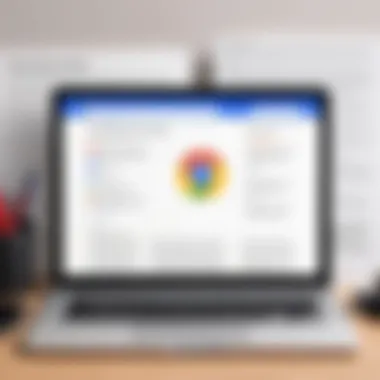

Locating Activity Controls Section
Once signed in, locating the Activity Controls section within your Google account is essential for optimizing your privacy settings. This section serves as a control center where you can adjust and monitor the visibility of your search history, device information, and other activity data. By navigating to the Activity Controls, you can tailor your preferences regarding data retention, activity tracking, and connected devices. This feature empowers you to customize the level of data Google can collect and store, granting you the autonomy to manage your online footprint effectively. By locating the Activity Controls section, you actively engage in safeguarding your privacy and enhancing the security of your digital presence.
Understanding Activity Log
Reviewing Your Search History
Reviewing your search history through the Activity Log provides insights into your past online interactions. It allows you to track and analyze the searches you have performed, websites visited, and other activities associated with your Google account. By reviewing your search history, you can identify patterns, preferences, and potentially sensitive information stored by Google. This process enables you to assess the extent of your online footprint and make informed decisions regarding the deletion or retention of specific activities. Understanding your search history through comprehensive reviews empowers you to maintain privacy, enhance security, and streamline your online experience.
Filtering Search Activities
Filtering search activities within the Activity Log enables you to refine the displayed information based on specific criteria. This feature allows you to categorize and organize your search history by applying filters such as date ranges, keywords, or activity types. By filtering search activities, you can focus on specific sets of data, identify trends, and streamline the process of reviewing and managing your search history. This functionality offers you a customized view of your online activities, facilitating efficient navigation and decision-making regarding the retention or removal of search data. Through filtering search activities, you gain a granular perspective on your online behavior, empowering you to curate your digital footprint with precision and clarity.
Managing Your Search History
In this multifaceted digital age, managing your search history is paramount to safeguarding your online privacy and security. By delving into the intricacies of your search activity, you gain insights into the significance of maintaining a clean digital trail. Comprehensively understanding the methods to navigate through and control your search history equips you with the ability to curate your online presence effectively. Whether it's for privacy concerns, security reasons, or maintaining a streamlined browsing experience, mastering the art of managing your search history is a foundational skill in today's interconnected world.
Clearing Specific Search Items
Deleting Individual Searches
Deleting individual searches offers a targeted approach to eradicating specific entries from your search history. This feature empowers users to selectively remove particular queries, thereby ensuring a tailored approach to managing their search history. By being able to eliminate specific search items, users can maintain a refined digital footprint, eliminating any unwanted traces from their browsing history. This granular control over search items adds a layer of customization to the user experience, enabling individuals to maintain the utmost privacy and control over their online activities.
Removing Activity by Date Range
The feature of removing activity by date range allows users to declutter their search history based on designated time frames. This functionality enables individuals to swiftly clear out search activities within specific periods, streamlining the process of managing their browsing data. By being able to target a range of dates for activity removal, users can efficiently maintain an organized search history, removing any redundant or outdated information. This time-based approach to managing search history provides users with a systematic way to ensure their online records remain up to date and relevant to their browsing habits.
Pausing Search History
Disabling Search Activity Tracking
Disabling search activity tracking offers users the ability to temporarily halt the recording of their search actions. By opting to disable this feature, individuals can prevent their search queries from being logged, thereby ensuring a brief hiatus in search history accumulation. This functionality is particularly useful when users require a temporary pause in storing search activities, providing a momentary reprieve in data retention. By temporarily disabling search activity tracking, users can control when their search history is documented, enhancing their overall management of online privacy.
Enabling Incognito Mode
Enabling incognito mode presents a distinct approach to browsing that prioritizes anonymity and temporary activity storage. By activating incognito mode, users can browse the web without their search history being saved to their account. This feature offers individuals a private browsing experience, where their search activities are not recorded or stored beyond the current session. While in incognito mode, users can explore the internet without leaving a digital trail, ensuring a heightened level of privacy and confidentiality in their online endeavors.
Advanced Settings and Options
In this comprehensive guide to Deleting Google Search History, the section on Advanced Settings and Options plays a crucial role. By delving into the Advanced Settings and Options, users can personalize and fine-tune their data retention practices to align with their privacy concerns. This segment offers a deeper understanding of how users can exert granular control over the lifespan of their search history data, ensuring that only necessary information is retained. Adjusting Auto-Delete Settings is a pivotal feature within this realm, enabling users to specify when their search history will be automatically deleted, thus enhancing their data privacy. This enables users to automatically manage the lifespan of their search history, offering convenience and enhanced security. Moreover, by Setting Data Retention Preferences, users can dictate the specific parameters of data retention to their liking, contributing to a tailored approach to managing their online activity. This feature empowers users to craft a personalized data retention policy that reflects their individual preferences and privacy requirements. While adjusting these settings provides enhanced control over data privacy, users must carefully consider the implications of their choices to strike a balance between privacy and convenience.
Customizing Data Retention
Adjusting Auto-Delete Settings


As a pivotal aspect of managing search history, Adjusting Auto-Delete Settings grants users the ability to automate the deletion of their search history after a specified period. This feature is instrumental in maintaining data privacy by regularly refreshing the stored information. The key characteristic of Adjusting Auto-Delete Settings lies in its hands-free approach to managing search history, saving users the effort of manual deletions. This feature is a popular choice within this guide as it simplifies the process of erasing potentially sensitive information, reducing the risk of exposure. Its unique feature lies in the automated nature of data removal, which ensures consistent data hygiene without necessitating continual user intervention. The advantage of Adjusting Auto-Delete Settings in this guide is its seamless integration into users' data management practices, promoting effortless data privacy maintenance while minimizing user effort.
Setting Data Retention Preferences
Setting Data Retention Preferences offers users a tailored approach to determining how long specific information should be retained in their search history. By enabling users to specify their data retention preferences, this feature contributes significantly to customizing data management practices. The key characteristic of this feature is the flexibility it provides in determining the longevity of stored data, aligning with individual privacy needs. Setting Data Retention Preferences is a beneficial choice for this guide as it empowers users to align data retention practices with their privacy goals effectively. Its unique feature lies in the granular control it offers over the duration for which search history is preserved, catering to diverse user preferences. In this guide, the advantage of Setting Data Retention Preferences is the precision it affords in tailoring data retention practices to suit individual privacy concerns effectively.
Reviewing Device Activity
Within the realm of managing search history, Reviewing Device Activity encompasses key insights into the devices used to conduct online searches. Viewing Device History is an essential aspect that allows users to track the devices where their search activity has been recorded, facilitating a comprehensive view of their online footprint. The key characteristic of Viewing Device History is its ability to provide users with a detailed snapshot of their search history across various devices, aiding in identifying potential security risks or unauthorized access. This feature is a popular choice in this guide due to its role in enhancing users' awareness of their search history access points. Its unique feature lies in the holistic view it offers of search activity, enabling users to identify irregular patterns or inconsistencies that may point to privacy breaches. The advantage of Viewing Device History in this guide is its capacity to empower users with a comprehensive overview of their search history across devices, fostering informed decision-making in enhancing data security.
Managing Linked Devices
Managing Linked Devices is a crucial functionality that allows users to oversee the devices connected to their Google account, thus exerting control over data accessibility. By managing linked devices, users can regulate the synchronization of search history across multiple devices, ensuring data privacy and security. The key characteristic of Managing Linked Devices is its facilitation of centralized control over data access points, minimizing the risk of unauthorized entry into sensitive information. This feature is a beneficial choice for this guide as it empowers users with the ability to manage their online footprint proactively. Its unique feature lies in the governance it provides over data sharing among devices, bolstering data security practices. In this guide, the advantage of Managing Linked Devices is the enhanced monitoring and regulation it offers over the interconnection of devices, enhancing overall data security for users.
Ensuring Data Privacy
In the realm of online activities, especially concerning personal information and vital data, ensuring data privacy is of paramount significance. This pivotal topic mandates a thorough understanding in contemporary digital landscapes. By delving into the intricacies of securing one's data, individuals can shield themselves against potential risks and unauthorized access that could compromise their privacy. Implementing robust data privacy practices underscores the essence of safeguarding confidential information and maintaining control over digital footprints. It's not just about protection but about autonomy and security in an increasingly interconnected world.
Implementing Security Measures
Enabling Two-Factor Authentication
Enabling Two-Factor Authentication emerges as a cornerstone element within the domain of data security. This security protocol introduces an additional layer of verification beyond the conventional username and password setup. The salient characteristic of Two-Factor Authentication lies in its capacity to fortify digital accounts by necessitating a dual-step verification process, which generally includes something the user knows (like a password) and something they possess (such as a mobile device). Its popularity stems from the heightened security benefits it offers, significantly reducing the likelihood of unauthorized access to sensitive information. Emphasizing an extra step in user verification, Two-Factor Authentication substantially fortifies user accounts against potential breaches while augmenting overall data protection.
Regular Security Checkups
Regular Security Checkups represent a proactive approach towards maintaining sound digital hygiene and fortifying one's online defenses. The core attribute of regular security evaluations lies in the ability to identify vulnerabilities and address potential threats promptly. By conducting routine security assessments, individuals can stay abreast of the evolving cybersecurity landscape and preemptively mitigate risks. The value of consistent security audits lies in their capacity to fortify data protection measures and bolster overall resilience against cyber threats. Although time-consuming, the advantages of regular security checkups in enhancing data security and thwarting potential breaches far outweigh the inconvenience, ensuring continuous safeguarding of sensitive information.
Utilizing Privacy Tools
Browser Extensions
Efficiently leveraging browser extensions serves as a pivotal aspect in fortifying privacy measures and enhancing online security protocols. Browser extensions offer a diverse range of functionalities, from ad-blocking to script management, constituting a versatile toolkit for bolstering privacy online. The key attribute of browser extensions lies in their ability to customize and enhance browsing experiences while reinforcing security layers. Popular for their seamless integration and user-friendly interfaces, browser extensions streamline privacy management and empower users to tailor their online interactions to align with enhanced data protection practices. Despite their advantages, selecting reputable browser extensions and remaining vigilant against potential security loopholes is imperative to maximize the efficacy of such privacy tools.
Privacy-Focused Search Engines
Delving into the realm of privacy-focused search engines unveils a bevy of benefits in augmenting data privacy and enriching online search experiences. Privacy-focused search engines prioritize user anonymity and data security, distinguishing themselves from mainstream search providers by championing user privacy as a core tenet. The prominent characteristic of privacy-focused search engines lies in their commitment to data encryption, non-tracking policies, and fostering a privacy-centric environment for users. Opting for privacy-focused search engines presents advantages such as shielding one's search queries from third-party tracking, personalized advertising, and data mining, consequently cultivating a more secure online browsing experience. However, users should remain cognizant of potential limitations or trade-offs inherent in privacy-focused search engines to make informed decisions aligning with their data privacy preferences.
Conclusion
In the digital realm where our every click and keystroke leaves a trace, mastering the art of controlling our online footprint is no longer a choice but a necessity. The conclusion of this guide underscores the critical importance of taking proactive steps to manage and delete our Google search history. By implementing the practices elucidated in this article, individuals can safeguard their privacy, enhance their security, and maintain a semblance of online anonymity. Remember, every search query represents a breadcrumb of your digital existence, making it imperative to regularly purge and manage this data trove.
Taking Control of Your Online Footprint
Implementing Best Practices
When it comes to Implementing Best Practices for managing search history, one cannot neglect the significance of comprehensive data hygiene. This facet focusses on adopting a disciplined approach towards clearing search data, setting privacy preferences, and staying informed about the ramifications of digital footprints. Implementing Best Practices ensures a meticulous approach towards maintaining a clean online presence, free from unnecessary data clutter and potential privacy risks. The unique characteristic of this strategy lies in its ability to empower users to actively engage in data control, placing them at the helm of their digital privacy.
Staying Informed on Privacy Updates
In the ever-evolving landscape of data protection and privacy regulations, staying informed is key to adeptly navigating the complexities of digital privacy. Keeping abreast of Privacy Updates ensures that individuals are equipped with the latest information on security protocols, privacy settings, and emerging threats to online privacy. This facilitates a proactive stance towards safeguarding personal data, enabling users to adapt swiftly to changes in online privacy norms. By staying informed on Privacy Updates, users can make informed decisions regarding their data usage, limit exposure to privacy risks, and actively contribute to shaping a more secure digital environment.







