Testing APIs with Postman: A Complete Guide


Intro
In today’s digital era, where applications are as common as coffee shops, understanding how to communicate with APIs is crucial. Application Programming Interfaces (APIs) play an integral role in the connectivity and interaction among software applications. Postman, a popular tool among developers and testers alike, streamlines this testing process, making it more efficient and user-friendly.
Whether you’re a beginner just starting to explore the world of APIs or an intermediate user looking to refine your skills, this guide aims to provide a thorough understanding of API testing through Postman.
The significance of API testing cannot be overstated. It validates the reliability, functionality, and performance of applications, ensuring they meet the required standards before release. Hence, a proper grasp of how to effectively test APIs is paramount.
Let’s journey into the core functionalities of Postman, exploring its features, capabilities, and how to set up a testing environment that serves your development needs.
Prelims to API Testing
API testing is akin to ensuring the car you drive not only looks good but also runs like a well-oiled machine. APIs, or Application Programming Interfaces, serve as conduits between software applications, allowing them to communicate seamlessly. Understanding how to properly test these elements is crucial, not just to avoid breakdowns during critical moments but also to elevate the overall quality of software development.
Defining APIs
An API can be defined as a set of rules that enable software applications to talk to one another. It specifies the methods and data formats that apps can use to communicate. Think of APIs as the language spoken between programs, translating commands and requests into understandable actions. For instance, when you use a weather application, the app communicates with an API that retrieves weather data from a server. This interaction is what makes the functionality of modern apps possible.
To break it down further, consider the following key points about APIs:
- Interface: An API acts as an interface that allows different software systems to interact.
- Requests and Responses: Comprising two primary components—requests made to the API and the responses it sends back, showcasing the output of those requests.
- Functionality: APIs can enhance or enable various functionalities within an application, from accessing user data to integrating with third-party services.
Importance of API Testing
Now, why should one invest time in API testing? The implications are twofold—ensuring the functionality of an application and improving the user experience.
The importance of API testing can be summed up as follows:
- Identify Issues Early: Testing APIs allows developers to catch bugs before they escalate into larger problems that could derail an entire project.
- Ensure Integration Compatibility: With constant changes happening in web services, it’s critical to test how different applications integrate via APIs. One faulty integration can lead to system breakdown.
- Validation of Functionality: API testing verifies that the request and response cycle operates correctly, validating that the API behaves as expected under various scenarios.
- No User Interface Dependency: Since APIs function independently of a user interface, testing can be executed without a full application to ensure core functionalities are intact.
"Measuring and ensuring the accuracy of requests and responses can save time and resources down the line."
A solid API testing framework not only contributes to the stability of an application but also supports its growth as features evolve over time. Thus, understanding the significance of API testing creates a strong foundation for any software development process.
Moreover, as digital platforms keep expanding, ensuring APIs function smoothly is vital for maintaining a competitive edge. By prioritizing API testing, developers can foster an environment ripe for innovation, ensuring robust and efficient applications.
Postman Overview
Understanding Postman is crucial for successful API testing. It’s not just a tool for sending requests; it's a bridge that facilitates interaction between different software components. When APIs are rigorously tested, it ensures that they function as expected, maintaining the reliability of applications. The Postman interface makes it simple to create and manage these tests. Moreover, its accessibility allows both novice testers and experienced developers to streamline their workflow.
What is Postman?
Postman is an API development platform that provides a comprehensive suite of tools for building, testing, and maintaining APIs. Born from the need to simplify API interaction, it serves not only as a client for sending requests but as a full-fledged API testing environment. Its users can create and organize requests, automate tests, and manage workflows — all within a user-friendly interface. You can think of it as a Swiss army knife for API interactions where developers and testers save time and effort.
Postman essentially enables users to send various HTTP requests, view responses, and interact dynamically with APIs without the need to write a single line of code, although that capability is also available.
Key Features of Postman
Postman is packed with features designed to enhance the way you interact with APIs. Here are some standout capabilities:
- User-Friendly Interface: The design is intuitive, making navigation and request management straightforward. You don’t have to be a computer whizz to grasp it quickly.
- Collaboration Tools: Postman allows multiple team members to collaborate by sharing collections and APIs effectively. This ensures consistency and efficiency in team projects.
- Support for Multiple Request Types: Whether you need a GET, POST, PUT or DELETE request, Postman can handle them all effortlessly.
- Tests and Automation: You can write tests and automate them to check responses and performance without manual intervention.
- Environment Variables: These allow users to switch between various environments (like development, testing, production) smoothly, which is crucial for comprehensive testing across different scenarios.
- Integration Capabilities: Postman's ability to integrate with other tools means it can fit into your existing workflow. For instance, it works well with Jenkins for continuous integration, ensuring your API testing is always up to date.
Postman, in essence, stands out as a tool that not only simplifies API testing but also supports collaborative efforts within teams, making it an indispensable part of modern software development.
Getting Started with Postman
Embarking on your journey to master API testing begins with understanding the essentials of Postman. This part of the guide illuminates why getting started in Postman is a critical step for both beginners and seasoned developers. Whether you're integrating APIs in a personal project, or involved in a larger enterprise application, knowing how to effectively use Postman lays the groundwork for efficient API development and testing.
Postman is more than just a tool; it significantly enhances your ability to test APIs effortlessly. By setting it up correctly, you ensure a smoother testing process, which saves time and minimizes the likelihood of errors. Key benefits of getting started with Postman include easy collaboration, the ability to automate tests, and a user-friendly interface that simplifies the whole process of sending requests and receiving responses.
You’re not just downloading software—you’re stepping into a world where APIs can be tested at lightning speed, where every request is a new opportunity to gather insights and improve your applications.
Installation Process
To get the ball rolling, let’s focus on how to install Postman. This straightforward process ensures you can start testing APIs right away. Here’s how it typically goes:
- Visit the Postman Website: Head over to Postman's official site to download the latest version suitable for your operating system (Windows, macOS, or Linux).
- Choose the Right Version: Depending on your needs, you may opt for the free version, which is quite powerful for most users, or consider the paid plans for advanced features.
- Run the Installer: After downloading, run the installer. This part is usually as simple as clicking 'Next' a few times until you complete the installation.
- Launch Postman: Once installed, you can find Postman in your applications folder or via your system’s search function. Open it up and get ready to dive into the world of API testing.
Here’s a quick note: Postman is also available as a Chrome extension, but using the native app is preferred due to better performance.
User Interface Overview
Upon launching Postman for the first time, the interface may seem a bit overwhelming, but rest assured, it's quite intuitive once you get the hang of it. Understanding its layout is crucial for an effective testing experience.
Here are the important components you'll encounter:
- Navigation Pane: Located on the left, this pane allows you to access collections, history, and environments. Collections are especially useful for organizing your API requests in one place.
- Request Builder: This central area is where the magic happens. You can configure your requests by selecting the method type, entering the URL, and adding any headers or body content necessary.
- Response Section: After sending a request, this area displays the server's response, including status codes, response time, and the returned data in various formats like JSON or HTML.
- Console: The console is your playground for logging any relevant output which can help you debug issues when requests don’t go as planned.
"The interface is designed to make API testing simpler and more efficient, turning complex tasks into straightforward operations."
Overall, mastering the layout of Postman is a step toward mastering API testing. The more familiar you become with it, the more efficiently you can achieve your testing goals.
Creating Your First API Request
Creating your first API request might feel a bit daunting at first, especially if you're diving into the depths of API testing with Postman. However, it's a crucial step that lays the groundwork for understanding how APIs communicate and function. This section is designed to guide you through the essential elements involved in formulating an API request, with a keen focus on its significance and benefits.
Specifying Request Types
When crafting an API request, one of the first decisions you'll encounter is the type of request you intend to make. The most common request types include GET, POST, PUT, and DELETE. Each serves a unique purpose, aligning with different operations on the server:
- GET: This type retrieves data from the server.
- POST: Used to send data to the server to create a new resource.
- PUT: Replaces an existing resource with new data.
- DELETE: Removes a resource from the server.
Understanding these requests is vital. For instance, if you're interacting with a database to fetch user data, you'll use a GET request. If your goal is to create a new entry, that's where POST comes into play.
It's also important to note that certain APIs may impose restrictions on which methods can be used. Therefore, always consult the API documentation to ensure you're on the right path.
Setting Up Request Headers
Next up, we have request headers. Think of these as the envelopes that you send with your letters—crucial for conveying additional details about the request. Headers can include information like:
- Content-Type: Indicates the media type of the resource (e.g., application/json).
- Authorization: Used to pass security tokens or API keys.
- Accept: States the types of media that the client can handle.
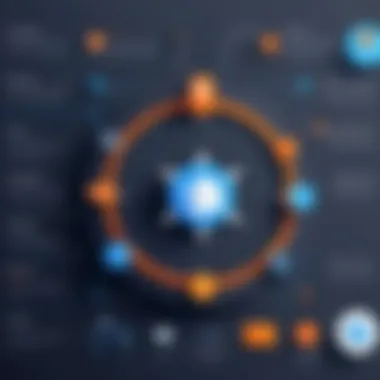

Setting up the headers correctly can make or break your request. For example, if you're sending JSON data with a POST request, forgetting the Content-Type header can lead to unexpected responses. Just like a well-prepared resume gets you through the front door, proper headers help ensure your request is accepted by the server.
Sending the Request
Once you've specified the request type and configured the headers, the final step involves hitting that big ol' send button. This moment is akin to releasing a paper boat into a stream—you've set everything in motion. Fortunately, Postman provides instant feedback, allowing you to view the response once the request hits the server. You'll see response codes, headers, and the body in a beautifully structured format.
Keep in mind that the entire process is iterative. You might find yourself tweaking the request type, adjusting headers, or formatting the body until you get the desired result.
"In the realm of API testing, each request is a stepping stone toward understanding a broader landscape of web services."
Equipped with the basic skills to create your first API request, you're now primed to delve deeper into the intricacies of API interactions and Postman's robust capabilities.
Understanding Responses
When you're diving into API testing, gripping an understanding of responses is akin to holding the compass in uncharted waters. Responses are the outcomes of your requests, serving as the critical feedback loop you rely on to verify that your API isn’t just spinning its wheels. In this section, we’ll peel back the layers on what makes response analysis so vital.
Analyzing Response Codes
API response codes are numeric indicators that reveal the status of the request made. Take, for example, the well-known HTTP status codes: 200, 404, and 500. Each one carries a wealth of information:
- 200 (OK): This means that your request has been successfully processed. Celebrate the wins when you see this code!
- 404 (Not Found): A glaring red flag. It indicates that the resource you're trying to access doesn't exist.
- 500 (Internal Server Error): Here, something's gone awry on the server's end, and your request couldn't be processed.
Understanding these codes isn’t just a formality. It provides insights into the overall health of your API and can guide you toward troubleshooting issues. Additionally, knowing what each code signifies can save you considerable time, helping you pinpoint the problem without extensive digging. As APIs can get complex, you must familiarize yourself with not just the standard codes, but also any custom codes that the API may utilize.
Interpreting Response Body
Peeling back the curtain on a response body is like reading the story behind the numbers found in response codes. This part of the response often contains valuable data that can empower your application and influence future requests. When you send a request, the response body can contain many forms of data, such as JSON or XML. It might look something like this for a JSON response:
By parsing and interpreting this data, you can extract needed information or manipulate it accordingly. Knowing how to read and process the response body allows for better handling of the results of your API calls, making your application more robust and interactive. Responsiveness here means understanding how to leverage that data in practice, keeping your application fluid and user-friendly.
In summary, the ability to analyze response codes and interpret response bodies is foundational to API testing. Successful navigation through these components not only aids in identifying issues early but also facilitates clean, efficient application functionality. Keep these skills polished; they are your navigational tools in the expansive sea of API integration.
Testing APIs with Postman
In the ever-evolving landscape of software development, API testing has become a crucial aspect that developers can’t afford to overlook. Testing APIs with Postman streamlines the process, giving developers a robust tool to ensure their APIs respond correctly to different requests. This not only saves time but also enhances the reliability and usability of APIs. Without rigorous testing, you might as well be sailing a leaky boat, bound for trouble.
Benefits of Testing APIs with Postman:
- User-Friendly Interface: Postman’s intuitive design allows users, even those who are just dipping their toes into API testing, to easily navigate through the various features.
- Comprehensive Testing: It allows for a multitude of testing types, such as functional, performance, and security testing, all within one platform.
- Automation Capabilities: With tools like Collection Runner and Newman, testers can automate their requests and streamline repetitive tasks, which is a godsend in any demanding project.
- Team Collaboration: Postman supports sharing collections and maintains an environment where teams can work together seamlessly, making troubleshooting more efficient.
- Integration: It cohesively works with various CI/CD pipelines, ensuring ongoing testing in an automated framework.
"API testing is not just about finding bugs; it’s about ensuring that your application behaves as expected under varying conditions."
To make the most out of Postman, understanding how to craft tests and use assertions is vital. There's not much good in having a shiny tool if you don't know how to wield it effectively. That’s where the next two subsections come into play.
Creating Tests in Postman
After you’ve crafted your API requests, creating tests in Postman is the next logical step. You have this wonderful tool at your disposal; now it's time to put it through its paces.
Postman allows you to write tests in JavaScript. These tests run after a request is made, enabling you to verify things like the status code, response time, and data within the response body. To kick things off, here’s a simple example:
This excerpt ensures that your API returns a 200 status code – invariably a good sign that everything is functioning correctly. When crafting tests, consider the following elements:
- Response Time: Ensure your API doesn’t just work, but does so in a timely manner – ideally, under 200 milliseconds for smooth user experience.
- Data Integrity: Check whether the actual data returned matches your expectations; mismatched data in complex applications can signal issues for future functionality.
- Correct Headers: Verify that your API responds with the appropriate headers that can help prevent issues related to caching or cross-origin resource sharing (CORS).
Getting into the rhythm of writing tests might take some practice, but it’s well worth it for the peace of mind you'll gain.
Using Assertions
Assertions in Postman act like the judges of a courtroom—they help you decide whether or not the situation meets your expectations. They validate the results of your tests, ensuring that every request elicits the right responses. By embedding assertions in your code, you reduce ambiguity and bolster accuracy.
You can utilize various assertions to verify specific conditions. For instance:
- Check Response Structure: Ensure that the response has a certain structure, helpful when working with nested data.
- Verify Data Types: Confirm that properties, like user IDs or timestamps, hold the correct data types.
- Existence Checks: Validate that essential fields exist in the response.
Postman has an array of built-in assertions that can be leveraged, making your coding efforts more straightforward. You can write simple statements such as this:
This humble script snippet checks if the is present in the API response. Each assertion allows you to grasp how well your API stands up to scrutiny, clarifying its performance.
Working with Environments
When diving into API testing, working with environments in Postman becomes a cornerstone of effective test management. Environments in Postman allow you to maintain different configurations for different development stages, such as development, testing, and production. This is particularly vital as each environment may require distinct URIs, authentication tokens, or other settings. By using environments, you can ensure that your tests are adaptable without the need for manual changes to each request, thus removing the risk of human error.
In addition, environments contribute to more structured testing efforts. Maintaining separate environments leads to better organization. This makes it simpler to transition between various setups and understand the context of each test you are executing. Also, teams that share their Postman collections can leverage environments to avoid confusion. They can simply switch between them based on the requirement without messing up their test configurations.
"The beauty of environments in Postman is that you can store multiple variables and switch instantly. It’s like having a key to different rooms in your house; each room serves its purpose, yet they all are under your roof."
Defining Environments in Postman
Defining environments in Postman is straightforward, yet can have a significant impact on your testing workflow. An environment essentially acts as a container for a set of variables. Each variable may carry values that change based on the situation. For example, during development, the API might point to , while in production it could switch to .
To define an environment, you can navigate to the Environment quick look by clicking the eye icon in the top right corner of the Postman interface. From there, you'll have the option to create a new environment or choose an existing one.
Steps to Create an Environment:
- Click on the Add button to open the environment settings.
- Name your environment appropriately, like Development or Production.
- Add the necessary variables, such as , , etc.
- Save changes.
Once created, these environments become easily accessible when creating requests. This capability to leverage defined variables makes it easy to reference specific values within your requests without hardcoding them into the request body or URL.
Switching Between Environments
Switching between environments in Postman is a seamless process that enhances testing efficiency. As you navigate through different testing phases, you might need to ensure that your API calls are hitting the correct service endpoints or using appropriate credentials.
To switch between environments, locate the environment dropdown menu found near the top right of the Postman interface. Simply click on it, and you’ll see a list of all available environments. Just select the one needed, and voilà—you’re set! The variables associated with the selected environment will automatically populate your requests.
Considerations:
- Consistent Naming: Keeping the naming conventions uniform across different environments helps avoid mix-ups.
- Variable Updates: Make sure to update or double-check the variable values as per the context of the environment you are using.
- Testing Scope: Adjust your tests accordingly—to verify that the API behaves the same across different environments.


By mastering environments in Postman, you are not just improving the workflow but are also creating a robust structure for API testing that is resilient to change and efficient in execution.
Automating Tests
Automating tests is a game changer in the realm of API testing. It transforms a repetitive and time-consuming task into a streamlined process that enables developers to focus on enhancing functionality rather than getting bogged down with manual checks. By leveraging automation, teams can execute tests consistently and frequently, catching errors early and ensuring that new features do not break existing functionality.
One of the primary benefits of automation is efficiency. A well-set-up automation process allows for quick feedback on the state of the API, which speeds up the development lifecycle. Instead of waiting for manual testing to occur after each feature is built, automated tests can run as soon as code changes are made—leading to a shorter time between development and deployment.
However, considerations do arise when implementing automation. You need to ensure that your tests are comprehensive enough to cover various scenarios without creating an overwhelming number of test cases that could complicate maintenance. Striking the right balance is key, and it’s often advisable to gradually implement.
"Automation is not just about executing tests; it's about making the testing process reliable and repeatable."
Intro to Collection Runner
The Collection Runner in Postman serves as a powerful utility for automating the execution of multiple API requests as a batch. Imagine it as a conveyor belt where on each pass you can test a bunch of API calls in one go. Setting up your tests using Collections means that you can maintain a tidy structure, where related APIs are organized, allowing for quick access and execution.
To run a collection, simply navigate to the Collection Runner option in Postman and select the desired collection. You can adjust settings like the number of iterations and environment variables. Once you've hit the 'Run' button, the Collection Runner will execute each request, compiling results in real-time. This feature not only facilitates efficient testing but also provides detailed reports with results that showcase which requests passed or failed, stored for reference.
Utilizing Newman for Automation
Newman is the command-line companion to Postman that enables you to run collections directly from the terminal. It allows developers to integrate API tests into their CI/CD pipelines seamlessly. It's a nifty tool that takes the effectiveness of Collections a step further, allowing for scriptable tests that can run in any environment.
To get started with Newman, you'll need to install it via npm. Running a collection is as simple as executing a command in your terminal:
This will initiate the Collection you previously set up in Postman. Depending on your needs, Newman allows you to customize your test runs with options for reporting, environment variables, and even data-driven testing.
Postman Collaboration Features
When working with APIs, collaboration can be the secret sauce that makes or breaks a project. Postman has stepped up to the plate here, providing features that allow teams to work seamlessly together, enhancing efficiency and reducing miscommunication. This section delves into the critical aspects of Postman’s collaboration features, highlighting their significance and how they can be a game-changer in API development.
Sharing Collections
Sharing collections in Postman is like putting a cherry on top of a sundae. It enables team members to engage with the same set of requests, keeping everyone on the same page. This functionality becomes indispensable, especially where multiple developers interact with the same API, ensuring consistency in the tests and the requests being called.
- How to Share: Users can easily share collections through the Postman interface. With just a few clicks, you can invite team members to collaborate or send a direct link to access the collection.
- Version Control: When sharing collections, the ability to maintain version control is crucial. Postman lets you manage changes efficiently, so team members can track revisions and understand the evolution of the API requests over time.
- Documentation: Effective collaboration is as much about communication as it is about tools. Postman allows you to include detailed documentation within collections. Think of it as writing a manual right alongside your requests. This makes it easier for team members to understand the intent and usage of various API endpoints.
- Role-Based Access: You can set permissions for collaborators, allowing some to edit while others can only view. This helps in maintaining the integrity of critical components of your API while still fostering an inclusive environment for input.
Sharing collections is not just a technical feature but a conduit for team synergy. By making API workflows accessible, teams can collectively brainstorm, troubleshoot, and innovate more effectively.
Using Workspaces
Workspaces fundamentally shape how teams collaborate in Postman. They act as dedicated environments where groups can interact without stepping on each other's toes. In a world where collaboration can sometimes feel like herding cats, workspaces offer structure and clarity.
- Focused Environment: Each workspace can cater to specific projects, making it much easier to manage different APIs. This way, a team can work on several projects simultaneously without the risk of confusion. It’s akin to having separate drawers for each project’s paperwork — organized and easy to access.
- Personal and Team Workspaces: Postman allows for both personal and team workspaces. Personal workspaces are exclusive, great for individual work without external interruptions, while team workspaces foster collaboration across developers.
- Integration with Other Tools: Workspace integrations with tools like Slack facilitate communications among team members. When changes are made in a collection, or if tests pass or fail, alerts can be sent directly to your Slack channel, helping in keeping everyone in the loop.
- Workspace Activity: Another major aspect is the activity feed within workspaces. This feature lets teams track changes, understanding who did what and when. It promotes accountability and provides a clear history of collaboration efforts.
In essence, Postman’s workspaces not only streamline the collaboration process but also enhance creative problem-solving within teams. When members feel that their contributions are valuable and visible, they are more likely to engage meaningfully.
Effective collaboration in API .teamwork is not just about tools, it’s about culture.
By leveraging sharing collections and workspaces, teams can not only test APIs more thoroughly but also innovate together efficiently. These collaboration features truly represent the backbone of a productive API development environment.
Best Practices for API Testing
In the realm of software development, API testing stands as a crucial component. It’s not just about ensuring that the API works; it’s about guaranteeing a seamless experience for users and other systems that depend on it. Best practices in API testing establish a framework that promotes efficiency and reliability, ultimately leading to enhanced product quality.
Organizing API Tests
Organization in API testing can make all the difference between chaos and clarity. A well-organized testing structure not only eases the management of tests but also aids in understanding the testing scope. Here are some ways to achieve this:
- Group Related Tests: Clumping similar tests together can help in swiftly identifying what’s working and what’s not. For instance, if multiple tests examine user authentication, keep them in a dedicated folder. It creates a clear path for navigation.
- Use Descriptive Names: Test names should tell a story. Instead of cryptic titles, opt for names like or . This approach allows developers to get the gist without diving deep into the code.
- Version Control: Like any other part of development, API tests benefit immensely from using version control systems. Keeping track of changes ensures that nobody is stepping on each other's toes, especially in collaborative efforts.
"Good organization can save a ton of time and headaches down the line."
Maintaining Test Documentation
Documentation often gets the short end of the stick but maintaining a comprehensive repository of your API tests is invaluable. Well-maintained documentation helps the team stay synchronized and can be an excellent resource for new members.
- Document Test Cases: Each test should have a record detailing its purpose, the steps taken, and the expected output. Being able to look back on this can help identify gaps in testing.
- Change Logs: Whenever modifications are made to test cases or the API itself, update your logs. This helps in understanding what adjustments were necessary and when they occurred.
- Team Collaboration: Encourage team members to contribute to documentation. Different perspectives can elevate the quality of information, ensuring that essential details are not glossed over.
By adhering to best practices, you not only streamline the process of API testing but also fortify the development lifecycle. The result? A smoother workflow, fewer bugs, and ultimately, a better product.
Common Challenges in API Testing
API testing can be a tricky business, as practitioners will often run into several bumps along the road. A key reason for understanding these challenges lies in their potential to hinder the seamless operation of applications, especially in today’s fast-paced development environments. Identifying these hurdles early on can save developers significant time and headaches down the line. Here, we will delve into two common yet crucial challenges faced during API testing: authentication issues and rate limiting.
Dealing with Authentication Issues
Authentication is a necessity, not just a formality, in the realm of APIs. When testing an API, ensuring that users have appropriate access is paramount. Various authentication protocols, such as OAuth, API keys, and JWT tokens, all serve a purpose but can bring inherent complexities.
When an API consumer attempts to connect without proper authentication, the response may not only be a denial but often an obscure error message, leaving them scratching their heads. The importance of well-structured authentication cannot be overstated. It's vital to thoroughly evaluate the security measures in place during testing, especially against common vulnerabilities like token expiration or incorrect scopes.
Here's what to consider when dealing with authentication issues:
- Understand the Authentication Mechanism: Each API has different ways to authenticate. Familiarizing yourself with it will help you spot issues faster.
- Utilize Postman Features: Take advantage of Postman's built-in tools to manage tokens, such as environment variables for dynamic handling.
- Simulate Realistic Scenarios: Testing should include multiple user roles to ensure permissions are correctly enforced.
"It's the little things that count, especially when it comes to access security. Missing one detail can lead to a major vulnerability."
Handling Rate Limiting
Rate limiting can often catch testers off guard, acting as an invisible barrier that restricts how often an API can be called within a given timeframe. This feature is implemented by many APIs to prevent abuse or to keep the server from being overwhelmed by requests.
If not properly understood during testing, it can lead to erroneous conclusions about an API's performance or reliability. API consumers may unknowingly hit these limits, receiving status codes that indicate their requests are being throttled or blocked entirely.
To effectively navigate rate limiting, it's critical to keep the following points in mind:
- Familiarize Yourself with Limits: Be aware of the maximum requests allowed per time unit and adjust your testing strategy accordingly.
- Adjust Your Timing: Use Postman’s delay settings to mimic how an application would interact with the API in a production scenario.
- Analyze Responses Carefully: Acknowledge and act on the specific status codes that indicate rate limits, such as HTTP 429.
These common challenges, though significant, can be mitigated with proper understanding and preparation. With a solid grasp on the potential pitfalls, API testing becomes not just an exercise in connectivity but a more strategic task, ensuring that your application runs smoothly, securely, and efficiently.
Real-World Applications of Postman
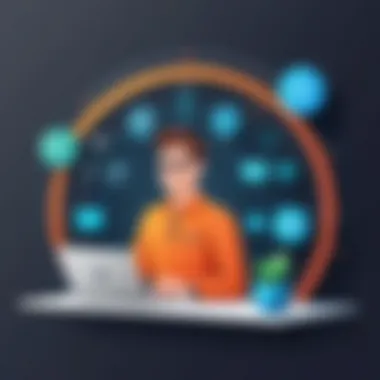

In the ever-evolving landscape of software development, the ability to effectively test APIs has become a cornerstone of a seamless user experience. Postman, being a popular and versatile tool, bridges various gaps where traditional testing might falter. The real-world applications of Postman extend beyond just functionality; they influence project timelines, app reliability, and overall user satisfaction.
Case Studies
A clear understanding of how Postman is utilized in real-world scenarios can illuminate its value. Various organizations have embraced Postman to improve their API testing processes. For instance, Spotify used Postman to streamline their music streaming service’s API testing. By creating and automating tests, they were able to identify and resolve issues earlier in the development cycle. This not only sped up their release process but also minimized performance hiccups during peak usage times.
Similarly, LinkedIn leveraged Postman to enhance their internal API documentation. They created collections that were easily sharable across teams which accelerate onboarding and collaboration efforts. These examples showcase that using Postman can lead to efficient work practices, thereby boosting overall productivity.
Postman in Agile Development
Agile development thrives on flexibility and continuous improvement. Postman fits nicely into this paradigm by supporting quick iterations and team collaboration. When teams adopt Postman in Agile environments, they can effectively respond to changes without compromising the quality of their delivery.
- Rapid Testing: Since Agile methodologies emphasize short development cycles, quick feedback on API functionality is vital. Postman's easy setup for automated tests allows teams to execute multiple tests concurrently, thus enabling faster turnaround times.
- Team Collaboration: Agile teams often involve cross-functional members. Postman’s collaboration features permit various stakeholders (developers, testers, and product managers) to work together efficiently. Teams can comment on requests and share collections, fostering transparent communication.
- Continuous Integration: Many Agile teams incorporate continuous integration (CI) practices. Postman integrates seamlessly with CI tools like Jenkins, allowing for automated testing in the deployment pipeline.
- Test Coverage: With the agility that Postman offers, teams can quickly add new test cases as requirements evolve. This ensures that the API maintains its quality across successive iterations of software development.
"Adopting Postman within an Agile framework not only shortens the feedback loop but also enhances collaboration among team members."
In summary, the real-world applications of Postman underscore its significance in both operational and developmental lifecycles. By focusing on case studies and the role of Postman in Agile development, we gain insight into how this tool can drive efficiency and effectiveness within teams.
Integrating Postman with Other Tools
The contemporary landscape of software development is notably intricate and interconnected. As such, APIs play a pivotal role in software development and testing. Hence, integrating Postman with other tools becomes not just beneficial, but almost essential. This integration allows for streamlined workflows, improved collaboration, and enhanced testing capabilities. In this section, we'll explore how Postman can fit seamlessly with various tools, which in turn can revolutionize your API testing process.
Continuous Integration Tools
Integrating Postman with Continuous Integration (CI) tools is a game changer for many teams. CI tools, like Jenkins or CircleCI, help automate the software development lifecycle. They enable teams to detect problems early by testing code changes immediately after they are merged. Here’s how Postman integrates with CI tools:
- Automated Testing: By running Postman collections as part of the CI/CD pipeline, teams can automate API testing. This means that every new code commit can be validated against existing APIs, ensuring that changes do not break functionality.
- Real-Time Feedback: Developers receive immediate feedback about failed tests. This can save time by addressing issues right away, rather than waiting for manual testing later in the process.
- Environment Management: CI tools can manage variables and environments, making it easier to run the same tests across various configurations. For instance, you could have separate environments for testing, staging, and production, all configured seamlessly.
Integrating Postman with CI tools not only ensures the reliability of APIs but also boosts the overall productivity of software teams.
Version Control Systems
When you’re working on an API project, maintaining version integrity is crucial. Integrating Postman with version control systems like Git helps in tracking changes to your API requests and collections. Here are some key elements to consider:
- Change Tracking: With version control, every modification to a request can be documented clearly. You can see who made changes and what those changes were. This rapid visibility into alterations can facilitate smoother team collaborations.
- Branching and Merging: Teams can work independently on different features or fixes without the risk of stepping on each other’s toes. Once a branch is stable, you can merge changes back into the primary branch and run your Postman tests on the updated API.
- Collaboration: Developers can share their collections easily, leveraging tools such as GitHub or Bitbucket. This makes it straightforward to collaborate on testing, ensuring that everyone is on the same page.
Successful API testing requires not only the right tools but also a collaborative environment that facilitates effective communication and workflow.
Exploring Postman’s Advanced Features
In today's fast-paced development environment, the complexities of API testing can increase significantly. As developers and testers delve deeper into their API needs, advanced features in tools like Postman emerge as invaluable assets. Exploring Postman’s advanced functionalities not only enhances testing accuracy but also streamlines development processes. When you effectively utilize these features, the benefits become apparent—greater efficiency, enhanced collaboration, and improved error management.
Postman Monitors
Postman Monitors present a powerful capability to automate the testing process, allowing users to run collections on a scheduled basis. This means you can continuously validate the performance and uptime of your APIs without the need to manually trigger tests.
- Why Use Monitors?
With monitors, it’s like having a watchdog for your APIs. They watch over your endpoints, ensuring they’re running as intended. If, for example, a response time suddenly spikes or an endpoint fails, you’ll get an alert right away. This feature provides peace of mind for teams working on critical systems where every second counts. - Setting Up Monitors
To set up a monitor, start by selecting a collection. From there, navigate to the monitor tab. You can choose the frequency—be it every 5 minutes, hourly, or daily—and specify the environment that you want to test against. This flexibility allows for tailored monitoring based on real-life deployment scenarios.
"Monitors are not just about testing; they embody proactive maintenance for your APIs."
Ultimately, using Postman Monitors encourages teams to take a more proactive stance in maintaining their API health, thereby preventing issues before they escalate.
Scripting in Postman
One of the standout features of Postman is its ability to incorporate scripting into requests and tests. This provides users an opportunity to build customized workflows that go beyond standard API interactions.
- What is Scripting in Postman?
Scripting typically involves using JavaScript to write pre-request scripts or test scripts. Pre-request scripts can help set variables, modify request parameters, or even initiate API calls based on certain conditions. Conversely, test scripts evaluate the outcomes of responses against expected results, allowing for detailed assertions and validations. - Benefits of Scripting
Using scripts means you can create dynamic requests. For instance, if a user token is needed, a pre-request script can fetch and populate that token seamlessly. Furthermore, users can produce custom reports or logging specific response values—benefiting testing visibility.
Here’s a simple example of a test script:
- Considerations for Effective Scripting
While scripting opens the floodgates for capabilities, it’s vital to maintain clarity and purpose in your scripts. Overcomplicating scripts can lead to confusion or even flawed tests. Keeping scripts concise and documented helps maintain readability and ensure that team members can understand the logic behind the scripts. Always prioritize performance; scripted tests should add value, not slow down execution.
Integrating scripting into Postman workflows enhances the testing experience, granting developers more control and flexibility—elements that are essential in today’s dynamic software landscape.
Future of API Testing
As we venture further into the digital age, the significance of APIs will continue to grow. In this expanse of interconnected services and applications, the need for thorough API testing becomes paramount. API testing is not merely a routine task; it encompasses varied methodologies that ensure applications operate seamlessly across diverse environments and platforms. As organizations strive for faster delivery cycles, effective API testing is indispensable for catering to the demands of speed without sacrificing quality.
The future of API testing is not just about more tools or better environments; it incorporates holistic approaches that meld technology with developer practices. Emphasizing automation, efficiency, and collaboration, it addresses the dynamic nature of modern software development. Emerging methodologies not only challenge conventional testing paradigms but also advocate for integrated solutions that engage every aspect of the development lifecycle. Moreover, organizations are realizing that continuous testing is essential in devops environments, making API testing a cornerstone of reliable application delivery.
Emerging Trends
Several trends are unfolding in the realm of API testing, reshaping the landscape and offering innovative solutions. Here are some of the most significant shifts to keep an eye on:
- Shift-left Testing: A growing emphasis on integrating testing processes earlier in the development cycle. This approach allows for quicker identification of issues, facilitating faster rectifications.
- API Documentation Automation: Tools that automate the documentation process are gaining traction. They ensure that the API docs stay in sync with code changes, reducing the likelihood of discrepancies.
- Contract Testing: This method focuses on preserving the integrity of APIs through contracts that dictate their behavior. This shift ensures reliable interactions between services and minimizes the risks caused by changes.
- Microservices Testing: As microservices architecture becomes prevalent, testing services in isolation while ensuring they integrate seamlessly becomes essential.
"Testing is not a phase but an integral part of our development culture, not only ensuring quality but delivering confidence in every release."
These trends signal a move towards more collaborative and streamlined API testing processes, diminishing silos and heightening accountability across development teams.
The Role of AI in API Testing
Artificial intelligence is carving a unique niche within API testing, ushering in a fresh wave of efficiency and precision. Leveraging AI can significantly alter how we approach testing, providing several advantages:
- Intelligent Test Automation: AI can analyze past testing data to identify test cases that require automation, optimizing the process by suggesting which tests to prioritize based on frequency and impact.
- Predictive Analytics: By utilizing historical data, AI tools can forecast potential points of failure. Early warning signs aid developers in mitigating risks long before they escalate into more serious problems.
- Smart Reporting: AI-driven tools provide intelligent insights into test results, highlighting trends and giving actionable feedback. This shapes a clearer path to understanding functionality and operational efficiency.
- Continuous Learning: AI systems evolve over time. As they are exposed to more testing scenarios, they enhance their predictive capabilities, continually refining their recommendations and efficiency.
The role of AI is no longer just an incremental improvement. It stands to transform how we conceptualize API testing, setting a new standard that simultaneously boosts productivity and enhances the quality of software solutions.
Epilogue
Wrapping up our exploration into the world of API testing with Postman, it's clear that this subject holds significant value for anyone interested in the realms of software development and quality assurance. Understanding API testing is not just a trendy skill these days; it is a vital component for ensuring seamless integration between disparate systems. As you may have noticed throughout the article, mastering these practices elevates not only the quality of your applications but also enhances the overall user experience.
Summarizing Key Takeaways
In order to solidify your knowledge, here are some key points that we discussed:
- API Testing Fundamentals: Knowing what APIs are and why testing them is crucial lays the groundwork for deeper learning. Without this understanding, it is challenging to grasp the importance of the tools at your disposal.
- Postman Capabilities: We extensively covered Postman's key features, which make it a go-to tool for both beginners and seasoned developers. Its friendly user interface, coupled with powerful automation options, allows users to focus on what matters: creating quality applications.
- Test Automation: The significance of automated tests can’t be overstated. Automated testing not only saves time but also reduces human errors. By implementing tools like Collection Runner and Newman, you can ensure your APIs are working correctly, even during rapid development cycles.
- Best Practices: We delved into optimal test organization and documentation practices, ensuring that even as your testing scenarios grow complex, you can navigate them easily.
- Common Challenges: Recognizing potential pitfalls, such as authentication issues or rate limiting, prepares you to tackle hurdles effectively.
Next Steps in API Testing
Now that you have a comprehensive guide, what should you do next? Here are some strategies to further your skills:
- Hands-on Practice: Nothing beats real-world experience. Start working on your projects using Postman. The more you create requests and manage environments, the more comfortable you will become in using the tool.
- Explore Advanced Features: Take the time to delve deeper into Postman's advanced features. Understanding Postman Monitors or scripting opens doors to even more robust testing capabilities that can make your workflow much smoother.
- Join Communities: Engaging with developer communities, like those on Reddit or even Facebook groups dedicated to APIs, can provide invaluable insights.
- Stay Updated: The tech world evolves rapidly. Keep an eye out for new trends in API testing and consider how they might integrate into your work. For example, understanding the increasing role of AI in testing could be your next big leap.
- Learn from others' experiences.
- Share your challenges and discoveries.
In summary, testing APIs is an art and a science. It requires patience, creativity, and the right tools. By using Postman effectively, you are on the path to honing these skills and making a significant impact in your projects. Remember, true learning comes from putting theory into practice and sharing what you learn along the way.







