Exploring Test Tools and Automation in Software Development
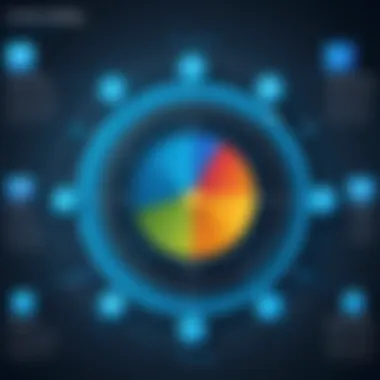

Intro
In the journey of software development, testing often plays the unsung hero. It's not just about making things work; it’s about ensuring that everything works well. As projects grow in complexity and scale, the demand for efficient testing mechanisms spikes. Enter test tools and automation, a game-changer in the quest for quality and efficiency. Understanding how these tools operate can transform the way developers approach their work, maximizing productivity and minimizing frustration.
Test automation, the ability for software to be tested automatically, acts like a trusty compass in the chaotic landscape of programming. From verifying small snippets of code to conducting comprehensive system tests, automation lies in the heart of modern development practices. It speaks the language of speed and accuracy, allowing teams to focus on what really matters - crafting exceptional software.
"A well-tested software is like a well-tuned engine; it just runs smoother."
The importance of these tools cannot be overstated. Not only do they increase efficiency, but they also reduce the human error that sometimes creeps in under tight deadlines. With the right tests in place, developers can push code updates and releases with confidence, knowing that issues are more likely to be caught early in the process.
As we explore the various methodologies, tools, and strategies associated with testing and automation, our aim is clear - to equip budding developers with the know-how to implement effective testing processes. We’ll dive into the importance of having the right tools at your disposal, offering practical insights that bridge the gap between theory and real-world application.
Prelims to Testing in Software Development
In the fast-paced world of software development, testing serves as a cornerstone that ensures the stability and reliability of applications before they hit the market. The necessity of testing cannot be overstated, especially when you consider the implications of releasing a faulty software product. Tight competition and user expectations have vastly escalated the importance of this practice. Without a proper testing regimen in place, software failures can lead to user dissatisfaction, financial loss, and long-term brand damage. Thus, the focus must span not just across development but also encompass robust testing methodologies.
Importance of Software Testing
The importance of software testing transcends mere functionality checks. It encompasses several vital dimensions, including:
- Quality Assurance: Ensuring that the final product meets predefined standards. Testing validates that software functions correctly across various scenarios.
- Risk Mitigation: By identifying defects early on, teams can mitigate risks associated with product failures. A proactive approach in testing significantly reduces the chance of crises post-deployment.
- User Satisfaction: Ultimately, user satisfaction hinges on software performance. Users expect apps to operate smoothly, and testing helps deliver that seamless experience.
- Cost Savings: Addressing bugs at later stages often proves costlier than resolving them during the testing phase. Early-stage testing can save considerable time and resources.
"Quality is not an act, it is a habit." - Aristotle
Evolution of Testing Practices
The landscape of software testing has evolved dramatically, mirroring advancements in technology and shifts in methodologies. In earlier days, testing often resembled a catch-up game, where issues were identified post-development. This often resulted in profound delays and rework. However, as development practices matured, so did the approach to testing.
- Shift to Agile: The rise of Agile methodologies emphasized continuous integration and continuous testing. This results in identifying defects sooner and reducing the time from development to deployment.
- Emergence of Automation Tools: As software complexity grows, test automation has become more essential. Tools like Selenium and JUnit allow teams to automate repetitive tasks, thus freeing up resources for more nuanced areas that require critical human insight.
- Integration of AI and Machine Learning: Modern practices now increasingly incorporate AI tools that predict and analyze potential points of failure, allowing developers to make data-driven decisions.
Software testing is no longer seen as an afterthought; it is a key participatory phase that is crucial to successful software development. As we dive into various testing tools and automation practices, understanding the foundational importance of this section lays the groundwork for effective application and a richer comprehension of the subject.
Understanding Test Automation
When it comes to navigating the vast world of software development, grasping the essence of test automation is akin to obtaining a compass in an uncharted territory. Test automation is more than just a buzzword; it’s a vital aspect that enhances the efficiency of testing processes, thus enabling developers to deliver top-quality products. Without a solid understanding of test automation, teams risk relying solely on manual testing, which can be labor-intensive and prone to errors.
In today’s fast-paced environment, where software is expected to be delivered at lightning speed, automating testing processes becomes essential. This section aims to demystify the concept while highlighting its importance, capabilities, and the myriad of benefits it offers to both new and seasoned developers.
Definition and Scope of Test Automation
Test automation refers to the use of specialized software tools to control the execution of tests and compare the actual outcomes with the expected results. In simpler terms, it automates the process of checking if software applications behave as intended. This approach significantly increases both speed and accuracy by minimizing human error and maximizing execution efficiency.
The scope of test automation is broad, covering various testing practices such as:
- Functional Testing: This ensures that all functionalities work as expected.
- Performance Testing: Tests how the application behaves under load and stress.
- Security Testing: Validates the application's robustness against vulnerabilities.
- Regression Testing: Checks new code changes against existing code to ensure no functionalities are broken.
Furthermore, adopting test automation paves the way for:
- Continuous Testing: Integrated within DevOps workflows, it allows for quick feedback and improved application quality.
- Enhanced Test Coverage: It enables the execution of a greater number of test scenarios in a shorter time frame, covering more aspects of the application.
- Scalability: As projects grow, the complexity of testing increases. Automated tests can be scaled up without a proportionate increase in resource requirements.
"Automation is not only cost-effective but also enhances the quality of software by ensuring thorough testing and faster releases."
As we transition into discussing the various tangible benefits that automation offers, it is important to recognize that mastering this aspect is foundational for a developer's skill set, especially in a competitive landscape.
Benefits of Automation in Testing
In the contemporary landscape of software development, the rush to deliver products can be exhilarating but also fraught with risks. This is where automation in testing comes into play, turning what could be a chaotic scramble into a well-orchestrated ballet of efficiency. The benefits are far-reaching and play a pivotal role in assuring that software is not only functional but also reliable and agile. Automation isn't just a nice-to-have anymore; it's become a crucial component driving quality and speed in software development.
Increased Efficiency and Speed
The minds behind innovative software often find themselves racing against the clock. Manual testing can be a labor-intensive and time-consuming endeavor, slowing down production cycles. In stark contrast, automated tests can be executed at breakneck speeds, allowing teams to run hundreds of tests simultaneously or repeatedly without missing a beat.
Imagine the scenario: A development team makes changes to the codebase. Instead of sitting around waiting for the results of manual tests, they can initiate automated tests in a matter of minutes. With automation, teams can produce faster feedback, identify defects early, and resolve issues before they snowball into nightmarish bugs. The sheer speed at which tests can be performed not only enhances productivity but also significantly reduces testing timelines.
- Encourages quicker releases.
- Facilitates rapid iterations during development.
- Provides immediate feedback when issues arise.
In essence, speeding up testing processes means teams can allocate more time to enhancing product features or innovating, rather than getting bogged down in the minutiae of testing.


Enhanced Accuracy and Reliability
Let's get real for a moment—the human element is a double-edged sword in testing. Distinctions in human judgment can lead to inconsistencies and errors, resulting in a less reliable product. But automation changes the game. By implementing automated testing tools, developers benefit from consistent and repeatable test scenarios. Here’s how it bolsters accuracy:
- Tests are executed in exactly the same way each time, eliminating variability.
- Automation reduces the risk of human error that comes with manual testing.
- It enables thorough testing in a shorter amount of time with guaranteed coverage.
"With automation, you gain a level of reliability and precision that is often unreachable through manual methods alone."
The increased accuracy not only enhances the reliability of the software but also bolsters stakeholders' confidence in the final product. Shifting away from manual processes allows tech teams to focus more on creating innovative solutions rather than scrambling to fix mistakes.
Cost Effectiveness Over Time
At first glance, investing in test automation tools might seem like a costly endeavor. There's the initial investment in software, the potential training for team members, and the time involved in generating test scripts. However, these costs are often dwarfed by the long-term savings realized through efficiency and scalability. Consider the following points:
- Automated tests can be reused across projects, meaning an initial investment pays dividends over time.
- Reduces the recurrence and severity of bugs, which can save significant debugging time and resources.
- Less reliance on manual testers cuts down personnel costs over an extended period.
Ultimately, the long-term cost-effectiveness lies in the proactive nature of automation. By identifying bugs early, teams can avoid costly fixes late in the development cycle, allowing for predictable budgeting and forecasting. Automation equalizes the playing field between maintaining cost and preserving product quality—a crucial balance in today’s fast-paced environment.
Types of Testing Tools
Understanding the various types of testing tools is crucial for any serious programmer or software developer. In the evolving landscape of software development, testing tools serve as pivotal allies that facilitate the delivery of high-quality applications. They not only enhance the efficiency of testing processes but also significantly improve the accuracy with which software is evaluated. Each type of tool serves a distinct purpose, allowing teams to tailor their testing strategies to meet specific requirements and challenges.
The benefits of using appropriate testing tools include maximizing productivity, fostering collaboration among team members, and ensuring that the software meets user expectations and regulatory standards. The important thing is to recognize that not all tools are created equal. Consequently, developers should be mindful about selecting tools that align with their project goals and team dynamics.
Functional Testing Tools
Functional testing tools are designed to evaluate software against defined requirements. Their job is to ensure that the software behaves as expected under varying conditions. These tools can automate the verification of functions such as login processes, data input validation, and other critical features. Note that functional testing can cover both manual and automated tests, but automation makes it easier to run frequent checks without consuming much time.
Some popular functional testing tools include Selenium, which is widely known for its ability to work with various browsers to test web applications, and QTP/UFT, renowned for its record-and-playback feature. Choosing an effective functional testing tool can significantly streamline the development lifecycle, allowing developers to identify bugs early and reduce last-minute surprises.
Performance Testing Tools
Performance testing tools help assess how an application behaves under various conditions, particularly during peak loads. They simulate multiple users accessing the system simultaneously, thereby helping identify bottlenecks, response times, and overall system behavior. The goal here is to ensure that applications are resilient, responsive, and capable of handling the expected user load.
Tools like LoadRunner and Apache JMeter are frequently used in this context. They provide valuable insights that help teams to optimize application performance before it goes live. It’s like stress-testing an engine; you want to ensure it can handle the pressure before hitting the open road.
Security Testing Tools
In today’s digital world, security is non-negotiable. Security testing tools are crucial for identifying vulnerabilities within the application. These tools examine components such as authentication, authorization, and data encryption, helping teams spot potential security flaws before they can be exploited.
Among the widely used security testing tools, OWASP ZAP stands out for its ability to identify security gaps in web applications. Tools also like Burp Suite provide comprehensive features for assessing risks in real-time environments. The importance of incorporating these tools cannot be understated; a single vulnerability can result in catastrophic consequences for an organization.
Usability Testing Tools
Usability testing tools are focused on evaluating the user experience. They offer insights into how real users interact with the software, making it easier for developers to refine interfaces and improve overall user satisfaction. These tools help teams gauge important metrics like task completion rates, error rates, and user satisfaction, providing a direct line of feedback from the end-users’ perspective.
Tools like UserTesting and Lookback allow teams to conduct remote user tests, capturing real-time insights regarding user interactions. A good user experience is essential for software adoption and longevity, so utilizing these tools adds substantial value to the development process.
Effective testing tools are like a Swiss army knife for developers, providing multiple functional capabilities designed to face an array of challenges head on.
In summary, the selection of testing tools is not a one-size-fits-all approach. Each tool type has its own strengths, and choosing the right combination can maximize the overall effectiveness of the testing strategy. Developers need to assess their unique project needs and opt for tools that provide specific functionalities while being cost-effective.
Popular Test Automation Tools
In the realm of software development, the use of test automation tools is not just a matter of convenience but an absolute necessity. These tools enable developers and QA teams to streamline their testing processes, ensuring that applications run smoothly and efficiently. With a multitude of test automation tools available, selecting the right ones is crucial to maximizing productivity and maintaining software quality. This section delves into some popular test automation tools that have carved a niche in the market, helping teams tackle various testing scenarios effectively.
Selenium
Selenium stands out as a widely recognized tool in the world of test automation, particularly for web applications. Its strengths lie in its versatility and robust framework, allowing testers to write test scripts in various programming languages such as Java, C#, and Python. The open-source nature of Selenium provides users with the freedom to modify the tool according to their specific needs—it's like having a customizable Swiss Army knife for testing.
Its ability to work across different browsers, including Chrome, Firefox, and Safari, ensures that web applications are thoroughly tested under various conditions. Additionally, Selenium supports parallel test execution, which significantly reduces the testing time. However, teams must be mindful of the learning curve; while Selenium is powerful, it can take a bit of time to master, particularly for those new to programming.
Jest
Jest is tailored for JavaScript applications, popping up mainly in the realm of React. Its standout feature is a unique approach to testing that emphasizes simplicity and speed. Jest comes with a built-in test runner, making it easy to set up and start testing without overly complex configurations.
One major benefit of Jest is its ability to create a snapshot of components, making it easy to track changes over time. This feature is ideal for teams that work on iterative development, as it helps identify any unexpected modifications to the user interface. Furthermore, Jest’s parallel test execution and coverage reports help optimize overall performance, ensuring that testing doesn’t turn into a bottleneck in the development workflow.
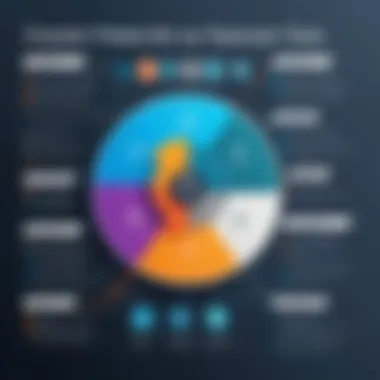

JUnit
JUnit is a staple when it comes to test automation in Java. Its importance in the development process can’t be overstated. With its structured approach to writing and running tests, JUnit offers a user-friendly framework that enables developers to create and maintain repeatable tests.
The use of annotations in JUnit adds clarity to test case definitions, allowing for easily readable and maintainable code. One of JUnit’s key strengths is its integration abilities; it can seamlessly fit into various build tools like Maven and Gradle, making it an excellent choice for continuous integration setups.
TestNG
TestNG, similar to JUnit, is another framework designed for Java, but with added functionalities geared toward today’s sophisticated testing needs. The name itself signifies its intention to make testing more adaptable and powerful—"Test Next Generation."
What sets TestNG apart is its flexibility in test configuration and its support for data-driven testing. This means testers can prepare inputs systematically and evaluate results against expected outputs. Also, by offering various testing strategies such as parallel execution and suite management, TestNG proves to be an invaluable asset in a test automation toolbox. Furthermore, its detailed reports provide insights that can aid in refining test processes further.
As test automation continues to evolve, selecting the right tools can significantly impact testing efficiency and effectiveness.
In summary, familiarizing oneself with these popular test automation tools is essential for any developer or QA professional in today’s fast-paced software development landscape. Each tool brings distinct advantages and considerations that can influence a team's overall testing strategy.
Frameworks for Test Automation
In the ever-evolving world of software development, test automation is paramount to ensuring reliable, efficient results in the coding process. The right frameworks for test automation lay the groundwork for creating standardized testing practices, aligning development and testing goals while allowing for flexibility and scalability as projects grow. They help organizations streamline their testing efforts, ensuring that tests are not only easier to create and maintain but also consistently yield accurate results.
It's like building a house; you need a solid foundation before you can throw on the roof. The frameworks serve as that foundation, so teams can focus on writing high-quality tests without getting bogged down by repetitive tasks or unnecessary complexity. With the right framework, an organization can save precious time and resources, ultimately enhancing product quality and team morale.
Data-Driven Testing Frameworks
Data-driven testing frameworks are designed to separate test logic from test data, allowing for an increased range of scenarios with minimal additional coding. This approach is beneficial particularly in cases where applications require recurring validations with varying inputs. By utilizing external data sources, like CSV files or databases, testers can run the same test structure multiple times, simply feeding in different data sets.
For example, imagine you are testing a login feature for a web application. Instead of writing separate test cases for each username and password combination, you can create a single test case and feed in various pairs from a spreadsheet. This method not only saves time but also helps to cover edge cases that a single test might overlook.
"Data-driven testing allows for flexibility and scalability, making it easier to validate a myriad of conditions without sacrificing time or resources."
Keyword-Driven Testing Frameworks
Keyword-driven testing is another approach that demonstrates how modularity can enhance test automation. In this method, testers define reusable keywords for specific actions that are then combined into test scripts. Each keyword represents a particular operation in the application, such as "click button," "enter text," or "verify message."
This framework invites collaboration, as it allows non-technical team members to contribute by defining keywords based on business language, thus bridging the gap between technical and functional perspectives. For example, a product manager can write test cases by simply stringing together keywords without needing to dive into the programming details.
By employing keyword-driven frameworks, teams can reduce the effort required for test creation and maintenance.
Behavior-Driven Development (BDD)
Behavior-Driven Development (BDD) represents a shift in how teams communicate requirements and tests. It encourages collaboration between developers, testers, and business stakeholders, ensuring that everyone is on the same page when it comes to the functionality that needs to be implemented.
The primary focus of BDD is on the behavior of the application from an end-user’s viewpoint. It often employs a language defined by the Gherkin format, where test scenarios are written in an understandable format that describes how the application should behave. For instance, instead of writing complicated code scripts to represent actions, you might describe them in plain language:
This clear communication makes it simpler for team members from diverse backgrounds to engage in the testing process, ensuring that tests are aligned with business objectives.
Choosing the Right Test Tools
Selecting the appropriate test tools is a pivotal aspect of the software development life cycle. With the increasing complexity of applications, the need for precision and efficiency in testing has never been more critical. The right tools can streamline the testing process, improve collaboration within teams, and ultimately enhance the product's quality.
When navigating through the myriad of choices available, organizations must weigh several factors that can greatly influence the effectiveness of their testing strategy. Rushing the selection process can lead to costly mistakes later on, complicating not just the testing phase but also subsequent development efforts.
Criteria for Selection
When it comes to choosing test tools, several criteria can help simplify decision-making:
- Compatibility with Existing Systems: Ensure the chosen tools play well with the current technology stack. For instance, if your team is working with a Java-based application, it may benefit from tools like JUnit or TestNG, which integrate seamlessly with Java projects.
- Ease of Use: Tools should not just be powerful; they must also be user-friendly. A steep learning curve can hinder productivity. Testing teams should be able to get acquainted with the tools quickly to focus on what really matters—testing.
- Support and Community: Look for tools that come with solid documentation and a vibrant community. Tools with extensive resources, forums, and active updates are often more reliable. A lively community can also provide invaluable insights when you run into issues, saving you precious time.
- Scalability: Test tools should grow alongside your project. As applications evolve and requirements change, it's essential that your tools can accommodate increased load or more complex scenarios without compromising performance.
- Integration with CI/CD Process: The chosen tools should mesh well with Continuous Integration and Continuous Deployment practices, enabling automated testing as part of the deployment pipeline. Tools that lack this capability can become bottlenecks.
Evaluating Tool Capabilities
Assessing the specific capabilities of various tools is crucial to making an informed choice. Below are key considerations:
- Testing Types Supported: Different projects require different testing types—functional, performance, security, etc. Check to see if the tool covers the spectrum necessary for your project.
- Reporting Features: Effective testing is not just about finding bugs—it’s also about documenting them. Look for tools that provide detailed reporting features, so you can track issues over time and demonstrate test coverage to stakeholders.
- Automation Features: A solid test tool should facilitate automation easily. This includes support for scripting languages, record-and-playback capabilities, and the ability to create reusable test cases.
- Performance Under Load: Especially for performance testing tools, it's vital to evaluate how they perform under pressure. Conduct trial runs to see if the tool can handle the expected load effectively.
- Customizability: Different teams have different needs, so having flexibility in configuration can be a major benefit. It allows teams to tailor the tools to their workflows and specific testing scenarios.
"Selecting the right tools in testing is akin to choosing the right instruments for a fine symphony. Each part must work harmoniously to produce a flawless performance."


By weighing these criteria and evaluating capabilities judiciously, organizations can ensure that they select tools that align perfectly with their testing needs, ultimately paving the way for smoother software releases.
Challenges in Test Automation
Embarking on the journey of test automation can bring about numerous benefits for software development, yet it isn't a walk in the park. Understanding the challenges involved in this process is crucial for both newcomers and seasoned professionals alike. Addressing these challenges not only helps to optimize the testing process but also ensures that the software delivers what it promises.
Maintaining Test Scripts
As projects progress, the software under test often undergoes changes—this is just the nature of development. Maintaining test scripts becomes essential in keeping them aligned with the current state of the application. Think of it this way: if you don’t revisit those test scripts regularly, they’re likely to become obsolete as features are added or modified.
The difficulty lies in ensuring that the scripts remain robust and adaptable. For instance, a test script designed to validate a login feature may become ineffective if changes are made to the interface or the underlying code. This leads to a problem often referred to as test script fragility.
To combat this, it’s important to implement a good strategy for script maintenance. Regular reviews of test scripts, perhaps through peer reviews or automated checks, can help catch issues early. Additionally, modularizing your scripts can add clarity and simplify updates, allowing testers to modify only certain parts without rewriting everything.
Handling Complex Applications
As applications grow in scale and complexity, the challenge of managing automated tests rises sharply. Complex applications may involve intricate workflows, various integrations, or multiple user roles and permissions. This is where the test automation process can start to feel muddy. If not handled properly, automated tests can become a tangled web of dependencies, leading to inaccurate results.
One effective approach to tackle this complexity is through the use of service virtualization. By simulating the interactions between various components, developers can isolate the application under test. Moreover, adopting a layered strategy in testing—by breaking down tests into unit tests, integration tests, and end-to-end tests—can help manage complexity effectively. This multi-layer approach allows teams to tackle one aspect of the application at a time, reducing frustration and improving accuracy.
Integration with Continuous Integration/Continuous Deployment (/)
Integrating test automation with Continuous Integration and Continuous Deployment frameworks is both a strategic advantage and a challenge. CI/CD pipelines are designed to deliver software more rapidly; however, if the automated tests are not adequately aligned with these pipelines, they can actually slow things down.
Cable downstream, if tests take too long or fail due to environmental issues, this can cause a ripple effect that impacts development cycles and product releases. It's critical to ensure that the tests run quickly and reliably within the CI/CD framework.
To ensure seamless integration, consider the following:
- Clear Configuration: Make sure that your testing environment reflects production as closely as possible. This minimizes discrepancies and helps avoid environment-specific failures.
- Automated Reporting: Implement automated reporting to give instant feedback on test results, enabling teams to address issues promptly.
- Test Prioritization: Not all tests are equal; prioritize critical tests to ensure they run in the pipeline first. This helps maintain the pace of development while still safeguarding quality.
"In the fast-paced world of software development, a well-structured testing process is not just beneficial; it is essential to maintaining quality and efficiency."
Addressing these challenges is paramount in leveraging the full potential of test automation. By focusing on maintenance, complexity, and integration, teams can enhance their ability to deliver high-quality software with confidence.
Future Trends in Test Automation
The realm of test automation is constantly evolving, adapting to advancements in technology and changing software development methodologies. Understanding future trends in this arena is crucial for staying ahead of the curve. As we delve deeper, we’ll explore artificial intelligence in testing, shift-left testing, and no-code/low-code testing solutions. These trends not only underscore a shift in how testing is approached but also highlight the advantages and considerations that modern professionals need to acknowledge in their practices.
Artificial Intelligence in Testing
Artificial intelligence (AI) is rapidly making inroads into testing processes, enhancing efficiency in various aspects. By employing machine learning algorithms and natural language processing, testing tools can increasingly predict failures, automatically generate tests, and even prioritize testing tasks. A significant benefit of AI in testing is its ability to analyze large volumes of test data, allowing for informed decision-making. For example, when a software update is made, AI can quickly identify relevant test cases to execute, saving time and resources.
However, while AI brings several benefits, there are considerations to keep in mind. Integrating AI tools may require adequate training for teams, and there remains the inherent risk of over-reliance on these systems. This reliance could lead to oversight of critical areas not addressed by machine-generated tests. Professionals need to adopt a balanced approach, validating AI findings with human expertise.
"Artificial intelligence revolutionizes testing, but human insight remains irreplaceable."
Shift-Left Testing
The concept of shift-left testing emphasizes addressing quality earlier in the software development lifecycle. Traditionally, testing occurred mainly after development, leading to the late discovery of issues. By moving testing left — that is, conducting tests in parallel with development — teams can catch flaws sooner, which reduces time-to-market and overall remediation costs.
This approach encourages collaboration among developers, testers, and business analysts from the outset. Moreover, using automation tools alongside shift-left practices aids in achieving continuous feedback and improvements. This can involve integrating testing into the agile framework or employing DevOps principles. However, shifting testing responsibilities may require cultural adjustments within teams, as roles and expectations evolve.
No-Code/Low-Code Testing Solutions
As demand grows for faster and more efficient testing methods, no-code and low-code testing solutions emerge as a viable option. These platforms empower individuals without extensive programming knowledge to create automated tests or quality assurance workflows. They often feature intuitive interfaces, enabling users to design tests through visual aids rather than coding.
This democratization of testing opens doors for teams, allowing subject matter experts to take an active role in the testing process. Yet, while no-code and low-code tools are advantageous, they may come with limitations in flexibility and scalability compared to custom-coded solutions. Organizations should assess their needs carefully before fully adopting these solutions.
End
Recap of Key Points
In any well-structured narrative, a summary helps crystalize concepts, and here’s no exception. Throughout this article, several core ideas emerged:
- Importance of Software Testing: Testing is not merely a box to tick; it safeguards software quality against the unpredictable quirks of the digital landscape. A strong testing approach reduces risks and boosts confidence in releases.
- Understanding Automation: Emphasizing that test automation is not synonymous with end-to-end testing, this section showcased its specific role in making repetitive tasks less labor-intensive while ensuring that thorough checks are uniformly applied.
- Types of Tools: From functional to performance-driven solutions, various tools were highlighted, each serving a unique purpose in improving the reliability of software.
- Challenges and Trends: Automation does come with its set of challenges, particularly in maintaining scripts and adapting to ever-changing application architectures. Additionally, emerging trends like Artificial Intelligence continue to reshape the automated testing landscape, making it easier and more intuitive for developers.
The points made are foundational not only for those just treading into the waters of software testing but also for veterans looking to sharpen their practices.
The Path Forward in Test Automation
Gazing into the future of test automation unveils exciting prospects. As the industry adapts to the complexities of innovation, taking these steps can illuminate the journey ahead:
- Adopting Artificial Intelligence: Embracing AI can help streamline testing processes. Tools that learn and adapt through machine learning will potentially reduce human error and speed up test execution.
- Shift-Left Practices: Early testing in the development lifecycle is undeniably a hot topic. Shifting left, by integrating testing in the initial phases, increases the chances of catching defects early, saving time and resources.
- Exploring Low-Code Solutions: The emergence of no-code or low-code platforms means that even non-tech savvy team members can contribute to automation testing without requiring extensive programming knowledge. This democratizes the testing process and fosters collaboration.
In summary, while the road ahead may present challenges, it also brims with opportunities for establishing efficient, effective, and robust testing frameworks. Keeping abreast of technological developments and ensuring adaptable methodologies will be key in navigating the evolving landscape of test automation.







