Build a Successful Web Application: Essential Guide


Intro
Building a web application can seem like climbing a mountain without a map. But with the right guidance, even the steepest path can become navigable. This guide is your compass, offering a well-thought-out approach for those eager to dive into the ever-evolving landscape of web development. From the initial sparks of an idea to the final deployment, there’s a wealth of knowledge waiting to be explored.
Web applications have become omnipresent in our daily lives, influencing how we communicate, shop, and even how we play. Thus, understanding the core elements that go into constructing these platforms is not only desirable but essential. Whether you're a student aiming to start a career or an enthusiastic learner ready to challenge yourself, this guide caters to your needs and curiosity.
In this article, we’ll unravel the fundamentals ranging from programming languages, principles, and technologies to specific strategies that ensure success in web application development.
Prelude to Programming Language
In the realm of web applications, programming languages serve as the backbone that supports various functionalities. It's crucial to grasp their evolution, features, and how they can be effectively utilized.
History and Background
Programming languages have come a long way since the days of machine code. The first widely used languages, like Fortran and COBOL, paved the way for modern programming languages that help developers create interactive applications. Languages like JavaScript, Python, and Ruby are now staples in web development, offering robust frameworks that simplify and streamline the development process.
Features and Uses
Every programming language comes with its own set of characteristics that make it suitable for certain tasks.
- JavaScript: Mainly used for creating interactive content on web pages. It's the heart of front-end development.
- Python: Favored for its simplicity and readability, making it an excellent choice for beginners. It's increasingly popular in back-end development as well.
- Ruby: Known for its elegance and ease of use. Popular with start-ups for rapid application development.
Popularity and Scope
The choice of a programming language can greatly affect the trajectory of a web application. Understanding current trends is imperative. For instance, according to various tech statistics, JavaScript dominates front-end development, while Python is rising steadily in back-end applications. This popularity helps in understanding job market trends as well, giving learners insights into what skills to foster for a successful career.
Basic Syntax and Concepts
Understanding the syntax is akin to learning the ABCs of a new language. It sets the foundation for all future coding endeavors.
Variables and Data Types
In programming, variables act as containers for storing data values. Every programming language has its way of handling data types. For example, in JavaScript, you might declare a variable like this:
This simple declaration tells the computer to reserve a space labeled which holds the numeric value .
Operators and Expressions
Operators play a pivotal role in manipulating data. Understanding how to use them effectively is crucial. For instance, the following snippet calculates the sum of two numbers:
Control Structures
Control structures dictate the flow of a program. They can take various forms, such as loops and conditionals, guiding the logic behind decisions made within the application.
Advanced Topics
After nailing the basics, advancing to more complex subjects opens up new doors.
Functions and Methods
Reduction of redundancy in coding is a prime benefit of functions. They let you write reusable blocks of code, simplifying your projects immensely.
Object-Oriented Programming
OOP allows for creating modular code that mirrors real-world relationships, proving to be an effective strategy for managing larger applications.
Exception Handling
When things go haywire in code, exception handling provides mechanisms to gracefully manage errors, ensuring that the application remains stable and responsive.
Hands-On Examples
Nothing beats practical experience. Here are a few examples to get your hands dirty.
Simple Programs
Start with a classic "Hello, World!" program, universally recognized as the first step in learning to code.
Intermediate Projects
Once comfortable, tackle more complex issues, like building a basic to-do app, which can introduce the concept of state management and user interactions.
Code Snippets
Utilizing code snippets can accelerate learning, showing you concise ways to implement functions or handle events in your web application.
Resources and Further Learning
Staying updated is vital as technology continues to evolve. Here are some amazing resources you might find useful:
- Recommended Books: "Eloquent JavaScript", "Python Crash Course"
- Online Courses and Platforms: Coursera, freeCodeCamp, Codecademy
- Community Forums and Groups: Reddit, Stack Overflow, various Facebook groups
"The best way to predict the future is to invent it." - Alan Kay
Embarking on the journey of building a web application is no small feat, but the rewards are worth the effort. With the right tools and knowledge, anyone can step into the field and create functional, engaging applications. Each section of this guide offers a piece of the puzzle, leading you to a well-rounded understanding of web development.
Understanding Web Applications
In today’s tech-driven world, understanding web applications is critical for anyone looking to dive into the waters of web development. From the bustling online markets to interactive social platforms, web applications are at the heart of the digital infrastructure. Their functionality shapes user experiences, and grasping the complexities of these applications can separate a good developer from a great one.
Definition and Characteristics
A web application is simply a software application that runs on a web server rather than being installed on a local computer or device. This distinction can impact how users interact with it, and it operates through web browsers using different protocols.
What sets web applications apart is their ability to perform operations over the Internet without any installation hurdles. Some defining characteristics include:
- They are accessible from any device connected to the internet.
- They leave out the dependency on specific OS, offering a wider reach.
- Updates and maintenance are simplified, as changes can happen on the server side without user intervention.
Understanding these traits is vital for developers since the characteristic of accessibility can dictate how they choose to build applications in terms of design and technology.
Types of Web Applications
When we dive into the types of web applications, we can broadly categorize them into three main types, each with its own virtues and use cases: Static Web Applications, Dynamic Web Applications, and Single Page Applications.
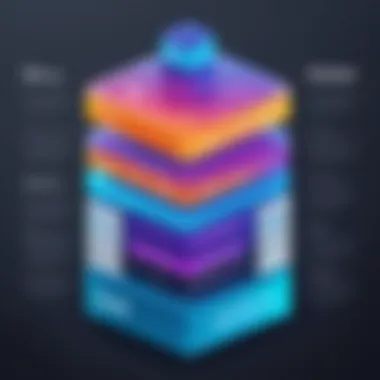

Static Web Applications
Static web applications are the simplest kind. They serve fixed content that remains the same unless manually altered. This simplicity makes them lightweight and quick to load.
- Key Characteristic: They deliver straightforward HTML, CSS, and occasionally some JavaScript.
- Why They’re Popular: Businesses often favor static sites for landing pages or personal portfolios due to their rapid deployment times and minimal resource requirements.
- Unique Features: A standout is their extraordinary speed and reliability. With no server-side processing, these applications can run like a well-oiled machine on various hosting platforms.
However, the lack of interactivity can be a downside if a more engaging user experience is desired.
Dynamic Web Applications
On the other hand, Dynamic web applications are more versatile. They can adapt depending on user interactions and requests. This adaptability is crucial for applications requiring user accounts or personalized experiences.
- Key Characteristic: They utilize server-side scripting languages, such as PHP or always-popular JavaScript through Node.js.
- Value: Businesses embracing Dynamic applications see the benefit in user engagement, offering content tailored to visitors.
- Unique Features: Their ability to change content dynamically leads to richer user experiences. Still, this can make them resource-heavy and sometimes lead to longer load times compared to static apps.
Single Page Applications
Single Page Applications (SPAs) take user interactivity a notch higher by loading a singular HTML page and dynamically updating content without refreshing the entire page.
- Key Characteristic: They use frameworks like React or Vue.js that manage views and data on the client side.
- Benefits: SPAs often result in smoother experiences and faster interactions, making them an attractive choice for modern web development.
- Unique Features: The seamless navigation mimics desktop applications, but the development might become complex, requiring careful management of the application’s state and routing.
Understanding these various types of web applications opens doors for new developers to make informed decisions that align with project goals and user needs, ultimately contributing to a more successful web application.
Identifying User Needs
Understanding user needs is the cornerstone of building any successful web application. It is the compass that guides developers, designers, and stakeholders throughout the development process. Without a clear grasp of what users want or require, it’s like flying blind; you may end up with a product that misses the mark completely. This phase allows teams to shape functionalities, user interface elements, and overall experiences that resonate with the intended audience.
A well-defined approach to identifying user needs leads to fewer revisions downstream, saving resources and time. Ultimately, it results in a product that not only meets functional requirements but also delights users. Thus, paying heed to user needs can dramatically influence the acceptance and success of the application once launched.
Conducting User Research
User research is a powerful tool to gain insights into user behavior, preferences, and pain points. It goes beyond just assuming what users might need. Instead, it relies on real-world data and feedback. There are several methods to conduct user research:
- Surveys and Questionnaires: Distributing surveys helps gather quantitative data from a larger group. Ask users about their preferences, challenges, and expectations.
- Interviews: One-on-one conversations provide deep qualitative insights. Users can express their thoughts and elaborate on issues they face. This kind of dialogue often reveals underlying needs that surveys may not capture.
- Focus Groups: Bringing together a group of users to discuss their experiences can uncover diverse perspectives. It also allows for observing reactions to prototypes.
- Usability Testing: Engaging users in testing a prototype can shed light on usability issues. Observing how users interact with the app reveals whether it aligns with their expectations.
User research is not a one-time event; it should be an ongoing process throughout the development lifecycle. As needs evolve, continuous research ensures that the application adapts and grows alongside its users.
Creating User Personas
Creating user personas is a systematic way to represent your diverse user segments. These fictional characters embody different user types based on real data gathered from research activities. Each persona captures key traits, motivations, and behaviors, making it easier for the team to empathize with users and their needs.
When constructing user personas, consider the following elements:
- Demographics: Age, sex, location, and education level can heavily influence user choices.
- Goals and Objectives: What do they hope to achieve by using your web application?
- Challenges and Pain Points: Understand the barriers they face concerning current solutions or tools. Identifying these challenges can guide feature prioritization.
- Usage Scenarios: Sketch out how users might interact with the app. This might include daily tasks or typical journeys they would take within your application.
By utilizing user personas, you establish a reference point that helps keep the team aligned. Decisions about features, designs, and messaging can be evaluated against these personas to ensure relevancy and effectiveness.
"Without understanding the user, you are just creating a solution looking for a problem."
Ultimately, identifying user needs, conducting thorough research, and crafting detailed personas are imperative steps in creating a web application that not only meets functional requirements but also resonates with users, ensuring its viability and success in an often crowded digital space.
Choosing the Right Technology Stack
Selecting the correct technology stack is like choosing the right tools for a craftsman. It's crucial because it influences how well your web application performs, its scalability, and how quickly you can push it to the market. With countless options available, a wise decision can accelerate development, while a poor choice can lead to enormous headaches down the line.
When you’re mapping out your web application, the technology stack includes everything from the front end to the back end and the database. Each layer has its own critical roles which bear on the performance and user experience. So, let's break it down.
Frontend Technologies
HTML, CSS, and JavaScript
These three form the backbone of web applications. HTML structures the content, CSS is responsible for the design and layout, while JavaScript adds interactivity. They're a package deal, and very much interconnected.
The key characteristic of HTML is its ability to create the foundation of a webpage that is easily readable by browsers. CSS elevates that with style, from font choices to colors, helping to craft an appealing user experience. JavaScript is where the magic happens, allowing developers to add dynamic features. It's a pretty beneficial choice because nearly all browsers recognize these languages readily, making them universally applicable.
One unique feature of JavaScript is its event-handling capability; it can respond to user actions, like clicks or keyboard inputs, to create real-time experiences. On the downside, if multiple JavaScript libraries are used without caution, it might lead to performance bottlenecks.
Frameworks (React, Vue, Angular)
Frameworks are like scaffolding for your web application; they streamline the development process. React, Vue, and Angular stand out in this domain. React is largely favored for its speed and reusability of UI components, while Vue is celebrated for its simplicity and ease of integration. Angular offers a full-fledged solution with a robust structure.
The unique advantage of using these frameworks is that they allow developers to build single-page applications, which provide a smooth user experience. However, the learning curve can vary. For example, React’s JSX syntax may bewilder but eventually offers flexibility. Meanwhile, Angular’s complexity can deter newcomers though it’s powerful for larger applications.
Backend Technologies
Languages (Node.js, Python, Ruby)
For the backend, select a language that suits your needs. Node.js brings JavaScript to the server, offering fast execution and scalability. Python is favored for its readability and extensive libraries, making it great for data-heavy applications. On the other hand, Ruby is often chosen for its elegant syntax and developer happiness, particularly in web startups.
The primary benefit here is that these languages adapt well to various project requirements. For instance, Node.js excels at real-time applications, while Python’s versatility shines in data processing. However, Node.js is not always the best for CPU-intensive tasks, and Python may fall short in performance compared to more compiled languages.
Frameworks (Express, Django, Ruby on Rails)
Using a framework accelerates development by providing a structured way to build applications. Express is lightweight and perfectly pairs with Node.js. Django serves Python developers with a batteries-included approach, encouraging rapid development. Ruby on Rails is all about convention over configuration, simplifying many common tasks in web apps.
Each of these frameworks boasts unique features that cater to specific requirements. For example, Django’s admin interface streamlines content management, which can save developers time. But, there can be trade-offs; while Rails emphasizes developer productivity, it may hinder performance scalability in very large applications.
Database Options
Relational Databases
Relational databases, like PostgreSQL and MySQL, are traditional heavyweights that store data in structured tables. The key advantage is their robustness and ability to manage large amounts of structured data. Using SQL, developers can easily run complex queries to manipulate and analyze data effectively.
One unique feature of relational databases is their normalization, which helps eliminate data redundancy. However, they might struggle with highly scalable applications due to their rigid schema requirements. This means that any change in data structure could also necessitate extensive database rework.
NoSQL Databases
NoSQL databases such as MongoDB and Cassandra offer flexibility in how data can be stored, allowing for unstructured and semi-structured data types. A distinct advantage of NoSQL is that it can handle an immense variety of data formats without a predefined schema, making it a good choice, especially for modern web applications that deal with large volumes of diverse data.
That being said, NoSQL can sometimes lack the constraints that relational databases provide, potentially leading to data integrity issues if not designed carefully. Being clear about your project's needs is essential when selecting between these options.
Remember, the right technology stack can be the difference between a successful web app and a frustrating ordeal. Carefully weigh your options and think ahead about your application's future needs.
Designing the Application
Designing a web application is akin to laying a solid foundation before building a house. It’s the stage where ideas take form, and the user's needs are placed front and center. User experience (UX) and interface design (UI) are critical because they define how users will interact with the application. A well-designed application not only attracts users but keeps them engaged by providing a seamless and intuitive experience. This section will explore establishing a user-friendly interface, implementing responsive design, and leveraging UX principles. Each aspect plays a significant role in creating a holistic experience that speaks to users and enhances functionality.
"Design is not just what it looks like and feels like. Design is how it works."
— Steve Jobs


Establishing a User-Friendly Interface
The interface is the first impression users get when they come across an application, and it’s crucial that it’s user-friendly. A user-friendly interface is clean, intuitive, and purposeful. To achieve this, there are several key elements to consider:
- Clarity: Labels and buttons should be easy to understand; this reduces cognitive load for users. Avoid jargon and ensure language is straightforward.
- Consistency: Users should find the same elements functioning similarly throughout the application. It creates a predictable environment that fosters trust.
- Feedback: When users interact with elements, providing immediate feedback—whether it’s through animations, color changes, or messages—lets them know their actions are recognized.
Ultimately, aiming for simplicity ensures that the focus remains on the core functionality of the application. It minimizes distractions and helps guide user behavior effectively.
Implementing Responsive Design
In today’s world, users can access applications from a myriad of devices—be it a mobile phone, tablet, or desktop. Implementing responsive design is essential to accommodate this variety. Here’s why it matters:
- Adaptability: Responsive design ensures that your application adjusts to various screen sizes without losing functionality. This adaptability not only enhances user experience but can lead to improved engagement rates.
- SEO Benefits: Search engines favor mobile-friendly designs. A responsive application can positively impact search rankings, drawing in more users.
- Cost-Efficiency: Rather than creating separate applications for different devices, responsive design allows you to maintain one codebase, reducing development and maintenance costs.
There are techniques and frameworks, like Flexbox or CSS Grid, that can help make designing responsive interfaces smoother. It’s all about ensuring a consistent experience across platforms, so users feel at home, regardless of how they engage with your app.
Leveraging UX Principles
Understanding and implementing UX principles is a game changer in web application design. These principles guide decisions to ensure applications align with user expectations and behaviors. Key principles include:
- User-Centric Design: Focus on solving real user problems. Conducting user research helps shape decisions and provides insights that inform design choices effectively.
- Accessibility: Ensure that your application is usable for people with disabilities. This includes keyboard navigation, screen reader support, and proper contrast ratios. Inclusive design broadens your audience and exhibits responsibility towards all potential users.
- A/B Testing: Iterative testing of different design choices allows you to gather data on what works best for your audience. Making informed decisions based on user interactions refines the application's design and functionality over time.
By embracing these principles, designers not only enhance usability but also foster a deeper connection between the user and the application. The application transforms from a tool to an indispensable part of the user’s routine.
Development Methodologies
When it comes to creating a web application, the development methodology plays a pivotal role in shaping the entire process. It serves not only as a blueprint but also as a guiding philosophy that can significantly impact the team's efficiency, the quality of the output, and the final user experience. The choice between various methodologies—like Waterfall or Agile—has far-reaching implications, including resource allocation and timeline management. Ultimately, understanding these methodologies can lead to more organized and productive development efforts.
Waterfall vs Agile
The Waterfall approach, as its name implies, is a linear and sequential method of software development. Think of it like a one-way street; once you go down a path, there's no turning back until you reach the end. Each phase must be completed before moving on to the next, making it easier to track progress and milestones. This method works well for projects with very well-defined requirements, but it can become a hindrance when dealing with changes or unforeseen challenges.
Benefits of Waterfall:
- Offers clear structure and stages.
- Easier to manage budgets and timelines.
- Ideal for projects with crystal-clear requirements.
On the flip side, Agile presents itself as a more flexible methodology that adapts to changes dynamically. Consider it like flowing water, capable of navigating around obstacles instead of being blocked by them. It's particularly useful for projects where user needs may evolve during the development phase. Agile emphasizes iterative progress and constant feedback from stakeholders, allowing teams to respond promptly to changes, thus minimizing risks.
Benefits of Agile:
- Flexible with requirements.
- Promotes team collaboration and communication.
- Enables faster releases and iterations.
So, choosing between Waterfall and Agile depends on the project’s nature. If you foresee stable requirements and a stringent deadline, Waterfall might be your go-to option. However, if your project is expected to evolve or you aim to incorporate user feedback as you progress, Agile provides a more suitable framework.
Version Control Systems
Version Control Systems (VCS) are essential tools that facilitate collaborative web development. They allow multiple developers to work on the same codebase without conflicts. This is incredibly valuable when aiming for efficient team collaboration. One of the most prominent VCS tools is Git, often paired with online repositories like GitHub.
Git and GitHub
Git offers a unique branching model that allows developers to work on features, bugs, or experiments independently. This means you can carry out risky changes without fear of compromising the primary codebase. When you’re ready, you can merge your changes back. The significant characteristic of Git is its distributed nature, enabling each developer to have a complete copy of the repository on their local machine.
Advantages of Git and GitHub:
- Rapid branching and merging capabilities.
- Easy rollback to previous versions.
- Strong community support and documentation.
However, while Git is robust, it does come with a learning curve. New users might find the command-line interface intimidating initially, but mastering it can lead to immense benefits in project management and collaboration.
Collaborative Development
Collaboration in software development is not just about coding; it encompasses sharing ideas, aligning goals, and tackling issues together. The key characteristic of collaborative development is the real-time communication and version tracking that enable seamless teamwork. Tools like Slack or Trello can enhance this process, helping team members keep track of tasks and progress.
The beauty of collaborative development is that it breaks down silos between team members, fostering an environment where ideas can be openly discussed and refined. This is crucial for innovating solutions that might not surface in isolated work settings.
Advantages of Collaborative Development:
- Greater diversity of ideas and solutions.
- Increased accountability and motivation among team members.
- Ability to quickly resolve issues and incorporate feedback.
Testing and Debugging
Testing and debugging are critical processes in the lifecycle of a web application. They ensure that a product isn't just functional, but also meets user expectations and runs smoothly under various conditions. As much as the design and development phase is vital, the testing stage is where many applications can either shine or fall short. It’s the safety net, catching bugs before they reach eager users. Therefore, understanding different types of testing, along with common debugging techniques, can indeed save a considerable amount of headaches down the line.
Types of Testing
In the world of web applications, testing isn't a one-size-fits-all approach. Different situations call for different testing types, each serving a unique purpose. Let's break them down individually.
Unit Testing
Unit testing focuses on the smallest parts of an application—often individual functions or methods—to confirm they work as intended. This sort of testing is beneficial because it can spot errors close to where they originate, making it easier for developers to understand what’s gone awry. A key characteristic of unit testing is its speed; it provides immediate feedback when code changes are introduced. This fast feedback loop fosters greater confidence in making adjustments, knowing that if something breaks, the unit tests will flag it right away.
The unique feature of unit testing lies in its isolation. By ensuring each unit operates correctly on its own, developers can be more assured that when integrated into larger systems, units will function as expected. While it promotes quality, a disadvantage is that it can sometimes lead to an overemphasis on code structure rather than real-world usability. Nevertheless, unit testing remains a popular choice in the development community, especially for those adopting agile methodologies.
Integration Testing
Integration testing, as the name suggests, takes several units or components and examines how they work together. This testing phase is crucial for uncovering miscommunications or interface mismatches between modules. The key characteristic of integration testing is its focus on interactions, rather than isolated behavior, making it essential for systems that rely on numerous interconnected parts.
A shining aspect of integration testing is its ability to reveal issues that unit tests may miss—a classic case is when two or more functional pieces, though working individually, may clash when combined. However, it can also be resource-intensive; orchestrating a plethora of components may require considerable setup and teardown efforts. Still, when developers take the time for integration tests, it significantly enhances application quality.
User Acceptance Testing
User Acceptance Testing (UAT) is considered the final verification step before an application goes live. It involves real users testing the application in a production-like environment to ensure it meets their expectations. The key characteristic of UAT is its end-user focus; it directly correlates functionality with the targeted audience’s requirements.
The uniqueness of UAT lies in its practical nature—users are testing the app’s operations based on their needs and experiences. This phase can unveil usability concerns that internal tests might not uncover. However, getting feedback from users might sometimes lead to unexpected changes, leading teams to rethink decisions that were assumed to be set in stone. Nevertheless, UAT is key to launching a product with the best shot at winning over its future users.
Common Debugging Techniques
Debugging, while often perceived as the tedious side of coding, plays a foundational role in ensuring quality. Here are some common techniques that developers can employ:
- Print Statement Debugging: The simplest form, inserting print statements to output variable values at certain execution points can quickly help developers understand what’s going wrong.
- Interactive Debuggers: Tools like Chrome Developer Tools or Integrated Development Environments (IDEs) enable developers to step through code, setting breakpoints to analyze the state of the application at a given time.
- Automated Testing Frameworks: Combining testing and debugging, these frameworks can highlight failures in test cases, simplifying the tracking of discrepancies even before they need debugging.
As you venture into web application development, recognizing the importance of testing and debugging cannot be overstated. It is through these practices that a developer can assure the functionality, usability, and overall quality of an application, laying a strong foundation for a successful launch.
Deployment Strategies
Deployment strategies are critical in the web application lifecycle, bridging the gap from development to real-world use. A well-planned deployment not only gets your application into the hands of users smoothly but also ensures it remains reliable and scalable as it grows. Without efficient deployment methods, you're left in a perilous situation of downtime and user dissatisfaction.
Choosing a Hosting Platform


When it comes to deployment, choosing the right hosting platform is an essential step that can greatly influence the performance and scalability of your web application. The hosting service you select will depend on various factors like your budget, expected user traffic, and specific needs of the application itself.
Cloud Services
Cloud services, like Amazon Web Services or Google Cloud Platform, stand out in the hosting landscape for their flexibility and extensive features. One of the key characteristics of cloud services is their ability to scale resources up or down based on demand. This dynamic scaling is a major benefit, especially during unexpected traffic spikes.
A unique feature of cloud services is their distributed architecture, which means your application can run on multiple servers in different locations. This setup not only improves load time for users across the globe but also ensures that if one server goes down, others can take over instantaneously, enhancing reliability.
However, cloud hosting usually comes with a learning curve and can be more complex to manage initially compared to other options. Costs can also accumulate if you're not careful about resource allocation, making it crucial to monitor usage closely.
Shared Hosting
On the other side of the coin, shared hosting is an accessible option, particularly for new developers or small projects. The key characteristic of shared hosting is that multiple websites reside on a single server, which drastically reduces costs. This makes shared hosting a popular choice for personal projects or applications with limited traffic.
A unique feature here is the ease of use; many shared hosting providers offer one-click installations and customer support, taking the stress out of setup for beginners. However, the trade-off comes in the form of limited resources and control. When one website on that server experiences a surge in traffic, it can hog resources and slow down or even crash others.
Continuous Integration and Deployment
Continuous Integration and Deployment (CI/CD) setups facilitate a streamlined workflow that helps developers merge code changes more frequently. The principles of CI/CD enable teams to discover issues quickly, reduce the complexity of releases, and ensure that new code is tested automatically before it goes live.
Implementing a CI/CD pipeline means setting up automated testing and deployment processes that free developers from manual deployment tasks, allowing them to focus on building features that matter. This approach not only enhances the quality of the software but also accelerates the time-to-market, giving businesses a competitive edge.
In summary, selecting effective deployment strategies requires a thorough understanding of both the technical aspects and the user needs. By weighing the pros and cons of cloud services versus shared hosting, and utilizing CI/CD practices, developers can ensure that their web applications are not only launched efficiently but also primed for growth.
Maintenance and Updates
When building a web application, maintenance and updates might feel like the often neglected sibling in the family of development. However, it’s crucial not to overlook it. The continuous evolution of technology means that your application requires regular attention. Regular maintenance ensures that the application remains functional, secure, and capable of adapting to changes in user preferences.
Regular updates can include bug fixes, security patches, and performance enhancements. These components are vital for maintaining user trust and satisfaction. A well-maintained application enhances its longevity, encourages user engagement, and keeps you in good standing with search engines, helping your site stay on the radar.
Ensuring Security
Security isn’t just a box to check off on your development to-do list; it’s a commitment that runs the length of your web application’s life. Protecting user data from breaches is of utmost importance. Regularly updating your software, whether it’s the backend framework or the third-party libraries you utilize, closes vulnerabilities that hackers might exploit.
Consider implementing a systematic schedule for security audits. Regularly scanning your app with tools that identify potential weaknesses can save you from catastrophic breaches. Also, ensure you’re updated on the latest security practices. One breach can lead to a massive fallout, not just financially, but reputationally as well. It isn’t just about fixing bugs, it’s about creating a secure environment where users feel safe to interact.
Monitoring Application Performance
The performance of your web application is like the heartbeat of your user experience. If the application lags or crashes, user frustration can lead to abandonment. Thus, it’s wise to continually monitor performance metrics. Tools exist to track loading times, user interactions, and overall responsiveness. Gathering this data helps in making data-driven decisions for improvements.
Keeping an eye on your application's performance involves:
- Analyzing load times: Aim for a load time of under three seconds for optimal user experience.
- Detecting bugs in real-time: Implement application performance monitoring (APM) tools that alert you immediately of issues.
- Gathering user feedback: Direct feedback can highlight performance woes that metrics may not reveal.
Ultimately, a proactive approach to maintaining and updating your web application isn’t just about fixing issues; it’s about evolving alongside your users and delivering them consistent value.
"In web development, maintaining an application is as crucial as the initial build; without it, even the best features can crumble to dust."
By prioritizing maintenance and updates, you're not just ensuring survival; you’re setting the stage for your application’s success in a competitive digital landscape.
Scalability Considerations
In today's fast-paced digital age, the notion of scalability is more than just a buzzword; it's a cornerstone of web application development. Scalability refers to the capability of a system to handle a growing amount of work, or its potential to accommodate growth without compromising performance. An application that can scale well is designed to maintain its efficiency and speed even as traffic surges. This is paramount given that user engagement tends to fluctuate, often driven by unpredictable trends and events. A robust scalability strategy can mean the difference between an application that falters under pressure and one that takes challenges in stride.
Key elements of scalability include:
- Vertical Scalability: This involves upgrading existing hardware to boost capacity. It’s like putting more muscle on a single horse; eventually, you might have to change horses.
- Horizontal Scalability: Here, you add more machines to the pool. Think of it as building a fleet of horses instead of trying to bulk up one. This method provides a more resilient approach since it distributes the load across multiple servers.
The benefits of a well-thought-out scalability plan can be staggering:
- Enhanced user experience, leading to better retention rates.
- Cost-effectiveness as you can manage resources more efficiently without immediate hardware expenditures.
- Improved response time during peak usage hours, turning potential drop-offs into loyal users.
However, there are considerations to keep in mind when planning for scalability. First, you should assess your expected growth. Predicting traffic spikes might feel like throwing darts blindfolded, yet having rough estimates can guide your architecture decisions. Second, be wary of over-provisioning resources. Just because you can afford a vast server farm doesn’t mean you should build one when you don’t know if you’ll need it.
Load Balancing Strategies
Load balancing is a critical component of scalability strategy. It ensures that no single server or resource bears the entire brunt of traffic, effectively spreading demand across multiple resources. This not only enhances application performance but also grants resilience against server failures.
Some common load balancing strategies are:
- Round Robin: A classic approach that distributes requests sequentially among a group of servers.
- Least Connections: This method sends requests to the server with the fewest active connections, ensuring that the most burdened resources get a breather.
- IP Hashing: For users seeking consistent performance, this technique routes requests based on IP addresses, creating a more predictable experience.
Implementing a capable load balancing system can greatly contribute to maintaining steady performance and optimizing resource utilization.
Infrastructure as Code
Infrastructure as Code (IaC) represents a fundamental shift in how systems are managed and provisioned. Instead of manually configuring servers and networks, developers can now write code to define and manage infrastructure. It's akin to having a recipe for every dish you prepare, providing flexibility and precision in deployment.
The advantages of infrastructure as code include:
- Rapid Provisioning: Environments can be set up quickly and consistently, reducing time spent on setup.
- Version Control: Much like traditional code, infrastructure scripts can be tracked and version-controlled, making it simpler to monitor changes and roll back if issues arise.
- Error Reduction: Automated scripts minimize the risk of human error during setup.
Here's how a simple IaC using a tool like Terraform might look:
By adopting infrastructure as code practices, teams can ensure they're always ready for whatever demand the future may throw their way, making their applications not only scalable but also resilient in an ever-evolving landscape.
In summary, achieving scalability is not merely a technical exercise, but a strategic imperative. Thoughtful planning on load balancing and infrastructure management significantly enhances performance and prepares teams for future growth.
Final Thoughts
Building a web application is not just about coding. It’s an intricate dance of understanding user needs, choosing the right technologies, and preparing for future growth. This final section reflects on the journey through web development, underscoring the importance of adaptability in a field that’s constantly changing. In today’s world, technology moves faster than a jackrabbit, and keeping pace is paramount.
The Evolution of Web Development
The web has come a long way since its inception. In the early stages, web development was akin to building a house with just a hammer and nails—simple but often limiting. Pages were static, with no interaction beyond hyperlinks. Fast forward to now, and we see a landscape dominated by complex frameworks and languages like React and Node.js that allow for highly dynamic experiences.
With each advancement, developers need to adjust their approach. For instance, mobile-first design has shifted how applications are conceived, demanding responsive interfaces that function seamlessly across devices. Today, what matters is not just building something that works, but crafting an experience that users find engaging and intuitive.
The rise of serverless architectures and cloud computing has also significantly influenced development practices. By leveraging cloud services, developers can focus on writing code without worrying about infrastructure. This evolution reveals the need for developers to remain fluid, open to learning and integrating new technologies as they evolve.
Emphasizing Continuous Learning
The importance of ongoing education can’t be overstated. The technical skills needed today may become obsolete in just a few years, and keeping up with trends is crucial to remain relevant in this field. Developers, especially students and newcomers, should view education as a lifelong pursuit. This could mean taking online courses, attending webinars, or even participating in coding boot camps.
Additionally, engaging with communities, such as those found on platforms like Reddit or even Facebook groups dedicated to programming, can provide invaluable insights and help foster connections with peers. Collaboration often leads to discovery—those who share knowledge enrich the collective understanding.
To that end, consider embracing a growth mindset:
- Curiosity: Always ask why and how.
- Experimentation: Don’t shy away from trying new frameworks and languages.
- Reflection: Regularly assess what you’ve learned and areas for improvement.
"In the world of technology, the only constant is change. Stay curious. Stay engaged."
In summary, the journey of building a web application requires not just technical skills but also an adaptable mindset. By recognizing the evolution of web development and embracing continuous learning, developers can position themselves for lasting success. With these thoughts in mind, you're now armed with the knowledge to embark on your own web development journey. The world is at your fingertips, and it's time to get coding!





