Mastering Static Code Analysis with IntelliJ IDEA
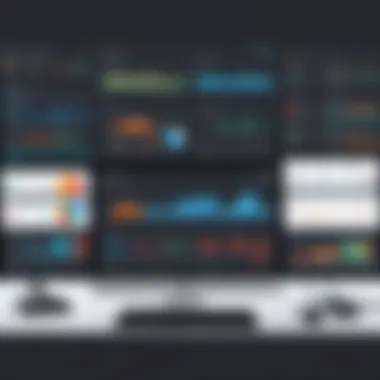

Intro
In the realm of software development, maintaining high code quality is essential. Static code analysis is one vital approach that assists in achieving this goal. This technique examines code without executing it, identifying potential errors, vulnerabilities, and deviations from standard practices. Using IntelliJ IDEA, one of the leading Integrated Development Environments (IDEs), enhances the effectiveness of this process.
An understanding of static code analysis offers immense benefits for developers at various competence levels. Concepts like code quality, maintainability, and clarity become vital for fostering better programming habits. This guide aims to provide a meticulous understanding of static code analysis through IntelliJ IDEA, with practical instructions geared toward helping both beginners and intermediate programmers.
Prelude to Programming Language
History and Background
Every programming language, by nature, has evolved alongside technological progress. Languages subsumed into widely known technologies shape their modern forms. For instance, languages like Java and Python hold substantial relevance today due in part to their innate support for developer-friendly features. Having this recognition forms a framework for understanding their use within IntelliJ IDEA.
Features and Uses
Various programming languages feature unique characteristics. This differentiation affects their utility in static code analysis and for specific applications.
- Java offers strong typing, making it suitable for enterprise-level software.
- JavaScript, utilized chiefly for web development, allows for dynamic interactions but requires robust static analysis to prevent runtime errors.
- Python's syntax enhances usability but presents other challenges in static code analysis due to dynamic typing.
Understanding these features is a foundation for using them effectively with IntelliJ.
Popularity and Scope
According to recent surveys, languages like Python, Java, and JavaScript are among the most sought after. IntelliJ IDEA supports numerous programming languages. This built-in support determines one's approach to static analysis. Mastery over these languages provides options for practical applications while navigating IntelliJ efficiently.
Basic Syntax and Concepts
Static code analysis requires a firm grasp on fundamental programming concepts. These foundational elements are indispensable when pursuing efficient code assessment.
Variables and Data Types
Variables serve as storage containers for data. Their types influence how they function in code. Understanding variable declaration, scope, and memory management formulates a starting line for programmers wanting to excel in static code analysis.
Operators and Expressions
Familiarity with operators aids in articulating programming logic. Expression evaluation affects code correctness, muddying clarity in static analysis scenarios. Learning to write clean, functional expressions continues shaping a developer's analytical framework.
Control Structures
Control structures dictate the flow of execution within a program. Mastering these elements fosters effective structure within any piece of code. Informed selection among structures, like loops and conditional statements, optimizes code flow patterns viewed in static analysis.
Advanced Topics
As developer confidence grows, delving deeper into crucial advanced topics amps up programming aptitude. Mastering these concepts becomes essential for a sophisticated understanding of static code analysis.
Functions and Methods
Functions compartmentalize code logic, offering reusability and clarity. Knowing to encapsulate code allows for cleaner designs. Analysis tools within IntelliJ can simultaneously evaluate function usages, pressing forward continuity in structure.
Object-Oriented Programming
OOP introduces principles that enhance code organization. Emphasis on class definitions and inheritance ensures modularity. Static analysis on OOP elements inch toward understanding codes' underlying relationships.
Exception Handling
Error management through exception handling enhances resilience. Grasping this topic blends functionalities with graceful fail states nurturing a productive development environment.
Hands-On Examples
Grasping theory necessitates practical application.
Simple Programs
Beginning with simple projects develops competence. Writing basic scripts utilizing the concepts presented sets a foundation in both syntactical structures and code relevance.
Intermediate Projects
Progress into moderate-size projects involving data structures establishes deeper insight into static code practices across programming concepts, from variable use through effective error management.
Code Snippets
Refining working with IntelliJ-specific code snippets eases onboarding. In-context fkocusing on snippets speed multiple parts of development procedures becomes intrinsic to unearthing errors early.
Resources and Further Learning
Continuously evolving within a programming landscape hinges on recognizing valuable resources. Numerous platforms exist for enhancing skills and finding a programming community.
Recommended Books and Tutorials
Books on static code analysis and specific programming languages provide valuable overviews. Exploring integrations associated with popular IDEs builds a more robust strategy as learning continues. Selectively seeking tutorials on appropriate topics enables a proportional growth pathway.
Online Courses and Platforms
Platforms like Coursera and Udemy offer relevant courses targeting practical applications addressing various languages, including Java and Python. These resources bridge knowledge gaps linked to static analysis strategies.
Community Forums and Groups


Timely exchange of perspectives among peers fosters insight. Forums on Reddit serve as beneficial platforms for support, additional material resourceions, and code feedback.
To excel at static code analysis, one must not only develop a seeking knowledge habit through resources but hold an adaptable mindset towards understanding evolving practices.
Foreword to Static Code Analysis
Static code analysis is a critical technique in software development that focuses on analyzing source code without actually executing it. Its importance is evidenced by the wide adoption in development processes, especially with increased complexity in modern programming paradigms. This upfront evaluation helps identify potential flaws earlier in the software lifecycle, thus preventing costly bugs and inefficiencies later in the stages of development.
By leveraging automated tools, developers can systematically inspect their code for issues such as code smells, security vulnerabilities, and adherence to coding standards. This not only enhances the overall quality of code but also improves maintainability and readability, crucial elements for successful software projects.
Definition and Purpose
Static code analysis refers to the method of evaluating the quality and structure of source code. It is performed without deploying the software and addresses various levels of complexity for diverse programming languages. The primary purpose is to find potential coding inefficiencies, logical errors and security defects before the code moves on to further stages, such as testing or deployment. It serves an instrumental role in promoting coding best practices and ensuring adherence to established coding guidelines.
Importance in Software Development
The impact of static code analysis on software development cannot be overstated. One of the key advantages is the mitigation of risk related to software failures. By catching errors early in the development cycle, teams can avoid last-minute changes that often result in significant delays and costs.
In addition, adhering to quality standards not only optimizes functionality but also enhances user experience. Better software quality can also lead to lower maintenance costs and reduced technical debt over time. Consequently, increased code quality enables teams to allocate more resources towards feature development rather than endless bug fixes.
Efficient static code analysis tools are now fundamental to modern software development workflows, contributing to enhanced performance and accountability in coding practices.
The growing complexity in codebases necessitates rigor in quality checks. Therefore, integrating static code analysis within development routines is no longer optional; it is a necessity.
Understanding IntelliJ IDEA
Understanding IntelliJ IDEA is crucial for programmers seeking effective static code analysis. IntelliJ IDEA, developed by JetBrains, is not just an IDE; it is a comprehensive ecosystem that facilitates coding, debugging, and project management. An accurate grasp of its functionalities and unique features can significantly enhance productivity. This section delves into critical elements such as the IDE's notable features and user usability, providing insights that cater specifically to novice and intermediate programmers.
Overview of IntelliJ IDEA Features
IntelliJ IDEA is loaded with an array of features aimed at simplifying software development tasks. Its robust architecture supports different programming languages, offering tailored solutions for Java, Kotlin, Python, and many more. Next, we look deeper into intelliJ's key features that contribute to our focus on static code analysis:
- Smart Code Completion: IntelliJ IDEA enhances coding speed with educated suggestions based on the context of your work.
- Data Flow Analysis: The IDE executes controls to navigate through code paths, ensuring that variables are utilized and alterations are as intended.
- Refactoring Tools: Streamline modifications is one of the hallmarks of a good IDE. IntelliJ's refactoring capabilities are user-friendly yet powerful.
- Code Inspections: This is where static code analysis shines. The IDE offers plentiful recommendations and detects issues across the codebase.
Furthermore, its extension capabilities enable custom analysis tools. Programmers can personalize their IDE, tapping into external plugins that enhance static analysis procedures, achieving a tailored development environment.
User Interface and Usability
The user interface and usability of IntelliJ IDEA play a pivotal role in its adoption and effectiveness. With a thoughtful design, it minimizes complexities, ensuring users can navigate through its features fluidly. Important behavioral traits include:
- Hierarchical Project Viewer: This feature provides a clear structure, allowing developers to manipulate various files and directories efficiently.
- Context-Aware Code Suggestions: As the developers type, the IDE presents relevant suggestions based on the coding context. It fosters a fluid writing experience and supports learning.
- Integrated Version Control: Users can manage their versioning directly without needing to switch platforms,
- Keyboard Shortcuts: Accelerate productivity through customizable shortcuts. This feature is essential when running repeated analysis.
The beauty of the user interface lies in its minimalistic yet informative visual elements, reducing cognitive burden on the programmer. The design of IntelliJ IDEA encourages an immersive experience, cost efficient for those learning programming languages.
“A well-designed user interface can enhance learning and coding, making complex tools accessible.”
Thoughts on IntelliJ IDEA stand testament to its effectiveness in providing both power and aesthetic pleasure. As programmers adapt and refine their methods, understanding IntelliJ IDEA's features and its navigational ease proves to be invaluable in progressing their skills.
Mechanics of Static Code Analysis
Static code analysis plays a critical role in the software development process. It helps ensure code quality, maintainability, and overall performance. By understanding the mechanics of static code analysis, developers can identify issues that might otherwise lead to significant problems down the road. Addressing these issues early can prevent bugs and improve code readability, building a sound foundation for software projects.
Fundamental Concepts
To grasp static code analysis, one must first know the fundamental concepts that underpin it. This analysis operates without executing the code. Instead, tools examine the source code to find potential errors.
Key concepts include:
- Lexical analysis: This phase breaks code into tokens, which are the smallest units of meaning.
- Syntactic analysis: Here, the structure of the code is checked against the rules of a programming language.
- Semantic analysis: The code is reviewed to ensure that it makes logical sense. This phase can capture a wide range of issues, from undefined variables to complex logical errors.
By systematically evaluating code at these levels, developers can pinpoint weak spots that may create future complications.
How Static Code Analysis Works
The process of static code evaluation can be boiled down into distinct steps. Each of them works in an interplay that drives the overall efficacy of the analysis.
- Code Parsing: The source code is transformed into a readable format for analysis tools. This helps identify syntax errors and potential warnings that can impact performance.
- Static Code Examination: During this step, the analysis tools scan through the coded lines to identify weaknesses, known as ‘code smells’ or potential vulnerabilities.
- Reporting: After analysis, tools generate intuitive reports. These documents summarize findings, including type and severity of issues. Visual elements such as charts or graphs can represent trends over time.
- Refactoring Recommendations: Some analytical tools provide suggestions to refactor the code, making it cleaner and eliminating redundancies.
Applying static code analysis empowers developers to write better code and reduces risks in deployments. It cultivates a development culture emphasizing quality from the outset.
Static code analysis enhances code quality, lowers maintenance costs, and minimizes project delays.
Configuring Static Code Analysis in IntelliJ
Configuring static code analysis correctly within IntelliJ IDEA is critical for the overall development process. This configuration shapes how efficiently developers can use static analysis to improve their code. Static code analysis can spot potential errors, enhance code readability, and help maintain a good code standard. Setting it up to meet personal or team needs can make a significant difference in any project’s success.
Moreover, proper configuration ensures the development environment is optimized. Each team can cater to specific practices and standards. This mounted effort can prevent insidious bugs from escaping into production. A customized setup helps incorporate coding standards that align with project requirements. It also promotes effective development workflows and improves collaboration among team members, thus fostering a more dynamic coding environment.
Initial Setup Procedures
To initiate an effective static code analysis process in IntelliJ IDEA, an initial setup is essential. Following simple steps, one can quickly configure the environment. This ensures all necessary inspections are considered while preventing operational disruptions.
First, open your IntelliJ IDEA and create or load your project. Next, navigate to the Settings menu: you can do this by selecting File > Settings on Windows/Linux or IntelliJ IDEA > Preferences on macOS. From there:
- **Select
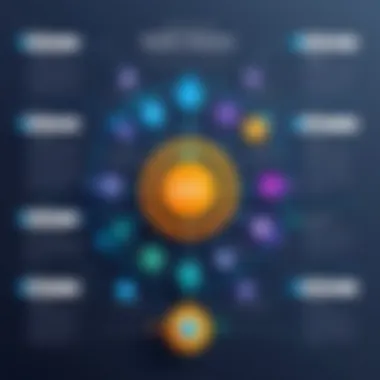

Key Features of IntelliJ Static Code Analysis
IntelliJ IDEA stands out in the realm of Integrated Development Environments due to its robust features for static code analysis. These features help developers ensure high standards of code quality. They facilitate to quickly identify potential issues within the code without executing it. Such analysis is fundamentally important not only for troubleshooting but also for overall software health.
Code Quality Inspections
One of the primary features of IntelliJ's static code analysis is its comprehensive code quality inspections. These inspections employ a variety of algorithms to evaluate the structure and clarity of the code. Understanding these inspections is crucial. They allow developers to focus on best practices and coding standards imposed by various frameworks.
Code quality inspections provide actionable suggestions. For example, they often recommend avoiding hard-coded values or ensuring proper naming conventions. The advantage here is evident; developers get real-time feedback, enabling them to fix issues and amplifying overall productivity.
Key Benefits of Code Quality Inspections:
- Proactive Problem Identification: By spotting issues early, developers eliminate long-term trouble.
- Enhanced Readability: Code that aligns with standardized quality improves maintainability.
- Claer Recommendations: Guidance to refactor and improve can steer developers away from common pitfalls.
Code Smell Detection
IntelliJ also excels at identifying code smells. Code smells are indications that something is amiss in the code, though they do not highlight specific errors. The detection of such smells assists in maintaining code health and cleanliness, thus reducing future issues.
For instance, a method might be doing too much, breaching single responsibility principle. This kind of insight leads the developer to reconsider the method architecture. Finding and resolving code smells early in development streamline processes. Lon-term consequences like excessive technical debt can therefore become a minor concern rather than a headache.
Common Code Smells Detected Include:
- Duplicated Code
- Long Methods
- Large Classes
Error and Warning Highlights
The last key feature under discussion is error and warning highlights. These features mark syntax errors and logical flaws within a developer's code. Highlights provide a stark visual cue, reducing the chances of overlooking crucial issues.
When IntelliJ points out an error, developers can click through suggestions that address the issue. Such actionable points are valuable, as resolving errors while coding saves net time down the line. Errors can obstruct smooth coding trajectories, but with these highlights, they are located almost instantaneously.
Benefits of Error and Warning Highlights:
- Immediate Feedback: Offers direct responses to coding errors instantaneously.
- Integrated Solutions: Solutions can be accessed without providing external references.
- Increased Efficiency: Overall workflow improves as fewer missteps adversely impact the project.
Integrating Static Analysis Into Development Workflow
Integrating static analysis into the development workflow is essential for achieving sustainable code quality and maintaining development efficiency. Static analysis offers profound insights into code quality, enabling developers to identify potential issues early in the development cycle. This has both immediate and long-term implications. Overall, it fosters a culture of quality that can significantly reduce errors during coding and enhance team collaboration.
Establishing a Code Review Protocol
A structured code review protocol is the backbone of effective static analysis integration. Invoking a formalized process allows developers to systematically examine code for both functionality and adherence to coding standards. Benefits of a well-defined protocol include:
- Increased code quality: Reviews limit the extent of unchecked code, catching errors before reaching main branches.
- Knowledge sharing: It creates opportunities for discussing errors, which in turn fosters a collaborative work environment.
- Standardized practices: Specific guidelines help unify coding styles across teams.
Here are steps to establish an effective code review protocol:
- Define objectives: Clarifying the goals of the review process is critical. A blend of quality improvement and knowledge transfer can work well.
- Specify review metrics: Establish clear points for assessment like complexity, readability, and potential runtime errors.
- Set timelines: Decide how quickly reviews should be completed to avoid bottlenecks but allow scratches for proper analysis.
- Use specialized tools: IntelliJ IDEA can automate parts of this process by providing automated inspection and reporting of code smells and bugs. This further streamlines the workflow.
Collaborative Development Practices
The principles of collaboration are central to successful integration of static analysis in workflow. Encouraging participation from all team members ensures that various perspectives are recognized, enhancing the robustness of the code base. Key practices include:
- Pair programming: This deliberate and cooperative approach allows one developer to write code while the other reviews it on-the-fly,
- Feedback loops: Regular feedback from peers, especially those who engage in code reviews, improve the overall competency of the team.
- Coded standards agreements: Team members should collaboratively agree upon coding standards employed during static analysis assessments.
Benefits of Using IntelliJ for Static Code Analysis
Now we will explore the advantages of employing IntelliJ IDEA for static code analysis. This IDE offers several key benefits that enhance coding practices and ensure project reliability. It can turn tedious code reviews into more effective and productive processes. What follows are essential elements of the benefits to consider along the way.
Enhancing Code Quality
IntelliJ IDEA performs dynamic inspections of code that encourage high coding standards. Automating the process of verification improves overall code quality. By analyzing code as it is written, it helps catch many issues before they become a significant problem. Smart code suggestions and real-time feedback offer unique advantages that can prompt developers to follow best practices, leading to a cleaner codebase. A cleaner and stable code gets validated thoroughly which greatly reduces defects seen in production, demonstrating dedication toward quality.
Reducing Technical Debt
Using IntelliJ regularly in static code analysis leads to reduced technical debt. As projects progress, developers sometimes make compromises to meet deadlines. Frequent use of static analysis helps identify poor decisions and legacy code, allowing developers to rectify these instead of working around them. Eliminating obsolete patterns and practices makes it easier to introduce new features later. Proper documentation of refactorings during the static analysis ensures clarity in the evolving application.
- Benefits include:
- Immediate identification of obsolete or problematic code.
- Facilitating an easier refactor path.
- Encouragement for sustainable practices and choices.
Improving Maintenance and Readability
Another notable advantage is the improvement in code maintainability and readability. Analytics provided during static code analysis effectuate clearer code patterns. Good documentation and an adherence to conventions cultivate high readability. Reading code becomes easier for new team members or external contributors. Managing large teams or collaborative projects benefits greatly due to common language used in clean code.
As a bottom line, a commitment to upkeep technical accuracy yields long-term reduction of expenses associated with alterations of the codebase, with achievable results projected over the lifespan of an application. Here are some promising attributes enhanced by maintaining high readability:
- Uniformity across various modules.
- Fostered collaboration among teams.
- Justifiable enhancements and expansion efforts within the code.
"A solid codebase keeps projects flexible and adaptive to changing needs."
In summary, embracing static code analysis within IntelliJ IDEA demonstrates significant benefits for professionals ready to advance their development processes. Understanding how to leverage IntelliJ fosters growth towards establishing consistently high-quality software projects.
Common Challenges and Limitations
Understanding the common challenges and limitations of static code analysis, especially within IntelliJ IDEA, is crucial for developers aiming to improve their coding skills. These challenges can impact not only the effectiveness of code analysis but also the overall productivity of development teams. Recognizing these elements helps in managing expectations and making informed decisions about incorporating static analysis practices into the development workflow.


False Positives and Negatives
False positives and negatives present significant challenges in static code analysis. A false positive occurs when the analysis incorrectly identifies a defect in the code that does not, in fact, exist. This can lead to unnecessary efforts in trying to resolve non-existent issues and can consequently distract developers from real problems. Conversely, a false negative happens when a genuine issue is missed by the static analysis tool. Both scenarios undermine the effectiveness of the analysis process, causing confusion and reducing trust in the tools being used.
Managing these false findings requires a careful configuration of inspection profiles. Fine-tuning the settings within IntelliJ can help minimize false results, but it comes down to the developer's experience and vigilance. Invest time in understanding how the static analysis tools profile works and be discerning in interpreting their reports, as misinterpretation may hinder progress in quality improvements.
Performance Considerations
Performance considerations play a critical role in the application of static code analysis tools within IntelliJ IDEA. Such tools can be resource-intensive, particularly when analyzing large codebases. This can lead to slowdowns in development environments, causing frustration among developers if code analysis runs simultaneously with coding efforts. High resource consumption can detract from a smooth development flow.
To mitigate performance issues, it is advisable to schedule static code analysis runs during off-peak hours or utilize incremental analysis. This means only checking files that have been changed, rather than scanning the entire codebase, therefore reducing unnecessary computational load. Additionally, developers can set up practices that balance the need for thorough analysis with the demands of speedy development, ensuring the best approach fits the team's workflow.
"Effective static code analysis requires a balance between thorough checks and maintaining optimal performance during the development process."
By acknowledging the common challenges of static code analysis and adopting strategies to address these issues, developers can enhance both the efficiency and accuracy of their coding practices.
Best Practices in Static Code Analysis
Static code analysis is an essential practice in software development. Implementing best practices in this area can lead to significant improvements in code quality, maintainability, and ease of collaboration. These practices not only augment the functionality of static analysis tools but also shape a developer's approach to creating and managing their code. Here, we will explore two core best practices: regular code reviews and continuous learning and adaptation.
Regular Code Reviews
Regular code reviews serve as a cornerstone of maintaining code quality. When developers take the time to assess each other's code, they not only catch potential errors but also share valuable insights into the coding process. This collaborative review phase allows for the identification of bad coding patterns that may go unnoticed in a solo environment.
Key objectives of regular code reviews include:
- Knowledge Sharing: By reviewing one another’s code, developers gain new perspectives and learn different approaches to solving problems.
- Immediate Feedback: Code reviews enable developers to provide instantaneous feedback. This expedited communication often leads to faster rectification of mistakes before the code progresses to production.
- Consistency in Style: Peer reviews encourage adherence to coding standards and style guidelines. This practice leads to a cohesive codebase that is easier to read and manage.
To implement regular code reviews effectively, consider the following strategies:
- Schedule reviews at predictable intervals and stick to them. This could be weekly or bi-weekly sessions where the team comes together for review.
- Foster a non-judgmental environment to encourage constructive criticism. Discussion should focus on improving code rather than assigning blame.
- Utilize code review tools like Crucible or GitHub, which facilitate comments and track changes seamlessly.
Regular code reviews don't just improve your codebase; they improve the entire coding process by creating communal knowledge and investment in quality.
Continuous Learning and Adaptation
Continuous learning and adaptation are fundamental to the evolving nature of programming. As software technologies and methodologies develop, keeping up with the changes is crucial. Static code analysis tools also expand in their capabilities. Keeping abreast of those changes allows developers to maximize the potential of their tools.
The importance of this practice cannot be understated:
- Staying Updated: Regularly checking for updates in tools like IntelliJ ensures that you use the latest functionality and enhancements. New algorithms may identify code smells and vulnerabilities that previous versions overlooked.
- Learning from Mistakes: ​Every static code analysis may spot errors that initially seemed elusive. Reflecting on these analyses paves the way for more profound understanding and skill growth. Understanding the WHY behind an error enhances future coding likelihood.
- Implementing Feedback: Once analysis and reviews provide feedback, the results can be embraced and adapted to ensure future iterations of code carry improvements and do not replicate prior oversights.
This track of continuous learning encompasses:
- Engaging with community resources like reddit and Wikipedia for programming and tool updates.
- Participating in workshops or online courses to refine skills over time.
For example, a developer may attend a workshop on advanced static code analysis techniques, returning with new ideas that enhance the project’s code. Autonomy in absorbing knowledge is a must.
Future Trends in Static Code Analysis
The realm of static code analysis is rapidly evolving. Its importance is underscored by the demand for cleaner, more efficient code in today’s software development landscape. Key trends aim to enhance the capabilities of code analysis tools. This section explores significant developments likely to shape static code analysis in the near future, focusing on machine learning integration and the evolution of Integrated Development Environment features.
Machine Learning Integration
As software systems grow in complexity, traditional static code analysis methods sometimes fall short. This draws attention to machine learning. By using historical data, algorithms can now identify patterns more adeptly than before.
Machine learning techniques considerably improve false positive rates. These algorithms analyze code structure, style, and even developer patterns. They not only automate detection but also adapt evaluations based on feedback. Thus, applications such as JetBrains ReSharper are now incorporating advanced learning techniques, augmenting their analyses with insight gleaned from numerous coding scenarios.
Potential benefits include:
- Enhanced accuracy and relevance of results
- Reduced time for preparing reviews and fixes
- A shift towards predictive coding practices, enabling proactive quality assurance
Machine learning revolutionizes static analysis by turning abstract evaluation into an ongoing, intelligent feedback mechanism.
Hence, implementation of machine learning can translate into smarter tools that cater distinctly to specific development environments and project needs.
Evolution of IDE Features
The evolution of IDE features is another significant trend impacting static code analysis. Modern IDEs such as IntelliJ IDEA are leaning towards comprehensive features to facilitate better practices. These features foster within-environment static analysis, ensuring feedback reaches developers efficiently.
Some notable enhancements include:
- Real-time Analysis: This responds to code changes immediately, highlighting possible issues without needing separate checks.
- Improved User Experience: Intuitive interfaces present analysis results in ways that developers can quickly understand, alleviating frustration stemming from cryptic feedback mechanisms.
- Collaboration Tools: Integrated features support teams in sharing findings and code review tasks, encouraging collective ownership of quality.
With these developments, users of environments like IntelliJ will find their level of engagement and efficiency improved. Simplified access to static code analysis tools is likely to enhance reinforce the practice throughout the coding process. Integration within the coding environment ensures that analysis is not an afterthought but rather an inherent part of coding itself.
Epilogue
In the landscape of software development, mastering static code analysis proves essential. This conclusion highlights the significant aspects contained in this article, especially in the context of IntelliJ IDEA.
Static code analysis presents a structured method to assess code without executing it. This capability plays a crucial role in identifying potential errors early in the development process. Programmers can avert many dangers through timely detects; thus, increasing code reliability and quality considerably. Implementing static analysis tools in development practices ultimately empowers teams with better maintenance capabilities and streamlined code writing. This method is not just about finding errors; it's geared towards fostering a culture of code quality among developers.
Summary of Key Points
- Static code analysis is distinct from other code evaluation methods, as it inspects code structure instead of behavior.
- IntelliJ IDEA provides an extensive framework that integrates beautifully with static analysis workflows, making it user-friendly for developers.
- Key features, like error highlighting and code quality inspections, boost development efficiency.
- Challenges like false positives require careful consideration, though they can be managed with appropriate scoping.
- Adopting best practices such as regular code reviews and continuous adaptation is key to getting the most from static analysis tools.
Final Thoughts on Static Code Analysis
Instructive remarks on static code analysis underscore its importance in modern programming. Technologies and methodologies surrounding code quality continue to evolve. Machine learning integration offers an enticing future for static analysis, potentially improving error detection processes and significantly refining user interactions. Developers are encouraged to maintain a pragmatic approach.
While static analysis undoubtedly strengthens the quality of applications created using sophisticated tools like IntelliJ IDEA, it is not immune to pitfalls. Nevertheless, with thoughtful integration into a team's workflow, constraining aspects need not overwhelm the potential benefits. Ultimately, engaging with static code analysis fosters habits that propel developmental success, equips developers with powerful tools for code evaluation, and contributes to the ever-important task of delivering high-quality software to users.
"Static code analysis is not just a tool; it's a pathway to excellence in code development."







