Mastering SQL Joins: A Complete Guide

Intro
In the realm of databases, understanding how to manipulate and extract data effectively is paramount. SQL, or Structured Query Language, is the bedrock upon which modern database management rests. One of its core functionalities is the ability to join tables, allowing for richer and more dynamic data retrieval. The concept of joins is central to maximizing the potential of SQL, especially when dealing with complex databases that hold information across multiple tables.
Imagine a library. Each book belongs to a specific category, which means that to get a complete picture of its contents, you often need to look at more than just one table. Similarly, in a SQL database, a single table might not hold all the data you need, requiring you to forge connections with additional tables. This article endeavors to elucidate various types of joins — such as inner joins, outer joins, self-joins, and cross joins — while also illuminating their distinctions and practical applications.
Why Learn SQL Joins?
The ability to join tables effectively can be a game changer in data analysis and reporting. Here are a few reasons why honing this skill is vital:
- Enhanced Data Insight: Joins allow you to extract combined data from multiple tables, enabling you to make more informed decisions.
- Optimized Queries: Understanding joins lets you write more efficient SQL statements, often leading to faster database responses.
- Data Relationships: Joins help you understand the relational dynamics between different datasets.
A deep dive into joins will not just elevate your SQL proficiency but also expand your analytical capabilities, making your work more robust and insightful. This guide will pave the way from understanding the fundamental concepts of joins to exploring advanced query crafting techniques. As we progress, you'll find practical examples that illustrate these concepts, suitable for learners at varying levels of experience.
"The essence of knowledge is, having it, to use it. This is the art of education."
So, whether you’re a beginner looking to dip your toe in the water or an intermediate learner eager to sharpen your skills, this guide seeks to offer you substantial depth and insight into the world of SQL joins.
Understanding SQL Joins
Understanding SQL joins is vital for anyone venturing into the realm of databases. Joins serve as the glue that connects tables within a database, allowing for a more rounded picture of the data stored. In this digital age, where data is king, knowing how to effectively retrieve and manipulate it using SQL joins can open doors to insights that might otherwise remain shrouded in ambiguity. Here, we delve into the core importance of joins, illustrating how they can streamline data access and enhance analytical capabilities.
What is a Join?
A join is a SQL operation that combines records from two or more tables based on a related column between them. To put it simply, a join stitches together disparate pieces of information to form a cohesive narrative. If you think of each table as a puzzle piece, joins allow you to fit these pieces together to see the full picture.
There are various types of joins, such as inner joins, outer joins, cross joins, and self joins, each serving a unique purpose. The inner join, for example, only returns rows when there is a match in both tables. In contrast, outer joins include records with no match, extending the view and offering deeper insights. Ultimately, understanding what a join is lays the foundation for mastering data retrieval techniques.
Why Use Joins?
Joins are indispensable for several reasons:
- Data Integration: When you have related data spread across multiple tables, joins help bring that information together. For instance, consider a table of customers and a table of orders. A join can reveal which customer made which order, creating a more informative dataset.
- Improved Query Efficiency: Retrieving information from multiple tables instead of duplicating data across different tables minimizes redundancy. This not only makes your database more efficient but also optimizes query performance.
- Enhanced Analytical Capabilities: Joins make it possible to perform complex calculations and aggregations on data from various sources. By merging tables, you can analyze customer behavior patterns, product performance, and market trends effectively.
"In the world of data, knowing how to join tables is like having a map. Navigating becomes easier and more insightful."
In a nutshell, SQL joins are the backbone of relational databases, enabling detailed, comprehensive data retrieval that informs business decisions and drives strategic initiatives. As you progress through this guide, the nuances of different types of joins will become clearer, shedding light on their role in harnessing the full power of your data.
Types of Joins
Understanding the types of joins in SQL is crucial for anyone looking to optimize their database queries. Joins allow you to combine records from two or more tables in a database based on related columns. The ability to connect these tables enriches your queries, enabling more comprehensive data analysis and reporting. When you know which type of join to use, you can retrieve just the data you need without excess noise. This section delves into different types of joins, emphasizing their unique applications, benefits, and when they should come into play.
Inner Join
An inner join is one of the most common types of joins in SQL. It retrieves records that have matching values in both tables. For example, if you have a table of customers and a table of orders, an inner join would return only those customers who have placed orders. This is powerful since it filters out nulls and irrelevant data automatically, providing a clear view of the relationships between your datasets. The query can look something like this:
Outer Join
Outer joins are quite useful as they allow you to include rows from one or both tables even when there are no matches. In this category, you find left outer join, right outer join, and full outer join. These joins give you a more comprehensive view of your data by ensuring that you're not overlooking unmatched entries.
Left Outer Join
The left outer join, or simply a left join as it’s sometimes called, pulls all records from the left table and the matched records from the right table. If there's no match, NULL values appear in the columns from the right table. This is handy in instances where you want to see all records from the primary table regardless of whether they have corresponding records in the secondary table. The syntax can be written as:
This type of join is favored by many for its ability to maintain the integrity of the left table while still deriving relevant information from the right.
Right Outer Join
Conversely, the right outer join pulls all records from the right table along with matching records from the left table. If there's no match in the left table, NULL values are populated in the left side columns. Even though it isn’t as commonly used as the left outer join, it serves a distinct purpose when the right table has priority in displaying data. You can write the SQL as:
This join is particularly advantageous in scenarios where the presence of data from the right table is more critical.
Full Outer Join
A full outer join returns all records when there is a match in either left or right table records. Therefore, it combines the effects of both left and right joins, which means you get everything with NULLs filling in for the non-matching records. This join is rather comprehensive and can offer a complete view, which is beneficial when needing to analyze datasets in their entirety. The SQL might look like:
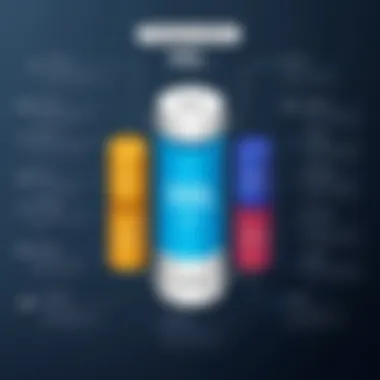

This join surely is a robust tool but can also introduce complexity if not managed carefully, ultimately leading to longer query times due to the large volume of returned data.
Self Join
As the name suggests, a self join is a technique used to join a table to itself. This might sound a bit out of the ordinary, but it’s very practical. A self join is useful for querying hierarchical data, such as employee-organizational structures or connections within the same table. For instance, if you want to find employees and their managers, a self join will help in creating that relationship. The syntax could go like this:
Cross Join
A cross join, or Cartesian join, returns the Cartesian product of the two tables involved. This means it combines every row from the first table with every row from the second table. Cross joins can inflate your result set dramatically, often leading to performance issues and large outputs if not used judiciously. The syntax typically looks something like:
It’s often better to approach cross joins with caution, as they can create massive datasets that can be challenging to work with.
Natural Join
Lastly, a natural join automatically joins tables based on columns with the same names and compatible data types. Unlike inner joins, which require explicit conditions, natural joins eliminate the need for specifying join conditions if the column names match. This simplicity can speed up writing queries, but it also means you must be diligent about column naming. The syntax generally would be:
While this type can save time, be careful; changes to column names can lead to unintended results.
In summary, understanding the distinctions among these different types of joins equips you with the necessary tools for fetching and processing data efficiently. Each type serves its unique purpose and, depending on the data you hold, can yield insights that inform decision-making.
How Joins Work
Understanding how joins work is crucial for anyone looking to navigate the complex world of relational databases. Joins are the backbone of SQL operations that bring together data from multiple tables. The reasons to master joins aren't merely academic; they have direct implications for data integrity, analysis, and application functionality. A well-structured query can reveal insights that lurk beneath the surface of raw data, while a poorly written query can lead to confusion or misrepresentation of the facts. An appreciated aspect of joins is their ability to merge datasets seamlessly, allowing one to create comprehensive reports based on diverse data sources.
Joining on Common Columns
To properly execute a join, one must establish a link between the tables being combined. This link is typically based on common columns, which act as a bridge between different datasets. For instance, if we have a table and an table, both can share a . When writing a query, one specifies these common columns to join the two tables effectively, thus allowing relevant information from both tables to be accessed in a unified view.
This method is not just practical; it’s a necessity in relational databases. Think of it this way: if you didn't join tables based on common columns, it would be like trying to connect two strands of a thread without any overlap. Missing out on this connection can result in incomplete or misleading data.
Understanding Keys
In the context of joins, understanding keys is essential, as they dictate how tables relate to each other. There are two primary types of keys you should be well-acquainted with: Primary Keys and Foreign Keys.
Primary Keys
Primary keys are a cornerstone in relational database design. They uniquely identify each record within a table. A distinguishing feature of primary keys is that no two records can share the same primary key value, ensuring that every entry remains distinct. This characteristic solidifies their role in establishing reliable joins. Moreover, since they are indexed, primary keys can significantly enhance performance when executing queries. Having a well-defined primary key not only aids in data integrity but also makes queries against large datasets more efficient. Conversely, a downside of primary keys is that the value cannot be changed once established, which might necessitate careful planning during the table's design phase.
Foreign Keys
On the other hand, foreign keys introduce a different flavor to the joining process. They are essentially pointers to the primary key in another table. This characteristic allows foreign keys to establish relationships across different tables, which is the essence of join operations. A key attribute of foreign keys is their flexibility; they can accommodate multiple entries referencing the same primary key. This is particularly useful when creating one-to-many relationships.
However, one must tread carefully with foreign keys. Improper implementation can lead to issues like orphaned records, where a foreign key points to a non-existent primary key, thereby creating potential data inconsistencies. Understanding the delicate balance between these two types of keys can be a game-changer in constructing efficient SQL queries and maintaining a robust database structure.
Syntax of SQL Joins
Understanding the syntax of SQL joins is fundamental for any aspiring database developer or data analyst. Without a firm grasp of command structure and arrangement, even the most experienced user can find themselves in a tangled web of confusion when trying to query data from multiple tables. The key elements lie in the accurate identification of which tables to connect and how to express these relationships through clear SQL statements. This not only enhances data retrieval efficiency but also ensures the integrity of the results. In this article, we’ll break down the syntax into digestible parts, illustrating its nuances and capabilities.
Basic Syntax Overview
When constructing your SQL join statements, structure is crucial. Typically, the syntax for an SQL join statement follows this format:
This template lays the groundwork for executing various types of joins, whether it be inner, outer, or self joins. Notably, the keyword used before JOIN (like INNER, LEFT, or RIGHT) determines the type of join to perform, altering the nature of the result set, i.e., which records will be included in the output.
Understanding these keywords and their implications is essential. For instance:
- INNER JOIN returns only the records with matching values in both tables.
- LEFT JOIN includes all records from the left table and matched records from the right table; non-matches will appear as NULL.
- RIGHT JOIN functions in a similar manner, but focuses on the right table instead.
- FULL JOIN merges results from both left and right tables, showcasing all records, regardless of match status.
Considering the simplicity of the basic structure, it’s easy to overlook its importance; however, mastering this syntax can significantly enhance your querying effectiveness.
Examples of Joins in SQL Queries
To visualize the usage of this syntax, let’s take a closer look at specific examples that demonstrate different join types at play.
Inner Join Example


In this example, we delve into the employees and their associated departments. This command returns names only where an employee actually belongs to a department. If an employee isn’t linked to a department, they’ll simply not show up in this result set.
Left Outer Join Example
In another example, we pull a list of all students along with their enrolled courses. Here, if a student hasn't registered for a course, they still appear in the results, but with NULL in the CourseName field.
"An accurate understanding of SQL joins can lift your data manipulation skills from basic to advanced, unlocking deeper insights."
Full Outer Join Example
Here, the combination showcases all orders and customers. No matter if an order has a matching customer or not, every entry gets displayed, making it a powerful tool for comprehensive data examination.
Cross Join Example
A cross join, while less frequent, still contributes value in certain scenarios. It generates a Cartesian product of the two tables involved, essentially pairing every product with every supplier, useful when mapping relationships without specific linking.
In summary, the syntax of SQL joins is a crucial part of structuring queries effectively. By learning to navigate this syntax and applying it to real-world examples, you can significantly boost your database querying prowess.
Practical Applications of Joins
Understanding how SQL joins are applied in real-world scenarios enhances the practical value of mastering this concept. Joins facilitate the merging of tables, enabling users to analyze and manipulate data from multiple sources efficiently. Whether it’s for building reports or improving database performance, recognizing their importance can lead to better decision-making and data insights. With various types of joins available, it's crucial to recognize which one best suits a given application.
Real-World Use Cases
To grasp the practical impact of joins, consider various industries and how they utilize this capability:
- E-commerce: When a customer makes a purchase, the system may need to retrieve data from multiple tables — such as customer details, product information, and payment records. An inner join between the orders table and the customers table would link customer IDs, ensuring that the relevant details are associated with each transaction.
- Healthcare: In a hospital management system, patient records may be stored separately from billing information. By using outer joins, healthcare professionals can ensure they see all patient data, even if some billing records are missing.
- Education: Academic institutions often track performance across courses. A cross join can be used here to generate a comprehensive list of student-course combinations, although it isn’t applied frequently. It serves more of a theoretical purpose in generating pairs than practical applications.
In these examples, the ability to pull together diverse datasets is invaluable. Joins enable organizations to paint a complete picture of operations. The efficiency of SQL joins in aggregating data enhances data retrieval and supports effective analytics, which is crucial for staying competitive.
Data Reporting and Analysis
Data reporting essentially serves as the backbone for informed management decisions. Joins make this possible by aggregating related data sets. For instance, businesses can create monthly sales reports combining sales data with promotional campaign data.
In practical terms, you might want to analyze trends over time:
- Sales Analysis: By joining sales records with promotional offerings, you can ascertain whether specific promotions correlate to spikes in sales. A query could look like this:
- Customer Insights: Another persistent need is understanding customer behavior. A join between the customer, orders, and feedback tables allows you to assess customer satisfaction correlated with specific products or services.
Reporting becomes not just a routine task, but a strategic advantage when driven by accurately joined data. It’s more than collating figures; it’s about interpreting relationships and trends that can influence forecasts and strategies.
"Data is like a puzzle. Joins help you connect pieces that may otherwise seem unrelated."
Mastering the practical applications of joins not only empowers SQL users with the ability to handle complex queries but also elevates their role as data-driven decision-makers.
Performance Considerations
In the realm of SQL, performance is king. When it comes to joining tables, understanding performance considerations becomes critical. Joins—especially those involving large datasets—can lead to slow queries that eat up time and resources. It's imperative to carefully strategize how and when you use joins, as the wrong approach can turn even the simplest queries into sluggish operations.
Understanding Join Performance
The performance of SQL joins often hinges on several factors. Notably:
- Dataset Size: The larger the tables you're working with, the more time the database needs to process the join. A two-million-row table joined with another three-million-row table can significantly slow down response times.
- Join Types: Different types of joins have various performance implications. For instance, an inner join typically performs better than a full outer join, which processes all records regardless of whether they meet the join condition.
- Database Engine: The underlying database management system (DBMS) also impacts performance. Different engines like MySQL, PostgreSQL, or Oracle may optimize queries differently. Knowing the engine’s strengths can help tailor your queries effectively.
"A good query is one that may take longer to write, but ultimately saves both time and headaches in execution."
Optimizing your joins leads to faster results, improving overall application performance.
Indexing and Joins
Indexing is one of the paramount ways to improve join performance. An index is like a roadmap for your database, allowing it to quickly locate specific rows in large tables.
Implementing indexes on the columns that are often referenced in join conditions can yield significant performance gains. Here are a few pointers when it comes to indexing:


- Choose Correct Columns: Focus on columns involved in join predicates—these are typically foreign keys and primary keys. Creating indexes on these columns helps reduce search times during joins.
- Composite Indexes: If multiple columns are frequently used in joins together, consider creating a composite index. This means multiple columns are indexed as a single unit, enabling even quicker lookups.
- Monitor Performance: Use database profiling tools to monitor query performance. Sometimes, excessive indexing might backfire, leading to increased write times due to overhead. Finding the balance is essential.
- Regular Maintenance: Indexes can become fragmented over time, which can hurt performance. Conduct regular maintenance to rebuild or reorganize indexes, ensuring optimal conditions.
By understanding how indexing interacts with joins, you set the stage for more efficient SQL execution, allowing your applications and reports to run smoothly.
Common Challenges with Joins
When working with SQL, joining tables might seem straightforward but can pose some challenges that can trip up even seasoned developers. This section dives into the common pitfalls faced, particularly around handling null values and identifying duplicate rows. Understanding these challenges is vital, as they can affect data integrity and the quality of any reports or analyses produced. Being aware of these issues helps developers write cleaner queries and maintain better overall performance.
Handling Null Values
Null values in databases represent missing, unknown, or inapplicable information. They can pop up in various situations, often leading to confusion during joins. The issue arises primarily because SQL treats nulls differently compared to other values.
When performing joins, particularly outer joins, null values can skew results. For instance, say you join a customers table and an orders table. If some customers never placed an order, those customers’ records will include nulls in the order-related columns in the result set. This situation can lead to incorrect interpretations if left unchecked.
To tackle this, you should:
- Use a CASE statement or filtering conditions to handle or replace null values as needed.
- Consider the implications of nulls on aggregate functions like COUNT, SUM, and AVG; these functions will ignore nulls by default.
- Look into joining tables where columns can be guaranteed not to be null, possibly rethinking how data is structured.
Getting a firm grip on null values can save considerable headaches in ensuring the accuracy of your SQL operations, especially when data accuracy is paramount to business decisions.
Identifying Duplicate Rows
Duplicate rows can become a thorn in the side of your database management when joins are involved. Duplicates often arise from multiple entries in source tables or when the logic used to join those tables isn't stringent enough. This circumstance can lead to inflated results in reports and analyses, thereby misinforming decision-makers.
To spot duplicates during joins:
- Use DISTINCT: Applying the DISTINCT keyword can help filter out duplicates in your result. However, applying it uniformly may strip away rows with potentially important differences, so use it wisely.
- Group By: Utilizing GROUP BY clauses with aggregate functions allows you to control duplicates by summarizing data in a coherent way.
- Row Number: Creating a temporary column that uses a window function like ROW_NUMBER() can aid in identifying duplicates by giving each row a unique identifier based on sorting logic.
Be proactive in avoiding duplicates by ensuring proper indexing and applying unique constraints in the table design. Keeping these potential hurdles in mind while crafting your SQL joins will pave a smoother path for managing your data.
"The key to effective SQL joins is not just knowing the how but understanding the why behind each connection."
By mastering the handling of nulls and duplicates, SQL practitioners can pave the way for reliable data manipulation and accurate results.
Best Practices for Writing SQL Joins
When it comes to writing SQL joins, having a clear strategy is key. Joins are powerful tools that allow you to merge and manipulate data from multiple tables. However, if not done properly, they can lead to confusing results or significant performance issues. Proper understanding and implementation of best practices can enhance both the efficiency of your queries and the clarity of your results.
Avoiding Common Pitfalls
Even seasoned developers can stumble into traps when crafting their joins. Here are some pitfalls to dodge:
- Ambiguous Join Conditions: Always ensure that your join conditions are explicit. For example, instead of referencing a column that could exist in multiple tables without a clear identifier, explicitly denote the source table. Avoids confusion, improves readability.
- Neglecting Null Values: Remember, handling NULL values is crucial when joins are in play. If you merge tables and one of the joined columns contains NULLs, your results may be less than expected—might miss rows. Always consider using or other mechanisms to manage these scenarios.
- Overusing JOINs: It’s easy to get carried away and join more tables than necessary. Each join can add complexity to your query and slow down performance. Ask yourself, "Is this join truly needed?" If not, it might be better to keep it simple.
Remember: Clear, concise, and necessary joins make your queries easier to understand while enhancing performance.
Optimizing Queries for Efficiency
Efficient SQL queries are the Holy Grail of database management, and this applies to joins as well. Here are several techniques to optimize your join queries:
- Use Appropriate Indexes: One of the most effective strategies for improving join performance is to use indexes. This speeds up data retrieval significantly. Create indexes on columns involved in join conditions to make the database engine’s job easier.
- Limit Result Set: When possible, reduce the number of records returned by your query using the clause. This minimizes the workload for the database and often leads to faster execution.
- Be Mindful of the Join Order: The order in which tables are joined can affect performance. Generally, start with smaller tables first. The optimizer in most SQL databases tries to achieve this, but you should write your queries with this in mind.
- Use CTEs or Subqueries: Sometimes, breaking complex queries into smaller, manageable parts can enhance readability and performance. Common Table Expressions (CTEs) or subqueries can store intermediate results effectively, reducing redundancies in your joins.
- Monitor Execution Plans: Always check the execution plans of your queries to see where the bottlenecks lie. SQL Server Management Studio, for example, provides visual execution plans that can sometimes point out inefficiencies.
By following these best practices, you ensure your SQL joins are not only functional but also efficient. Regular practice and awareness of common mistakes can elevate your skills, allowing you to write clean and optimized SQL queries.
Finale
In wrapping up our examination of SQL joins, it’s crucial to understand the vital role they play in a relational database environment. Joins are not just a feature of SQL; they are the backbone that connects various tables, enabling the seamless retrieval of data necessary for informed decision-making. With the right application of joins, data becomes powerful, providing meaningful insights and enhancing reporting capabilities.
Navigating through this guide, we've explored several key aspects:
- Definition and Importance: We established what a join is and highlighted its significance in merging datasets.
- Diverse Types of Joins: Inner, outer, self, cross, and natural joins each serve distinct purposes, which we discussed in detail, along with situations best suited for each type.
- Practical Applications: Real-world examples cement the idea that effectively using joins can transform raw data into actionable insights.
- Performance Factors: Efficiency is paramount in data handling, and understanding how joins impact performance allows developers to craft queries that not only function correctly but do so quickly.
- Challenges and Best Practices: Recognizing common challenges—like nulls and duplicates—and knowing how to tackle them equips you for real-world hurdles. Furthermore, applying best practices can lead to cleaner, more efficient SQL queries.
"In the realm of databases, the ability to join tables effectively is akin to mastering a language; it opens doors to deeper understanding and richer insights."
These components highlight why mastering SQL joins is not merely a technical skill but an essential part of developing a comprehensive understanding of database management. Through diligent practice and ongoing study, one can unlock the full potential of data.
Recap of Key Points
In summary, several salient points emerged throughout the discussion of SQL joins:
- Critical Connectivity: Joins facilitate access to interconnected data across tables.
- Diversity of Joins: Different types of joins—each with unique functionalities—exist to meet various data retrieval needs.
- Real-World Impact: Effective join strategies can significantly enhance data reporting and analysis capabilities.
- Performance Awareness: The structure of your joins can affect query performance, demanding creativity and precision in execution.
- Ongoing Learning: The SQL landscape is ever-evolving, encouraging continual learning and adaptation in the face of new developments.
Encouragement for Further Learning
As you wrap up your learning journey on SQL joins, consider this an invitation to delve deeper. The intricacies of database management warrant further exploration beyond what was covered here.
- Experimentation is Key: Take time to play around with different types of joins in sample databases. Crafting queries based on real-case scenarios can significantly increase your familiarity.
- Engage with Communities: Platforms like reddit.com offer valuable forums for discussion and problem-solving related to SQL. Engaging with fellow learners and professionals can provide new insights that books sometimes overlook.
- Read and Research: Websites like en.wikipedia.org and britannica.com offer expansive resources on database concepts, while SQL documentation can help clarify latest syntax.
In essence, the journey of mastering SQL and its join functionalities is ongoing. Whether you plan to move into a relational database admin role, data analysis, or other fields involving data manipulation, continuous practice and study will solidify your knowledge and expertise. Here's to your future discoveries in data!







