Understanding Simple Python Examples for Beginners


Prelude to Programming Language
Programming languages are tools that allow humans to communicate with computers. Python is one of the most accessible and versatile languages available today. In this section, we will explore the history and background of Python, its notable features and uses, as well as its growing popularity and scope in the tech world.
History and Background
Python was created in the late 1980s by Guido van Rossum and was first released in 1991. The language was designed to emphasize code readability while providing constructs that allow programmers to express concepts in fewer lines of code than in other languages, such as C++. Since its inception, Python has evolved rapidly, gaining support from a large community. This led to a vast collection of libraries and frameworks that extend Python’s capabilities.
Features and Uses
Python has several key features that contribute to its appeal:
- Easy to Learn: Python’s syntax is clear and straightforward, making it a great choice for beginners.
- Versatile: It can be used for a wide range of applications, from web development to data analysis.
- Rich Libraries: Python offers a plethora of libraries, such as NumPy for numerical computations and Flask for web development.
- Cross-platform: Python code can run on various operating systems without modifications.
These features make Python suitable for educators, data analysts, web developers, and scientists alike.
Popularity and Scope
The popularity of Python has surged over the years. According to the TIOBE Index, Python consistently ranks among the top programming languages. Its relevance spans across industries including finance, education, and entertainment. Moreover, companies like Google, Facebook, and Instagram utilize Python in their technology stacks. This broad acceptance showcases its importance in both the current job market and future technological developments.
"Python is an ideal language for beginners, yet powerful enough for experts."
As we delve deeper into Python, we will explore fundamental concepts, enhancing the understanding of both beginners and intermediate learners.
Preface to Python Programming
In today's technology-driven world, programming skills have become increasingly important. Python, a versatile and user-friendly programming language, has emerged as a popular choice among beginners. This section serves as an introduction to Python programming, exploring its origins, features, and the reasons for its widespread adoption.
Python is known for its clear syntax, which makes it accessible to those new to coding. Moreover, it has a large supportive community and extensive libraries that facilitate various tasks. Understanding these elements is crucial as they can greatly benefit learners embarking on their Python journey. By becoming familiar with Python programming, individuals not only enhance their technical skills but also increase their employability in a competitive job market.
What is Python?
Python is a high-level, interpreted programming language created by Guido van Rossum and first released in 1991. One of its main objectives is to promote readability and simplicity in code writing. Its clean syntax allows programmers to express concepts in fewer lines compared to other languages, such as Java and C++. This feature appeals to beginners, as it reduces the learning curve.
The core philosophy of Python is encapsulated in the guiding principles known as the Zen of Python, which can be accessed by using the command in the Python interpreter. These principles emphasize clarity, simplicity, and explicitness, ensuring that Python maintains a code style that is easy to understand and work with.
In addition to its readability, Python supports multiple programming paradigms, including procedural, object-oriented, and functional programming. This flexibility allows programmers to choose the best approach for their specific projects, fostering innovation and creativity.
Applications of Python
Python's versatility extends far beyond the realm of basic scripting. It is widely used in various fields, contributing significantly to its popularity:
- Web Development: Frameworks like Django and Flask enable developers to build robust web applications quickly.
- Data Science: Libraries such as Pandas, NumPy, and Matplotlib provide powerful tools for data analysis and visualization.
- Artificial Intelligence: Python's simplicity and extensive libraries, including TensorFlow and Keras, make it a preferred choice for machine learning and AI applications.
- Automation and Scripting: Python allows for the creation of automated scripts, saving time on repetitive tasks.
- Game Development: Libraries like Pygame support game development, giving users the tools to create engaging experiences.
By understanding these applications, beginners can grasp the potential of Python and the various paths they can explore as they progress in their programming skills.
Python’s simplicity and power make it a valuable language for both new learners and seasoned developers, offering numerous opportunities in various sectors.
Getting Started with Python
Getting started with Python is a significant milestone for anyone embarking on their programming journey. Python is widely regarded for its simplicity and versatility, making it an excellent choice for beginners and intermediate learners alike. Understanding the foundational aspects of Python sets the stage for future learning and mastery of more complex topics. This section emphasizes the importance of establishing a good environment and installing Python correctly, as these initial steps can directly influence your overall learning experience and success in programming.
Setting Up Your Environment
Creating a conducive environment is pivotal for programming in Python. Your working environment greatly impacts your productivity and ability to troubleshoot issues. Here are some important elements to consider:
- Integrated Development Environment (IDE): Choosing the right IDE can simplify coding tasks. Popular options include PyCharm, Visual Studio Code, and Jupyter Notebook. Each has features tailored to different types of projects.
- Text Editors: If you prefer lightweight solutions, text editors such as Sublime Text or Atom are viable. They can be less resource-intensive and easier for small projects.
- Version Control: Familiarizing yourself with version control systems, like Git, is highly beneficial. It allows you to manage code changes and collaborate effectively.
When setting up your environment, ensure that whatever IDE or text editor you choose is configured to support Python programming. Adequate setup allows for code auto-completion, syntax highlighting, and easy navigation through files.
Installing Python
Installing Python is a straightforward process, but it requires careful attention to ensure everything works smoothly. Follow these steps to install Python on your system:
- Download Python: Visit the official Python website at python.org. Here you'll find the latest version suitable for your operating system. After downloading, verify the version compatibility with your system.
- Run the Installer: Once the download finishes, run the installer file. During the installation process, it is crucial to select the option that adds Python to your system PATH. This step simplifies executing Python commands in your terminal or command prompt.
- Verify Installation: After installation, open a terminal (Command Prompt on Windows or Terminal on macOS/Linux) and type . This command verifies that Python is installed correctly and displays the installed version number.
Always ensure you have the latest stable release, as updates frequently include bug fixes and performance improvements.
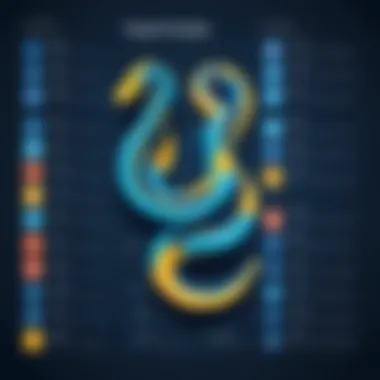

In addition to Python, you may find it useful to install package managers, such as pip. Pip allows you to easily manage additional Python libraries and frameworks that you may need as you progress in your studies.
In summary, getting started with Python involves setting up your environment and installing the Python language itself. These foundational steps pave the way for a smoother learning curve and better programming practices as you delve into more advanced topics.
Basic Python Syntax
Understanding basic Python syntax is fundamental for anyone looking to grasp Python programming. Syntax refers to the set of rules that define the combinations of symbols that are considered to be correctly structured statements. In Python, the simplicity of syntax allows beginners to write clear and effective code. This section covers variables, data types, and control structures, which are essential elements of Python syntax as they enable the creation of functional and logical programs.
Understanding Variables
Variables in Python act as containers for storing data values. They are crucial for managing information and maintaining state within a program. When you create a variable, you give it a name and assign a value to it. The importance of variables lies in their versatility. For instance, you can use variables to hold different data types like numbers and strings without any fixed declaration. This dynamic nature aids in writing flexible and adaptable code.
To create a variable in Python, use the equals sign. Here is a simple example:
In the example above, is a variable storing a string, while stores an integer. Python's conventions suggest using descriptive variable names which improve code readability. Understanding how to use and manipulate variables is a stepping stone in coding with Python.
Data Types in Python
The next aspect of basic syntax involves understanding the various data types available in Python. Data types determine the kind of data a variable can store. The major data types in Python are:
- Integers: Whole numbers without a decimal point, e.g.,
- Floats: Numbers that contain a decimal point, e.g.,
- Strings: Sequences of characters enclosed in quotes, e.g., "Hello"
- Booleans: Represents or
Each of these data types serves a different purpose. For example, strings are useful for handling text, while integers and floats are used for arithmetic operations. Knowledge of these fundamental data types enables students to choose the correct type for their specific needs, enhancing program efficiency.
Control Structures
Control structures dictate the flow of a program. They allow decision making and repetitions within a script. In Python, control structures can be divided into two main categories:
- Conditional Statements: These statements evaluate a condition and execute code based on whether the condition is or . The , , and statements are commonly used in this context. For instance:
- Loops: These structures facilitate the repetition of code. The and loops are frequently employed to iterate over sequences or to repeat a block of code as long as a condition holds true. An example of a loop:
Understanding control structures is essential for implementing logic and improving the efficiency of Python programs. They allow developers to write adaptive code that can manage conditions and produce varied outputs based on input.
Mastering these basic syntax elements is vital as it lays the groundwork for more advanced programming topics.
By exploring variables, data types, and control structures, beginners can significantly enhance their programming capabilities. Becoming proficient in these concepts will not only provide a strong foundation but also prepare learners for more complex scenarios in Python.
Practical Python Examples
Practical examples in Python play a crucial role in the learning process for beginners. They provide a tangible sense of how Python functions in real-world scenarios, reinforcing theoretical concepts. Understanding coding through real-life applications makes the learning process more relevant and engaging. Moreover, practical examples help learners to connect their knowledge with problem-solving, which is a vital skill in programming.
When exploring practical examples, it is essential to focus on aspecs such as clarity, simplicity, and diversity of applications. These elements ensure that learners grasp the concept effectively without feeling overwhelmed.
Hello World Example
The "Hello, World!" program is often the first step for anyone learning a programming language. In Python, it is as simple as typing:
This straightforward command instructs Python to display the message in quotes on the screen. Although it may seem trivial, this small program introduces key programming concepts like syntax and the use of functions. It sets the foundation for understanding more complex operations later.
Basic Math Operations
Python allows for straightforward implementation of basic math operations. Basic arithmetic—addition, subtraction, multiplication, and division—can be easily performed. Consider the following commands:
These operations illustrate how Python handles numerical data, making it an essential tool for calculations. Learning to perform these functions can be applied in various fields, including mathematics, engineering, and data analysis.
Working with Strings


Strings are a fundamental data type in Python, essential for managing text data. Python provides a variety of functions to manipulate strings. For example, joining strings can be achieved as follows:
In this example, strings are concatenated using a plus sign. Understanding string manipulation enables users to handle user input and format text, both common tasks in software development.
Conditional Statements Example
Conditional statements allow Python to execute code based on specific conditions. The statement is a critical element of programming logic. For example:
This code checks the value of the variable. If the condition is true, it executes one block of code; otherwise, it executes the alternative block. Learning to use conditional statements is essential in creating dynamic applications.
Looping Through Lists
Loops enable you to execute a block of code multiple times. This functionality is vital when working with data collections. An example of looping through a list in Python is shown below:
Here, the loop iterates over each item in the list, printing each fruit's name. Understanding loops is critical for tasks that require repetitive actions, such as processing data in larger applications.
Functions and Modules in Python
Functions and modules are fundamental to programming in Python. They help in organizing code, enhancing readability, and reusing logic. Beginners often find these concepts crucial for effective programming. Functions allow you to define reusable pieces of code that can be called upon multiple times. This not only reduces redundancy but also makes your code cleaner and easier to maintain. Modules, on the other hand, are collections of functions, methods, and variables. They enable the encapsulation of code into separate files, promoting better organization within larger projects.
In this section, we will explore how to define functions and how to import modules in Python. Each of these topics has an intrinsic value, contributing to a more structured and scalable programming approach.
Defining Functions
Defining a function in Python is straightforward. A function is declared using the keyword followed by the function name and parentheses which may include parameters. Consider this simple example:
In this case, the function named takes one parameter, . When you call , it outputs . Functions can return values, allowing for more complex interactions.
Utilizing functions brings many benefits:
- Code Reusability: Once defined, functions can be used any number of times.
- Modular Design: They support breaking down complex tasks into simpler ones.
- Ease of Maintenance: Changes made to a function reflect everywhere it is used.
Functions also enhance code clarity, as meaningful names can express the behavior encapsulated within. For example, rather than having several lines of code for greeting messages, encapsulating in a function reduces complexity.
Importing Modules
Modules are essential in organizing larger code bases. In Python, you can import a module using the statement. For instance, if we want to use mathematical functions, we can import the module:
This code imports the module and then calculates the square root of 16. It is key to note that modules can come from the standard library, which is included with Python, or can be third-party modules installed by packages like .
The advantages of using modules include:
- Code Organization: Keeping functions together in modules helps navigate large projects.
- Reusability: You can use functions across different programs without rewriting code.
- Collaboration: They allow teams to work on separate parts of a project without interfering.
By understanding how to define functions and import modules, beginners can start writing more efficient and organized Python code. These concepts are building blocks that pave the way for advanced programming skills.
Error Handling in Python
Error handling is a critical aspect of programming. In Python, errors can arise from various sources, and understanding how to handle them is essential for writing robust and reliable code. This section will explore common errors you might encounter while coding in Python and how to manage these errors effectively using the and blocks.
Common Python Errors
Python developers often face many common errors, ranging from syntax mistakes to logical flaws in their code. Here are some prevalent types of errors:
- SyntaxError: This occurs when Python cannot understand the code due to incorrect syntax. For instance, missing parentheses or colons can lead to this error.
- NameError: This error happens when you try to use a variable that has not been defined. It's important to ensure that all variables are properly initialized before use.
- TypeError: This occurs when an operation is applied to an object of inappropriate type. For example, trying to concatenate a string and an integer will raise this error.
- IndexError: This error arises when trying to access an index in a list or string that does not exist.
- ValueError: This occurs when a function receives an argument of the right type but inappropriate value. An example is trying to convert a non-numeric string to an integer.
Understanding these errors can help you debug your code more effectively. It's advisable to check the Python documentation for further detail on each type of error.


Using Try and Except
The and blocks in Python allow for graceful handling of errors. This feature enables developers to anticipate potential issues and react in a controlled manner without crashing the program. Here’s how they work:
When a block of code is put within a block, Python will attempt to execute it. If an error occurs, the execution is immediately transferred to the corresponding block. This allows developers to manage errors more effectively.
Here’s a simple structure of using and :
In this example, attempting to divide by zero will raise a . However, instead of stopping the program, the except block will execute, allowing a custom message to notify the user of the issue.
Using and is beneficial because it allows for debugging and managing unforeseen errors effectively. Developers can ensure that their applications continue to run smoothly even when unexpected situations arise. This approach not only improves the user experience but also enhances the robustness of the code.
Remember: Handling errors gracefully with and can save you from frustrating debugging sessions and help maintain application stability.
Data Structures in Python
Data structures are fundamental elements in Python programming that allow you to organize, manage, and store data efficiently. Understanding these structures is vital for anyone looking to dive deeper into Python. They enable effective data handling and manipulation, which is essential for coding in any serious application. Working with proper data structures enhances performance, makes code easier to read, and simplifies processes.
In this section, we will explore two key categories: lists and tuples, as well as dictionaries and sets. Each has unique characteristics and benefits that suit different programming needs.
Lists and Tuples
Lists and tuples are both used to store collections of items in Python. They share some similarities, but they also have distinct differences that make them suitable for various tasks.
- Lists are mutable. This means you can change their contents after creation. You can add, remove, or modify items easily. Lists are particularly useful when you need a collection of items that may change over time.
my_list.append(4)# Now my_list is [1, 2, 3, 4]
Choosing between a list and a tuple depends on your specific needs. If you expect to change the data often, lists are the go-to option. Conversely, for constant data, tuples should be used.
Dictionaries and Sets
Dictionaries and sets further expand the capabilities of Python for handling complex data. Each type serves a specific purpose and offers various advantages.
- Dictionaries are collections of key-value pairs. This structure allows you to retrieve data efficiently using keys, which act like labels. This can provide an intuitive way to represent relationships between concepts or data points.
print(my_dict['name'])# Outputs: Alice
In summary, understanding these data structures is crucial for any Python programmer. They provide the foundation for efficient data handling and enable the development of sophisticated applications. By leveraging lists, tuples, dictionaries, and sets, one can become proficient in managing data effectively.
Learning how to choose the right data structure can greatly impact both the performance and clarity of your code.
Knowing which structure to use in a given scenario can save time and reduce complexity in your programs. As you create more complex Python applications, these concepts will prove invaluable.
Ending and Next Steps
In this article, we explored many fundamental concepts of Python, designed especially for those starting their journey with programming. The Conclusion section serves a vital role in solidifying the knowledge gained from the previous sections while paving way for future learning.
Understanding simple Python examples helps you grasp essential programming concepts and enables you to implement them in various scenarios. By putting theory into practice, you reinforce your learning, making the knowledge stick more effectively. It's crucial to review the main points discussed in this article to solidify your understanding.
Recap of Key Concepts
Let's take a moment to cover some of the important concepts we've discussed:
- Basic Syntax: Python's clean and readable syntax is one of its main advantages. This feature allows beginners to focus on programming rather than struggling with complex syntax.
- Data Structures: Knowledge of how to use lists, tuples, dictionaries, and sets is fundamental. These structures allow you to store and manipulate data effectively.
- Functions: Learning how to define and use functions in Python empowers you to create reusable code segments. This leads to better-organized code.
- Error Handling: An understanding of how to manage errors enhances the robustness of your programs. Learning about try and except blocks is crucial here.
- Practical Examples: Throughout the article, various practical examples illustrated how to use the fundamentals in real scenarios. From basic math operations to working with strings, these examples provide a foundation for further exploration.
Resources for Further Learning
To continue your programming journey, explore these resources:
- Wikipedia on Python) - A detailed entry on Python, covering its history and features.
- Britannica on Python - An informative overview of the programming language and its applications.
- Reddit Discussions - Engaging with the community on Reddit can provide you insights and personal experiences from other learners and experts.
- Facebook Python Groups - Join groups where you can share knowledge and ask questions.
These resources will help deepen your understanding of Python, offering advanced concepts and community support. Keeping up with the latest developments in Python will benefit your growth as a programmer. The journey doesn’t end here, but rather opens up more possibilities in the world of programming.







