Essential Selenium Interview Questions and Answers


Intro to Programming Language
In the world of software testing, Selenium stands out as a widely-used tool that automates web browsers. Understanding Selenium is crucial for aspiring testers, but before diving into its specifics, let's take a moment to understand the programming language nuances that underpin it. This will provide a strong foundation, aiding in both comprehension and practical application of Selenium.
History and Background
Programming languages have evolved over decades. Initially, languages like Assembly or Fortran paved the way for more user-friendly options such as Python and Java. Each language marks a milestone, influenced by technological advances and the needs of developers.
In the hands of test automation, languages like JavaScript, Java, Python, and C# have become instrumental. Selenium leverages these languages to interact with web applications. Understanding their progression provides insight into why certain methodologies work better with Selenium, reflecting on their design and functionality.
Features and Uses
Different programming languages boast unique features. For example:
- Java: Known for its portability across platforms, which is beneficial in testing web applications.
- Python: Offers simplicity and readability, making it a popular choice among testers who prioritize quick script writing.
- JavaScript: Directly works within the web environment, a real boon for browser automation.
These languages allow automation scripts to efficiently communicate with user interfaces, enhancing the scope of testing. It’s vital for testers to choose the right language based on the requirements of their project and their own expertise.
Popularity and Scope
Selenium has gained traction due to its ability to navigate complexities in modern web applications. As organizations continue to shift towards agile methodologies, the demand for proficient Selenium testers increases. A solid grasp of the programming languages Selenium operates with is paramount, ensuring that test scripts are precise and robust. Currently, job postings often highlight a need for candidates experienced in both Selenium and one or more of these languages.
"The rise of Selenium reflects a broader push towards automation in software development. Understanding it isn't just valuable—it's essential."
By knowing the programming languages associated with Selenium, you position yourself not just as an applicant, but as a leader in the field of automated testing. With an ever-expanding job market, this knowledge adds significant weight to your resume.
In the next sections, we will delve deeper into the practical aspects of Selenium study. These include basic syntax and concepts, advancing to hands-on examples. This progression will serve to equip you with the tools you need to excel in your upcoming interviews. Stay tuned.
Foreword to Selenium
Selenium has carved out a vital niche in the world of software testing. For those looking to break into the testing field or sharpen their skills, understanding Selenium is more than just a feather in your cap; it’s a necessity. With the increasing emphasis on automation in software development processes, having a grip on Selenium can open many doors for job seekers and career changers alike.
This introduction aims to lay the groundwork for understanding what Selenium is and why it matters. Also, it’s worth noting that this topic will guide you through the intricacies of Selenium, helping you prepare for various interview scenarios, which can often include straight-up inquiries about the tool itself.
What is Selenium?
In a nutshell, Selenium is an open-source automation testing framework primarily used for testing web applications. It empowers testers to write test scripts in various programming languages such as Java, C#, Python, and Ruby, making it accessible and versatile.
By simulating user interactions with a web application—like clicking buttons, filling forms, and navigating pages—Selenium helps ensure that applications function as intended. The key components of Selenium include:
- Selenium WebDriver: The main component, allowing interaction with browsers directly.
- Selenium IDE: A record-and-playback tool for beginners to automate simple tasks without coding.
- Selenium Grid: Facilitates parallel testing by allowing tests to run on different machines and environments.
It’s this blend of flexibility, functionality, and community support that has made Selenium one of the preferred tools for automation testing.
Importance of Selenium in Testing
The significance of Selenium in the software testing realm cannot be overstated. With the rising tide of web applications, companies are continuously looking for ways to improve their software quality while meeting tight deadlines. Here’s why Selenium stands out:
- Cross-Browser Compatibility: You can validate how your application behaves across different web browsers, enhancing user experience.
- Cost-Efficiency: Being open-source means no licensing fees, which can be significant savings for organizations.
- Robust Community Support: An active community provides resources, plugins, and continuous updates, ensuring the tool evolves with changing technologies.
- Integration Capabilities: It seamlessly integrates with tools like TestNG, JUnit, and various CI/CD platforms, allowing for smooth workflows.
- Increased Test Coverage: With automation, you can run an extensive suite of tests quickly and repeatedly, catching defects early in the development cycle.
"Investing time in learning Selenium now can yield significant dividends down the road, especially as the industry increasingly adopts automation testing practices."
Basic Selenium Interview Questions
When gearing up for an interview, understanding the basic Selenium concepts is like laying the first brick in constructing a solid foundation. It’s essential to grasp these fundamentals to not just answer questions effectively but also demonstrate a well-rounded knowledge of automation testing. Basic Selenium interview questions typically delve into fundamental components, differences with other testing tools, and core functionalities of Selenium itself. Mastering these topics will give candidates an edge, allowing them to convey their understanding clearly and confidently.
Defining Selenium Components
Selenium WebDriver
Selenium WebDriver stands central to automating web applications. Unlike its predecessor, Selenium RC, WebDriver is built to work directly with the browser, providing a streamlined and more efficient approach. One defining characteristic of WebDriver is its ability to control a browser from the user’s perspective, simulating user actions like clicking buttons and entering text. This makes it incredibly effective for real-world testing scenarios.
A unique feature of Selenium WebDriver is its support for various programming languages, elevating its popularity among developers and testers. This flexibility allows users to write their tests in Java, C#, Python, or Ruby—essentially whatever suits the team best. The advantages here are multifaceted; teams benefit from leveraging existing codebases, and developers can use languages they’re already familiar with. However, this flexibility can also lead to complications in maintaining test cases if proper standards aren’t followed across teams.
Selenium IDE
Selenium IDE represents a slightly different tool within the Selenium suite. It’s primarily a browser extension that enables the recording and playback of user interactions with a web application. A key aspect of Selenium IDE is its user-friendly graphical interface, making it accessible, especially for those who may not be adept at coding.
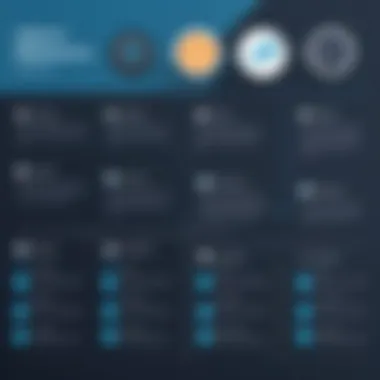

One of the standout features of Selenium IDE is its ability to quickly create test scripts through simple clicks and keystrokes. This can be a significant advantage for rapidly prototyping tests or for beginner testers who need a solid entry point into the world of test automation. On the downside, while it’s easy to use, the generated scripts can sometimes lack the depth and flexibility of scripts written in WebDriver, making them less suitable for more complex testing requirements.
Selenium Grid
Selenium Grid empowers testers to run tests in parallel on various machines, enhancing testing speed exponentially. It leverages a hub-and-node architecture, where the hub serves as the central point that manages test execution across different nodes or browsers. One of its crucial characteristics is the ability to execute tests across different environments and browser combinations simultaneously. This is particularly useful for ensuring widespread compatibility in applications.
A notable feature of Selenium Grid is its capability to reduce test execution time significantly, benefiting projects with stringent deadlines. Nevertheless, this advantage comes with its own set of complexities. Setting up the grid infrastructure can be daunting for newcomers, requiring a good grasp of configuration and network settings to ensure smooth operation.
Difference Between Selenium and QTP
The comparison between Selenium and QuickTest Professional (QTP), often referred to as UFT (Unified Functional Testing), grows increasingly relevant as automation needs evolve. The central distinction lies in their fundamental approaches. While Selenium is open-source and primarily focused on web applications, QTP is a commercial product and designed to test a wider range of applications, including desktop.
One aspect to consider is the flexibility of Selenium, which supports multiple programming languages and frameworks, making it a favorite among developers. In contrast, QTP operates on a proprietary scripting language, which might constrain some teams and limit integration with existing codebases. Furthermore, due to Selenium’s open-source nature, it encourages community contributions and enhancements, which may lead to faster updates compared to a commercially driven model like QTP.
Overall, familiarity with both tools can enhance a tester’s skill set, enabling them to adapt to various project needs.
Intermediate Selenium Questions
In the realm of Selenium, intermediate questions often serve as a bridge between foundational knowledge and advanced techniques. Mastering these concepts is crucial, as they not only enhance a candidate's skill set but also demonstrate a deeper understanding of how Selenium interacts with web applications. Delving into various facets like handling dynamic web elements and synchronization helps one tackle real-world testing scenarios effectively.
Handling Dynamic Web Elements
Dynamic web elements are those that change depending on user actions or other criteria, such as time or platform state. In Selenium, being able to identify and manipulate these elements is essential. For instance, consider a scenario where a login button appears only after a user types in a valid username and password. If your test script is looking for the button before it is available, it's bound to fail. Hence, understanding how to work with properties like no-longer-visible WebElements or loading indicators adds a vital layer of robustness to your automation scripts.
Grasping these concepts not only improves test reliability but also reduces false negatives. This holds a particularly significant weight in a production environment where failing to log in or carry out certain actions can directly impact user experience and company reputation.
Synchronization in Selenium
Synchronization refers to ensuring that your Selenium scripts wait for certain conditions to be true before proceeding. This becomes paramount when testing dynamic web applications where elements may not load at the same time.
Implicit Wait
An implicit wait in Selenium provides a maximum time duration that the driver should wait while trying to find an element before throwing an exception. It sets the time globally. This means that every time Selenium looks for an element and doesn’t find it immediately, it will pause for the duration set by the implicit wait before concluding that the element is absent. This is a popular choice because it allows for easy navigation through most pages without having to specify wait times before every single element interaction.
Nonetheless, though implicit waits are beneficial for general use, they can lead to longer test executions in scenarios with frequent element changes, which may not be ideal when speed is a concern.
Explicit Wait
Explicit waits, on the other hand, can be tailored to specific conditions and are more efficient in certain scenarios. You can specify conditions like visibility of an element or clicking a button only when it’s enabled. It allows for controlling the timing for individual actions more precisely. For instance, if you are waiting for a button to become clickable, using an explicit wait can cut down on unnecessary wait time by only pausing execution until the particular condition is met.
This strategy has proven useful in dynamic environments but requires a good understanding of the conditions under which elements should be waited for, which adds complexity.
Fluent Wait
Fluent wait takes the explicit wait concept a notch higher by allowing more flexibility in defining conditions to wait for. Unlike explicit waits, they can ignore specific exceptions, like a StaleElementReferenceException. For instance, when waiting for an element to become present, fluent wait can be very effective in handling scenarios where elements may change state multiple times during the tests.
The key advantage is that it allows the script to check for conditions at regular intervals, which ensures robustness in user interface interactions. However, with greater flexibility comes greater need for attention to detail when setting up these waits, making them somewhat more complex for beginners.
The way you synchronize your scripts with the UI can make or break your test suite. Choosing the right strategy based on context is pivotal for maintaining the reliability of your automation efforts.
Understanding these concepts will not only bolster your interview preparation but also enrich your skill set, paving the way for diving into more complex frameworks and architectures within the Selenium ecosystem.
Advanced Selenium Interview Questions
In the world of automated testing, advanced techniques and methodologies are vital for tapping into the full potential of Selenium. This section zeroes in on advanced Selenium interview questions, which are not just about testing knowledge—they also reflect a candidate's ability to handle complex scenarios in real-world applications. Mastering these topics can set one apart from the crowd in competitive job markets.
Page Object Model
The Page Object Model (POM) is a design pattern that enhances the maintainability and readability of test scripts. It encourages testers to separate object-oriented classes that represent web pages, allowing easy access to those pages in tests. Here’s why this is significant:
- Modularity: Each page object corresponds to a given web page, representing elements and actions which makes your code cleaner and more organized.
- Reusability: Once you create a page object, you can reuse it across multiple tests. This minimizes duplication of code and reduces maintenance overhead.
- Scalability: As the application grows, adding new tests becomes easier because the page objects abstract the complexities of element manipulations.
This helps testers focus on what actions should be taken rather than how those actions are executed, thus promoting clarity and effectiveness in automated testing. If a web page changes, only the page object class needs updating, making maintenance less of a headache. It's not just a coding technique—it's a mindset shift in how you approach test automation.
TestNG and JUnit Integration
Integrating TestNG or JUnit with Selenium can significantly enhance testing capabilities. Both frameworks belong to different paradigms within the same ecosystem:


- TestNG: Known for its robust features including data-driven testing and support for parallel test execution. This allows testers to run multiple tests simultaneously, thereby saving time.
- JUnit: Often favored for unit testing, it’s also applicable in the realm of Selenium tests, especially for Java developers. Incorporating JUnit ensures tight integration with various build tools like Maven and Gradle, making CI/CD processes smoother.
Handling Pop-ups and Alerts
Dealing with pop-ups and alerts can be a tricky aspect of testing web applications. They interrupt user interaction and often require specific actions to either accept or dismiss them. Here’s how to tackle them:
- Switching to Alert: Selenium provides a straightforward method to handle alerts using . Simply invoking this method allows testers to interact with the alert directly.
- Accepting or Dismissing: Once you’re dealing with the alert, you can either accept it using or dismiss it using . The right method depends on the application's design and flow.
- Testing for Visibility: It’s crucial to ensure tests include checks for the alerts to manage timing issues. If the alert shows up after a dynamic action, it could cause tests to fail.
Understanding the nuances of pop-ups—whether they are generated by JavaScript or are part of HTML—ensures that your automated tests are resilient and reflective of real user interactions.
Commonly Asked Behavioral Questions
When it comes to interviews, especially in the tech field, the focus often swings towards how a candidate thinks and behaves in certain situations rather than just their technical skill set. This is where commonly asked behavioral questions come into play. These questions can reveal a lot about a candidate. They provide insight into several critical areas such as teamwork, problem-solving skills, and how one handles pressure. Moreover, they help interviewers gauge if a candidate will fit well within their company culture or values.
Behavioral questions typically start with phrases like "Tell me about a time when" or "How did you handle". These types of inquiries dig deeper, asking the interviewee to reflect on past experiences. This is significant because, unlike technical questions, which focus on factual knowledge, behavioral questions provide a more nuanced view of a person’s capabilities and mindset.
Understanding the importance of behavioral questions in interviews is crucial for candidates. By preparing responses to potential questions in advance, they can demonstrate not only their skills but also their soft skills that are increasingly valued in today's collaborations. Additionally, responses to these questions often reveal a candidate's attitude towards learning and adaptability, which are invaluable traits in a fast-evolving tech landscape.
"The best way to predict your future is to create it."
Abraham Lincoln
Team Collaboration in Testing Projects
Team collaboration is the lifeblood of successful testing projects. In a landscape where software complexity is ever-increasing, individual contributions can often fall short of comprehensive solutions. Candidates may be asked about their experiences working in teams and the strategies they employed to enhance collaboration. A good answer may reference specific tools used for coordination or frameworks like Agile, which emphasize iterative development and team involvement.
Effective communication among team members helps pave the way for shared understanding and accountability. Consider discussing how meetings were conducted, decisions were made, or how team roles were defined in a past project. The aim is to showcase a level of flexibility and willingness to work with diverse personalities while still pushing towards the project’s goals.
For example, sharing an instance where team dynamics were crucial can illustrate various interpersonal skills. Perhaps there was a time when you had to facilitate a discussion to resolve conflicts or brainstorm solutions during testing phases. Expressing how you contributed to a cooperative environment is equally vital as it helps paint a picture of your interpersonal attributes.
Managing Deadlines and Work Pressure
Navigating deadlines and work pressure is another major theme in behavioral interviews. Candidates might be posed with questions about how they prioritize tasks or how they've managed tight schedules. It's not uncommon for a testing project to face unforeseen challenges that quickly alter timelines. Here, your answer can highlight specific methodologies you’ve incorporated. For instance, mentioning tools like JIRA or Trello may show that you are familiar with tracking progress in a structured way.
Managing stress effectively is integral for sustaining productivity, so sharing personal strategies can demonstrate maturity in handling demanding situations. Constructing detailed, thorough responses to these questions can reflect your time management skills and ability to stay calm in the eye of the storm. Consider sharing a scenario where you had to deliver results under pressure, focusing on how you organized your tasks and communicated openly with your team.
In essence, cultivating an understanding of your behavioral responses can make the difference in an interview setting, helping showcase your well-rounded approach to both technical and soft skills.
Real-world Scenario Questions
When it comes to preparing for a Selenium interview, candidates often find themselves tangled in technical questions. However, real-world scenario questions bridge the gap between theoretical knowledge and practical application. These questions challenge candidates to think critically and demonstrate their problem-solving abilities in situations they might encounter during actual testing. In this section, we will delve into the significance of real-world scenarios, as well as explore how they can elevate a candidate's interview performance.
Importance of Real-world Scenario Questions
Real-world scenario questions are essential for several reasons. They allow interviewers to gauge not just the candidate's understanding of Selenium, but also their ability to apply this knowledge to solve complex problems. Here are some specific elements of why these questions matter:
- Practical Skills: Rather than simply regurgitating theoretical concepts, candidates show their practical skills in handling real situations. This demonstrates a deeper understanding of automation testing.
- Critical Thinking: Such questions require candidates to analyze the situation, identify issues, and implement solutions. This showcases their critical thinking and decision-making capabilities.
- Adaptability: Every testing environment is unique— candidates might face different challenges from one project to another. Real-world scenarios test their adaptability and flexibility in using Selenium across different platforms.
"In the realm of testing, it’s not just about having the tools, but knowing how to use them wisely in the heat of the moment."
Explaining a Complex Workflow
In many organizations, the workflow for software development and testing can become intricate. A real-world scenario might present a candidate with a case where they need to explain a complex workflow involving Selenium. For instance, consider a web application that undergoes updates frequently. The candidate could be asked to discuss how they would structure their Selenium tests to accommodate constant changes in the UI or functionality.
When addressing a complex workflow, the response should ideally cover these aspects:
- Automation Strategy: Detailing how to design test cases that are resilient to changes. For example, using the Page Object Model can help create test scripts that are easier to maintain.
- Integration with CI/CD: Discussing how Selenium testing fits into Continuous Integration/Continuous Deployment processes, ensuring that automated tests run smoothly whenever there’s a new code push.
- Handling Dynamic Content: Candidates might explain working with dynamic elements—like those frequently updated on the UI—using techniques like identifying elements by unique identifiers or XPath while handling synchronization issues.
Debugging Failed Test Cases
Debugging is an inevitable part of software testing, and the ability to troubleshoot failed test cases effectively can set a candidate apart. An interviewer may ask a candidate how they would approach debugging a test that has failed unexpectedly.
Here’s a simplified methodology that could be drawn upon:
- Analyze the Log Files: Start by inspecting console or test logs to identify any error messages or stack traces that may point to what went wrong.
- Reproduce the Issue: Attempt to replicate the failure manually to check whether it’s a test issue or a bug in the application.
- Break Down the Test Case: If the test case is lengthy or complex, candidates should explain how they would isolate parts of the test to identify the specific area that caused the failure.
- Implement Fixes & Retest: Once the root cause is identified, candidates can discuss their approach to fixing it, as well as the steps taken to ensure the fix works across various scenarios.
Overall, handling debugging in real-world testing scenarios demonstrates a candidate’s problem-solving skills and technical competence.
By exploring these topics, candidates can not only prepare for the kinds of questions they might face but also enhance their approach to real-life testing challenges, which is invaluable in today’s dynamic tech landscape.


Selenium WebDriver Specific Questions
Selenium WebDriver plays a vital role in the realm of automated testing, serving as a key component that enables testers to interact with web browsers programmatically. Its significance in interviews cannot be overstated because it constitutes the backbone of automation scripts. Understanding the nuances of WebDriver is essential, as it lays the groundwork for tackling real-world automation challenges. Discussing specific questions related to WebDriver in interviews not only tests a candidate’s knowledge but also assesses their problem-solving approach in practical scenarios.
Handling Browser Types
ChromeDriver
When you think about ChromeDriver, picture it as a bridge tailored for the Google Chrome browser. It's like a well-oiled machine that allows your scripts to communicate with Chrome seamlessly. One major hallmark of ChromeDriver is its compatibility with various Chrome versions, allowing for smooth automation experiences.
A unique feature of ChromeDriver is its ability to handle advanced web elements that use heavy JavaScript. This is especially beneficial when testing dynamic web applications that rely heavily on JavaScript execution. However, one should note that ChromeDriver can consume significant system resources, potentially slowing down the execution speed in resource-strapped environments.
To sum it up, ChromeDriver’s myriad capabilities make it a popular choice in the Selenium landscape, drawing its strengths from its integration with Chrome’s robust architecture.
FirefoxDriver
Now, on to FirefoxDriver. It's specifically crafted for automating tasks in the Mozilla Firefox browser. A key characteristic of FirefoxDriver is its adherence to the WebDriver protocol, which guarantees consistent functionality across different browsers. This means that any tests developed using FirefoxDriver can easily be adapted for use with other drivers like ChromeDriver.
The sheer flexibility of FirefoxDriver allows it to execute tests in an independent manner compared to the browser's user interface, making it appealing for those who cherish reliability. A standout feature is its support for various Firefox browser versions, which often allows testers to validate their applications across a broader spectrum. The downside? Sometimes, it might not support the very latest web technologies as quickly as ChromeDriver, which can hinder testing in cutting-edge applications.
Custom Wait Strategies
In web automation, timing can be everything. Custom wait strategies come into play to manage dynamic web elements effectively. Instead of merely waiting for a preset period, these strategies adapt based on the state of the web page. Employing wait strategies can substantially reduce flakiness in tests and enhance reliability.
"Those who can wait, can conquer."
This philosophy stands true in the context of Selenium, where understanding how to implement implicit and explicit waits can turn a testing struggle into a well-oiled process. Even proficient testers must occasionally step back and assess how they'll handle situations where elements take longer to load than anticipated. Adapting custom wait strategies allows one to tackle these hurdles with confidence.
Frameworks and Best Practices
When venturing into Selenium, understanding frameworks and best practices is like having a well-charted map in a dense forest. Navigating this complex world of automated testing can be daunting without a foundational structure. Frameworks bring organization and uniformity to your test scripts. They are the backbone that supports increased maintainability, scalability, and efficiency in automated testing.
Moreover, following best practices is crucial. It helps you avoid the pitfalls many face when writing test scripts. This ensures that your scripts are not only effective but also future-proof. With the right frameworks and adhering to best practices, you significantly enhance the reliability and performance of your testing process. Think of it this way: in the world of code, a well-structured framework is like a solid foundation of a house—without it, everything can crumble down.
Popular Testing Frameworks
Cucumber
Cucumber is often touted for its remarkable ability to bridge the gap between technical and non-technical stakeholders. One key aspect of Cucumber is its focus on Behavior Driven Development (BDD). This methodology allows developers and testers to work together more cohesively, defining user requirements in natural language, making them understandable for all parties involved. This inclusion of all stakeholders is what sets Cucumber apart, making it a popular choice among teams that value collaboration.
A unique feature of Cucumber is its simple syntax which utilizes plain English for writing test cases. This not only eases comprehension but also facilitates quicker updates and maintenance since non-technical team members can understand and review test cases. However, one should also consider a downside: if you're handling very complex test scenarios, the simplicity may limit the expressiveness needed for more detailed interactions.
Robot Framework
On the other side, the Robot Framework is designed with versatility in mind. A prominent characteristic is its keyword-driven approach, which allows users to create tests using keywords that emphasize readability. This makes the creation of reusable and modular test cases straightforward, another strong point for collaborative environments where different team members might contribute to testing.
A hallmark feature of Robot Framework is its extendibility. You can easily integrate libraries to use in your tests such as Selenium library for browser automation, which makes it flexible for various testing needs. However, it might be a bit overwhelming for beginners due to its extensive library support which can introduce complexity when first picking it up.
Best Practices for Test Automation
To round up the section, it's imperative to take a look at some best practices when it comes to test automation. Here are a few key points to keep in mind:
- Keep Tests Independent: Each test should be able to run independently without relying on others. This prevents cascading failures that can obscure real issues.
- Use Descriptive Names: This makes test cases self-explanatory. A name like gives an instant understanding of what the test is about.
- Maintain Regularly: Automated tests can become obsolete. Regular maintenance of test scripts is vital to ensure they remain relevant with the changes in application features.
- Utilize Version Control: Just as with any form of development, using version control systems helps in tracking changes to your test scripts, facilitating collaboration, and ensuring good practices are adhered.
In the end, integrating frameworks like Cucumber and Robot Framework, along with following best practices, can make a world of difference in your Selenium testing journey. They not only provide clarity and efficiency but also enhance collaboration and communication among team members.
The End
In wrapping up our discussion, the conclusion serves as a crucial bridge, synthesizing the entire journey through Selenium interview questions. The importance of this section cannot be overstated, as it not only reinforces what has been learned but also sets the stage for future endeavors in the field of test automation. Understanding the nuances of Selenium is essential for any aspiring tester, as it equips them with critical skills that are highly sought after in the industry.
Preparing for Your Interview
Preparing for your interview is not just about memorizing answers; it’s about developing a comprehensive understanding of Selenium. Here’s how to get ready:
- Review Key Concepts: Start with the fundamentals. Familiarize yourself with Selenium’s architecture, focusing on tools like Selenium WebDriver, Selenium IDE, and Selenium Grid. A robust foundation lets you tackle both basic and advanced questions.
- Practical Application: Hands-on experience is invaluable. Simulate real-world scenarios by writing test scripts or automating a small project. This not only helps in grasping concepts better but also makes you more confident during discussions.
- Stay Updated: The tech world evolves fast. Keep an eye on the latest updates and changes in Selenium. Joining forums or subscribing to tech newsletters can provide insights and keep you in the loop.
- Mock Interviews: Practice with peers or mentors. Mock interviews can help you polish your responses and manage interview anxiety—plus, they allow for constructive feedback to improve.
When you walk into that interview room, be armed not just with knowledge but also with practical insight and an analytical mindset.
The Future of Selenium Testing
Looking ahead, Selenium testing continues to be a cornerstone of automated testing frameworks. However, it’s essential to consider its trajectory:
- Integration with New Technologies: As software development embraces methodologies like DevOps and Continuous Integration/Continuous Deployment (CI/CD), Selenium needs to adapt swiftly. The incorporation of tools that enable better compatibility with these practices will become paramount.
- AI and Machine Learning: The fusion of AI with Selenium holds exciting possibilities. Imagine automated tests that could predict failures based on historical data! This shift could revolutionize how testing is performed, moving from reactive to proactive strategies.
- Rise of Alternative Tools: While Selenium is a giant, the landscape includes various other testing frameworks. Tools like Cypress and Playwright are making waves. Understanding how Selenium fits—or doesn't fit—into these emerging technologies will be vital for future testers.
In essence, those preparing to embark on a Selenium journey should keep an open mind and continuously learn. The future lies not just in mastering Selenium itself but in being adaptable and aware of the broader testing ecosystem.







