Mastering PostgreSQL: Safely Dropping a Database
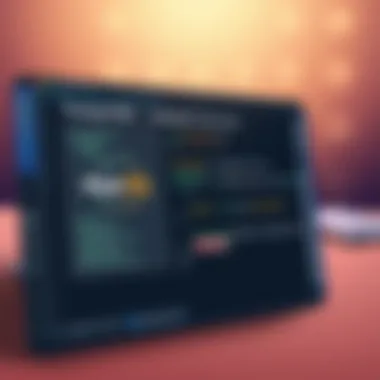

Intro
When working with databases, especially in a development environment, understanding how to manage them is crucial. PostgreSQL, an open-source relational database management system, has its own set of commands and functionalities. One important operation that anyone dealing with PostgreSQL should be familiar with is the command to drop a database. Dropping a database means permanently removing it, its tables, and all associated data. This guide dives into the specifics of issuing a database drop command effectively, while ensuring you know what you’re getting into.
The topic holds significance because databases can stack up quickly during development or testing phases. Mistakes can easily happen, causing confusion over which database is relevant. Hence, knowing how to drop databases responsibly can help keep your environment clean and manageable.
The core part we discuss centers around conditional deletion, an essential practice in preventing unwanted data loss. Dropping a non-existent database will lead to errors, which can throw a wrench in your workflow. Understanding the command structure, alongside best practices, can turn this tricky task into a routine maneuver.
Understanding PostgreSQL
To better appreciate the task at hand, let’s quickly overview PostgreSQL itself. Originally developed in 1986, this system has grown into a robust tool embraced by many developers. It boasts the ability to handle complex queries and enables vast data analytics. Its extensibility and support for standards are also notable features that make it attractive to users.
Why Choose PostgreSQL?
- ACID Compliance: Ensures reliability of transactions.
- Extended SQL Features: Supports a wide range of advanced queries.
- Community Support: A large pool of user knowledge and solutions.
- Cross-Platform: Works on various operating systems including Windows, Linux, and macOS.
The popularity of PostgreSQL has soared in the tech community, particularly amongst startups and established companies alike. Many look to it for robust dataset management, making it highly relevant. This relevance, in turn, informs the need to learn operations like dropping databases when necessary.
Command to Drop a Database
When you’re ready to drop a database, ensure your command is structured correctly. The syntax typically looks like this:
The use of IF EXISTS is a safety net that prevents errors if the database name you provide does not exist.
Key Considerations
- User Permissions: Make sure you have the necessary rights to drop the database.
- Back-Up Critical Data: It’s wise to back up any important information before executing this command.
- Check for Active Connections: Make sure no active connections are using the database.
"Dropping a database is a powerful action. The ease with which you can lose data makes it vital to tread carefully."
Common Issues and Troubleshooting
While executing this command, issues can arise—often leading to frustration. Common problems include missing permissions or databases with active sessions. Here are some solutions to common errors:
- User Permission Denied: Make sure you have coming privileges for the operation.
- Database is Being Accessed: Use the command to disconnect active sessions or wait until they complete.
Being proactive about these issues can save time and headache down the road.
Epilogue
In summary, dropping a database in PostgreSQL is more than a simple command – it’s about understanding context and execution. The power lies in using the tool prudently, ensuring you’ve covered your bases before making drastic changes. This knowledge not only prevents mishaps but also elevates your database management skills.
By mastering this command and coupling it with best practices, you can bring efficiency and reliability to your database operations.
Intro to PostgreSQL Database Management
Managing data efficiently is like the lifeblood of any modern application. PostgreSQL, a powerful relational database system, has emerged as a front-runner in the realm of database management. In this section, we'll unpack why understanding PostgreSQL is vital, especially when it comes to executing commands like dropping a database.
PostgreSQL stands out for several reasons. First, it's an open-source system, meaning it’s free to use and constantly updated by a community of developers. This makes it accessible to both newbies and seasoned pros. The ability to handle complex queries and large volumes of data without breaking a sweat is what brings many to its door.
When delving into database management, grasping its core functionality, such as how to create, update, or – crucially – drop databases, becomes essential. These operations aren't just trivial tasks; they're foundational skills for anyone looking to maintain data integrity or purge redundant structures effectively. As databases evolve, the need to drop outmoded or unnecessary ones arises, making a firm understanding of this procedure indispensable.
Benefits of Understanding PostgreSQL
- Robust Performance: It handles heavy loads efficiently, making it suitable for high-demand applications.
- Flexibility: PostgreSQL supports a variety of data types, offering versatility in how you store and retrieve data.
- Community Support: An active user community means you can always find help, resources, and shared experiences.
Considerations in Database Management
Before embarking on the journey of executing commands, a few considerations must be kept in mind:
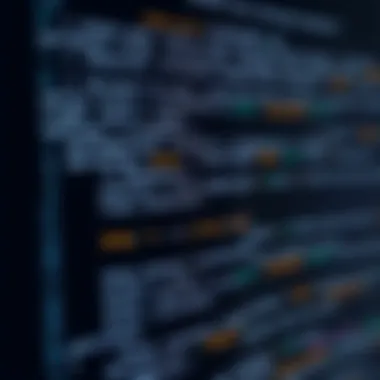

- Data Backup: Always have a backup before you make any significant changes, like dropping a database.
- Permissions: Make sure you have the right permissions to perform these operations.
- Impact Assessment: Understand the cascading effects of removing a database on your applications and services.
In summary, mastering PostgreSQL can elevate your database management skills. As we move into discussions about database commands, we’ll explore the specifics and nuances involved in dropping a database, which will undoubtedly enhance your understanding and proficiency in using PostgreSQL.
Conceptual Framework of Dropping Databases
The conceptual framework of dropping databases provides critical insights into the necessity and implications of this operation within PostgreSQL. Understanding the why and how can equip any database manager or programmer with the necessary tools to approach database management with confidence. Dropping a database isn't just a matter of sending a command; it carries weighty ramifications that affect not only the structure of the database environment but also data integrity, applicational dependency, and user accessibility.
Why Drop a Database?
Dropping a database can be considered a surgical strike in the world of data management. It’s a clean slate, a fresh start, or sometimes simply the end of a chapter. There are various reasons someone might choose to drop a database:
- Obsolescence: Databases that serve no current purpose can accumulate costs and clutter, both in terms of storage and management time. Eliminating these databases helps streamline operations.
- Project Completion: After finishing a project, it may make sense to eliminate the associated database if it’s no longer needed. Keeping unnecessary databases can confuse team members and muddle workflows.
- Testing and Development: Often during development stages, temporary databases are created for testing purposes. Once they’ve fulfilled their role, they can safely be dropped.
- Optimization: Occasionally, databases might need restructuring for better performance. Dropping old versions may be part of a broader strategy to optimize resource allocation and data handling.
While these are some clear benefits of dropping a database, it is crucial to approach the command with caution.
Risks Associated with Dropping Databases
The act of dropping a database is not without its pitfalls. The risks can run the gamut from data loss to application outages, and understanding these risks is paramount. Here are some key considerations:
- Data Loss: Once a database is dropped, retrieving the data becomes a Herculean task, if not impossible. This emphasizes the importance of regular backups.
- Application Dependencies: Many applications rely on specific databases. Dropping a database without understanding these dependencies can lead to application failures and loss of functionality for users.
- User Access Issues: If the database is in use by multiple users or applications, dropping it unexpectedly can create headaches. Users may experience disruptions that might lead to a lack of trust in the system.
- Miscommunication: If stakeholders are not aligned, one person dropping a database can inadvertently affect others, leading to project delays and misalignment.
Important: Always ensure that stakeholders are informed and align on decisions regarding the dropping of databases to avoid disruptions and data loss.
In summary, while there are justifiable reasons to drop a database, potential risks call for prudent decision-making and thorough understanding. Balancing the benefits against the risks is paramount in maintaining a healthy database ecosystem.
The Command Structure: Syntax and Usage
Understanding the command structure for dropping a database in PostgreSQL is crucial for anyone who works with this relational database management system. This element serves as the backbone of your interaction with the database, informing your actions and decisions about how to structure operations. Knowing the correct syntax is half the battle won; it prevents mistakes that can lead to big problems. Moreover, grasping the nuances of command usage enhances efficiency and reduces the risk of mishaps.
In this section, we’ll explore the essential syntax involved in executing the drop command and discuss how you can effectively implement conditional existence checks to avoid unnecessary errors. Each component plays a major role in ensuring that database operations are executed smoothly.
Basic Syntax of the Drop Command
The basic syntax of the drop command in PostgreSQL is straightforward, but its implications are significant. To drop a database, you generally need to use the following command:
Here, is the identifier for the database you wish to delete. However, this command should be approached with caution. Before executing it, one must confirm that it indeed targets the correct database — there’s no coming back from a mistake in this instance.
Benefits of Knowing the Basic Syntax:
- Clarity: Clearly defined commands minimize confusion.
- Efficiency: Familiarity leads to faster database management.
- Reduction of Adverse Effects: Knowing syntax prevents irreversible mistakes.
PostgreSQL also requires that no active connections to the database exist when you issue a drop command. Hence, before confronting the command, it is advisable to check for connections using:
This ensures that you are not stepping on the toes of other users.
Incorporating Conditional Existence
Including a conditional check before dropping a database is not just a nice-to-have; it’s a must in many cases. This ensures that any command you perform does not lead to an error if the database you're attempting to drop does not actually exist. The command that incorporates this conditional check takes the following form:
By appending , you instruct PostgreSQL to move forward with the deletion only if the specified database exists. This added layer of safety could save a lot of headaches and unwanted error messages.
Considerations When Using Conditional Existence:
- Prevention of Errors: Reduces the risk of running into "database does not exist" errors.
- User Notification: When combined with error handling in your application, you can direct users to understand the outcome better.
- Better Workflow: A smoother experience in scripts or commands, especially in automated processes.


Lastly, one should consider the importance of reviewing any application logic or scripts that result in dropping databases. Proper documentation can provide clarity and ensure that all staff members are on the same page.
Remember, with great power comes great responsibility. Be careful with commands that alter or drop data.
Executing the Drop Database Command
Dropping a database is one of the more critical commands within PostgreSQL, and understanding how to execute it properly is vital for anyone involved in database management. This process isn't just about clicking a button or entering a line of code; it's laden with implications that can affect your entire database environment. Knowing when and how to drop a database, along with its consequences, can save a data manager a world of heartache. The process itself can be straightforward, but it requires careful planning and understanding of its context in a given database architecture.
Step-by-Step Execution Process
Executing a drop command isn’t a walk in the park; a certain degree of caution is necessary. Before even thinking about committing to this irreversible action, you ought to ensure that you have the right permissions and that the database is no longer needed. Here's a basic rundown of how you might approach this:
- Backup Your Data: Always back up any relevant data before making any drastic changes.
- Check for Active Connections: You need to make sure there are no lingering connections to the database. You can check this using the table.
- Utilize the DROP DATABASE Command: The basic syntax is simple:
- Confirm Deletion: After running the command, check that the database is indeed gone, and that nothing unexpected has occurred in your system.
Keep in mind: It’s often said you should measure twice and cut once; this applies beautifully here.
Using the psql Command Line Interface
The command line interface (CLI) is a favored tool for database administrators who enjoy working directly with commands, like a blacksmith with molten metal. To drop a database using , follow these steps:
- Open your terminal.
- Log into your database with the command:
- Once logged in, execute the drop command noted earlier:
This will run the drop command within the context of PostgreSQL. Make sure your terminal does not lock up—if it does, it could be a sign that something is amiss.
Employing Graphical User Interfaces
For those who prefer a more visual approach, using a GUI might be the ticket. Tools such as pgAdmin offer an intuitive way to administer databases. To drop a database in pgAdmin:
- Open pgAdmin and navigate to the Databases section.
- Locate the database you wish to delete, right-click on it, and select Delete/Drop.
- Confirm in the prompt that you want to proceed.
This method provides a visual confirmation and is easier for folks who may not be as comfortable with command line operations. Just like using a map can be simpler than navigating through thick woods, a GUI cuts out some of the guesswork.
Potential Errors and Troubleshooting
One cannot ignore the significance of addressing potential errors when operating within a PostgreSQL environment, especially when undertaking a task as definitive as dropping a database. This segment delves into the common problems one might encounter, offering guidance on troubleshooting pathways. It emphasizes not just the importance of recognizing issues but also provides insight into the broader impact these issues might have on database integrity and operational continuity. A well-prepared user is far less likely to experience setbacks, resulting in a smoother operation overall.
Common Errors When Dropping Databases
Dropping a database sounds simple, yet several hurdles can arise. Here are a few errors one might come across:
- Database Not Found: This error pops up when the specified database name does not exist. It serves as a reminder to double-check your spelling and the existence of the database before proceeding. The command might look like this:
- Active Connections: PostgreSQL does not allow you to drop a database if there are open connections to it. This is for a good reason, as terminating these connections could lead to data loss or corruption. You might see a message indicating that a connection to the database still exists.
- Insufficient Privileges: One can encounter a permissions error if the user trying to drop the database lacks the necessary rights. It's essential to have the ownership or adequate privileges to conduct this operation.
Resolving Permission Denied Issues
The 'Permission Denied' error can be a stumbling block. When faced with this predicament, consider the following steps to clear the hurdles:
- Check User Privileges: Start by confirming if the user has the necessary access. You can view permissions using the command:
- Granting Permissions: If the current user lacks permissions, you might need to grant the right to drop the database. Ensure you’re logged in as a superuser or the database owner. The command would look like:
- Re-evaluate Connection Settings: Sometimes, users might mistakenly believe they have privileges. A disconnect in the connection configuration might lead to these issues as well. Reviewing connection settings is recommended.
Addressing Database Locks

Database locks can hinder your ability to drop a database, leading to frustrations. Here are a few strategies to deal with locks effectively:
- Identifying Locks: Start by determining which sessions are holding locks on the database. The following command lists active queries and their corresponding locks:
- Terminate Blocking Sessions: Once you identify the offending sessions, you might decide to terminate them. While not ideal, this is sometimes necessary. Use this command cautiously:
Important Note: Always back up your data before terminating sessions or making changes that could lead to data loss.
- Consider Maintenance Windows: If the database isn't urgently needed, consider scheduling the drop during off-peak hours where fewer active connections are present.
Navigating potential errors requires a delicate blend of patience and precision. Keeping these guidelines in mind can facilitate a more seamless experience when managing databases in PostgreSQL.
Best Practices in Database Management
When working with databases, particularly during operations like dropping a database in PostgreSQL, adhering to best practices is crucial. Engaging in best practices helps prevent mishaps and ensures a smooth and efficient workflow. For students and aspiring database managers, understanding these guidelines will enhance their skills and instill a sense of responsibility in managing data.
Importance of Best Practices
Best practices in database management serve several essential purposes. They help in minimizing risks associated with data loss, ensuring compliance with regulations, and maintaining data integrity. Dropping a database is a significant action that, if not handled properly, could lead to disastrous outcomes. By following recommended protocols, database administrators can safeguard their work and uphold the reputation of their organization.
Backup Considerations Before Dropping
Before dropping a database, making backups should be a non-negotiable step. The importance of having a solid backup plan cannot be overstated. It’s like having a parachute before jumping out of a plane; you don’t want to find out it’s too late when something goes wrong.
- Types of Backups:
- Testing Backups: It’s not enough to just create backups; you must also ensure they’re usable. Regularly test restoring backups to confirm they work as intended.
- Automated Backups: Utilize tools or scripts to automate the backup process. This reduces human error and ensures consistency over time.
- Full Backup: A complete copy of the entire database. This is the groundwork of any backup strategy.
- Incremental Backup: Captures only the changes made since the last backup, saving space and time.
- Differential Backup: Similar to incremental but includes changes since the last full backup.
"In the world of database management, an ounce of prevention is worth a pound of cure."
Documenting Database Changes
Documentation is often the unsung hero of database management. While database operations like dropping might seem straightforward, proper documentation can illuminate the path taken, making it easier to track changes and evaluate impacts.
- Change Logs: Maintaining detailed logs of changes helps in auditing and ensures that if things go awry, you can backtrack easily.
- Rationale for Dropping: Document the reasons behind dropping a database. This serves as a reference for future decisions and can justify actions taken.
- Communicate Changes: Keep relevant stakeholders informed regarding any database changes. Transparency is key to ensuring everyone involved understands the implications of such actions.
- Include who made the change, what was changed, and when it occurred.
In summary, incorporating best practices in database management, especially around critical operations like dropping a database, is non-negotiable. This thoughtful approach helps mitigate risks, preserves data integrity, and fosters a culture of accountability among database managers.
Engaging in thorough backup considerations and meticulously documenting changes are two fundamental practices that should always be at the forefront of any database operation.
Finale: Mastering Database Operations in PostgreSQL
Understanding how to effectively manage database operations, particularly dropping a database, is crucial for utilizing PostgreSQL to its fullest potential. This article has illuminated the importance of selecting the appropriate commands and understanding their implications, especially when it comes to ensuring that a database is dropped safely and without unwanted consequences.
Mastery in managing databases not only enhances a programmer's technical skillset but also fosters an environment of best practices. It's essential to appreciate how each operation fits into the larger picture of database management, including the critical steps of planning, executing, and validating actions taken. Failing to drop a database with clear intent can lead to data loss, operational inefficiencies, and unnecessary resource consumption. Thus, a comprehensive grasp of the drop command, backed by knowledge of syntax and conditional logic, supports a robust database ecosystem.
Incorporating techniques for documenting changes and regularly backing up vital data is a habit worth fostering among developers. These practices serve as safeguards, ensuring that when a database is deleted, the reasons, implications, and processes are thoroughly recorded. This approach not only protects against loss but also aids in audits and future project replication.
"In the realm of database management, understanding and foresight are key to avoiding pitfalls and ensuring all operations align with the broader goals of the project."
By focusing on the nuances of executing database operations, one can elevate their competency to new heights. Thus, individuals involved in programming, be they students or professionals, must recognize the value of mastering these commands – not just as mechanical tasks, but as strategic tools that contribute to the effective management of database systems.
Recap of Key Points
As we wrap up this exploration, here’s a brief summary of the key areas discussed:
- Importance of Dropping Databases: A careful approach is necessary to ensure data integrity and resource optimization.
- Command Syntax: Understanding the basic and advanced syntax, including conditional checks, is essential before executing the drop command.
- Error Handling: Awareness of common errors and solutions safeguards against mishaps during deletion.
- Best Practices: Regular backups and thorough documentation are indispensable practices in database management.
Future Directions in Database Management
Looking ahead, the field of database management is continuously evolving. Emerging trends in database technologies and practices are paving the way for enhanced efficiency and security. Some key areas to watch include:
- Automated Backup Solutions: Tools that automate the backup process reduce human error and increase reliability.
- Enhanced Security Features: Future database systems will likely focus on more robust security protocols to protect against unauthorized access.
- Integration with Cloud Services: As more organizations adopt cloud-based solutions, databases will increasingly integrate with cloud platforms for enhanced accessibility and scale.
- Artificial Intelligence in Database Management: AI-driven systems are expected to improve decision-making processes surrounding database changes, including dropping or modifying databases based on usage patterns and needs.
In summary, as database management becomes more complex, staying updated on new tools and methodologies will aid developers in navigating the ecosystem effectively. PostgreSQL continues to evolve, offering greater capabilities that should be intertwined with strategic learning and application. By mastering database operations now, a user sets the foundation for successfully managing future technological advancements.







