Creating a Registration Form: A Comprehensive Guide


Intro
When it comes to building a web application, one of the crucial aspects to consider is how users will register on your platform. An effective registration form can set the tone for user experience right from the get-go. A well-designed form isn’t just about collecting data; it's about making sure users find the process straightforward and secure. This guide aims to delve into various aspects of creating a registration form, ranging from basic design principles to advanced techniques in validation and data handling.
Creating a registration form involves several goals: you want it to be user-friendly, secure, and optimized for efficiency. But where do you start? What factors do you need to balance? This article will take you through a step-by-step approach, ensuring that by the end of it, you will have a thorough understanding of how to design and develop a registration form that meets the needs of both the users and the developers. Let's jump into it.
Importance of an Effective Registration Form
A registration form serves as the gateway into your application. An effective form contributes to:
- User Engagement: If users find the registration process easy and straightforward, they are more likely to complete it.
- Data Integrity: Proper validation prevents invalid data from being saved, which reduces issues down the line.
- Security: Implementing secure practices helps protect user information and builds trust in your application.
A seamless user experience can make or break the impression your application leaves.
By comprehending the elements involved, you can create a registration form that not only meets technical requirements but also resonates well with your audience.
Key Considerations in Registration Form Design
User Experience (UX)
User experience plays a vital role in registration forms. Designers should focus on:
- Simplicity: Keep the form short. Aim for the bare essentials – name, email, password, and any other necessary details.
- Responsive Design: Ensure the form is easy to navigate on various devices, from a desktop to a smartphone.
- Visual Hierarchy: Use layout techniques to guide the user’s eyes from one section to the next.
Technical Implementation
Not only do you need an appealing form, but it also needs to be implemented technically. Consider:
- Data Validation: Fields should be validated both on the client-side and server-side to prevent bad data from creeping in.
- Accessibility: Your form should be usable for everyone, including those with disabilities. This could include screen reader compatibility or keyboard navigation.
Security Measures
With data breaches making headlines, ensuring that your form is secure is paramount. Focus on:
- HTTPS: Ensure your website uses SSL to encrypt user data.
- CAPTCHA: Adding CAPTCHA can help prevent automated bots from abusing the registration system.
The End
In sum, crafting an effective registration form is more than just design; it encompasses user experience, technical prowess, and robust data handling. Following best practices and understanding the principles outlined here will guide you toward achieving a form that not only works but also enhances user trust and satisfaction. In the sections that follow, we will explore these concepts in more depth, providing you the insight and tools necessary for success.
Understanding the Purpose of a Registration Form
In the digital landscape, registration forms are pivotal. They serve as gateways to access valuable services, tools, or information. When you take a moment to think about it, nearly every online interaction requiring user engagement starts at this junction. Their importance stretches beyond mere data collection; they encapsulate user expectations, guide user experience, and secure personal information. Thus, crafting an effective registration form is not just about asking for user data, but addressing user needs and establishing a connection.
Identifying User Needs
At their core, registration forms must align with user needs. To draw users in, you should first identify what they want from your platform. This means not just throwing a collection of fields at them but ensuring that every request for information serves a purpose.
- Simplicity: Users often seek hassle-free experiences. A form that's straightforward can lead to higher completion rates. Think about it: If the form looks complicated, potential users might just hit the back button instead.
- Relevance: The information you request should matter to the user. Asking for a phone number may come off as intrusive, unless there's a clear benefit, like account recovery or notifications. Tailoring the form to match what users find relevant is a smart move.
- User Guidance: Some users may be inexperienced or unfamiliar with online forms. Including tooltips or examples can empower them, creating a more welcoming atmosphere. This way, users won't feel lost in a sea of fields.
Taking the time to assess user needs means ensuring your form won't turn users away. It's about creating a streamlined experience that feels right from the get-go.
Establishing Goals
Next, let's talk about setting clear objectives for your registration form. Knowing what you want to achieve doesn't just help in designing the structure, but it ensures that the form aligns with overall business aims. Here are key aspects to consider:
- Data Collection: What specific data do you need? This is not just about grabbing every piece of information, but about figuring out what will enhance user experience. Depending on your goals, this can include email addresses for newsletters, user preferences for personalized content, or demographic data for targeted marketing.
- User Experience: Your goals should always align with providing a smooth user journey. Consider how your form can be optimized. For example, think of making certain fields optional to prevent immediate drop-offs or adding branding elements that reassure users about the legitimacy of your platform.
- Conversion Rates: Ultimately, the success of your registration form can often be measured by how many users complete it. Establishing a clear conversion goal is crucial. That means tracking metrics like time on page, abandonment rates, and successful submissions to understand what’s working and what isn’t.
"An effective registration form is not just a collection tool, but a bridge to lasting user relationships."
By clearly identifying user needs and establishing well-defined goals, you are off to a strong start. You'll be creating a foundation where users feel valued, and in turn, they will be more inclined to provide the requested information.
Analyzing Required Information
When it comes to designing a registration form, understanding what information to collect isn't just a matter of ticking boxes. It plays a crucial role in crafting an experience that is not only effective but also efficient. By analyzing the required information, developers can ensure that the form caters to the specific needs of the user while also meeting the goals of the application. This step helps in avoiding unnecessary fields that may confuse or frustrate users, ultimately leading to higher completion rates.
Common Fields in Registration Forms
In most registration forms, there are several fields that consistently appear due to their universal importance. These fields generally include:
- Name: Captures the user's identity and is usually split into first and last name. Some forms may also add a middle name field depending on the target audience.
- Email Address: Essential for communication and often serves as a username. Validating this field is crucial to ensure accurate data collection.
- Password: Typically, this field needs to meet certain security criteria to protect user accounts. Including a strength meter can be beneficial here.
- Date of Birth: This may be required for age verification, especially in platforms that have content restrictions.
- Address: If you are hosting a service that requires geographical information, capturing this helps in personalizing user experience.
Incorporating these common fields forms a backbone for most registration forms, but it’s essential to consider the context in which your application operates. For instance, a social media platform may emphasize the need for a profile picture, while an e-commerce site might require shipping address fields.
Custom Fields and Their Relevance
While common fields provide the standard, custom fields can enhance user data collection tailored specifically to the application’s needs. Custom fields allow businesses to capture unique information that can provide deeper insights into user behavior. Here are several examples:
- Favorite Products: If you’re running an e-commerce store, knowing what products users favor can help personalize marketing efforts.
- Interests and Hobbies: Asking users about their interests not only helps in targeting content but can also enhance user engagement by suggesting relevant articles or products.
- Preferred Contact Method: This allows users to select how they’d like to connect, whether via email, phone, or text. This field respects user preferences and can improve user satisfaction.
Custom fields should be used judiciously; they can significantly enrich the application’s database, but they also run the risk of overwhelming users during the registration process. It’s about finding that sweet spot where the data collected genuinely enhances the user experience without causing frustration or drop-offs.
"Collecting the right data can provide you with valuable insights, but only if it's done thoughtfully, respecting user input and preferences."
Overall, analyzing the required information when designing a registration form is a multi-faceted task. By balancing common fields with thoughtful custom fields, you can create a streamlined experience that encourages users to complete the registration process, ultimately leading to a stronger user database for your application.
Design Principles for Effective Forms
Designing an effective registration form is no small feat. It's not just about collecting user information; it's about creating a pathway for users to engage with your application seamlessly. The design principles for effective forms serve as the backbone of this process, influencing user interaction and conversion rates. Knowing how to mold your form to meet user expectations can make a world of difference between a successful registration and a frustrated user abandoning the page.
User-Centric Design Considerations
When we talk about user-centric design, the heart of the matter is empathy. Understanding who your users are, what they need, and how they behave is paramount. The registration form is often the first point of contact between a user and your application. If it's complicated or tedious, chances are you might lose them at the gate.
- Simplicity is Key: Forms should be straightforward. Each field should have a clear purpose, guiding users without overwhelming them. In some cases, eliminating non-essential fields can improve completion rates dramatically.
- Responsive Design Matters: With users accessng forms on various devices, responsive design is no longer optional. Ensure your form adjusts gracefully to different screen sizes, giving each user a similar experience regardless of how they're accessing the web application.
- Intuitive Flow: Organizing input fields logically can enhance user experience. Group related fields together and make the navigation feel natural. For instance, asking for personal information before moving on to account details can lead to a smoother experience.
Aesthetic Aspects of Form Layout
Although function is critical, aesthetics play a significant role too. The way a registration form looks can heavily influence a user's willingness to engage with it. Think of it as a first impression — you want it to count.
- Visual Hierarchy: By emphasizing certain elements over others, you can guide users' attention. Headers, call-to-action buttons, and required fields should stand out without creating clutter. Size, color, and spacing all contribute to visual hierarchy.
- Consistent Design Language: Your registration form should complement the overall design of your web application. Consistency in fonts, colors, and button styles can instil a sense of trust in users. If your form looks like it belongs within the app environment, users are more likely to proceed.
- White Space is Your Friend: Adequate spacing between fields provides a sense of order. It gives users breathing room, facilitating a less crowded experience. Avoid cramming too many inputs into a small space; it can be daunting.


"A well-designed registration form is not just a canvas of fields; it’s a conversation starter between the user and your application."
Incorporating these design principles can enhance not only the functionality of your registration form but also its ability to connect with users emotionally and cognitively. Remember, the goal isn't just to grab information but to create an inviting atmosphere that encourages users to fill out your form with confidence.
Simplifying User Experience
When designing a registration form, simplifying the user experience is paramount. It plays a critical role in ensuring users not only complete the registration process but also feel comfortable doing so. An overly complicated form can deter potential users, leading to increased abandonment rates. Hence, it’s essential to focus on creating a streamlined and intuitive experience that meets users’ needs while aligning with the goals of your web application.
Minimizing Required Inputs
One of the most effective strategies in simplifying user experience is to minimize the required inputs. Imagine a scenario where users are confronted with a long list of fields to fill out. It might send them running for the hills. Reducing the number of fields to only those that are absolutely necessary can significantly enhance the likelihood of completion.
Consider the difference between a registration form asking for a first name, last name, email, and password against one that requires date of birth, phone number, and address. The former is straightforward, getting to the essence of what is needed for account creation, while the latter can feel like the inquisition. Stripping down to essentials is fundamental.
- Prioritize Fields: List fields by importance. Place the email and password upfront as these are critical to account creation.
- Use Placeholders: Adding placeholders to fields can guide users on what information is expected, making it easier to proceed.
- Utilize Pre-filled Information: If a user is returning, pre-fill their information where possible to minimize effort.
By doing this, you’re not only respecting user time but also encouraging them to engage without feeling overwhelmed.
Progressive Disclosure Techniques
Progressive disclosure is another innovative approach that fosters a better user experience. This technique involves revealing information gradually, ensuring that users aren’t bombarded with too much information at once, which can lead to confusion. Instead of presenting all fields upfront, it’s preferable to break down the process into manageable steps.
For instance, upon initial entry, a registration form might only ask for the user’s name and email. Once filled, the next step could involve creating a password, followed by optional fields. This technique keeps the interface clean and focused while guiding users through the necessary stages.
"Good design is about making the complicated simple, not the simple complicated."
– Anonymous
- Visual Indicators: Use progress bars or step indicators so users know how far along they are in the registration process. This not only provides a sense of achievement but also sets clear expectations regarding time and effort.
- Conditional Fields: Incorporate conditional logic where certain fields appear based on previous inputs. For example, if a user selects "business account," additional fields regarding company details can appear. This reduces clutter and keeps everything relevant.
- Summarize at Final Steps: Before final submission, offering a summary screen can help users double-check their entries, making them feel more secure about their information.
By applying progressive disclosure techniques, you're creating a registration process that feels less daunting and more guided, ultimately leading to a more positive interaction with your web application.
Implementing Input Validation
Implementing input validation is a critical aspect of designing registration forms. This process ensures that the data collected from users is both accurate and secure. Think of it as the gatekeeper of your form, catching errors and potential issues before they seep into your database. By doing so, you not only protect your application from malicious entries but also enhance user experience by providing real-time feedback. Input validation can significantly reduce the chances of fraudulent submissions and improve the overall integrity of your data collection.
There are two main types of input validation: client-side validation and server-side validation. Each has its benefits and considerations, and understanding both is crucial for a robust form.
Client-Side Validation Strategies
Client-side validation occurs in the user's browser before the data is sent to the server. This strategy brings instantaneous feedback to users, meaning they know right away if they've made an error. Common approaches include:
- HTML5 Form Attributes: Using attributes like , , and can guide users in real-time as they fill out the form. For example, if an email field is incorrectly formatted, the browser can prompt the user before submission.
- JavaScript Functions: Custom scripts can perform more complex validations, like checking if a password meets specific criteria (e.g., length, character diversity). This method allows for tailored messages based on the user's responses.
- User Experience Enhancements: With libraries like jQuery Validate, adding dynamic feedback messages or highlighting errors in real-time becomes seamless. The less frustration users feel, the more likely they are to complete the form.
Despite its advantages, client-side validation can be bypassed easily by savvy users. Thus, relying on it solely is akin to building a house of cards – it looks good on the surface but could collapse with a slight push.
Server-Side Validation Importance
Server-side validation acts as the last line of defense. Even if client-side validation is comprehensive, it must be complemented with robust checks on the server. This process takes place after the data has been sent to the server, where safeguards step in to verify the integrity and authenticity of the entries. Here’s why this element is indispensable:
- Mitigating Risks: No system is infallible. Malicious actors can send data directly to the server, bypassing client-side checks. Implementing strict validation on the server helps to filter out harmful input.
- Ensuring Data Consistency: Confirming input against database constraints (like unique emails in a user database) prevents duplication and maintains clean, reliable data.
- Error Handling: If there’s an issue with the data received, the server can respond with specific error messages. This information can guide users back to the form with clear instructions on what went wrong, allowing for better user experiences.
In the realm of web development, validation isn’t just a step; it’s a safeguard. Accurate data collection leads to sound decision-making down the line.
Utilizing Security Measures
In today’s digital landscape, security should be at the forefront of your mind when crafting a registration form. With personal data being the new gold, safeguarding this information isn’t just a box to tick—it’s an absolute must. Understanding security measures enhances trust, ensuring users feel safe sharing their details. One breach can tarnish not only user trust but also your brand's reputation, which is no small matter.
Effective security practices can, without a doubt, protect sensitive information and lay a solid foundation for user loyalty. Some of the key security elements include data encryption techniques and strategies for preventing common vulnerabilities.
Data Encryption Techniques
Data encryption serves as a critical line of defense against cyber threats. Think of it as putting your sensitive data behind a locked door that only authorized parties can access. When users submit their information, encryption transforms this data into a code, making it unreadable to anyone without the corresponding decryption key.
There are several approaches to encryption that you should consider:
- Transport Layer Security (TLS): TLS is a common encryption protocol for transmitting data securely over the internet. It protects data in transit, ensuring that it cannot be intercepted.
- End-to-end encryption (E2EE): This method ensures that only the communicating users can read the messages. Even the service provider cannot access the data, providing an added layer of security.
- Database encryption: Data can also be encrypted within your database. This means that even if someone gains access to your database, they would still face challenges in deciphering the information without the proper keys.
Implementing these measures not only fortifies your data protection but also demonstrates to users that their information is being handled responsibly.
Preventing Common Vulnerabilities
No registration form can be deemed secure if it is susceptible to potential vulnerabilities. Understanding the common pitfalls is essential for crafting a competent form. Here are some vulnerabilities to keep an eye out for and strategies to counteract them:
- SQL Injection: This occurs when an attacker manipulates your database through input fields. To prevent this, always use prepared statements or parameterized queries, ensuring user input does not directly interact with database queries.
- Cross-Site Scripting (XSS): XSS is when attackers inject malicious scripts into content that users see. A good defense includes sanitizing all user inputs to remove harmful scripts before they are stored or displayed.
- Cross-Site Request Forgery (CSRF): CSRF tricks users into executing unwanted actions on their web applications. Implementing anti-CSRF tokens can help validate requests and ensure they come from legitimate users.
- Poor Session Management: Weak session management can lead to unauthorized access. Ensure that sessions are correctly timed out after periods of inactivity and utilize secure cookies to store sensitive information.
By actively addressing these vulnerabilities, you set the stage for a robust, secure registration form that prioritizes user safety. This is fundamental not just for compliance reasons, but also to cultivate a resilient online environment.
"An ounce of prevention is worth a pound of cure."
By embedding these security measures into your registration process, you not only protect your database but also foster a sense of trust among your users. In the competitive landscape of web applications, this trust can be your golden ticket to user retention and brand loyalty.
Integrating User Feedback
Integrating user feedback into the development of registration forms is not merely an afterthought; it represents a cornerstone of creating an engaging and useful user experience. Listening to users provides insights that can steer design decisions to better meet their needs. When users interact with a form, their experiences—both positive and negative—are invaluable for informing adjustments that enhance usability and encourage higher completion rates. Feedback is not just data; it’s a lens through which designers can visualize user preferences, expectations, and pain points.
Benefits of Integrating Feedback
- Identifying Pain Points: Users can highlight aspects of the form that may be confusing or cumbersome, allowing for necessary revisions.
- Increasing User Satisfaction: By addressing user concerns, forms can be tailored better towards their requirements, leading to a more fulfilling interaction.
- Boosting Submission Rates: A refined user experience often translates to a smoother submission process, which can increase the rate of completed registrations.
Beyond just making modifications based on feedback, it's key to understand the timing of collecting insights. Feedback should be seen as a continuous process rather than a one-time assessment, allowing designers to evolve alongside user expectations.
"The best way to predict the future is to create it."
– Peter Drucker
Collecting Insights Post-Submission
After users have filled out and submitted the registration form, this period opens up a critical opportunity for collecting insights. One effective method to gather this information is through a post-submission thank you message, which can include a succinct survey. This survey should keep simplicity in mind, asking just a few questions regarding their experience with the form.
- Key Questions to Consider:
- What motivated you to fill out our registration form?
- Were there any questions that you found confusing?
- On a scale from 1 to 10, how would you rate your overall experience?
Engaging users with a short follow-up can prompt them to reflect on their experience, offering insights that are otherwise difficult to obtain. Furthermore, using incentives like discounts or access to exclusive content can make users more inclined to provide feedback.
Iterating Form Design Based on Feedback


Once the insights are collected, the next step is to iterate the form design based on this feedback. This process of continuous improvement is essential for ensuring that the registration form remains relevant and user-centric.
- Steps for Effective Iteration:
- Analyze Feedback Data: Group comments and ratings to identify common themes or issues.
- Prioritize Changes: Not every piece of feedback will require immediate action. It's important to prioritize changes based on impact and frequency.
- Test with Users Again: After making changes, consider A/B testing different versions of the form to ascertain which adjustments yield better results.
Remember, iterative design isn't about making one change and calling it done; it’s a cycle that continuously aligns the form with user preferences.
Keeping the iteration process ongoing increases the chances of creating a registration form that not only captures necessary data but does so in a manner that is seamless and enjoyable for users.
Technical Implementation Frameworks
When it comes to designing a registration form, the technical implementation framework plays a crucial role in shaping its functionality and user experience. Without this foundation, even the most aesthetically pleasing forms can fall flat. A well-structured framework not only facilitates the construction of the registration form, but also enhances interactivity and responsiveness—elements that are non-negotiable in today's web applications.
Understanding how to leverage frameworks effectively can lead to practical benefits like reduced development time, easier maintenance, and the ability to give users a seamless interaction with the form. These frameworks are essentially the backbone of your project, setting the stage for how data will be presented and interacted with. Let's break down some specific elements within this framework that merit attention.
HTML and CSS for Basic Structure
HTML (Hypertext Markup Language) and CSS (Cascading Style Sheets) serve as the bedrock for any web development initiative. In the context of a registration form, HTML provides the structure. Think of it as the frame of a house; without it, there’s no room for anything else. It defines elements like input fields, labels, buttons, and submission paths.
A simple example of this basic structure in HTML might look like this:
The above code snippet uses basic HTML elements to create a registration form that asks for a user’s name and email address, which are essential fields.
Now, when it comes to CSS, it’s all about style and presentation. CSS is used to enhance the visual appeal of the form. You might choose to customize the colors, fonts, spacing, and overall layout to align with your application's branding. This is not merely cosmetic; a well-organized and visually appealing form can drastically improve user engagement and submission rates. In a nutshell, without HTML providing structure, and CSS ensuring that structure is visually attractive, your registration form can appear disjointed or cluttered.
Using JavaScript for Interactivity
While HTML and CSS set the stage, JavaScript adds life to the performance. It enables us to create interactive elements that elevate the user experience. Imagine filling out a form and as soon as an email is entered, suggestions pop up automatically. That’s JavaScript at play.
JavaScript can be employed for various purposes when designing a registration form:
- Form Validation: Before the data is even submitted, JavaScript can ensure that the user has filled in all required fields correctly, thus preventing common mistakes.
- Dynamic Elements: You can implement features like showing or hiding certain fields based on previous answers. For instance, if a user selects a specific option from a dropdown, additional relevant fields can appear.
- Real-time Feedback: Instant validation messages can pop up next to each field. A simple check can show that an email format is incorrect even before the submit button is hit.
Here’s a basic code snippet demonstrating how you could implement validation using JavaScript:
This snippet checks if the email entered by the user matches a basic format before the form is submitted. If it doesn’t, it prevents the submission and provides an alert to correct the input.
Leveraging Backend Technologies
To build a registration form that not only looks good but functions effectively, one must understand the significance of backend technologies. These technologies act like the engine under the hood of a high-performance sports car. They handle the data processing that occurs after a user submits the form, ensuring that information is stored correctly and securely. By leveraging appropriate backend technologies, developers can create a system that responds quickly and meets user needs efficiently.
Connecting Forms to Databases
A crucial aspect of any registration form lies in connecting it to a database. This is where all the user data resides, making it essential to establish a solid connection between your form and the database. The database serves as a secure warehouse where all submitted information is held, allowing for easy retrieval and analysis later on.
When designing this connection, one usually employs a server-side programming language to communicate with the database. Here’s a brief overview of the steps involved in making that connection:
- Choose a Database: MySQL, PostgreSQL, or MongoDB are common choices.
- Set Up a Connection Script: Use a server-side language like PHP, Python, or Node.js to develop a connection script. Here’s a simple example using PHP:
- Submit Data: Upon form submission, it’s vital to write the necessary INSERT SQL command to store the data in the database.
By ensuring a smooth connection to the database, one can enhance the reliability of the registration process, making sure that data is never lost. This lays the foundation for user trust, which, as we know, is critical for any online service.
Choice of Server-side Languages
When it comes to server-side development for your registration form, the language you choose impacts performance, ease of integration, and the overall development time. Each language comes with its own set of libraries and frameworks that can streamline the process. Here’s a look at some popular choices:
- PHP: Known for its simplicity and effectiveness in web development. PHP has many frameworks like Laravel and Symfony that are well-suited for form handling.
- Python: With frameworks like Django and Flask, Python also makes backend development straightforward and helps in quick application development.
- Node.js: Utilizing JavaScript on the server side, Node.js allows for fast data processing and is particularly useful when building real-time applications.
Choosing the right language depends largely on the specific needs of the project. Factors like project size, anticipated load, and server capabilities should guide this decision.
Testing and Quality Assurance
In the realm of creating registration forms, testing and quality assurance are indispensable pillars that hold the entire process aloft. These steps ensure the functionality, reliability, and user-friendliness of the forms you've crafted. Skipping these can lead to a form that operates like a car without brakes—promising but inherently unsafe. When you consider that these forms often represent the first interaction users have with your web application, it's crucial to present them with a seamless experience. The consequences of underestimating testing can be significant, ranging from user frustration to abandonment rates that shoot through the roof. In simple terms, effective testing can drastically enhance user satisfaction and increase conversion rates.
Functionality Checks Pre-launch
Before your registration form goes live, performing thorough functionality checks is non-negotiable. Imagine a situation where a user fills out a form, only to discover that their submission doesn’t go through due to a glitch. This not only annoys users but can also tarnish your brand's image. To avoid such pitfalls, it’s essential to systematically vette every aspect of your registration form.
- Field Validation: Ensure every input adheres to predefined formats. For instance, email fields should accept valid email formats. A straightforward regex can help here, making sure users input data correctly.
- Submission Process: Simulate various user scenarios to confirm that submissions aren’t just sent but properly received and processed. Testing can help catch issues like server timeouts or database connection failures.
- Error Handling: Understand how your form reacts when users input erroneous information. Clear, concise error messages guide users on correcting their mistakes and will keep them on the page rather than directing them to click the back button.
- Device Compatibility: Test your form across a multitude of devices and browsers. While considered a given, many forget that your beautifully crafted form may lose its charm when viewed on older browsers or screen resolutions.
"A functional form is the bridge that connects potential users to your platform; a broken one is a door that remains shut."
By incorporating these functionality checks, you ensure that your form is ready for prime time. Everyone gets it—nobody enjoys redoing tasks, and a smooth form interaction can spell success in retaining potential users.
User Experience Testing Methods
User experience (UX) testing offers insights that automated tools often miss. When you step into the shoes of your users, you uncover the little nuances that might make a big difference. It’s about gauging how users interact with the registration form and identifying pain points before they become real problems.
- A/B Testing: This method allows you to compare two or more variations of your form, observing which one performs better in terms of user engagement and conversion rates. Even minor tweaks like button color or placement can yield significant results.
- User Surveys: After you've done initial tests, getting feedback directly from users can provide invaluable insights. Asking simple questions like "Was the registration form easy to fill out?" can help pinpoint areas for improvement.
- Heatmaps and Session Recording: Tools like Hotjar or Crazy Egg enable you to visualize where users click, scroll, and abandon forms. Analyzing heatmaps can shed light on sections of your form that may need to be streamlined or redesigned.
- Usability Testing: Invite a small group of users to test your registration form while their actions are observed. Watchful eyes can catch design flaws or usability issues that might otherwise go unnoticed.
Incorporating diverse user experience testing methods not only enhances the ease with which users can interact with your form but also contributes significantly to achieving your design objectives. Tailoring your registration form based on user feedback fosters a connection that can turn first-time visitors into returning clients.
Post-Launch Monitoring and Analytics
After you've gone through the process of crafting a registration form, it’s crucial to keep an eye on its performance once it's live. Monitoring and analyzing various metrics isn't just a good idea; it's essential for continuous improvement. By focusing on data after launch, you can gain valuable insights into user interactions, identify potential issues, and tailor your form to better serve its purpose.
Tracking Submission Rates
Tracking submission rates is one of the most straightforward yet telling metrics. Simply put, it helps you understand how many users are completing your form versus how many start filling it out. A low submission rate can ring alarm bells, suggesting users might be facing hurdles or that the form itself isn't appealing enough.
Some effective ways to track this include:
- Implementing Analytics Tools: Use tools like Google Analytics to set up event tracking. This way, every time a user submits the form, an event is recorded, and you can gather data over time.
- Using Conversion Tracking: Many platforms offer built-in conversion tracking metrics, helping you see how forms perform within the broader context of your website.
- A/B Testing: Conduct experiments by tweaking specific factors of your form and analyzing whether those changes positively impact submission rates. Think of it like a math test—by changing one variable at a time, you can clearly see what works.
You might consider overall submission percentages but also dig deeper into specific demographics. Are younger users dropping off more often? This kind of insight can shape your design choices in the future.
"In the world of web analytics, knowledge is power. Understanding user behavior can lead to improved designs and higher rates of engagement."
Analyzing User Behavior with Tools
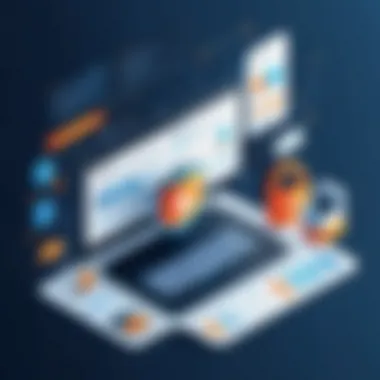

Understanding just the numbers isn’t enough; you need to consider the why behind the statistics. Analyzing user behavior gives you a deeper insight. Tools are available that help you gather information on how users interact with your registration form.
Some notable options include:
- Heatmaps: These graphical representations show where users are clicking the most and how far they're scrolling. If users aren't even getting to your submit button, it might be time for a layout rethink.
- Session Recordings: Watching real-time recordings of users navigating the form can provide invaluable insights. Are they hesitating at certain input fields? Are there consistent points where many users abandon the process?
- Surveys and Feedback Tools: Adding a quick feedback form on your thank-you page lets users express what they liked or disliked. This is often gold when it comes to gathering qualitative data.
By analyzing user interactions, you can make data-driven decisions, refining your registration form to better match the expectations and behaviors of your audience. Remember, the goal isn’t just to collect information; it’s to create an experience that users find valuable and straightforward.
In summary, post-launch monitoring and analytics are about more than just gathering data. It’s about continuously improving your registration form for higher engagement and better user satisfaction.
Best Practices for Ongoing Improvement
In the fast-paced world of web development, keeping your registration form fresh and functional is crucial. Best practices for ongoing improvement ensure that you not only create an initial form that meets the need of users but also adapt over time. This evolution is vital, as user expectations and technological advancements are always changing. By regularly updating your forms and staying attuned to emerging trends, you can enhance usability and security, making users feel safe and comfortable while sharing their information.
Regular Form Updates
One of the cornerstones of maintaining an effective registration form is to implement regular updates. It’s not just about fixing bugs when they arise or enhancing security; it’s about recognizing when elements of your form have become outdated. A user might encounter a field that no longer aligns with their expectations or current standards. For example, if your registration form still asks for a phone number while most users prefer communication via email or social media handles, it's time for a tweak.
- Benefits of Regular Updates:
- User Satisfaction: Keeping the form in sync with user needs leads to fewer abandon rates.
- Security Improvements: Ensuring the form adheres to the latest security protocols protects against data breaches.
- Enhanced Functionality: Regular updates can add new features that were not part of the original schema.
By employing analytic tools to track user behavior, you get insights that can guide what to change or introduce. User feedback becomes essential here, as it points directly to what needs revision.
Staying Informed on Design Trends
In the realm of web design, trends come and go faster than a flash, so it’s paramount to keep your finger on the pulse. Staying informed about design trends doesn't mean blindly following every fad; it means being mindful of user preferences and industry standards. Using outdated design elements can create a disconnect between the user experience and users’ expectations. New design practices may include minimalist forms, light color palettes, or modern typography, all of which enhance visual appeal and usability.
- Key Considerations for Staying Updated:
- Research: Join design forums or follow influential designers on platforms like Reddit and Facebook to remain current. These sources often discuss what’s gaining traction.
- Testing: A/B testing different design elements can provide clarity on what resonates more effectively with users.
- Flexibility: Be ready to pivot your strategy to incorporate dynamic elements that are becoming commonplace, like one-click sign-ins or social media registration options.
Incorporating design trends wisely can transform a basic form into a user magnet, encouraging registrations and enhancing overall site engagement.
By weaving together continuous updates and awareness of design trends, you're setting your registration form up not just for survival, but thriving in a competitive landscape. Embracing this ethos will undoubtedly lead to higher user satisfaction rates, lower drop-off percentages, and ultimately a more robust data collection process.
Common Challenges and Solutions
When creating a registration form, several challenges often crop up, creating potential roadblocks for both developers and users. Understanding these hurdles is essential, as it allows for not just developing efficient forms but also ensuring a seamless user experience. This section dives into the two main challenges: user drop-off rates, and adapting to diverse user needs. Tinkering with these aspects can drastically enhance functionality and can lead to improved user engagement and satisfaction.
Addressing User Drop-off Rates
User drop-off rates represent a critical metric for any web application with a registration form. When users abandon the form before completion, it raises red flags about the effectiveness of the design and usability of the form. To tackle this issue, it helps to first understand why users might leave. There can be multiple factors contributing to this phenomenon:
- Complexity of the Form: If the form appears lengthy or complicated, users may feel overwhelmed. It’s important that registration does not feel like climbing Mount Everest.
- Distracting Elements: Elements like pop-ups or ads can divert users’ focus. Clear and concise designs can do wonders in keeping user attention.
- Lack of Trust: A poorly designed form can instigate insecurity. If a user feels uncertain about data privacy or the legitimacy of the site, they won’t hesitate to exit.
To mitigate drop-off rates, applying simple yet effective strategies can be quite crucial. For instance, employing a multi-step form can break up the filling process into digestible segments, making it less daunting. Additionally, displaying progress bars can offer users a clear view of their progress, keeping motivation levels intact. By keeping the lines of communication open, like using tooltips or guiding questions, users find it easier to navigate through the form.
"A little guidance goes a long way; helping users understand what’s expected can significantly reduce anxiety around form completion."
Adapting to Diverse User Needs
Another significant challenge in registration forms lies in adapting to the diverse needs of users. Today’s online landscape is increasingly varied; user demographics can range from tech-savvy youth to less experienced older adults. Each demographic comes with its own expectations and comfort levels, so a one-size-fits-all approach can easily miss the mark.
To tackle this, consider the following strategies:
- Custom Fields: Instead of asking for a standard set of information, think about incorporating custom fields that adapt according to user responses. For example, if a user indicates they are a student, prompts related to school could appear.
- Accessible Designs: Ensure your forms are accessible to those with disabilities. Leveraging ARIA (Accessible Rich Internet Applications) labels can assist visually impaired users navigating through the form.
- Multilingual Options: Offering registration forms in multiple languages can widen your audience. Not everyone is comfortable with English being their primary language.
Meeting users where they are enhances their experience and is increasingly necessary in our global, digitally-driven society. Finalizing registration forms isn't simply about gathering data; it’s about ensuring the process fits the varied requirements of a broad spectrum of users.
Legal Considerations for Data Collection
When developing a registration form, one cannot underestimate the gravity of legal considerations surrounding data collection. These elements are not merely bureaucratic nuisances; they shape how users interact with the form and influence their trust in your application. Ignoring such aspects can lead to serious repercussions, both legally and in terms of user satisfaction. A foundational understanding of the legal landscape allows you to build forms that are not only efficient but also compliant with the regulations that safeguard user data.
Understanding Data Protection Laws
In recent years, data protection laws have gained prominence globally. Governing bodies have put forth regulations that mandate how personal data must be handled by organizations. For example, the General Data Protection Regulation (GDPR) in the European Union sets stringent guidelines on what constitutes personal data and how it should be processed. Another notable legislation is the California Consumer Privacy Act (CCPA), which focuses on consumer privacy rights within the state of California.
While these laws can seem daunting, they serve a crucial purpose—ensuring that personal information is treated with respect and security. Compliance isn't just about avoiding penalties; it’s about fostering a relationship built on trust with your users. They should feel confident that their data won't be misused or inadequately protected.
Key Points to Consider:
- Understand the specific data protection laws relevant to your audience.
- Be clear about what data you are collecting and why.
- Ensure that users can exercise their rights regarding their own data, such as the right to access or delete their information.
Compliance with User Privacy Standards
In parallel with laws, user privacy standards are developing as society becomes increasingly aware of data privacy issues. For instance, users expect transparency about how their information is collected and used. Hence, it becomes critical to implement clear privacy policies in conjunction with your registration form.
An effective strategy for achieving compliance involves a few foundational steps. First and foremost, your privacy policy must be easily accessible. Place links to it prominently near your registration form. Second, obtain explicit consent from users when collecting sensitive information, such as email addresses or payment details. Using options like checkboxes to confirm consent can provide users with a sense of control over their data.
"Transparency builds trust; where there is trust, users are more likely to engage."
Consider the Following Practices:
- Always disclose how you plan to use collected data.
- Offer users the option to opt-in or opt-out for marketing communications.
- Regularly review and update your privacy policies to align with evolving standards.
Neglecting either legal or privacy considerations can undermine your efforts to create an effective registration form. Students and aspiring developers should familiarize themselves with these aspects to foster ethical data practices in their projects.
Future Trends in Registration Forms
The landscape of registration forms is continually shifting, driven by digital advancements and changing user needs. Understanding future trends in registration forms is pivotal in ensuring that designers and developers can stay ahead of the curve. This knowledge not only improves user engagement but also enhances the overall user experience.
Emerging Technologies for User Registration
As we look to the horizon, emerging technologies are set to reshape how registration forms are developed and utilized. Here are some key advancements to keep an eye on:
- Artificial Intelligence: AI can facilitate smarter forms by predicting user input and suggesting corrections. This can lead to faster completion times and lower frustration levels.
- Voice Recognition: Users are increasingly turning to voice commands for interaction. Incorporating voice input into registration forms might simplify the process for many, particularly those with disabilities.
- Biometric Authentication: Fingerprint or facial recognition technologies are becoming mainstream in user authentication. This can offer both convenience and higher security, making registration forms more streamlined.
- Chatbot Integration: Chatbots can guide users through the registration process, answering questions in real-time. This human-like interaction can help reduce confusion for new users.
Through these technologies, designers can create immersive and responsive registration experiences that resonate with users while ensuring data protection protocols are upheld.
Anticipating User Expectations
In the world of web applications, users come with set expectations regarding registration. Understanding these anticipations helps shape a more effective user experience. Here are some aspects to consider:
- Instant Gratification: Users today expect quick results. If registration takes longer than a few moments, chances are they will abandon the process. Simplified forms that load quickly and use minimal fields can cater to this need.
- Transparency: Modern users appreciate knowing where their data goes. Clear explanations about data use and privacy measures reassure them, fostering trust even during input.
- Responsive Design: With mobile usage skyrocketing, forms must be responsive. Users should seamlessly transition from desktop to mobile without compromising usability.
- Accessibility: A diverse user base means that registration forms should cater to varying abilities. This includes using legible fonts, alternative text for images, and easy navigation.
In embracing these future trends, developers not only elevate user experience but also support their own goals of creating robust and engaging applications.
"Staying ahead in the game isn't just about innovation; it's about anticipating what users want before they even say it."
By keeping a finger on the pulse of these shifts, creators can build registration forms that are not only effective but also resonate with a tech-savvy audience looking for ease and security.







