Recovering Your Google Account: A Step-by-Step Guide


Intro
Recovering a Google account is a critical skill in today’s digital landscape, given the plethora of information we store in these accounts. The introduction of technology has shifted how we manage our personal and professional files. With day-to-day usage, it's common to encounter issues that may prevent access to one's account. From password mishaps to the complications of two-factor authentication, understanding how to swiftly navigate these obstacles is crucial.
However, there is often confusion surrounding the recovery process. Some users may not be clear on the steps needed or how effective they can be in regaining access. Furthermore, there are risks involved with common recovery methods, such as forgetting recovery email addresses or phone numbers. This guide aims to demystify the account recovery process by outlining practical steps and highlighting common pitfalls to minimize stress when faced with such challenges.
Potentially, readers can draw from this considerable knowledge to ensure safe and secure access to their Google accounts.
Understanding Recovery Options
The first step in recovering your Google account involves identifying the challenges you are facing. Different scenarios may dictate specific recovery avenues:
- Lost Passwords: This is often the most prevalent issue, where users forget their account password.
- Forgotten Account Recovery Information: Failing to remember recovery emails or mobile numbers complicates access.
- Locked Due to Suspicious Behavior: Accounts may be temporarily inaccessible due to unusual activity.
- Two-Factor Authentication Issues: Users not adequately prepared for two-factor setup can face roadblocks.
By recognizing which of the above issues applies, users can take deliberate steps in the retrieval process.
Preparing for Recovery
Before initiating recovery, there are several proactive measures to take:
- Gather Necessary Information: Collect all potential recovery details, including old passwords, alternate email addresses, and phone numbers associated with the account.
- Ensure Stabil Connection: Ensure that you have a secure internet connection when performing account actions. Interruption can lead to complications.
- Try to Remember Basic Details: Familiarize yourself with when you last accessed the account and the typical usage patterns. Knowing these might provide insight during recovery.
Reclaiming Access: Step-by-Step Guide
Once ready, you can follow specific steps outlined by Google:
- Visit Google Account Recovery Page: Navigate to https://accounts.google.com/signin/recovery.This is the primary resource for assistance.
- Select Recovery Method: Choose from available options, whether you want a verification code sent to your mobile or an email link.
- Follow the Prompts: Sequentially providing information as requested can lead to verification of your account.
- Change Your Password: If you regain access, remember to update your password to enhance security. Use a complex combination that may include letters, numbers, and symbols.
Evaluating Security Measures
After successful recovery, a thorough evaluation of your account’s security should be conducted.
- Enable Two-Factor Authentication: Adding this additional layer protects against future breaches and authentication troubles.
- Update Recovery Details: Regularly check and update backup emails and phone numbers.
- Monitor Account Activity: Google allows you to view recent activity; checking this may help identify unwanted access attempts.
By implementing these safeguards, you can prevent future dilemmas and streamline access.
End
The process of recovering a Google account runs deep, serving as a continuous learning avenue for users. With often changing technology that influences account management, adapting to various methods of recovery is essential.
Being educated about these processes empowers users. Consistently examining account settings can the mitigate risk of loss. This structured approach to recovery not only bolsters security but raises the general awareness of personal online practices.
Understanding Google Account Recovery
Importance of Account Recovery
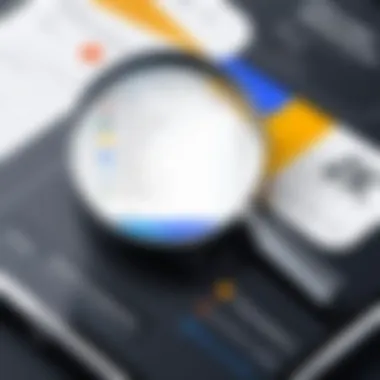

Understanding account recovery holds great significance in the digital age. A Google account often connects you to various essential services like Gmail, Google Drive, and Google Photos. Losing access to this account can disrupt your communication, file management, and daily activities. However, Google's account recovery tools aim to minimize this risk. They allow you to regain access efficiently by verifying your identity through different facets. Knowing the recovery process not only prepares you for unexpected situations but also aids in minimizing any resulting damage.
In having the ability to recover your account, you discover peace of mind. You can manage your account proactively, ensuring that recovery methods are familiar rather than intimidating. Ultimately, knowing how to navigate Google’s account recovery significantly enhances security and accessibility of your personal information. Establishing good practices surrounding recovery processes is thus paramount.
Common Reasons for Account Recovery
Account recovery is a common activity that many users face at one time or another. Several scenarios typically lead to the need for recovery.
- Forgotten Passwords: Misplacing or failing to remember passwords remains the leading cause. Passwords ought to be complex for security, but this makes remembering them a challenge.
- Lost Recovery Information: If recovery emails or phone numbers have been changed, regaining access becomes almost impossible.
- Account Hijacking or Security Breaches: Cyberattacks can force users to regain control over their account. Changing signs can lead to quicker resolution.
- Inability to Access Old Devices: Transitioning or upgrading devices without transferring access can complicate matters.
Each of these reasons exhibits how integral navigating recovery is to maintaining access to various everyday tools and information. Owners of Google accounts need to regularly update their recovery approaches tailored to their current digital landscape.
Initiating the Recovery Process
When faced with account access issues, understanding how to initiate the recovery process is essential. This step is not just a formality; it opens the door to regaining control over your Google account. The importance lies in facilitating a route that can help you bypass locked access or lost credentials effectively. Initiating this process requires attention to specific elements, such as the accuracy of entered details and understanding different methods available for recovery. By paying careful attention to these aspects, users can minimize frustrations and streamline their experience during account recovery.
Accessing the Recovery Page
To begin, the first task is to access the Google account recovery page. It's a straightforward process, yet it must be approached with clarity. You can find the recovery page by simply searching for “Google account recovery” on your preferred search engine. Once located, click on the appropriate link directed towards Google's official site.
Upon reaching the page, you will see prompts guiding you to enter basic information. Generally, this will be either the email address or the phone number linked to your account. Properly identifying and clicking the correct recovery option is crucial, as this step sets the tone for the entire recovery process starting. Here is the concise to-do list for this crucial stage:
- Use a trusted browser to avoid potential phishing attacks.
- Do not rush; double check the URL to ensure security.
- Keep any backup recovery codes handy in case you have them.
Entering Your Information
The next segment involves inputting your information correctly on the recovery page. This process requires accuracy; even slight variances can lead to denied access. Type your email address or phone number clearly, ensuring no typos.
Keep in mind: Google might prompt you with additional steps or verification requests during this phase, depending on your account settings.
Once your details are entered, click on the “Next” button. If successful, you will receive an email or a text message containing further instructions. It's vital to follow those carefully, as they guide you securely back into your account.
In this stage, the primary goal is verification of your access rights. Failing to input the correct information can lead to multiple denial attempts, which often come with security thresholds or additional waits. Therefore, this part of the recovery process is critical for anyone needing quick access to a blocked or lost Google account. Make sure to remain calm and methodical as you fulfill these tasks.
Recovering Your Password
Recovering your password is a crucial step in regaining access to your Google account. Many users face the challenge of forgetting their passwords due to the multitude of online accounts they handle daily. This situation can lead to frustration and confusion, but understanding the recovery process helps ease these feelings and restores access efficiently.
A password is often considered the front line of security. If forgotten or compromised, it can prevent users from accessing essential services, emails, and personal information. Thus, successfully recovering your password not only restores your access but also safeguards your digital identity.
The importance of this section lies in the various methods available for password recovery, primarily utilizing recovery emails and phone numbers. Each method has its own procedure and level of reliability, which shall be explored in detail.
Using a Recovery Email
A recovery email serves as a backup option for account recovery. When setting up a Google account, it is highly advised to link a secondary email in case the password needs to be reset. If a user forgets their primary password, Google can send a verification code or reset link to the recovery email. This makes it one of the simplest methods to regain account access.
Steps to Use a Recovery Email:
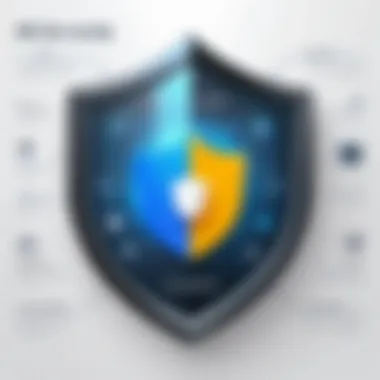

- Navigate to the Google Sign-In page
- Click on “Forgot Password?”
- Enter the account email address and click “Next.”
- Select the option for recovery email, which displays on the screen.
- Check your recovery email inbox for the verification code.
- Enter the code to access the password reset form.
- Choose a new password, confirming that it aligns with best practices—ideally a unique and complex combination of letters, numbers, and symbols.
Even though sending and accessing these emails seem straightforward, users must remain aware of the potential delay that can occur. Occasionally, the email might land in a spam folder, or the user may access a wrong inbox. To avoid these problems, always double-check existing email settings and support links from Google or other sites you're trying recover.
Using a Recovery Phone Number
As a security measure, linking a recovery phone number to your Google account adds another avenue for password recovery. This ensures account recovery can happen on the go, especially when you might be away from a computer and don’t have access to your recovery email.
Steps to Use a Recovery Phone Number:
- Go to the Google Sign In page and select “Forgot Password?”
- Type in your email address and proceed to the next step.
- Opt for recovery via your registered phone number.
- You will receive an SMS with a verification code.
- Enter that code on the provided field to continue.
- Then, set a new password that meets Google’s criteria for a stronger password.
In both instances, users should understand that maintaining accurate recovery information is vital. When these recovery channels are properly set up and regularly updated, the process of resetting a forgotten password is quite efficient. Regular acknowledgment and auditing of recovery options can go a long way to prevent future access habilities.
Maintaining secure and updated information can drastically reduce recovery times and potential information losses, ensuring seamless access to necessary tools when you need them the most.
In summation, focusing on recovering your Google account's password is a key step, worth attention. The methods of using a recovery email and recovery phone number are practical and effective in restoring access while ensuring that sensitive information remains secure.
Verifying Your Identity
Verifying your identity is a critical step in the Google account recovery process. It serves as a safeguard, ensuring that the person attempting to restore access is indeed the rightful owner of the account. Without proper verification, this measure helps prevent unauthorized access, safeguarding personal information regularly shared through various Google services.
During this phase, users may be prompted with several questions or methods to prove who they are. This structure helps Google to authenticate applications reliably. These methods of verification vary in complexity and requirements; however, each is designed to ensure the integrity and security of accounts.
Understanding identity verification's significance lies in its dual function: protection and accessibility. Users can regain access to their accounts while ensuring their data remains secure from potential intruders.
Security Questions
Security questions serve as a traditional method of identity verification. When setting up an account, users often select from options designed to relate closely to personal life, such as mother's maiden name or the name of a childhood pet. They should be both memorable and hard for others to guess.
In the event of recovery, something like asking the user their selected
What to Do If You Can't Recover Your Account
When you find yourself unable to recover your Google account despite following the recommended recovery procedures, the situation can feel quite unnerving. Understanding the next steps is crucial. It can help orientate users toward identifying broader solutions instead of becoming simply frustrated. Ultimately, this section deals with alternative options and support systems designed by Google, making the path to account access clearer.
Alternative Recovery Options
If the standard methods of account recovery are unsuccessful, several alternative options can aid in regaining access to your Google account. Here are some flexible approaches:
- Google Account Recovery Help Page: Google frequently updates documents and guides that may lead you to unexpected solutions. Regularly check its resources.
- Backup Codes: If you have previously set up two-factor authentication, you might have single-use backup codes saved. They are useful if your phone is unavailable.
- Third-Party Risk Assistance: In some cases, you might turn to well-reputable third-party recovery services. However, be cautious here, as sharing your credentials can lead to scams. Always prioritize your security.
Exploring these alternatives may take time, but they often provide a way back into your account.
Contacting Google Support
If all else fails, reaching out to Google Support may become necessary. Understanding the nuances of this process will give you insight into how to best leverage those resources:
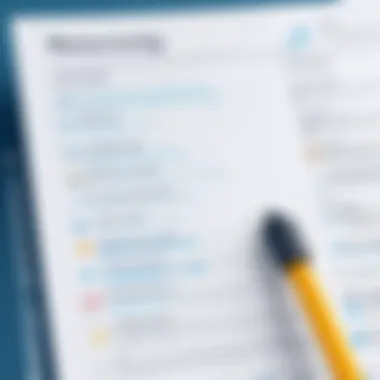

- Find Support Page: Navigate to the support page via Google's Help Center. Select options specific to
Preventing Future Account Access Issues
The significance of preventing future account access issues cannot be overstated. With the vital role that Google accounts play in everyday activities, having a stable and secure account is a necessity. When issues arise, recovering access can be time-consuming and challenging. Effective prevention strategies can save users a considerable amount of frustration and effort.
Improving how you protect your Google account is essential. Accounts are often targeted by attackers or become inaccessible due to forgotten passwords. Simple measures can help diversify access points and enhance overall account security, keeping your data safer.
Updating Recovery Information
Keeping your account recovery options up to date is critical. This includes revising recovery emails and phone numbers associated with your Google account. If you lose access to your primary contact method, alternative ones need to be functional. Regularly refreshing these details ensures that you have access to recovery options when they are needed the most.
Steps to update recovery information:
- Log into your Google Account.
- Navigate to the Security section of your account settings.
- Locate the Recovery options area.
- Update your recovery email and phone number as necessary.
- Be sure to verify the changes through confirmation emails or SMS.
By following these steps, you can help ensure that you will always have ways to recover your account, even in instances of forgetting your password or getting locked out.
Security Best Practices
Employing robust security practices can drastically reduce account-related problems. Several measures can be considered:
- Use Strong Passwords: Avoid simplistic or common passwords. Instead, opt for complex combinations of letters, numbers, and special characters.
- Enable Two-Factor Authentication: This adds an extra layer of protection by requiring a second form of identification, often via a code sent to your phone.
- Be Wary of Phishing Attacks: Regularly check communications claiming to be from Google. Misleading links or messages can lead you to give up your login details.
- Regularly Review Security Settings: Review your Google account security settings routinely for additional options that may be available.
Employing these practices not only strengthens account security but also cultivates habits that contribute towards safer Internet usage overall—avoiding pitfalls that many fall into such as weak passwords and questionable authentication processes.
The best defense against future account access issues is a combination of strong recovery practices and vigilant security measures.
Closure
The process of recovering your Google Account is essential in today's digital landscape. Without access to this account, one loses not just an email address but a gateway to various services and information. A comprehensive understanding of the recovery process empowers users to navigate complications effectively.
In this guide, we addressed the
- importance of account recovery,
- initiating the process efficiently, and
- various methods available to verify identity and recover passwords.
By becoming well-acquainted with these strategies, users can avoid stress and frustration. Additionally, knowledge of preventative measures can stop many issues before they arise. Strategies to maintain updated recovery information, explore security best practices, and ensure additional verification methods are fundamental. These actions not only enhance safety but optimally leverage the digital benefits provided by Google services.
Ultimately, knowing how to recover your Google Account minimizes potential setbacks and promotes fluid access to important resources.
"Understanding recovery options can save your time and anxiety during technical difficulties."
Following these detailed steps and considerations leads to a more secure online experience and can enable a quicker return to productivity. Whether the function is personal or professional, facilitating smooth account recovery enhances overall digital interaction.
Final Thoughts on Account Recovery
Account recovery deserves attention, as it is not merely about regaining access. It is about fostering a sense of security and autonomy in managing one’s online identity.
This guide provides a structured route through potential barriers. It showcases the significance of being prepared and informed in digital environments. Customized recovery options, such as a recovery email or phone number, pave the way for easier resolution if account access is compromised.
The essence of thorough brand awareness, setting up recovery information cautiously, and employing two-factor authentication where possible cannot be overstated.
Losing access to vital information can create roadblocks, but employing the suggested best practices ensures users build resilience against similar issues—promoting effective management of their accounts in the long run.







