Recover Your Gmail Account: Effective Recovery Strategies


Intro
Gmail is an integral tool for many users worldwide. Its features and capabilities support personal and professional communication. Even a small access issue can disrupt a user's routine. Understanding effective strategies for recovering a Gmail account is essential. The following guide outlines the steps you can take to regain access, covering lost passwords, unauthorized access, and account deletion.
Key Points and Relevance
The importance of account recovery cannot be understated. A significant number of users forget their passwords or face security breaches. Moreover, accounts can get deleted due to various reasons. This article offers solutions tailored to these situations. By being informed, users can navigate potential barriers. Here are key aspects that will be discussed:
- Password Recovery: Learn how to reset forgotten passwords.
- Unauthorized Access: Steps to secure your account if hacked.
- Account Deletion: Recovery options for accidentally deleted accounts.
Gmail's widespread use makes the knowledge of recovery methods valuable. Keeping account access issues at bay increases overall security and productivity.
Understanding Gmail Account Recovery
Recovering a Gmail account effectively entails a systematic understanding of various recovery strategies. This section aims to underscore the significance of grasping the essentials of Gmail account recovery, especially for those engaged in academic or technical pursuits. Knowing how to navigate the recovery process can lead to reduced downtime and increased confidence when accessing important emails and documents.
The Importance of Account Recovery
The importance of account recovery cannot be overstated. A Gmail account often serves as a hub for communications, notifications, and even sensitive information. Losing access to such an account can affect personal productivity and even professional opportunities.
- Access to Important Information: Many users rely heavily on Gmail for work and study-related communications. Regaining access ensures continuity in workflows.
- Enhanced Security: Understanding recovery options prepares users for potential security breaches and unauthorized access. Knowing these strategies ahead of time can minimize the impact of such instances.
- Reduced Frustration: Navigating recovery becomes easier with knowledge, cutting through the confusion often encountered during the process.
Overall, an efficient recovery mechanism minimizes the stress associated with forgotten passwords or lost access.
Common Reasons for Account Access Issues
Account access issues can arise from various scenarios, each requiring a specific approach for recovery. Recognizing these reasons can assist in making swift decisions on the necessary steps to regain access. Some of the common triggers include:
- Forgotten Passwords: One of the most prevalent issues. Users often forget complex passwords, making recovery critical.
- Unauthorized Access: Hacked accounts represent a serious security concern, often leading to a loss of access and potential data breaches.
- Account Deletion: Accidental deletion of the Gmail account can result in loss of all associated emails, contacts, and content.
- Changes in Recovery Information: Alterations to phone numbers or recovery email addresses without updating the account can lock users out.
Understanding these common issues helps in formulating a robust recovery strategy that can save time and ensure the security of essential information.
Addressing each of these circumstances with clear, defined strategies allows users to recover their accounts more effectively. Learning about the landscape of account recovery helps not just in regaining access, but also in enhancing overall account security.
Establishing Your Account Identity
Establishing your account identity is a foundational step in the process of recovering your Gmail account. The relevance of this stage cannot be overstated. When you find yourself locked out of your account, the ability to prove that the account belongs to you is crucial. This involves verifying the information associated with your account, such as your phone number and recovery email addresses. By confirming these details, you can regain access efficiently and securely.
Your identity is central to account recovery methods. Google uses several verification techniques to ensure that attempts to access an account are legitimate. A clear understanding of these methods is essential. Failure to correctly identify yourself can lead to prolonged recovery processes or even complete account loss. Hence, ensuring that your profile is set up with accurate recovery information will save you time and frustration.
Verifying the Associated Phone Number
Verifying the associated phone number is one of the first steps in establishing your account identity. This step can be extremely helpful, particularly if you have enabled two-factor authentication. When trying to recover your Gmail account, you may receive a verification code via SMS. Entering this code confirms your identity and allows you to move forward with the recovery process.
To verify your phone number:
- Go to the Google Account Recovery page.
- Enter your email address and follow the prompts.
- When asked, select the option to receive a verification code by text.
- Check your phone for the SMS and enter the code on the screen.
If you cannot access your phone, consider any recovery options previously set up. Google may offer alternative methods, such as answering security questions.


Using Recovery Email Addresses
Recovery email addresses serve a similar role to phone numbers in the account recovery process. They provide an additional channel for Google to communicate with you during the recovery of your Gmail account. If you have added any recovery email addresses to your Google account, this can be advantageous.
To use a recovery email for account restoration:
- Visit the Google Account Recovery page and enter your email address.
- If your recovery email is recognized, Google will send a reset link to that address.
- Check your recovery email for the message and click the link to proceed with resetting your password.
It is vital to keep your recovery email address current. If you can no longer access this email, it complicates the recovery process. Update your account settings as needed to include an email address you control.
Establishing your identity through phone verification and recovery email addresses is critical. These steps not only simplify the recovery process but also enhance security, ultimately protecting your Gmail account from unauthorized access.
Resetting Your Password
Resetting your password is often the first step in regaining access to your Gmail account. It is crucial because passwords serve as the primary barrier against unauthorized access. If you suspect that your account has been compromised, or if you have simply forgotten your login credentials, resetting your password is essential. A strong and unique password not only helps in account recovery but also adds an extra layer of security to your online presence.
When you reset your password, it is advisable to follow clear and systematic steps to ensure a successful recovery process. Understanding how to navigate these steps can save you time and frustration.
Moreover, strong passwords are more resistant to hacking attempts. By prioritizing password security, you make it significantly harder for unauthorized users to infiltrate your account.
Initiating the Password Reset Process
To initiate the password reset process, you first must go to the Gmail login page. There, you will find an option that says “Forgot password?” Clicking on this link will redirect you to a series of prompts designed to verify your identity. Google might request you to enter the last password you remember. If you cannot recall any, continue to follow the on-screen instructions to utilize other recovery options.
Utilizing your recovery email or phone number often proves beneficial in this stage. It is essential to have these recovery options set up previously to ensure a smoother recovery process. If you have lost access to both, you may have to answer security questions or provide some alternate verification methods. Here are the main steps to reset your password:
- Go to the Gmail login page.
- Click on “Forgot password?”
- Follow the prompts for alternate recovery methods.
- If required, provide the verification code sent to your device.
- Set a new password.
Creating a Strong Password
After initiating the reset process, you will need to create a new password. This step is critical for protecting your account from future breaches. A strong password typically includes a mix of uppercase letters, lowercase letters, numbers, and special characters. The longer and more complex the password, the better.
- Avoid common phrases or information easily associated with you, such as birthdays or names of family members.
- Utilize a password manager to generate and store complex passwords. This can help in managing multiple accounts securely.
- Regularly update your passwords to maintain security. Consider doing this every few months.
A strong password is vital to ensuring the security of your Gmail. Avoid using the same password across different accounts.
Recovering a Hacked Account
Recovering a hacked Gmail account is a crucial topic to address in this article. With the rise of cyber threats and phishing attempts, understanding how to regain access to your account is essential. A hacked account poses various risks, including loss of personal information, financial loss, and misuse of your account to scam others. Without prompt action, the consequences can extend well beyond the individual user, affecting contacts and a larger network.
Identifying Signs of Unauthorized Access
Recognizing the signs of unauthorized access to your Gmail account is the first step towards recovery. Common indicators include:
- Unusual Login Activity: If you notice logins from unfamiliar locations or devices, this is a strong sign that someone else has accessed your account.
- Unrecognized Changes: Look for changes in your account settings that you did not initiate. This can include altered recovery options or forwarding settings.
- Sent Emails You Didn’t Write: Check your Sent folder for emails that you do not recall sending. This could imply that a hacker is using your account for spam or phishing.
- Security Alerts: Gmail provides notifications for security activity. If you receive alerts about suspicious activities, take them seriously.
These signs should urge immediate action to secure your account. The sooner you act, the better your chances of recovery are.
Steps to Secure Your Account Post-Recovery
Once you have recovered your hacked account, it is vital to implement measures to prevent future compromises. Follow these steps:
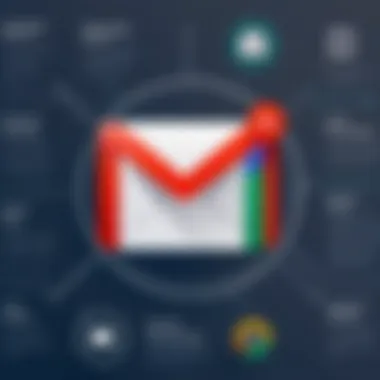

- Change Your Password: Create a strong, unique password that includes a mix of letters, numbers, and symbols, and ensure it is not easily guessable.
- Enable Two-Factor Authentication: This adds an extra layer of protection. It requires not just a password but also a code sent to your phone or an authentication app when logging in.
- Review Account Activity: Go through the last login information provided by Google. Ensure there are no unfamiliar activities or access attempts.
- Update Recovery Options: Ensure your recovery email and phone number are correct to regain access quickly if needed.
- Educate Yourself on Phishing Tactics: Familiarize yourself with common phishing techniques to avoid falling victim again in the future.
"Taking preventive measures post-recovery is as important as the recovery itself. The digital world is constantly evolving, and so are the threats."
By diligently following these steps, you bolster your account's security against further attacks. Understanding how and why your account was compromised can help in making smarter online choices in the future.
Dealing with Account Deletion
Dealing with account deletion is a crucial element when considering recovery strategies for your Gmail account. Understanding this topic can provide insight into what to expect during recovery and the possible outcomes. Account deletion is not always permanent, depending on various factors. Recognizing the difference between temporary and permanent deletion can help in determining your next steps. Additionally, knowing how to efficiently recover a deleted account is vital.
Understanding Temporary vs. Permanent Deletion
When a Gmail account is deleted, it may not be entirely lost. Temporary deletion occurs when the user can still recover the account within a specific timeframe. Google usually allows a recovery window of up to 30 days. During this period, deleted emails and settings can be restored with the right steps. Understanding this time frame is essential. If action is not taken before the window expires, the account will be permanently deleted.
On the other hand, permanent deletion is irreversible. Once the deletion process surpasses the recovery period, all data, including emails, contacts, and files stored in Google Drive, may be completely erased. The understanding of these two types of deletion is critical as it impacts how you approach account recovery.
Recovering Your Account After Deletion
Recovering a Gmail account after deletion involves several steps. First, it is important to act quickly. If the account deletion is temporary, here is what you can do:
- Visit the Google Account Recovery Page.
- Enter your email address and follow the prompts.
- If asked, verify your identity with recovery options like associated phone numbers or emails.
For those who have reached the point of permanent deletion, recovery options are limited. It is advisable to check Google’s support resources for any possible alternatives.
Key Considerations:
- Always make a backup of important information to avoid future losses.
- If recovery is not possible, you may need to create a new Gmail account. Remember to keep recovery options updated to enhance future security.
"A proactive approach to email management can save you from the headaches of account recovery later on."
Maintaining awareness about account statuses and understanding deletion types is paramount. Overall, the process requires urgency and a clear understanding of available tools and methods, especially when an account faces deletion.
Utilizing Google's Account Recovery Tools
When dealing with a lost Gmail account, effective tools are crucial for regaining access. Google provides its users several resources designed to assist with account recovery. Understanding and utilizing these tools can streamline the process significantly, minimizing frustration and potential downtime. This section elaborates on the key recovery tools offered by Google, their benefits, and considerations for their use.
Exploring the Google Account Recovery Page
The first step in recovering a Gmail account is to visit the Google Account Recovery Page. This dedicated portal initiates the recovery process and guides users in providing the necessary information required to regain access.
Upon arrival at the page, users are prompted to enter their email address. This step is critical because it tells Google which account needs recovery. If you have trouble remembering your email, Google provides some retrieval options through linked recovery options. It's essential to take note of the following during this step:
- Clarity: Ensure you enter your email accurately. One small mistake can lead to repeated recovery attempts, prolonging the process.
- Follow Prompts: After entering your email, follow the prompts displayed on your screen carefully. Google will ask for additional information to verify your identity, such as a verification code sent to your linked phone number or recovery email.
Using the recovery page is straightforward but may require a few attempts. Patience is necessary as some might require specific details regarding account activity.
Understanding Recovery Forms and Requests
After utilizing the account recovery page, you may still encounter issues. In these cases, filling out recovery forms and requests becomes a vital step. Google offers a variety of forms tailored specifically for different scenarios, whether the account was hacked or deleted.
When filling out recovery forms, consider these critical points:


- Detailed Information: Provide as much relevant information as possible, including your previous passwords, recovery phone numbers, and alternative emails. The more accurate the information, the higher the chances of successful recovery.
- Timing: Submit recovery requests promptly, especially if your account was compromised. Procrastination can lead to data loss or irreversible changes to your account settings.
- Follow-up Communication: Google may reach out via email regarding your request. Stay vigilant and check your spam folder to ensure you do not miss any communication that could accelerate the recovery process.
"Utilizing the correct recovery tools is essential. Each tool is designed to tackle specific recovery scenarios, and using them wisely can save time and help restore your access effectively."
The tools themselves may seem straightforward at first, but employing them correctly hinges on preparedness and thoroughness. These steps not only facilitate recovery but enhance personal security going forward.
Preventative Measures for Future Security
The importance of safeguarding your Gmail account cannot be overstated. As reliance on digital communication continues to grow, so does the potential for unauthorized access to personal information. Preventative measures are not just about recovery; they are about creating a proactive defense against threats. By understanding and implementing specific strategies, users can significantly reduce the likelihood of encountering account access issues in the first place.
Implementing Two-Factor Authentication
Two-factor authentication (2FA) serves as an extra layer of security for your Gmail account. With 2FA enabled, even if someone obtains your password, they would still require a second piece of information to gain access. This typically involves a code sent to your mobile device or an authentication app, such as Google Authenticator.
To set up 2FA:
- Go to your Google Account security settings.
- Look for the "2-Step Verification" option.
- Follow the prompts to add your phone number and set up your method of receiving codes.
The benefits of implementing 2FA are clear. It dramatically increases security by making it harder for attackers to access your account. Even if your password becomes known through phishing or other means, the need for an additional verification step often deters unauthorized users. It is essential to choose a reliable method of receiving codes, be it SMS or an authenticator app, to ensure consistent access.
Regularly Updating Account Recovery Options
Regularly updating your account recovery options is another critical preventative measure. Recovery information includes phone numbers and email addresses that can help verify your identity when you face access issues or need to reset your password. Keeping this information current and accurate can save time and frustration down the line.
Consider these steps:
- Review Recovery Email: Ensure your recovery email is an account you can still access and is secure.
- Update Phone Numbers: If you change your phone or number, make sure to update it in your Google Account settings.
- Test Recovery Options: Occasionally verify that you can receive codes or emails through these recovery methods.
Adopting regular updates not only enhances security but also ensures a smoother recovery process when needed. Incorporating both 2FA and updated recovery options establishes a solid foundation for your Gmail account security.
Maintaining Account Security
Maintaining your Gmail account security is crucial for several reasons. A compromised account can lead to unauthorized access not just to your emails, but also to sensitive data linked to other applications. Safeguarding your account ensures that personal information remains private and helps prevent identity theft. Moreover, in an age where cyber threats are prevalent, focusing on security can save you time and anxiety in the long run.
Implementing effective strategies for maintaining security can be beneficial in many ways:
- Proactive Protection: Regularly updating passwords and recovery information minimizes potential access points for hackers.
- Data Integrity: Keeping your emails secure ensures that your important messages and attachments are protected from unwanted interference.
- Peace of Mind: A secure account reduces your worry about falling victim to phishing or other malicious activities.
It is essential to understand that security is ongoing and requires regular attention to remain effective.
Ending
The conclusion of this article serves as a vital summary of the key points surrounding Gmail account recovery. It distills the extensive information discussed throughout the sections, ensuring that readers leave with a clear understanding of the strategies available. Recovering a Gmail account can be daunting, but recognizing the various methods, from verifying identity to utilizing recovery tools, empowers users to regain access efficiently.
Summarizing the Recovery Process
In summarizing the recovery process, it is essential to highlight the systematic steps one should take. First, verify your identity through associated phone numbers or recovery emails. This initial step is crucial, as it sets the stage for further actions. Next, if access is hindered by forgotten passwords, focus on resetting them using Google's password recovery feature.
After regaining access, ensure that account security is fortified. Implementing two-factor authentication and regularly updating recovery options creates a safer environment. Moreover, monitoring for phishing attempts is also vital to maintain long-term security.
Ultimately, the recovery process is not merely about regaining access but also about understanding how to protect your account in the future. Every step contributes to a holistic approach to security, ensuring that users are not only equipped to manage their current issues but also prepared for potential challenges ahead.
Final Thoughts on Gmail Account Security
Final thoughts on Gmail account security emphasize the importance of vigilance and proactivity. As digital threats evolve, ensuring account integrity becomes more essential. Users are urged to stay informed about security practices. This includes recognizing the significance of regular updates to recovery information and employing security measures such as two-factor authentication.
Moreover, understanding the signs of unauthorized access is part of this proactive approach. Security is not just about reacting to breaches, but also about preventing them. Thus, by fostering a habit of regular account checks, users can drastically reduce the risk of falling victim to cyber threats.







