Recovering Deleted Facebook Messages: A Comprehensive Guide
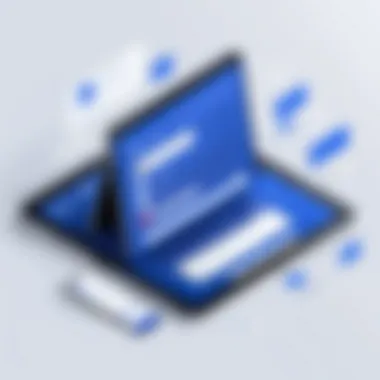

Intro
Recovering deleted Facebook messages can seem daunting. This process is essential for maintaining a record of important conversations. Facebook provides an interface for messages but does not openly support recovery of deleted messages.
Context of Message Deletion
Understanding why messages might be deleted is important. Users often delete messages unintentionally, or they may choose to do so to maintain privacy. Here are some common scenarios:
- Accidental deletion
- Message archiving for privacy
- Technical mishaps
Useful Terminology
Before diving into recovery strategies, familiarizing oneself with key concepts is crucial. Terms like 'archive', 'block', and 'deletion' impact how messages are stored on Facebook. Definately gives context when needing to engage in recovery efforts.
Remember: Once deleted, a message might not be accessible through normal means.
Importance of Privacy and Data Management
As social media becomes integral to our lives, raising awareness about privacy is vital. Users should understand data retention and the implications of their deletions.
- Protect personal data
- Be aware of phishing scams
The need to manage Facebook messages effectively cannot be overstated. Future sections will guide users in using both traditional methods and any alternative solutions available today.
Understanding Message Deletion on Facebook
Understanding the process of message deletion on Facebook is crucial for anyone who uses the platform. Many individuals may mistakenly believe that once they delete a message, it is irretrievably lost. However, the reality surrounding message deletion is nuanced and deserves thorough exploration. Recognizing how messages are handled post-deletion can empower users to take informed steps towards recovery, minimising anxiety about lost conversations.
What Happens When You Delete Messages?
When a message is deleted on Facebook, what may seem like a permanent action actually initiates a different process. This action removes the message from your view within the Messenger app or the Facebook platform. Yet, those messages do not immediately vanish from Facebook's underlying database. Facebook retains a copy of those messages for potential future retrieval, depending on certain conditions or cases such as legal matters. Hence, although they appear removed, the data may still exist somewhere in the digital realm of Facebook’s infrastructure. Understanding this fact allows users the opportunity to seek recovery methods effectively. Deletion is not necessarily equivalent to erasure, leading to hope that retrieval tactics might be possible.
The Difference Between Archiving and Deleting
It is vital to understand the distinction between archiving and deleting messages on Facebook, as each serves a different purpose. When you archive a message, it is removed from your inbox but not deleted from your account completely. It gets stored in the 'Archived Chats' section, allowing easy retrieval in the future. Archiving is a temporary solution for users who want to declutter their messenging space but do not desire to lose conversations permanently.
On the other hand, deleting a message removes it entirely from your immediate viewing access. While archived messages can be restored without issue, deleted messages, although perhaps still residing in Facebook's system, may not be readily available for user recovery through regular methods. Keeping this difference in mind can significantly guide users in managing their Facebook messages wisely.
Overall, understanding message deletion on Facebook is a foundation on which recovery strategies are built. Users better navigate their message management responsibilities with this knowledge firmly in place.
Official Methods of Message Recovery
Recovering deleted messages on Facebook relies heavily on official methods offered by the platform itself. Utilizing these methods can provide a structured approach, ensuring that users follow the intended processes designed by Facebook. Among these options, a notable advantage lies in the accessibility and reliability of tools, allowing for safer recovery without risking further data loss.
Using the Facebook 'Download Your Information' Feature
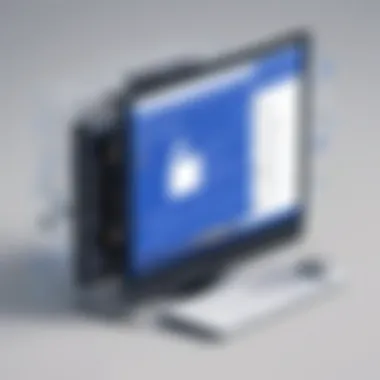

This feature allows users to request a copy of all or selected data associated with their account. It plays a key role in message recovery by enabling users to view and possibly retrieve deleted messages through their backup data. One main charcteristic of this function is that it grants access to a variety of data types beyond just messages, which can deepen a user’s understanding of their social media footprint.
Step-by-Step Guide to Accessing Your Data
- Log in to your Facebook account.
- Click on the downward-facing arrow in the top right corner of the screen.
- Select "Settings & Privacy" and then click on "Settings."
- Choose the "Your Facebook Information" section.
- Click on "Download Your Information.
- You can customize your request by selecting the date range, format (HTML or JSON), and media quality.
- Once you submit the request, you will see a notification when your data is ready to be downloaded.
This guide illustrates ease of use and straightforwardness. The simplicity of this method contributes significantly to empowering users in message retrieval. As users familiarize themselves with the steps, it encourages a habit of regular data downloads.
Understanding Data Formats and Types
When data is downloaded from Facebook, users often face two main formats: HTML and JSON. HTML format offers a viewer-friendly interface, making it easy for users to navigate their data as if it were on a webpage. On the other hand, JSON format includes structured data that can be analyzed with programming knowledge.
Understanding these options allows individuals to choose the most suitable format based on their comfort level and technical capabilities. This dual-choice feature is especially significant for users who may rely on their tech skills for deeper analysis or integration into other applications.
Checking Archived Messages
In many cases, users do not need to resort to extensive recovery methods if they have merely archived their messages instead of entirely deleting them. Archiving is an effective way to manage conversations without permanently removing them. To check archived messages, users can access the Messages section on Facebook, usually found within Messenger. By navigating to the settings, you can find the archived chats. This method promotes a careful management approach, relevant for everyday uses as people strive to organize their information effectively.
These official methods form a cornerstone in the broader context of Facebook message recovery. They reinforce the notion that one should utilize available resources before exploring external, potentially unreliable alternatives.
Exploring Alternative Recovery Options
Recovering deleted messages can often put users in a bind. While official methods having their own merit, a closer look reveals alternative options worth considering. Using these options can provide a comprehensive understanding of recovery possibilities and may enhance one’s chance of reclaiming lost messages. Whether seeking a unique solution or requiring urgent access, exploring alternatives becomes essential.
Third-Party Recovery Software
Third-party recovery software has made its mark by offering users an alternative means of retrieving lost conversations. A notable benefit is the time efficiency they usually provide compared to wait times for official help.
Criteria for Choosing Reliable Software
When evaluating third-party tools, ensuring reliability is crucial. Key criteria include user reviews, ease of use, and software performance history. Look for programs that have clear user recommendations online. Their reputation influences the effectiveness and trustworthiness as these affect overall experiences significantly. A unique feature among many reputable solutions is their straightforward usability. For this reason, choosing quality software reduces the risk of mishaps.
Benefits and Risks of Using Third-Party Tools
Choosing to engage third-party tools carries benefits alongside inherent risks. Benefits often include faster access and potentially higher recovery rates of deleted data. A key aspect is variety—users may find many different kinds available. However, risks like data security threats loom, where not all software prioritize user safety. Adequate research into chosen tools is important to prevent unwanted data exposure.
Contacting Facebook Support
While alternative tools are available, sometimes the best approach is to go straight to the source. Engaging with Facebook Support can give users another path of recovery that's worth exploring.
How to Effectively Communicate Your Issue
Effectively communicating one's issue to Facebook Support can be a defining factor in recovery success. Ensuring clarity in explanations aids representatives in understanding concerns better. Include details such as the timeline of the deleted messages and any troubleshooting steps previously taken. Beyond this, users should maintain a respectful tone, as this often leads to a more positive experience.
Expected Response Times and Limitations
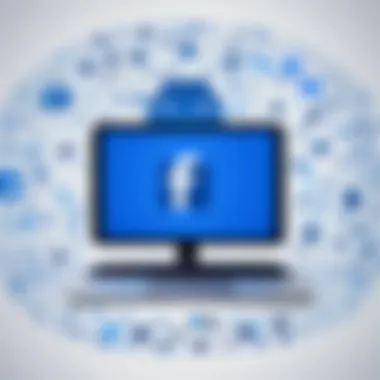

Users should not underestimate response times and potential limitations when engaging Facebook Support. The practical aspect is understanding overarching response times varies, but it can take longer than expected depending on case volume. Being prepared for a lengthy waiting period reduces possible frustration. Some unforeseen limitations on message recovery remain, often resulting from security measures that protect user information. Thus, awareness of these constraints is vital during the recovery attempt.
Alternative recovery options can be very effective, but staying cautious and informed enables better decision-making.
Potential Pitfalls During Recovery
When recovering deleted Facebook messages, understanding potential pitfalls is crucial. Many users focus solely on how to retrieve messages but neglect the challenges that might arise during the process. Recognition of these pitfalls enables a more effective recovery experience.
Common Mistakes to Avoid
In the recovery journey, individuals often fall into certain traps that complicate their efforts. Avoiding these mistakes can significantly streamline your process. Some common mistakes include:
- Relying solely on technical tools: While using applications or software is helpful, they are not always foolproof. Trusting them entirely may lead to disappointment.
- Failing to understand account settings: Many users overlook their privacy settings or how Facebook handles data. Not being informed can lead to unwarranted data losses.
- Ignoring the importance of backups: Failing to create regular backups puts users at risk of losing valuable messages. Relying solely on Facebook storage may not be enough.
- Being impatient with the recovery process: Expecting immediate results might cause users to overlook some effective techniques or settings.
By recognizing and addressing these common pitfalls, users will enhance their chances of successful message recovery.
Limitations to Recovery Efforts
Moreover, users should be aware of limitations that might hinder the recovery of their deleted messages. These constraints can shape what is possible and what is not:
- Time Limits: Facebook might not retain deleted messages indefinitely. After certain periods, some data may be purged permanently.
- Technical Glitches: Issues with connectivity or server problems could prevent users from retrieving their content efficiently.
- Data Format Issues: When using the download feature, messages may not appear as expected due to formatting problems tailored for viewing on the platform. This can lead to confusion.
- Inaccessibility of Other Users’ Messages: If a conversation involves multiple participants, recovering messages from the other person’s account is out of reach, limiting recovery efforts.
- Legal Constraints: Finally, privacy regulations may limit what can be done with messages, adding another layer of complexity to recovery efforts.
Understanding these limitations can set realistic expectations. This clarity is essential for anyone embarking on a recovery journey.
Awareness of potential pitfalls when trying to recover deleted messages on Facebook will improve user confidence. With adequate guidance, most individuals can navigate these challenges effectively.
Preventive Measures for Future Message Management
Preventing tthe loss of important messages on Facebook is as crucial as recovering them. By taking proactive steps, users can manage their message data more effectively and minimize future heartache stemming from accidental deletions. An insight into these measures allows for smarter social media use.
Regular Backups of Important Conversations
Establishing a routine to back up key conversations can save significant trouble later. This means exporting messages or taking screenshots of important exchanges regularly. If crucial discussions take place—be it for work or personal memories—being prepared can alleviate potential regrets.
Benefits of Regular Backups
- Data Safety: Backing up ensures safeguards against unintentional loss.
- Coding Context: For those who may need message history for programming purposes, retaining relevant discussions may foster a better understanding of collaborative tasks.
- Peace of Mind: Knowing your messages are secure gives a sense of security, making users more confident in communication.
To effectively manage this process:
- Use Facebook's 'Download Your Information' feature to extract messages and other data.
- Set reminders or utilize tools for timely backups, helping create a habit.
- Consider saving essential conversations to offline sources for added security.
Understanding Facebook's Message Storage Policies
Having insights into Facebook’s storage policies is vital. It can inform users about how their data is stored, and any limitations that exist. Every user should familiarize themselves with these guidelines to align their message management strategies accordingly.


Key Considerations
Facebook retains deleted messages for a specific time before they are permanently erased. Users should know:
- Retention Durations: The timelines for deleted data to be unrecoverable vary.
- Policies on Archived Messages: Archived conversations function differently compared to deleted ones. Readers should understand how archiving works within the rollout of recovery options.
Following these guidelines may boost user awareness regarding their message activity and provide clarity in terms of data recovery potential. By implementing prudent management strategies now, users can better secure their digital legacies and feel prepared for any possible recovery scenarios in the future.
Privacy Considerations in Message Recovery
Privacy in the digital age holds significant importance, especially when dealing with sensitive information such as social media messages. When you attempt to recover deleted Facebook messages, you facilitate access to private content that may contain personal data. Understanding the implications of this act is crucial.
Lost conversations could contain conversations with clients, family, or dearly missed friends. Hence, it is necessary to consider your data privacy when recovering them. While taking steps to retrieve these messages, it is pivotal to avoid sharing personal information with unverified sources. Transparency about your request enhances the likelihood of a successful recovery without compromising your data privacy.
The Importance of Data Privacy
Data privacy entails protecting personal information and ensuring that individuals have control over what they share. When it comes to message recovery, especially in conversations within Facebook:
- Use official methods provided by Facebook, like the 'Download Your Information' feature.
- Be cautious about third-party applications promised to facilitate recovery, as they may exploit your data for malicious purposes.
- Review the permissions a tool requires and verify if it is trustworthy before engaging with it.
Being proactive about data privacy can greatly mitigate the risks during the recovery process.
“Data privacy is not chic. No one steps up for its cause until something happens.”
When understanding the importance of data privacy, remember that preserving confidentiality and security should always take precedence. Securing our personal information should come before trying to regain lost messages.
Securing Personal Information During Recovery
Maintaining security goes hand-in-hand with considering data privacy in message recovery. This involves both being mindful of your own behavior and understanding what measures can protect your information.
- Assess Security Settings: Facebook has privacy settings that allow you to control who views your messages. Review those settings to boost security.
- Destroy Unauthorized Access: If at any point your Facebook account has been compromised, does undoing that damage with recovery really help if the mishap can occur again? Always ensure your facebook acount is secure.
- Avoid Phishing: Be heedful of any request for your data that comes from unknown sources during the recovery process. Phishing schemes may impersonate Facebook.
Successfully securing personal information during this process involves both informed decision-making and employing a critical mindset towards the tools or methods you may choose for recovery.
Finale
Recovering deleted Facebook messages can be a challenging task. However, understanding its importance gives users insight into managing and protecting their communications. This article emphasizes that awareness and knowledge of effective recovery strategies are invaluable.
Summary of Effective Recovery Strategies
Understanding a few essential techniques ensures that users are well-prepared if they ever misplace critical conversations. Here are some effective recovery strategies that can be beneficial:
- Utilize Facebook’s Official Tools: Knowing about the 'Download Your Information' feature can be essential. This allows you to access past conversations easily, preserving your crucial data.
- Avoid Deletion: Regularly archiving messages instead of deleting them can help maintain a record of important discussions.
- Regular Backups: Make it a routine to back up important messages to a secure location, such as Google Drive or Dropbox, ensuring they stay safe.
- Explore Third-party Solutions with Caution: Seek reliable third-party software that enhances messaging recovery capabilities, but use it judiciously to avoid security risks.
Using these strategies enables users to navigate potential message loss confidently.
Final Thoughts on Message Management
In the digital age, effective message management extends beyond recovery. It's crucial to practice preventive measures to ensure data stays intact and secure. Here are some final considerations:
- Establish a Routine: Integrating message backups into your schedule can significantly reduce the risk of permanent loss.
- Stay Informed: Being up-to-date with Facebook's privacy policies and message storage practices puts users in a better position regarding their data rights.
- Think Before Deleting: Deleting messages can be irreversible. Always assess the necessity before proceeding.
Overall, engaging with your message management techniques can enhance social media usability, preserving important interactions while protecting personal data privacy. Consider these recommendations to maintain control over your digital conversations.







