Key React JS Interview Questions for Freshers
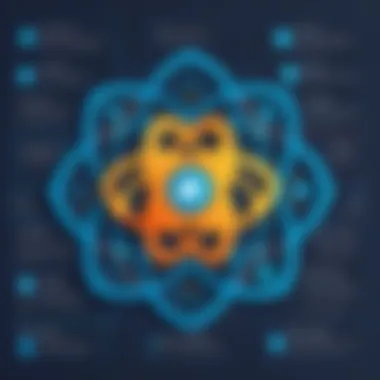

Prelims to Programming Language
When it comes to web development, React JS stands out as a significant tool for building user interfaces. Understanding how it functions and the principles behind it can make a world of a difference, especially for freshers preparing for interviews. React's rise has sparked interest among newcomers keen to dive into its ecosystem.
History and Background
React was created by Facebook in 2013, launched as a library designed to make the process of building dynamic web applications more straightforward. At its core, React provides a view layer for applications, emphasizing reusability and component composition. For freshers, knowing the origins of React can give context to its design decisions, such as its focus on component-driven architecture, which helps in efficient updates and rendering.
Features and Uses
React boasts several features that appeal to developers:
- Component-Based Architecture: React allows developers to create reusable components, making code more organized and manageable.
- Virtual DOM: This feature enhances performance by minimizing direct interactions with the real DOM, lowering the overall rendering time.
- JSX: React uses JSX, a syntax extension that allows you to write HTML within JavaScript, promoting a more intuitive development process.
The uses of React span across numerous domains. It serves as a backbone for single-page applications, and mobile apps via React Native, and even for some desktop applications, making it a versatile tool to have in one's toolkit.
Popularity and Scope
The popularity of React is hard to overlook. With a vast, supportive community and an abundance of resources, React's usage has proliferated in recent years. According to a survey by Stack Overflow, React was one of the most loved frameworks among developers.
The scope of React continues to expand, making it a crucial skill for any developer looking to stay relevant in the industry. Its flexibility and widespread adoption across major companies like Facebook, Instagram, and Airbnb put freshers in a promising position if they master it.
This guide promises to illuminate a range of core React topics such as components, hooks, and state management, vital for succeeding in interviews.
Intro to React JS
React JS has transformed the landscape of frontend development, and understanding it is critical for anyone venturing into web development today. This article aims to highlight how React not only simplifies building user interfaces but also enriches the developer’s experience through its component-based architecture. By diving into the specifics of React, you'll learn about its advantages, flexibility, and widespread adoption in real-world applications. This becomes particularly important for freshers who wish to distinguish themselves in a competitive job market.
What is React JS?
React JS is an open-source JavaScript library developed by Facebook for building user interfaces, particularly for single-page applications where you need performant, interactive elements. Unlike traditional libraries, React follows a component-based architecture, meaning you can break down your interface into reusable pieces, or components. Each component has its logic and structure, making it easier to manage and debug.
Using virtual DOM, React improves performance by minimizing the time spent in updating the browser's DOM, which is a resource-heavy process. So when the state of a component changes, React updates only the parts of the DOM that have actually changed, instead of re-rendering the entire UI. This efficiency is one reason that many enterprises have turned to React for their frontend needs.
Why Choose React for Frontend Development?
Opting for React JS in frontend development comes with a bagful of benefits:
- Component Reusability: You can create components that you can use across different parts of your application. This also promotes consistency and maintainability.
- Declarative UI: React allows you to describe what you want your UI to look like, and it manages the rendering. This simplifies the process of creating interactive user interfaces.
- Strong Community Support: Being backed by Facebook and having a large community means there’s a treasure trove of resources, including libraries, tools, and answers to just about any question.
- SEO Friendly: Although React is mainly a JavaScript-based library, with tools like Next.js, the applications become SEO-friendly, helping in getting indexed by search engines.
"React has revolutionized the approach to UI design, promoting efficiency and user engagement like never before."
In summary, diving deep into React JS during your interview preparation can not only boost your confidence but also position you well in the fast-paced world of web development. Understanding its core principles, advantages, and use cases will set you apart from your peers, allowing you to build scalable and efficient applications.
Fundamental Concepts
Understanding the fundamental concepts of React JS is crucial for any fresher preparing for interviews in this domain. Familiarity with these basics lays a strong foundation for more advanced topics and helps new developers grasp the core functionality of the framework. React is based on a few key principles, including components, state management, and lifecycle methods, which collectively contribute to its efficiency and popularity in web development.
Being well-versed in these concepts also enhances problem-solving skills. You begin to see how components fit together cohesively, making it easier to debug and optimize your applications. Thus, diving deep into these fundamental aspects is not just beneficial but essential for a promising career in React development.
Understanding Components
Components are the building blocks of any React application. They accept inputs, or "props," and return React elements that describe how a section of the UI should appear. In simple terms, think of components as self-contained pieces of code that can be reused throughout an application.
Functional Components
Functional components, often referred to as stateless components, serve as a neat way to define UI elements. A major aspect of functional components is their simplicity. They are essentially JavaScript functions that return JSX, which is a syntax extension that looks a lot like HTML. This characteristic makes it easier for new developers to understand and work with them.
The key benefit of functional components is their ease of use and readability. They don't require complicated lifecycle methods, making them ideal for simpler applications or UI pieces. Moreover, they are an obvious choice in projects that leverage React Hooks. Hooks allow you to use state and lifecycle features in functional components, thus streamlining the development process even further.
One unique aspect of functional components is , which can optimize the performance by preventing unnecessary re-renders. However, it’s worth noting that their stateless design can limit functionality in more complex scenarios where state management is necessary.
Class Components
On the other hand, class components introduce a level of complexity but also offer more control. They are JavaScript classes that extend the . The primary merit of class components lies in their ability to manage local state and lifecycle methods effectively. This capability allows for more intricate and feature-rich applications.
The hallmark of class components is their use of lifecycle methods, which means you can perform actions at specific points in a component's life—like fetching data when the component mounts or cleaning up before it unmounts. However, this complexity often makes class components less favorable for simpler applications. They can appear verbose and might lead to confusion for newbies who are just getting their feet wet in React.
Intro to JSX
JSX, or JavaScript XML, is a syntax extension that allows developers to write HTML-like code directly within JavaScript. This element simplifies the process of creating React elements while improving overall readability. Although JSX is not required to build React applications, it’s extremely popular for its ease of use and expressiveness.
JSX enables you to embed expressions and logic directly into the markup, making it a powerful tool for dynamic UIs. It combines JavaScript logic with the visual simplicity of HTML alignment, allowing for quick adjustments and modifications.
Using JSX can significantly enhance productivity, as it decreases the gap between code and UI. Yet, it requires a deeper understanding of how JavaScript works, particularly when dealing with complex expressions. For freshers, mastering JSX is another stepping stone to navigating the rich features of React effectively.
"Understanding JSX is key to writing expressive and efficient React components."
In summary, the fundamental concepts of React—components and JSX—set the stage for more complex discussions around state management and hooks. A solid grip on these basics will not only prepare freshers for interviews but also empower them to create dynamic web applications more effectively.
State and Props
State and props are like the backbone of a React application. They control how your components behave, how they display data, and how they communicate with each other. Understanding these concepts is crucial, especially for freshers stepping into the world of React.
State is the component's own data, while props are values passed from a parent component to a child. This fundamental difference draws a clear line on how information flows in an application, making debugging and application maintenance much easier. By mastering state and props, beginners can craft dynamic and responsive user interfaces that stand up to real-world demands.
What are Props?
Props, short for properties, are essentially the way components communicate with each other. Think of them as arguments passed to a function in other programming languages. When a parent component wants to send data to a child, it does so through props.
Props are read-only. This means that a child component cannot modify its own props; it's like borrowing a book from a friend. You can read it, but you can't change the pages. For instance, in a component that renders a user's profile, the parent's state might hold the user data and pass it down via props:
In this snippet, is a prop that is passed from a parent component, and reads it to display the username. This structure keeps your code tidy and ensures that components maintain a predictable behavior.
Understanding State Management
State management represents how data is stored, handled, and updated within a component. Unlike props, state is mutable, meaning a component can change its own state. This characteristic is significant for creating interactive applications. An example of this can be a simple button that toggles a message:
In this example, is part of the component's state. When the button is clicked, the state is toggled, and the message is displayed or hidden accordingly. This ability to change state dynamically is what allows applications to be alive and responsive to user actions.
Managing state is crucial for performance and aids in developing a scalable application. Hence, using built-in hooks like or even more advanced state management tools such as Redux can enhance the efficiency of your application and lead to simpler code management going forward.


"State is the heart of React. It helps each component reflect the reality of user interaction and application data."
In short, understanding how to work with state and props effectively is vital for creating React applications that are not only functional but also maintainable and optimized for growth.
Lifecycle Methods
Lifecycle methods are pivotal in React as they allow developers to hook into key moments in a component's existence—its creation, updating, and eventual dismantling. Understanding these methods helps new developers ensure their applications run smoothly and efficiently. These methods play a role in managing side effects, data-fetching, and unsubscribe logic, all of which can enhance user experience. Mastering lifecycle methods can also ensure that applications do not waste resources, thus contributing positively to performance.
Overview of Component Lifecycle
In React, each component goes through a life cycle, which can be categorized into three main phases: Mounting, Updating, and Unmounting.
- Mounting: This is when the component is being created and inserted into the DOM.
- Updating: This occurs when the component is being re-rendered due to updates in state or props.
- Unmounting: At this stage, the component is being removed from the DOM.
Each of these phases offers specific lifecycle methods that can be utilized to execute code at crucial points—like fetching data or cleaning up subscriptions—thereby ensuring components operate effectively throughout their life.
Common Lifecycle Methods
componentDidMount
The method is a critical aspect of the mounting phase. It is invoked immediately after a component is added to the DOM. This method is often used to initiate API calls or set up event listeners.
- Key Characteristic: It only runs once in the component's lifecycle, making it a reliable place for initialization.
- Benefit: Since this is where you fetch data to display, it is a popular choice for developers aiming to populate their component with necessary data right out of the gate.
- Unique Feature: It enables asynchronous actions without blocking rendering, which is a win for user experience.
- Advantage/Disadvantage: One downside to using improperly can be over-fetching data, which might lead to performance issues.
componentDidUpdate
The method is called immediately after updating occurs. This method is significant for responding to prop or state changes.
- Key Characteristic: It compares the previous props and state with the new ones, allowing developers to execute actions conditionally based on these changes.
- Benefit: This method can be beneficial for implementing conditional fetching, ensuring that data requests are made only when necessary.
- Unique Feature: It can also be used for performing animations or updating DOM elements in accordance with updated state.
- Advantage/Disadvantage: However, careless use can lead to performance problems, especially if further state updates are triggered from within , leading to an infinite loop.
componentWillUnmount
The method is the last call before a component is removed from the DOM. It serves as a cleanup phase.
- Key Characteristic: This method is where you typically clean up subscriptions, timers, or other resources to prevent memory leaks.
- Benefit: It is a must-use if the component subscribes to an external API or uses multiple intervals, making sure they are purified before the component no longer exists.
- Unique Feature: By employing this method, developers can safeguard against potential issues that may arise upon component removal, such as trying to update state after the component has gone.
- Advantage/Disadvantage: The trade-off here is that failing to clean up can create bugs in applications that are difficult to trace back, so diligence in using this method is essential.
Understanding and properly utilizing lifecycle methods is crucial for creating robust React applications that manage resources effectively.
React Hooks
React Hooks have introduced a marvelous shift in how we can manage state and side effects in our components. This feature has demystified the way React applications were constructed and has simplified the life of many developers. In previous versions of React, class components were the go-to for managing state and lifecycle events. However, hooks grant developers the flexibility to write functional components that are equally powerful, without adding unnecessary complexity. This is especially significant for freshers who are navigating their way through the various paradigms of React development.
Benefits of React Hooks
- Reusability: Hooks allow for stateful logic to be reused across components, enhancing modularity.
- Cleaner Code: They minimize the boilerplate code that comes with classes. This makes it easier to understand what your function does.
- Easier Testing: Functional components with hooks are generally more straightforward to test, allowing for better code maintainability.
While hooks add remarkable advantages, they do have some considerations. It's important to know that hooks can only be called at the top level of a functional component, and they should never be called inside loops, conditions, or nested functions. Mastering these conventions is key to embracing hooks effectively.
Intro to Hooks
Hooks were introduced in React 16.8, acting as a bridge between class-based components and functional ones. They give you the ability to tap into React's features without traditional class syntax. Basic hooks like and have become staples in the toolkit of modern React developers.
Key Features
- Simplicity: You can manage state and other features without dealing with the intricacies of lifecycle methods.
- Less Overhead: Functional components with hooks are generally lighter and lead to less overhead compared to their class-based counterparts.
- Custom Hooks: Developers can create their own hooks for shared logic which promotes DRY (Don't Repeat Yourself) principles.
In short, hooks are a major leap towards a more functional programming style in React, allowing greater flexibility and a cleaner approach to application development.
useState and useEffect Explained
Two of the most utilized hooks are and . Understanding how these work together is fundamental for any fresher getting ready for an interview.
useState
The hook lets you add React state to function components. Instead of using and , which is commonly used in class components, enables you to manage state with fewer complications. Here’s a basic example:
This snippet illustrates how initializes state with a value of 0, and how to update it when the button is clicked. This approach makes state management cleaner and easier to follow.
useEffect
The hook allows you to perform side effects in your function components, such as fetching data or manually manipulating the DOM. It's a powerful way to simplify component lifecycle management. Here's an example:
In the example above, runs the fetch call only once, as the dependency array is empty, mimicking the behavior of lifecycle method.
Important Note: Both hooks must be called in the same order in every render. This order is necessary for React to maintain state correctly across renders.
Overall, mastering and is imperative for freshers. They serve as building blocks for tackling state management and side effects in a vibrant and modern React development environment.
Conditional Rendering
In React, conditional rendering is a powerful feature that enhances the user experience by allowing components to render different outputs based on specific conditions. This capability creates a more dynamic and interactive interface, which can significantly improve how users engage with an application. Instead of displaying static content, developers can manipulate what users see using this approach. It’s all about sculpting the view based on the prevailing state or props.
The benefits of conditional rendering are plentiful. For starters, it allows for more streamlined user experiences. Imagine a scenario where a user needs to log in to access certain features; you can render a login form when they aren't authenticated and a welcome message with links to products once they are. This flexibility not only aids in keeping the interface clutter-free but also provides a clearer path for users to follow, thereby enhancing usability.
Moreover, there are considerations that developers need to keep in mind. Overusing conditional rendering can lead to complex and hard-to-maintain code. It’s essential to strike a balance and ensure that your components remain organized.
Conditional rendering not only simplifies user interfaces but fosters user engagement. When you display relevant content at the right time, you pave the way for smooth navigation and impactful interactions.
Techniques for Conditional Rendering
When implementing conditional rendering in React, there are various techniques developers can utilize. These techniques help manage how you display components or elements based on conditions effectively:
- Inline If-Else with Conditional Operator: The simplest method, using the ternary operator, allows you to choose between two outputs on the fly. Here’s a quick example:
- Element Variables: This method involves assigning part of the conditionally rendered output to a variable, which can keep your render method clean:
- Logical && Operator: This technique renders a component only if the condition is true. It’s handy when you want to show something based on the state:
Example Scenarios
Understanding how conditional rendering works can be better illuminated through practical scenarios:


- User Authentication: When building a dashboard, a user who is not logged in sees a prompt to log in, while a logged-in user sees their dashboard:
- Loading Content: While fetching data from an API, a loading spinner can be rendered until the data loads. Once the data is available, you replace the spinner with the actual data:
- Dynamic Forms: Depending on user selection, different fields may appear in a form. For instance, if a user selects "Yes" for receiving newsletters, show fields to capture their preferences:
- If the user is authenticated, render the dashboard.
- If not, prompt them to log in.
- Loading state shows a spinner.
- Once data is fetched, display the results.
- If they select "Yes," render additional fields for preferences.
- If "No," keep the form succinct.
Incorporating these techniques into your coding practices not only simplifies the code but enhances the end-user experience significantly. As you prepare for interviews, understanding these nuances of conditional rendering could be a key talking point that sets your knowledge apart.
Handling Events
In the realm of React, handling events is a fundamental piece of the puzzle that cannot be overlooked. Events are essentially the glue that binds user interactions to application responses. Users engaging with your application is where the magic happens, and how you respond to their actions is crucial for a smooth user experience. Efficient event handling gives your application the interactivity it needs, turning a static display of data into a dynamic, engaging application. This section delves deeper into how events work within React, emphasizes why mastering them is essential, and highlights some common practices.
Event Handling in React
React provides a powerful event handling system. What sets it apart is the way it normalizes events across different browsers. Unlike traditional web applications where you would add event listeners directly to DOM elements, React wraps events in a synthetic event system that gives you a consistent event interface for every event type.
Here’s a small example of what event handling looks like in React:
In this code snippet, we’re defining a method that triggers an alert when the button is clicked. Notice how we use to maintain the correct context in our function. Without this binding, the function wouldn’t behave as expected.
Moreover, you can easily pass arguments to your event handler using an arrow function. That’s how you can customize event responses based on user interaction.
Common Event Patterns
Understanding common event patterns is vital for anyone looking to excel in React. These patterns not only facilitate clean and functional coding but also ensure heavy lifting is done where it counts. Here’s a rundown of some common event patterns in React:
- Event Delegation: Instead of adding individual event listeners to multiple components, consider attaching an event listener to a common ancestor. This method leads to better performance and cleaner code.
- Passing Parameters to Handlers: You can use arrow functions to pass parameters easily.
- Prevent Default Behavior: Sometimes, you need to prevent the default behavior of an event, especially in forms. Using is essential here. For example, in a form submission, it can stop the browser from redirecting or refreshing.
"Mastering event handling in React not only simplifies your code but also enhances the performance and user experience of your applications."
By comprehending these foundational elements of event handling, freshers can lay their groundwork for a deeper understanding of React's architecture, making it a pivotal aspect of their knowledge bank as they prepare for interviews and real-world applications.
Forms in React
Forms are an indispensable element of web applications. They serve as a conduit for user interaction, allowing for inputs of various types, from textual data to file uploads. In React, forms take on a unique dimension since the library advocates for controlled components, which can streamline the way data flows through your application.
When you create a form in React, you are not just assembling a user interface component; you are building a bridge between user inputs and the state of your application. The significance of forms in React is multifaceted. Not only do they enhance user engagement, but they also facilitate data validation, real-time feedback, and management of user experience.
Controlled vs Uncontrolled Components
In React, understanding the difference between controlled and uncontrolled components is crucial. A controlled component is one that derives its input values from the component state, meaning every time a user types or modifies the inputs, that change is reflected in the state.
Here’s how it typically looks:
In this case, is maintained in the component's state, and any alterations through the input field directly update the state via . This direct link creates a seamless flow of data and ensures that your component remains predictable.
On the flip side, we have uncontrolled components which do not rely on state for their values. Instead, you access the value at the time of submission. This is akin to traditional HTML form management; it can be simpler in cases where instant updates to the UI aren't required or when migrating legacy code.
"Controlled components offer more flexible handling of form data, while uncontrolled components can be beneficial for quick implementations without a need for the overhead of state management."
Handling Form Submission
Form submission in React isn't merely a matter of sending data; it’s where the entirety of your user input converges into something actionable. Handling form submission effectively requires event management to process the data as needed.
When a form is submitted, you want to prevent the default page refresh that typically occurs with HTML forms. You can achieve this by using the method.
Here is a snippet illustrating how to handle form submission:
This simple pattern sets the stage for capturing user input when they hit the submit button. At this point, you can either send the gathered data to a backend API or process it in some way, depending on your application needs.
Considerations for form handling in React include:
- Validation before submission to ensure data integrity.
- User feedback after submission, to confirm actions (success or error messages).
- Handling asynchronous submissions with methods such as or libraries like .
In summary, forms in React serve as the backbone of interactivity within an application. Mastering forms, whether controlled or uncontrolled, is crucial for crafting user-friendly interfaces that yield rich, real-time experiences.
Routing in React
Routing is an essential aspect of web development that allows applications to navigate between different views or components based on user interactions. In React, managing this routing is straightforward but pivotal. Strong routing mechanisms increase the clarity of your application, making it easy for users to find what they need without the hassle of unnecessary page reloads. In a nutshell, effective routing leads to an enhanced user experience, which is a key factor in a successful web application.
Routing in React isn't just about linking various pages; it’s about maintaining the state of the application. This means that when a user navigates through your app, they should feel like they are browsing a single-page interface while accessing multiple views. It saves server resources and improves responsiveness—a crucial advantage in today's fast-paced digital environment.
Preface to React Router
React Router offers a flexible framework for building navigational components in React applications. It empowers developers to create dynamic routes with various features to enhance user navigation. By utilizing React Router, you don’t have to craft your own methods to switch views. Instead, you can leverage this library to declare routes in a simple, declarative manner.
Here’s a basic example of how you can set it up:
This code snippet illustrates how to define routes using the , and it ensures that only one of the specified components will render depending on the URL path.
Creating Navigation and Links
When it comes to enabling movement between components in a React application, using the and elements from React Router is essential. These components serve as navigation links, allowing users to traverse your app seamlessly. What’s more, they automatically handle browser history, meaning that users can go forward and backward without any extra effort from your end.
Here’s how to create a simple navigation menu:
This snippet provides a straightforward navigation structure, enabling easy access to various parts of the application. With React Router's features, you can customize links further with styles, icons, or even animations depending on user interactions.
All in all, mastering routing in React sets the stage for effective web solutions. By enabling smooth navigation, you allow users to feel at home when interacting with your application. As you prepare for your React interview, be prepared to discuss the importance of routing and how you can utilize React Router to enhance user experience.


Performance Optimization
When diving into the world of React, one of the foremost concepts to grasp is performance optimization. Reason being, in any application, speed and responsiveness are crucial; they keep users engaged and satisfied. In a streamlined environment like React, however, even minor inefficiencies can snowball into significant slowdowns, especially as applications scale.
Optimizing performance isn’t just about making things faster; it’s about addressing potential bottlenecks that could affect user experience. With a well-optimized React app, you can achieve quicker render times, smoother transitions, and a more responsive interface. Let's explore why this matters.
Techniques for Optimizing Performance
There are several techniques developers can implement to ensure that React applications run efficiently:
- Code Splitting: This allows you to load parts of your application only when needed, rather than downloading the entire application at once. Frameworks like React.lazy and React.Suspense simplify this process by letting components load as necessary.
- Virtualization: This technique is useful for rendering long lists efficiently. Tools like react-window can help by only rendering what's visible on the screen, reducing the work the browser has to do.
- Memoization: Using React's built-in techniques like and hooks such as , you can prevent unnecessary re-renders. By caching the results of computations, you can significantly reduce the load on your application.
- Avoiding Inline Functions in Render: Defining functions outside of the render method can prevent new function instances from being created on each render, which might cause unnecessary updates.
All these techniques work in tandem to keep your app performing like a well-oiled machine.
Understanding React.memo and useMemo
In React, performance optimization often involves understanding and . Both are powerful tools that help prevent unnecessary rendering.
- React.memo: This is a higher-order component that prevents a functional component from re-rendering if its props haven't changed. Imagine you have a component that displays user information. If the parent component re-renders but the user's information is unchanged, React.memo will skip the rendering of that user info component entirely.
- useMemo: This hook allows you to memoize expensive calculations so that they are only recalculated when their dependencies have changed. For example, hypothetically calculating the performance of the latest app design could be costly. By wrapping that calculation in useMemo, you can avoid recalculating it each time the component renders, thereby saving resources.
"Performance optimization is not merely about speed—it's about creating a seamless user experience."
Effective optimization leads not only to satisfied users but also to a more sustainable and maintainable codebase. For any fresher aspiring to make their mark in front-end development, mastering these concepts is vital.
Common Interview Questions
In the realm of React JS, mastering common interview questions is crucial for freshers. These questions provide insight into a candidate's grasp of essential concepts, highlighting their readiness for real work scenarios. Not only do they hold significant weight during an interview, but they also pinpoint areas where candidates might need further study or practice. Understanding these questions allows freshers to demonstrate their theoretical knowledge while showcasing their problem-solving abilities.
The benefit of honing in on common interview questions is twofold: it helps streamline preparation and boosts confidence. Familiarity with the types of inquiries typically posed can significantly ease interview anxiety. When you've engaged with the likely queries, you build a mental toolkit of responses that address both the technical and contextual aspects of React JS.
As you peruse these questions, keep in mind some considerations:
- Understand the rationale: Why is each question essential? This knowledge helps inform your answers.
- Practice responding: Making your responses feel natural can reduce stress.
- Connect concepts: Many questions relate to broader topics. This helps in articulating comprehensive answers.
Being aware of the logic behind common questions prepares freshers to think critically and engage meaningfully with interviewers.
Top Questions for Freshers
For those embarking on their coding career, here are some fundamental questions that freshers should be ready to tackle in a React interview:
- What is React and why is it used?
- Can you differentiate between state and props?
- How do you handle forms in React?
- What are lifecycle methods, and why are they important?
- Explain the concept of hooks in React.
These questions set the stage for deeper discussions. When answering, clarity and depth matter. Take time to ensure your responses reflect both knowledge and experience, even if practical experience is limited.
Situational Interview Questions
Situational questions delve into hypothetical scenarios, gauging how candidates apply their knowledge of React in practical situations. Here are some examples:
- How would you handle a situation where a component's state does not update as expected?
- If you are tasked with optimizing a React application, what steps would you take?
- What would you do if a bug arises during a live production deployment?
These inquiries push candidates to think critically about their approaches and decision-making processes. They not only assess technical understanding but also the ability to troubleshoot and adapt.
When preparing for these situational questions, consider utilizing the STAR method (Situation, Task, Action, Result) to frame your responses effectively. This structured approach can help illustrate your thought process clearly, allowing you to showcase your problem-solving skills in a concise manner. Just remember, being honest about experiences—even if hypotheticals—is often appreciated by interviewers.
Engaging with these common interview questions can significantly bolster a fresher's confidence and readiness, boosting their chances of success in their React JS interviews.
Best Practices in React
When working with React, it's not just about getting things to work; it's also about making sure your application is maintainable, efficient, and scalable. Observing best practices in React is paramount for several reasons, including enhancing performance and improving the overall developer experience. These practices help streamline collaboration among team members and pave the way for easier debugging and updating in the long run.
Using best practices allows developers to avoid common pitfalls and create a solid foundation for any React application. It can mean the difference between a project that struggles to evolve and one that's flexible enough to adapt to changing requirements. Let’s dive into the key elements of best practices in React that every developer should be aware of.
Code Organization and Structure
One of the cornerstones of effective React development is the organization of code. When the file and folder structure is intuitive, the application’s scalability and readability improve significantly. Here are a few techniques to help organize your code efficiently:
- Feature-based Structure: Rather than organizing files by type (like components, containers, etc.), consider grouping them by feature. For instance, if you are working on a user profile feature, you would have all related files—components, styles, and tests—located within a single folder. This keeps features self-contained and eases navigation.
- Atomic Design Principles: This method advocates a hierarchical approach to designing your components. Atoms (like buttons and inputs) combine to form molecules (like forms), which in turn create organisms (like headers or cards). Organizing your code in this manner helps you scale with ease while providing clarity.
- Clear Naming Conventions: Use descriptive names for your components and files. Instead of naming a component as , consider something like , which clearly indicates its purpose. This practice enhances readability and helps newcomers quickly grasp the structure of your application.
- Consistent Code Formatting: Implementing consistent formatting guidelines across your codebase is essential. Utilizing tools like Prettier or ESLint can enforce style consistency and catch errors before code reaches production.
By adopting these organizational strategies, you'll foster a cleaner and more efficient codebase, helping you and your team work smarter, not harder.
Pro Tips for Writing Clean Code
Maintaining clean code is fundamental in any development environment. Clean code not only makes the software easier to maintain but also increases the readability for other developers. Here are a few pro tips to consider:
- Keep Your Components Small: Smaller, focused components enhance reusability. Every component should ideally serve one purpose. If you find yourself writing a component that does too much, consider breaking it down into smaller, manageable parts.
- Prop Type Validation: Always validate your props using PropTypes or TypeScript. This practice ensures that components receive the correct type of data, reducing runtime errors and making your code more robust.
- Avoid Inline Functions in Render: If you define functions inside the render method, it can lead to performance issues as a new function is created each time a component re-renders. Instead, define functions outside or use class methods to alleviate this problem.
- Utilize Destructuring: Instead of accessing the properties of objects or props repeatedly, you can leverage destructuring. This approach reduces redundancy and makes your code cleaner.
- Commenting with Purpose: While comments can be helpful, over-commenting can clutter your code. Use comments to explain the 'why' behind a choice, rather than the 'what', which should be evident from your code.
By implementing these strategies, you’ll create a codebase that’s not only cleaner but also easier to understand for others who will work on it down the line.
Remember, clean code is not just about making it work; it's about making it easy to enhance, debug, and maintain.
Adhering to these best practices can mean a world of difference as you prepare for your React interviews. With a solid grasp of code organization and clean coding techniques, you set yourself up for success in both the interviews and your future career.
Ending
In the landscape of software development, preparing for a React JS interview can be quite the journey for freshers. This conclusion is pivotal, as it brings together the various threads we've explored throughout the article. Summarizing the key elements aids in solidifying your understanding and reflects on the benefits of mastering these concepts.
Understanding React JS isn't just about coding. It’s also about framing a mindset that embraces components, lifecycle methods, and hooks. Each concept discussed feeds into a broader approach to how we build user interfaces effectively.
The beauty of React lies in its ability to handle state management and props – knowing these means you can create dynamic web applications that respond to user input efficiently. In a world where user experience is paramount, grasping these elements can give candidates an upper hand in interviews, thus alleviating anxieties that often accompany them.
"In the realm of technology, a solid grasp of fundamental principles can unlock countless doors."
Here's why this conclusion is essential:
- Summation of Knowledge: It encapsulates all the essential topics discussed, reinforcing crucial information that should stay fresh in your mind.
- Focus Points for Interviews: By consolidating your knowledge, you’re better equipped to answer questions that might come up, simplifying the preparation process.
- Mindset Calibration: It allows you to reflect on what to prioritize when studying and ensures you’re targeting the right areas for improvement.
Overall, preparing for your interview is a calculated investment into your future career. The insights and tips presented here highlight that preparation is key, not just for landing that first job, but for setting yourself up as a valuable asset in any development team.
Recap of Key Points
As we conclude this exploration, let’s revisit the major takeaways:
- Core Concepts: Familiarity with components, props, state, lifecycle methods, and hooks is essential.
- Interview Techniques: Understanding how to articulate your answers clearly and the rationale behind your choices will impress interviewers.
- Practical Application: Engage with real-world examples to drive your understanding beyond theoretical knowledge.
- Self-Reflection: Assess your strengths and weaknesses; tailor your study habits accordingly to build confidence.
Preparing for Your Interview
When gearing up for your React JS interview, several strategies can help you stand out:
- Hands-On Practice: Don’t shy away from coding examples. Build small projects or contribute to existing ones to showcase your skills and knowledge.
- Mock Interviews: Pair up with a friend or use platforms like Reddit or specialized interview prep sites to practice. This can greatly ease nerves if you encounter similar questions on the big day.
- Research the Role: Understand the specific requirements of the job you are applying for. Tailoring your learning based on job descriptions can offer a significant edge.
- Stay Updated: React is continuously evolving. Keeping track of newly released features or best practices indicates your commitment to the field. Consider checking resources like Facebook’s React documentation and other reputable websites.
- Community Engagement: Joining forums, participating in discussions, or contributing to projects helps to connect with other developers. Engaging can often provide insights that books or tutorials cannot.