Top Python Packages for Effective Data Visualization


Intro
Prologue to Programming Language
Python has become a fundamental programming language in the realm of data visualization. Its robust libraries and simplicity empower users to create clear, compelling visual representations of data. Understanding Python requires a look at its origin, core functionality, and wide applicability.
History and Background
Python was created by Guido van Rossum and first released in 1991. The motivation was to provide an easy and readable language that could be used for various applications, from web development to data science. Over the decades, Python’s community has contributed numerous libraries tailored for data visualization, establishing it as a prominent tool in data analysis.
Features and Uses
Python is known for several key features that enhance its use in data visualization:
- Simplicity: Python's syntax is clear and straightforward, making it accessible to beginners.
- Versatility: Python can be easily integrated with other programming languages and systems.
- Extensive Libraries: Libraries such as Matplotlib, Seaborn, and Plotly provide rich functionalities for producing stunning visuals.
With these features, Python is employed across various domains, including scientific research, business analytics, and academic studies.
Popularity and Scope
The rise of data science as a field has significantly bolstered Python's popularity. According to the TIOBE index, Python ranks among the top programming languages globally due to an increasing number of projects and programming communities nurturing its growth. A significant part of its appeal is the vast ecosystem of libraries designed specifically for analytical and visualization tasks.
The increasing simulation and data analytics ethos in education and industries cement Python's relevant awesomeness.
Basic Syntax and Concepts
Grasping Python syntax and basic concepts is essential for effective data visualization work. This will enable practitioners to leverage the numerous libraries efficiently.
Variables and Data Types
Variables in Python are straightforward. You declare them without explicit type indications. For example:
Here, is a string, is an integer, and is a float. Python supports various built-in data types such as integers, floats, strings, lists, and dictionaries among others.
Operators and Expressions
Python includes varios operators to facilitate data manipulation. Arithmetic operations like addition (+), subtraction (-), multiplication (*), and division (/) work just like in traditional math.
Control Structures
Control structures, including if-statements and loops, allow for decision-making and repetition in code. Here is a simple example of a if-statement:
This functionality allows for more dynamic analysis capabilities.
Advanced Topics
For deeper exploration of Python's capabilities, advanced concepts are critical.
Functions and Methods
Functions enable code reusability and simplification. Defining a function looks like this:
Object-Oriented Programming
Python supports OOP principles, notably encapsulation. This is crucial for organizing code into scalable and manageable components.
Exception Handling
Handling errors is vital to robust coding. Common errors can be managed using try and except blocks, preventing crashes in programs.
Hands-On Examples
Learning through examples is one of the best methods to understand Python and data visualization.
Simple Programs
One could start with visualizing simple datasets using basic plotting libraries like Matplotlib.
Intermediate Projects
Building data dashboards that collect data from APIs for real-time visualization using Plotly can be an intermediate project to facilitate learning.
Code Snippets
Here is a code snippet demonstrating a simple line plot using Matplotlib:
Resources and Further Learning
To dive even deeper into Python and data visualization, consider exploring these resources:
- Recommended Books and Tutorials: Books like "Python Data Science Handbook" provide rich insights.
- Online Courses and Platforms: Websites like Coursera and edX offer specialized courses addressing visualization techniques.
- Community Forums and Groups: Engaging in communities like Reddit and Facebook groups can provide support and answers.


Prologue to Data Visualization in Python
Data visualization serves as an integral discipline in understanding and interpreting complex data. By translating numerical figures into visual representations, it helps demystify information and fosters insightful analysis. In Python, data visualization plays a crucial role in various professional fields, including data science, business intelligence, and academic research. Here, a robust selection of libraries adheres to diverse design philosophies and meeting demands of different users, from beginners to seasoned data specialists.
Importance of Data Visualization
Data visualization is not merely an aesthetic enhancement; it carries multiple advantages that elevate data-driven decision-making.
- Understanding Complexity: Visuals condense vast data sets, allowing for easier comprehension. A well-designed chart or graph can reveal underlying patterns or trends that may remain obscured in raw data format.
- Effective Communication: Complex data can lose significance without adequate context. Visualization offers a means to narrate a story, making it essential for sharing insights across teams and stakeholders.
- Informed Decisions: Decision-makers can only rely on the evidence before them. A global overview derived from visual representations aids in recognizing anomalies and predicting future outcomes, substantially improving strategic planning and operational efficiency.
These aspects underscore the criticality of acquiring proficiency in data visualization techniques, particularly for Python users.
Overview of Python's Role
Python has carved a niche as an accessible language for various computing needs, including data analysis and visualization. The simple syntax and a supportive community make it attractive for learners and professionals alike. Several key features support why Python is instrumental for visual representation:
- Diverse Libraries: Python boasts an extensive ecosystem of evolving libraries, providing various functionalities ranging from basic plotting to intricate visualizations.
- Flexibility and Integration: It seamlessly integrates with other data manipulation libraries, such as Pandas, enhancing visualization outcomes.
- Growing User Community: Many developers contribute continuously to Python projects. Community forums such as Reddit offer solutions and innovation, further advancing visualization practices.
Adopting Python into your visualization projects leads to numerous productive opportunities and increases the potential for communicating meaningful insights derived from data.
Fundamental Python Libraries
Python provides several open-source libraries specifically designed for data visualization. These libraries are fundamental for anyone looking to take their analytical skills further, enhancing the portrayal of data analytics results clearly and effectively. The relevance of these libraries in this article is their capability to present data in varied formats, appealing to distinct audience needs and functionalities. Understanding the fundamental packages lays the groundwork for comprehensive data visualization competencies.
Matplotlib
Matplotlib is one of the cornerstone libraries of data visualization in Python. It is most known for its straightforward approach and flexibility. This library can handle various plot types, from line plots to scatter plots, with simple commands.
Basic Plotting
Basic plotting in Matplotlib allows for straightforward visualization without much complexity. It can create basic graphs swiftly, which makes it a favored option for newcomers. One key characteristic is its versatility to generate 2D plots, including histograms and bar charts.
The fundamental feature of this basic plotting capability is its command simplicity. Users invoke further customization options while maintaining legible plots. However, one disadvantage is that novice users might not grasp all functions immediately. Understanding documentation can require effort.
Customization Options
Customizations are critical in Matplotlib. Users can modify plot titles, axis labels, and even color schemes, significantly altering a chart's visual impact. This expands its usability across various projects, making it versatile.
A unique feature of customization options is the subplot functionality. This enables one to create multiple plots in one figure, enhancing comparative analysis. But this customizable essence comes with a steep learnining curve; experimenting is often necessary to master all available options.
Use Cases
Matplotlib finds its niche in different scenarios, such as educational graphs or simple data displays. Its result clarity is helpful for presentations or reports where detailed analysis is not crucial.
Key use cases commonly seen in relatively small projects make Matplotlib a good choice for training exercises or demonstrations in educational settings. It has limited functionality when compared to advanced libraries aimed at complex visual representations.
Seaborn
Seaborn offers higher-level capabilities compared to Matplotlib. It integrates straightforwardly with this base library, enriching graphics with advanced statistical abilities.
Statistical Graphics
Seaborn excels with statistical graphics. With this library, generating cluster maps, heatmaps, or regression plots become easier. The convenience is significant for does data analysis.
The key characteristic of Seaborn is the simplicity of use within statistical realms. Producing complex graphs can indeed be done with several function calls. However, the intricacy in using certain plots can take time to understand and master.
Integration with Matplotlib
The ability of Seaborn to integrate with Matplotlib enhances its functionalities, contributing to this overall goal. Data scientists continue to rely on every fundamental Matplotlib function while nesting within higher-level abstractions from Seaborn. This handy characteristic greatly enhances productivity levels, but understanding various parameters is necessary for effective integration.
Complex Data Representations
Seaborn shines with complex data representations as it allows for multidimensional capture. The intuitive interface provides a clearer way of showing complex relationships in datasets through features usually inherent in stats packages.
While useful, it demands an understanding of correlation, division, and other metrics essential for clear relations. Thus, a shared base of statistical knowledge is beneficial when utilizing this library.
Pandas Visualization
Pandas first emerged as a data manipulation tool, but inherent data visualization abilities get less attention than merit. It offers various plotting capabilities directly from DataFrames and Series.
DataFrame Plotting
DataFrame plotting in Pandas allows quick strategies for fast visualization. Users can call the method in few lines of code for instant charts, achiving rapid visual results.
The key merit of DataFrame plotting lies in its speed and interoperability. However, basic built-in features actually limit technical capabilities, leading necessitating sometimes deeper customizations elsewhere.
Leveraging Pandas for Quick Visuals
Leveraging Pandas exposes an easy approach to generating quick visuals. The fluent API meaning users familiar with Pandas can visualize data with minimal setup. The clear functions simplify plotting and facilitate task completion quickly.
This quick-realization concept obviously presents advantages, yet it necessitates dealing with limitations from high-level visual applications.
Integration with Other Libraries
Another potent aspect arises from integrating well with numerous libraries such as Matplotlib. Users can refine Pandas visuals into Matplotlib for enhancing or customizing presentations. Many would se this unity a strong move.
However, complications can develop when various packages integrate, making setups less tidy.
Understanding the integrations requires careful balancing of differences in plot structures that occur among every liber.
Advanced Data Visualization Tools


Advanced data visualization tools are essential in the rapidly evolving landscape of data analysis. These tools enhance the user's ability to interpret complex datasets efficiently. Unlike the more foundational libraries, advanced tools emphasize interactivity and rich graphical features. Understanding the capabilities offered by these packages is crucial for scholars and professionals aiming to visualise data narratives effectively. They allow users to present data in intuitive formats tailored to diverse audiences.
Plotly
Interactive Plots
Interactive plots allow users to engage with data visualisations dynamically. Plotly's approach is characterized by its ability to create visuals that respond. Users can hover over data points to reveal details that enhance comprehension. This aspect helps to uncover patterns and insights that static charts might obscure. It is a robust choice due to its well-established nature and simplicity in implementation. That said, higher interactivity might lead to increased complexity when integrating with other frameworks.
Dash Applications
Dash applications, built using Plotly, facilitate the creation of web-based analytical apps. These applications bind interactivity with dashboards seamlessly. This ease of use makes Dash a popular choice among developers. It's noteworthy that the unique characteristic of Dash is its ability to combine Python code with web development approaches. However, users may face a learning curve to fully harness its capabilities.
Integration with Dashboards
Integration with dashboards is a significant characteristic of Plotly. By enabling users to embed visualisations into larger applications, it enhances the overall purpose of the data representation. This portability allows visual analytics to be showcased in various professional settings. Yet, this multifaceted approach may complicate straightforward projects requiring simply charts.
Bokeh
Web-Ready Visualizations
Bokeh specializes in creating web-ready visualisations that work in modern browsers without requiring plugins. This feature addresses the need for accessibility in presentational formats. The key advantage here is that Bokeh can render complex visual arrays efficiently online, showcasing data in attractive layouts. However, creating intricate visuals often demands more advanced programming skills than other libraries.
Interactive Features
Interactive features offered by Bokeh enrich the user experience through detailed insights on demand. Users can filter and zoom into data points seamlessly, making the analytical process more intuitive. This feature positions Bokeh effectively for exploratory data analysis tasks. A drawback is that additional setup time often goes hand in hand with these functions, sometimes resulting in slower initial development.
Custom Tooltips
Custom tooltips in Bokeh add significant value by giving context to data points in a visual. As users hover over elements, pertinent data appears that helps clarify the information represented. This personalization greatly improves comprehension of the visualisation. On the downside, overuse of tooltips may clutter the interactive space, causing distraction rather than aiding understanding.
Altair
Declarative Syntax
Altair uses a declarative syntax to describe visualisations, allowing users to focus more on data definitions rather than the mechanics of drawing. This approach simplifies the development of charts and graphs, particularly for those new to programming. Recognizing patterns in the raw data is central here. However, more intricate customizations can sometimes undermine this straightforwardness.
Automatic Data Processing
Automatic data processing in Altair streamlines the pathway from raw that we see processing levels for visuals. Data is mg wtufforarhfurther Sr needed bef gloom. $$ itss choice ideographic visual can suited repot process image steps neat captures misunderstanding. On the flip side, the builtin processes can limit flexibility for detailed manipulations.
Complex Data Visualization
Complex data visualisation is another strength of Altair, as it allows bouncing between multiple layers of information. Offering clear story-telling through empirical visuals, it ensures that the underlying dataset remains visible while overlaying more data. This paired appearance keeps denser visualisation interpretable, but results can become overloaded without careful slices of data.
"The right visualisation tools can dramatically alter how effectively we communicate data narratives and insights."
In all these tools, engagement here emphasizes the need each possesses to handle diverse demographics demanding refined format appraciates properly 分 meant intuition our data our flow the process such packages stark has out interaction making meaning it leaders illuminate advantage where methodology it could serve and reality alongside reluctance firmly nacgetuistics focus.
Generating Geographic Visualizations
Generating geographic visualizations is crucial for data representation. This area allows for the display of spatial data in effective and informative ways. Geographic visualizations help in interpreting complex data patterns associated with geographic locations, enabling robust insights.
Several Python packages exist for crafting geographic visuals. Their capabilities range from simple maps to intricate visualizations tailored for specific analyses. When selecting a geospatial tool, users should consider data types, visualization objectives, and the audience for the outputs.
Geopandas
Geopandas is among the most effective geospatial data analysis tools in Python. It extends the capabilities of Pandas to spatial data, enabling users to work with geospatial information directly. Using this library eases the manipulation and analysis of geographical shapes and locations.
Spatial Data Handling
Spatial data handling is a core ability of Geopandas. This enables easy extraction, manipulation, and visualization of geographical sequences. Data can be stored as points, lines, or polygons, allowing diversity in representation.
A notable characteristic of Geopandas is its integration with geometric operations. Users can perform spatial joins or set operations, making complex analyses simple. Its support for formats like Shapefiles is a particular advantage, giving it a high degree of compatibility.
There are advantages and disadvantages. Geopandas might be slower for very large datasets compared to several other tools. However, it remains popular because it simplifies geographic analysis significantly.
Mapping with Matplotlib
Mapping with Matplotlib is another built-in option in Geopandas. The library utilizes Matplotlib's extensive plotting capabilities, allowing users to create visual maps from their data visually appealing.
A key characteristic is that users can overlay additional plots atop geographic maps. This combination aids in more comprehensive storytelling through data.
While this feature shows considerable strength in simplicity and versatility, it lacks the advanced interactive capabilities seen in other packages. Thus, its usability is greatest for static representations and initial explorations.
Integration with Other Spatial Libraries
Integration with other spatial libraries sets Geopandas apart and is essential for its scheming performance. Users often blend Geopandas with Matplotlib or contextily for more specialized mapping. This adaptability enhances Geopandas’ usefulness across projects finish to finish.
The ability to link with libraries like Shapely for geometric operations is perhaps its signature benefit. This integrations yield precise spatial analyses and more informative visuals. However, one must prioritize knowledge exchanges between libraries for smooth operations.
Folium
Folium is a leading tool for creating interactive maps based on the Leaflet JavaScript library. It provides a means to integrate complexities of creating web-grade interactive maps seamlessly.
Leaflet Integration
Leaflet integration is vital for developments in Folium. This core feature facilitates loading and visualizing various layers effectively within maps. Users can introduce tiles, markers, and additional contextual features easily.
A standout characteristic of Leaflet is its simplicity combined with powerful functionalities. Web-ready formats empower anyone to create visually appealing maps even without knowledge of web development.
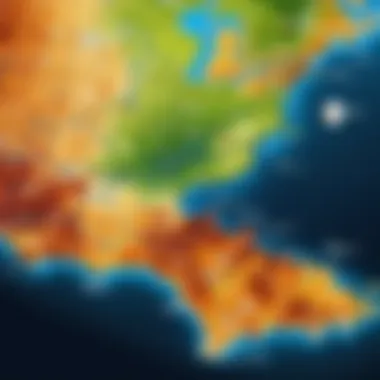

In terms of downsides, users may face some limitations with preset functionality. More specialized needs might require some custom adjustments, which could still yield delays in production implementation.
Interactive Map Creation
Creating interactive maps is a hallmark feature within Folium. The ability to interact with data by incorporating user layers allows a better interpretation of large datasets. Leveraging easily configured options like a Clickable Popup and Dragging Markers ensures a robust interaction measurement with visual elements.
This interactive aspect enhances user engagement with data. However, the resulting interactivity can lead to performance issues with particularly large datasets, hence demanding careful considerations during implementation.
Adding Markers and Popups
Adding markers and popups is an essential benefit many users lean towards when employing Folium. This feature allows for displaying relevant information in a compact form directly on the map, thus enriching the audience's understanding. Specific flexibility while managing these components can actively highlight details from the dataset.
A key characteristic of this feature includes flexibility in customizing styles of markers and the information contained within popups.
One disadvantage is the reliance on internet connectivity, as many visual elements often premise on pre-stored graphics thus while offline access gain processing uses can be complicated.
Geographic visualizations enhance the understanding of data by providing context that is often overlooked in standard resource visualizations. Choosing the right Python tools to visualize this data helps clarify insights and communication.
Considerations for Choosing a Package
When it comes to data visualization in Python, selecting the right package can significantly impact the outcomes of your analysis. Several elements must be examined to ensure that your chosen tool aligns with your data's specific characteristics and the requirements of your project. This section discusses the key considerations essential for making an informed choice.
Type of Data
The first factor to consider is the type of data you are working with. Different packages excel in handling specific data structures, formats, and complexities. For instance, if you are dealing with tabular data, libraries such as Pandas and Matplotlib may be most suitable. On the other hand, if your dataset comprises geographic information, Geopandas could be the appropriate choice.
Hence, it is crucial to evaluate whether your data is continuous, categorical, or consists of multiple dimensions, as this will guide your selection.
Desired Output Format
The desired output format of your visualizations is another pivotal consideration. Depending on whether you prioritize high-quality images, interactive web-based charts, or publication-ready graphics, there are diverse options available. Matplotlib is commonly used for static plots, while Plotly and Bokeh cater to those requiring interactivity. Determining the format—whether printable, embeddable in reports, or suitable for web applications—enables clearer decision-making regarding the best-fitting package for your needs.
It’s important to ask: What end-result do you envision for your data representations?
Interactivity Requirements
Not all visualization projects necessitate the same level of interactivity. Various packages offer differing capabilities to engage users with the data. If your project aims to provide users with dynamic features such as drill-down, filtering, or real-time updates, tools such as Plotly or Dash should be explored. Conversely, if you need illustrative snapshots of data without intra-user interactions, simpler libraries like Matplotlib may suffice. The level of interactivity integral to your visualization will steer your package selection appropriately.
In summary, assessing the type of data, desired output format, and interactivity requirements is fundamental in selecting a suitable Python package for data visualization. A well-informed decision can greatly enhance the effectiveness and efficiency of your data representation efforts.
Practical Implementation Examples
.jpg inset scheme involves various strategies such as identifying user requirements, choosing the right package, and implementing code effectively. Capturing these elements vividly demonstrates how to convert data into informative visuals. Examples show the nuanced operations for each package, highlighting their unique characteristics.
Benefits of practical implementation include:
- Enhanced Learning: Direct interaction with the libraries contributes to greater retention and understanding of material.
- Problem Solving: Applying skills to solve real challenges fosters creative thinking and innovation.
- Community Engagement: Sharing implementations and results builds connections among peers and improves collaborative learning.
- Portfolio Development: Completed projects can showcase skills to prospective employers.
In this section, we focus on two distinct yet essential practical implementation examples: creating basic charts and developing interactive dashboards, allowing learners to grasp the DOE of visualization with Python’s rich ecosystem.
Creating Basic Charts
Creating basic charts stands as one of the foremost endeavors for individuals venturing into data visualization with Python. It serves as a foundational task that enables aspiring developers to understand the principles of plotting and basic data representation.
Libraries such as Matplotlib and Seaborn are instrumental in creating rudimentary visualizations. These packages are built to provide ease of use while offering flexibility. Basic charts typically include line graphs, bar charts, and scatter plots. These visual aids quickly summarize data and allow for pattern recognition at a glance.
When working with this kind of visualization, users can benefit from many features:
- Simplicity: Easily accessible functions make quick chart creation feasible.
- Customizability: Facilities allow for label adjustments, color specifications, and size tweaks, enhancing presentation.
- Foundation: Mastery of basic charts forms a stepping stone to delve deeper into more complex graphs and interactions.
Example Code for Basic Line Chart
Through the process of creating these charts, learners can connect their theoretical knowledge with practical execution, further reinforcing their programming aptitude.
Developing Interactive Dashboards
Moving beyond traditional charts, developing interactive dashboards represents a critical advancement in data visualization. These platforms enhance user engagement and allow dynamic interactions, granting deeper insights into underlying data. Libraries such as Dash by Plotly offer excellent frameworks to create functional and visually appealing dashboards.
An interactive dashboard allows users to:
- Manipulate Data: Various controls such as sliders or dropdowns enable real-time responses and customization of views.
- Assemble Components: Integrating charts, graphs, and tables fosters comprehensive displays that encompass multiple dimensions of data.
- Facilitate Decision Making: Enhanced interactivity promotes accessible analytics, directly influencing informed artistic and business decisions.
Constructing interactive dashboards typically involves a series of steps:
- Define objectives and data sources.
- Layout the components necessary for user interaction.
- Write scripts for interactivity.
- Execute continuous testing to optimize user experience.
An example of a simple interactive dashboard is valuable for comprehension. Dashboars demonstrate the inexhaustible capabilities of Python's libraries. Keeping the layout responsive and intuitive enhances user experience and knowledge retention. Overall, the reader not only sees the consolidation of learned concepts but can also draw motivation for independent group projects or further exploration of the Python visualization landscape.
Finale and Future Trends
The realm of data visualization in Python has experienced significant growth and evolution. Understanding the current state of data visualization is crucial for professionals aiming to effectively communicate insights gained from data. With a myriad of packages available, it is pertinent to recognize how these tools serve distinct purposes and user preferences.
Current State of Data Visualization
Today, data visualization is more intricate than simply creating a chart or graph. Users expect interactivity and comprehensibility from their visualisasiation tools. Tools like Matplotlib remain foundational, offering robust plotting capabilities while Seaborn enhances the aesthetic quality of visual reports by simplifying complex statistical visuals. Meanwhile, frameworks such as Bokeh and Plotly provide sophisticated interactive capabilities, arranging visual information in an accessible manner for dynamic data representation.
Moreover, Python's integration with other ecosystem libraries ensures a seamless transition from data analysis to visualization. Data scientists can not only process and analyze information but also visualize it within the same workflow. This accessibility makes Python an ideal choice for students and professionals, sustaining its popularity in data sciences. Continuous improvements and updates are making these tools more user-friendly, thus broadening their usability across disciplines.
The value of visualization resides not just in its presentation, but in the narratives it can create from data—narratives that can persuade, inform, and inspire.
Emerging Technologies in Visualization
The future of data visualization is likely to be shaped by emerging technologies. Artificial Intelligence and Machine Learning are increasingly embedded in visualization tools to elevate the capabilities of data interpretation. Automated systems can detect patterns and potentially intense correlations, presenting users with visualizations tailored to maximum insight and minimal cognitive load.
New frameworks are thriving, focusing on augmented reality (AR) and virtual reality (VR), altering the paradigms of how information is displayed and interacted with Users may navigate through data in a 3D space, elevating the visual experience. Tools that leverage these technologies present exciting opportunities for learning and comprehension.
As we progress, community contributions and open-source developments will likely play pivotal roles in shaping future advancements in data visualization. Collaboration across platforms, expert input, and innovative ideas will converge to meet the burgeoning demand for sophisticated, yet user-friendly, visualization solutions.
In closing, the integration of emerging technologies with established Python packages is essential for advancing data comprehension. The future promises much in visual capabilities. A keen attention to trends is crucial for anyone looking to expand their data visualization skills in Python.







