Exploring Python for Discord Bot Creation
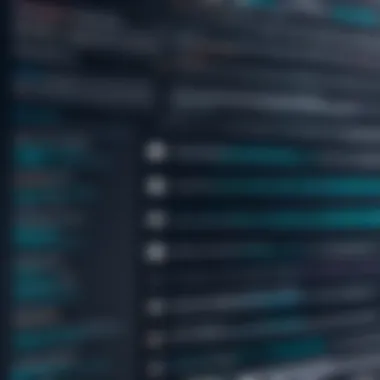

Intro to Programming Language
Python has carved a niche for itself as one of the most popular programming languages today. Its simplicity and versatility make it a pivotal tool for developers in various fields, including web development, data analysis, artificial intelligence, and, notably, bot development for platforms like Discord.
History and Background
Originating in the late 1980s, Python was created by Guido van Rossum and was released to the public in 1991. The intention behind it was quite straightforward: to provide an easy-to-learn and efficient programming language which emphasizes code readability. The name itself is derived from the British comedy group Monty Python, reflecting the creator's desire to make coding fun and approachable.
Features and Uses
Python boasts a robust set of features that contribute to its widespread adoption. Notable amongst them are its clear syntax, extensive standard library, and active community. Here are some features and uses:
- Readable code: Python’s syntax allows developers to express concepts in fewer lines. This clarity is crucial for team-based projects.
- Extensive libraries: Libraries like simplify the bot creation process by providing pre-written code for a range of actions.
- Cross-platform compatibility: Code written in Python can run on various operating systems without modification, enabling seamless development.
In the realm of Discord bot development, Python's capabilities allow users to automate tasks, manage servers, and enhance interaction within communities.
Popularity and Scope
Python’s rise to prominence can be attributed to its rich ecosystem and the inroads it has made into data science, AI, and web applications. As of today, it stands as one of the top languages according to various programming communities and surveys. Its versatility ensures that it can cater to a wide audience:
- Beginners appreciate its straightforward learning curve.
- Professionals value libraries and frameworks that support advanced functionalities.
- Hobbyists enjoy experimenting with projects, be it through games or assistant bots on platforms like Discord.
Overall, Python serves as a breath of fresh air in the programming world, combining power with accessibility.
Intro to Python and Discord
In the world of technology, selecting the right tools can make or break your project, especially in the rapidly evolving field of communication platforms. Python and Discord stand as two contemporary titans in their respective arenas—one as a programming language engineered for clarity and efficiency, the other as a robust platform that enables community-driven interaction. This section serves to illuminate why a combination of these two can yield remarkable results in bot development, targeting those who wish to embark on, or enhance, their programming journeys.
Relevance of Python in Modern Development
Python remains a cornerstone in contemporary software development, thriving in fields ranging from web applications to data science. Its clear syntax allows even newcomers to grasp fundamental programming concept quicker than other languages. Additionally, it has extensive libraries and frameworks that extend its functionality, giving developers tools to tackle a multitude of challenges without reinventing the wheel.
- Easiness: Its readability makes it attractive for beginners.
- Versatility: Suitable for a variety of applications such as automation, web development, and artificial intelligence.
- Community Support: A vast ecosystem means help is just a search away.
- Efficiency: Quick implementation of algorithms can save hours of coding.
In short, Python’s accessibility and efficiency enable developers, especially those new to coding, to produce effective solutions. Integrating it with Discord further enhances these benefits, allowing for creating bots that automate and enrich user interactions effortlessly.
Understanding Discord as a Communication Platform
Discord has carved out its niche primarily among gaming communities, but its reach has extended far beyond that. Nowadays, it serves as a space for hobbyists, educators, and various interest groups. The platform supports voice, video, and text-based communication, creating a versatile environment for discussion and collaboration.
- Channels: Users can organize conversations around specific topics, making it easier to find relevant discussions.
- Bots: These can automate tasks, moderate discussions, or provide entertainment, giving communities a flair of personalization.
- Integration with Other Services: Discord can work seamlessly with streaming platforms, music sources, and many other tools.
By understanding the dynamics of Discord, developers can tailor their bot's functionalities to meet specific needs, enriching the user experience and addressing common pain points.
"The ability to blend Python’s capabilities with Discord's expansive user base creates countless opportunities for innovative bot solutions."
This exploration into Python and Discord lays the groundwork for the following sections, diving deep into prerequisites, API understandings, core libraries, and more—ultimately guiding the reader through a comprehensive journey of bot development.
Prerequisites for Learning Python with Discord
Before diving into the seemingly vast ocean of Discord bot development using Python, it is crucial to understand the foundational steps that prepare you for this voyage. These prerequisites ensure you embark on your project with the right tools and knowledge, making the subsequent process smoother and more enjoyable.
First off, having basic knowledge of programming concepts is essential. Even though Python is known for its simplicity, understanding core programming principles will help you navigate potential pitfalls down the line. Knowing how variables, loops, and functions work can save you from scratching your head when things don’t function as anticipated. The clearer your grasp on programming fundamentals, the better equipped you are to tackle more complex tasks.
Basic Knowledge of Programming Concepts
Understanding programming concepts is like having a map in uncharted waters. Fundamental concepts such as data types, control structures, and OOP (object-oriented programming) are crucial tools. Python, for instance, is dynamically typed, meaning you won't have to declare the type of the variable explicitly—this can be a double-edged sword. On one hand, it simplifies code writing. On the other, it may lead to unexpected bugs if you’re not careful.
These concepts create a solid base from which you can build. If you can already handle simple tasks like creating loops or defining functions in any programming language, Python will feel like a walk in the park.
Setting Up Development Environment
Setting up your development environment is another key building block. It’s not just a chore; it's the beginning of your bot-building journey. An organized space will make you more effective. Here’s a closer look at some key elements involved in this process.
Installing Python
Installing Python is where the magic begins. You might wonder, why is this specific step so vital? Well, having the latest version of Python means you can leverage new features and improvements. Popular versions often include bug fixes and performance enhancements that can really make a difference. You can download it from the official site, and installation is typically straightforward—just a few clicks.
A key characteristic of Python installation is its versatility. Whether you're on Windows, macOS, or Linux, the setup processes are user-friendly and intuitive. One unique aspect of this is the option to install alongside previous versions, which can come in handy if you're dabbling in different projects or libraries that require different Python ideals.
However, keep in mind that not every package or library will be compatible with every version. Therefore, always check compatibility before jumping in.
Choosing an IDE
Choosing the right IDE (Integrated Development Environment) can genuinely enhance your coding experience. It's like picking the right toolkit for your craft. IDE’s often come with features like syntax highlighting and debugging tools that make coding less of a headache. Popular choices include Visual Studio Code or PyCharm.
One of the key reasons for selecting a robust IDE is the ease it brings to coding. With built-in features tailored for Python, finding bugs becomes less of a chore. It saves you time. Moreover, the unique feature of these IDEs includes extensions that help tailor the environment specifically for your needs, whether you're focused on Python or incorporating other tools.
But be cautious—some IDEs can feel overwhelming for beginners. Therefore, it's essential to find a balance between functionalities and usability.
Familiarizing with Package Managers
Familiarizing with package managers like pip is a crucial step in your development journey. Package managers automate the process of installing, upgrading, and managing software libraries, which is particularly important in Python. Having a package manager means you can easily incorporate powerful libraries into your projects, boosting your bot's functionalities swiftly and effortlessly.
The key advantage of using a package manager is the convenience it offers. Installation commands usually require just a couple of keystrokes, saving you the trouble of manual downloads and installations.
One unique feature of this process is virtual environments. Using tools like allows you to create isolated spaces for your projects, meaning you can work on different bots without causing conflicts in dependencies. This is a significant advantage, especially when you’re experimenting with various libraries that may not always play nicely together.


Setting these prerequisites carefully cultivates an excellent groundwork for more complex bot development later on. By investing the time to understand programming concepts, establishing your development environment, and adopting useful tools, you're setting sail with a sturdy ship.
Getting Started with Discord API
Understanding how to navigate the Discord API is crucial for anyone looking to develop a bot using Python. Without a firm grasp of the API's mechanics, developers might find themselves lost in a sea of potential errors or, worse still, missing out on significant features that could elevate their bot's functionality. Each element of the API serves a specific purpose that seamlessly integrates with Discord's ecosystem, providing essential capabilities such as user interaction and server management.
Understanding API Fundamentals
An API, or Application Programming Interface, acts as a bridge between two software applications. In the context of Discord, it allows your bot to communicate with the Discord platform. Understanding the fundamental concepts of APIs can significantly boost your confidence as a developer. Start by recognizing how requests and responses work. When a bot makes a request to the Discord API, it can retrieve data, send messages, or perform various other tasks.
To better wrap your mind around APIs, consider the following:
- Request methods: These include GET, POST, PUT, DELETE. Each method has its specific purpose, such as retrieving data or sending updates.
- Endpoints: Every action you want your bot to perform corresponds to an API endpoint. For instance, to send a message, there is a defined endpoint that your bot must access.
- JSON: The format used to structure the data sent and received by your bot. Familiarity with this format is essential, as a large portion of API interactions use JSON.
Creating a Discord Application
Creating a Discord application is the first step in getting your bot up and running. This process involves registering your application and generating your bot's access token, which you'll treat as the keys to your bot's capabilities. Here are the steps:
- Visit the Discord Developer Portal.
- Log in with your Discord account.
- Click on the "New Application" button.
- Name your application and click "Create."
Registering Your Bot
Once you've created your application, registering your bot comes next. This is a pivotal step as it transforms your application into a functional bot within Discord's environment. The registration is straightforward but has profound implications for your bot's operational capacity. You'll need to navigate over to the "Bot" tab and click on "Add Bot."
A vital characteristic of registering your bot is that it provides you with a unique token that identifies your bot. This token is necessary for the bot to connect to the Discord servers. However, this also means if your token falls into the wrong hands, someone could take control of your bot. Hence, it's crucial to keep it safe.
Advantages of Registering Your Bot:
- Verification: Ensures your bot can interact with Discord APIs.
- Access Control: Provides permissions for the bot to perform actions.
- Customization: Customize your bot's avatar and name, adding a personal touch.
Generating a Token
After registering your bot, the next step is generating a token, which serves as the authentication mechanism. The token is essentially your bot's password. Each bot has its unique token that you must use in your code to enable communication between your bot and Discord. This highlights the key characteristic of a token: it's a direct link to your bot's identity on the Discord platform.
Benefits of Generating a Token:
- Simplicity: It simplifies the process of establishing a connection, allowing your bot to authenticate easily.
- Ease of use: Tokens are straightforward to implement within your code.
The downside, however, is that if someone obtains your token, they can fully control your bot. To mitigate this risk:
- Never share your token.
- Avoid including it in publicly accessible repositories.
Core Libraries for Discord Bot Development
When diving into the intricate world of Discord bot development with Python, understanding the core libraries is crucial. These libraries provide the essential tools and functionalities that empower programmers to create bots efficiently and effectively. Without these, coding would be akin to building a house without a blueprint or tools; it becomes a daunting and chaotic endeavor.
The primary library of choice when developing on Discord is discord.py. However, several additional libraries complement it by adding extra features and functionalities. Using these libraries judiciously can greatly enhance your bots' performances and capabilities. They help streamline development, making the process more manageable and intuitive.
In this section, we will take a closer look at discord.py, along with other libraries that play an instrumental role in bot development, such as aiohttp for HTTP requests and SQLAlchemy for database management.
Exploring discord.py
discord.py serves as the backbone of bot development on Discord. This library is user-friendly yet powerful, making it a favorite among developers. Essentially, it offers an interface to work with Discord's API, allowing you to interact seamlessly with the platform.
One of the main benefits of discord.py is its extensive documentation, which is invaluable for both newbies and seasoned developers. The community support surrounding this library is robust as well, ensuring that help is readily available when you encounter challenges. Implementing commands, handling events, and managing connections become much clearer with this library. It's like having a trusty compass when navigating through an unfamiliar terrain.
With discord.py, you can create anything from simple bots to complex applications handling numerous tasks. The library's buffering capabilities for managing message flows and its extensive event listeners allow for greater versatility in bot interaction.
Additional Libraries and Tools
While discord.py is indispensable, the additional libraries you choose can further enhance the functionality of your bot. Here are two noteworthy options:
HTTP Requests with aiohttp
aiohttp is a library designed for making asynchronous HTTP requests, which is highly beneficial in the context of Discord bots. Bots often need to retrieve data from different APIs or send messages based on events, and that’s where aiohttp shines. Its non-blocking behavior allows your bot to continue functioning seamlessly while waiting for HTTP responses, making it a great fit for a responsive user experience.
A key characteristic of aiohttp is its ability to handle a high number of connections concurrently. This means a bot developed with aiohttp can potentially serve a large user base without suffering performance hitches.
"Using aiohttp can turn latency issues into a worry of the past, keeping your bot agile and responsive, like a cat on a hot tin roof."
However, it does come with a learning curve. For newcomers, transitioning to asynchronous programming might seem a bit bewildering at first, but the advantages it brings to scalability far outweigh the initial confusion.
Database Connections with SQLAlchemy
In many cases, your bot will need to store user data or configurations. That's where SQLAlchemy steps in. This SQL toolkit and Object-Relational Mapping (ORM) system helps manage your database connections easily, providing a straightforward interface for executing database queries.
A defining feature of SQLAlchemy is its flexibility. It supports various database backends, such as PostgreSQL, MySQL, and SQLite, allowing you to choose the database that fits your needs best. Because it abstracts the complexity of the underlying database interactions, developers can save time and reduce the chances of inconsistencies in data management.
However, as powerful as SQLAlchemy is, some complexities can arise in using ORMs, especially for those unfamiliar with database concepts. A thorough understanding of relational databases and SQL queries is beneficial to avoid potential pitfalls in bot development.
In summary, the synergy between discord.py, aiohttp, and SQLAlchemy creates a robust framework for Discord bot development. By understanding and employing these libraries, programmers can unlock unlimited potential, finding themselves better equipped to tackle challenges and create innovative solutions in the dynamic realm of Discord.
Building Your First Discord Bot
Creating your first Discord bot is like stepping onto a stage for the first time. There's excitement in the air, mixed with a bit of nervous energy—will your code run smoothly? Will your bot respond as expected? The importance of this phase cannot be overstated. It forms the backbone of your bot development journey, solidifying your understanding of how to interact with Discord's environment through Python.
When you build a bot, you become an active participant in a massive community. You’re not just writing code; you’re creating a digital companion that serves your purpose on Discord, be it for playful interactions, moderation, or automation. This foundational experience arms you with skills that will be vital as you tackle more advanced features in the future. Understand that every great application starts with a small piece of code, and in this case, it’s no different.
Setting Up a Bot Command
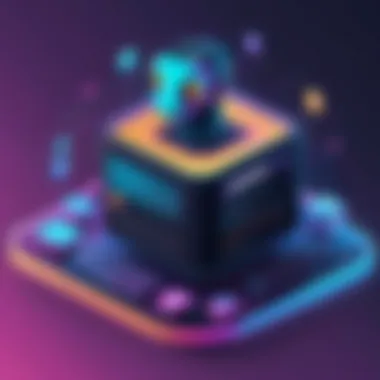

The first step is to set up a bot command—your bot’s ability to interpret requests and deliver responses. This stage is like giving your bot its first voice. It’s crucial as commands define what interactions your bot can handle.
When you configure a command, you must consider factors like the command's name, its functionality, and how you’ll handle the user inputs. Each command acts as a doorway to a new functionality; think of it as laying down the railway tracks your bot will navigate through.
Here's a simple way to set up a command:
This snippet creates a command called that responds with a greeting. Implementing such commands helps your bot become more interactive and user-friendly.
Handling User Interactions
There are two primary methods to deal with user interactions: responding to messages and using advanced slash commands.
Responding to Messages
The core of any bot's functionality hinges on its ability to respond to messages. This feature is like the lifeline of your bot, keeping the user engaged. Imagine a scenario where a user prompts your bot with a question or a request—if your bot can respond accurately, you create a smoother user experience.
A key characteristic of message responding is its straightforwardness. Users type messages, and with the right commands, your bot replies. The benefit lies in the simplicity and immediacy of this interaction method, making it a popular choice for beginners. A unique advantage is that it allows for more spontaneous interactions, which can enrich the conversation quality.
That said, there are downsides. If not properly managed, the bot can become spammy or unresponsive, which may frustrate users. It's important to implement logic that limits responses and ensures relevancy.
Using Slash Commands
Slash commands represent a more refined approach in bot-user interaction. They allow users to see available commands and get assistance with options before sending a request. This method contributes significantly to user experience, making it clear what your bot can do.
The central benefit of slash commands is their user-friendliness. Users no longer need to remember various commands—they can easily find them through a menu. This capability streamlines interaction and reduces the learning curve for new users.
However, it’s not all roses. Slash commands require additional setup and compliance with Discord’s guidelines, which might introduce complexity for novice developers. Yet, the investment pays off in terms of enhanced usability and engagement.
Implementing Advanced Features in Bots
Implementing advanced features in bots significantly enriches user experience and expands the capabilities of Discord bots. As developers, diving into these areas not only showcases creativity but also enhances functionality. By integrating custom events and machine learning elements, creators can tailor their bots to cater to specific needs while keeping interactions engaging and efficient. Understanding these advanced techniques allows for a deeper grasp of how coding concepts apply in real-world scenarios, particularly within the dynamic environment that Discord fosters.
Creating Custom Events
Creating custom events adds a unique layer of interaction to Discord bots, enabling them to respond to specific actions that users deem important. For instance, a bot that listens for when a user joins a server can send a welcome message or assign roles appropriately.
Listening for Server Events
Listening for server events is a key characteristic of advanced bot functionality. This feature allows your bot to react promptly when significant actions take place, such as a member joining or leaving a channel. The ability to automate responses in these situations can greatly improve a server's atmosphere and community engagement.
One major advantage of this feature is its continuum of interaction— as events are triggered, the bot remains attentive, demonstrating responsiveness. However, developers must be cautious; proper event handling is crucial as improperly configured listeners can lead to spamming or overwhelming users with notifications.
"A bot that listens well is a bot that serves well."
My experience has shown that thoughtful implementation of listening can also be a relief for server moderators, freeing them from mundane tasks. Some popular libraries such as discord.py streamline this receiving of events, making it accessible even for novices.
Managing Reactions
Managing reactions is another compelling aspect of creating custom events. This feature enables bots to interact not just through messages but also through emojis and reactions to messages. When a user reacts with a specific emoji, the bot can perform actions, like granting roles or logging events.
The key characteristic of managing reactions is its intuitive communicative function. This method allows users to engage without typing, making bot interactions more fluid. Yet, developers need to pay attention to how many reactions your bot can manage seamlessly; overcomplicating could lead to inefficient code or unexpected behavior.
Utilizing managing reactions enhances user experience significantly. It can lead to a more personalized approach, as reactions can be tailored to specific user activities or interests, driving engagement.
Integrating Machine Learning
Integrating machine learning into Discord bots introduces a layer of sophistication that sets them apart from simpler bots. With this technology, bots can learn from previous interactions, improving their responses and functionalities over time. This is particularly beneficial in adapting to users’ preferences and enhancing interaction quality.
Natural Language Processing
Natural language processing (NLP) is a crucial component when it comes to integrating machine learning. It allows bots to understand and interpret human language in a way that’s contextually relevant. This functionality means users can communicate with the bot more naturally, making for a seamless experience.
One of the standout advantages of incorporating NLP is that it can make bots more versatile and user-friendly. Instead of relying on specific commands, users can ask questions in free-form text, providing a more authentic conversational experience. However, developers should keep in mind that setting up NLP can be resource-heavy. It often requires fine-tuning models to ensure responses are accurate and contextually appropriate.
Recommendation Systems
Another advanced aspect is the implementation of recommendation systems. These systems can analyze user interactions and preferences to suggest content or actions, enhancing engagement. For example, a music bot could recommend songs based on user listening history.
The defining characteristic of recommendation systems is their proactive nature. Rather than waiting for users to ask, these bots provide relevant content automatically, which can significantly elevate user satisfaction and interaction depth. However, developers need to handle data responsibly to protect user privacy and comply with regulations. If not managed well, it could lead to a bad user experience and trust issues.
Debugging and Testing Your Bot
When diving into the world of Discord bot development, the topic of debugging and testing is as crucial as the design itself. It's often said that a well-constructed bot may function perfectly on the surface, but without thorough testing, unforeseen errors lurk just beneath that polished exterior, ready to disrupt user experiences. Debugging is the process of resolving these issues while testing ensures that your bot performs as expected under various circumstances. The two activities form the backbone of robust bot development, allowing developers to refine their creations and enhance user satisfaction.
Common Issues in Bot Development
Developers frequently encounter a multitude of hurdles when building Discord bots. Some of the more common issues include:
- Disconnection Problems: Bots may randomly disconnect from Discord, causing interruptions in service.
- API Rate Limiting: Making too many requests within a short timeframe can lead to temporary restrictions imposed by Discord.
- Permission Errors: Misconfigured permissions can prevent bots from executing commands properly.
- Unhandled Exceptions: Bugs in the code that haven't been caught can lead to crashes or undesired behavior.
Identifying these issues early can save a lot of headaches down the line, making it imperative for developers to incorporate thorough testing practices as part of their workflow.
Testing Frameworks for Python
In the realm of Python, several testing frameworks elevate the efficiency and effectiveness of testing processes. They provide structured methods to validate the functionality of your code. Among them, two stand out: unit testing with pytest and mocking Discord API responses.
Unit Testing with pytest
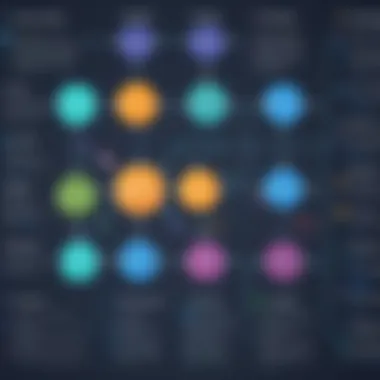

Unit testing with pytest is a strongly recommended approach since it simplifies the testing process significantly. pytest is known for its ease of use and power, enabling developers to write simple tests as well as complex functional tests with very little boilerplate.
One key characteristic of pytest is its ability to integrate with existing unittest code, allowing for a smoother transition for those familiar with traditional testing approaches. This versatility makes pytest a beneficial choice for both beginners and experienced developers alike. With pytest, writing tests often feels integrated into the development process rather than an afterthought.
Advantages of pytest include:
- An intuitive syntax that often reduces the time taken to write tests.
- Rich plugin architecture that allows for extensive customization.
However, some may find disadvantages as well, such as its initial learning curve for those unfamiliar with the testing paradigm and its potentially less detailed feedback compared to other frameworks.
Mocking Discord API Responses
Mocking Discord API responses is essential when considering the complexities of real-time communications and interactions with Discord's services. This practice allows developers to simulate Discord's behaviors without needing a live connection to the API during testing. It helps in testing code that interacts with the API without hitting rate limits or requiring authorization credentials.
A key characteristic of mocking is that it provides a controlled environment where tests can run without external dependencies, ensuring predictability. This makes it a popular method among developers aiming to maintain clean testing setups without the hassle of maintaining a live testing environment.
Some advantages of mocking include:
- Isolation of the code being tested to examine functionality without outside influence.
- Increased testing speed, as no actual calls to the API are made.
On the flip side, one might note disadvantages such as the risk of overlooking real-world issues that could emerge when interacting with the live API. Testing with mocks gives you a possibly skewed understanding of how your bot will behave in actual conditions.
Testing and debugging your Python Discord bot effectively is not just about identifying problems but also about gaining powerful insights into how your code interacts with Discord and ensuring that your bot behaves reliably in all scenarios.
Deployment Strategies for Discord Bots
When it comes to Discord bot development, the deployment strategies you choose can make or break the user experience. Getting a bot up and running on a server is just the beginning. Maintaining its performance, uptime, and responsiveness involves selecting appropriate deployment methods. This section will delve into local and cloud deployment options, shedding light on their benefits and considerations. Choosing the right deployment strategy is crucial, as it affects how your bot performs under load, manages downtime, and handles scaling.
Local vs. Cloud Deployment
Opting for local deployment means your bot runs on your personal machine or a server you manage. While this might seem cost-effective and straightforward, it comes with its own set of challenges. You need to ensure your machine is always online and capable of handling expected traffic. Any connectivity issues on your end can result in the bot going offline, negatively impacting users trying to interact with it.
On the other hand, cloud deployment offers a different ballgame. Here, you leverage third-party services to host your bot, ensuring it remains online as long as the service is up. The beauty of cloud solutions lies in their scalability. You can upgrade your resources almost instantaneously when your bot grows in popularity without investing in new hardware. However, cloud services can also come with costs that snowball if your bot gains significant traffic, so budgeting effectively is key.
Utilizing Hosting Services
Heroku
Heroku is a popular choice among developers for hosting Discord bots due to its ease of use and robust integration capabilities. One significant aspect of Heroku is its platform-as-a-service model, which abstracts many of the underlying infrastructure headaches. With Heroku, developers can focus on coding their bots without worrying about system-level details. The standout feature here is the free tier that allows for development and testing without incurring initial costs. However, transitions to paid services are required as you scale up.
While deployment on Heroku might sound appealing, one should consider its sleep mode feature, which puts apps to sleep after 30 minutes of inactivity on the free tier. This might not be suitable for a bot that needs to be online 24/7.
AWS Lambda
AWS Lambda takes a different approach, being a serverless computing platform. This means developers don’t manage the servers their applications run on, allowing for effortless scaling. One key characteristic of AWS Lambda is its ability to execute code in response to events. This can be particularly useful for seasonal Discord events when you expect spikes in activity.
The unique feature of AWS Lambda is its pay-as-you-go pricing. You only pay for the compute time you consume, making it a potentially cost-effective solution for many developers. However, the learning curve for AWS can be steep. With so many options and configurations, a neophyte could find themselves stuck if they don’t research adequately.
In summary, whether going local or cloud, understanding deployment strategies is vital for any Discord bot developer. Each option carries its cons and pros, which are essential to grasp as you implement your projects. As you weigh local versus cloud options, always keep in mind the specific needs of your bot and the potential expansion down the road. Stay informed and make decisions that align closely with your project goals.
Learning Resources and Communities
Navigating the world of Discord bot development using Python can be a daunting task for many. Yet, one of the most invaluable tools you can arm yourself with is a solid understanding of available learning resources and communities. These elements not only enhance your skills but also provide a support system that can greatly accelerate your learning process. Whether you're a newbie just dipping your toes or someone looking to refine your existing skills, knowing where to find information and support plays a critical role in your journey.
Online Tutorials and Documentation
In the age of information, online tutorials and documentation serve as essential stopovers on the road to mastering Discord bot development. Websites like Stack Overflow, official Discord documentation, and Python-specific learning platforms offer a wealth of knowledge. They cover everything from the most basic commands to advanced programming techniques.
It’s crucial to take some time to familiarize yourself with these resources. Documentation often includes code snippets and detailed explanations that can clarify concepts that might otherwise seem complex. Plus, video tutorials can provide a different perspective, showing you how to implement features in real-time. One point of caution is that the quality of tutorials varies significantly. Seek out the ones that are most consistent and highly rated by other learners to ensure you’re investing your time wisely.
Joining Developer Communities
Being part of developer communities can be a game-changer. They not only provide a platform for asking questions and troubleshooting issues but also offer opportunities for networking and collaboration. Interacting with other bot developers can lead to valuable insights and friendships that can last well beyond your current project.
Reddit Groups
Reddit boasts a plethora of groups dedicated to programming and development topics, making it a fertile ground for learning and exchange. Subreddits like r/Discord_Bots and r/learnpython stand out as particularly useful. These groups allow you to post queries, share your projects, and receive feedback almost instantaneously.
One key characteristic of Reddit groups is their peer-to-peer learning environment. Unlike more formal platforms, discussions are often informal and more relaxed, allowing for organic, thought-provoking exchanges. On the downside, not all responses may be accurate or helpful, so it’s wise to verify any advice you receive with additional research.
Community is the backbone of learning—support from others can catalyze your growth as a developer.
Discord Servers for Developers
Discord servers specifically aimed at developers are another great avenue to explore. Servers like Python Discord and Developer Hangout have channels dedicated to Python programming, bot development, and everything in between. Here, you can join voice chats or text channels that cater to specific topics like debugging, libraries, or best practices.
What makes Discord servers unique is their real-time interaction capabilities. You can expect immediate feedback, which can be very beneficial when you're stuck on difficult problems. There’s also a sense of camaraderie that often develops with regular participation. However, the constant stream of messages can sometimes feel overwhelming, especially for beginners. Despite this, the collaborative spirit can be invigorating and enlightening, making them a worthwhile addition to your learning arsenal.
Having a comprehensive understanding of the communities and resources that exist for learning Python in the context of Discord bot development provides a solid foundation. It helps in not only honing your technical skills but also fostering connections that can lead to collaborative opportunities. As the landscape for bot development evolves, staying connected can keep your knowledge fresh and your skills sharp.
The End and Future Directions
In wrapping up this exploration of Python in the context of Discord bot development, it becomes clear how pivotal this programming language is within the realm of real-time online communication. Python’s simplicity and versatility not only cater to seasoned developers but also draw newcomers into the world of coding. The relevance of our discussion extends beyond mere technical know-how; it invites engagements that shape collaborative and entertaining online experiences.
Reflecting on Python and Discord
Python’s harmony with Discord lies in its capacity to weave interactive bot functionalities that can enhance community gatherings, be it casual chats or formal discussions. The clear syntax of Python allows developers to focus on creating engaging user experiences rather than getting bogged down by intricate code structures. Beyond that, the vibrant libraries tailored for Discord’s API have opened doors for intricate programming with ease.
It’s noteworthy that many Discord communities have sprung up, driven by passionate developers sharing code snippets and insights. This collective knowledge pool fosters an environment rich in learning. By actively engaging in these communities, aspiring developers can glean best practices and innovative solutions, further enriching their programming toolkit.
The Future of Chatbot Applications
As technology marches forward, the landscape for chatbot applications is ripe for transformation. The advances in artificial intelligence and natural language processing herald a new era where bots are likely to exhibit more human-like interactions. This offers exciting possibilities for Discord bots to understand context better and respond in more personalized ways. Imagine a bot that not only answers inquiries but adapts its responses based on user behavior and preferences!
The trajectory also hints at a shift towards integrating advanced machine learning algorithms, paving the way for more dynamic and intuitive bots. Developers who can harness the power of Python alongside these technologies stand poised to lead the charge in creating unprecedented user interactions. To capitalize on these future developments, continuous learning will be key. Developers are encouraged to stay engaged with the latest in AI and bot capabilities.





