Pyspark Tutorial for Beginners: A Comprehensive Guide
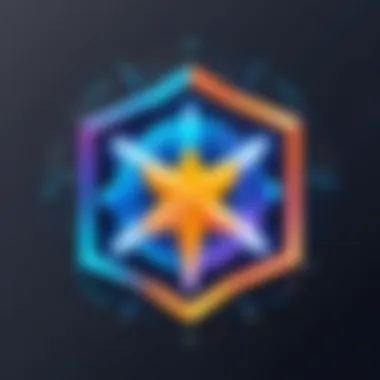

Intro
In the evolving landscape of data science and big data technologies, Pyspark has carved its own niche. Training as the Python interface for Apache Spark, Pyspark offers developers and analysts the ability to harness the power of large-scale data processing with the simplicity of Python. This tutorial directs you through the fundamentals of Pyspark, equipping you with the knowledge needed to navigate your initial projects.
Pyspark is not just a tool; it's a gateway to handling massive datasets efficiently.
To understand why Pyspark is essential, let's delve into its history, features, and the vast scope it presents in today's data-driven world.
History and Background
Pyspark was introduced as part of Apache Spark, which itself was developed at UC Berkeley's AMP Lab in 2009. Initially designed for distributed data processing, Spark's rapid growth prompted the addition of Pyspark, creating an easy bridge for Python users to leverage Spark's powerful capabilities. Over the years, it has gained traction across many sectors, from finance to e-commerce.
Features and Uses
Pyspark boasts several defining features that set it apart from other data processing frameworks:
- Speed: Pyspark operates in-memory, yielding quicker processing times compared to traditional disk-based frameworks.
- Versatility: Users can work with unstructured or structured data seamlessly, accessing databases, data lakes, or real-time data streams.
- Ease of Use: With familiar Python syntax, Pyspark lowers the entry barrier for those new to big data technologies.
- Integrations: It can be integrated with Hadoop, HDFS, and other systems with remarkable ease, making it a versatile choice for data engineers and analysts alike.
The primary use cases for Pyspark include but are not limited to:
- Data analysis and visualization
- Machine learning and predictive modeling
- Stream processing and real-time data analytics
Popularity and Scope
Pyspark’s popularity continues to grow, especially among beginners and seasoned professionals in data science. Its alignment with Python's expansive ecosystem allows users to utilize libraries such as NumPy, Pandas, and Matplotlib, which further enrich the data analytics experience. The global reach of businesses looking to glean insights from data ensures that Pyspark is a tool that will remain relevant for years to come.
With its rich feature set and collaborative capabilities, Pyspark opens up a world of data possibilities. Let's transition into Pyspark’s basic syntax and concepts in the upcoming sections, setting a solid foundation for your programming journey.
Foreword to Pyspark
Understanding Pyspark isn't just another box to tick off on your tech checklist; it's an entry point into the sprawling world of big data and analytics. Today, the vast seas of information generated daily can overwhelm even the sharpest minds, but Pyspark offers a lifebuoy. Pyspark, built on Apache Spark, harnesses the power of distributed computing to allow manipulation and analysis of massive datasets efficiently. For anyone stepping into the realm of data science or data engineering, grappling with this technology becomes crucial as we dive deeper into our data-driven society.
When we talk about the significance of Pyspark, we're not just tossing around jargon. This tool empowers users to handle data in ways that were practically unimaginable a mere decade ago. From data ingestion to processing and even visualization, Pyspark acts like a Swiss Army knife for data professionals. The sheer versatility of Pyspark means that whether you're sampling a couple of rows from a large dataset or performing complex machine learning tasks, the tool's efficiency can help you accomplish these goals with finesse and speed.
As we peel back the layers of Pyspark in this article, expect insights on not only what it is but also why it’s gathering steam in industries both established and emerging. We'll dissect its core components, walk through its installation, and tackle real-world use cases—striving to create a comprehensive understanding for those new to this vibrant ecosystem.
What is Pyspark?
Pyspark serves as the Python interface for Apache Spark, the powerful engine behind data processing. Simply put, it allows you to tap into Spark’s capabilities using Python—one of the most popular programming languages. With Pyspark, users can leverage functionalities like Resilient Distributed Datasets (RDDs), DataFrames, and even SQL queries that let you manipulate large datasets in a structured way.
The magic lies in its ability to distribute tasks across various nodes in a cluster. This means that computations can happen simultaneously, drastically cutting down processing time compared to traditional approaches. You can think of Pyspark as delegating tasks to a team, where each member tackles a chunk of work, resulting in a faster outcome. From analyzing logs to processing large volumes of data for machine learning models, Pyspark opens up possibilities.
Importance of Pyspark in Big Data
Pyspark is not just a trendy tool floating in the tech bubble; it's become a cornerstone in handling big data challenges. With the exponential rise of data production, businesses find themselves swimming in a sea of information—but how do you make sense of it all? Here, Pyspark shines.
- Scalability: One of the core attributes of Pyspark is its ability to scale. Whether you're dealing with a few gigabytes or petabytes of data, Pyspark can handle it without breaking a sweat. This means that as companies grow and their datasets expand, they won't need to scrap their existing infrastructure.
- Speed: Pyspark's underlying engine uses memory processing, which speeds up operations significantly. This is particularly advantageous in scenarios requiring iterative algorithms, like those commonly found in machine learning or data analysis tasks.
- Ease of Use: For those familiar with Python, Pyspark feels like home. Its syntax is user-friendly and integrates seamlessly with Python libraries like NumPy and Pandas, enabling users to transition smoothly into big data computations without needing to learn a new language.
- Community and Ecosystem: With a supportive community and robust ecosystem, Pyspark users benefit from regular updates, extensive documentation, and numerous online resources. Forums and user communities provide a wealth of shared knowledge, making troubleshooting and improving skills much easier.
Given these points, learning Pyspark is not just an academic exercise; it’s a gateway into understanding and leveraging big data for making informed decisions across various sectors, from finance to healthcare.
"Data is the new oil, and Pyspark is your refinery."
In summary, grasping Pyspark and its intricacies provides a solid foundation for anyone interested in data analytics, data science, or even artificial intelligence. Understanding this powerful tool ensures you're equipped to navigate the complexities of modern data environments.
Setting Up Your Environment
When you embark on the journey to learn Pyspark, the first step you must take is setting up your environment. Just like a musician wouldn’t dive into a complex symphony without tuning their instrument first, data scientists and programmers must ensure their tools are ready to perform. A well-prepared environment enables seamless execution and paves the way for success in your data processing tasks. It can mitigate many initial frustrations that often accompany new software and technologies.
System Requirements
Before downloading Pyspark, it’s critical to know the system requirements to ensure compatibility with your machine. While Pyspark is relatively lightweight on its own, it runs atop Apache Spark, which has its own set of requirements. Here are the key points to keep in mind:
- Operating System: Pyspark is platform-independent but runs smoothly on Unix-based systems. Windows users might face some extra hurdles, so using a Linux environment (or Windows Subsystem for Linux) is a wise choice.
- Java Installation: Pyspark is developed in Java, which means you’ll also need to have Java installed. Java 8 or later is typically required. This opens the door to using advanced Spark functionalities.
- Python: Since Pyspark is a Python API, make sure Python 3.x is installed. Pyspark relies heavily on Python libraries, so familiarity with Python is essential.
- Memory: Though Spark can run on lower memory configurations, having at least 8GB RAM is recommended for effective performance. This will allow your programs to execute without running into bottlenecks.
Installing Pyspark
Once you’ve ensured the system meets the necessary requirements, it’s time to install Pyspark. There are primarily two methods to get Pyspark up and running: using pip or installing from the source. Each approach has its unique characteristics that can cater to different user needs.
Using pip
Installing Pyspark with pip is akin to the expedited shopping experience many favor. It’s convenient, user-friendly, and requires minimal command line intervention. The pip method allows beginners to get straight to coding without being waded down by lengthy installation processes.
A key characteristic of using pip is that it draws on Python’s package index, ensuring that you get the latest version of Pyspark with just one command:
This single line is a no-fuss way to acquire Pyspark, along with its dependencies. Compared to other methods, pip’s accessibility often makes it the first choice for newcomers. However, one should keep in mind that when using pip, customization options are somewhat limited, and more advanced settings may require additional steps post-installation.
Installing from source


Installing Pyspark from source is like building a custom engine for a car; it’s more hands-on, which might appeal to more technically inclined users looking for deeper insight into how Pyspark functions. This approach is beneficial as it allows users the freedom to customize their installation, but it comes with added complexity.
To install from the source, you’ll need to clone the repository from GitHub and build it. Here’s a simplified version of the process:
This method provides you with a greater degree of control, enabling adjustments specific to your needs. However, it can be time-consuming and might generate more points of failure if something isn’t quite right in the process. Thus, this method might be more suited to seasoned users or those who want to learn the ins and outs of Pyspark's inner workings. Understanding this can enhance your overall ability to troubleshoot issues down the line.
Closure
Setting up your environment is a fundamental aspect of diving into Pyspark. Dependable installations can streamline your workflow and set a solid foundation for building your data processing skills. Whether you choose to use pip for quick simplicity or install from source for more customization, being well-versed in the initial setup steps will only serve to enhance your learning experience.
Understanding Pyspark Basics
Understanding the fundamentals of Pyspark is like unlocking a door to a treasure trove of data capabilities. Pyspark isn't just a tool; it's a game-changer in handling big data. By grasping the core elements of Pyspark, one can significantly enhance their data manipulation skills. This section will act as a lighthouse, guiding beginners through the murky waters of data processing, opening their eyes to the rich functionalities Pyspark brings to the table.
Core Components of Pyspark
RDDs
RDDs, or Resilient Distributed Datasets, are the backbone of Pyspark's architecture. They represent a fundamental data structure that allows for distributed computing across a cluster. The key characteristic of RDDs is their fault tolerance—when an RDD is created, it keeps track of its transformations, which means it can recover from failures in the processing. This is beneficial because it ensures that your data is safe and can be restored if something goes awry.
A unique feature of RDDs is their ability to be created from various sources, whether it’s an existing dataset on your local machine or data stored on a distributed system like Hadoop. However, while RDDs grant near-unlimited flexibility, they can be slower when it comes to complex operations, compared to DataFrames and Datasets. The trade-off here is between speed and control, making RDDs ideal for certain scenarios, yet not the universal answer.
DataFrames
DataFrames bring a structured approach to data processing, similar to a table in a relational database. They allow for more optimization opportunities and enable users to perform complex operations quickly. The standout feature of DataFrames is that they are built on top of RDDs but provide a higher-level abstraction, making it easier to work with structured data.
DataFrames are a popular choice for reasons like ease of use and performance. They support SQL queries and can be manipulated using various built-in functions. Notably, they also allow for seamless interoperability with other popular data tools. However, the downside is that they might abstract away some lower-level options available in RDDs, which might not be suitable for every use case.
Datasets
Datasets combine the best aspects of RDDs and DataFrames, providing both compile-time type safety and the benefits of a schema. Essentially, Datasets are a newer abstraction that allows users to retain the expressiveness of RDDs while taking advantage of the optimizations offered by DataFrames. One of the most appealing features of Datasets is the ability to perform type-safe transformations. This can help catch errors at compile time rather than runtime.
While Datasets are advantageous for applications that require a strong type system, they may introduce complexity for users who are more familiar with the traditional RDD approach. Understanding when to use them effectively will be a key skill for any beginner looking to harness the full power of Pyspark.
Creating Your First Pyspark Session
To dive into Pyspark, you'll need to set up your first session. This can be seen as opening a toolkit from which all other features emerge. Here’s a simple approach to getting started:
With this snippet, you've just taken your first step into the realm of data processing using Pyspark. This lays the groundwork for the operations you will execute later on and brings you closer to mastering this pivotal technology.
Data Manipulation with Pyspark
Data manipulation is undoubtedly one of the fundamental pillars of utilizing Pyspark effectively. This aspect involves transforming raw data into a more structured format, which aids in clear analysis and decision-making. When working in big data environments, it's common to face not just terabytes of data but a jumble of formats, types, and sources. Thus, knowing how to manipulate data is not merely beneficial—it’s absolutely essential for anyone serious about data processing.
Understanding how to use Pyspark for data manipulation can lead to quicker insights and more refined analyses. Consider this: when you can efficiently filter, aggregate, and transform data, you're not just sifting through noise; you're unveiling patterns and relationships that can drive business strategies. Ultimately, the manipulation of data empowers one to draw actionable conclusions, making it a key topic in any Pyspark guide.
Loading Data into Pyspark
Loading data marks the beginning of one's journey in Pyspark. From CSV files to JSON data, how you bring data into Pyspark can significantly affect your workflow. Let’s take a closer look at two of the most popular data formats used in Pyspark applications.
Loading from CSV
Comma-Separated Values, or CSV, is one of the most common data formats. Its appeal lies in its simplicity and the wide variety of tools that support it. One of the key characteristics of loading from CSV is that it’s intuitive. Almost everyone has worked with spreadsheets at some point, making CSV files familiar terrain.
Benefits of Using CSV:
- Widespread use: CSV files are easily created, read, and modified using numerous programming languages, including Python.
- Ease of integration: Many systems output data in CSV format, facilitating seamless integration into workflows.
- Human-readable: Being text files, they can be easily inspected for errors or anomalies.
However, there are also drawbacks. CSVs don't handle complex data types or hierarchical structures well, which can be a limiting factor in larger projects. Yet for many standard applications, their straightforward nature makes them a go-to choice.
Loading from JSON
JavaScript Object Notation, commonly known as JSON, shines in situations where data is nested or requires rich structure. Its flexibility allows complex objects to be represented easily, making data manipulation more intricate and powerful
The primary feature of JSON loading is its capacity for depth and structure. When you deal with data that has inner hierarchies—such as a user profile with an address embedded within—it’s JSON that allows you to navigate these relationships gracefully.
Benefits of Using JSON:
- Hierarchical data handling: JSON can represent nested data easily, unlike CSV files.
- Compatibility with web technologies: Since JSON is a staple in web APIs, it's often a natural choice for data exchange.
- Versatility: It can handle various data types such as arrays or booleans within the same document.
On the flip side, JSON, while powerful, can be more challenging to debug and requires careful parsing. Improper handling may lead to data integrity issues, particularly when dealing with large datasets.
Basic DataFrame Operations
DataFrames are a central feature of Pyspark, allowing users to implement data manipulation operations effectively. They're akin to tables in databases or data frames in R, making them feel quite familiar to those who have worked with data processing before. Let's delve into some of the basic operations one can perform on DataFrames to get the most out of them.
Filtering Data
Filtering is a basic yet potent operation in any data manipulation toolkit. At its core, filtering allows users to slice out the noise from their datasets by selecting rows based on specific criteria. This can be incredibly useful for analyzing subsets or ensuring that any calculations you make are based only on relevant information.
Why filtering is beneficial:
- Targeted analyses: Focusing only on pertinent data enables more accurate and relevant insights.
- Performance enhancement: Reducing the dataset size can improve processing speed in subsequent operations.
However, if not done with caution, users risk excluding valuable outliers or interesting data points from their analyses. Nevertheless, mastering filtering is essential for meaningful data exploration.
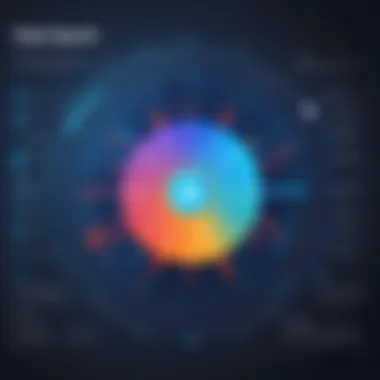

Selecting Columns
Selecting specific columns allows users to zero in on the precise information they need. Whether it’s pulling out just the names and email addresses from a user database or isolating performance metrics from a larger dataset, this operation is fundamental.
The practicality of column selection includes:
- Streamlined processing: Smaller data frames mean quicker computations and reduced memory usage.
- Customization: Users can tailor their analyses to focus strictly on what matters.
This operation, however, can sometimes lead to overlooking relevant columns that might seem unimportant at first glance. It's essential to evaluate which columns contribute to your objectives thoroughly.
Aggregation Functions
Aggregation functions, such as sum, count, and average, give users the power to derive insights from data that can inform decision-making processes and enhance understanding. The ability to quickly calculate how many times an event occurred or the average value across a dataset sums up an essential facet of data analysis.
Notable advantages of aggregation functions:
- Summarization: They condense vast amounts of information into digestible statistics, making reports easier to read and conclusions clearer.
- Trend identification: Helps in spotting patterns over time by summarizing data chronologically or categorically.
Nevertheless, relying solely on aggregated data can sometimes mask the underlying nuances of the information. To make the best of aggregation, one should cross-check with raw or filtered data to avoid misinterpretations.
With these foundational operations in your toolkit, you’re already gearing up to handle data manipulation in Pyspark like a pro.
Advanced Pyspark Techniques
In the realm of big data processing, having a baseline understanding of Pyspark is crucial, but delving into advanced techniques can truly elevate your work. This section centers on two pivotal aspects: User Defined Functions and optimizing Pyspark applications. Both are essential for harnessing the full potential of Pyspark, especially when you're dealing with complex datasets or performance issues.
Working with UDFs (User Defined Functions)
User Defined Functions, often referred to as UDFs, are custom functions that allow users to extend Pyspark's capabilities. In many instances, the built-in functionalities of Pyspark can handle basic tasks without a snag. However, sometimes one needs a unique calculation or transformation that isn’t available out of the box. This is where UDFs come in handy.
Creating a UDF is straightforward; you can define your function in Python and apply it to a Pyspark DataFrame. This flexibility enables you to implement unique business logic that may not be catered for within the standard library. For example, if a dataset contains dates in various formats, a UDF can be created to standardize those formats across the board.
Do keep in mind, though, that while UDFs offer significant flexibility, they can slow down the execution compared to other native Pyspark functions. This is because data needs to be serialized and deserialized when passing it back and forth between Python and the JVM. When using UDFs, it’s wise to evaluate whether the added complexity is justified.
Optimizing Pyspark Applications
Optimizing the performance of Pyspark applications is critical, especially in a big data environment where efficiency can significantly reduce processing time and resources used. Here, we will breakdown two important optimization techniques: Caching and Partitioning.
Caching
Caching is about storing the intermediate results of a computation in memory. By keeping the results in RAM rather than recalculating them from scratch, you can avoid some heavy lifting in the processing pipeline. This can lead to notable performance gains.
One major characteristic of caching is its ability to accelerate repeated computations. If a DataFrame is accessed multiple times, caching ensures that the data retrieval happens faster, as it’s read directly from memory, rather than going back to the disk or recomputing the DataFrame.
However, caching comes with its own considerations. While it speeds up processing, it consumes memory, which could impact overall system performance if not monitored properly. Hence, it’s important to choose wisely what to cache based on app behavior and memory availability.
Partitioning
Partitioning divides up data into manageable chunks or units, enabling Pyspark to handle larger datasets efficiently. By distributing data across multiple partitions, each operation can be processed in parallel, which often leads to decreased execution time.
One key characteristic of partitioning is that it allows better utilization of cluster resources. When effectively applied, it can significantly boost the performance of your Spark jobs. For instance, if you're dealing with very large datasets, partitioning them can help avoid long task execution times, making each subtask handleable.
Nonetheless, improper partitioning can lead to skewed data, where one partition is significantly larger than others, causing potential bottlenecks. Therefore, while partitioning is beneficial, it necessitates careful consideration of how data is split and distributed.
Remember: Effective data processing in Pyspark relies on understanding when to apply these advanced techniques. Proper usage can lead to efficiencies that make your work not just faster, but scalable in the long run.
Exploring UDFs and optimizing applications through caching and partitioning illuminates predictable paths toward enhancing performance in data-heavy tasks. As you grow in your journey with Pyspark, keep these techniques in your toolkit; they might just save your day.
Integrating Pyspark with Other Tools
Integrating Pyspark with other tools is a game-changer for anyone dealing with large datasets and complex processing tasks. The reason for this integration goes beyond mere data manipulation; it opens doors to harnessing the full potential of various technologies available in the big data ecosystem. Students and developers alike can simplify their workflows, making them more efficient and powerful. Whether it’s databases, machine learning libraries, or cloud services, blending Pyspark with these resources allows for sophisticated data analysis and insights.
Connecting to Databases
Connecting Pyspark to databases presents a crucial avenue for accessing and processing extensive datasets stored in relational and NoSQL databases. This process is not only about retrieving data but also about enriching the user's ability to perform data analysis in real-time.
JDBC Connections
JDBC (Java Database Connectivity) connections allow Pyspark to communicate seamlessly with a variety of databases. This connection is significant because it gives freedom to use SQL queries directly in Pyspark, allowing the manipulation of data with familiar commands. One of its key characteristics is compatibility; supporting virtually all databases like MySQL, PostgreSQL, and Oracle. The ability to perform complex queries is a crucial factor contributing to its popularity.
A unique feature of JDBC connections is their ability to manage different data formats and structures efficiently. They broadly support transactions and provide a high level of performance, making them beneficial for applications with significant data flow. Yet, it’s not all roses. One disadvantage is the potential for performance issues with heavy queries. Managing indices, optimizing queries, and ensuring the database structure can cope with load becomes essential.
Using Spark SQL
Using Spark SQL within Pyspark is another powerful way to query structured data, combining the best of both SQL and Spark capabilities. Spark SQL can be a bridge for integrating various data sources, simplifying the transformation and analysis of data.
When users leverage Spark SQL, they’re not just limited to DataFrames; they can connect to Hive, Apache HBase, and other sources leveraging SQL-like queries. This attribute makes it extremely powerful and adaptable, appealing to those familiar with SQL.
A unique facet of Spark SQL is its Catalyst Optimizer, which intelligently optimizes logical and physical query plans, allowing for faster execution of queries. However, a drawback can sometimes be its complexity compared to traditional SQL, especially for those still finding their footing in database management.
Using Pyspark with Machine Learning Libraries
Another area where Pyspark shines is in its integration with machine learning libraries, making it a comprehensive tool for data scientists and developers alike. The ability to combine data processing and machine learning workflows enhances analytical capabilities.
MLlib Overview
MLlib is Spark’s scalable machine learning library, specifically designed to be user-friendly and accessible. This library stands out because it facilitates the use of machine learning algorithms on massive datasets, which is what sets apart Pyspark from many other platforms. Its ability to handle large volumes of data without significant performance degradation makes it a popular choice among data practitioners.
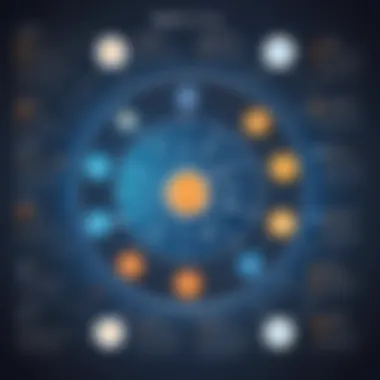

One notable feature of MLlib is its rich set of algorithms, ranging from classification and regression to clustering and collaborative filtering. However, working with algorithms means needing a solid understanding of both data representation and machine learning concepts, posing a challenge for absolute beginners.
Basic Models
Basic ML models within MLlib serve as a jumping-off point for users new to machine learning concepts in Pyspark. These models encompass fundamental algorithms implementing classification or regression tasks, such as decision trees or linear regression. Understanding these models is essential for grasping the larger picture of machine learning workflows.
The beauty of using basic ML models is their simplicity; they provide straightforward implementations that can evolve as comprehension grows. This adaptability is a big reason why these models are seen as a foundation. Still, there can be disadvantages in terms of performance when dealing with very large datasets or more elaborate models where a deeper understanding of machine learning is needed.
Using the right tools in conjunction with Pyspark makes for effective and efficient data workflows, leading to powerful insights.
Troubleshooting Common Issues
As you navigate the world of Pyspark, encountering obstacles is almost a given. Understanding how to troubleshoot issues not only saves time but also sharpens your skills and enhances your problem-solving capabilities. When working on a data processing task, grasping common pitfalls and knowing how to fix them can mean the difference between a smooth workflow and a frustrating slog.
Debugging Pyspark Applications
Pyspark provides a powerful framework for processing big data, but like any sophisticated system, it can run into trouble. Debugging is an essential skill for any developer working with Pyspark. When your application doesn’t behave as expected, tracing the source of the issue can feel like looking for a needle in a haystack.
- Logging: One of the first things to consider is the logging framework Pyspark offers. By setting the log level appropriately, you can gain insights into what the application is doing behind the scenes.For example, add this snippet to your Pyspark code:This will start logging at the INFO level, giving you a clearer picture of the application’s process flow.
- Verbose Outputs: Sometimes standard outputs don’t provide a clear narrative of what’s happening. Increasing verbosity during runtime can shed light on unexpected behavior.
- Tracebacks: Don’t shy away from reading error messages and stack traces. They can be a little like a map—showing you where things went awry.
- Testing: Implement unit tests for your functions. This practice helps catch errors early. It’s like having a safety net that gives you peace of mind.
- Using the Pyspark UI: The web UI provided by Pyspark can offer insights into the execution of jobs. A glance here can help identify where the hiccups occur.
By employing these techniques, one can illuminate the dark corners of Pyspark applications—where errors tend to hide.
Handling Performance Bottlenecks
Performance bottlenecks can be a thorn in your side. They not only slow down your processing but can also increase costs when running jobs in a cloud environment. Identifying and fixing these issues are crucial for efficient data handling.
- Resource Allocation: Pyspark applications often suffer from inadequate resource allocation. Make sure to optimize the amount of memory and the number of cores assigned to your application. You can configure this using the SparkConf object:
- Data Partitioning: Efficient data partitioning can alleviate many performance issues. Adjust the number of partitions using the or methods. This can improve the performance of wide transformations.
- Caching: Utilizing caching effectively can significantly speed up repeated data access. When you know you’ll be reusing a DataFrame, call the method to store it in memory. Often, this simple step can lead to drastic performance improvements.
- Monitoring: Use Spark’s web UI to monitor the performance of your jobs. Look for stages that are taking longer than expected—this might point to areas needing optimization.
- Code Optimization: Last but not least, review your code. Sometimes a minor modification in logic or use of functions can lead to better performance. This can be as simple as avoiding the use of shuffles, which can be costly.
Handling performance bottlenecks isn’t just desk work, it’s about understanding your data flow and how Pyspark processes your tasks.
"The real art of debugging lies not merely in finding errors, but in understanding how to adapt one's approach."
In the end, getting to the root of these common issues and ensuring your Pyspark applications run smoothly is not only about quick fixes—it's about building a foundation for effective and efficient data processing.
Case Studies and Practical Examples
When learning Pyspark, the theoretical knowledge can only take you so far. Case studies and practical examples serve a critical role in bridging the gap between concepts and real-world applications. They provide concrete instances where Pyspark shines, helping to solidify understanding and showcasing its capabilities across various domains. Studying actual datasets and workflows empowers learners to visualize how the principles apply outside the classroom.
In addition to enhancing comprehension, these examples allow beginners to understand the real challenges faced in data processing and analytics. When encountering these hurdles in a controlled environment, students can brainstorm solutions and apply their skills effectively. There's an old saying: "Seeing is believing," and when it comes to mastering Pyspark, diving into real data scenarios reinforces the skills you’ve worked hard to acquire.
Moreover, by dissecting actual case studies, learners can appreciate the nuances of performance optimization, data integrity, and system scalability. This insight fosters a more profound respect for efficient coding practices, ultimately leading to better programming habits.
Analyzing Real-World Datasets
One of the most exciting aspects of using Pyspark is its ability to analyze large datasets efficiently. Consider a case where a retail company wants to understand customer purchasing behavior during holiday sales.
To analyze this data, one might start by loading a historical dataset comprising transaction records formatted in CSV. Here’s how you might proceed:
- Loading the Data: Utilize Pyspark's ability to ingest large volumes of data seamlessly.
- Cleaning the Data: Remove any anomalies, such as duplicate entries or missing values, using DataFrame operations.
- Aggregating the Data: Conduct analysis to summarize metrics like total sales per region, which will reveal buying trends.
- Visual Interpretation: Use integrated data visualization tools to better communicate findings to stakeholders.
The entire process exemplifies how businesses can leverage data mining and analytics to drive decision-making and learn from past performances. This example paints a clearer picture of how powerful data analysis can be in influencing strategy.
Building a Simple Data Pipeline
A pivotal aspect of data handling in Pyspark involves creating robust data pipelines. A data pipeline is essentially a series of data processing steps that help systematically manage and transform your data into valuable insights.
Let’s delve into a straightforward scenario: You have a daily feed of web traffic logs that you need to process for trend analysis.
- Data Ingestion: First, you gather your raw log files from various sources, perhaps stored in a distributed file system.
- Data Transformation: With Pyspark’s various transformation functions, you can parse the logs, filtering out irrelevant information, and structure the data into a streamlined format suitable for analysis.
- Data Storage: After transformation, the cleaned data can be stored in a combination of databases (like MongoDB or MySQL) and formats (like Parquet), ensuring it's ready for quicker retrieval.
- Analysis and Reporting: Finally, generate thematic reports on web traffic patterns based on the processed data.
This kind of pipeline not only simplifies processing but also ensures that the information flowing through it is accurate and timely. In doing so, you can enhance your organization's data literacy, allowing for more data-driven decisions.
Always remember, the journey from raw data to actionable insights is a crucial one; each step matters.
The End and Next Steps
In wrapping up this exploration into Pyspark, it’s essential to understand its significance not just as a tool, but as a powerful ally in the realm of big data processing. This conclusion and the subsequent steps serve to crystallize the knowledge you’ve gathered and to propel you forwards on your learning journey.
First, it’s vital to recall that Pyspark allows users to handle large datasets in a distributed manner, making it invaluable for data scientists and analysts aiming for efficiency and scalability. The ability to work with datasets, manipulate them, and apply sophisticated analytics in a streamlined way gives Pyspark a special edge over other data processing frameworks.
Recap of Key Concepts
Here’s a brief recap of crucial points you ought to take away from this tutorial:
- Understanding of Core Components: You’ve learned about RDDs (Resilient Distributed Datasets), DataFrames, and Datasets. Each plays a role in how data is processed in Pyspark.
- Installation Process: Setting up your environment was a significant dimension already discussed, ensuring you can run Pyspark effectively, either through pip, or from source.
- Data Manipulation Techniques: You’ve gained insights on loading data, filtering datasets, and utilizing aggregation functions to derive analytical insights.
- Advanced Techniques: User Defined Functions (UDFs) and optimization strategies like caching and partitioning are keys to enhancing performance in Pyspark applications.
- Integration with Other Tools: We've explored how Pyspark connects to databases and works alongside machine learning libraries, thus expanding its utility.
This summary encapsulates the core principles you've engaged with, and these should be your steadfast reference points as you delve deeper into Pyspark.
Further Learning Resources
To further your understanding and application of Pyspark, a wealth of resources awaits you:
- Books and eBooks: Titles like "Learning PySpark" by Tomasz Drabas and "Spark in Action" by Jeff Epping are excellent. They provide comprehensive coverage of advanced topics.
- Online Courses: Platforms such as Coursera and Udemy offer structured learning paths tailored for Pyspark, often with hands-on projects.
- Community Forums: Engage with communities on Reddit or Stack Overflow. These forums are treasure troves for practical advice and user experiences. For example, check out discussions on their respective subreddits like r/dataengineering or r/MachineLearning.
- Documentation and Tutorials: Don’t overlook the official Apache Spark documentation and supplementary resources available on sites like wikipeida.org. These are often updated, reflecting the latest in Pyspark features and optimizations.
Utilizing these resources, not only will you solidify your existing knowledge, but you will also keep abreast of the ever-evolving landscape of data processing tools. The world of big data is dynamic, and ongoing education is the keystone to staying relevant and proficient.
As you continue your journey, remember ��– learning is a continuous path that leads to mastery. Embrace it with both hands.







