Understanding PostgreSQL Datetime Fields: A Guide
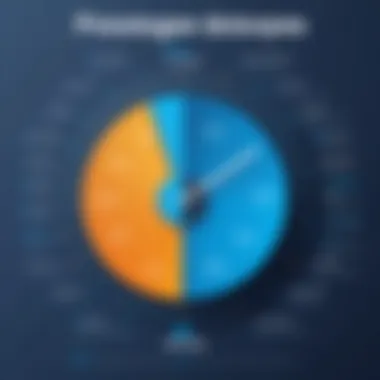

Intro
In the realm of databases, handling dates and times correctly is crucial for many applications. PostgreSQL, as a leading relational database management system, offers a rich set of datetime features that provide flexibility and precision. Understanding the nuances of datetime fields in PostgreSQL enables developers and database administrators to optimize their data strategies. This guide is designed to break down the various datetime data types, their use cases, and best practices. It aims to clarify technical aspects that are often misunderstood or overlooked.
Types of Datetime Fields
PostgreSQL provides a range of datetime data types to accommodate different requirements. These include:
- timestamp: Stores both date and time without any timezone information.
- timestamptz: This includes timezone information, making it suitable for applications requiring timezone-aware calculations.
- date: Represents only the date portion.
- time: Categories that represent time of day, with or without timezone.
- interval: Used for representing a duration of time, useful for calculations involving dates and times.
Use Cases
When to use each type? For instance, if storing a user's date of birth, the date type suffices. However, for tracking event timings across different regions, timestamptz is more appropriate.
Formatting and Parsing
Working with datetime fields also involves effective formatting. PostgreSQL uses functions like to convert datetime values into readable strings. Conversely, the function parses strings back into datetime values. Some common formats include:
- YYYY-MM-DD for date
- :MI:SS for time
Example Code
Here is a brief example that combines formatting and parsing:
This code snippet retrieves the current date and time, formatted in a specific way.
Common Pitfalls
Despite its powerful capabilities, users often encounter issues with datetime calculations. A frequent error occurs when mixing different types, such as timestamp and date. This can lead to unexpected results and errors. It's essential to ensure compatibility by using proper casting or converting when necessary.
"Correctly using datetime fields can save hours of data cleanup in the future."
Best Practices
To effectively work with datetime fields in PostgreSQL, consider the following best practices:
- Always prefer timestamptz for applications that need timezone awareness.
- Standardize datetime format across the application.
- Consistently validate datetime inputs to prevent errors during processing.
End
In sum, mastering PostgreSQL datetime fields requires understanding the types available, knowing how to format and parse them correctly, and being aware of common pitfalls. With this guide, you now have a foundation for effective data management regarding date and time in PostgreSQL.
Foreword to PostgreSQL Datetime Fields
Understanding the nuances of datetime fields in PostgreSQL is crucial for those engaging with databases. This topic transcends merely storing date and time; it involves deep considerations of structure, usage, and the potential errors that can arise without due diligence. Accurate datetime management affects data integrity, query efficiency, and ultimately, the quality of data retrieval for applications that rely heavily on time-based information.
Significance of Datetime Fields
Datetime fields are integral to any database that manages temporal data. They provide a framework to record and manipulate time-related information, which is vital in scenarios like tracking events, scheduling tasks, and auditing transactions. Having a clear understanding of these fields can lead to better data models and, therefore, optimal performance of database operations.
The significance of datetime fields in PostgreSQL lies in their ability to:
- Ensure data accuracy by tightly managing both date and time formats.
- Support a range of operations, from simple calculations to complex queries involving time intervals.
- Facilitate effective reporting and data analysis, contributing to insights that can inform strategic decision-making.
Without a solid grasp of how to use these fields, developers may encounter a myriad of issues, such as data loss, confusion over time zones, or difficulties in formatting outputs. Therefore, developing expertise in this area is necessary for anyone serious about database management.
Overview of PostgreSQL
PostgreSQL is an advanced open-source relational database management system renowned for its robustness and feature set. It supports various advanced data types, including intuitive support for datetime fields. PostgreSQL has gained popularity due to its compliance with SQL standards and the ability to handle complex queries efficiently. Moreover, the system is designed to handle transactions reliably, making it suitable for high-demand applications.
Key features contributing to its reputation include the following:
- ACID compliance ensures safe transaction processing and data integrity.
- Extensibility allows for custom data types and functional extensions.
- Rich set of built-in functions that facilitate advanced data manipulation and retrieval.
In summary, PostgreSQL not only supports but excels in managing datetime fields, making it an essential tool for developers and database administrators looking to build applications with time-sensitive data.
PostgreSQL Datetime Data Types
PostgreSQL manages a variety of datetime data types. Understanding these types is crucial as they form the foundation for storing and manipulating temporal data reliably. Each type serves distinct purposes and comes with specific characteristics that can define how date and time values are processed within the database. This section aims to elucidate various datetime data types available in PostgreSQL, emphasizing their importance and usage considerations.
Timestamp Without Time Zone
The Timestamp Without Time Zone data type is designed to store the date and time without any association to a time zone. It represents time in a purely chronological manner, meaning it does not take into account the local time variations across different regions. This can be beneficial when the application involves standard times, such as logging events that are consistent irrespective of their geographical context.
However, utilizing this type may lead to confusion when the data is used in different time zones. For example:
This code will store the provided timestamp as it is, which could mislead users expecting a local time reference.
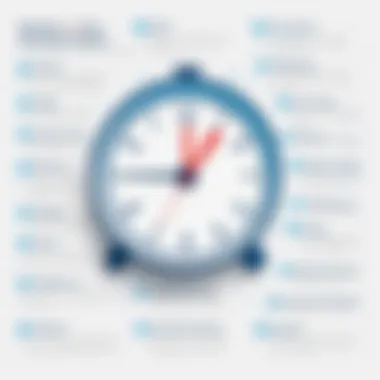

Timestamp With Time Zone
In contrast, the Timestamp With Time Zone type includes time zone information in its structure. This datatype is particularly useful for applications that operate on a global scale, where time zone-linked data can impact scheduling or event triggers. When a Timestamp With Time Zone is stored, PostgreSQL normalizes it to UTC before saving. As a result, retrieving this data displays it in the correct local time based on the time zone of the client session.
For instance:
This example submits a timestamp with an offset indicating that it is five hours behind UTC. The time will be adjusted automatically when retrieved, which helps ensure clarity for users.
Date Data Type
The Date data type captures only the date—year, month, and day—without any reference to time. It is ideal for storing birthdays, anniversaries, or deadlines where the exact hour isn't critical. When you need simplicity, the Date type suffices and maintains a clear view of days without cluttering it with unnecessary time data.
Here’s an example:
This will store the stated date straightforwardly, promoting easier comprehension in its intended context.
Time Data Type
The Time data type deals exclusively with time values—hours, minutes, seconds—determined without date components. It's especially useful in scenarios where time without a specific date element is relevant, such as business hours or shift schedules. Users must be mindful, however, that this type does not inherently include any time zone or date association.
For example:
This command captures the specific time, but its isolation from date or time zone can lead to interpretations that may vary in context.
Interval Data Type
The Interval data type holds a time span expressed in months, days, and seconds. This is useful for calculating differences between timestamps or for defining durations in queries. Users can easily add or subtract intervals to their datetime values, which facilitates a variety of time-related operations in PostgreSQL.
Example of using the Interval:
This command increments the current timestamp by five days, highlighting how useful intervals can be when it comes to date calculations.
In sum, understanding the various PostgreSQL datetime data types allows users to make informed choices when structuring their data. This knowledge enhances clarity and integrity in managing datetime values.
Using Datetime Fields in SQL Queries
Datetime fields in SQL queries are crucial for effective data management. They facilitate a wide range of operations, such as filtering, sorting, and performing calculations based on date and time. Understanding how to use these fields enhances the capability of handling temporal data, which is increasingly important in today's data-driven environments. It allows programmers and analysts to create dynamic queries that reflect real-time data states and historical trends.
Basic Query Syntax
The syntax for querying datetime fields in PostgreSQL is straightforward. Generally, it involves using the appropriate datetime data types and functions. A basic query may look like this:
This query fetches all records from the table where the is greater than or equal to January 1, 2023. SQL allows for flexible expressions with datetime fields. Therefore, being precise with syntax is essential for correct data retrieval.
Filtering by Date and Time
Filtering data by datetime fields is one of the most common practices. It permits users to limit results to specific temporal ranges, significantly enhancing query performance. For instance:
This command retrieves transactions that occurred in January 2023. Users can use various operators to refine their searches:
- to find exact matches
- or `` for greater or less than comparisons
- for range selections
- or to find missing or existing datetime values
Using functions like or can also add flexibility to these filters. For instance, to find entries from the last week:
Sorting Datetime Fields
Sorting results based on datetime fields offers a clear view of trends over time. This can be crucial for analytics where chronological order matters. To sort results, the clause is employed. For example:
This query retrieves logs sorted in descending order based on their timestamp. Additionally, sorting can be applied in ascending order by omitting the keyword, thus making it easier to analyze data progression over time.
In summary, understanding how to use datetime fields effectively contributes to the robust handling of time-related data in SQL queries. It empowers users to craft precise, insightful queries that can reveal patterns and information hiding within their datasets.
"Using datetime effectively transforms the way we interact with data, leading to more informed decisions."
Incorporating these techniques into your SQL practices can significantly improve the quality of your data insights.


Formatting Datetime Values
Formatting datetime values is a crucial aspect of working with PostgreSQL. Proper formatting ensures that data is not only stored correctly but also displayed in a way that is meaningful to users. When presenting dates and times, clarity is vital. Users often need data visualized in various formats depending on cultural norms or specific requirements. Failure to format datetime values properly can lead to misinterpretation and errors in analysis.
Considerations when formatting datetime values include standard and customized formats. Standard formats follow a universal pattern, which can facilitate data sharing and communication. On the other hand, customized formats allow tailoring to specific needs, enhancing the readability for the end-user.
Benefits of effective datetime formatting include:
- Enhanced readability: Properly formatted dates and times are easier to understand at a glance.
- Improved data integrity: Consistency in format helps maintain accuracy in data processing and representation.
- Flexibility in representations: Different applications or regions may require various formats, leading to better user experience.
One important tool for formatting in PostgreSQL is the TO_CHAR function, which allows for customization of datetime output as needed.
"A well-formatted datetime value not only conveys information but also enhances the user experience."
Using TO_CHAR Function
The TO_CHAR function is an essential tool in PostgreSQL for formatting datetime values. This function is versatile and allows users to convert datetime data types to various textual representations. Its syntax is straightforward:
Here, is the timestamp you wish to format, and is the template that indicates how the output should appear. By including various format elements in the string, you can display the date and time in numerous layouts.
For example:
This command returns the current date and time in the format of year-month-day hours:minutes:seconds, such as 2023-10-06 14:30:21. The choices available in format strings are extensive. They allow you to denote years, months, days, and time in different ways.
Datetime Patterns
When working with the TO_CHAR function, understanding datetime patterns is vital. PostgreSQL utilizes specific characters in the format string to represent various parts of a date or time. Some common components include:
- YYYY: Four-digit year
- MM: Two-digit month
- DD: Two-digit day of the month
- ****: Two-digit hour (24-hour format)
- MI: Two-digit minutes
- SS: Two-digit seconds
By combining these elements, users can create a wide array of datetime patterns to fit their specific requirements. It is important to be familiar with these patterns. Misusing or misunderstanding them can lead to unexpected outputs.
In summary, proper formatting of datetime values exponentially enhances data usability. With tools like TO_CHAR and a solid grasp of datetime patterns, you can ensure clarity and accuracy in your PostgreSQL database.
Handling Time Zones
Handling time zones is essential when working with PostgreSQL datetime fields. In a globalized world, applications often need to manage dates and times across different regions. This consideration goes beyond merely storing dates; it influences how data is queried and displayed. By doing so, developers can avoid confusion related to varying timezone conventions.
Understanding Time Zone Differences
Time zones can be complicated. Each zone can differ from Coordinated Universal Time (UTC) by a certain amount of hours. For instance, Eastern Standard Time (EST) is UTC-5, while Pacific Standard Time (PST) is UTC-8. Changes in daylight saving time (DST) further complicate matters since some regions shift their clocks forward or back at different times of the year.
To manage such differences effectively, PostgreSQL provides both and data types. The former adjusts automatically based on the client's timezone settings. Thus, it is crucial to use the appropriate data type in queries to prevent issues with timing discrepancies.
Some key considerations include:
- Always store timestamps in UTC if possible.
- Convert to local time when displaying to end users.
- Consistently apply timezone-specific rules when writing and querying.
"Understanding time zones is not just about knowing the concepts. It's about applying them correctly to avoid pitfalls."
Storing Time Zone Information
Storing time zone information in PostgreSQL involves careful selection of data types and an understanding of application needs. Using the type is generally recommended as it simplifies the handling of timezone conversions.
However, there may be instances where explicitly storing the timezone as a separate field is beneficial. For example, if your application frequently interacts with users in multiple time zones, consider storing the timezone name or offset. This allows for clearer data processing and ease of conversion in SQL queries.
Key benefits of appropriate timezone storage include:
- Accuracy: Ensures that date and time data reflect actual events.
- Consistency: Reduces errors that come from misinterpretation of time by users.
- Flexibility: Simplifies future datetime operations and queries.
When storing in your database, simply ensure that your application accounts for time zone details. When pulling data, you can use functions like to convert timestamps explicitly.
Common Functions for Datetime Manipulation
Datetime manipulation is crucial for any database user, especially in PostgreSQL. Functions that deal with datetime are necessary for extracting information, performing calculations, and handling time-related data effectively. By leveraging these functions, users can perform complex queries with ease and accuracy. In this section, we will explore three main functions: AGE, NOW, and EXTRACT. Each function serves distinct purposes and has unique applications that enhance the management of datetime fields in PostgreSQL.
AGE Function
The AGE function in PostgreSQL calculates the time interval between two timestamps. It returns the result as an interval data type. This function is useful in various situations, such as determining how much time has passed since a specific date or event. For example, a company may want to calculate the age of an employee based on their hire date.
Here is a simple usage of the function:
This query would return the interval between the current date and January 1, 2020. Users find this function especially beneficial for tracking elapsed time or for reporting purposes, as intervals can easily be formatted for display.
NOW Function


The NOW function retrieves the current date and time from the system clock. It returns the value as a timestamp with time zone, which makes it quite handy for logging events or transactions that require precise timing. This function is reliable for recording timestamps in applications, ensuring that the time logged is consistent with the server's timezone settings.
Example usage of the NOW function looks like this:
This command gives the exact date and time when it was executed. Knowing the precise moment of data creation or modification can be vital for auditing and compliance reasons. This function is simple yet plays a critical role in maintaining data integrity.
EXTRACT Function
The EXTRACT function allows users to retrieve sub-parts from a timestamp, such as year, month, day, hour, etc. This can help in analyzing datetime values. For example, if a business wants to analyze sales data by month, the EXTRACT function can help separate the month component from the order date.
Here’s how you might use the EXTRACT function:
This query extracts the month from each order date. By using this function, users can perform aggregations or derive insights based on specific datetime elements. This adds to the versatility of working with datetime fields, making analysis processes much more straightforward.
In summary, mastering common functions like AGE, NOW, and EXTRACT can significantly enhance your capabilities when working with datetime fields in PostgreSQL. By automating calculations and isolating components of datetime values, these functions streamline operations that are essential in data management.
Pitfalls and Considerations
Understanding pitfalls and considerations when working with PostgreSQL datetime fields is crucial. This section addresses common errors and data integrity issues that can arise. Recognizing these pitfalls helps prevent unexpected behaviors in applications and ensures proper data management practices. Knowing what to avoid allows developers to maintain the coherence and reliability of their datetime data.
Common Errors with Datetime Fields
Errors related to datetime fields emerge often due to mismanagement of input formats or data types. One frequent error occurs when developers use the wrong format to insert or query data. For instance, a timestamp may be entered as , which PostgreSQL may not interpret correctly. Instead, the proper ISO 8601 format, , should be used.
Another common mistake is overlooking the time zone aspect of datetime fields. For instance, using a instead of can lead to confusion about timing events across different geographical areas. Such decisions can affect how data is processed and displayed.
Here are specific errors to note:
- Using various formats for datetime inputs across an application.
- Not validating input data before querying or updating tables.
- Assuming that all datetime fields are equivalent, despite differing time zones.
Proper management of datetime fields is not just a matter of accuracy; it directly affects application functionality.
Data Integrity Issues
Data integrity is paramount in database management. With datetime fields, the risk of inconsistency is higher if care is not taken. One issue arises when importing data from external sources. If the source uses a different datetime format, this could lead to mismatched records in your database, complicating queries and analyses.
Moreover, using outdated libraries or functions for datetime manipulation can create discrepancies. For example, if an application does not account for leap years or daylight saving time shifts, it may produce incorrect results.
To ensure data integrity:
- Regularly audit datetime fields to verify data accuracy and consistency.
- Implement strict validation checks during data entry or import processes.
- Use available PostgreSQL functions to normalize datetime format and data.
It is crucial to remain vigilant about these issues to uphold the integrity of data managed within PostgreSQL. Regular reviews and updates of practices can mitigate potential problems and enhance overall data accuracy.
Best Practices for Working with Datetime Fields
Working with datetime fields in PostgreSQL can introduce complexities that may lead to common pitfalls if not handled properly. This section discusses best practices to ensure that datetime management is efficient and error-free. Appropriate management of datetime fields can greatly improve data accuracy, reliable querying, and overall application performance. To achieve this, it is crucial to adhere to certain best practices that streamline operations and enhance clarity.
Consistent Formatting
Adopting a consistent formatting standard for datetime fields is essential. This practice not only aids in data integrity but also allows for easier comprehension and manipulation of dates and times. Below are key points regarding consistent formatting:
- Uniform Style: Choose a specific format for datetime values, like ISO 8601, which is 'YYYY-MM-DD HH:MM:SS'. This format covers all time zones accurately and is universally accepted in databases.
- Database Configuration: Set the default date format in PostgreSQL settings. This helps ensure all inserts and queries follow the same formatting rules.
- Documentation: Maintain clear documentation that specifies the chosen datetime format. This will minimize confusion and enhance collaboration among team members who may work on the same database project.
By ensuring consistency, you greatly reduce the risk of data errors and misinterpretations in SQL queries, as timestamps with different formats might yield unexpected results during filtering or sorting operations.
Avoiding Ambiguities
Ambiguities in datetime fields can lead to confusion and mismanagement of data. This can occur when dates are interpreted differently due to locale differences or format discrepancies. Here are strategies to mitigate any possible ambiguities:
- Explicitness in Values: Always use full datetime specifications. Avoid shorthand notations that can be interpreted in multiple ways. For example, instead of using '07/08/2023', specify it as '2023-07-08'.
- Time Zones Addressing: Recognize the implications of time zones in your datetime values. Clearly define whether the values are UTC or local time and use the appropriate data type to store this information.
- When Querying: Always filter results by explicitly stating the datetime format in your queries. This ensures that the database returns the intended results without confusion over which dates are being referenced.
By avoiding ambiguities, you ensure clear communication with your database and your team, thus enhancing the reliability of your applications and systems.
Remember, clarity in datetime values can save developers significant debugging time and effort in the long run.
In summary, both consistent formatting and avoiding ambiguities significantly contribute to effective datetime management in PostgreSQL. These practices promote accuracy, improve query performance, and ultimately lead to better data-driven decision-making.
Ending
The conclusion of this article serves as a vital summary for readers who wish to grasp the complexities of PostgreSQL datetime fields. As we have discussed throughout the sections, managing datetime data types is not merely about storing information but also about ensuring accurate and meaningful data manipulation. This thorough comprehension can have far-reaching implications on data integrity and usability when developing applications or conducting analyses.
Recap of Key Points
In this article, several core aspects regarding PostgreSQL datetime fields have been highlighted:
- Importance of Datetime Fields: Understanding how to manage time and date data is essential in virtually all database applications.
- Different Data Types: PostgreSQL offers various datetime types such as timestamp without time zone, timestamp with time zone, date, time, and interval. Each of these serves distinct purposes and knowing when to use each type is crucial.
- Formatting and Functions: Mastery over functions like TO_CHAR, AGE, and NOW helps streamline querying and data presentation.
- Time Zones: Handling time zones properly is necessary for applications that serve users across different regions. Storing time zone information is critical to providing context for datetime values.
- Common Errors: Awareness of pitfalls related to datetime fields helps to avoid data integrity issues.
- Best Practices: Employing consistent formatting and avoiding ambiguities are key practices in managing datetime fields.
Future Considerations in Datetime Management
As technology evolves, so do the requirements for efficient datetime management. Future considerations include:
- Increased Demand for Precision: As applications become more complex, there will be a growing need for precise datetime calculations. This includes not just dates and times but also duration calculations using intervals.
- Integration with Other Technologies: The rise of data analytics and machine learning will necessitate better integration of datetime fields with analytics tools, which may improve how data is interpreted and visualized.
- Time Zone Handling in Global Applications: With businesses operating globally, there will be a greater emphasis on how applications handle multiple time zones, ensuring that users receive accurate temporal data relevant to their location.
- Standardization and Best Practices: As more developers become aware of the challenges surrounding datetime fields, collaboration may lead to a more standardized approach to these issues.
By keeping these points in mind, readers can position themselves to effectively navigate the intricacies of datetime fields in PostgreSQL and leverage this knowledge in their projects.







