A Comprehensive Overview of AutoPython for Automation
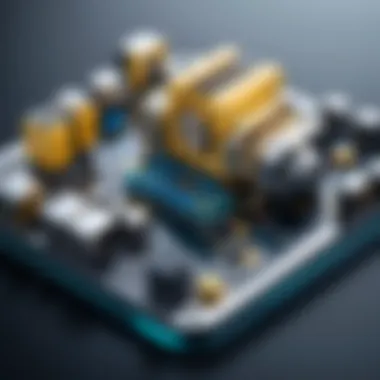

Intro to Programming Language
AutoPython represents a significant evolution in the realm of automation through Python programming. To fully grasp its capabilities, one must first understand the underpinnings of Python itself. This introductory section outlines the history, features, and applications of Python programming, providing crucial context for the subsequent exploration of AutoPython.
History and Background
Python was introduced by Guido van Rossum in the late 1980s and became publicly available in 1991. The language emerged from the need for a simple yet powerful programming tool. With a design philosophy emphasizing code readability and simplicity, Python quickly gained traction in various domains, including web development, data analysis, artificial intelligence, and, crucially, automation.
Features and Uses
Python's versatility stems from several key features that make it an attractive choice for automation tasks. These features include:
- Simple syntax: Python's clear syntax makes it easy for beginners to learn and apply programming concepts without extensive prior knowledge.
- Extensive libraries: Python has an extensive standard library and a rich ecosystem of third-party libraries that provide ready-made functions and tools for automation.
- Cross-platform compatibility: Python runs on various operating systems, including Windows, macOS, and Linux, enabling developers to create platform-independent automation scripts.
The uses of Python extend far beyond automation, with applications in web scraping, data manipulation, system administration, and more. Automation remains a primary strength, primarily demonstrated through libraries like Automate and Selenium.
Popularity and Scope
In recent years, Python has experienced a surge in popularity, often ranking among the most widely used programming languages globally. According to sources like Wikipedia), its simplistic nature and robust community engagement have contributed to its broad adoption across both industry and academia. This surge in popularity indicates a growing interest in automation, augmented by Python's dedication to making automation achievable for programmers at all levels.
"Python allows programmers to focus on solving problems rather than getting bogged down by complex syntax and convoluted language features."
As we progress into the core of AutoPython, it becomes essential to understand these foundational aspects of Python programming. Subsequently, this sets the stage for a deeper exploration of automation paradigms using this powerful language.
Understanding AutoPython
In the realm of programming, particularly in automation, grasping the concept of AutoPython is fundamental. This section will dissect what AutoPython is, its significance, and the rich history behind its evolution. Furthermore, it will set the stage for understanding how this programming paradigm enhances and streamlines automation processes across various domains.
Definition of AutoPython
AutoPython refers to the use of Python programming language for automated tasks. This encompasses a wide range of applications, from scripting simple repetitive processes to complex systems that automate entire workflows. Python's simplicity, flexibility, and robust library support make it an ideal choice for developing automation scripts. In essence, AutoPython leverages Python's capabilities to minimize human intervention in repetitive tasks, thereby increasing productivity and reducing the potential for errors.
The essence of AutoPython can be summed up as follows:
- Automation: It facilitates the automation of tasks that would be tedious if performed manually.
- Efficiency: Saves time and resources, allowing developers to focus on more strategic tasks.
- Accessibility: Python's syntax is clear, making it user-friendly for beginners.
History and Evolution
The history of AutoPython is intertwined with the general development of Python itself. Python was created by Guido van Rossum and was first released in 1991. Initially, its purpose was to create a language that was easy to read and maintain, which naturally lent itself to automation tasks.
Over the years, as open-source projects and community contributions began to shape Python's ecosystem, specific libraries and frameworks emerged that catered to automation. Key developments in the early 2000s saw libraries like Selenium for web automation and Beautiful Soup for web scraping rise to prominence. These tools made it easier to perform complex tasks with less code, greatly expanding Python's use in automation.
With the advent of data science and machine learning in the 2010s, Python solidified its place in the automation landscape, thanks to its libraries like Pandas, which facilitated data manipulation and processing. The evolution of AutoPython has thus been characterized by a continuous improvement in the tools available, making automation more accessible and effective for programmers at all levels.
In summary, understanding AutoPython is not just about knowing what it is; it is also about appreciating its journey and the vast potential it holds for the future in automating countless tasks across various sectors.
Key Features of AutoPython
AutoPython stands out due to its distinctive features that cater to the growing demands of automation within the programming landscape. Understanding these key elements helps users appreciate how Python streamlines various tasks and enhances productivity. Here, we delve into three fundamental attributes: simplicity and readability, extensive libraries, and cross-platform compatibility.
Simplicity and Readability
One major aspect of AutoPython is its simplicity and readability. When comparing programming languages, Python's syntax is often regarded as clear and straightforward. This feature optimizes the learning curve for newcomers.
Programmers can quickly grasp the structure of the code and focus more on the logic rather than wrestling with complex syntax. For automation tasks, this means developers can write scripts faster, reducing the time from conception to execution. Here are some specific benefits:
- Accessible for Beginners: New coders can pick up Python with relative ease, enabling them to tap into automation without years of study.
- Efficient Collaboration: When working in teams, clear and readable code promotes understanding among team members. This leads to more effective collaboration.
- Maintenance: Simple code is easier to maintain. As a result, automation scripts can be modified and updated with minimal hassle.
Extensive Libraries
Another vital characteristic of AutoPython is its extensive libraries. Python boasts a rich ecosystem of libraries designed specifically for automation tasks. These libraries reduce the need for reinventing the wheel, as they provide pre-built functions and tools that streamline workflows.
For instance, here are some notable libraries:
- Selenium: Utilized for automating web browsers. It simplifies the process of executing repetitive tasks within a web environment.
- Beautiful Soup: This library is essential for web scraping, allowing users to gather data from websites effortlessly.
- Pandas: Used extensively for data manipulation, Pandas supports the efficient handling of structured data, crucial for processing information in automation scripts.
As users familiarize themselves with these libraries, their ability to execute complex automation tasks increases, making Python an invaluable resource.
Cross-Platform Compatibility
Lastly, the cross-platform compatibility of AutoPython enhances its utility. Python works seamlessly on various operating systems such as Windows, macOS, and Linux. This feature is particularly important for developers overseeing different systems or collaborating with teams spread across various environments.
Here are some advantages provided by this compatibility:
- Flexibility: Coders can develop and run their automation scripts on any operating system without significant rewrites or modifications.
- Collaborative Development: Diverse teams can contribute to projects without concerns about environment-specific issues. This universality fosters innovation and speeds up project timelines.
- Deployment Ease: Deploying Python-based automation solutions is straightforward across different servers and services since Python maintains consistent functionality.
In summary, the key features of AutoPython—simplicity and readability, extensive libraries, and cross-platform compatibility—empower users to harness the full potential of Python in automation. These attributes not only enhance productivity but also establish a more efficient programming environment.
Common Applications of AutoPython
AutoPython plays a crucial role in various fields that demand automation. By understanding common applications, programmers can realize the potential of Python in streamlining tasks and processes. Automation boosts efficiency, reduces errors, and allows for the handling of repetitive tasks effectively. Recognizing these applications is essential for students and learners to grasp the practical uses of AutoPython.


Automated Testing
Automated testing is a fundamental application of AutoPython, particularly in software development. It allows developers to create scripts that run automated tests for their code, ensuring reliability and functionality. The main advantage is the speed and consistency with which tests can be executed. Utilizing libraries like unittest or pytest, developers can build test suites that validate different aspects of their applications. This not only saves time but also enables thorough testing without human intervention.
Untested software can lead to bugs and defects, resulting in potential failures in production. Automating the testing process helps catch these issues early in the development cycle. Additionally, automated tests can be run frequently, providing continuous feedback and improving the overall quality of code.
Web Scraping
Web scraping is another prominent application where AutoPython excels. By using libraries such as Beautiful Soup and Scrapy, developers can extract data from websites efficiently. This process is valuable for tasks like data mining, market research, and competitive analysis. Many businesses rely on insights gained from web scraping to make informed decisions.
The ability to automate data collection means that organizations can gather large amounts of information quickly, without manual data entry. The scraped data can be analyzed and transformed into actionable insights. However, it is essential to be aware of the ethical considerations related to web scraping. Websites often have rules about data usage that must be respected.
Data Processing
Data processing is another field where AutoPython shines. Python, with libraries like Pandas and NumPy, provides comprehensive tools for manipulating and analyzing data. Automation in data processing allows for handling large datasets efficiently, transforming raw data into structured formats ready for analysis.
Using AutoPython for data processing can greatly enhance productivity in fields such as finance, marketing, and research. Analysts can automate repetitive data management tasks, enabling them to focus on higher-level analysis and decision-making. This leads to faster insights and improved accuracy in business intelligence efforts.
"Automation is not just about doing tasks; it’s about doing tasks more efficiently and accurately."
In summary, the common applications of AutoPython enhance productivity and ensure consistency across various domains. By engaging with automated testing, web scraping, and data processing, students and budding programmers can improve their skills. Understanding these applications will set a solid foundation for leveraging Python effectively in their future careers.
Essential Libraries for Automation
The integration of essential libraries in AutoPython amplifies its automation potential significantly. These libraries bring specialized functions and capabilities to streamline programming tasks, making them an indispensable part of any automation project. Libraries like Selenium, Beautiful Soup, and Pandas not only simplify coding but also boost efficiency, enabling users to focus on higher-order functions rather than repetitive coding tasks.
Using libraries ensures that developers do not have to code everything from scratch. This approach mitigates errors, enhances code reliability, and allows for faster project completion. Moreover, these libraries are well-documented and supported by vibrant communities, making it easier for newcomers to find resources and assistance.
By leveraging these essential libraries, programmers can tackle various automation tasks, from web scraping to data manipulation, more effectively. Here, we will discuss three pivotal libraries that significantly contribute to the automation landscape.
Selenium for Web Automation
Selenium is a widely-used library for automating web browsers. Its primary benefit is the ability to interact with web applications just like a human user would. Selenium supports multiple programming languages, including Python, which makes it accessible for Python developers who want to automate web-based tasks.
Some notable features of Selenium include:
- Cross-Platform Support: It runs on various operating systems such as Windows, macOS, and Linux. Users can write tests on one platform and run them on another.
- Support for Multiple Browsers: Selenium is compatible with major browsers like Chrome, Firefox, and Safari, ensuring versatility in automation projects.
- Robust API: The library has a comprehensive API that allows for detailed interactions, including clicks, form submissions, and navigation.
The implementation of Selenium can be straightforward. Here’s a simple example of how to initiate a web driver in Python:
This code snippet opens a Chrome browser and navigates to the specified URL, demonstrating how Selenium can facilitate web automation tasks effectively.
Beautiful Soup for Web Scraping
Beautiful Soup is another essential library aimed at web scraping. Its primary function is to extract data from HTML and XML documents, making it easier for developers to gather pertinent information from websites. This capability is particularly valuable when dealing with data that is not provided in a structured format.
Benefits of using Beautiful Soup include:
- Ease of Use: The library is designed to manipulate HTML and XML documents in a straightforward manner. It enables developers to traverse the parse tree effortlessly.
- Flexible Parsing Options: Beautiful Soup can work with different parsers, allowing for optimized performance based on the specific needs of the project.
- Integration with Requests Library: It pairs well with the Requests library, allowing for easy retrieval of web pages before parsing.
An indicative example illustrating the use of Beautiful Soup is as follows:
This code fetches a webpage, parses it, and prints out all the links found in it, showcasing the power of Beautiful Soup in web scraping tasks.
Pandas for Data Manipulation
Pandas is principally known for data manipulation and analysis, making it essential for projects involving data automation. It provides data structures like DataFrames and Series that simplify working with structured data.
Key advantages of Pandas include:
- High Performance: It is built on top of NumPy, meaning it can handle vast datasets efficiently.
- Intuitive Data manipulations: With functions for filtering, grouping, and aggregating, manipulating data becomes straightforward.
- Integration with Other Libraries: Pandas works seamlessly with other libraries and tools, enhancing its functionality and offering broader operational capacity.
Using Pandas is also quite simple. Here is a basic example to illustrate reading a CSV file:
This code reads data from a CSV file and displays the first five rows, reflecting how Pandas can make data tasks more efficient.
The use of well-designed libraries in automation can profoundly enhance efficiency and accuracy, enabling users to achieve more with less effort.
In summary, libraries like Selenium, Beautiful Soup, and Pandas stand out in the realm of AutoPython. They provide the necessary tools to perform various automation tasks, making it easier for developers to implement efficient solutions effectively.
Developing an Automation Project
Automation projects play a critical role in maximizing efficiency and effectiveness in day-to-day tasks. In the context of AutoPython, developing an automation project becomes crucial as it allows programmers to create solutions tailored to specific needs. A well-planned automation project assesses what processes can be automated and how this can bring tangible benefits.
Identifying Automation Opportunities
The first step in developing any automation project is to identify which tasks are suitable for automation. This requires a thorough understanding of the daily operations and workflows. Automation opportunities can often be found in repetitive tasks that consume a significant portion of time and resources. For example, data entry and reporting are common areas where automation provides immediate value.
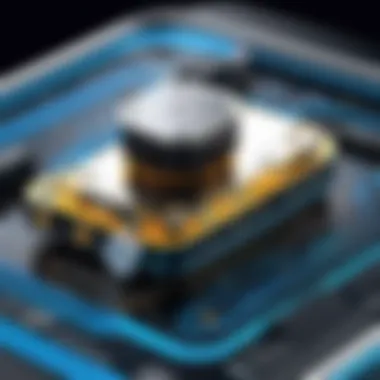

Key points to consider during this phase include:
- Frequency: How often is the task performed? Tasks that occur frequently are prime candidates.
- Complexity: Is the task complex or multifaceted? Simple, high-frequency tasks are easier to automate.
- Error Rate: Tasks prone to human error should be prioritized for automation.
- Impact: Consider the potential savings in time and resources.
Designing the Solution
Once automation opportunities are identified, the next step is to design a solution. This involves outlining the workflow of the automation, including the inputs, processes, and outputs. The design phase is where one must consider the tools and libraries that will be used. AutoPython offers various libraries like Selenium and Beautiful Soup, which simplify many automation tasks.
During the design process:
- Create a flowchart or diagram to visualize the automation process.
- Choose libraries based on requirements; for instance, consider Pandas for data manipulation.
- Keep scalability in mind. Ensure that the solution can adapt to changing needs or increased data volumes.
Implementing the Solution
After designing the solution, implementation is the next critical step. This is where the code is written, tested, and deployed. Clean and well-structured code is important, as it makes debugging easier and enhances maintainability.
Key aspects to focus on during implementation include:
- Iterative Development: Building in small increments allows for easier adjustments and testing.
- Testing: Ensure each part of the automation script is tested thoroughly. Utilize unit testing frameworks in Python to validate behavior.
- Documentation: Document the code as you go. This makes it easier for others to understand and maintain.
"Automation is not just about doing tasks faster. It’s about doing the right tasks efficiently."
Through careful identification, design, and implementation, an automation project using AutoPython can lead to improved workflows, reduced errors, and significant productivity gains.
Testing and Debugging Automation Scripts
In the realm of programming, particularly with automation scripts written in Python, testing and debugging are critical components that ensure robustness and reliability. These practices not only help in identifying and rectifying errors but also optimize the scripts for expected performance. By focusing on testing and debugging, developers can enhance the overall quality of their automation projects. Effective testing minimizes the risks of failure in production, while debugging helps to quickly resolve issues that may arise during execution.
Testing serves as a safety net in automation projects, ensuring that each function behaves as intended before deployment. This is especially significant in automation tasks, where unintended outcomes can lead to data integrity issues or inefficient processes. Furthermore, debugging complements testing by pinpointing issues within the code that may not be apparent. Together, these elements build a solid foundation for successful automation implementation.
"Effective testing and debugging are the pillars upon which successful automation scripts are built, minimizing risks and optimizing performance."
Unit Testing with Python
Unit testing is a crucial aspect of software development that involves testing individual components of the code for correctness. In the context of Python, there are various libraries available to facilitate this practice, with and being the most noteworthy.
Unit tests provide several advantages:
- Early Detection: They catch problems at an early stage, making it easier to address issues before they escalate.
- Refactoring Confidence: Developers often need to modify code. Unit tests ensure that changes do not introduce new bugs.
- Documentation: They act as documentation for the code, as each test describes how a specific part of the code is expected to function.
Writing unit tests in Python can be straightforward. For example, consider a simple function that adds two numbers:
You would write a corresponding unit test like this:
This test checks various scenarios, ensuring the function performs correctly. Unit testing, when integrated regularly during the development process, significantly reduces bugs and inconsistencies within automation scripts.
Debugging Techniques
Debugging is the process of identifying, analyzing, and resolving bugs or defects in the software. It is inevitable in programming, and with automation scripts, it is essential because errors can lead to considerable consequences. Several effective debugging techniques can be employed:
- Print Statements: A simple yet effective approach to inspect variables and program flows. This method can quickly reveal unexpected values.
- Using a Debugger: Python's built-in debugger, , allows for more interactive debugging. It enables stepping through the code line by line to examine the state of execution.
- Log Files: Implementing logging can help track the execution of code in production environments, making it easier to understand failures when they occur.
- Code Review: Engaging peers in reviewing code can provide fresh perspectives that often highlight overlooked issues.
Combining these techniques can enhance the debugging process, allowing for more thorough and effective resolution of issues. Developers should adopt a mindset of continuous improvement, iterating on both testing and debugging practices to refine their scripts over time.
Best Practices in AutoPython Development
In the realm of AutoPython, adherence to best practices plays a pivotal role in ensuring that automation scripts are efficient, maintainable, and scalable. These practices do not merely enhance code quality but also lead to improved collaboration among developers and easier troubleshooting. Focusing on best practices helps to mitigate common issues that arise in automation tasks and fosters a culture of quality in programming.
Writing Clean Code
Writing clean code is essential in AutoPython development. Clean code is not just about making code functional; it’s also about making it readable and understandable. When developers write clean code, it facilitates collaboration and allows different team members to work on the same project without confusion.
One hallmark of clean code is the use of descriptive naming conventions. Instead of cryptic variable names, developers should choose names that accurately reflect the purpose of the variable. Additionally, keeping functions and methods focused on a single task can help maintain clarity. This approach reduces complexity and enhances the code’s comprehensibility for those who may work with it in the future.
To summarize the key components of clean code:
- Use meaningful names for variables and functions
- Keep code concise and organized
- Avoid repetitive code through functions or classes
- Refactor code regularly to improve structure
Using Version Control
Version control systems, such as Git, are invaluable in AutoPython development and software engineering in general. Employing version control allows developers to maintain a history of changes, making it easier to track bugs or revert to previous versions when necessary. It also encourages collaborative work, where multiple programmers can contribute to the same project without overwriting each other's changes.
An important practice in version control is to commit changes frequently with clear messages. These messages should explain the rationale behind the changes made. This habit not only keeps the project's history organized but also enables easier onboarding for new team members who need to understand the evolution of the project.
Benefits of using version control include:
- Track changes to code over time
- Facilitate teamwork by merging contributions
- Enable experimentation with branches without affecting the main codebase
Documenting Your Code


Documentation is a crucial yet often overlooked aspect of programming in AutoPython. Clear documentation serves as a guide for anyone reviewing the code later, whether for maintenance, debugging, or expansion. A well-documented codebase allows developers to understand the purpose and functionality of each component without digging through the logic.
Good practices for code documentation include:
- Writing docstrings for functions and classes, explaining parameters, return values, and overall function behavior
- Creating external documentation that outlines the project's architecture, libraries used, and setup instructions
- Maintaining README files to offer a concise overview of the project and instructions for usage
To reinforce the value of documentation, remember:
"The best documentation is the one that saves you from discussions!"
By following these best practices, developers can create clean, organized, and maintainable code that stands the test of time. Embracing them not only enhances individual projects but also promotes a culture of excellence within the programming community.
Integration with Other Technologies
Integration with other technologies is a pivotal aspect of AutoPython that enhances its utility and effectiveness in automation tasks. As programmers increasingly seek more sophisticated solutions, the capacity to connect disparate systems has become essential. AutoPython excels in providing the tools necessary for seamless integration, thus presenting remarkable benefits.
By connecting with various technologies, AutoPython can leverage the strengths of each ecosystem. This facilitates more powerful automation scripts. Integration not only broadens the scope of applications but also simplifies workflows for developers and organizations.
Python and APIs
Application Programming Interfaces (APIs) serve as bridges that allow different software systems to communicate with one another. Python's simplicity makes it an ideal choice for tapping into APIs. With libraries like Requests, developers can fetch and send data effortlessly. This capability is vital when automating tasks that involve interacting with web services.
Using APIs, automation scripts can perform actions such as retrieving data from a server, making database queries, or even triggering specific workflows in applications like Trello or Slack. Given the prevalence of RESTful services in modern development, knowledge of working with APIs is indispensable for leveraging AutoPython’s full potential.
"APIs are the backbone of modern software and automation. They enable diverse systems to work together seamlessly."
Furthermore, Python’s JSON handling allows for efficient data parsing and manipulation, essential when interacting with web services. As a result, developers can automate processes that would otherwise be tedious and time-consuming.
Automation with Cloud Services
As businesses increasingly migrate to cloud environments, integrating AutoPython with cloud services becomes more important. Cloud platforms like Amazon Web Services (AWS) and Google Cloud Platform (GCP) provide APIs that facilitate automation through Python. For example, with a few lines of code, one can manage cloud resources, perform automated backups, or trigger alerts based on specific conditions.
- Benefits of Automation with Cloud Services:
- Scalability: Easily adjust resources based on demand.
- Cost-Efficiency: Optimize resource usage to save costs.
- Reliability: Leverage the robust architecture of cloud providers.
Python libraries such as Boto3 for AWS and google-cloud-python for GCP make these interactions straightforward. This not only streamlines complex workflows but also enhances reliability in automated tasks. Moreover, the cloud allows for running scripts remotely, offering flexibility in how automation is executed.
In summary, integrating AutoPython with other technologies, particularly APIs and cloud services, significantly enhances its capabilities. These connections empower developers to create robust automation solutions that meet real-world needs. Understanding and using these integrations is crucial for anyone looking to make the most of their Python programming efforts.
Future Trends in AutoPython
AutoPython is evolving alongside advancements in technology. It is evident that the future holds significant developments in automation capabilities through Python programming. Two critical areas to observe are Machine Learning Integration and Increased Adoption in IoT. These trends highlight the growing importance and versatility of AutoPython in enhancing automation processes.
Machine Learning Integration
Integrating machine learning with AutoPython presents new possibilities for automation. Machine learning algorithms can help enhance decision-making processes. Automation can transition from simple repetitive tasks to complex problem-solving scenarios. This integration provides various benefits:
- Predictive Analysis: Automation scripts able to analyze data patterns and predict future occurrences become possible.
- Adaptive Learning: Automation scripts that learn from their performance data adjust actions based on previous results.
- Improved Efficiency: By utilizing models, scripts can execute tasks more effectively, reducing human error.
To implement machine learning, libraries such as TensorFlow and Scikit-learn can be paired with AutoPython projects. This integration requires an understanding of both automation and machine learning principles. As these technologies mature, expect to see more user-friendly interfaces and frameworks that simplify their combined use.
"The inclusion of machine learning in AutoPython will shift paradigms in many industries, changing how we automate processes".
Increased Adoption in IoT
The Internet of Things (IoT) is rapidly expanding, creating a pressing demand for robust automation frameworks. AutoPython's simplicity and effectiveness make it a suitable choice for IoT applications. The following factors highlight its increasing relevance:
- Data Handling: Devices generate vast amounts of data, and AutoPython can efficiently process this information for actionable insights.
- Integration with Sensors: Python can easily interface with various sensor technologies, enhancing automation within IoT solutions.
- Scalability: As IoT continues to grow, Python's flexibility allows for easy scalability in automation projects, accommodating more devices and functionalities.
Looking ahead, AutoPython will likely play a central role in automating interactions among connected devices, possibly streamlining operations across numerous sectors.
Resources for Learning AutoPython
Learning AutoPython is essential for anyone interested in enhancing their automation skills using Python programming. This section will explore different learning resources that can guide beginners and intermediate programmers alike. Proper resources help in grasping the core principles and advanced functionalities of AutoPython. They provide structured knowledge, which is crucial for effective learning, enabling you to tackle complex automation projects.
By using the right resources, you can save time and ensure a deeper understanding of automation tasks. Key considerations when selecting learning materials include relevance, depth of information, and practical applications. Below are two prominent types of resources: online courses and books.
Online Courses and Tutorials
Online courses have become a favored method for many individuals who pursue learning. They offer flexible schedules and diverse materials. Websites like Coursera, Udemy, and edX provide a vast range of courses focusing on AutoPython. These platforms often feature courses from industry experts and cover important libraries like Selenium or Beautiful Soup. Here are some aspects why online courses are beneficial:
- Structured Learning: Various lessons are arranged from basic to advanced without skipping necessary steps, fostering a solid understanding.
- Practical Projects: Many courses include hands-on projects. This offers real-world experience that is vital for grasping automation concepts.
- Community Support: Students can interact with peers and instructors, providing an additional layer of support in the learning process.
Some recommended platforms include:
- Coursera: Courses from universities and institutions.
- Udemy: A wide selection with user reviews.
- edX: Offers university-level courses on-demand.
Books and Documentation
Books remain a rich source of knowledge for programming and automation. They provide comprehensive guides that delve deep into the intricacies of AutoPython. Learning from text can often be more thorough than looking at short online tutorials. Here are some benefits of books:
- In-Depth Coverage: Books allow for more detailed explanations and examples compared to online tutorials.
- Reference Materials: A good programming book serves as a reliable reference for coding practices and library functions.
- Learning Pace: Readers can take their time, which helps reinforce understanding.
Several notable books include:
- "Automate the Boring Stuff with Python" by Al Sweigart. This book focuses on practical automation projects, perfect for beginners.
- "Python Automation Cookbook" by Jaime Buelta. This is great for users wanting to explore various automation tasks with Python in depth.
- Official Python Documentation: The best place to find accurate and up-to-date information about Python.
By integrating both online resources and books, learners can gain a comprehensive understanding of AutoPython. It is worth emphasizing that the way someone learns is highly individual, but exploring these avenues can significantly enhance skills in automation.







