A Comprehensive Guide to Downloading MongoDB Compass for Windows
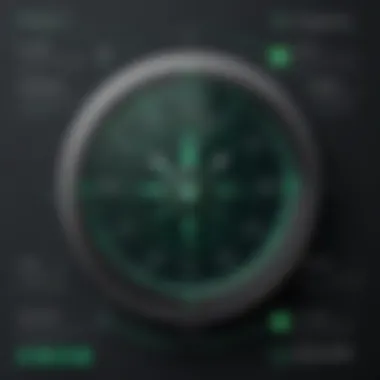

Mongo
DB Compass Windows Download - A Comprehensive Guide
Introduction to Mongo
DB Compass Mongo DB Compass is a robust GUI tool designed to enhance interactions with MongoDB databases on Windows systems. This comprehensive guide will walk you through the step-by-step process of downloading and installing MongoDB Compass, ensuring a seamless experience for beginners and intermediate users seeking to optimize their database management.
Getting Started with Mongo
DB Compass Before diving into the download process, it's crucial to understand the significance of Mongo DB Compass. As a powerful GUI tool, MongoDB Compass offers a user-friendly interface for visualizing and querying MongoDB data. By familiarizing yourself with its features and functionalities, you can leverage the tool to streamline database tasks and boost efficiency in your workflow.
System Requirements and Compatibility
To ensure a successful download and installation of Mongo DB Compass on your Windows system, you need to meet the necessary system requirements. Check for compatibility with your operating system version, available disk space, memory allocation, and network connectivity. By addressing these prerequisites beforehand, you can avoid potential pitfalls and optimize the performance of MongoDB Compass on your machine.
Downloading MongoDB Compass
Navigate to the official Mongo DB website to access the download page for MongoDB Compass. Choose the Windows platform and select the appropriate version of MongoDB Compass that aligns with your system specifications. Initiate the download process and follow the on-screen instructions to save the installation file to your local drive.
Installing MongoDB Compass
Once the download is complete, locate the installation file in your designated folder and double-click to launch the installation wizard. Follow the sequential prompts to initiate the installation process, choosing your preferred settings and configuration options along the way. Allow the installation to complete, ensuring that Mongo DB Compass is correctly set up on your Windows system for seamless use.
Updating MongoDB Compass
Regular updates are essential to maintain the optimal performance and security of Mongo DB Compass. Keep an eye out for notifications or visit the MongoDB website to download the latest updates for MongoDB Compass on Windows. By staying current with the newest versions, you can access improved features, bug fixes, and enhanced security measures for a better user experience.
Troubleshooting and Support
In case of any issues during the download, installation, or usage of Mongo DB Compass on Windows, don't hesitate to seek assistance. Visit the MongoDB documentation for troubleshooting guides, explore community forums for user insights, or reach out to MongoDB's support team for personalized help. Addressing challenges effectively will ensure a smooth experience with MongoDB Compass and maximize its potential in your database management endeavors.
Conclusion
Mastering the download and utilization of Mongo DB Compass on Windows opens up a world of possibilities for efficient database management and optimization. By following this comprehensive guide and familiarizing yourself with MongoDB Compass's capabilities, you can elevate your MongoDB experience and unleash the full potential of your database operations. Embrace the power of MongoDB Compass and revolutionize your approach to working with MongoDB databases on Windows!
Overview of MongoDB Compass
In the realm of databases and data management, having a tool like Mongo DB Compass stands as a crucial factor for simplifying interactions with MongoDB databases. MongoDB Compass, revered for its intuitive graphical user interface (GUI) capabilities, empowers users to navigate through their databases effortlessly. Understanding MongoDB Compass holds significance within the context of this article as it plays a pivotal role in streamlining database operations.
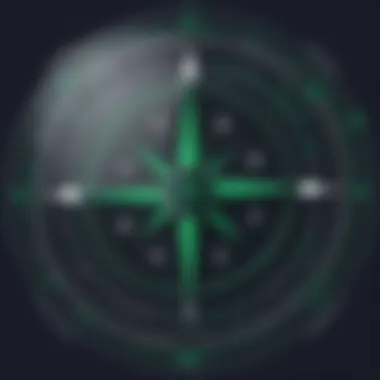

Understanding Mongo
DB Compass
Introduction to Mongo
DB Compass
When delving into Mongo DB Compass, one encounters a world of streamlined database querying and visualization. This section serves as a gateway to comprehending the intricacies of MongoDB Compass; a tool designed to offer users a visually appealing and efficient means of interacting with MongoDB databases. The focal point of Introduction to MongoDB Compass lies in demystifying how this tool simplifies complex data structures, making database management a more accessible task. Its intuitive design and user-friendly interface make it a go-to choice for those navigating through extensive databases. Despite its advantages, some users may find that the richness of features comes with a slight learning curve.
Features and capabilities
The features and capabilities embedded within Mongo DB Compass elevate it to a league of its own within the realm of database management tools. From intuitive query building to real-time server statistics, MongoDB Compass encompasses a range of features that cater to both beginners and advanced users. The section delves deep into these functionalities, highlighting their pertinence to database operations. For instance, the ability to visualize database structures graphically and optimize queries efficiently are among the key characteristics that make MongoDB Compass a standout choice. While these features enhance user experience, they may also require users to invest time in mastering their full potential.
Benefits of Using Mongo
DB Compass
Improved database visualization
One of the standout benefits of Mongo DB Compass is its adeptness at visualizing complex database structures with unparalleled clarity. Improved database visualization not only simplifies the process of understanding data relationships but also increases productivity by providing a clear overview of database schemas. Users navigating through intricate datasets find this feature indispensable as it offers a visual representation of data that fosters quicker decision-making. However, users must remain attentive to potential performance implications associated with rendering complex visualizations.
Query optimization
Query optimization stands at the core of efficient database management, and Mongo DB Compass excels in this aspect. By fine-tuning queries and analyzing performance metrics, users can optimize database interactions for enhanced efficiency. This subsection explores the benefits of query optimization within MongoDB Compass, shedding light on how users can leverage this feature to streamline their database operations. The ability to identify query bottlenecks and enhance performance is a defining attribute of MongoDB Compass, although users may need to invest time in understanding query optimization best practices for optimal results.
Downloading Mongo
DB Compass on Windows Downloading Mongo DB Compass on Windows is a crucial step in harnessing the capabilities of MongoDB Compass, a robust GUI tool for interacting with MongoDB databases. As we delve into this process, we unearth the essence of seamlessly integrating MongoDB Compass on Windows systems to streamline database operations efficiently. Understanding the nuances of this download is imperative for both beginners and experienced users looking to optimize their database management.
Accessing the Official Mongo
DB Website
Navigate to the Mongo
DB website Navigating to the official Mongo DB website is the gateway to accessing MongoDB Compass. By exploring this essential platform, users gain access to a plethora of resources and tools vital for database management. Leveraging the user-friendly interface and intuitive design of the MongoDB website simplifies the download process, enhancing user experience.
Locate the Mongo
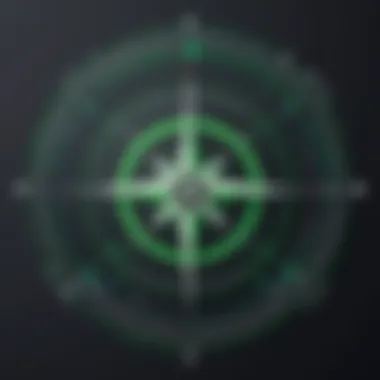

DB Compass download section Locating the Mongo DB Compass download section within the MongoDB website is crucial for initiating the download process. This section serves as the hub for acquiring MongoDB Compass, providing a direct path to obtain the necessary files for installation. The structured layout of this section enhances accessibility, ensuring users can swiftly navigate to the download area with ease.
Selecting the Windows Version
Choose the appropriate Windows version
Selecting the correct Windows version aligns Mongo DB Compass with the user's operating environment seamlessly. This strategic decision ensures compatibility and optimal performance, mitigating any potential system conflicts. By choosing the right version, users pave the way for a smooth installation process tailored to their Windows configuration.
Ensure compatibility with your system
Verifying system compatibility is pivotal before downloading Mongo DB Compass to prevent technical hiccups post-installation. By cross-referencing system requirements with the user's device specifications, potential pitfalls are averted, guaranteeing a stable and efficient setup. Ensuring compatibility sets the foundation for a hassle-free MongoDB Compass experience on Windows.
Initiating the Download Process
Click on the download button
Clicking on the download button triggers the download process, initializing the acquisition of Mongo DB Compass. This action kickstarts the transfer of essential files required for installation, marking the commencement of bringing MongoDB Compass to the user's Windows system. The simplicity of this step expedites the overall setup, expediting access to MongoDB Compass.
Wait for the download to complete
Patiently waiting for the download to finalize is a fundamental aspect of the process. Allowing sufficient time for the files to download guarantees a complete and intact setup, ensuring a seamless installation experience. The completion of this step marks a significant milestone in acquiring Mongo DB Compass, setting the stage for the subsequent installation phase.
Installing Mongo
DB Compass on Windows
Installing Mongo DB Compass on Windows is a crucial step in the process of leveraging this robust GUI tool for enhancing MongoDB interactions. By following the detailed instructions provided in this section, users can streamline their database management tasks and improve overall efficiency. The significance of installing MongoDB Compass on Windows lies in its ability to offer a user-friendly interface that simplifies database operations and facilitates a smoother workflow. Beginners and intermediate users stand to benefit greatly from mastering the installation process, as it sets the foundation for utilizing MongoDB Compass's full potential effectively.
Locating the Downloaded File
Accessing the Downloads folder
Accessing the Downloads folder is a fundamental aspect of the installation process, enabling users to locate the Mongo DB Compass setup file efficiently. This step plays a pivotal role in ensuring that the installation proceeds smoothly without any hitches. The key characteristic of accessing the Downloads folder is its simplicity and convenience, making it a popular choice for users engaging in MongoDB Compass installation. Despite its straightforward nature, accessing the Downloads folder holds significant importance in this article as it marks the beginning of the hands-on installation procedure.
Finding the Mongo
DB Compass setup file
Finding the Mongo DB Compass setup file is a crucial part of the installation journey, as it is the executable file responsible for launching the installation wizard. The key characteristic of finding the setup file is its definitive role in kickstarting the installation process seamlessly. Users benefit from the intuitive nature of locating this file, which simplifies the installation steps and aids in a hassle-free setup. While finding the MongoDB Compass setup file may seem like a simple task, its contribution to the overall installation process is substantial, setting the stage for a successful installation of MongoDB Compass on Windows.


Running the Installation Wizard
Double-click on the setup file
Double-clicking on the setup file initiates the installation wizard, guiding users through the necessary steps to install Mongo DB Compass on their Windows systems. The key characteristic of this action is its straightforwardness, enabling even novices to embark on the installation process effortlessly. By double-clicking on the setup file, users trigger the installation wizard, which presents them with a user-friendly interface to configure installation settings and options. This method of launching the wizard proves to be a beneficial choice for users as it simplifies the installation process, making it easily accessible and manageable.
Following the on-screen instructions
Following the on-screen instructions within the installation wizard is crucial for ensuring a smooth and error-free installation process. The key characteristic of this step is its guidance, providing users with clear directives on how to proceed with the installation. By adhering to the on-screen instructions, users can avoid common pitfalls and complete the installation process successfully. This approach proves to be a popular choice for users in this article due to its simplicity and effectiveness in guiding users through the installation steps, enhancing the overall user experience.
Completing the Installation
Accepting the license agreement
Accepting the license agreement is a pivotal step towards finalizing the Mongo DB Compass installation on Windows. The key characteristic of this action is its legal compliance requirement, ensuring that users agree to the terms and conditions set forth by MongoDB. By accepting the license agreement, users demonstrate their consent to use the software within the specified legal framework. Despite its seemingly routine nature, accepting the license agreement holds significant importance in this article as it aligns users with MongoDB's licensing terms, fostering a transparent and compliant installation process.
Choosing installation options
Choosing installation options allows users to customize their Mongo DB Compass installation according to their preferences and requirements. The key characteristic of this step is its flexibility, empowering users to tailor the installation settings to suit their database management needs. By selecting the appropriate installation options, users can optimize their MongoDB Compass experience and enhance operational efficiency. This feature-rich aspect of choosing installation options proves to be a popular choice for users in this article, as it offers a personalized approach to setting up MongoDB Compass on Windows.
Launching MongoDB Compass
In the realm of Mongo DB operations, the critical stage comes with the launch of MongoDB Compass. This juncture ushers in a new phase of seamless interaction with MongoDB databases, constituting a pivotal role within this informative piece. Ensuring a smooth initiation process is key to optimizing one's database management capabilities, marking the foundation for subsequent tasks. As users delve into the nuances of launching MongoDB Compass, they unlock a realm of possibilities where database navigation and query execution operate harmoniously.
Accessing MongoDB Compass
Opening Mongo
DB Compass from the Start menu Opening Mongo DB Compass from the Start menu presents an elementary yet fundamental action that lays the groundwork for effortless database exploration. The simplicity of accessing MongoDB Compass through this streamlined method enhances user experience, fostering a user-friendly environment for first-time users and seasoned professionals alike. The direct pathway from the Start menu brings convenience to the forefront, streamlining the access process without compromising on efficiency. Leveraging this accessible feature embodies convenience, reflecting MongoDB's commitment to user-centric design principles.
Creating a desktop shortcut for quick access
Creating a desktop shortcut for quick access accentuates the prominence of efficiency within database management tasks. By establishing a direct route to Mongo DB Compass from the desktop, users streamline their workflow, reducing the time spent on accessing the application. This strategic shortcut placement enhances productivity by minimizing navigation efforts, enabling users to dive straight into their database interactions. While this shortcut expedites accessibility, users must weigh this against desktop clutter, a potential downside to the streamlined access offered.
Connecting to a Mongo
DB Database
Configuring database connection settings
At the core of database management lies the pivotal task of configuring database connection settings, a process integral to initiating database interactions. Delving into this aspect unlocks a realm of customization, allowing users to tailor their connection parameters to suit specific requirements. The flexibility afforded by configuring these settings ensures optimal communication between Mongo DB Compass and the target database, streamlining data retrieval and manipulation processes. However, users must exercise caution to avoid misconfigurations that could hinder database access and functionality.
Establishing a connection
Establishing a connection solidifies the foundation for database exploration, setting the stage for data retrieval and manipulation. This phase represents the culmination of meticulous configuration efforts, where seamless communication between Mongo DB Compass and the selected database is established. The significance of this step lies in its role as the gateway to database operations, underscoring the importance of a stable and secure connection. While the benefits of a well-established connection are manifold, users must remain vigilant against connectivity issues that could impede database interactions and compromise operational efficiency.







