Mobile Emulators for Windows: Key Insights and Uses


Intro
In today's tech-savvy world, the need for robust software testing and development tools can’t be overstated. Among the most critical of these tools is the mobile emulator. A mobile emulator allows developers to mimic the functionality of mobile devices on a Windows computer, enabling them to test applications and software without needing a physical mobile device. This opens up a treasure trove of opportunities and enhances productivity significantly.
The Significance of Mobile Emulators
Mobile emulators have become pivotal in ensuring that applications run seamlessly across different platforms. They provide a safe environment for developers to scrutinize their apps under varied conditions that mirror real-world usage. With the rise of diverse mobile platforms like Android and iOS, emulators offer a way to reach a broader audience than ever before.
The use of emulators is particularly useful for understanding issues related to screen sizes, resolutions, and operating system nuances. This also means that developers can identify bugs, performance hitches, and user experience difficulties without the inconvenience of testing on multiple physical devices.
Key Points to Explore
In this article, we'll break down the world of mobile emulators for Windows into sections that can deepen your grasp of this essential topic. We’ll discuss:
- Types of mobile emulators available
- Functionality and features for software development and testing
- Best practices for their implementation
- Potential challenges developers may face
- Comparisons between popular emulator platforms
- Future trends in mobile emulation technology
"Understanding mobile emulators is not just about using a tool; it’s about opening up new horizons in application development."
As we venture forward, it is vital to grasp the shifting landscape of mobile technology, particularly how it interlaces with the development pipeline. Whether you're a student aiming to enter the programming world or a seasoned developer, becoming acquainted with mobile emulators will greatly enhance your ability to build, test, and refine applications innovatively and efficiently.
Join us as we navigate this complex terrain, ensuring you’re armed with the knowledge and skills necessary to leverage mobile emulators to their fullest potential.
Prelude to Mobile Emulators for Windows
In the fast-evolving realm of technology, mobile emulators have become a cornerstone for developers working in a Windows environment. Understanding mobile emulators is crucial because they facilitate the process of testing applications without needing a physical device. This article digs deep into the functionalities and implications of mobile emulators, equipping both budding programmers and seasoned developers with a solid grasp of these essential tools.
Defining Mobile Emulators
When we talk about mobile emulators, we refer to software that mimics the behavior of mobile devices on a Windows computer. In simpler terms, they allow developers to experience and test mobile applications on their desktop just as if they were using a smartphone or tablet. An emulator replicates the hardware and software environment of a mobile device, which is especially useful when developing applications for popular platforms like Android and iOS.
The emulators simulate a touchscreen interface, GPS, and various other features like camera functions, transforming a standard PC into a mini mobile environment. An example is Android Studio’s Emulator, which enables developers to test apps in a controlled environment that closely resembles actual mobile devices.
Importance in Development
The significance of mobile emulators in the development cycle cannot be overstated. They act as a bridge between developers' work and real-world device environments, helping to spot issues early before apps reach end users. Here are some of the key benefits of utilizing mobile emulators:
- Cost Efficiency: Testing apps on emulators eliminates the need to invest in multiple devices. You can mimic various mobile configurations and screen sizes without the associated costs, thus saving both time and resources.
- Speed and Flexibility: Developing and testing on an emulator can be faster than on a physical device. Emulators often offer faster iterations, allowing developers to debug and refine their applications quickly.
- Risk Reduction: By using emulators to test for various conditions, developers can proactively identify and resolve possible issues. This leads to better app performance, enhanced user satisfaction, and fewer negative reviews post-launch.
"Emulators are vital tools in bridging the gap away from testing on physical devices while refining the user experience."
As the mobile landscape continues to evolve, mobile emulators remain central to the development process, making their importance more pronounced in today's tech-driven workplace. Understanding how to leverage these tools effectively paves the way for smoother application lifecycle management, ultimately feeding into the growing demand for innovative mobile solutions.
Types of Mobile Emulators
Mobile emulators serve as indispensable tools for developers, providing a virtual environment that mimics the functionality of actual mobile devices. Understanding the different types of mobile emulators, specifically Android, iOS, and cross-platform, can immensely benefit both new learners and experienced programmers in their development journey. This section breaks down these types, elucidating their significance, unique features, and contexts where each shines.
Android Emulators
Android emulators are, by far, the most widely utilized mobile emulators today. A few noteworthy options exist such as BlueStacks, NoxPlayer, and Genymotion. These tools enable developers to test their applications in an environment that closely resembles an actual Android device, reducing the risk of unforeseen bugs during the later stages of the development process.
One of the standout features of Android emulators is their ability to replicate the hardware configurations of various Android devices, ranging from smartphones to tablets. This flexibility allows users to test their applications under different scenarios and screen sizes. Furthermore, many of these emulators come with integrated Google Play Store access, allowing developers to quickly download and test apps from the official repository.
A key advantage of Android emulators is the potential for rapid iteration during the development phase. Developers can change code and immediately see the results on the emulator, streamlining the debugging process significantly. However, one must be cautious; while Android emulators can approximate real device performance, they do not entirely replace the need for testing on physical hardware.
iOS Emulators
iOS emulators differ in complexity and functionality compared to their Android counterparts. The most notable iOS emulator is Xcode, which runs only on macOS. This limits accessibility for Windows users, but it’s paramount for developers focusing solely on iOS applications.
iOS emulators allow developers to create and test apps for various Apple devices. Developers can utilize different iPhone and iPad configurations, ensuring a native feel. This fosters better user experiences since developers can see how their applications respond to specific iOS features, like gestures or notifications.
A significant challenge with iOS emulators is the steep learning curve inherent in Apple's development tools. Additionally, limitations arise for less experienced developers due to the exclusivity of macOS, which can be a substantial hurdle for wider adoption of iOS app development. Still, for those who are serious about diving into the Apple ecosystem, the insights gained from using an iOS emulator are irreplaceable.
Cross-Platform Emulators
Cross-platform emulators aim to bridge the gap between both Android and iOS ecosystems. They enable developers to create and test applications across different platforms from a single codebase. Popular examples of cross-platform emulators are Flutter and Xamarin. These emulators are designed with the coder in mind, fostering efficiency and reducing the time needed to support multiple operating systems.
The beauty in cross-platform emulators comes from their ability to streamline the development workflow. Developers write code once and can deploy it on both Android and iOS devices. Additionally, these tools often minimize compatibility issues, making it easier to deliver a smooth user experience regardless of the operating system in use.
For many developers, cross-platform emulators offer the ultimate efficiency — enabling them to reach a broader user base while managing a single codebase.
Though the convenience is enticing, there are decisions to be made when considering performance trade-offs. Applications that require deep integration with a specific platform might run into hurdles, so thorough testing is still crucial. Ultimately, cross-platform emulators open doors for quick development while juggling the unique demands of both major mobile operating systems.
Key Features of Mobile Emulators for Windows
Mobile emulators on Windows serve as a bridge between the desktop environment and mobile devices. By mimicking mobile operation systems on a PC, they facilitate testing and development in a more versatile setting. Understanding the key features of these emulators can provide developers better insights into efficiencies and potential challenges in their workflow. Here we explore three primary features: user interface simulation, performance metrics, and integration capabilities.
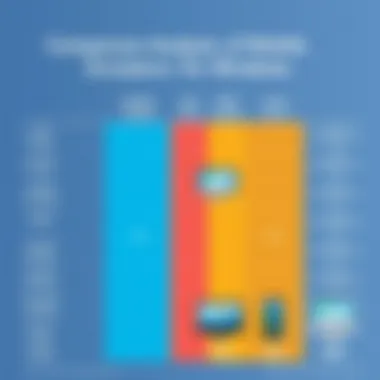

User Interface Simulation
User interface simulation is perhaps the most evident feature of mobile emulators. This capability allows developers to interact with the mobile app as if they were on a real device. The emulator replicates the layout, navigation, and responsiveness of mobile interfaces, which is essential for thorough testing.
Benefits include:
- Authenticity: Developers can assess how elements like buttons, menus, and touch gestures work in a mobile context.
- Customizability: Most emulators allow you to tweak screen sizes and resolutions, enabling testing across various devices.
However, it’s also crucial to remember that while emulators strive for accuracy, there can still be discrepancies. Performance may differ based on the hardware of the host machine, leading to scenario where an app might behave differently on an actual device. This is why it’s always prudent to validate findings through comprehensive testing on physical hardware.
Performance Metrics
The assessment of performance metrics is not just a box-ticking exercise; it's fundamental for app optimization. Through emulators, developers can monitor a variety of parameters such as CPU usage, memory consumption, and network latency. This information proves invaluable when tweaking app performance to ensure a smooth user experience.
Key performance aspects involved might include:
- Resource Consumption: Knowing how much CPU or RAM your application requires helps in identifying efficiency bottlenecks.
- Timing Analysis: Keeping track of load times and response times in the emulator can highlight areas of improvement during development.
Since mobile devices come with varying specifications, this can provide a glimpse of how the app might consume resources on different platforms before the final roll-out. Balancing the app's capabilities against the performance footprint can make or break user acceptance. Hence, developers should not overlook these metrics when aiming for a polished final product.
Integration Capabilities
Integration capabilities refer to how well emulators can work with other development and testing tools. A robust emulator should offer seamless integration with popular integrated development environments (IDEs), testing frameworks, and version control systems. This interconnectedness fosters a more fluid development process and safeguards against potential setbacks.
Developers will benefit from:
- Continuous Integration/Continuous Deployment (CI/CD): Some emulators support automation tools that facilitate continuous integration, ensuring that each code update goes through rigorous testing.
- API Compatibility: Integrating with APIs through an emulator allows for real-time data interaction, which can be critical in scenarios involving backend tests.
Incorporating these integrations not only speeds up development but also ensures a more dynamic testing environment. In a landscape where time is of the essence, these capabilities act as accelerators, allowing developers to focus on refining their applications rather than dealing with tedious workarounds.
In summary, key features of mobile emulators for Windows play an indispensable role in app development and testing. By leveraging user interface simulation, performance metrics, and integration capabilities, developers can craft efficient applications that resonate with end users. The art of emulation thus stands as a critical tool in the modern developer's arsenal.
Popular Mobile Emulators for Windows
Mobile emulators are an essential part of software development, especially for developers looking to create applications for mobile devices while working on a Windows platform. Understanding the popular options available not only broadens the developer’s toolkit but also fosters better testing practices, allowing for smoother launches and high-quality user experiences. In this section, we’ll explore several noteworthy emulators that serve varying needs, each with its unique advantages and caveats. Choosing the right emulator can significantly impact your development process. Here are some of the most popular choices:
BlueStacks
BlueStacks is perhaps one of the more well-known Android emulators out there. It’s like having your Android device right on your Windows machine. Users appreciate its straightforward interface, which makes navigation intuitive. It allows individuals to run a plethora of Android applications, from games to productivity apps.
- Features:
- Multi-instance capabilities, enabling you to run multiple applications simultaneously.
- Customizable settings to cater to performance needs.
- Access to the Google Play Store, allowing seamless downloads and updates.
Despite its merits, some users report that it can be resource-heavy, impacting the performance of other applications running concurrently. However, for many wanting a smooth gaming experience, BlueStacks often hits the sweet spot.
NoxPlayer
Next on the list is NoxPlayer, which has carved a niche in the gaming community. Renowned for its speed and efficiency, it provides gamers with smooth performance and a host of customizable settings.
- Advantages:
- Multiple control options: keyboard, mouse, and even Gamepad support.
- The ability to record gameplay and create macros, enhancing user experience for avid gamers.
- Simple installation and user-friendly interface.
Users do need to consider, though, that it might not be the best choice for heavy multitasking as it can sometimes consume a lot of memory when running multiple apps.
Genymotion
Genymotion takes a different approach compared to other emulators, focusing on developers. Primarily designed for app testing, Genymotion can simulate various Android devices, catering specifically to different device platforms.
- Features:
- Cloud-based testing allows for access from anywhere, as long as there is internet.
- A vast array of device configurations, providing a thorough testing environment.
- Strong integration with development tools such as Android Studio and Eclipse.
While Genymotion excels in a testing environment, it may not be ideal for casual users simply looking to play mobile games, which could limit its user base.
Android Studio Emulator
The Android Studio Emulator is the official emulator offered by Google, tailored specifically for developers. It’s designed to simulate actual Android devices, allowing for precise control over testing environments.
- Highlights:
- It supports a variety of Android versions, which is invaluable for testing backward compatibility.
- Customizable device configuration to match consumers’ needs closely.
- Integrated with Android Studio, providing a holistic development experience.
However, it might feel a bit daunting for beginners due to its complex setup and required understanding of Android development fundamentals. Still, for serious developers, it’s a remarkable tool in their arsenal.
"Choosing the right mobile emulator can significantly impact your development process."
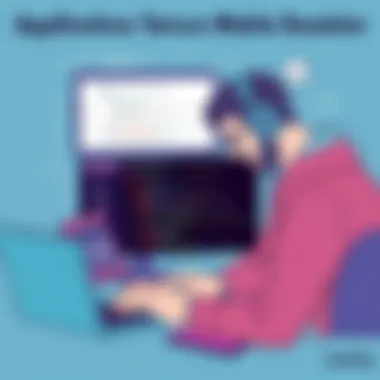

In summary, the selection of mobile emulators for Windows is both varied and capable, catering to different preferences and use cases. Whether your focus is on casual gaming or rigorous application testing, there is an emulator to suit your needs.
Installation and Setup Process
When it comes to mobile emulators for Windows, getting the installation process right is crucial. A well-executed setup can mean the difference between a smooth user experience and a frustrating ordeal. Understanding the installation and setup process is particularly important for those delving into development, as it lays the foundation for effective testing and application management.
System Requirements
Before you jump into installing an emulator, it’s vital to check the system requirements. Each emulator has its own set of needs, and overlooking them could land you in hot water. Most Android emulators, for example, would need a minimum of:
- OS: Windows 7 and above
- Processor: Intel or AMD with virtualization support
- RAM: At least 4GB (8GB preferred for optimal performance)
- Storage: Enough free space (5-10 GB should suffice)
- Graphics: DirectX 11 compatible GPU
Ensuring your machine checks all these boxes can save you from compatibility headaches later on. Sometimes, ensuring that you have virtualization enabled in BIOS settings is necessary, which can often be overlooked. This aspect affects performance directly, and without it, the emulator might not even run.
Step-by-Step Installation
Now, let’s cut to the chase and get into the nitty-gritty of step-by-step installation. Here’s a generic outline illustrating how to install a popular emulator, ensuring you cover each critical point.
- Download the Emulator: Go directly to the official site for BlueStacks, for instance, and grab the latest version.
- Run the Installer: Once downloaded, locate the installer in your downloads folder and double-click it. Follow the on-screen prompts to commence installation.
- Check the Agreement: Read through the license agreement. It’s standard practice, but you might find important information tucked away in there.
- Select Installation Path: You can usually specify where you want the emulator to be installed. Select a drive with enough space to avoid any bumps down the road.
- Install Add-ons: Typically, this part involves additional tools or software. For example, the installation of DirectX might be necessary.
- Finalize Installation: Hit the finish button and wait for the emulator to set itself up. During this phase, updates might automatically download if an internet connection is present.
- Launch the Emulator: Once installed, find its icon on your desktop and launch it for the first time. The initial setup might prompt you to log in to a Google account if it’s an Android emulator.
- Run System Checks: After launching, ensure that everything is operating as expected. A few test runs will confirm that the emulator is configured properly.
“Proper setup can save hours of debugging later on.”
Getting this process right is an essential stepping stone in your journey with mobile emulators. Many developers make the rookie mistake of hastily installing without checking the compatibility with their systems. Take this seriously; it can pay off in spades when it comes to productivity and ease of use.
Testing Applications with Emulators
Testing applications with emulators is a crucial aspect of the software development lifecycle, especially in today’s ever-evolving tech landscape. Mobile emulators allow developers to replicate mobile environments on a computer, facilitating the testing of applications without the need for access to physical devices. The necessity of such testing cannot be overstated; it provides developers with insights into the usability, performance, and potential issues within their applications before they hit the hands of end users.
When developers leverage emulators, they can streamline their work processes. For instance, the ability to create multiple virtual devices means that testing can occur concurrently across different mobile operating systems and screen sizes, thus saving time. Furthermore, emulators can simulate different network conditions and hardware specifications, which is invaluable for ensuring that applications perform as intended under various real-world scenarios.
Emulators also help in identifying bugs early in the development process. This proactive approach can significantly reduce the costs associated with fixing problems after deployment. As such, understanding how to effectively test applications using emulators can greatly enhance a developer's productivity and lead to higher-quality software products.
Creating Virtual Devices
Creating virtual devices is one of the standout features of mobile emulators. This capability allows developers to craft a tailored testing environment that closely mirrors a real mobile device's specifications.
- Customization: Developers can define the operating system version, screen resolution, RAM, and storage space to test their applications against specific hardware profiles.
- Variety: The ability to spin up various configurations enables testing across multiple devices, including those that are difficult to obtain physically.
- Convenience: Unlike real devices, virtual devices can be quickly reset, deleted, or modified without the fuss of physical settings.
To create a virtual device, developers typically navigate through the emulator’s menu, where these parameters can be set with just a few clicks. Many emulators, such as Android Studio or Genymotion, streamline this process with user-friendly interfaces that make the process accessible even for those new to mobile development.
Automated Testing Tools
Automated testing tools complement the utilization of emulators by enhancing the efficiency of application testing. The essence of automated testing is simple: it allows developers to run sets of test cases without the manual effort that usually accompanies quality assurance processes.
- Speed: Automated tests can be executed much faster than manual ones, especially when testing across multiple devices.
- Consistency: They ensure that tests are performed uniformly with each run, reducing human error and oversight.
- Integration with CI/CD: Many modern development environments facilitate the integration of automated testing within Continuous Integration/Continuous Deployment pipelines, allowing for rapid feedback and improved agility.
Developers often utilize tools like Selenium or Appium that can be configured to run on emulators. These tools support various scripting languages, making them adaptable to different developer preferences. By automating the testing of application features, developers can focus on more intricate aspects of design and functionality rather than getting bogged down in repetitive tasks.
Challenges with Mobile Emulators
While mobile emulators provide a valuable tool for software development and testing, they bring their own set of challenges. Understanding these challenges is vital for developers who aim to build robust applications that function seamlessly across different platforms. Both beginners and seasoned programmers need to be aware of issues that may crop up during the usage of these emulators, as those can affect the overall development cycle.
Performance Limitations
Performance is often cited as a significant drawback of mobile emulators. One can’t help but notice that although emulators strive to simulate the mobile environment, they often fall short when it comes to sheer speed and responsiveness. Running an emulator consumes a considerable amount of your system’s resources, leading to sluggish operation compared to actual devices. For instance, when you run a demanding game on an emulator, it may stutter or lag, which doesn’t reflect the user experience on a real device.
Manufacturers like BlueStacks and NoxPlayer have made strides in optimizing performance, yet there are still scenarios where performance limitations become clear. A virtual device might take longer to launch applications, or touch response may not feel as snappy as it does on a genuine smartphone. Additionally, the added overhead of running an emulator can lead to memory leaks, slowdowns, and crashes—all of which can frustrate developers in the middle of crucial testing phases.
To mitigate performance issues, you'll often find developers resorting to various optimization techniques. For example, allocating more RAM or CPU cores to the emulator can yield a quicker response time, but that requires robust hardware and may not be an option for all users.
Compatibility Issues
Compatibility issues are another hurdle that developers need to consider when using mobile emulators. Different devices run different versions of operating systems, and an emulator may not always account for each model’s unique quirks. This can lead to software that runs perfectly on the emulator crashing or behaving unpredictably on an actual device.
For example, an application designed for Android 12 might work flawlessly on an Android emulator, but that same app could throw an error message outright on a device running Android 10 due to missing libraries or deprecated features. Inconsistent screen resolutions and aspect ratios can also contribute to frustrations, leading to improperly rendered layouts or touch targets that are too small to interact with comfortably.
While developers can use tools like Android Studio’s Device Manager to create profiles for various configurations, this does not completely eliminate compatibility challenges. Often, you will need a range of real devices on hand to confirm that the software behaves as anticipated across platforms.
To summarize, while mobile emulators serve a critical role in the app development process, their performance limitations and compatibility issues cannot be overlooked. Developers must remain vigilant and approach the use of emulators with a clear understanding of these challenges in order to create effective, user-friendly applications.
Remember: Emulators are tools—not replacements for real devices. Always test your apps on actual hardware to get the full picture.
For more detailed discussions on compatibility and emulator limitations, you might want to check resources like Wikipedia or forums like Reddit.
When you combine knowledge of these challenges with proactive testing strategies, you'll set the stage for smoother development and ultimately improve your software's performance and reliability.
Comparing Emulation with Real Device Testing


When delving into the realm of mobile development, it's essential to weigh the merits of emulation against real device testing. This section aims to articulate the nuanced differences, benefits, and considerations between these two critical avenues in app development and quality assurance.
Pros and Cons of Emulation
Among the most distinct advantages of mobile emulators is their ability to practically replicate the user experience without the need for physical devices. Some notable pros include:
- Cost-Effective: Using emulators allows developers to save significantly since they eliminate the need for a suite of physical devices.
- Quick Setup: Emulators are often easier and faster to set up compared to configuring multiple real devices.
- Easy Access to Different Environments: Developers can switch between various operating system versions and screen sizes with just a few clicks, an advantage hard to match with physical devices.
However, using emulators does come with its share of pitfalls:
- Performance Variability: Emulators may not fully mimic the behavior of real devices. For instance, some graphical rendering or hardware-dependent features may not perform accurately.
- Limited Testing Scenarios: Not every aspect can be tested in an emulator, particularly concerning hardware sensors and network conditions which can behave distinctly on a real device.
- Dependency on Host Machine: Emulators run on host machines, which can impact performance if the host isn’t sufficiently powerful.
"Emulators are great for initial testing but can fall short when it comes to real-world usage scenarios."
When to Use Emulation
Determining the right time to employ emulation can be vital. Here are situations where emulators can be most effective:
- Early Development Stages: When writing code and simple UX testing, emulators can expedite the development process.
- Cross-Platform Testing: When ensuring an application operates on various platforms, emulators serve as a quick method to verify fundamental functionality across both Android and iOS environments.
- Cost Constraints: In scenarios where budget restrictions limit the purchase of devices, utilizing emulators can keep development on course.
Nonetheless, there are phases in development where running tests on real devices becomes paramount:
- Final Staging: Before launching an app, physical device testing can reveal inconsistencies not noticed in emulated environments.
- Performance Stress Testing: If your application relies heavily on performance metrics (like gaming apps), real devices will yield more trustworthy data.
- Battery and Hardware Features: Any app using specific hardware capabilities should always be tested on actual devices to gauge performance accurately.
Balancing the advantages and limitations of mobile emulators with real device testing is crucial for successful application development. Familiarizing oneself with both approaches leads to a more thorough understanding and better product outcomes.
Future of Mobile Emulation
The future of mobile emulation looks bright and promising, especially as it plays a pivotal role in the software development and testing landscape. As technologies evolve, so do the methodologies and tools available to developers. Understanding what lies ahead in mobile emulation can make a significant difference in how developers approach their projects and adapt to changing demands in the mobile app market. The importance of this topic cannot be overstated; it informs developers about the tools they rely on, how to enhance user experience, and how to streamline their development workflows.
Emerging Trends
A few emerging trends shape the future of mobile emulation. Each of these trends brings unique advantages that developers can leverage.
- Cloud-Based Emulators: The trend toward cloud computing shows no signs of slowing down. Cloud-based emulators allow developers to access powerful emulators without relying solely on local machine resources. This is particularly beneficial for smaller teams that may not have high-end hardware. It can enable parallel testing and improve collaboration by allowing team members to work together regardless of their physical location.
- AI Integration: Artificial Intelligence continues to revolutionize various fields, and mobile emulation is no exception. AI algorithms can optimize testing processes by predicting outcomes, thus reducing the time spent on manual testing. This integration not only enhances efficiency but also ensures test coverage, leading to fewer bugs slipping through to production.
- Improved User Experience: Developers are increasingly focusing on creating seamless user experiences. Emulators equipped with advanced features like real-time feedback on user interactions and better rendering of user interfaces can help in making applications intuitive. This trend is pushing emulators to mimic devices closer than ever, helping developers catch potential issues early in the design phase.
"Keeping abreast of emerging trends enables developers to stay competitive and efficient in their practices."
Technological Advancements
Technological advancements are accelerating change in mobile emulation, leading to tools that are faster, smarter, and more capable.
- Hardware Acceleration: One of the most significant advancements is the improved hardware acceleration in processors used for emulation. Modern CPUs and GPUs offer accelerated graphics processing capabilities, which allows emulators to run more smoothly and closely replicate the actual mobile device environments. This leads to more accurate testing scenarios, minimizing the gaps between emulator performance and real-world performance.
- Cross-Platform Compatibility: As various operating systems and devices proliferate, so does the need for cross-platform solutions. New emulators are being designed with the capability to run across multiple platforms seamlessly. Developers can test applications in environments that mimic both Android and iOS, enhancing productivity and reducing the time needed for extensive testing on multiple devices.
- Enhanced Virtualization Techniques: Ongoing developments in virtualization technologies are making it possible to create multiple instances of emulators more efficiently. This technology allows developers to run parallel tests across various scenarios and configurations, providing a wider breadth of testing capabilities. With better virtualization, deployment times and resource consumption are significantly reduced.
As these trends and technologies continue to evolve, there's potential for mobile emulation to transform into an even more integral part of development workflows. Developers can anticipate tools that not only enhance testing efficiency but also ensure that end-users receive high-quality applications fitted to their needs.
Best Practices for Using Mobile Emulators
Mobile emulators are invaluable for developers aiming to create applications that work seamlessly across various devices. Understanding the best practices in utilizing these emulators can significantly impact efficiency and product quality. Following these practices not only boosts productivity but also enhances the capability to identify and resolve platform-specific issues early in the development cycle. Here are some key practices to consider:
Optimization Techniques
Proper optimization of emulators is crucial for achieving a smooth testing experience. Below are several strategies that can help you optimize your emulator environment:
- Adjust Hardware Settings: Ensure your emulator reflects the target device's specifications, such as screen size, memory, and CPU speed. For instance, if you're testing on an older Android device, configure the emulator accordingly to replicate those limits and gauge performance accurately.
- Reduce Background Processes: Minimize applications running in the background on your host machine. This allows the emulator to utilize maximum resources for the app being tested, providing a smoother interaction.
- Use the Right Graphic Rendering Options: Emulators often have several graphics settings. Choose between software and hardware acceleration. Depending on your system's capabilities, using hardware acceleration can significantly improve visual performance.
- Regular Updates: Keep your emulator software up to date. Developers frequently release updates that enhance performance, fix bugs, and improve compatibility with the latest mobile operating systems.
Ensuring Accurate Testing
Accurate testing is a pivotal part of the mobile app development process. Here's how to guarantee your tests yield reliable results:
- Realistic User Scenarios: Create user scenarios that mimic actual usage patterns. For instance, if your application relies on GPS data, use location simulation features in the emulator to reflect realistic scenarios users will encounter in the wild.
- Functional Testing: Always test app functionalities under various conditions, such as different network speeds or locations. This method ensures your app handles workflows as intended.
- Device Fragmentation Awareness: The landscape of mobile devices is vast. Ensure you test your application across multiple Android and iOS versions to capture differences in user experience and interface elements.
- Testing Accessibility Features: Don’t forget to validate your app’s accessibility features. Use the emulator to simulate users with varying abilities to ensure that your application is user-friendly for everyone.
- Utilize Automated Testing Tools: Incorporate tools like Selenium or Appium for more extensive testing simulations. Automating these tests can help you cover more ground in less time, allowing you to spot issues that might go unnoticed in manual testing.
Integrating these practices into your development workflow can lead to more robust applications. By understanding optimization and accuracy in testing, developers can navigate the complexities of mobile software development with greater ease.
The End
By adhering to these best practices, developers will not only save time but also improve the functionality and usability of their applications. In the competitive landscape of mobile app development, every improvement counts.
Ending
Summing Up Key Points
To recap the essential points discussed throughout this article:
- Definition and Importance: Mobile emulators replicate mobile environments, enabling developers to create and evaluate applications without the need for physical devices. This aspect is crucial in reducing costs and enhancing efficiency.
- Types of Emulators: Emulators vary widely, each serving unique needs based on the operating systems and devices being targeted. Understanding these distinctions is key for effective development.
- Key Features: Features like user interface simulation and performance metrics enrich the testing experience, helping developers gauge real-world performance and usability.
- Challenges and Limitations: While emulators provide many advantages, challenges such as performance limitations and compatibility issues can hinder the testing process.
- Future Outlook: As technology rapidly evolves, staying informed about emerging trends in mobile emulation can further optimize the development process.
Encouragement for Further Exploration
As you've journeyed through this comprehensive overview of mobile emulators, I encourage you to dive deeper. The domain of mobile development is vast, and the tools available continue to evolve.
- Experiment with Different Emulators: Take the time to test various emulators mentioned in the article, such as BlueStacks or Android Studio Emulator. Each offers unique advantages that could benefit your specific projects.
- Stay Updated: Regularly check resources such as Wikipedia or Reddit for community insights and updates on the latest emulator developments.
- Engage with Developer Communities: Join forums or groups focused on mobile development. These platforms can provide invaluable insights, tips, and support from fellow developers navigating similar challenges.
In closing, armed with this knowledge, you are well-positioned to leverage mobile emulators in your projects. These tools not only enhance productivity but also contribute significantly to the quality of the applications you develop.







