Comprehensive Guide to Microsoft Azure Features
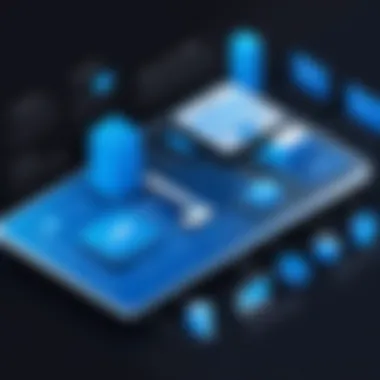

Prologue to Microsoft Azure
Microsoft Azure has become a cornerstone in cloud computing, serving as a robust platform for businesses and developers alike. By understanding its core elements and capabilities, anyone can leverage Azure to enhance their programming and development endeavors. This tutorial is designed to provide clarity on Azure’s multifaceted features while catering to both novices and those at a more advanced stage in their learning.
History and Background
Launched in 2010, Azure’s journey has been marked by rapid evolution. Initially introduced as Windows Azure, it transitioned in 2014 into Microsoft Azure, reflecting its expansive capabilities beyond just Windows. From basic cloud services, it has grown into an all-encompassing ecosystem, facilitating everything from machine learning to Internet of Things (IoT) applications. This transformation has solidified its position as a leader in the tech industry, capturing the interest of developers worldwide.
Features and Uses
Azure boasts a wide array of features:
- Virtual Machines: Easily deploy and manage virtual servers for various applications.
- App Services: Host web apps with built-in security and scalability.
- Storage Solutions: Rely on scalable storage options for big data and backups.
- Databases: Utilize options like Azure SQL Database for robust data management.
These features cater to a diverse range of industries, from finance to healthcare, where reliable cloud services are non-negotiable. Its flexibility allows developers to create and deploy applications across a hybrid cloud environment.
Popularity and Scope
As of now, Azure is among the top three cloud service providers globally, alongside Amazon Web Services and Google Cloud Platform. The growing number of Azure-based projects shines a light on its demand. Azure is not just popular; it’s vital for numerous enterprises aiming for efficiency and scalability.
According to recent reports, nearly 90% of Fortune 500 companies use Azure in some capacity, signaling its widespread acceptance and integration into business strategies. This statistic alone underscores the importance of mastering Azure for anyone looking to stay relevant in the tech landscape.
"Cloud computing is here to stay, and Microsoft Azure is at the forefront of this transformation."
The opportunity to dive deeper into Azure’s myriad functionalities is a significant step for both individuals and organizations aiming for technological advancement.
Prelims to Microsoft Azure
In today's fast-paced technological landscape, understanding cloud computing is essential. Microsoft Azure stands out as a critical player in this world, offering a robust platform that transforms how businesses and individuals approach computing. By recognizing the significance of Azure, readers can appreciate its vital role in driving innovation, efficiency, and scalability in various applications. This section serves as an entry point into the intricacies of Azure, laying the groundwork for deeper exploration throughout the tutorial.
Understanding Cloud Computing
Cloud computing has revolutionized how information technology operates. At its core, cloud computing refers to the delivery of various services online, including storage, processing power, and databases. Instead of relying solely on local servers or personal computers, users can tap into remote servers hosted on the internet.
The benefits are numerous:
- Flexibility: Users can scale resources up or down as needed, accommodating varying workloads.
- Cost-Effectiveness: A pay-as-you-go model allows organizations to pay only for the resources they use, minimizing unnecessary expenditures.
- Accessibility: Resources can be accessed from anywhere, enhancing remote work capabilities and collaboration.
By understanding these foundational elements of cloud computing, learners will better grasp how Azure fulfills its purpose within this framework. Without this foundational knowledge, navigating the Azure landscape would be akin to navigating a ship without a compass.
What is Microsoft Azure?
Microsoft Azure is a cloud computing platform created by Microsoft, offering a wide range of services and tools to aid developers, IT professionals, and organizations in building, deploying, and managing applications through Microsoft-managed data centers.
With Azure, users can take advantage of:
- Compute Services: Host websites and applications with Virtual Machines and App Services.
- Storage Solutions: Store data in the cloud securely and access it anytime.
- Networking Features: Establish networks that enhance connectivity and security.
Beyond these technical capabilities, Azure supports numerous programming languages, frameworks, and tools, making it a highly flexible option for a diverse set of projects.
According to Microsoft, Azure is currently a leading provider in the cloud sector, offering more than 200 products and cloud services. This breadth of offerings ensures that individuals and businesses alike can find tailored solutions that meet their unique needs, whether they're developing a simple web app or a complex enterprise solution.
"Azure’s strength lies in its vast ecosystem and integration capabilities with other Microsoft services such as Windows Server, Active Directory, and Office 365, making it indispensable in the modern digital landscape."
Understanding what Microsoft Azure is and its implications for the future of computing is crucial for those embarking on a journey in the programming world. Recognizing its potential can empower learners to leverage technology effectively in their endeavors.
Sign Up and Initial Setup
Getting started on Microsoft Azure can be an intimidating journey, especially for those unfamiliar with cloud computing. However, the Sign Up and Initial Setup process lays the groundwork for your Azure experience, ensuring that you have access to a vast array of tools and services right from the get-go. This section outlines the fundamental steps to subscribe to Azure and navigate its complex portals, which is pivotal in maximizing the platform's capabilities.
Creating an Azure Account
To kick things off, the first step is to create an Azure account. It’s pretty straightforward, but let’s take a closer look at the steps involved:
- Visit the Microsoft Azure Website: Head over to the official website. That’s usually your starting point for everything Azure.
- Select 'Start Free': Microsoft offers a free tier which can be especially beneficial for beginners or developers experimenting with Azure. This grants you access to various services without any upfront costs.
- Sign In or Create a Microsoft Account: If you already have a Microsoft account, great! You can use that to access Azure. If not, you’ll need to create one — which is just a matter of providing your details and verifying your email address.
- Complete the Signup Process: You’ll need to input some personal information, like your name, country, and phone number. Keep your details handy; verification might involve receiving a code via text or email.
- Add Payment Information: Even though you're starting with a free tier, Azure will ask for your credit card details. This is mainly for identity verification and to facilitate any future upgrades you might consider.
The benefit of setting up an account is not just gaining access to Azure's services. It’s about laying the foundation for your future projects. As a developer on this platform, you will be able to leverage its tools for app development, data storage, and analytics.
Navigating the Azure Portal
Once you've got your Azure account up and running, the next step is familiarizing yourself with the Azure Portal. This is the control center for your cloud resources and services, and truly, the better you know your way around here, the easier your development journey will be.
- What to Expect: The Azure Portal is a web-based interface that allows you to manage your Azure resources effectively. You won’t find it hard to see why this is such a crucial component of Azure.
- Personalizing the Dashboard: After logging in, you’ll find a dashboard that displays your recent activities and services, but it can be tailored to your liking. You can pin services you're most likely to use, which streamlines future access.
- Resource Groups: Exploring resource groups is key. Think of them as containers that hold related resources for your Azure solutions. It’s a way to organize your projects logically.
- Utilizing the Search Bar: If you feel a bit lost, don’t sweat it. There’s a handy search bar at the top of the portal, allowing you to quickly find services or resources you need. It’s like having a trusty compass — indispensable for navigating the layout.
- Accessing Azure Marketplace: Need additional tools or services? The Azure Marketplace is filled with a variety of offerings, from third-party applications to extra Azure features, and browsing it can open up new possibilities for your projects.
*"Navigating Azure Portal becomes second nature with practice; don't hesitate to click around and explore!"
The learning curve might feel steep at first, but investing time to understand the layout and features of the Azure Portal pays off remarkably; it's where you will execute your commands and oversee your cloud resources. This setup phase is not just crucial for today, but it lays the ground for future development endeavors.
Core Azure Services
Core Azure Services form the backbone of Microsoft Azure, enabling diverse functionalities that cater to various business and technical requirements. These services not only facilitate resource management but also enhance the efficiency and effectiveness of cloud deployment strategies. Understanding these essential components is crucial, especially for those delving into programming and application development. The benefits of leveraging Azure’s core services include increased scalability, flexibility, and reduced time-to-market for applications. This section sheds light on key services that play a pivotal role in the Azure ecosystem.
Compute Services Overview
Compute services are foundational to Azure as they determine how applications run in a cloud environment. They provide the processing power needed to support applications and services while allowing them to scale based on demand.
Virtual Machines


Virtual Machines (VMs) are an integral part of Azure's compute offerings. They allow users to run a wide variety of operating systems and software applications in a cloud setting. VMs can be tailored to meet specific needs, making them a versatile choice for developers and businesses alike.
One standout characteristic of Virtual Machines is their scalability. Users can quickly scale up by adding more VMs or scale down by deallocating unnecessary ones, thus optimizing costs. Additionally, VMs support various operating systems, satisfying different development needs.
However, a unique feature of VMs is their flexibility in configuring resources such as CPU, memory, and storage, which can be adjusted according to workload requirements. The downside, though, is that managing these VMs can introduce complexity, especially regarding maintenance and security.
App Services
Azure App Services provide a platform for developing, hosting, and managing web applications without the hassle of handling the underlying infrastructure. This eliminates many operational burdens, allowing developers to focus purely on their code.
The primary characteristic of App Services is their ease of use. With built-in DevOps integration, developers can deploy applications effortlessly, which speeds up development cycles. Additionally, App Services offer automatic scaling, handling fluctuations in traffic without manual intervention.
A unique aspect of App Services is the multi-platform support, enabling developers to create applications in various languages, such as .NET, Node.js, or Python. While App Services simplify deployment, there may be some limitations in configuring runtime environments compared to using VMs directly.
Azure Functions
Azure Functions facilitate serverless computing, allowing users to run code without needing to provision or manage servers. This approach can significantly enhance agility since developers can deploy code snippets in response to specific events or triggers.
The key characteristic of Azure Functions is event-driven architecture. This allows applications to respond to various events, whether from HTTP requests, messaging services, or timers. Such capabilities drive innovation by enabling developers to build responsive applications more efficiently.
Moreover, a notable feature is the pay-as-you-go pricing model, which means users pay only for the compute time consumed. This can lead to cost savings, particularly for applications with unpredictable workloads. However, this can complicate testing and deployment if not managed carefully, as the responsive nature requires thorough planning to ensure performance during peak loads.
Storage Solutions in Azure
Azure provides a robust set of storage solutions tailored to meet various data requirements across different applications. Optimize your data management strategies by using these services intelligently.
Blob Storage
Blob Storage is designed to handle large amounts of unstructured data, making it ideal for scenarios like media storage, big data analytics, or archiving. Its primary characteristic is scalability, allowing for virtually infinite storage capacity.
Blob Storage stands out due to its cost-effectiveness for large files, which can be stored and accessed at a fraction of the cost compared to traditional storage solutions. However, there might be challenges with managing data access rights and security, which need to be monitored closely.
File Storage
File Storage provides a fully managed file share in the cloud. It's particularly beneficial for applications that require file sharing and organization. One of its key characteristics is SMB protocol support, which allows users to mount Azure File shares directly on Windows, Linux, or macOS.
A unique feature of File Storage is its high availability, ensuring that files are stored redundantly across different locations and can be accessed even during failures. However, its performance can vary based on the type of requests made.
Queue Storage
Queue Storage provides a simple method for storing messages as they travel between services or applications, effectively decoupling them. The primary characteristic of Queue Storage is its asynchronous processing capabilities, allowing applications to handle tasks without needing immediate responses.
An important feature of Queue Storage is its durability; messages can be stored for up to seven days, which ensures that tasks can be processed even in case of temporary system failures. However, a common drawback may be the complexity involved in managing message processing and ensuring that messages are handled correctly.
Networking Features
Networking in Azure is essential for creating secure communication between services and resources. The right setup enhances application performance and security while facilitating smooth connectivity across various applications.
Virtual Networks
Virtual Networks provide the platform for establishing secure and private communications between Azure resources, similar to traditional networks. Their isolation features allow you to control how resources interact and communicate.
A significant benefit of Virtual Networks is their integrated security options, such as Network Security Groups, which can help safeguard sensitive data. However, designing Virtual Networks properly can be complex, especially when you have to manage subnets, IP ranges, and gateway connections.
Load Balancers
Azure Load Balancers distribute incoming network traffic across multiple resources, ensuring client requests are directed efficiently. This is crucial for maintaining high availability and reliability of applications.
Their standout feature is automatic scaling, which can adjust resource allocation based on demand without manual intervention. This greatly enhances overall responsiveness. On the downside, configuring load balancers can be tricky, particularly for newer users.
Azure DNS
Azure DNS is a hosting service for DNS domains, providing name resolution for web applications. It offers high availability and performance, allowing businesses to manage their DNS records easily. Its primary characteristic is fast global response times, which improves the user experience for global applications.
A unique aspect of Azure DNS is its integration with other Azure services, facilitating seamless management of resources. However, there can be limitations regarding DNS record types in certain scenarios, which may require workaround solutions.
Azure's core services empower businesses and developers to build, manage, and deploy applications efficiently, simplifying processes while supporting innovative solutions in the cloud environment.
Data Management in Azure
Data management is a cornerstone of any effective cloud solution, and Microsoft Azure stands tall in this regard. As businesses and developers increasingly rely on data-driven insights, handling this data efficiently becomes not just a luxury, but a necessity. Having a robust data management strategy within Azure allows organizations to leverage their data effectively while ensuring that it is secure, accessible, and scalable. This section dives into the core components of Azure’s data management capabilities while discussing its importance and practicality within the broader framework of cloud computing.
Preamble to Azure Databases
Azure SQL Database
Azure SQL Database is a relational database service in the Microsoft Azure cloud. One of its standout characteristics is its ability to seamlessly scale and integrate with other Azure services. This database option offers a platform-as-a-service solution, which effectively offloads many traditional database administrative tasks such as backups, patching, and scalability to Microsoft. This makes it a popular choice for those looking for a reliable and efficient database management option.
One unique feature of Azure SQL Database is its intelligent performance capabilities, which can automatically adjust resources and improve query performance. By using built-in machine learning, it can analyze workloads and suggest optimizations, thus enhancing overall performance. However, it’s crucial to keep in mind that while it offers tremendous benefits like reduced administration overhead, users must also consider factors such as pricing based on resource usage.
Cosmos DB
Cosmos DB is another powerful data solution offered by Azure, built for modern application development. It is recognized for its global distribution and multi-model support, allowing users to work with various data types such as document, key-value, and graph data. That flexibility supports a wide variety of applications, making it a go-to choice for developers needing versatility.
One of the unique highlights of Cosmos DB is its multi-master replication feature, which enables writes from multiple regions without conflict, ensuring quicker response times worldwide. This feature is particularly advantageous for applications with a global user base. The main consideration when opting for Cosmos DB, though, involves its more complex pricing, which can fluctuate based on the data management operations performed, possible leading to unforeseen costs if not monitored closely.
Data Migration Strategies


Navigating the waters of data migration can be daunting for organizations, especially when transitioning from on-premises databases to cloud-based platforms like Azure. Employing effective data migration strategies is paramount to avoid the pitfalls that can trip up even the most seasoned professionals.
Key strategies to consider include:
- Assessment of Existing Data: Before jumpstarting a migration, conduct a thorough assessment of your current data and define what should be moved to Azure.
- Choosing the Right Tools: Azure offers various tools for data migration such as Azure Data Migration Service and Azure Database Migration Service. Leveraging these tools can simplify the process significantly.
- Testing Migrations: Always run a test migration before the final cutover to ensure that everything works as intended and to iron out any potential issues.
- Monitoring Post-Migration: After migration, keep a close watch on system performance and user feedback to ensure that everything operates smoothly.
Data management in Azure isn’t just about storage; it involves crafting solutions that are efficient, secure, and adaptable to changing business needs. Clearly, with the right strategies and tools, organizations can unlock the potential of their data through Azure's offerings.
Security and Compliance
In the realm of cloud computing, security and compliance are not just optional add-ons; they form the bedrock of trust and sustainability for utilizing services like Microsoft Azure. Companies today store vast amounts of sensitive information in cloud environments, making it a prime target for cyber threats. Ensuring robust security measures and adhering to compliance standards is vital. This section will thoroughly discuss Azure's security features, identity management, network protection, and compliance guidelines, which all play a significant role in safeguarding your data.
Understanding Azure Security Features
Identity and Access Management
Identity and Access Management (IAM) is a crucial element in Azure's security framework. It manages how users access resources in Azure, ensuring that only authorized individuals have the keys to the castle. One key characteristic of IAM is its intricate role-based access control (RBAC). This allows administrators to assign permissions based on the roles of the users, which acts nearly like a bouncer at a swanky nightclub—only letting in those who meet certain criteria.
IAM stands out as a popular choice in this tutorial because it offers flexibility, scalability, and strong security protocols. A unique feature of IAM worth mentioning is Azure Active Directory, which integrates seamlessly with other Microsoft services and applications. This centralized authentication system simplifies user management and enhances security by enabling multifactor authentication. The downside? If not configured correctly, IAM can lead to permission creep—where users gain too many access rights over time, posing a security risk.
Network Security
Network security in Azure safeguards your resources from unwanted access and attacks. It encompasses various strategies and technologies, acting as a virtual fortress that guards your data. One notable characteristic of Azure network security is the ability to set up Network Security Groups (NSGs). These act as a filter for incoming and outgoing traffic, similar to having a vigilant watch guard checking who comes in and goes out.
Why is this a beneficial choice? Because NSGs allow granular control over traffic, ensuring that you can quickly adapt to changing threats or compliance requirements. A unique feature of Azure's network security is the Azure Firewall, which provides robust protection and can be automatically scaled based on requirements. However, it does come with increased complexity in configuration that some users might find daunting.
Compliance Standards in Azure
Compliance standards represent the guidelines that organizations must adhere to in managing data, particularly when dealing with sensitive information. Azure meets a variety of industry-specific compliance requirements such as GDPR, HIPAA, and ISO standards, ensuring that organizations can utilize its services without fear of running afoul of regulations.
In Azure, Microsoft actively engages in compliance certifications and assessments, which can significantly reduce the burden on individual organizations. It’s important to take note that using Azure does not absolve businesses from their compliance responsibilities but rather provides the tools and framework to assist them in maintaining those standards.
Compliance is not just about ticking boxes. It’s about building a culture of security and accountability.
In summary, integrating security and compliance within your Azure architecture is essential for safeguarding your data assets. Understanding features like IAM and network security will enable effective risk management while adhering to compliance standards will smooth your organization's path toward operating securely in the cloud.
Application Deployment
Application deployment is a crucial aspect in the realm of cloud computing, particularly when it comes to utilizing Microsoft Azure. The ability to seamlessly and reliably deploy applications impacts so many facets of development, from efficiency and reliability to scalability and user experience. Knowing how to deploy applications effectively on Azure can help developers and organizations streamline their operations and meet their goals more rapidly.
Deploying Applications Using Azure DevOps
When we think of deploying applications, Azure DevOps is often front and center. This service provides a cohesive platform where development, testing, and deployment come together into a smooth workflow. One major strength of Azure DevOps is that it supports continuous integration and continuous deployment (CI/CD), meaning changes can be automatically deployed to production once they're tested. This leads to faster iteration cycles, reducing the time it takes for new features or fixes to reach users.
Additionally, Azure DevOps is easy to integrate with other services. For instance, if one were using Azure Kubernetes Service, deploying a containerized application becomes hassle-free. You can also manage source code in Azure Repos, further tying in the complete workflow.
It's all about keeping the ball rolling without unnecessary bumps.
One should keep in mind, however, that setting up CI/CD pipelines requires some foresight. Your team needs to outline their needs clearly, and consider security practices in terms of permissions and roles. For example, implementing access controls can prevent unauthorized changes or deployments.
"Continuous deployment can be your best friend, but unguarded it can create a wild west of chaos in your codebase."
Utilizing Azure Resource Manager
Azure Resource Manager (ARM) is another cornerstone for application deployment in Azure. It provides a management layer that allows users to create, update, and delete Azure resources. ARM is powerful, as it aids in organizing resources into resource groups, making it easier to manage and keep track of everything.
For instance, if a project comprises multiple Azure resources, like databases, web applications, and virtual machines, using ARM helps keep these resources grouped logically. This organizational capacity cannot be understated; it lends clarity and lessens the likelihood of misconfiguration—something every developer dreads.
When you utilize ARM templates, deployments become predictable and repeatable, streamlining the process further. Templates contain the definitions for the resources you wish to deploy, enabling automation, which is crucial in modern software engineering.
As you embark on using Azure Resource Manager, consider how you categorize your resources. This might save a world of trouble later, especially in environments where many teams use shared resources. A well-structured approach means reduced headaches all around.
In summary, understanding and mastering application deployment in Azure allows developers to build robust systems that can evolve with user demand. With services like Azure DevOps and Azure Resource Manager, making that transition to the cloud is not only simplified but tailored for success.
Azure Monitoring and Management
In the realm of cloud computing, monitoring and management stand as crucial pillars that support both operational efficiency and long-term viability of applications hosted on Microsoft Azure. When organizations decide to scale their presence on the cloud, they essentially embark on a journey woven with complexities. Azure monitoring and management provide valuable insights that help administrators make informed decisions, ensure system reliability, and reduce costs. These elements become indispensable even more as businesses strive to adopt a data-driven culture.
Azure Monitor Overview
Azure Monitor acts as the eyes and ears of your cloud environment. It gathers and analyzes telemetry data from your resources, giving visibility into their performance and health. This service is not a mere add-on; it’s a fundamental feature that enables proactive management of your Azure resources.
Through Azure Monitor, users get access to metrics, logs, and alerts, all working together to streamline operations. You can think of it as a dashboard that reflects how well your applications are running and where there may be bottlenecks. For example, if an application experiences unexpected latency, Azure Monitor can help pinpoint the source. Some key features include:
- Real-time insights: Visualize metrics in real-time to quickly pinpoint issues.
- Custom dashboards: Tailor the view to show what’s important for your specific use case.
- Integration with other Azure Services: Easily link Azure Monitor with other services for enhanced functionality.
"Monitoring cloud resources is like tuning into a radio frequency; you need to pick up the right signals to ensure everything's running smoothly."
Logging and Diagnostics
Logging and diagnostics go hand in hand with effective monitoring strategies. Azure provides built-in logging capabilities that can track various system activities. This data not only helps in troubleshooting but also in performance tweaking.
Azure Diagnostics is especially valuable for developers and system administrators who need insights deeper than standard metrics. Here’s what constitutes the strength of logging and diagnostics in Azure:
- Application logs: Track events that occur within your application, such as user actions or errors. This helps in identifying trends and underlying issues.
- Performance Logs: Capture metrics that detail resource consumption, enabling optimization efforts.
- Alerting: Set thresholds for important metrics, and configure alerts to notify administrators about critical events, ensuring nothing falls through the cracks.
In practice, without effective logging, issues can go unnoticed until they spiral into significant outages. Employing diagnostic tools proactively can save time and resources in the long run, keeping your applications running smoothly.
Cost Management in Azure


Cost management in Azure is an essential aspect of utilizing this powerful cloud computing platform. Managing expenses effectively ensures that businesses and developers can optimize resources while minimizing unnecessary expenditures. By understanding how to navigate Azure’s pricing models and implement cost control measures, users can align their budget with their actual usage, leading to more predictive financial management.
Understanding Azure Pricing Models
When it comes to Azure, there is no one-size-fits-all pricing model. Microsoft employs a few different approaches to pricing that cater to various business needs and usage scenarios. Here’s a look at some of the primary models:
- Pay-As-You-Go: This model is akin to a buffet. You pay only for what you use, which can be beneficial for those who are just starting out or have fluctuating workloads. However, it can lead to unexpected spikes in costs if not monitored regularly.
- Reserved Instances: For those who can commit to long-term usage, reserved instances can result in significant savings, often up to 72% compared to pay-as-you-go prices. This option is like a cell phone contract where you agree to lock in services for a certain period.
- Spot Pricing: With this model, users can take advantage of unused capacity at a discount. It’s an effective way to run non-critical workloads but can lead to interruptions if Azure needs the resources back.
Understanding these models helps users choose the best approach for their specific needs, balancing functionality and financial sustainability.
Implementing Cost Control Measures
As the saying goes, "A penny saved is a penny earned." This holds particularly true in cloud environments where costs can quickly spiral out of control. Here are some effective cost control measures to implement in Azure:
- Budget Alerts: Setting up budget alerts allows users to receive notifications when spending approaches a specific threshold. This serves as an early warning system to help prevent overspending.
- Resource Tagging: Tagging resources helps in tracking spending by linking costs to specific projects or departments. It provides a clearer picture of where the budget is going and helps in making informed decisions about resource adjustments.
- Automating Scaling: Implementing auto-scaling capabilities means resources can be scaled up or down based on demand. This ensures that users are not paying for idle resources that are not being utilized.
- Regular Audit and Review: Conducting regular audits on resource usage can uncover inefficiencies and identify which services are being underutilized. This insight allows for adjustments that can lead to further savings.
Consider cost management in Azure less as an afterthought and more as a strategy for operational efficiency. The more attention paid to budgeting and cost optimization, the smoother the journey in managing Azure becomes.
Advanced Features of Azure
The landscape of cloud computing has a plethora of offerings, and Azure stands out for its advanced functionalities that cater to the growing demands of modern businesses and developers. These features are not just add-ons but core components that enhance user experience, streamline operations, and enable innovative solutions. By tapping into Azure’s advanced features, organizations can achieve greater flexibility, scalability, and security in their operations.
One main ingredient in Azure’s success recipe is the incorporation of Artificial Intelligence services. This combination elevates its capabilities, making it a robust platform for application development and deployment.
Artificial Intelligence Services
Microsoft Azure provides a suite of Artificial Intelligence services designed to empower developers. These include Azure Cognitive Services, Azure Machine Learning, and bot services, which are vital for embedding smart features into applications.
Benefits of Azure's AI Services:
- Scalability: Azure can process petabytes of data, allowing applications to scale efficiently.
- Accessibility: Non-expert users can utilize pre-built models, lowering the barrier to entry for AI application.
- Integration: Seamless integration with existing services means businesses can quickly adopt these advanced functionalities without major disruptions.
For instance, imagine a healthcare application using Azure Cognitive Services to interpret patient data through natural language processing. This approach could lead to more responsive care, thereby enhancing the user experience dramatically.
"With Azure, it becomes easier to integrate AI into your applications, making them smarter and more responsive."
Machine Learning Integration
In today's data-driven world, the significance of machine learning cannot be overstated. Azure facilitates this with an array of tools and services that simplify the machine learning workflow, from building to deployment. Azure Machine Learning is particularly noteworthy in this regard.
Key Considerations for Machine Learning on Azure:
- Preconfigured Environments: Azure offers ready-to-use environments tailored to different use cases, which reduces setup time and allows teams to focus on model development.
- Automated ML: This feature enables users to automatically select the best algorithms and parameters that suit their specific datasets.
- End-to-End Workflow Management: Azure provides tools for the entire lifecycle of model management, including versioning and monitoring.
For example, a retail firm may use Azure Machine Learning to predict customer purchasing behavior, thus making better decisions on stock levels and customer engagement strategies. This kind of intelligent application not only improves operational efficiency but also increases customer satisfaction.
By engaging in these advanced features, developers can truly unlock the potential of Azure, propelling their projects toward success.
Best Practices for Azure Development
When diving into the Microsoft Azure cloud environment, understanding best practices for development is not just helpful; it is crucial. Following these guidelines leads to improved performance, enhanced security, and effective resource management. In a world where efficiency is king, weaving these practices into the development process can help avoid costly pitfalls and ensure that your applications run smoothly.
Designing for Scalability
Scalability is a critical aspect when architecting applications in Azure. As your application grows, you need frameworks that can adapt without a hitch. Designing for scalability involves a few key considerations:
- Horizontal vs. Vertical Scaling: Horizontal scaling refers to adding more machines to your pool, while vertical scaling means adding resources like CPU and memory. Azure supports both, but horizontal scaling often provides better resilience.
- Microservices Architecture: Adopting a microservices architecture is crucial for scalability. By breaking down applications into smaller, manageable services, you can develop, deploy, and scale them independently. Azure Kubernetes Service (AKS) is a solid choice for managing these containers.
- Load Balancing: Employ load balancers to distribute traffic efficiently across multiple instances of your application. Azure Load Balancer and Azure Application Gateway are great options that enhance availability and performance.
In terms of benefits, designing for scalability allows you to handle traffic spikes, abide by user demand, and maximize your operational efficiency. With the right setup, one can adjust resources dynamically, ensuring the application remains responsive whether it's a quiet Tuesday or Black Friday.
Efficiency in Resource Usage
Keeping an eye on resource usage is essential for both performance and cost management. Azure provides tools to help streamline how resources are used. Some points to consider include:
- Resource Tagging: Tagging resources helps to organize and manage your Azure resources efficiently. By categorizing resources based on environment, purpose, or team, tracking costs becomes less of a headache.
- Optimal Resource Selection: Choose the right service tier for your needs. Azure offers a range of compute options, from Basic to Premium tiers. Starting with the appropriate tier can optimize costs while still delivering the necessary performance.
- Automation Tools: Leverage Azure Automation or Azure Logic Apps to automate routine tasks like backups or scaling operations. Automating these processes not only saves time but also reduces the chance of human error.
Implementing efficient resource usage practices not only curtails unnecessary expenditures but enhances overall application performance. Making informed decisions on resource allocation leads to a seamless user experience, which is ultimately the goal.
In today's cloud-first world, efficiently managing resources in Azure is as imperative as the applications run on them. Failing to optimize can lead to spiraling costs and lagging performance.
By adhering to these best practices for Azure development, developers and teams can cultivate a more efficient and scalable cloud environment. As a result, not only will applications thrive in this dynamic space, but the teams behind them will also find themselves boasting greater control and creativity in their work.
The End
As we draw the curtain on our extensive exploration of Microsoft Azure, it’s crucial to underscore the significance of understanding Azure's capabilities and features for anyone engaged in programming and development today. With cloud computing now firmly entrenched in the fabric of technology, Azure serves not merely as a platform but as a vital tool that empowers users to push the envelope of what is possible.
Importance of the Culmination
The conclusion of this article encapsulates the journey through Azure, highlighting not only the foundational knowledge gained but also how it applies in real-world contexts.
A clear grasp of what Azure offers—ranging from compute and data management services to security protocols—equips learners to leverage these tools effectively. This, in turn, can lead to improved efficiencies, streamlined processes, and the ability to create robust applications. With Azure being a flexible service that caters to a myriad of needs, understanding its potential opens doors to innovation and enhances programming skills.
Key Elements to Consider:
- Versatility of Services: The range of services from Microsoft Azure means that there’s something for everyone, whether you're a developer interested in deploying apps or a company looking to migrate databases.
- Scalability and Efficiency: Azure's design allows applications to grow as needed. This is invaluable for businesses that may not foresee their size or demands.
- Continuous Learning: The tech landscape is ever-evolving. Familiarity with Azure aids in staying updated with advancements in cloud technology.
The benefits of mastering Microsoft Azure go far beyond immediate project needs. They extend into strategic advantages that can propel careers forward through enhanced employability, competitive insights, and a profound understanding of future technologies.
"In cloud computing, understanding the platform is just as essential as knowing how to code."
Future Trends in Cloud Computing
Looking ahead, the landscape of cloud computing is bound to transform further. Key trends that may redefine how we use services like Azure include increased adoption of artificial intelligence in cloud operations, the rise of serverless architectures, and the shift towards multi-cloud strategies. Keep your ears to the ground, as these developments could shape the future of programming and application design on platforms like Azure.







