Mastering UML Class Diagrams for Object-Oriented Design
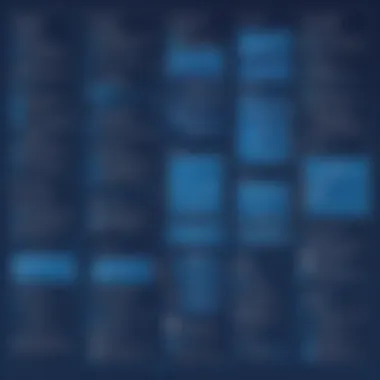

Intro
In the world of software development, UML (Unified Modeling Language) class diagrams stand as a cornerstone for effective object-oriented design. These diagrams provide a visual representation of a system’s architecture, offering insights into the relationships between various components. Never has the importance of clear and concise design been more apparent than in today's climate of rapid technological advancement, where complexity can easily spiral out of control.
Understanding UML class diagrams empowers programming enthusiasts to not only grasp the intricacies of software architecture but also enhances their ability to communicate ideas effectively. This article takes you through the essential components, practical applications, and provides detailed examples of UML class diagrams in action, equipping you with the knowledge to create and interpret these diagrams with confidence.
Key Points to Discuss
- Definition and Purpose: What UML class diagrams are and their roles in software development.
- Components of Class Diagrams: Breakdown of elements such as classes, attributes, methods, and relationships.
- Applications in Real-world Scenarios: How class diagrams can facilitate better design decisions in projects.
- Creating Class Diagrams: Steps and techniques for putting together your own diagrams effectively.
- Example Analysis: A deep dive into a practical example to illustrate the concepts discussed.
By diving deep into these topics, you will learn not only to develop UML class diagrams but also to appreciate their significance in enhancing your software design skills. Prepare to embark on a journey that will solidify your understanding of UML and elevate your programming capabilities to a whole new level.
Prelude to UML
In the realm of software development, understanding how to effectively model systems is pivotal. This is where Unified Modeling Language (UML) steps into the spotlight, acting as a bridge between the conceptual framework of software design and the practical applications that drive these concepts into existence. UML isn't merely a tool; it's a language, a comprehensive vehicle for visualizing, specifying, constructing, and documenting the artifacts of a software system. By employing UML, developers can delineate complex relationships and processes in a way that is accessible and digestible.
While UML's usage might seem staunchly technical, its real strength lies in its universality, transcending individual programming languages and methodologies. The implications of adopting UML extend beyond simple diagramming—it facilitates clearer communication among stakeholders, including programmers, designers, and non-technical stakeholders. This results in a more robust understanding of system requirements, leading to better collaboration and fewer misinterpretations.
Moreover, grasping UML fundamentals lays a strong foundation for exploring more intricate topics within object-oriented design. For both budding programmers and seasoned developers, UML serves as a launchpad into the deeper waters of software architecture, where clarity can often be drowned out by complexity. Thus, delving into UML not only enhances one’s technical proficiency but also cultivates an ethos of systematic thinking.
What is UML?
Unified Modeling Language (UML) is a standard way to visualize the design of a system. Think of it as a universal blueprint for software projects, which aligns concepts from various programming languages and methodologies. It provides a common ground for developers to communicate ideas without getting bogged down by the nuances of specific technologies.
UML encompasses several diagrams, each serving a unique purpose. For instance, class diagrams help in showcasing the static structure of a system, while sequence diagrams depict object interactions in a time-ordered fashion. This versatility allows teams to tackle different facets of development cohesively and systematically.
History and Evolution of UML
The journey of UML is quite fascinating, tracing back to the early 1990s. It emerged as a response to the growing need for standardization in the world of software modeling, addressing the chaos created by a variety of modeling languages and approaches. During its conception, three prominent figures emerged as champions for the cause: Grady Booch, Ivar Jacobson, and James Rumbaugh. They collectively introduced the Unified Method, which later morphed into the UML we know today.
In 1997, UML was formalized as a standard by the Object Management Group (OMG), further solidifying its place in software engineering. Since then, it has undergone several revisions, with the aim of adapting to the evolving landscape of software development. Each update has refined its utility, incorporating new modeling needs driven by advancements in technology.
This evolution reflects not only improvements in diagrammatic representation but also a broader appreciation for the role of visual modeling in understanding complex systems. Today, UML is a cornerstone in a variety of fields beyond mere software development, touching areas such as business process engineering and systems analysis.
"To model is to think differently; it’s to break systems into digestible pieces."
As we move forward in this guide, understanding these foundational elements of UML is essential in unlocking its full potential in class diagrams and beyond.
Understanding Class Diagrams
The discourse around UML class diagrams represents a foundational aspect of object-oriented design that can not be understated. Recognizing what these diagrams entail significantly contributes to one’s grasp of software architecture. It acts as a bridge between conceptual design and practical application, enabling developers to visualize the architecture of a system in its various dimensions. The ability to communicate ideas effectively is paramount, and class diagrams serve as a visual lingua franca in software development.
Definition of Class Diagrams
Class diagrams are static structure diagrams that depict the classes in a system and their relationships with one another. Each diagram involves key components like classes, attributes, and methods, which provide a blueprint of how software components interact. The diagram serves as a roadmap; navigating this map can help programmers understand the interplay between different elements of a software system.
Additionally, one might think of class diagrams as blueprints for constructing a building: while the architects sketch out the dimensions, purpose, and connections of rooms, class diagrams outline the essential functions and relationships in software.
Importance in Software Development
Class diagrams hold a pivotal role in the software development process for several reasons:
- Visual Communication: They create a common visual language, making it easier for teams to discuss and iterate on design elements.
- Identify Relationships: Through the representation of associations, aggregations, and inheritance, developers can identify potential pitfalls or redundancies early in the design phase.
- Establishing Structure: By defining classes and their attributes, class diagrams help in structuring the codebase, making it easier to maintain and extend over time.
- Facilitates Documentation: They serve as a form of documentation which can aid in onboarding new team members and ensuring continuity within development teams.

"Great design is not just what it looks like, but what it does."
This quote encapsulates the significance of class diagrams; they do not merely represent the design, but they also inform the development process itself. Class diagrams contribute to improved understanding of relationships and logic flow, ultimately leading to a more efficient and systematic approach to programming.
By integrating these diagrams into software projects, developers can gain a clearer understanding of both the current state of solutions and how they may evolve in the future. Thus, mastering the craft of designing class diagrams becomes essential for anyone wishing to excel in software development.
Components of Class Diagrams
In the realm of UML Class Diagrams, understanding the components is akin to knowing the pieces of a jigsaw puzzle; without each piece, the bigger picture remains elusive. Class diagrams serve as a blueprint for software development, outlining the structure of a system and highlighting the relationships among different classes. By delving into the components of class diagrams, we can grasp how they facilitate clearer communication among developers, designers, and stakeholders. This section hones in on crucial elements like classes, attributes, methods, and the intricate web of relationships that bind them together.
Classes and Objects
Classes are the foundational building blocks of any class diagram. Think of a class as a blueprint — it defines the properties, functions, and behaviors of its objects. Objects, then, are instantiations of classes, each embodying the defined attributes and methods unique to that class. For instance, if we consider a class named , individual objects would be specific instances like or . The clarity brought by defining classes ensures that developers can easily understand how data is structured and manipulated within the system. Hence, it paves the way for clear specifications and reduces the chances of miscommunication.
Attributes and Methods
Attributes represent the characteristics or properties of a class, essentially answering the question of what a class possesses. In our class example, attributes might include , , and . On the other hand, methods are the actions or operations that a class can perform, addressing how the class interacts with its objects and others. For instance, methods in the class could include , , or . By articulating both attributes and methods clearly, class diagrams enable programmers to visualize not only the structure but also the behavior of the software components, making them indispensable in the planning phase of development.
Relationships Between Classes
Relationships between classes serve as the ties that bind the system together, illustrating how one class interacts with another. These interactions can take several forms, each with its unique implications for design and functionality.
Association
Associations represent a general relationship between classes, encapsulating the interdependencies without dictating how they depend on each other. A key characteristic of association is that it does not imply ownership. For example, if we have a class and an class, a customer can place orders, while orders exist independently of their customers. This flexibility makes association a popular choice in class diagrams, as it mirrors real-world scenarios effectively. One downside, however, is that associations can become complex with multiple connections, making the diagrams harder to interpret if not managed well.
Aggregation
Aggregation is a special form of association that signifies a “whole-part” relationship, but with a degree of independence. For instance, if we take an class and a class, the university can have several departments, but each department can also exist independently. This relationship highlights the concept of containment without the constraint of lifecycle dependency. While aggregation helps in understanding the overall structure, it may lead to confusion regarding lifecycle management of objects, especially when determining what happens to part objects when the whole object is deleted.
Composition
In contrast to aggregation, composition implies a stronger ownership and lifecycle dependency between classes. Here the parts cannot exist independently of the whole. Using our earlier example, if we consider a class and a class, rooms do not exist outside the context of a house. This deeper relationship ensures clarity in how objects are managed, but it could complicate matters if misused, leading to overly rigid designs that are difficult to modify later.
Inheritance
Finally, inheritance allows classes to inherit properties and methods from other classes, promoting code reusability and a hierarchical structure. For example, if we have a general class , and can inherit from it, gaining shared attributes while adding their unique characteristics. While this fosters efficient design and reduces redundancy, it can also lead to challenges in understanding class hierarchies if not executed properly. A poorly structured inheritance tree might result in intricate dependency chains that could confuse rather than clarify.
By mastering these class diagram components, you pave your way to a more effective and articulate design process. Each aspect contributes not only to the technical accuracy of your design but also aids in creating a shared language among team members.
Creating a Class Diagram
Creating a class diagram is like laying the cornerstone of a building; it sets the foundation for the structure of your software. This section will dive into the nuts and bolts of crafting these diagrams, emphasizing the specific elements you need, the benefits they bring, and some considerations to keep in mind. By taking the time to create a well-formed class diagram, developers ensure clarity and coherence in their designs, making it easier for teams to communicate and collaborate effectively.
Tools for Diagram Creation
When it comes to creating class diagrams, the right tools can make a world of difference. Here, we'll look at two major categories: software options and online tools, each bringing its own flavor and benefits.
Software Options
Software options for diagram creation often come equipped with comprehensive features that cater specifically to developers. Tools such as Visual Paradigm and StarUML allow for robust functionalities that extend beyond just drawing. One key aspect to highlight is integration capabilities; they can often connect with code repositories or project management tools.
What makes these software solutions pop is their user-friendly interfaces. This characteristic lowers the learning curve, particularly for those who might be new to programming or UML. A unique feature many of these options include is automatic diagram generation from existing code, which can greatly speed up development time. However, some might have a steep price tag which could be a concern for small teams or solo developers.
Online Tools


Online tools have also carved out their niche in the UML world. Platforms like Lucidchart and Creately thrive on accessibility; they can be used directly in a web browser without the need for bulky downloads. These tools often emphasize collaboration features, allowing multiple users to access and edit documents in real-time.
A standout trait of online tools is their template selections. Most offer various pre-designed templates that can help users get started quickly, not to mention, they often come with mobile compatibility as well. Still, they might have limitations on their free versions, which can restrict some functionalities that are available with paid subscriptions.
Steps to Create a Class Diagram
Now that we’ve chatted about the tools, it’s time to get down to business. Creating a class diagram can be broken down into several straightforward steps:
- Identify the Purpose: Before anything else, figure out the goal of your diagram. What problem are you trying to solve, or what aspect of the system are you trying to represent?
- Gather Requirements: Talk to your team or stakeholders to understand the requirements. What classes do you need? How should they relate?
- Define Classes: Start jotting down the classes that will represent the objects in your application. Think carefully about what attributes and methods each class will require.
- Establish Relationships: Use UML notation to define how the classes interact – are they simply associated with one another, or is there a more complex relationship like inheritance or composition?
- Refine and Adjust: Take a step back and review the diagram. Make sure it accurately represents the system and is easy for others to understand.
- Update Regularly: As your software develops, so should your class diagram. Keep it current to reflect new changes or additions.
"A diagram is worth a thousand words, but a precise diagram is worth a thousand revisions."
This quote emphasizes the importance of clarity and precision in your UML diagrams.
Class Diagram Example
Getting into the nitty-gritty of class diagrams can seem daunting at first. However, by employing real-world application scenarios and visual representations, one can truly appreciate their utility. The creation of a class diagram allows for a tangible depiction of how different classes within a system interact and relate to each other, which is crucial for any software design.
Real-World Application Scenario
To effectively illustrate how class diagrams can be utilized, let's consider a typical online bookstore. Here, we can identify several classes such as , , and . These classes have their own attributes and behaviors that define their roles:
- Book
Attributes: title, ISBN, price, stockQuantity
Methods: addBook(), updateStock() - Author
Attributes: name, biography
Methods: writeBook() - Customer
Attributes: customerID, name, emailAddress
Methods: placeOrder(), returnBook()
The relationships among these classes can also be depicted in the class diagram. For example, a can place multiple , and an can contain multiple . In UML terms, we would reflect this relationship with an association line complete with cardinality notation. Such a diagram clarifies user interactions with the system and helps stakeholders grasp key functionalities at a glance.
Visual Representation of the Class Diagram
The visual representation of the class diagram consolidates all the information we gathered from the real-world application. It effectively serves as a blueprint for the system under development. Here’s a simplified example:
In this diagram, the lines represent relationships, while numbers signify how many instances of each class can relate to each other. For instance, one can place multiple , while each can contain multiple copies of the same . Such visual tools not only aid programmers in understanding the system structure but are essential during discussions and presentations, ensuring everyone is on the same page.
"Class diagrams are like architectural blueprints for your software. Without them, you’re building a house of cards."
The importance of these representations cannot be overstated. They reduce ambiguity and foster clearer communication among team members, helping everyone to visualize the layout before diving into code.”
Best Practices for Class Diagrams
Creating effective UML class diagrams is not merely about throwing together symbols and lines; it’s about conveying ideas clearly and efficiently. By adhering to some foundational practices, you can transform these diagrams into powerful communication tools in the field of software design. Let’s break down the key aspects:
Clarity and Simplicity
When it comes to class diagrams, clarity is king. Too often, diagrams look like an artist’s palette gone wrong, cluttered with unnecessary details that muddle the message. Aim for simplicity. Use clean lines and avoid overcrowding your diagram with too many classes or attributes.
Short, descriptive labels can make all the difference. Instead of a lengthy explanation, one can often use shorthand that immediately informs the reader of what’s going on. For instance, a class labeled User can be more straightforward than one labeled SystemUserWithSpecificAccessLevels.
Take a moment to think about how each element relates to understanding the broader design it represents. Ideally, a newcomer should be able to glance at the diagram and, without needing a Rosetta Stone, glean critical information at a glance.
Consistent Naming Conventions
Consistency in naming can save confusion later on. Developers should draw up a set of naming rules for classes, attributes, and methods. This is where things can get tricky, as we all have different styles. However, agreeing on a standard formatting—like using camelCase for methods while keeping class names in PascalCase—will help everyone on the team stay on the same page.
For instance, if you have a class for a Product with an attribute for Price, don’t switch it up later and call an attribute pricing or cost in another part of the diagram. Stick to one name. Consistent naming creates a smoother workflow, decreasing chances for misunderstanding one’s code or intentions.


"A name represents a concept. The clearer the name, the clearer the concept."
Updating Diagrams for Maintenance
As projects evolve, so too must the class diagrams that represent them. Regularly updating these diagrams is crucial. An outdated diagram is like an old map—sure, it might have been accurate once, but it doesn’t help navigate the current landscape.
Set aside time during development cycles to revisit your diagrams. Ensure they accurately reflect the current state of the system. If team members are working from an old version of a class diagram, the whole project can suffer. Consider using version control systems like Git to track changes in both code and documentation, fusing development with design seamlessly.
The benefits are twofold: you keep your team informed, and you can also hand off knowledge to future team members or stakeholders without a hitch.
In summary, best practices for UML class diagrams hinge on clarity, consistent naming, and regular updates. These elements aren’t just formalities—they’re fundamental to effective communication in software development, making sure everyone is aligned, reducing errors, and streamlining the design process.
Common Mistakes in Class Diagrams
When it comes to creating UML class diagrams, avoiding pitfalls can make a remarkable difference. Many developers and students are eager to dive into drawing class diagrams, but they often step into common snares that can lead to confusion and misrepresentation of their designs. This section delves into the most prevalent mistakes and sheds light on their significance in enhancing the effectiveness of your diagrams. A clear understanding of these missteps can greatly contribute to the success of your software design projects.
Overcomplicating the Diagram
One prevalent mistake in class diagrams is overcomplicating them. It's not uncommon to see diagrams cluttered with too many classes, attributes, and relationships. The notion that more is better can lead to confusion rather than clarity. A complex diagram may initially seem comprehensive, but it often sacrifices understandability, especially for those unfamiliar with the project.
When incorporating details, consider the core elements necessary for conveying the design. This means stripping away any non-essential components. A good practice is to ask yourself what the diagram aims to accomplish. Does everything in the diagram serve that purpose? If not, it's time to simplify. Strive for clarity over complexity—this will not only aid in communication among team members but also contribute to maintaining your own understanding of the system.
To better illustrate, here are some tips to avoid overcomplication:
- Focus on the main classes, especially the ones that drive the functionality.
- Limit the relationships presented; not every interaction needs to be captured unless it serves a clear purpose.
- Use aggregation and composition where appropriate but avoid overusing them just to fill up space.
Taking a minimalist approach can often improve the effectiveness of your diagram, making it easier for stakeholders to digest.
Neglecting Relationships
Another frequent mistake is neglecting the relationships between classes. Class diagrams are not merely a listing of classes and their attributes; the relationships between these classes are equally, if not more, influential in defining the structure of your system. Without a proper depiction of relationships, the diagram can become an uninformative artifact, stripping away the richness of the design.
When discussing relationships, it’s important to understand the types, such as association, aggregation, and composition. Each of these has specific connotations and implications for how classes interact with one another. Failing to represent these accurately or leaving them out entirely does a disservice to anyone trying to interpret the diagram. For instance, not depicting a one-to-many relationship can lead to misconceptions about how data flows through your system.
- Be sure to:
- Clearly indicate types of relationships using appropriate UML notation.
- Use navigability to show which class has information about another.
- Illustrate cardinality to specify how many instances of a class can be associated with instances of another class.
In addition, failing to connect classes can lead to confusion and misunderstandings in team discussions. Always remember: adding relationships enhances the narrative your diagram tells, making it easy for others to follow your thought process.
Finale
In wrapping up this exploration of UML class diagrams, it’s crucial to underscore their central role in object-oriented design. Understanding these diagrams is not merely an academic exercise; it offers numerous benefits that can enhance both the design and maintenance of software systems. For beginners and experienced developers alike, class diagrams serve as a roadmap, guiding the construction of complex systems with clarity.
Summary of Key Points
Reflecting on the journey through this guide, several key points stand out:
- Core Components: Class diagrams are made up of classes, attributes, methods, and the relationships that bind them together. This framework provides a clear structure for representing system architecture.
- Relationship Types: Different relationships like association, aggregation, and inheritance facilitate a deep understanding of how classes interact. Knowing these nuances can lead to more effective modeling of real-world entities.
- Practical Applications: Class diagrams are not just theoretical constructs; they are actively utilized in software development projects, serving to communicate design among stakeholders and ensuring everyone is on the same page.
- Common Pitfalls: One must steer clear of common mistakes, such as overcomplicating diagrams or ignoring essential relationships. Keeping diagrams straightforward is paramount to their usefulness.
In the grand scheme of software design, class diagrams play a pivotal role in ensuring that systems are well thought out, maintainable, and scalable.
Future Learning Resources
To further solidify your understanding and skills with UML class diagrams, several valuable resources are available:
- Books: Books like "UML Distilled" by Martin Fowler offer in-depth insights into UML principles and practices. A great read for anyone aiming to deepen their knowledge.
- Online Courses: Websites like Coursera and Udacity provide structured courses specifically focused on software design principles, including UML diagrams. These courses often include practical exercises that can reinforce your understanding.
- Forums and Communities: Engaging in discussions on platforms such as Reddit or Stack Overflow can provide real-world perspectives and solutions to challenges you may face.
- Documentation and Tutorials: Many software tools for UML diagram creation, like Lucidchart, offer comprehensive tutorials to help you get started.
By leveraging these resources, learners can continue to expand their understanding of UML class diagrams in conjunction with developing their programming skills.







