Mastering SVG Programming: Fundamentals to Advanced Techniques


Intro
Scalable Vector Graphics (SVG) is a powerful format for rendering two-dimensional graphics directly in web browsers. Unlike raster images, which can become pixelated when scaled, SVGs maintain their quality at any size due to their vector nature. This article will explore the essentials of SVG programming, including its fundamental principles, syntax, and integration with other web technologies like CSS and JavaScript. We aim to provide both beginners and intermediate developers with comprehensive insights into SVG's capabilities, usage, and best practices.
History and Background
SVG emerged from a need for a versatile graphics format that could integrate seamlessly into the web. First developed by the World Wide Web Consortium (W3C) in 1999, SVG gained traction for its scalability and ease of use. Over time, it has evolved considerably, expanding its feature set and gaining support across all major browsers. Today, SVG's adoption can be seen in various applications, from data visualization to interactive animations.
Features and Uses
SVG possesses several distinctive features:
- Scalability: Maintains high resolution regardless of size, making it suitable for responsive design.
- Editability: Being XML-based, SVG files can be edited with any text editor and manipulated through CSS and JavaScript.
- Interactivity: SVG allows for creating engaging experiences through animations and user interactions.
The uses of SVG are broad, encompassing infographics, logos, icons, and even complex illustrations. This flexibility makes it a tool of choice for modern web development.
Popularity and Scope
As web standards continue to evolve, the popularity of SVG is on the rise. Many developers appreciate its lightweight nature and performance efficiency. The growing demand for responsive design further cements SVG's position as a critical technology in web development. It has found its way into many industries, including education, entertainment, and e-commerce.
In summary, understanding SVG programming is essential for anyone involved in web design.
"SVG is not just a graphic format; it's a gateway to versatile designs and intuitive web experiences."
Equipped with this foundation, readers can better appreciate the subsequent discussions on SVG syntax and advanced integration techniques.
Preface to SVG
The exploration of Scalable Vector Graphics (SVG) is crucial in the realm of web design and development. SVG is not just another graphic format; it stands as a powerful tool that enables the creation of interactive and resolution-independent graphics. Its significance arises from its ability to adapt to various screen sizes while maintaining high quality. This adaptability is essential in today’s diverse device landscape.
Understanding SVG also involves comprehending its core principles and practical applications. Knowing how to incorporate SVG into web designs empowers developers to create visually appealing interfaces without sacrificing performance. Furthermore, SVG supports animation and interactivity, enhancing user engagement. This versatility makes it a go-to choice for many modern web applications.
In this section, we will further explore the definition and purpose of SVG, followed by a look into its historical context, defining how it has evolved over time to become a staple in web graphics.
Definition and Purpose
SVG, or Scalable Vector Graphics, is an XML-based format for describing two-dimensional vector graphics. Unlike raster images, SVGs can be scaled without losing quality. This is particularly beneficial when displaying graphics on various devices, from smartphones to high-resolution monitors. Given its XML nature, SVG allows for easy manipulation through CSS and JavaScript, enabling the development of dynamic graphics that respond to user interactions.
The purpose of SVG goes beyond mere visual representation. It provides greater control over graphical elements, offering features like paths, shapes, colors, and text. Designers use SVG to create infographics, icons, and interactive elements within a web application. Furthermore, the semantic structure of SVG enhances accessibility, making it preferable for developers focused on creating inclusive user experiences.
Historical Context
The inception of SVG dates back to 1999 when the World Wide Web Consortium (W3C) introduced it as a part of their graphic standards. The format was born out of a need for interactive graphics while accommodating the limitations of static image formats like JPEG and PNG. SVG quickly carved its niche, empowering web designers to integrate animations and interactivity into their projects effortlessly.
Over time, SVG has undergone several revisions, with the latest as of now being SVG 2. This evolution has introduced numerous enhancements such as improved rendering capabilities and new features that expand its utility in complex graphics. The broad adoption of SVG can also be attributed to its compatibility with modern web technologies, ensuring that it remains relevant in an ever-changing digital landscape.
SVG is not merely a format; it is a standard that has significantly impacted how web graphics are created and utilized.
Understanding SVG Syntax
The syntax of Scalable Vector Graphics (SVG) is a fundamental aspect that underpins the effective utilization of this technology in web design and applications. Understanding SVG syntax is crucial for anyone looking to leverage the full potential of SVG elements. It provides the tools developers need to create complex graphics and animations while maintaining high-performance levels. Proper understanding of SVG syntax helps optimize graphics for faster loading times and improved scaling capabilities, which enhances the overall user experience in varied devices.
Basic SVG Elements
At the core of SVG syntax are the basic elements that define shapes and structures in graphics. SVG defines a variety of shapes, including rectangles, circles, ellipses, lines, and polygons. These elements serve as building blocks for more complex designs.
- : This is the container for all SVG elements.
- : Draws rectangles and squares.
- : Represents circles, defined by a center and radius.
- : Similar to circles but allows for different radii.
- : Simple line defined by start and end points.
- and : Allow for complex shapes and outlines.
Each element can be styled and transformed using attributes and properties to change its appearance, like colors, fills, strokes, and opacity. Understanding these basic elements sets a strong foundation for creating engaging and scalable graphics.
Attributes and Properties
Attributes and properties are paramount in defining the behavior and appearance of SVG elements. Each SVG element supports a set of attributes that control how it is rendered on the page. Key attributes include:
- : This attribute specifies the color of the interior of a shape.
- : Defines the color of the outline of shapes.
- : Determines the thickness of the outline.
- : Applies transformations such as translation, rotation, and scaling to an element.
Important Considerations
When using attributes, it is essential to carefully consider how they interact with one another to achieve the desired visual output. Mixing different attributes improperly can lead to unexpected results.
Moreover, properties can also be manipulated through CSS or JavaScript. This ability to apply styles dynamically is our power when designing responsive graphics that adapt to user interaction or changes in context. For example, changing an SVG’s color on hover can improve user engagement.
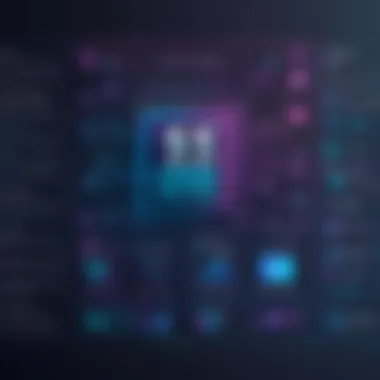

Understanding these fundamentals not only aids developers in crafting SVG graphics but also helps avoid common pitfalls. By having command over SVG syntax, programmers can improve both the functionality and aesthetic appeal of web applications.
Creating SVG Graphics
Creating SVG graphics is a fundamental aspect of using scalable vector graphics in web design and development. This section focuses on essential techniques for generating visuals that are not only scalable but also light in terms of file size, making them suitable for various platforms. Understanding how to draw shapes, utilize paths, and incorporate text ensures that developers can effectively communicate ideas through visuals while ensuring high performance and accessibility in their applications.
Drawing Shapes
Drawing shapes in SVG is straightforward yet powerful. SVG provides a variety of built-in shape elements such as , , , , and . Each shape comes with specific attributes that allow for extensive customization. For example:
- allows you to create rectangles by defining width, height, and corner radius.
- requires a center point and radius to draw a perfect circle.
- can create straight lines defined by start and end coordinates.
Using these elements, developers can create complex graphics by combining simple shapes. The ability to manipulate shapes is crucial in creating infographics and interactive interfaces. A key benefit is the scalability of these shapes, which do not lose quality regardless of screen size or resolution. For example, the code to draw a rectangle might look like this:
This snippet illustrates a simple blue rectangle. The concise nature of SVG makes it easy to read and edit.
Using Paths
Paths offer immense flexibility in SVG graphics, allowing for the creation of intricate designs and shapes. The element defines a set of commands to outline a shape, enabling curves and complex geometries that basic shapes cannot achieve.
Paths are defined using a series of commands, such as:
- M (move to) to set the starting point,
- L (line to) to draw lines,
- C (cubic Bezier curve) to create curves, and
- Z to close the path.
This allows for a wide range of artistic possibilities. For example, a simple path might look like this:
The above code defines a cubic Bezier curve. With paths, developers can design unique logos, illustrations, or icons that stand out. Mastery of path syntax is crucial for anyone looking to create detailed and engaging SVG graphics.
Incorporating Text
Incorporating text in SVG is essential for creating visual hierarchy and delivering information directly within graphics. The element allows you to include text with various options for styling and positioning. You can control font size, family, and alignment through attributes such as , , and .
For example:
This example displays the phrase "Hello, SVG!" at specific coordinates. Customizing text enhances the overall impact of the graphic. Furthermore, SVG text can be styled with CSS, allowing for consistency in design across many elements. By combining text with shapes and paths, developers can create compelling, informative graphics that serve specific purposes in their projects.
The fusion of shapes, paths, and text in SVG helps designers craft unique visual experiences tailored to their users’ needs.
In summary, creating SVG graphics encompasses drawing shapes, utilizing paths, and incorporating text. Each technique contributes to the overall effectiveness of SVG in web applications, enhancing user experience and engagement.
Styling SVG with CSS
Styling SVG with CSS plays a crucial role in web design, allowing developers to enhance the visual appeal of vector graphics. Unlike raster images, SVGs are resolution-independent, meaning they can scale without loss of quality. However, to unlock their full potential, styling is essential. CSS provides tools that enable customization of colors, shapes, and layouts, making SVG graphics more visually engaging and cohesive with overall design themes.
Using CSS with SVG also promotes maintainability. When styles are changed or updated, it’s easier to apply the changes across multiple SVG elements without altering the SVG code itself. This modular approach not only saves time but also ensures consistency across projects. Furthermore, there is an important consideration regarding performance. Proper use of CSS can reduce the amount of code in SVG files by allowing styles to be centralized, minimizing file size and improving loading times.
Inline Styles
Inline styles refer to CSS rules applied directly within the SVG elements themselves. This method allows for immediate styling effects. It is clear and effective for quick adjustments where only a few elements require unique styles. An example of using an inline style is:
While inline styles can be useful, they can lead to bloated code and make it difficult to manage styles across larger projects. Each SVG element becomes cluttered with style attributes, which can be challenging to read and maintain. Hence, this method is best suited for small, isolated sections of your SVG graphic where conditional styling is necessary.
External Stylesheets
External stylesheets provide a more efficient and organized way to manage CSS for SVG files. By linking an external stylesheet, developers can separate presentation from content. This approach is ideal for larger projects or when the same styles need to be applied across multiple SVG images. An example of referencing an external stylesheet in an SVG is:
And in the CSS file:
Utilizing external stylesheets facilitates easier updates and modifications. As styles are consolidated in one location, changes can be made effortlessly across all instances of use. Additionally, this method improves load performance, as the browser caches the CSS file, only retrieving it once rather than with each SVG instance. However, cross-origin issues may arise if the SVG is hosted on a different domain than the CSS file. Developers must consider CORS policies to enable smooth integration.
Interactivity with JavaScript
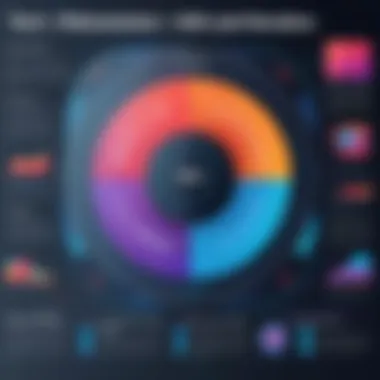

Interactivity is a critical component in modern web development, particularly when working with SVG graphics. JavaScript enhances user experience by enabling dynamic behavior within SVG elements. By applying JavaScript, developers can make visual elements respond to user actions, creating a more engaging interface. This section will cover essential aspects like event handling and dynamic modification of SVG, which provide depth and functionality to static graphics.
Event Handling
Event handling in SVG allows developers to capture user actions such as clicks, hovers, or keystrokes. This is essential for creating interactive graphics that respond to users. For instance, adding an event listener to an SVG element can trigger changes in color or shape based on user interactions.
Using JavaScript, you can easily attach event listeners using functions such as . The following example illustrates how this is achieved:
In the above code, when the circle SVG element is clicked, its fill color changes to red. This simple demonstration emphasizes how JavaScript can manipulate SVG in response to events. Using various events enhances the overall functionality of SVG graphics and allows for a more interactive user experience.
Dynamic Modification of SVG
Dynamic modification refers to the ability to change SVG graphics on-the-fly using JavaScript. This functionality can be vital in applications requiring real-time data visualization or user input. Instead of creating static visuals, developers can update SVG elements based on data changes or user interactions.
For instance, if an application displays a chart, it can modify the SVG lines and shapes dynamically as new data arrives. Here’s how it can be done:
This example demonstrates how the width of an SVG rectangle can be increased every second. Such dynamic modifications enrich the user experience and illustrate the power of combining SVG with JavaScript.
Key Takeaway: Integrating JavaScript with SVG offers significant advantages in creating interactive applications. It allows for engagement and adapts visuals based on user input or real-time data.
Performance Optimization
Performance optimization is a crucial aspect when working with SVG graphics in web design. As vector graphics gain popularity for their scalability and clarity, it becomes essential to consider how they are rendered and displayed. A well-optimized SVG can significantly enhance loading times and user experience, especially on devices with limited resources. This section explores techniques for minimizing file size and improving rendering efficiency, which directly impacts the performance of web applications using SVG.
Minimizing File Size
Reducing the file size of SVG images can lead to faster load times and lower bandwidth consumption. Here are several strategies to effectively minimize the size of your SVG files:
- Simplify Path Data: Reducing the complexity of paths can significantly shrink file size. Tools like SVGO can automate this process by cleaning up unnecessary details.
- Remove Unused Elements: Any hidden or unnecessary elements should be eliminated from the SVG file. This ensures only the essential components are retained, thus reducing the overall size.
- Optimize IDs and Classes: If your SVG uses IDs or classes, ensure they are minimal and relevant. Redundant naming can bloat the code unnecessarily.
- Use Compression: Utilizing GZIP or other compression tools can greatly decrease file size without losing quality. This is vital for web delivery as it improves loading times.
By focusing on these factors, developers can ensure their SVG files remain efficient, enhancing overall application performance.
Efficient Rendering Techniques
Rendering SVG efficiently is just as important as minimizing file size. The way SVGs are rendered can affect browser performance and user experience. Below are techniques that aid in efficient SVG rendering:
- Use Attribute: When defining your SVG, utilizing the attribute enables scaling without losing quality. This can make SVG graphics more adaptable across various devices.
- Limit the Use of Filters: Filters can add visual interest but often at the cost of rendering performance. Use them sparingly, as complex filters may slow down image processing.
- Batch Draw Calls: When working with multiple SVG elements, batching draw calls can optimize performance. Group similar shapes together, allowing the browser to handle fewer render requests.
- Strategic Layering: Layer your SVG graphics effectively. Group elements that are drawn similarly and avoid excessive overlapping which can complicate rendering.
Adopting these strategies can lead to substantial improvements in how SVG content is displayed across different platforms. As developers become more adept at performance optimization, they will find that the practical implementation of SVG becomes smoother and more reliable.
"Optimizing SVG not only improves performance but also enhances user interaction on web platforms."
By combining file size reduction techniques with rendering strategies, developers can create a more efficient toolkit for SVG programming.
Accessibility in SVG
Accessibility in SVG is a critical topic that should not be overlooked. As web technologies continue to evolve, it is essential to ensure that all users, including those with disabilities, can interact with and understand visual content. Scalable Vector Graphics (SVG) can make web design more inclusive if designed with accessibility in mind. Some key aspects of making SVG accessible include the implementation of semantic elements, proper labeling, and the consideration of various user needs.
Enhancing accessibility in SVG has profound benefits. It allows a broader audience to engage with content, therefore improving the user experience and fostering inclusivity. SVG files can be complex, with many different elements; neglecting accessibility can result in a significant portion of the user base being unable to interpret the information being presented.
ARIA Roles and Attributes
The Accessible Rich Internet Applications (ARIA) specification provides a set of roles and attributes that can be used to enhance the accessibility of SVG elements. ARIA roles help define the type of content an element contains, allowing assistive technology, such as screen readers, to interpret it effectively.
For instance, adding the attribute to an SVG graphic informs users that the element is an image. The attribute can link to a text element that describes the SVG, thereby providing context.
To incorporate ARIA roles effectively, consider the following points:
- Always use appropriate roles that match the SVG content.
- Make sure to provide descriptive labels that cut through ambiguity.
- Be cautious of overusing ARIA attributes, as this can create confusion.
Here’s a simple example:
In this example, the and elements accompany the circle SVG graphic. This structure ensures that assistive technologies provide relevant information to the user.
Best Practices for Screen Readers


When designing SVG content, there are best practices that can significantly improve screen reader accessibility. The goal is to create a seamless experience for visually impaired users.
- Provide Descriptive Titles: Use titles and descriptions to give context about the graphic.
- Avoid Empty SVGs: Always ensure SVGs are populated with meaningful information to convey.
- Descriptive Links: If interactive elements are present, make sure they are clearly labeled. Users should understand their importance and function.
- Test with Assistive Technology: Regularly test your graphics with popular screen readers like JAWS or NVDA to identify potential issues.
Adhering to these practices can greatly enhance the accessibility of SVG elements, ensuring that all users can access and comprehend the visual information presented on web pages. By prioritizing accessibility, developers take significant strides toward an inclusive digital landscape.
Common Challenges with SVG
Scalable Vector Graphics (SVG) have become essential in modern web design and development due to their flexibility and resolution independence. However, working with SVG is not without its challenges. Understanding these challenges is crucial for developers looking to fully harness the potential of SVG in their projects. In this section, we will explore specific issues related to cross-browser compatibility and complex SVG files, both of which can significantly impact the user experience and design implementation.
Cross-Browser Compatibility
One of the most significant challenges when dealing with SVG is ensuring compatibility across all browsers. Browsers such as Chrome, Firefox, Safari, and Internet Explorer each have their own rendering engines, which may interpret SVG elements differently. This can lead to inconsistencies in how SVG images are displayed.
Key considerations for managing cross-browser compatibility include:
- Testing Across Browsers: Regular testing on various browsers can reveal discrepancies in rendering. Tools like BrowserStack can help you test SVGs efficiently.
- Fallback Solutions: In situations where SVG is not supported, providing fallback formats such as PNG or JPEG is essential. This ensures that all users can access the content.
- Feature Detection: Utilize tools like Modernizr to detect SVG support in browsers. This allows developers to apply specific styles or content based on the browser’s capabilities.
It's important to recognize that while newer browsers offer better support, older versions may pose significant issues. Being aware and addressing these pitfalls early in the design process is beneficial.
Handling Complex SVG Files
Complex SVG files can lead to various issues, particularly concerning performance and comprehensibility. As SVG graphics grow in complexity, rendering performance can decrease, and maintainability can become a challenge. Common problems include:
- Large File Sizes: Complex SVGs often lead to increased file sizes, which can slow down page load times. Optimizing SVG files through software like SVGO can help reduce file size without quality loss.
- Code Readability: Complex SVGs often result in intricate code structures. This can make the code difficult to read and manage, especially for developers who are not familiar with the SVG format. Keeping your SVG files organized and well-documented can improve collaboration.
- Potential for Errors: More intricate SVG files are more prone to mistakes. Regularly validating SVG code can prevent rendering errors that can arise from misplaced tags or incorrect attributes.
To manage these complexities effectively, consider the following strategies:
- Simplification: Reduce the number of paths and shapes wherever possible. Simpler graphics render faster and are easier to work with.
- Layering: Use layers to structure complex SVG graphics better. This method can enhance performance and simplify editing.
Ultimately, recognizing the challenges associated with SVG can aid developers in crafting better user experiences and maintaining higher standards in web design.
"Anticipating challenges paves the way for smoother development processes and innovative designs."
By approaching SVG programming with a thorough understanding of these challenges, programmers can implement robust solutions and ensure that their designs remain flexible, accessible, and efficient.
Real-World Applications of SVG
Scalable Vector Graphics (SVG) is becoming increasingly relevant in various fields. It offers a powerful solution for many real-world applications, representing a significant advance over traditional image formats. This section explores two primary applications: infographics and data visualization, and web/mobile interfaces.
Infographics and Data Visualization
SVG plays a crucial role in creating infographics and data visualization. Unlike raster images, SVG files maintain their quality regardless of scaling. This feature is essential for data visualizations that must remain crisp and clear across different devices. When presenting complex information, clarity is key. SVG allows for the integration of interactive features, enabling users to hover over or click elements for more details.
In many cases, SVG can present data sets in ways that are easily digestible. For instance, bar charts and pie charts can be created using SVG, leading to visually appealing and informative graphics. Additionally, SVG integrates seamlessly with web technologies like CSS and JavaScript, enhancing stylistic choices and interactivity. When considering accessibility, text embedded within SVG ensures that screen readers can interpret the information, making it useful for a wider audience. A few key benefits of using SVG for infographics include:
- Scalability: Quality remains high at any size.
- Interactivity: Can respond to user actions.
- Accessibility: Easily interpretable by assistive technologies.
- Integration: Works well with other web-based technologies.
"SVG transforms static graphics into interactive data visualizations, making information more accessible."
Web and Mobile Interfaces
SVG is also widely utilized in web and mobile interfaces. The increasing demand for responsive design has made SVG an appealing choice. It integrates well within various frameworks and provides significant flexibility. SVG shapes can adapt to different screen sizes and resolutions without loss of quality. This is especially beneficial for mobile interfaces where screen size varies considerably.
Moreover, SVG graphics are lightweight compared to raster images. This means faster loading times, which is critical for user experience. SVG can be styled with CSS, allowing for consistent branding across a website or application. Developers can manipulate SVG with JavaScript, providing a way to create dynamic interfaces that react to user inputs or data changes.
Other advantages of using SVG in web and mobile designs include:
- Adaptability: Easily fits into several responsive designs.
- Performance: Lightweight and faster loading times.
- Styling Options: Comprehensive styling and animation capabilities.
In summary, SVG is a vital tool in modern programming for creating engaging and accessible visuals in real-world applications. Its unique properties make it a preferred choice for developers aiming to deliver enhanced user experiences both in infographics and interactive interfaces.
Future of SVG Programming
The future of SVG programming appears bright and full of potential. With the continuing evolution of web technologies, the significance of scalable vector graphics grows. SVG offers numerous advantages in web design and development, making it an essential tool for programmers to master. In the following sections, we will explore various elements shaping the future of SVG, including emerging trends and integration with other technologies.
Emerging Trends
- Responsive Graphics: As mobile usage continues to rise, responsive design becomes a cornerstone in web development. SVG's inherent scalability allows images to adapt without loss of quality, making it ideal for responsive websites. Developers must understand how to create SVGs that adjust seamlessly across devices.
- Animations: The demand for dynamic content increases. SVG allows for intricate animations without relying on larger image files. Tools like GreenSock Animation Platform (GSAP) and Snap.svg are gaining traction as they simplify the animation process. Adapting SVG graphics with smooth transitions can greatly enhance user experience.
- Integration with Web Frameworks: Modern web frameworks like React and Vue.js are making SVG integration easier. With the rise of component-based architectures, SVGs can be used as reusable components, improving maintainability and efficiency in large applications.
- Data Visualization: As data storytelling becomes paramount, SVG is becoming the backbone for infographics and charts. Libraries such as D3.js employ SVG to create complex visualizations. Understanding how to manipulate data-driven SVG graphics will continue to be a valuable skill.
- Improved Accessibility: There is increasing awareness about web accessibility. New standards and best practices are emerging, ensuring SVG content is comprehensible to assistive technologies. Implementing ARIA roles and properties into SVG graphics is essential for inclusive design.
"The integration of SVG in future web applications is not just a trend; it's a necessity for creating rich and engaging user experiences."
Integration with Other Technologies
The synergy between SVG and other technologies will define the future landscape of web development. Below are key integrations to consider:
- CSS: CSS plays a critical role in styling SVGs, allowing developers to apply styles dynamically. This interaction lets designers manipulate SVG attributes easily through class selections and media queries, ensuring a cohesive design across platforms.
- JavaScript: JavaScript enhances interactivity in SVG graphics. By using libraries like jQuery or D3.js, developers can respond to user input and dynamically modify SVG properties. This combination opens up avenues for building interactive applications and visualizations.
- APIs: The use of APIs, particularly in data visualization, enables developers to fetch dynamic data and represent it visually using SVG. With growing reliance on real-time data, the ability to create adaptive visualizations will become paramount.
- Frameworks: Frameworks like Angular, React, and Vue enable smoother integration of SVGs as components. Their declarative architecture simplifies the rendering of complex graphics and facilitates responsive design.
- Server-side Rendering: As rendering strategies evolve, incorporating SVGs in server-side frameworks will become more common. This reduces the initial load time for applications while maintaining the flexibility of SVG graphics.
Mastering SVG programming involves understanding not only the syntax and capabilities of SVG but also how it will integrate with other technologies. Keeping an eye on emerging trends and integration techniques will prepare developers for future demands in web development.







