Mastering the SSH Command for Secure Communication


Intro
In the realm of secure communications, the SSH command stands as a formidable guardian, safeguarding data as it travels through various networks. SSH, short for Secure Shell, is a protocol that allows users to connect securely to a remote server. It encrypts data during the transmission, providing a shield against potential eavesdroppers. Understanding SSH command is essential not only for system administrators but for any individual dealing with remote systems.
This guide is tailored to illuminate the path for both novices and those a bit more seasoned. We will delve into everything from the historical roots of SSH to practical applications that are crucial in day-to-day operations. Whether you are simply curious about the mechanics or seek to deepen your operational expertise, there’s something here for everyone.
"In the digital age, safeguarding information is like keeping your door locked at night; SSH is that lock for your data."
Understanding SSH
History and Background
The SSH protocol sprouted in the early 1990s, conceived out of necessity as a replacement for older protocols like Telnet and rlogin, which did not provide any form of encryption. The need for secure communication was clear, and a Finnish computer scientist named Tatu Ylönen gave birth to SSH v1, which transformed how data is transmitted across networks. SSH has evolved since then, with the introduction of SSH v2 addressing several vulnerabilities found in its predecessor.
Features and Uses
SSH isn't just about creating remote connections; it’s a multi-functional toolbox in a programmer’s arsenal. Here are some of its key features:
- Encryption: It encrypts both commands and data, making it unreadable to unwanted observers.
- Tunneling: It can tunnel other protocols, a method often employed to secure VNC, FTP, or even basic HTTP traffic.
- Authentication: It provides several authentication methods, including password and public key authentication.
Some common use-cases of SSH include:
- Remote server management: System administrators manage servers securely.
- Secure file transfers: Utilizing tools like SCP and SFTP for transferring files securely.
- Creating secure tunnels: Protecting sensitive communications over unsafe networks.
Popularity and Scope
The popularity of SSH can be attributed to its versatility and the relentless push towards safeguarding connections over the internet. Nearly every Linux distribution includes SSH by default, which allows users to access their systems remotely. Furthermore, as cyber threats grow increasingly complex, the demand for secure protocols like SSH has never been greater. Its implementation is not limited to Linux environments, though. Windows also supports SSH, broadening its applicability across various systems and devices.
Basic Syntax and Concepts
Understanding SSH requires a grasp of its basic syntax and core concepts. This is essential for effective use.
Connecting to a Server
The basic command for establishing an SSH connection is relatively simple:
In this command:
- username refers to the user account on the remote server.
- hostname can be an IP address or domain name of the server.
Configuration Files
SSH uses two key types of configuration files:
- Client Configuration: Found typically at , this file allows users to save host entries and specify options for particular servers, aiding in easier access.
- Server Configuration: Located at , this file governs the server's behavior.
Advanced Topics
Once the basics are under your belt, it's time to dig a little deeper and explore advanced functionalities.
Public Key Authentication
A more secure method than passwords, public key authentication utilizes two keys: a public key shared with the server and a private key kept secure on the client.
- Generating a key pair: Use the following command:
This creates a public/private key pair that will significantly enhance your security.
SSH Tunneling
SSH tunneling allows you to forward ports over a secure connection. For instance, if you want to forward local port 8080 to 80 on the server, you would use:
This feature is essential for accessing services safely across networks.
Hands-On Examples
Learning through practical applications can solidify your understanding of SSH commands.
Simple Programs
Start by connecting to your own server, even if it’s just a local machine. Attempt commands like , , and .
Intermediate Projects
Consider setting up a secure file transfer using SFTP. This is straightforward and a great way to familiarize yourself with SSH without diving too deep initially.
Code Snippets
Copying your public key to the server for authentication can be accomplished with:
It’s a seamless way to establish trust between client and server.
Resources and Further Learning
Engaging with further resources can provide invaluable insights:
- Recommended Books and Tutorials: Check out SSH Mastery by Michael W. Lucas.
- Online Courses and Platforms: Websites like Coursera and Udemy offer detailed courses on SSH.
- Community Forums and Groups: Connect with others on sites like Reddit, or practice your skills in groups on Facebook.
In summary, mastering the SSH command is an essential skill in the evolving tech landscape. This guide serves as a foundation upon which you can expand your knowledge and capabilities, ensuring you're well-equipped to handle secure communications in your endeavors.
Prolusion to SSH
When diving into the realm of secure communication, understanding SSH is like going back to basics but in a sophisticated manner. SSH, short for Secure Shell, serves as a cornerstone in establishing a secure channel over an unsecured network. Everyone who has dabbled in programming or system administration knows that data breaches are the modern-day bugbear. Therefore, SSH provides a robust solution that not only facilitates secure logins but also strengthens the overall communication architecture.
Using SSH ensures that your interactions with remote servers are not just routine, but safe and reliable. You could say it's akin to placing an iron gate with intricate locks around a beautiful garden of data. This section serves as a primer, setting the backdrop for more intricate topics that will follow, including how SSH evolved, features unique to its protocol, and the importance of secure communication.
What is SSH?
SSH, or Secure Shell, is a network protocol that enables secure communication between two systems. From a high-level perspective, it is a method used for logging into remote computers and executing commands securely. Imagine logging into a friend's computer halfway around the world to help them out with a tech issue, all while ensuring that no prying eyes can catch a glimpse of the sensitive information you send back and forth. SSH does just that.
Moreover, it replaces older, less secure protocols such as Telnet and rlogin, offering encrypted communication and better safeguards against interception. To illustrate, if you think of plain text as a postcard, SSH is like sending your message in a sealed envelope. It ensures that only the intended recipient can read what’s inside.
History and Evolution of SSH
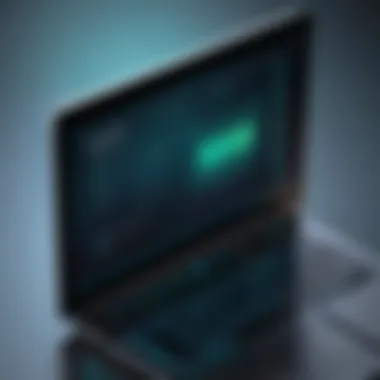

The origin story of SSH dates back to the mid-1990s when Tatu Ylönen, a Finnish scientist, developed it in response to a network attack against his university. He essentially created a more secure way for people to connect to their systems. Since its inception, SSH has undergone numerous iterations and improvements, evolving significantly to become the vast ecosystem it is now.
Today, SSH is integrated into various applications and systems, serving not only as a means of command-line access but also as a platform for various network services. The versatility of SSH is evident in its use for file transfers, creating secure tunnels, and even in modern containerization technologies. Its development demonstrates the tech community’s commitment to secure communications against the ever-growing backdrop of network vulnerabilities.
"SSH exemplifies how collaborative efforts can lead to robust solutions in the fight against cyber threats."
Importance of Secure Communication
In an increasingly interconnected world, secure communication isn’t just a luxury; it’s a necessity. Organizations today rely heavily on the digital exchange of sensitive information, and the risks posed by inadequate protection can be catastrophic. Consider the potential fallout from data breaches that expose client information or intellectual property. The stakes are high, and that’s where SSH's importance truly comes into focus.
Using SSH ensures confidentiality and integrity in data transmission. It guards against eavesdropping and provides stable authentication measures, giving users peace of mind. As you're learning about SSH, keep in mind how vital it is to not just connect systems, but to do so in a manner that keeps threats at bay.
In summary, this initial section introduces you to the significance of SSH. By grasping the basic concepts, you lay the groundwork for understanding its architecture, usage, and its essential role in maintaining the safety of digital communication. The journey into mastering SSH is filled with crucial knowledge that can significantly enhance your programming and networking skills.
Understanding SSH Protocol
As we delve into the realm of secure communications, understanding the SSH protocol stands as a cornerstone of modern computing. SSH, or Secure Shell, is not just a tool but an essential framework for maintaining secure access to remote systems. Its significance expands far beyond mere connectivity; it facilitates secure command execution and data transfer, ensuring the confidentiality and integrity of information exchanged between client and server.
Key Features of SSH Protocol
The SSH protocol boasts a variety of features that enhance its usability and security:
- Encryption: One of the primary benefits of SSH is its ability to encrypt the data flow over an insecure network. This means that anybody trying to snoop on the connection sees nothing but gibberish.
- Authentication: SSH employs several methods for authenticating users, such as password-based login and public key authentication. Public key authentication is notably more secure, as the private key never leaves the user's machine.
- Command execution: Users can execute commands on remote machines seamlessly as if they were sitting in front of them. This functionality is paramount for system administrators.
These features collectively work to create a secure channel over an untrusted network, making SSH invaluable in a world that increasingly relies on online communication.
SSH Architecture
An understanding of the SSH architecture is vital to grasp how it functions. At its core, SSH follows a client-server model. Here’s what that looks like in a nutshell:
- Client: Initiates the connection to the server, requesting a secure session. This can be a person typing commands or an application needing to connect to a remote resource.
- Server: Listens for incoming connections from clients and responds accordingly by authenticating the client and establishing an SSH session.
A typical SSH session consists of several components:
- Transport Layer: Handles encryption, integrity, and authentication.
- User Authentication Layer: Establishes if the connecting user is permitted.
- Connection Layer: Manages multiple data channels within one SSH connection, enabling functionalities like command execution and file transfers simultaneously.
In summary, understanding this architecture is essential for any user who wants to leverage SSH effectively.
Comparison with Other Protocols
When evaluating secure communication protocols, comparing SSH with others is enlightening. Here are a few key points:
- SSH vs. Telnet: While Telnet offers a way to access remote computers, it transmits data in plaintext, leaving it vulnerable to interception. SSH provides a secure alternative through encryption, making it vastly superior for sensitive tasks.
- SSH vs. FTP: File Transfer Protocol (FTP) is another commonly used method, but like Telnet, it also lacks encryption. SFTP (SSH File Transfer Protocol) is the preferred way to transfer files securely, integrating SSH's encryption features.
In essence, while other protocols may serve specific functions, SSH encapsulates security, usability, and functionality all within one cohesive framework.
"Secure communication isn't just a luxury; it's a necessity for today's interconnected world."
By grasping these core concepts associated with the SSH protocol, readers can better appreciate its role in not just facilitating secure communications, but also enhancing operational efficiency in a diverse range of technical environments.
Setting Up SSH
Setting up SSH is a crucial step in establishing secure communications between a client and a server. The process serves multiple functions, from enabling encrypted sessions to facilitating secure file transfers. Given the increasing reliance on remote servers and cloud computing, understanding how to set up SSH becomes more than just a necessity; it's an essential skill for anyone involved in programming or system administration.
The significance of this section lies in its focus on practical implementation. By grasping the installation process for SSH clients, generating SSH keys, and configuring SSH on servers, users can create a robust framework for secure communications. A well-configured SSH setup not only safeguards data transfers but also enhances productivity when multitasking across different environments. With the potential risks that come with poor security practices, setting up SSH properly ensures that sensitive information remains protected against unauthorized access.
"Each step in setting up SSH is a building block toward secure connections and efficient workflow management."
Installation of SSH Clients
The first step in the setup process involves installing an SSH client. An SSH client serves as the bridge between your local machine and the remote server. Various SSH clients are available, so choosing the right one depends on your specific needs and operating systems. For instance, OpenSSH is widely used in Unix-like systems, while PuTTY is a popular choice among Windows users.
To install OpenSSH on Linux, you can use your package manager:
For Windows, downloading PuTTY from its official site is straightforward. The installation process is user-friendly, guiding you through the necessary steps. On macOS, OpenSSH is pre-installed, which makes it hassle-free to start using it right away.
Generating SSH Keys
After installing your SSH client, the next move is to generate SSH keys. This process is essential for establishing secure connections without exposing passwords. SSH keys come in pairs: a public key, which is added to the server, and a private key, which remains on your local machine.
To generate SSH keys using OpenSSH, you can run the following command in your terminal:
This command generates a new RSA key pair. By using a 4096-bit length, you ensure a high level of security. It's crucial to choose a strong passphrase when prompted, as this adds an extra layer of protection to your private key. Keep in mind, though, that forgetting this passphrase could lock you out of your ssh connection, so remember to store it securely!
Configuring SSH on Server
Once you've generated your keys, the final step in setting up SSH involves configuring the server. This process usually requires administrative access to the server. You’ll start by copying your public key to the server's authorized keys list.
You can achieve this easily by using the following command:
This command transmits your public key to the server, allowing for password-less login. Ensure the SSH daemon is active on the server, typically by running:
In addition, adjusting the SSH configuration file, often found at , can enhance security. For instance, you might want to disable root login or change the default port from 22 to a less common number to help deter potential attacks.
By diligently following these steps, you'll have a well-setup SSH environment ready for secure communication. Understanding this process is instrumental for programmers and system administrators working to protect their data and streamline their workflows.
Using the SSH Command
Using the SSH command is at the heart of secure system administration and remote work. It not only allows users to access machines across the globe but does so while keeping communication safeguarded from prying eyes. Understanding how to navigate this command is essential for anyone who aims to work in programming or network administration. By diving into the nuances of SSH command usage, users can streamline their workflows, enhance their security postures, and become adept at remote management.
Basic Syntax of SSH Command
The basic syntax of the SSH command can seem a bit basic at first glance, but it is quite powerful when utilized fully. The command typically looks like this:
Here, is the name of the user you are trying to log in as, and refers to the address of the machine you are connecting to—this can be an IP address or a domain name. What may not be obvious initially is that SSH supports numerous flags and options that modify this base command, helping tailor connections to specific needs. For example, if you want to specify a port other than the default port 22, you can add the option:
Once you grasp the structure, it becomes easier to expand its usage while troubleshooting or enhancing connections.
Establishing a Connection


Setting up an SSH connection isn't just a matter of typing the right command. It involves several key considerations. First, ensure that the SSH server is running on the host you want to connect to. It’s crucial to have appropriate network permissions and that any firewall settings allow for SSH traffic.
Once these preliminary steps are confirmed, executing the command can lead you to a prompt that asks for a password or an SSH key, depending on how the server is configured. If successful, you'll be greeted with a command-line interface for the remote machine, making it seem as if you are working directly on that device.
It’s worth noting that when connecting for the first time, you might encounter a prompt that asks whether you want to continue connecting, warning about unknown hosts. This is the system alerting you to a potential issue; always ensure you trust the source before proceeding, as this can prevent Man-in-the-Middle attacks.
Commonly Used Options
Using SSH effectively requires familiarity with various options that can be coupled with the command. Here are a few common ones:
- : Specifies an identity file (private key) for public key authentication.
- : Enables verbose mode to help diagnose connection issues. It’s akin to turning on the lights to see the machinery behind the curtain.
- : Enables X11 forwarding. This is helpful for running graphical applications over SSH.
- : Stipulates port forwarding, directing local ports to remote devices.
Using these options can improve your command's functionality but also requires careful attention to avoid potential security vulnerabilities. Each additional flag can open new doors or, if misconfigured, create openings for unwanted access. So make sure to familiarize yourself thoroughly with each option you intend to use.
"When in doubt, check the man page for SSH; it can be your best friend in times of confusion!"
Overall, mastering the SSH command is a stepping stone for any professional looking to enhance their technical capabilities. The implications of being able to access and manage remote systems securely are vast, making it a crucial skill in today's interconnected world.
Advanced SSH Techniques
Advanced SSH techniques enhance the versatility and practicality of SSH, allowing users not just to connect securely, but to extend SSH's functionality in powerful ways. These techniques can transform how developers and system administrators streamline their workflows, especially in complex environments where security and efficiency are paramount. The ability to set up tunnels, transfer files securely, and customize configurations opens up a world of capabilities that address numerous operational needs.
SSH Tunneling Explained
SSH tunneling, often referred to as SSH port forwarding, is a powerful capability enabling users to securely route traffic from one network location to another. Imagine sipping a cup of coffee while you effortlessly connect to remote servers through an encrypted pathway—this is the essence of SSH tunneling.
There are different types of tunneling, primarily local, remote, and dynamic:
- Local Tunneling: Redirects traffic from the local machine to a specified host via an SSH server.
- Remote Tunneling: Allows a remote server to connect back to a specific port on the local machine.
- Dynamic Tunneling: Functions like a SOCKS proxy, enabling flexible routing of traffic to any destination through the SSH connection.
To establish a local tunnel, for example, you might use a command like:
This command listens on a specified local port and forwards traffic to the server's destination based solely on your configurations. SSH tunneling is beneficial for bypassing firewalls, securing data flows, and accessing geo-restricted services.
"SSH tunneling is like having a secret tunnel to bypass the traffic jams of the internet—safe and efficient!"
Using SSH for File Transfers
Transferring files securely over networks is another critical aspect of SSH. While there are many methods to move data, using SCP (Secure Copy Protocol) and SFTP (SSH File Transfer Protocol) can be particularly advantageous due to their encryption features.
SCP operates simply by allowing users to copy files securely between a local machine and a remote server. The basic command is straightforward:
On the other hand, SFTP offers a more interactive way to manage files, functioning like an FTP client but secured through SSH. To initiate an SFTP session, run:
Once connected, users can use commands like , , or to manage files easily. This functionality is invaluable when dealing with sensitive data, as it ensures integrity and confidentiality during transfers.
SSH Configuration Options
Customizing your SSH client and server configuration can greatly enhance your experience and security. The configuration file, typically found in for clients and for servers, allows for personalized settings to streamline connections.
A few noteworthy configuration options include:
- Host Aliases: Create shorthand for frequently used connections, reducing typing.
- Port Specification: Change the default SSH port from 22 to something less standard for improved security.
- Key Management: Specify key files for different hosts, keeping access streamlined and organized.
Here’s an example of how a client configuration could look:
By structuring configurations strategically, not only can you enhance security but also improve usability, making repetitive tasks less burdensome. Each option contributes to a tailor-made SSH experience, ensuring that users can connect and operate efficiently while maintaining control over their security settings.
Security Considerations
In today’s interconnected digital world, security is not just an afterthought; it’s the bedrock of every successful communication protocol. When it comes to SSH—short for Secure Shell—understanding the security dynamics is essential for anyone working in IT or programming. SSH is designed to provide a secure channel over an unsecured network; however, the possibilities for mishaps are numerous. This section delves into the importance of security considerations in SSH, stressing best practices, vulnerabilities one might face, and keeping an eye on how SSH is accessed.
Best Practices for SSH Security
Adopting best practices for SSH security is crucial for reducing the potential attack vectors. A few golden rules can help maintain a fortified environment:
- Use Strong Passwords: It seems basic, but you’d be surprised how many overlook this. The complexity of your passwords should be akin to choosing a fortification against invaders.
- Disable Root Login: Giving an attacker root access is akin to leaving the mansion door wide open. Disable direct login for the root user and instead, login as a standard user with necessary permissions.
- Implement Two-Factor Authentication (2FA): Adding an additional layer of security can thwart even the most persistent attackers. Having a second verification step is a game changer.
- Regularly Update Software: Keeping your SSH server up-to-date with the latest patches ensures you are not exposed to known vulnerabilities.
- Use Public Key Authentication: Relying on public keys instead of passwords makes brute force attacks futile.
"An ounce of prevention is worth a pound of cure."
Common Threats and Vulnerabilities
Even with a solid security framework, one must be aware of common threats lurking around every digital corner. Some of the prominent ones include:
- Brute Force Attacks: Attackers may try to guess your password by trying countless combinations. This is where strong passwords and account lockout policies come in handy.
- Man-in-the-Middle (MitM) Attacks: In this scenario, an attacker secretly relays and possibly alters the communication between two parties. Monitoring SSH keys can help mitigate this risk.
- SSH Agent Forwarding: While convenient, it can expose your identity if not configured correctly. Always review whether you need this feature enabled.
- Outdated Software: Failing to regularly peel back the layers of security patches can open gateways for exploits. Regular audits are essential.
Monitoring SSH Access
Constant vigilance is essential for maintaining a secure environment. Monitoring SSH access helps identify and remediate suspicious activities in real-time. To effectively monitor SSH, consider the following:
- Log Access Attempts: Keep thorough logs of every access attempt. Monitor failed login attempts and alert administrators when thresholds are breached.
- Use Intrusion Detection Systems (IDS): These systems can automatically alert you about unauthorized access attempts or anomalies in SSH traffic.
- Periodic Audits: Regular access audits can ensure that only authorized users have SSH access.
- Review Configuration Regularly: Misconfigured settings can be a security nightmare, so revisiting your SSH configurations periodically is wise.
- Employ Tools for Detection: Utilizing tools like Fail2Ban can proactively block IP addresses that exhibit malicious behavior.
Keeping SSH secure is not just a task; it’s an ongoing commitment that involves being proactive. Through diligent practices, awareness of common threats, and consistent monitoring, you lay a sturdy foundation for secure communications.
Troubleshooting SSH Issues
Troubleshooting SSH issues is crucial for ensuring smooth and secure connections between systems. This section delves into common problems encountered by SSH users, offering insights into identifying and resolving these challenges effectively. Understanding how to troubleshoot SSH issues not only saves time but also strengthens your overall command of the SSH protocol. The ability to swiftly diagnose problems fosters user confidence, which is invaluable in the realm of network security and remote communication.
Identifying Connection Problems
Connection problems with SSH can stem from various sources like network issues, wrong configurations, or firewalls blocking the communication. Recognizing these issues early can significantly reduce downtime. Here are a few typical indicators:
- Timeout Errors: If the connection takes too long, you may see messages like "Connection Timed Out". This prompts you to check your network stability or reachability to the server.
- Host Key Verification Failures: When connecting to a server, SSH validates the host's identity. If the server has changed, you'd get a warning regarding potential security risks.
- Network Unreachable: If you're receiving notifications indicating that the host is unreachable, it may suggest issues with your local network configuration.
To troubleshoot connection issues, the following steps can be taken:
- Ping the server to verify that it is reachable.
- Check your SSH configuration file () to confirm connection settings.
- Ensure that the SSH service is running on the remote server.
Resolving Authentication Failures
Authentication failures are one of the most common roadblocks when using SSH. If you find yourself unable to connect because of authentication issues, consider the following:
- Incorrect Passwords: Double-check the username and password used for connection. It's easy to make a typo, especially if you saved credentials elsewhere.
- SSH Key Issues: If you're using key-based authentication, ensure the correct private key is being referenced. Also, verify permissions of the SSH keys—both public and private should have restricted access.
- Account Lockouts: Sometimes accounts get temporarily locked due to multiple failed login attempts. Depending on the server settings, you may need to wait or contact your administrator.
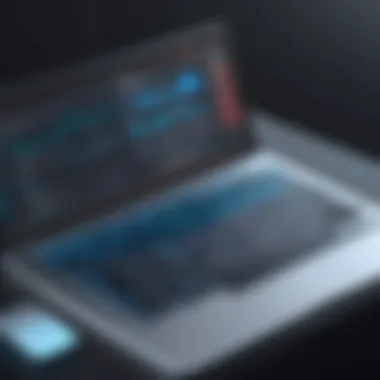

To resolve these failures, you can take the following steps:
- Try to connect using the verbose option () for SSH to get more detailed output regarding authentication steps.
- Verify the public key is in the server's file and has the correct permissions.
Error Messages and Their Meanings
Error messages can provide critical clues for resolving issues. Understanding these messages enhances your troubleshooting toolkit. Here are some common error messages you might encounter:
- "Permission Denied": This message typically points to issues with authentication, meaning either the username/password combination or the keys aren't working.
- "Connection Refused": Often indicates that the SSH service isn’t running on the server. Check to make sure that the SSH daemon (usually ) is active.
- "Could not resolve hostname": This suggests that the hostname doesn’t exist or the DNS is having problems. Confirm that you're using the correct domain name or IP address.
Understanding these error messages allows you to address problems more quickly. Knowledge is power, especially in networking.
Comparative Analysis of SSH Clients
Understanding the various SSH clients available is essential for anyone looking to master SSH commands. Not all SSH clients offer the same level of performance, features, or ease of use. The comparative analysis not only highlights differences but also emphasizes specific elements that cater to different user preferences or needs.
Evaluating Command Line Clients
Command line clients often serve as the backbone for SSH usage, especially among developers and system administrators. Popular programs such as OpenSSH are widely revered for their versatility and robustness. Command line clients typically allow for greater control over SSH sessions. Users can perform complex operations by utilizing command flags and options in a straightforward environment. Here are some beneficial aspects of command line clients:
- Customization: Advanced users can fine-tune settings.
- Scripting Capability: CLI clients work well in automated scripts, making them suited for repetitive tasks.
- Resource Efficiency: They are lightweight and consume fewer system resources compared to graphical clients.
However, there can be a steep learning curve for those unfamiliar with command line navigation. For casual users or those just starting, the lack of graphical interface might be daunting. But once you get the hang of it, there's a sense of pride in mastering the command line.
Graphical SSH Clients
For those who find command lines a bit intimidating, graphical SSH clients provide a user-friendly alternative. Tools like PuTTY or MobaXterm present a more intuitive interface that appeals to a broader audience. With drag-and-drop functionality and visual indicators, users can navigate through connections with ease. Here’s what makes graphical SSH clients appealing:
- User-Friendly Interface: Visual elements simplify the connection process.
- Multi-Session Management: Graphical clients often support simultaneous connections, allowing users to manage multiple servers from a single window.
- Built-in File Transfer Options: Many graphical clients include tools to transfer files seamlessly between the local machine and the SSH server.
The trade-off, however, might be in the performance and efficiency of resources. Graphical clients can be heavier, potentially slowing down systems that are not designed to handle them, especially when multiple sessions are open.
Selecting the Right Client for Your Needs
Selecting the right SSH client comes down to weighing your specific needs against the features offered by different clients. Consider the following when making your choice:
- Skill Level: If you are a beginner, then a graphical client might help ease the learning process. Seasoned users might lean towards a command line client for its flexibility.
- Use Case: Will you be managing multiple servers? If so, graphical clients with tabs or split screens could save time. But if you are automating deployment through scripts, command line tools will probably serve better.
- Compatibility: Ensure that the client you select works seamlessly with your operating system, whether it's Windows, macOS, or a Linux distribution.
"Choosing the right SSH client can make all the difference in streamlining your workflow, regardless of your operating system or level of expertise."
In summary, understanding the strengths and weaknesses of each type of SSH client can greatly enhance your experience with SSH commands. Taking the time to evaluate your choices can lead to optimized use of SSH in your projects.
Integrating SSH with Other Tools
Integrating SSH with other tools is an essential aspect of leveraging its capabilities in real-world applications. SSH (Secure Shell) is not just a standalone tool but a foundational component that enhances the functionality of various software and frameworks. This section will explore how SSH couples with tools like Git, automation scripts, and containerization technology like Docker, offering users greater efficiency and security in their workflows.
Using SSH with Git
Git is a widely used version control system that allows developers to track changes in their code and coordinate with others effectively. By using SSH with Git, developers can enjoy a secure and efficient way to manage their repositories. When integrating SSH with Git, the benefits are clear:
- Enhanced Security: SSH provides encrypted channels, ensuring sensitive code and data remain secure during transfer.
- Seamless Authentication: With SSH keys, developers can authenticate themselves without having to enter their usernames and passwords every time they push or pull changes, streamlining the workflow.
- Simplicity: After the initial setup of SSH keys, working with remote repositories becomes straightforward, allowing developers to focus on coding.
Here's a basic outline on how to set up SSH with Git:
- Generate an SSH key pair using the command.
- Add the SSH public key to your Git service, such as GitHub or GitLab.
- Clone repositories using the SSH URL rather than the HTTPS URL.
This method not only simplifies authentication but also ensures that the code is transferred securely.
Automating Tasks with SSH Scripts
Automation has become paramount in software development and system management. SSH scripts can help automate several tasks, from server updates to backups. The idea is to use SSH to execute commands on remote servers without having to log in each time.
Considerations when automating tasks with SSH include:
- Script Security: Ensure that your scripts are protected properly, as they may contain sensitive commands or credentials.
- Error Handling: Implement error-checking in scripts to handle potential connection issues or command failures.
- Maintainability: Regularly update scripts to accommodate changes in server configurations or SSH protocols.
For instance, a simple shell script can automate the process of backing up a directory from a local machine to a remote server:
This script uses SSH with rsync to transfer files efficiently, making it a practical use case for SSH in automation.
Connecting SSH with Docker
As containerization gains traction, integrating SSH with Docker can greatly enhance development workflows. SSH can be used to manage Docker containers running on remote servers, providing a simple interface for operations while maintaining security. Here are several aspects worth considering:
- Remote Management: SSH enables you to control Docker containers on distant machines seamlessly. You can execute commands in containers as if you were operating directly on a local machine.
- Secure Access: When deploying applications using Docker, integrating SSH ensures that all remote communications remain secure, preventing unauthorized access.
- Collaboration: Developers can use SSH to pull container images or push updates easily, ensuring that everyone is operating with the latest version of their applications.
In a typical scenario, you might SSH into a remote server and then run Docker commands as needed:
This command connects you to the server and lists all running Docker containers, showcasing how SSH and Docker work hand-in-hand to streamline operations.
Each element presented in this section emphasizes the versatility and importance of combining SSH with various tools. By integrating SSH with Git, automation scripts, and Docker, developers can significantly improve security, efficiency, and overall productivity in their workflows.
Future of SSH
The future of SSH (Secure Shell) is not just a mere continuation of what we have known; it is an evolution that responds to changing technology landscapes, user needs, and security threats. As the digital space expands, the importance of SSH becomes more pronounced, especially with remote work increasing and cloud computing on the rise. This section will explore significant elements surrounding the future trends of SSH and the potential challenges facing users today, along with various solutions.
Emerging Trends in SSH Protocols
With the growth of cloud services and the need for secure connections to remote servers, notable trends are emerging in SSH protocols. These developments are reshaping how users interact with SSH in various environments:
- Increased Integration with DevOps Tools: The synergy between SSH and DevOps tools, like Ansible and Jenkins, has become more pronounced. Automating deployments and system updates is easier than ever with SSH at the helm. This allows teams to streamline their workflows, cutting down on the time spent handling manual processes.
- Focus on Cryptographic Protocols: As cyber threats evolve, so do the encryption standards used in SSH connections. Incorporating more robust cryptographic algorithms will be crucial in ensuring data integrity and confidentiality. Keeping an eye on standards set by organizations like NIST will be important.
- Adoption of SSH Key Management Solutions: With the practice of managing SSH keys often seen as cumbersome, there's a growing trend towards automated SSH key management solutions. These tools help in maintaining key hygiene, rotating keys periodically, and auditing access, which can significantly mitigate risks.
"Employing a well-structured SSH key management strategy reduces the chances of unauthorized access significantly."
Potential Challenges and Solutions
While the future of SSH looks promising, it’s not without its challenges. Understanding these potential hurdles can prepare users and organizations to implement effective solutions:
- Challenge: Unauthorized Access through Stolen Keys
Solution: Regularly updating and rotating SSH keys can counter this threat. Organizations can create an automated script that notifies the team to update keys at scheduled intervals. - Challenge: Complexity in Configuration
Solution: Utilizing pre-configured SSH clients or templates can help in simplifying the initial setup. These tools guide users through the nitty-gritty of configuration without overwhelming them. - Challenge: Phishing and Social Engineering Risks
Solution: Training users on cybersecurity awareness can make a significant difference. Teaching teams how to recognize phishing attempts and provide them with resources to verify security practices in SSH usage can help keep data secure.
Culmination
Technology continues to evolve and change how we connect and communicate. SSH, or Secure Shell, stands as a pillar in secure network access. In this article, we analyzed various aspects of SSH, from its foundational concepts to advanced uses. Understanding the SSH command is not just an academic exercise; it is crucial for ensuring security and efficiency in our technological interactions.
Summarizing Key Points
- What is SSH?
SSH is a protocol that allows secure access to another computer over an unsecured network. It encrypts data to prevent eavesdropping, ensuring your information stays confidential. - Importance of Secure Communication
With cyber threats on the rise, using SSH for remote connections has become essential to protect sensitive data. It is the backbone of secure communications in business and personal settings alike. - Setting Up SSH
We covered how to install SSH clients, generate keys for connection, and configure SSH settings on servers, making sure it’s ready to use when needed. - Advanced Techniques
SSH tunneling, transferring files securely, and the bespoke configuration of SSH options are just a few advanced techniques that extend its functionality. - Security and Troubleshooting
The article also dove into security practices and troubleshooting common issues that may arise. Understanding these aspects can save users a lot of time and frustration. - Integration with Other Tools
We looked at how SSH works seamlessly with other technologies, like Git and Docker. This adaptability makes it a favorite among developers and sysadmins
Further Reading Resources
For those interested in exploring more about SSH and related topics, the following resources can be quite helpful:
- Wikipedia: Secure Shell
- Britannica: SSH Overview
- Reddit: Discussion on SSH
- Facebook: Tech Groups and Pages
In summary, mastering SSH is not optional for those engaged in networked fields; it is a requisite skill. With this understanding and practice, one can ensure effective, secure systems in an increasingly connected world.





