Mastering Spring Boot: A Complete Guide for Developers
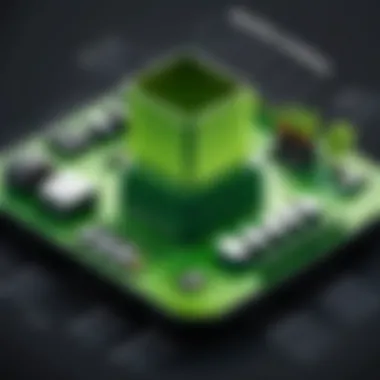

Intro
Spring Boot emerges as a powerful framework within the Java ecosystem, specifically designed to simplify the process of developing production-ready applications. Its purpose is clear: to reduce the complexities that often surround Java applications while providing the necessary tools for developers to create robust and scalable web applications. This tutorial aims to take readers through a comprehensive journey, starting from the basics of Spring Boot to the advanced concepts necessary for effective application development.
Understanding the foundations of Spring Boot is crucial for both novice and intermediate programmers. The framework is built on the principles of simplicity and convention over configuration, making it accessible for those who may find the vast Java landscape intimidating. With Spring Boot, developers can leverage predefined settings and dependencies, allowing them to focus on writing code rather than wrestling with configuration files.
By the end of this guide, you should have a solid groundz understanding of Spring Boot's architecture, components, and practical applications, enabling you to build web applications efficiently and effectively.
Overview of Spring Boot
In the following sections, we will explore various aspects of Spring Boot. Here is what you can expect:
- Key components and architecture of Spring Boot
- Setting up a Spring Boot application
- Developing web applications with Spring Boot
- Hands-on examples and projects
- Further learning resources
As we progress, we will delve into specific topics that outline the significance of Spring Boot in modern software development. Understanding these concepts will empower you to leverage this framework to its fullest potential, transforming your programming skills.
"The best way to predict the future is to create it." — Peter Drucker.
This applies to developing applications; by learning and applying Spring Boot, you can shape the solutions of tomorrow.
Preface to Spring Boot
Spring Boot is a pivotal framework used in the development of Java applications. Its relevance cannot be overstated, especially for those embarking on building modern web applications. In this section, we will delve into the essentials of Spring Boot, illuminating its nature and significance in today’s programming landscape.
What is Spring Boot?
Spring Boot is an extension of the Spring framework. It simplifies the process of setting up and developing new applications. Spring Boot manages a lot of the tedious configurations that developers are usually tasked with, allowing for quicker inception of projects. Essentially, it provides a framework that works with minimal setup. This means that developers can focus on building features rather than wrestling with infrastructural setup.
The hallmark of Spring Boot is its ability to make use of convention over configuration. This design principle means that developers need not specify in great detail everything they need for their projects. Default settings are plentiful, which can be adjusted as necessary, making it an ideal choice for both beginners and experienced developers.
Another key characteristic of Spring Boot is its support for embedded servers. This feature allows applications to run with minimal external dependencies, effectively packaging the runtime environment together with the application. As a result, projects become easier to deploy and manage.
Importance of Spring Boot in Modern Development
In the context of modern software development, Spring Boot offers several compelling advantages.
- Rapid Development: Developers can spin up new applications in a fraction of the time compared to traditional frameworks.
- Microservices Compatibility: Many enterprises are moving towards a microservices architecture. Spring Boot naturally fits into this paradigm, enabling scalable and resilient service-based architectures.
- Comprehensive Ecosystem: Spring Boot integrates effortlessly with various databases, messaging systems, and cloud services. This broad compatibility enhances the framework's versatility.
- Active Community: The support of an active community means that developers have access to extensive resources including blogs, forums, and documentation. This can help in troubleshooting and learning from others' experiences.
"Spring Boot changes the way you build Java applications today. With it, you harness a powerful tool that simplifies complexity while delivering robustness."
To fully leverage the capabilities of Spring Boot, understanding its structure and components is essential. Through this tutorial, you will gain insights into how to effectively utilize Spring Boot’s strengths to streamline your Java projects.
Prerequisites for Learning Spring Boot
Understanding the prerequisites for learning Spring Boot is essential. These foundational elements establish a solid base, enabling developers to grasp the framework's concepts effectively. A clear comprehension of these prerequisites not only facilitates a smoother learning journey but also enriches the overall coding experience.
Basic Knowledge of Java
Spring Boot is built on Java, so having a strong grasp of the language is crucial. Java underpins the core functionalities of Spring Boot, influencing how applications are structured and operate.
Knowing fundamental concepts like object-oriented programming, control structures, and basic data types will significantly aid your understanding. You should be comfortable with:
- Classes and Objects: Understand how to create and utilize classes and their instances.
- Inheritance: Recognize how inheritance promotes code reuse and organizes your application.
- Interfaces: Learn to define contracts for classes that implement them, an important concept in Spring.
Familiarity with Java Collections and Exception Handling is also beneficial. These apply throughout the Spring Boot ecosystem, enhancing your application's efficiency and error management capabilities.
Familiarity with Spring Framework
Before diving into Spring Boot, having a basic understanding of the Spring Framework is beneficial. Spring Boot builds upon this foundational framework, simplifying Spring's complexities, but does not replace the need for fundamental knowledge of its components.
Key areas of focus include:
- Inversion of Control (IoC): Understand the core principle behind Spring’s dependency injection, which is essential for building loosely coupled applications.
- Aspect-Oriented Programming (AOP): A basic grasp of AOP can aid in understanding how cross-cutting concerns are handled in Spring Boot applications.
- Spring MVC: Familiarity with the Model-View-Controller architecture enables better comprehension of how Spring Boot constructs web applications.
By having these prerequisites, you will not only streamline your learning process but also develop a deeper appreciation for how Spring Boot operates in the larger Java ecosystem.
"A solid foundation in Java and the Spring Framework is like having the right tools before you start building a house."
These foundational skills will enhance your capability to leverage Spring Boot's full potential, facilitating the development of robust applications.
Setting Up the Development Environment
In the realm of Java development, the first step to building effective applications using Spring Boot is to establish a robust development environment. This involves careful consideration of the tools and software needed to streamline your workflow. A well-configured environment not only enhances productivity but also minimizes common hurdles that developers face. Setting up the development environment correctly ensures that you can focus on writing code without the distraction of technical issues.
Installing Java Development Kit (JDK)
The Java Development Kit, or JDK, is crucial for developing Java applications. It provides the necessary tools to compile and run codes, setting the foundation for your Spring Boot projects. Without the JDK, you cannot create or execute any Java programs, which makes it the first requirement in your setup.
To install the JDK:
- Download JDK: Visit the official Oracle website or the OpenJDK website to download the latest version of the JDK that suits your operating system.
- Install JDK: Follow the installation instructions carefully. Most installations are straightforward, requiring acceptance of license agreements and selecting installation paths.
- Set Environment Variables: It is often necessary to manually set the environment variable. This points to the JDK installation directory and allows your system to correctly locate Java commands.
Ensure you verify the installation by running:
This command should display the installed version of Java if it has been set up correctly.
Setting Up an IDE
An Integrated Development Environment (IDE) is vital for efficient code management, debugging, and project organization. Choosing the right IDE can make a significant impact on your coding experience. Popular IDEs for Spring Boot development include IntelliJ IDEA, Eclipse, and Spring Tool Suite.
When setting up an IDE, consider the following steps:
- Download and Install: Choose your preferred IDE and download the installer from its official site. Installation generally involves accepting terms and selecting configurations that suit your needs.
- Configure Plugins: For Spring Boot development, ensure that you install necessary plugins that support Spring projects. Many IDEs come with built-in support or allow you to easily add compatible plugins.
- Create a New Project: Familiarize yourself with the IDE's interface by creating a new Spring Boot project. This often includes selecting project templates and defining project settings.
Tip: Experiment with keyboard shortcuts and features of your IDE. Familiarity with these can greatly enhance your coding speed and efficiency.
By properly installing the JDK and selecting an appropriate IDE, you lay a solid groundwork for developing applications with Spring Boot. This ensures that you are well-prepared to tackle the complexities of modern application development.
Understanding Spring Boot Architecture
Understanding the architecture of Spring Boot is crucial for developers who want to build efficient and scalable applications. The architecture determines how different components interact and function within the framework. A clear comprehension of this structure allows developers to leverage the framework's features effectively, leading to optimized development processes.
Spring Boot is designed around a modular approach, which supports easy integration with various technologies and libraries. It aims to minimize the complexity usually associated with developing Spring applications by providing a well-defined structure. This ensures smoother development workflows and encourages best practices.
Layered Architecture Overview
Layered architecture is fundamental in many application designs, and Spring Boot opts for this architecture model. The layered architecture typically consists of several distinct layers, each with its own responsibilities. The common layers include:
- Presentation Layer: This layer handles the user interface and manages the interactions with the user. In a Spring Boot application, this is often represented by REST controllers.
- Service Layer: The service layer contains business logic. It acts as an intermediary between the presentation layer and the data layer. Here, you can encapsulate business rules and validations.
- Data Access Layer: This layer interacts with the database. It is responsible for CRUD operations. Spring Data JPA integrates smoothly with this layer, offering a robust way to manipulate data.
Each layer can be tested independently, leading to better maintainability and testability of the application. By separating concerns, developers can work on different components without impacting others significantly. This structured approach to application design simplifies debugging and enhances collaboration among team members.
Core Components Explained
Spring Boot comprises several core components that facilitate rapid development. These components include the following:
- Spring Boot Starter: Starters simplify dependency management. A starter is a set of commonly used dependencies packaged together. Utilizing starters means developers do not need to specify every dependency individually. For example, includes everything needed for a web application.
- Spring Boot Auto-Configuration: This feature automatically configures the application based on the dependencies present in the classpath. It reduces the need for tedious configuration and lets developers focus on implementing features.
- Spring Boot CLI: The command-line interface allows developers to quickly create and run Spring Boot applications. It is useful in testing and prototyping ideas without setting up a full development environment.


The synergy of these core components contributes to Spring Boot’s appeal. Developers can create applications with minimal boilerplate code and leverage existing functionalities effectively. Understanding these components is essential for building robust applications that capitalize on Spring Boot’s capabilities.
Creating a New Spring Boot Application
Creating a new Spring Boot application is a fundamental step to leverage the advantages of the Spring Boot framework. This topic is crucial in this guide as it sets the groundwork for building practical applications efficiently. Spring Boot provides a streamlined approach to setup and configuration, facilitating faster development cycles and effective product delivery. Understanding how to create a new application serves as a precursor to deeper engagement with the framework’s features.
When starting a Spring Boot application, developers can expect to encounter specific elements that aid in enhancing productivity. The ability to generate applications with minimal effort means developers can focus on business logic rather than cumbersome boilerplate code. Additionally, Spring Boot simplifies the dependency management process and eliminates the need for extensive XML configuration, creating a smoother development experience.
Considerations while creating a new Spring Boot application include:
- Selection of appropriate build tools.
- Understanding project structure and dependencies.
- Initial configurations that accommodate future requirements.
Integrating these aspects from the beginning ensures a robust foundation for ongoing development and maintenance.
Using Spring Initializr
Spring Initializr is a web-based tool that serves as an entry point for generating new Spring Boot projects. It significantly simplifies the process by allowing users to specify the project's metadata such as artifact name, description, and dependencies without needing to write any code. Using Spring Initializr, a developer can get a customizable project setup ready for implementation in a matter of minutes.
Steps to use Spring Initializr typically include:
- Visiting the Spring Initializr website.
- Selecting the project type: Maven or Gradle.
- Specifying project metadata like Group and Artifact names.
- Choosing dependencies relevant to the application needs.
- Downloading the generated *.zip file.
This straightforward approach not only saves time but also minimizes the likelihood of errors in initial setup. Spring Initializr emphasizes a modular structure, thereby encouraging best practices right from the start.
Maven vs Gradle: Choosing a Build Tool
In the context of Spring Boot, choosing a build tool is an important decision. Maven and Gradle are the two most popular tools used for project management and automated builds. Each tool has its strengths, making it critical to understand their differences and applications.
- Maven is known for its simplicity and traditional XML configuration. It follows a convention-over-configuration principle, allowing developers to get started quickly. Its dependencies are defined in a file, which can be easy to read for those familiar with XML.
- Gradle, on the other hand, is more flexible and powerful yet comes with a learning curve. It uses a Groovy-based DSL for configurations, allowing for more dynamic builds. Gradle’s incremental build feature enhances performance significantly, making it preferable for larger projects.
When deciding between Maven and Gradle for a Spring Boot application, consider:
- Team familiarity with the tools.
- Project complexity and future scalability.
- Specific needs regarding dependency management.
Both build tools are well-supported within the Spring ecosystem, facilitating efficient project builds and dependency handling. Regardless of the choice, it is crucial to establish a continuous integration process to ensure high-quality and reliable code.
In summary, whether using Maven or Gradle, the chosen build tool should align with the project's architecture and team preferences to guarantee smooth development workflows.
Configuring Application Properties
Configuring Application Properties is a significant aspect of Spring Boot development. It allows developers to customize application behavior through configuration files. This topic provides insight into how Spring Boot applications can be tailored to meet specific needs while simplifying the setup process for various environments.
This section will primarily focus on two key areas: the file and profile management in Spring Boot. These elements enhance flexibility and optimize how applications operate according to different contexts or environments. Understanding these concepts is essential for efficient application configuration and maintenance.
Understanding application.properties
The file serves as the principal configuration file for Spring Boot applications. It is a standard way to define various settings that dictate how the application behaves at runtime. This file is typically located in the directory.
In this file, you can specify numerous properties to manage database connections, logging behaviors, server ports, and more. Here are some common properties you might find:
- Database Configuration:
- Server Configuration:
- Logging Levels:
The advantage of using is its simplicity. It allows for quick changes without touching the code, ensuring the focus remains on functionality. However, care must be taken with sensitive data, like database passwords. To address this, it is advisable to keep sensitive configurations out of version control.
Profile Management in Spring Boot
Profile management in Spring Boot enhances the application's configurability according to the environment it runs in, such as development, testing, or production. Utilizing different profiles allows developers to maintain clean configurations and avoid conflicts.
To define a profile, you can create separate property files like for development and for production. The active profile can be specified via command line, environment variables, or directly in the :
By using profiles, developers can also segment configurations. This minimizes the risk of errors when deploying to various environments and helps maintain coherence in settings tailor-made for different stages of the application's lifecycle.
"Using profiles effectively can streamline your configuration management, allowing for smoother transitions and fewer errors across environments."
Building RESTful Web Services
Building RESTful web services is a pivotal aspect of modern web application development. Representational State Transfer (REST) provides a set of constraints and principles for creating services that are easy to use, scalable, and maintainable. When utilizing Spring Boot, developers can effortlessly create RESTful APIs that facilitate communication between different components of a web application or between client and server.
The benefits of building RESTful web services include:
- Simplicity: REST uses standard HTTP protocols, which simplifies the process of communication.
- Statelessness: Each request from client to server must contain all information the server needs to fulfill that request, making service scales easier.
- Resource-oriented Design: REST focuses on resources, allowing for a clean and intuitive interface for clients.
- Flexibility: Developers can implement a variety of formats for their responses, including JSON and XML, catering to diverse client needs.
These elements make RESTful web services fundamental in the design of Spring Boot applications, where ease-of-use and efficiency are prerequisites.
Anatomy of a REST Controller
In Spring Boot, a REST controller is the backbone of any RESTful web service. It is annotated with @RestController and processes incoming requests. Here are the key parts of a REST controller:
- Mapping Requests: REST controllers utilize annotations like @GetMapping, @PostMapping, @PutMapping, and @DeleteMapping to map HTTP request methods to Java methods.
- Service Layer Integration: Typically, a controller interacts with a service layer. The controller handles user input and delegates the processing to service classes. This separation of concerns aids in maintaining cleaner code.
- Response Handling: Controllers also manage the responses returned to the client. By utilizing ResponseEntity, they can easily customize HTTP status codes and response bodies.
Here’s an example of a simple REST controller:
Handling HTTP Requests and Responses
Handling HTTP requests and responses is central to the functionality of any RESTful web service. Spring Boot provides a robust framework to manage this aspect effectively.
When an HTTP request is received, the framework determines the appropriate controller method based on the request’s URL and HTTP method. HTTP Status Codes are crucial in this mechanism; they communicate the outcome of the request. Some common status codes include:
- 200 OK: The request was successful.
- 201 Created: The request has resulted in a new resource being created.
- 404 Not Found: The requested resource was not found.
- 500 Internal Server Error: An unexpected condition was encountered.
Request Payloads can be handled using the @RequestBody annotation, which allows the application to convert incoming JSON to a specified Java object. Similarly, responses can be efficiently constructed by returning Java objects directly. Spring Boot automatically converts these objects into JSON format.
The flexibility in handling requests and responses ensures that Spring Boot applications can interact seamlessly with a wide assortment of clients while maintaining clear communication protocols.
Integrating with Databases
Integrating with databases is a crucial aspect of any web application development process. Spring Boot simplifies database interactions, enabling developers to focus more on business logic and less on boilerplate code. Understanding the nuances of database integration enhances the overall efficiency and scalability of the applications you build.
In this section, two main topics will be covered: Understanding Spring Data JPA and Configuring Data Sources. These elements provide foundational knowledge necessary for effectively managing data within Spring Boot applications.
Understanding Spring Data JPA
Spring Data JPA is a part of the larger Spring Data project aimed at simplifying data access layers in Java applications. By abstracting away the complexities associated with data persistence, it allows developers to work with databases in a more intuitive manner. Key benefits include:
- Lightweight Data Access: Developers can easily implement data access without worrying about complex configurations.
- Custom Queries with JPQL: JPA allows the use of Java Persistence Query Language to create queries in a way that is similar to SQL but object-oriented.
- Automatic Implementation of Repositories: With Spring Data JPA, creating repository interfaces generates implementations automatically, eliminating boilerplate code.
To fully grasp its capabilities, you should delve into concepts like entities, repositories, and basic CRUD operations. Using Spring Data JPA establishes a strong foundation for effectively interacting with relational databases.
Configuring Data Sources
Properly configuring data sources is essential for any Spring Boot application. This configuration determines how your application connects to the underlying database. Some critical considerations include:
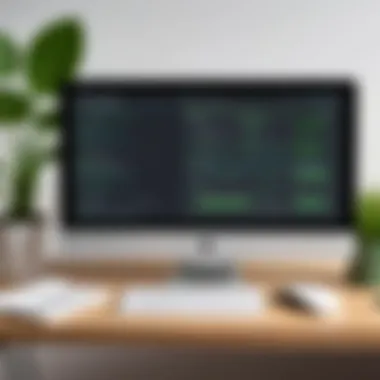

- Database Type: Identify the database you will use, such as MySQL, PostgreSQL, or others. Knowing your database type helps in configuring the correct driver and dialect.
- Connection Pooling: It is important to utilize connection pooling for better performance. Libraries like HikariCP offer efficient connection management.
- Configuration Properties: Spring Boot leverages or files for configuration. Key properties to configure include:
- : The JDBC URL of your database.
- : The username for connecting to the database.
- : The password for the specified user.
For example, a sample configuration for a MySQL database in would look like this:
Proper configuration of data sources is vital for maintaining application performance and ensuring reliable access to data. Without it, even the best application might run into issues.
In summary, integrating with databases is not only important for the storage of application data but also essential for effective data handling and operations in Spring Boot applications. By leveraging Spring Data JPA and ensuring well-structured data source configurations, developers can build strong, reliable backends that support dynamic and scalable web applications.
Implementing Security in Spring Boot Applications
Implementing security in Spring Boot applications is crucial for any developer who aims to build robust, safe, and trustworthy systems. As modern web applications grow more complex, they are also more susceptible to various types of attacks, such as unauthorized access, data breaches, and other vulnerabilities. Spring Security provides a comprehensive and customizable framework that enhances the security of applications easily and effectively.
Spring Security focuses on various aspects of application security, including authentication, authorization, and protection against common security vulnerabilities. The integration of this framework comes with numerous benefits, such as:
- Centralized security management: It allows developers to manage security aspects in a uniform manner.
- Configurability: Spring Security can be adjusted to meet specific requirements, providing a tailored approach to security.
- Protection against security threats: By implementing well-defined security measures, applications can be safeguarded from attacks like Cross-Site Request Forgery (CSRF) and session fixation.
As you implement security features in your Spring Boot application, it is essential to consider aspects such as user authentication methods, resource access limitations, and the handling of sensitive information. Developers must stay informed about security best practices and continuously update their applications to counter new threats.
Preamble to Spring Security
Spring Security is a powerful and highly customizable authentication and access control framework specifically designed for Java applications. It integrates seamlessly with Spring Boot, offering a set of robust security features that can be configured to suit your application’s needs. One of the key aspects of Spring Security is its focus on providing a simple and straightforward means to implement security measures.
By utilizing Spring Security, you can secure different layers of your application, including web endpoints, REST APIs, and service methods. Some core features include:
- Authentication mechanisms: Support for various authentication schemes, such as form-based logins, HTTP Basic, and OAut.
- Authorization controls: Role-based access control allows you to designate who has access to specific resources based on their roles.
- Protection against CSRF attacks: Built-in guards against cross-site request forgery attacks to maintain user integrity.
Implementing Spring Security not only enhances the security posture of your application but also ensures compliance with industry standards and regulations.
Securing REST APIs
Securing REST APIs is a vital concern for developers building modern web applications. RESTful services are often exposed to the public internet, making them prime targets for malicious attacks and unauthorized access. Utilizing Spring Security to secure these APIs presents numerous advantages.
To secure a REST API effectively, developers can implement the following strategies:
- OAut: Use OAut for authentication and authorization, allowing clients to access resources without exposing user credentials.
- JWT (JSON Web Tokens): Leverage JWTs for stateless authentication, providing a compact and self-contained way to transmit user identity information securely.
- Role-based access control: Define user roles and permissions to limit access to certain operations and data.
- HTTPS: Ensure all API communication occurs over HTTPS to protect data in transit.
Implementing these strategies helps create a secure environment for your applications. It is important to continually monitor your APIs for vulnerabilities and apply security updates to safeguard against new threats.
Handling Errors and Exceptions
Handling errors and exceptions is a crucial aspect of developing any robust application, including those built with Spring Boot. When an application encounters errors, it is essential to manage them effectively to ensure a smooth user experience. Proper error handling enables developers to avoid crashes, provide meaningful feedback, and maintain application stability. This section explores the mechanisms available in Spring Boot to manage errors and exceptions, covering global exception handling and creating custom error responses.
Global Exception Handling Mechanism
Spring Boot provides a global exception handling mechanism that allows developers to define how to respond to exceptions across the entire application. By centralizing error handling, developers can avoid repeating code and ensure a consistent response structure. This approach clarifies how the application reacts to various exceptions, leading to cleaner, more maintainable code.
Using the annotation, developers can create a class that handles exceptions globally. Within this class, the annotation can specify methods that apply to particular exceptions. For instance:
This structure not only reduces boilerplate code but also enhances the reusability of error handling logic. With the application’s exceptions handled in one place, it becomes easier to update and manage how different errors are processed.
Creating Custom Error Responses
In addition to global exception handling, developers often need to create custom error responses that convey specific error information to users. A standard practice is to encapsulate error details in a custom class. This class can include fields such as error message, timestamp, and error code, providing comprehensive information about the error. For example:
When an error occurs, the application can respond with this structured error information, allowing users and developers alike to understand what went wrong. It improves the debugging process and enhances overall user satisfaction.
Implementing effective error handling and custom responses is vital for building robust applications that do not frustrate users in the face of errors.
By utilizing global exception handling and designing custom error responses, developers can create Spring Boot applications that are resilient and user-friendly. This approach minimizes frustration and maximizes clarity in communication during error occurrences.
Testing Spring Boot Applications
Testing is a crucial aspect of software development. In Spring Boot applications, effective testing can significantly enhance code quality and reliability. This section will explore how testing ensures that the application behaves as expected and catches potential issues before deployment. The benefits are clear: reduced bugs, improved maintainability, and increased confidence in code changes.
Unit Testing with JUnit
Unit testing focuses on individual components of the application. JUnit is a widely used framework for this purpose in Java applications. It allows developers to write tests that verify the functionality of specific classes and methods.
Key Features of JUnit:
- Annotations: JUnit provides annotations like , , and to denote test methods and lifecycle callbacks.
- Assertions: The framework includes various assertion methods that check expected outcomes against actual results, facilitating easy validation of outputs.
Unit tests are ideally written alongside the code they test. This practice fosters modular design and helps identify issues early in development. A common structure for a unit test might look as follows:
Through such tests, developers can ensure that changes in the code do not introduce new bugs. It is important to run these tests frequently, especially when modifications are made to the application logic.
Integration Testing Principles
Integration testing focuses on how different modules of the application work together. This type of testing is essential in Spring Boot applications, where many components are tightly coupled.
Principles of Integration Testing:
- Testing Interactions: Integration tests verify that different parts of the application interact as expected. For example, ensuring that a REST endpoint correctly handles requests to a database.
- Using Spring Test: Spring Boot provides the annotation, which creates a fully running application context. This feature allows for comprehensive testing of the entire stack.
- Context Configuration: Developers can customize the context for different tests, utilizing profiles and properties to simulate various environments.
A simple integration test might resemble the following:
Effective integration testing can identify conflicts and miscommunication between components. By understanding these interactions, developers can improve system architecture and reliability. In summary, a robust approach to testing in Spring Boot applications ensures that software performs well and remains maintainable as it evolves.
Deploying Spring Boot Applications
Deploying Spring Boot applications is a crucial aspect of the software development lifecycle. After the development phase, the application needs to be efficiently deployed to various environments such as testing, staging, or production. Understanding the deployment process is vital for maintaining application performance, scalability, and security. Additionally, effective deployment practices ensure that updates can be made seamlessly without causing downtime.
Preparing for Production
Before deploying a Spring Boot application to a production environment, it is necessary to prepare your application adequately. This process involves various steps, including:
- Environment Configuration: Ensure that the application is configured specifically for the production environment. This includes database connections, API endpoints, and any other settings that should differ from local or development configurations.
- Log Management: Log files should be directed to a persistent storage that allows you to troubleshot issues efficiently. Consider using centralized logging systems like ELK Stack or similar solutions.
- Resource Management: Tune your application settings, such as heap size and garbage collection parameters, to optimize performance in a production environment. Insufficient resources may lead to poor performance or crashes.
- Security Practices: Ensure that your application follows security best practices. This entails encrypting sensitive information, securing APIs, and implementing robust authentication mechanisms.
Preparing your application correctly can significantly reduce the likelihood of issues post-deployment.
Deployment Options Overview
There are several deployment options available for Spring Boot applications, each suited to different needs and scenarios. Consider the following:
- Standalone Deployment: This involves running the Spring Boot application as a standalone Java application using an embedded HTTP server. This method is simple and effective for small applications or microservices. You can use commands like to start the application.
- Docker Deployment: Containerization is a popular approach to deploy applications quickly and efficiently. By packaging the application in a Docker container, you can manage dependencies and ensure that the application runs consistently across different environments.
- Cloud Services: Services like AWS Elastic Beanstalk, Google Cloud Run, or Azure App Service provide platforms specifically tailored for deploying Java applications. They often include features like automatic scaling, load balancing, and integrated monitoring.
- Virtual Machines or Traditional Servers: Deploying on traditional servers may be necessary for legacy applications or specific infrastructure requirements. This approach can involve configuring the server and ensuring that all necessary dependencies are available.
- Continuous Integration/Continuous Deployment (CI/CD): Implementing CI/CD pipelines can streamline the deployment process, allowing for automatic testing and deployment every time changes are made to the application's codebase.
Understanding your deployment options is critical for ensuring that your application meets user demands efficiently.


Monitoring and Managing Spring Boot Applications
Monitoring and managing Spring Boot applications is crucial to maintain performance and ensure reliability. As applications grow in complexity, it becomes essential to have tools and practices in place that allow developers to observe application behavior in real-time, diagnose issues, and optimize resource usage. Without effective monitoring, identifying bottlenecks or failures can be challenging, leading to downtimes or poor user experiences.
There are several benefits to having a solid monitoring strategy. First, it provides insights into application health. Understanding metrics like response time, memory usage, and error rates can help identify performance improvements. Second, proper management of applications can lead to better resource allocation. This is especially valuable in cloud environments, where resource consumption directly impacts costs. Finally, implementing consistent alerting mechanisms ensures that any abnormalities are reported to the development team promptly, enabling quick resolutions.
Considerations include understanding key performance indicators specific to the application. Each application may have different metrics of importance based on its functionality and user interactions. Additionally, ensuring compliance with security standards during monitoring is vital, particularly when handling sensitive data.
Lastly, using the right tools can make a significant difference in the effectiveness of monitoring practices. The choice of tools should align with the goals of the application and the expertise of the team.
Using Spring Boot Actuator
Spring Boot Actuator is a powerful feature that provides built-in endpoints to monitor and manage Spring Boot applications. It offers ready-to-use endpoints that expose application metrics, health status, and even configuration properties. With Actuator, developers can acquire specific insights into their applications without writing extensive code.
Some commonly used endpoints include:
- : Provides the health status of the application.
- : Displays custom application information.
- : Shows various application metrics, such as the number of active beans or memory usage.
Setting up Actuator is straightforward. It is simply included as a dependency in the file for Maven projects, or in the file for Gradle projects. Once integrated, you can enable the desired endpoints through configuration settings, allowing easy access during development and in production environments.
Integration with Monitoring Tools
Integrating Spring Boot applications with external monitoring tools enhances the observation capabilities beyond what Actuator offers. Various tools like Prometheus, Grafana, and New Relic can provide advanced analytics, alerting, and visualization.
Tools like Prometheus can scrape metrics exposed by Spring Boot Actuator. Grafana then visualizes this data, helping teams to understand patterns over time. When integrated properly, anomalous patterns can be detected quickly, facilitating proactive measures before issues escalate.
Parameters such as application downtime, response times, and transaction counts can be monitored to ensure that applications run smoothly. Additionally, many monitoring solutions offer alerting features, ensuring teams are notified of critical issues in real-time.
Effective monitoring is about not only observing the application but also understanding the context of its behaviors.
Managing Dependencies with Spring Boot
Managing dependencies is a critical aspect of modern software development, especially in the context of Spring Boot. With the increasing complexity of applications, handling library versions and ensuring compatibility among them becomes paramount. Spring Boot provides an efficient way to manage these dependencies, which is essential for developers who wish to create robust and maintainable applications.
When using Spring Boot, the management of dependencies allows for smoother integration of various components. This process simplifies the initial setup and ongoing maintenance, reducing the time developers spend on configuring their projects. It also minimizes the risk of encountering version conflicts that can arise from disparate libraries.
Understanding Dependency Management
Dependency management in Spring Boot is primarily facilitated through build tools like Maven and Gradle. These tools handle libraries and their versions, ensuring that the right components are included in your project. By specifying dependencies in a central configuration file—like for Maven or for Gradle—you can easily manage the libraries required for your application.
The benefits of effective dependency management include:
- Simplified Configuration: Developers can focus on writing code without worrying about individual library installations.
- Version Control: These tools allow specifying versions of libraries, ensuring that the application uses compatible versions.
- Transitive Dependencies: Many libraries depend on others. Dependency management handles these transitive dependencies automatically, reducing manual tracking.
Furthermore, Spring Boot offers a specific feature called starter dependencies. Starter dependencies encapsulate a set of commonly used libraries into single dependencies. This approach enhances productivity by providing a one-stop solution for related functionalities without needing to identify and manage each library separately.
Using Starter Dependencies
Starter dependencies are a unique aspect of Spring Boot’s dependency management. They simplify the process of adding commonly used libraries needed for various functionalities.
For instance, if you need to create a web application, you can simply include the . This single dependency will automatically include all necessary components like Spring MVC, Jackson (for JSON processing), and Tomcat (as the default server).
Some advantages of starter dependencies are:
- Ease of Use: Quickly set up a project with the required libraries by just adding a starter.
- Reduced Configuration Overhead: No need to manage multiple library versions manually; the starters take care of it for you.
- Enhanced Stability: Since starters are curated by the Spring community, they tend to work well together, minimizing version conflicts.
"Efficient dependency management is crucial for successful software projects. It streamlines development and reduces risks associated with library conflicts."
By grasping these concepts, developers can create applications that are not only functional but also maintainable, paving the way for better software craftsmanship.
Best Practices in Spring Boot Development
When developing applications with Spring Boot, adhering to best practices is essential for building maintainable, efficient, and robust applications. These practices not only help developers streamline their coding efforts but also enhance application performance and reduce potential issues down the line. In this section, we delve into two fundamental aspects: code structure and organization, as well as configuration management.
Code Structure and Organization
A well-organized codebase is imperative for any software project, particularly in Spring Boot development. Effective code structure helps to improve readability, maintainability, and enhances collaboration among team members. Here are some key points to consider:
- Package Naming Conventions: It is crucial to follow standard naming conventions for packages. Common practices involve structuring packages by feature or function, allowing related classes to reside together. For example, you could have packages like and .
- Use of Annotations: Spring Boot relies heavily on annotations to simplify configuration. Use annotations such as for a controller class and for service classes. This clarity can enhance understanding among developers.
- Layered Architecture: Organizing your application into layers—like controller, service, and repository—can help segregate responsibilities. Each layer can have its dedicated package, making the overall structure cleaner.
- Naming Methods Wisely: Method names should clearly indicate their purpose. This reduces the need for excessive comments and documentation, as the code itself becomes self-explanatory.
- Consistent Formatting: Adhere to consistent formatting styles. Consider using tools like Prettier or Checkstyle to maintain code style across the codebase. This makes it easier to read and work with.
By implementing these organizational practices, developers can reduce the cognitive load when navigating the codebase, thereby allowing for greater focus on functionality rather than structure.
Configuration Management
Configuration management is another critical area in Spring Boot applications that requires careful attention. Proper configuration facilitates flexibility and scalability. Here are some notable practices:
- Using application.properties or application.yml: These files are essential for managing application configurations. You can set properties for database connections, server port, and logging levels, making your configuration centralized and easily adjustable.
- Environment-Specific Properties: Leverage Spring Profiles to create different configuration files for various environments such as development, testing, and production. This prevents hardcoding values and allows for safer deployments.
- Utilize Classes: Instead of using XML configurations, prefer Java-based configuration classes. This method allows for type safety and easier refactoring.
- External Configuration Sources: Spring Boot allows for external configuration sources, such as environment variables and command-line arguments. This can be essential for security and deployment practices, as sensitive information does not get hardcoded into the application.
"A well-managed configuration can save hours of debugging and troubleshooting and plays a vital role in application stability."
By following best practices in configuration management, developers can enhance their application's adaptability and ensure a smoother deployment process. Implementing these strategies will lead to more reliable and maintainable Spring Boot applications.
Common Challenges and Solutions
In the realm of software development using Spring Boot, challenges arise that can hinder progress and affect productivity. Acknowledging the potential obstacles is crucial for developers, whether they are new or experienced. This section provides an overview of typical challenges in Spring Boot applications, along with practical solutions to overcome them. Through understanding these issues, one can enhance their development process and produce efficient applications.
Performance Optimization Techniques
Performance optimization is vital in any application to ensure a smooth user experience and efficient resource utilization. Spring Boot applications can sometimes face performance challenges due to various factors such as misconfigured settings or non-optimized code.
- Database Optimization: One common issue lies in how efficiently the application interacts with its database. Using Spring Data JPA can streamline queries, but it might be beneficial to use native queries for complex operations or batch updates. Ensure that indexes are properly set on your database tables to speed up data retrieval.
- Caching Strategies: Implement caching to reduce the load on the server. Spring Boot provides various caching solutions like Ehcache and Hazelcast. By caching frequently accessed data, you can significantly improve response times.
- Asynchronous Processing: Utilize Spring's asynchronous capabilities to handle tasks that can be executed in the background. This frees up resources and allows the application to remain responsive while performing intensive computations.
- HTTP/2 Support: When deploying, consider using HTTP/2. This newer protocol offers multiplexing features that optimize network speeds and enhance overall application performance.
By focusing on these optimization techniques, developers can ensure their Spring Boot applications are not only functional but also performant.
Troubleshooting Common Errors
Errors can occur during various stages of spring boot application development. Knowing how to troubleshoot these effectively is essential to minimize downtime and maintain productivity. Below are some common errors encountered along with troubleshooting steps:
- Bean Creation Exception: This error typically emerges due to improper configuration or missing dependencies in the class. Check your logs to identify which bean is failing and ensure all necessary libraries are included in your or files.
- Missing Application.properties: If the application cannot find the application.properties file, it will not start correctly. Make sure the file exists in the correct location, typically in the directory.
- Data Source Issues: Often, developers encounter problems connecting to the database. Validate your database URL, username, and password in application.properties. Additionally, ensure the database service is running.
"Understanding the root causes of common errors can significantly reduce debugging time, making development smoother."
- 404 or 500 Errors: During runtime, encountering HTTP status errors can be frustrating. Check your controller mappings and ensure your paths align with what is expected. For 500 errors, examine your server logs to see if exceptions are thrown from your service or repository layers.
By equipping oneself with knowledge of these common issues and their resolutions, Spring Boot developers are better prepared to ensure their applications are robust and error-free.
Ending
In concluding this comprehensive tutorial on Spring Boot, it is vital to reflect on the numerous insights garnered throughout the article. Understanding the significance of Spring Boot is essential for any developer looking to excel in modern application development. The framework's ability to provide a rapid development environment is one of its most compelling advantages. Additionally, Spring Boot simplifies dependency management, which facilitates seamless integration with various components, ultimately reducing development time.
Moreover, adopting Spring Boot promotes best practices and design patterns that enhance code quality. As developers become proficient with its features, they can build scalable and robust applications, making it a staple for backend development in Java.
Recap of Key Concepts
Throughout this guide, we explored several key concepts essential for mastering Spring Boot. Key areas included:
- Spring Boot Basics: The framework's structure and its purpose in simplifying Java development were extensively covered.
- Configuration Management: Understanding how to manage application properties effectively was highlighted, ensuring configurations remain consistent and logical.
- Building RESTful Services: We looked at how to create REST APIs efficiently, handling HTTP requests, and using controllers effectively.
- Integration with Databases: Understanding how Spring Data JPA works is crucial, allowing developers to manage data persistence seamlessly.
- Implementing Security: The necessity of security measures in applications was emphasized, particularly using Spring Security for REST APIs.
- Testing and Deployment: We reviewed the importance of testing your applications and the various deployment options available.
These topics not only serve as foundational knowledge but also as stepping stones for further exploration in software development.
Next Steps in Learning Spring Boot
Once you have grasped the content in this tutorial, numerous paths can further enhance your Spring Boot expertise. Here are a few recommendations:
- Explore Advanced Features: Delve into topics such as Spring Cloud for microservices or Spring Batch for advanced batch processing needs.
- Hands-on Projects: Building real-world applications is one of the best ways to learn. Consider contributing to open-source projects or developing your own projects to solidify your knowledge.
- Engage with the Community: Join forums, such as Reddit or Spring's own community forums, to ask questions, share experiences, and learn from fellow developers.
- Stay Updated: Follow the Spring Boot official documentation and relevant articles to stay informed about new features and best practices.
By taking these steps, you can ensure a robust learning journey in Spring Boot and be well-prepared to tackle complex challenges in software development.







