Mastering Spark SQL: Comprehensive Insights and Examples
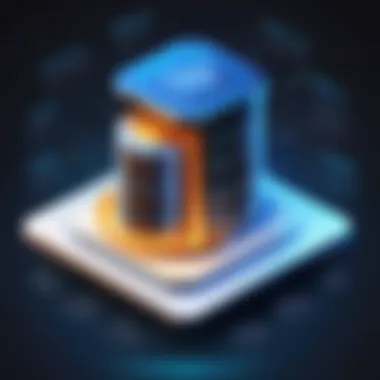

Intro
In the rapidly advancing realm of big data analytics, the ability to efficiently process and query vast amounts of data is crucial. Here, Spark SQL emerges as an essential tool within the Apache Spark ecosystem, allowing users to leverage familiar SQL syntax for dynamic data interactions. By bridging the gap between traditional data manipulation and modern big data frameworks, Spark SQL streamlines the process of extracting insights from complex data structures.
This guide seeks to demystify Spark SQL, exploring its architecture, capabilities, and practical applications. With tech-savvy minds and budding developers in mind, every section is crafted to deepen your understanding and enhance your proficiency in data processing and analytics.
Relevance of Spark SQL
As a critical element in transformations and actions on large datasets, Spark SQL is more than just a querying tool; it's a comprehensive solution that integrates relational data processing with Spark's functional programming capabilities. This makes it particularly invaluable for projects requiring real-time analytics, machine learning, and massive data aggregations.
By marrying SQL convenience with the speed and efficiency of Spark, users can enjoy a versatile platform that supports various data sources, including Hive tables, Parquet files, and JSON data.
In this article, we'll cover the following key points:
- Architecture Overview: An analysis of how Spark SQL functions within the broader Spark framework.
- Syntax and Features: Detailed discussions on the syntax and key features of Spark SQL.
- Hands-On Examples: Practical code examples that illustrate real-world applications of Spark SQL.
- Further Learning Resources: Suggestions for books, online courses, and engaging communities.
Through this structured framework, we aim to cultivate a solid foundation in Spark SQL, empowering you to harness its full potential in your data-driven endeavors.
Intro to Spark SQL
Spark SQL serves as a cornerstone in the Apache Spark framework, enabling users to perform complex data analysis using familiar SQL syntax. With the rapid growth in data generation, businesses must adopt tools that can handle vast amounts effectively. This is where Spark SQL shines, making it not just an addition but a necessity in data-heavy environments.
Understanding Spark SQL is crucial because it bridges the gap between traditional data processing and big data analytics. It allows data engineers and analysts to run SQL queries alongside their data processing tasks, thus simplifying workflows. By leveraging Spark’s distributed computing capabilities, users can harness the power of SQL to query large data sets quickly.
Furthermore, Spark SQL integrates with various data sources like Hive, Parquet, and JSON, providing flexible data manipulation capabilities. Organizations harness this functionality to extract valuable insights, streamlining decision-making processes and enhancing overall efficiency. As we delve deeper, we'll explore the specific elements and advantages that make Spark SQL a powerful tool in modern data analytics.
Architecture of Spark SQL
Understanding the architecture of Spark SQL is crucial for anyone looking to leverage its full potential in the realm of big data processing. Spark SQL integrates relational data processing with Spark’s functional programming capabilities. This architectural foundation provides efficiency and flexibility in how data is processed, queried, and analyzed.
One of the most significant benefits of the Spark SQL architecture is its versatility. It allows users to interact with multidimensional data sources while maintaining optimal performance levels. Its architecture is built to support diverse data formats and sources, thus accommodating a variety of use cases—from handling structured data in tables to semi-structured data like JSON and Parquet files.
Moreover, this architecture is designed for scalability. With the capability to process vast volumes of data across a distributed computing environment, Spark SQL is increasingly becoming a favored tool in industries generating large amounts of data. This section delves deeper into the fundamental elements of Spark SQL's architecture: the Unified Data Processing Engine and The Catalyst Optimizer. These components not only enhance performance but also simplify complex query processing.
Unified Data Processing Engine
The Unified Data Processing Engine stands at the forefront of Spark's architecture. It grants users the power to seamlessly process varied data types using a single engine. This is unlike traditional data processing frameworks that often require different systems for batch and real-time data processing.
With the Unified Engine, users can write their queries in SQL or use DataFrame APIs seamlessly. It supports:
- Batch Processing: Handling large volumes of data in a single shot, typical for ETL operations.
- Streaming: Processing data in real-time as it flows into the system.
- Interactive Querying: Allowing users to run queries and get results immediately, enhancing data exploration capabilities.
Each of these processing modes comes together to deliver a holistic data processing experience. Additionally, executing complex queries that combine these modes is straightforward, enabling robust analytical capabilities. In essence, leveraging the Unified Data Processing Engine means maximizing efficiency and consistency in your data workflows.
The Catalyst Optimizer
The Catalyst Optimizer is like the brains behind the brawn of Spark SQL. It plays a pivotal role in query optimization and enhances performance significantly. When a query is run, the Catalyst Optimizer examines its execution plan and transforms it to execute the most efficient path. But what makes it tick?
One of the most intriguing aspects is how the Catalyst employs techniques such as:
- Logical Plan Optimization: It transforms the user’s query into a logical plan. Changes can include filtering early in the process to minimize the data processed.
- Physical Plan Selection: The optimizer selects the best physical plan from multiple potential execution plans.
- Cost-based Optimization: It assesses different query plans based on resource costs to determine the optimal route, ensuring efficient use of computing power.
The Catalyst Optimizer contributes to Spark SQL’s capability to handle large-scale data processing efficiently, ensuring that even the most resource-intensive tasks run smoothly.
By utilizing the Catalyst, Spark SQL users can confidently manage complex queries that handle terabytes of data while improving performance and reducing runtime costs.
DataFrames and Datasets
DataFrames and Datasets play a critical role in Spark SQL's functionality, acting as the cornerstone for data manipulation and analysis in Apache Spark. Understanding these components is essential for anyone trying to harness the power of Spark for big data processing. Their importance extends beyond mere storage; they provide a structured way to work with large volumes of data, efficiently bridging the gap between SQL and programming languages like Python and Scala.
Benefits of Using DataFrames and Datasets
- Optimized Performance: DataFrames leverage the Catalyst Optimizer, allowing for automatic optimization of execution plans. This results in faster query execution times, making it easier to handle complex transformations and computations.
- Structured Data Representation: Both DataFrames and Datasets bring a higher level of abstraction compared to RDDs (Resilient Distributed Datasets). They allow users to manage data as tables which makes querying intuitive and straightforward.
- Interoperability: They can easily interact with various data sources, including structured data from databases, semi-structured data like JSON, and even unstructured formats. This interoperability is crucial for data scientists and analysts who need flexibility in their data pipelines.
- Rich API for Operations: The comprehensive APIs available for DataFrames and Datasets simplify complex operations. Users can perform filtering, aggregating, and joining data with SQL-like syntax or functional language constructs.
However, it’s vital to recognize certain considerations when choosing between DataFrames and Datasets. DataFrames are the optimal choice for users who want simplicity and speed, while Datasets allow for type safety, which is advantageous for complex data types and structures, but they may add some overhead due to type checks.
Understanding DataFrames
A DataFrame in Spark is essentially a distributed collection of data organized into named columns. Conceptually, it's similar to a table in a relational database or a data frame in R or Python's pandas package. The key features of DataFrames include:
- Schema Information: Every DataFrame has a schema that defines the column names and data types for the dataset. This schema is fundamental for understanding the data structure and validating user queries.
- Lazy Evaluation: Spark employs lazy evaluation, meaning operations on DataFrames are not executed until an action is called. This allows Spark to optimize the entire query plan before execution, saving both time and computational resources.
Creating a DataFrame can be a breeze. One can effortlessly load data from different sources like CSV, JSON, or databases using commands like:
Being able to define and create DataFrames opens up a world of possibilities. Users can perform operations seamlessly, filter rows, summarize data, and convert to other formats as needed.
Working with Datasets
On the other hand, Datasets extend the DataFrame API while providing the benefits of compile-time type safety. This means you can work in a strongly typed environment, which helps prevent runtime errors in code. Datasets utilize a mix of functional programming and SQL-like constructs, allowing for expressive data manipulation.

Key attributes of Datasets include:
- Type Safety: Since Datasets require explicit typing, programmers can catch many potential errors during compile time, making the coding process robust. This is particularly valuable when dealing with complex data structures.
- Performance: Thanks to the underlying execution engine of Spark, operations on Datasets can also be optimized, much like DataFrames. This yields impressive performance for large datasets.
- Conversion with Ease: You can easily convert between DataFrames and Datasets. If a specific operation requires tighter type-safety, you can convert a DataFrame into a Dataset of a specific type with a simple command, enhancing flexibility in handling data.
Here’s a simple way to create and work with a Dataset:
The strength of DataFrames and Datasets lies in their proficiency to manage and analyze vast amounts of data swiftly, while simultaneously integrating SQL operations with programming logic.
Getting Started with Spark SQL
Diving into Spark SQL can be an exciting yet daunting venture, especially for those who are new to the realm of big data and analytics. This section lays out the foundational aspects of getting started—covering the environment setup and the necessary installations. With this groundwork, you’ll pave a smooth path for crafting efficient queries and mastering the functionalities Spark SQL has to offer.
Setting Up the Environment
Setting up the environment is your first tune-up before hitting the road with Spark SQL. It’s crucial to have a proper workspace to prevent a myriad of potential headaches down the line. The environment sets the stage for everything you’re about to do, ensuring your advancements and ideas won’t grind to a halt due to avoidable complications. Here’s a quick rundown of what you’ll need:
- Java Development Kit (JDK): Most versions of Spark require Java, as it runs on the Java Virtual Machine (JVM). Ensure you have a compatible version installed, ideally JDK 8 or later.
- Apache Spark: This is the core requirement. Download the latest version from the official Apache Spark website. Choose according to your operating system—Windows, macOS, or Linux.
- Scala or Python (Optional): Depending on your programming preference, having either Scala or Python installed can enhance your Spark SQL experience, as Spark seamlessly integrates with both languages.
Once these components are in place, it’s time to configure them to work hand-in-hand, ensuring a smooth operation. The following command can verify if Java is installed correctly:
This command will return the version of Java you have, confirming that it’s set up and ready to roll.
Installing Necessary Libraries
After the environment is in ship shape, the next order of business is equipping your setup with the libraries necessary for Spark SQL to perform optimally. Many think that just having Spark installed is enough, but let’s not kid ourselves; it’s like driving a car without the right fuel. Here’s what to consider:
- Spark SQL Library: When you download Spark, the Spark SQL library is typically included. Just ensure it’s part of your Spark distribution, as it contains everything needed to run SQL queries.
- Libraries for Data Connections: Depending on the data sources you intend to use with Spark SQL, you might need specific libraries. For instance, to connect with MySQL, you might need the MySQL Connector/J library. Download and add it to your Spark library path.
- Spark-Related Python Libraries: If you’re using Python with Spark, installing PySpark can make your life a lot easier. This can be achieved with pip, so throwing in this command can do wonders:
With these libraries at your disposal, your Spark SQL setup will be better equipped for the task at hand.
In summary, starting with Spark SQL involves laying down a solid foundation through proper environment setup and library installations. Navigating through these processes can lead to more profound insights as you venture into the world of big data analytics.
Basic SQL Queries in Spark
The beauty of Spark SQL lies in its ability to blend traditional SQL querying with the powerful distributed computing capabilities of Apache Spark. Before venturing into the intricacies of more advanced features and optimization techniques, it’s crucial to have a firm grasp on the fundamentals—particularly basic SQL queries. These queries form the backbone of data manipulation within Spark SQL, providing essential ways to interact with your datasets and extract meaningful insights. They are the first building blocks for any data analyst or data scientist moving in the world of big data.
Understanding basic SQL queries not only boosts your confidence but also equips you with the tools necessary to explore and analyze vast amounts of data efficiently. For example, constructing simple queries to retrieve data can often form the basis for more complex operations while enabling you to verify your data integrity at an early stage. This practice can save you heaps of runtime and headache down the road.
In the upcoming sections, we will explore how to create a Spark session and run basic queries seamlessly, laying a solid foundation for more intricate data operations.
Creating a Spark Session
A Spark session is your main point of entry for using Spark SQL. Without it, accessing DataFrames and executing SQL queries is like trying to get into a club without the bouncer letting you through. Here’s how you can establish this essential connection:
- Import Necessary Libraries: First off, you’ll need to import the relevant libraries. They are fundamental to harnessing Spark’s power in your application.
- Instantiate the Spark Session: Next, you can create an instance of SparkSession. This step initializes the context for accessing Spark’s functionalities:
- Verify the Session: Last but not least, it's always good to confirm that your Spark session is up and running. You can simply check the version of Spark:
Ensure to release the resources after completing your data operations. Ending a Spark session can be done gracefully using::
Setting up a Spark session is straightforward once you know your way around it. It acts as an essential conduit for performing any data operations efficiently.
Executing Simple Queries
Now that you’ve got your Spark session up and running, let’s dive right into executing some simple SQL queries. Similar to querying a database, executing a query in Spark SQL can be accomplished using the method on the Spark session. Consider this simple example:
- Create a DataFrame: Let’s begin with creating a DataFrame. Imagine you’ve got a small dataset of employees:
- Run a Query: Now you can execute an SQL query to select employees older than 30. It’s as simple as:
- Interpreting the Results: Upon executing the query, the output presents data in a tabular format. This immediate feedback helps in making quicker decisions and further queries based on the results.
Spark SQL allows you to manipulate and analyze data in robust yet simple ways. With these foundational skills, you’re well on your way to harnessing the full potential of Spark’s capabilities, empowering you to glean insights that can drive data-informed decision making.
Advanced SQL Functions
When it comes to pulling insights from large datasets, advanced SQL functions really hold the keys. In Spark SQL, these functions enhance the capability of standard SQL by allowing you to perform complex calculations and data manipulations with ease. Learning how to use these functions can not only streamline your queries but also empower you to derive deeper insights from your data.
Aggregate Functions
Aggregate functions are the heavy hitters when it comes to summarizing data. They allow you to calculate a single result from a set of values, making them essential for data analysis. Imagine you have a colossal dataset of sales transactions, and you need to figure out total sales, average sales, or even the highest transaction value. That’s where aggregate functions come in.
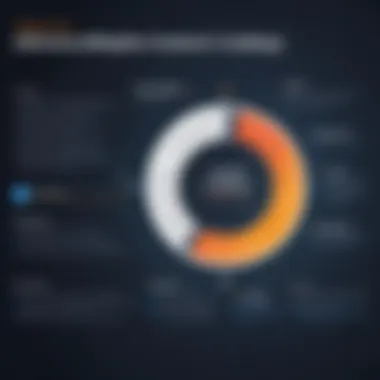

In Spark SQL, you commonly encounter several aggregate functions like:
- COUNT(): Useful for counting the number of rows in a dataset.
- SUM(): Adds up all numeric values in a specified column.
- AVG(): Computes the average of numeric values.
- MAX(): Retrieves the highest value in a selected column.
- MIN(): Identifies the lowest value among the entries.
Let's say, for example, you're interested in counting how many sales transactions occurred in a particular month. You could write a query like:
This query lets you cut down the noise and focus only on what's crucial—getting the total number of transactions for January without endless scrolling through rows of data.
Window Functions
Window functions, often misunderstood, are a game changer in SQL because they allow you to perform calculations across a set of table rows that are somehow related to the current row. Think of them as functioning like a moving window over your data; they provide context to individual rows through aggregation without collapsing the dataset.
For instance, if you needed to compute a running total of sales throughout the year, window functions would be your best bet. Here’s how a simple query utilizing the SUM() window function could look:
This query not only displays each transaction date and its corresponding sales amount but also gives you a cumulative total that builds over time, all laid out without losing individual row context.
In essence, both aggregate and window functions equip you with advanced analytical capabilities. They greatly reduce the complexity of querying and transform the way you interact with your datasets in Spark SQL. By leveraging these functions, you can save time, clarify insights, and ultimately make data-driven decisions with confidence.
The power of advanced SQL functions in Spark SQL lies not only in their complexity but in the clarity and richness of information they bring to your data analysis.
Optimizing Spark SQL Queries
When it comes to working with large datasets and making the most out of Spark SQL, query optimization stands at the forefront. Efficiently written queries can significantly enhance performance, reduce resource consumption, and accelerate data processing times. It’s not just about getting your queries to run, but about getting them to run quickly and effectively.
The process of optimization involves understanding how Spark executes queries and finding ways to streamline that execution. This not only improves the speed of data retrieval but also ensures that systems run smoothly under heavy loads. In essence, optimized queries can lead to better resource utilization, cost savings, and a more responsive application.
Using the Catalyst Optimizer for Optimization
One of the standout features of Spark SQL is its Catalyst Optimizer, a powerful engine designed to transform query plans into efficient executable code. Catalyst essentially analyzes the logical plan of your query and applies a series of optimization techniques before it’s executed.
Here’s a quick peek into some of the essential functions of the Catalyst Optimizer:
- Predicate Pushdown: This is the process of moving filter operations closer to the data source. Instead of retrieving all records and filtering in memory, the query is refined at the source, leading to less data being loaded.
- Column Pruning: By only selecting the columns needed for a particular query, Catalyst minimizes memory usage and speeds up processing.
- Join Optimization: Depending on the data's characteristics, Catalyst will employ different join strategies for enhanced performance.
By leveraging the Catalyst Optimizer effectively, you ensure that your queries do not just operate correctly but do so with optimal efficiency. Spark users must get acquainted with how Catalyst approaches query planning and execution to harness its full potential.
Best Practices for Query Performance
Optimizing queries isn't solely about using the built-in tools like Catalyst. Numerous best practices can help you create more efficient Spark SQL queries:
- Use DataFrames over RDDs: DataFrames come with built-in optimizations and are generally more efficient than RDDs in terms of processing and memory management.
- Limit Data Movement: Keep data in the same place wherever possible to minimize shuffling. This can have a significant impact on performance.
- Cache Frequently Used Data: If some datasets are used repeatedly, use caching mechanisms to store those datasets in memory for faster access.
- Reduce the Amount of Data Processed: Applying filters as early as possible and selecting only the necessary columns can minimize the amount of data that Spark needs to handle.
- Avoid UDFs When Possible: User-defined functions (UDFs) can hinder optimization efforts. Stick to native Spark SQL functions whenever you can, as they are more likely to be optimized by Catalyst.
"Well-optimized queries not only save time but also keep resources in check, much like oiling the gears of a finely tuned machine."
Incorporating these practices into your workflow can significantly elevate the performance of your Spark SQL operations. As you grow familiar with both the tools at your disposal and the practices that refine performance, your ability to manage large datasets will naturally improve. The combination of the Catalyst Optimizer and these best practices paves the way for smooth and efficient data processing.
Integrating Spark SQL with Other Tools
Integrating Spark SQL with other tools is a vital consideration for enhancing its functionalities in data processing and analytics. In a landscape where businesses rely on diverse technologies for data management, being able to connect Spark SQL with various tools amplifies its capabilities, allowing users to extract, transform, and load data seamlessly. This integration not only streamlines workflows but also maximizes the use of critical features from different platforms.
Connecting Spark SQL to Data Sources
Connecting Spark SQL to various data sources is a core element of its functionality. This integration provides users the flexibility to work with different types of data, whether it's stored in structured databases, semi-structured formats like JSON, or even streamed from real-time sources. Spark SQL supports connectivity to a plethora of data sources including:
- Structured Query Language (SQL) databases: MySQL, PostgreSQL, and Microsoft SQL Server.
- NoSQL databases: MongoDB, Cassandra, and HBase.
- Cloud storage solutions: Amazon S3, Google Cloud Storage, and Azure Blob Storage.
To connect Spark SQL with these data sources, the API is often utilized. The connection typically involves specifying the JDBC URL, database credentials, and required driver properties. Here’s a straightforward example to connect to a MySQL database:
This integration not only facilitates data querying but also empowers users to manipulate and analyze data more efficiently, enabling the extraction of critical insights. It’s essential to consider factors such as data format compatibility and performance implications when working with large datasets.
Using Spark SQL with BI Tools
Business Intelligence (BI) tools have become indispensable in transforming data into actionable insights. Integrating Spark SQL with BI tools like Tableau, Power BI, or Looker enriches the data visualization processes. The result is an intuitive interface for users who may not be familiar with SQL but wish to analyze data effectively.
When using Spark SQL with BI tools, one key benefit is the ability to handle massive datasets. Spark's distributed computing model allows for the processing of big data efficiently, which is critical when decisions hinge on real-time data or large-scale historical data analysis.
To connect Spark SQL with leading BI tools, generally, the process involves:
- Configuring Spark to expose its service through APIs.
- Using ODBC or JDBC drivers, enabling the BI tools to connect to Spark SQL as they would to any other database.
- Crafting queries or leveraging data models within these BI applications to generate visual reports.
Using Spark SQL with BI tools not only simplifies data visualization but also bridges the technical gap, empowering business users to analyze data independently.
For instance, Tableau offers a native connector for Spark, making it easy for users to create visualizations directly from their Spark SQL datasets. Here's an overview of how this integration can be typically approached:
- Establish a connection: Set up an ODBC/JDBC connection in your BI tool configuration.
- Build visualizations: Use the tool's drag-and-drop interface to create dashboards based on Spark SQL queries.
- Interactive reports: Enable filters and parameters to allow end-users to explore data dynamically.


Incorporating Spark SQL into a BI tool environment not just amplifies the analytical capabilities but also fosters a culture of data literacy within organizations, allowing teams to pull reports swiftly without needing deep technical SQL knowledge.
Practical Spark SQL Code Examples
When diving into data analytics, hands-on experience often proves invaluable. This section emphasizes the significance of practical Spark SQL code examples. Through such examples, learners can grasp the material more effectively, transforming abstract theories into concrete understanding. Practical code showcases the functionality of Spark SQL in real-world scenarios, making it relatable and easier to digest.
Moreover, executing sample code helps students build confidence. Encountering real code examples equips them to tackle challenges head-on. By gaining familiarity with how DataFrames are created and manipulated, users learn to troubleshoot independently. Just like learning to ride a bike, practice allows for mastery over time.
Example of DataFrame Creation
Creating a DataFrame in Spark SQL is a pivotal skill. DataFrames represent data in a structured format, making it easy to perform complex operations with simple commands. Here’s how one can create a DataFrame from a CSV file. This method is commonly employed due to its convenience and flexibility.
Consider a scenario where we have a CSV file containing employee records. Here’s the sample code:
In this example, we first initiate a Spark session called 'EmployeeData'. The method is then utilized to load the CSV file, automatically inferring the schema of the data. The method displays the first few rows of the DataFrame.
This example illustrates how straightforward it is to handle data through Spark SQL. Now, with just a few lines of code, you have transformed raw data into a structured format.
Example of Running a Query
Once the DataFrame is available, crafting queries becomes the next logical step. Running queries in Spark SQL mimics traditional SQL syntax but leverages the distributed capabilities of Spark. Here’s how you might extract and analyze the data from the previously created DataFrame.
Suppose you want to filter employees with a salary greater than 50,000. The code for this query would look something like this:
As you can see, the method is employed here, showcasing how intuitive this process can be. The result is another DataFrame containing only employees who meet the specified criteria. With the method, the extracted rows get displayed.
By practicing these examples, learners not only understand how to manipulate data but also how to think critically about queries and the results they return.
In summary, practical examples solidify knowledge and boost confidence. They usher learners from theory into action, allowing for deeper comprehension and insights into working with Spark SQL.
Common Errors and Troubleshooting
In the realm of data processing and analytics, working with Spark SQL can sometimes feel quite overwhelming due to its complexities. Understanding the common errors that arise can be crucial for both beginners and experienced users alike. Not only does recognizing these pitfalls enhance your workflow, but it also empowers you with the ability to troubleshoot effectively when issues do pop up. When errors are identified quickly, it leads to reduced downtime and increases productivity, allowing for a more efficient data processing environment.
Identifying Common Errors
When you're working with Spark SQL, you may encounter various types of errors. Some of the most common issues include:
- Syntax Errors: These often stem from typos in SQL statements or incorrect function usage. For example, forgetting a comma or using the wrong function name can halt execution.
- Data Type Mismatch: When trying to insert or manipulate data, if the expected data type doesn’t match what's provided, it can cause issues. Such as trying to aggregate a string column.
- Resource Limitations: When managing large datasets, lack of memory or insufficient configurations can lead to failure in query execution. The classic out-of-memory error is a prime example of this.
- Missing Data: Queries might fail or return unexpected results if the data you expect to be present is missing due to issues in data extraction processes.
Recognizing these patterns is the first step toward efficient troubleshooting. Take note of error messages that pop up; they often contain hints on what went wrong and guidance on how to fix it.
Solutions for Frequent Issues
Once you’ve identified the problems you're facing, it’s essential to know how to resolve them. Here are several approaches to tackle the errors mentioned above:
- Correct Syntax Issues: Use an IDE or code editor with SQL syntax highlighting, such as DataGrip or DBeaver, which can help to spot errors easily. Regularly consult the Apache Spark SQL Documentation for function references and syntax guidance.
- Data Type Checks: Always validate the data types before performing any operations. Use the method to review the data structure in DataFrames. This can help you avoid type mismatch issues up front.
- Manage Resources Wisely: Review your Spark configurations to ensure sufficient memory is allocated. Utilizing and can assist in optimizing resource usage. You might also want to consider repartitioning your DataFrame for better distribution of data across partitions.
- Check Data Integrity: Always verify that your data is complete before running queries. Adding checks or logging during your data extraction and loading processes will allow you to catch and understand any data drops early.
"Error messages are not just annoying interruptions; they are the guidance signs on the road to data mastery."
Future Directions of Spark SQL
The field of data processing is continually evolving, and Spark SQL stands at the forefront of this transformation. Recognizing future directions of Spark SQL provides insights into how data querying and analytics will shape industry standards. The landscape is ripe with potential, benefitting users and developers alike, which, in turn, leads to more efficient data handling and a deeper understanding of large datasets.
Emerging Trends in Data Processing
As we look ahead, emerging trends in data processing will heavily influence the development of Spark SQL. Some of these trends include:
- Real-Time Data Processing: Increasing demand for real-time analytics suggests that systems must process data instantly. Spark SQL holds the promise to enhance this capability, making data instantly available for analysis. This will be vital for industries like finance and online retail where every second counts.
- Serverless Architectures: As businesses turn towards serverless computing, Spark SQL is likely to adapt, allowing users to focus on data processing without worrying about management of infrastructure. Serverless options can also reduce costs and increase scalability.
- AI and Machine Learning Integration: Enhancing the synergy between Spark SQL and AI is becoming critical. With machine learning algorithms making deeper inroads into analytics, the ability for Spark SQL to easily work with frameworks like TensorFlow and PyTorch becomes essential.
These trends are not just future scenarios; they already lay down the framework for organizations aiming to remain competitive in the age of big data.
Potential Innovations in Spark SQL
Diving into innovations expected in Spark SQL reveals a landscape filled with potential. Innovations are crucial for keeping pace with the ever-increasing data volume and complexity. The following highlights some anticipated advancements:
- Enhanced Query Optimization: There’s a strong emphasis on improving the Catalyst Optimizer to allow even faster query execution. More sophisticated optimization techniques can help Spark SQL scale more effectively when working with large datasets.
- Improved User Interfaces: Future versions of Spark SQL could feature better user interfaces, possibly through integration with existing IDEs (Integrated Development Environments). By simplifying interactions, more users can get onboard with using Spark SQL without thorough coding knowledge.
- Greater Compatibility with Diverse Data Sources: As businesses gather data from varied sources, compatibility with NoSQL databases, cloud storage solutions, and other data lakes becomes paramount. Future iterations of Spark SQL are expected to enhance this interoperability to support broader use cases.
As data continues to grow exponentially, the resilience and adaptability of Spark SQL will determine its relevance among modern data processing frameworks.
Culmination
In the vast landscape of data processing, the significance of Spark SQL cannot be overstated. This guide has journeyed through the various facets of Spark SQL, landing on its practical applications and profound impact on data analytics. Understanding its architecture, key features, and the optimization techniques available is not merely academic but offers concrete benefits for developers and data scientists alike.
Spark SQL allows developers to blend the simplicity of SQL queries with Spark’s powerful data processing capabilities, making it a favorite tool in the data analysis toolbox.
Summary of Key Insights
As we've explored, several key insights stand out:
- Powerful Integration: Spark SQL’s compatibility with various data sources and formats, such as Parquet, JSON, and Hive, makes it incredibly versatile. This flexibility ensures that users can work with data in its native format without much friction.
- Catalyst Optimizer: The optimization strategies employed by the Catalyst Optimizer play a pivotal role in enhancing query performance, allowing complex SQL queries to run efficiently. Understanding this component can greatly aid in writing more efficient code.
- DataFrames vs. Datasets: Knowing when to use DataFrames and when to opt for Datasets can influence both performance and convenience in programming. DataFrames provide a higher-level API and optimizations, while Datasets enable strong type safety.
Final Thoughts on Spark SQL
In wrapping up, it’s clear that mastering Spark SQL opens up a world of possibilities for those looking to harness the power of big data. As industries continue to expand their data usage, having proficiency in Spark SQL is not just beneficial; it’s essential. Furthermore, as emerging trends point toward increased automation and integration, keeping abreast of the developments in Spark SQL will position users at the front of the pack.







