Mastering Shell Scripting in Linux for Efficiency
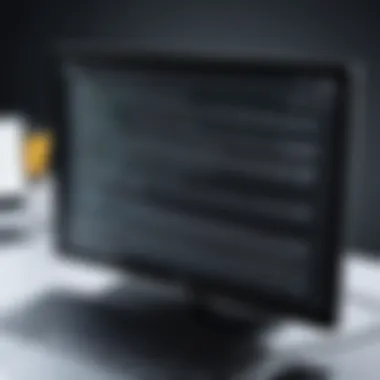

Intro
Shell scripting is a powerful tool in the Linux realm, transforming complex operations into simple commands that can be executed with a flick of the wrist. Whether you're automating routine tasks, managing system configurations, or diving into the depths of advanced programming techniques, understanding shell scripting is like having a Swiss army knife at your disposal.
History and Background
The roots of shell scripting trace back to the early days of Unix in the 1970s. At that time, the shell served as an interface for users to interact with the operating system. The very first shell was the Thompson shell, created by Ken Thompson. It eventually evolved, welcoming various types, such as the Bourne shell, C shell, and more recently, the Bash shell. Each iteration has brought enhancements, with modern shells adapting to suit current computing needs.
Features and Uses
Shell scripts come packed with features that make them indispensable:
- Automation: They drastically cut down manual labor by automating small and repeated tasks. Imagine a daily backup routine run effortlessly; this is possible with proper scripting.
- Efficiency: With scripts, tasks that once took hours can be completed in minutes. Imagine scheduling maintenance checks or updates without lifting a finger.
- Customization: Scripts allow users to configure their environments seamlessly according to their needs.
One could say that shell scripts are like the grease that keeps the machinery of Linux running smoothly.
Popularity and Scope
In the world of programming languages, shell scripting tends to stand in the shadows, overshadowed by more glamorous languages like Python and JavaScript. However, it's essential and widely used in systems administration, DevOps, and even in large-scale enterprise environments. Because the underlying principles of shell scripting apply broadly, mastering it opens doors to countless possibilities in tech environments. In a nutshell, it’s valuable for anyone looking to delve deeper into the Linux operating system.
"Once you start scripting, you won’t look back; tasks will become easier, and what used to take hours can often be done in seconds."
Understanding these fundamentals sets the stage for diving deeper into shell scripting, paving the way for more complex scripts and automated processes that can significantly optimize Linux operations.
In the upcoming sections, we’ll explore basic syntax, advanced topics, and practical examples that will enhance not just your understanding of shell scripting but maybe even inspire you to develop your own scripts.
Preamble to Shell Scripting
In the ever-evolving landscape of programming and system management, shell scripting emerges as a fundamental skill for anyone working in a Linux environment. This article serves as a gateway to understanding its myriad functionalities and significant role in enhancing productivity. Whether you are a student delving into programming languages or an enthusiastic learner looking to automate mundane tasks, grasping the essentials of shell scripting lays a solid groundwork for your future endeavors in the tech world.
Defining Shell Scripting
At its core, shell scripting refers to a series of command-line instructions bundled together in a text file, designed to be executed by a Unix/Linux shell. This means that instead of typing commands one by one in the terminal, a user can write a script—basically, a set of commands that can be executed all at once. Think of it as preparing a recipe: once you have all your ingredients and instructions lined up, you can whip up a meal effortlessly.
Shell scripts usually carry a extension, but that's just a convention. Users interact with these scripts primarily through the Bash Shell, although there are other shells available, each with its flavor. By writing shell scripts, you can streamline operations ranging from file manipulation to complex system processes.
Importance in Linux Environment
Shell scripting holds a hefty significance in a Linux environment, serving as a backbone for countless processes. Its ability to automate tasks not only improves efficiency but also reduces the potential for human error. Here’s why understanding shell scripting is crucial:
- Automating Tedious Tasks: Repetitive tasks can consume a plethora of time. A well-written script can handle backups, file clean-ups, and system updates with just a single command.
- System Administration: For anyone delving into system management, scripting becomes invaluable. It allows administrators to configure, maintain, and monitor systems with ease, paving the path for a more organized workflow.
- Enhanced Productivity: When scripts execute routine procedures, it frees up human resources for other critical tasks, ultimately enhancing productivity.
"The beauty of shell scripting lies in its simplicity and power—two elements that go hand in hand to optimize your interaction with Linux."
By the end of this section, a foundational comprehension of shell scripting will help you appreciate its significance—not just as a technical skill, but as a vital tool in ensuring a smoother, more efficient computing experience.
Understanding the Shell
In the realm of Linux, the shell serves as the vital interface between users and the operating system. It processes commands input by users and runs them in the terminal, effectively bridging the gap between human intention and machine action. Understanding the shell is not just about knowing how to give commands; it's about grasping how these commands are processed, the environment they operate in, and how one can manipulate this environment for greater efficiency.
A good grasp of shell scripting yields numerous benefits. It empowers users to automate mundane tasks, simplifying their workflow significantly. Instead of typing out numerous commands repeatedly, users can craft scripts to perform these actions automatically—essentially scripting efficiency into their daily routines. The shell is also a powerful tool for system administration; it allows for configuration and monitoring tasks that are crucial to maintaining effective operations.
The importance of being familiar with different types of shells cannot be overstated. Each shell comes with its own unique features and idiosyncrasies, meaning that certain tasks may be more suitable for one shell over another. By understanding the shell, users can tailor their scripting and command-line strategies to fit their specific needs.
"Knowledge of the shell sets the stage for leveraging the full power of Linux, turning a simple command line into a powerful tool for automation and management."
Types of Shells
When diving into shell scripting, one soon encounters different types of shells available in the Linux environment. Each brings its unique set of features and user experience. Understanding these shells lays down the groundwork for effective scripting. Here’s a closer look at three prevalent types:
Bash Shell
The Bash shell, or Bourne Again SHell, is arguably the most popular shell among Linux distributions. Its syntax is straightforward, making it a user-friendly option, even for those who are new to shell scripting. A key characteristic of Bash is its scripting capabilities; it supports powerful features such as functions, arrays, and even built-in commands like and .
One important feature of Bash is its command line editing capabilities, allowing users to recall, edit, and modify previous commands efficiently, which is essential for debugging open scripts on the fly.
However, while Bash excels in usability and flexibility, it may not have the advanced functionality of other shells in certain specialized areas. Its broad applicability, however, makes it an ideal starting point for many users.
Z Shell
Z Shell, often denoted as Zsh, builds on the foundation set by Bash while introducing various enhancements. It is known for its interactive features, such as improved tab completion and globbing, which enhances navigation and command invocation.
A unique aspect of Zsh is its ability to work seamlessly with plugins and themes via frameworks like Oh My Zsh, making it an excellent choice for those who prefer a customized command-line experience. This flexibility has made Zsh increasingly popular among developers and power users.
On the downside, the wealth of features can be overwhelming for beginners. Its extended capabilities require a steeper learning curve, especially for those transitioning from simpler shells like Bash.
Shell
The C Shell, or Csh, draws its inspiration from the C programming language, offering a familiar syntax for developers accustomed to C-style coding. A primary characteristic is its script control structures that align closely with C, particularly when dealing with expressions and variable declarations.
One unique feature of C Shell is its built-in support for job control, allowing users to manage multiple concurrent tasks more effectively. However, its popularity has waned in recent years, primarily due to the clunky error handling compared to its competitors. Users often find that while C Shell holds some appeal for C programmers, its overall effectiveness for scripting tasks is generally overshadowed by more robust options like Bash or Zsh.
Choosing the Right Shell for Your Tasks
When it comes to picking the right shell for your scripting needs, it’s essential to consider what you prioritize. For instance, if simplicity and widespread support are your goals, Bash may be your best bet. However, if you seek an enhanced interactive experience with more extensive customization, checking out Z Shell could be advantageous.
C Shell might suit developers who prefer a stylistic match with C language—a decision best influenced by personal or project requirements.
Ultimately, understanding these differences not only aids in scripting but also in tailoring the environment to suit your working style, ensuring that you spend less time wrestling with the shell and more time getting things done.
Consider your goals, how often you'll be scripting, and how much you value customizability versus simplicity. This mindful approach to choosing a shell can lead to a more enjoyable and productive Linux experience.
Shell Script Basics
The concept of shell scripting lays the cornerstone for automating various tasks in the Linux environment. Understanding the basics of shell scripts opens avenues for enhancing productivity, minimizing human error, and streamlining processes. This section aims to shed light on the fundamental aspects of shell scripting, specifically targeting how structure and commands can significantly ease your workflow.
Structure of a Shell Script
A shell script is a text file that contains a sequence of commands for the shell to execute. Think of it as a recipe; just like each instruction in a recipe leads to a delicious dish, each command in a shell script contributes to achieving a specific task.
The structure typically starts with a shebang (), indicating which interpreter to use. Following that, commands are often sequentially executed in the order they appear, making the scripting process straightforward for beginners.
A basic structure might look like this:
In this example, the script is very simple: it will print "Hello, World!" to the console when executed. Now, as you get into more complex scripts, elements such as variables, conditional statements, and loops further enhance what you can accomplish.
Common Commands Used in Scripts
Commands are the heart and soul of any shell script. They dictate what actions will take place. Here’s a closer look at three of the most common commands you’ll encounter: echo, read, and printf.
echo
The command is a fundamental tool in shell scripting, used primarily to output text. This might seem basic, but it serves a critical role in communicating what’s happening within a script. When you need to let users know about the progress of a script or simply display a result, steps up to the plate with finesse.
One key characteristic of is its ability to format output easily, which makes it particularly advantageous for script clarity. You can use options like to avoid ending the output with a newline, or even to enable backslash escape interpretation. But, keep in mind, using it incorrectly may lead to confusion in your output, especially if it’s mixed up with user input. Its robustness in simplicity is what makes a staple command in almost every shell script.
read
The command allows interaction with users by reading input provided to the script. This is crucial for scripts that require user decisions or specific data to proceed. For instance, gathering user input can significantly tailor how the script behaves, offering flexibility in its applications.
One standout feature of is the ability to read multiple inputs in one line, making it a versatile choice when handling user data efficiently. However, it’s worth noting that relying on for essential decisions can make your script less intuitive if not used carefully—users might find it confusing if their inputs don’t lead to clear outputs.
printf
Lastly, there’s , which is more sophisticated than when it comes to formatting; it allows fine-tuned control over output. If you want to display structured text, such as decimal points or fixed-width columns, is your go-to option. It’s like having a well-oiled machine rather than a basic one. The command provides intricate formatting options that lacks.
When using , you can specify formats and data types using various placeholders, which can translate to clean and legible output. However, this power comes with complexity, as the command’s syntax can seem daunting for beginners. Hence, while is robust, overusing it without understanding can lead to errors and confusion.
In summary, understanding the basic elements and commands of shell scripting sets a solid foundation for automating tasks in Linux. These common commands—each significant in execution and output—magnify the practical capabilities of shell scripts, enabling you to tackle varied automation challenges with ease.


Variables in Shell Scripting
Variables are the backbone of shell scripting, facilitating dynamic and flexible code that can adapt to different scenarios. They enable scripts to store, manipulate, and retrieve data, making automation tasks seamless. In the context of Linux, where efficiency and precision are paramount, understanding how to effectively use variables can significantly enhance your scripting prowess. Let's unpack the particulars.
Declaring and Using Variables
Declaring a variable in a shell script is remarkably simple. The syntax typically follows, for instance, , without any spaces surrounding the equal sign. This straightforward method makes it easy for scriptwriters to assign values, whether they're numbers, text, or the output of a command. Here's a brief example:
When executed, this script will greet Alice. Variables can hold much more than just basic data as well. You can use them in file paths, loop counters, and for storing outputs of commands which proves immensely useful for scripting complex functionalities.
It's essential to remember that variable names must begin with a letter or an underscore, followed by letters, numbers, or underscores. This restriction ensures clarity in coding, particularly in scripts that become more involved.
Environment Variables vs. Local Variables
In shell scripting, variables can be classified into two main categories: environment variables and local variables. Understanding the distinction is crucial for controlling the scope and visibility of your variables.
- Environment Variables: These are accessible system-wide and are often used to maintain settings that affect the behavior of scripts and applications. For example, is a well-known environment variable that specifies the directories where executable files are located. Setting an environment variable can be done using the command . This makes available to all child processes spawned from the script or session.
- Local Variables: Contrarily, local variables exist only within the shell session or script where they are defined. They are not exported to child processes and die when the session or script ends. You define these simply by assigning a value without the command. For instance:
A common point of confusion arises when scripts interact with environment variables. If you modify an environment variable, the change can ripple through to other running programs, which can either be an advantage or lead to unexpected behaviors.
It's prudent to follow best practices such as naming inference (using uppercase for environment variables) and clearly commenting on variable declarations so that anyone reading the script—future you included—can grasp the context quickly.
"Clearly defined variables and their appropriate scopes can make or break a script. A good script is a well-documented one!"
Navigating the intricacies of variables lays a robust foundation for mastering shell scripting. As you become adept at managing variables, the power and flexibility of your scripts will become manifest in ways that drive efficiency and reduce manual effort.
Control Structures
When diving into shell scripting, control structures play a crucial role in determining how your script behaves under various conditions and how it manages repetitive tasks. They allow scripts to become more than just a sequence of commands; control structures enable dynamic decision-making within scripts, making them adaptable and efficient. By letting users dictate the flow of execution based on specific criteria or conditions, control structures are undeniably a key component that amplifies the power of shell scripting.
Using these structures can save a lot of time, especially when automating processes. Instead of executing lines one after another without regard for inputs or outcomes, control structures allow scripts to respond to different scenarios. So, understanding how to effectively implement control structures is essential for anyone looking to become proficient in shell scripting, whether they are just starting out or have some prior knowledge.
Conditional Statements
Conditional statements are fundamental to the flow of any script. They determine which parts of the code execute based on certain conditions. This characteristic makes them immensely valuable. In the context of shell scripting, the command will progress along a specific path determined by whether a condition is true or false.
if Statements
if statements are perhaps the most recognizable and commonly used control structures in shell scripting. They allow you to execute a block of code if a specified condition is met. A key characteristic of if statements is their straightforward syntax, which typically follows the pattern:
This simplicity is what makes if statements favorable among script writers. A unique feature of if statements lies in their ability to nest other if statements, enabling complex decision-making processes within scripts. Keeping track of nested statements can be cumbersome, but they substantially enhance the capability of your scripts.
However, there are some downsides. Misplacing a single character in your if statement can cause it to fail, so attention to detail is paramount. The incorrect use of brackets or indentation might lead to unexpected results, which is often a headache when debugging. Thus, while if statements are a powerful tool, they demand careful handling.
case Statements
On the other hand, we have case statements, which offer a different approach to handling conditions. They are particularly effective when dealing with multiple possible values for a single variable. The syntax usually appears as:
What sets case statements apart is their ability to simplify complex conditional check scenarios. When several conditions must be compared against a single variable, a case statement can make the script far more readable. This clarity is why many seasoned programmers prefer case statements for specific use cases. Nevertheless, they might not be the best choice for simple binary decisions where if statements excel. Therefore, choosing between if and case may depend on the nature of your specific task.
Loops in Shell Scripting
Loops are another pillar of control structures. Similar to how conditional statements decide the path of execution based on circumstances, loops enable repeated execution of code blocks. This repetitive capability means that routines can be automated without extra lines of code or manual intervention.
for Loops
Taking a closer look, for loops facilitate a way to iterate over a list of items or a range of values. The general structure resembles:
The primary strength of for loops lies in their elegance. They allow scripts to compactly perform tasks on multiple items with ease. For instance, processing files in a directory can become a breeze. However, if you are not careful, using for loops can lead to unexpected behaviors, especially when dealing with large datasets, as iterations may take longer than intended.
while Loops
On the flip side, while loops continue executing a block of code as long as a given condition remains true. Their syntax typically looks like this:
While loops shine in scenarios where you cannot determine beforehand how many iterations you need. The ability to create indefinite loops that stop based on an internal condition can be advantageous in real-time data processing scenarios. However, there's a risk associated with while loops as they can lead to infinite loops if the condition never becomes false. This situation can lock up system resources, causing significant issues. Therefore, careful design is essential when using them.
In summary, understanding control structures is essential to mastering shell scripting. They help in creating scripts that respond fluidly to input and make efficient use of system resources.
Functions in Shell Scripts
Functions are like the Swiss Army knives of shell scripting; they enable you to encapsulate code that can be reused throughout your script. This not only saves you from rewriting the same lines of code multiple times but also enhances the overall organization and readability of your scripts. When scripts grow larger and more complex, functions become invaluable, allowing you to segment different tasks and logic into manageable pieces. This section dives into how to define functions effectively and how they can work with data by passing arguments.
Defining Functions
At their core, a function is a block of code designed to perform a specific task. The syntax for defining a function in shell scripting is straightforward. Here's a basic structure:
Let’s break this down. You give a name to the function followed by parentheses. Within the curly braces, you place the commands that you want executed when the function is called. It’s more than a matter of convenience; it helps ensure that your script doesn't reinvent the wheel.
For instance, if you frequently find yourself needing to check system resources or back up directories, creating functions for these tasks reduces redundancy. Consider a function that checks disk usage:
Once defined, you can easily invoke this function anywhere in your script by simply calling . Functions can also provide return values. A common practice is to use exit codes to communicate success or failure states to the calling context.
"Reusable code is a cornerstone of efficient programming."
This essentially allows scripts to behave intelligently based on the results of these functions, thus promoting a cleaner workflow.
Calling Functions and Passing Arguments
When it comes to practical usage, functions can take arguments, enhancing their versatility. This is accomplished by including parameters in the function definition, which can then be accessed using special variables like , , and so forth. Here’s how you can define a function that accepts parameters:
In this case, calling would output . This parameterization means you can create dynamic scripts that can adapt based on input values.
Also, consider using functions to handle more complex tasks. For example, you might want to create a function that backs up a specified directory:
Invoking would create a backup of the . Such a strategy demonstrates how functions can significantly cut down on manual errors and repetitive tasks.
With these techniques, your scripts become not only more efficient but also easier to debug and maintain. Functions serve to modularize your scripts, promoting best practices in programming and enhancing your overall workflow.
Error Handling and Debugging
Error handling and debugging are two sides of the same coin in shell scripting. Whether you're automating a simple task or developing complex scripts for system management, overlooking errors can lead you down a rabbit hole of problems. Therefore, understanding and implementing error handling is crucial. It not only helps prevent unexpected results but also saves you valuable time and effort in the long run.
When it comes to debugging, it’s about dissecting what's gone wrong in your script when it doesn’t behave as expected. The importance here cannot be overstated; learning how to effectively debug a script will ramp up your development skills immensely. By identifying errors early, you can address potential dysfunctions before they escalate into bigger issues.
Common Errors in Shell Scripting
Shell scripting, while powerful, is not devoid of potential pitfalls. Here are some of the most frequent errors that developers might encounter:
- Syntax Errors: Missing brackets, misnamed variables, or incorrect command usage. A simple typing mistake can cause your entire script to fail.
- Variable Mismanagement: Using uninitialized variables or providing incorrect paths can lead to scripts behaving erratically. For example, forgetting to put a dollar sign before a variable name can result in the shell interpreting it as a string rather than as a variable.
- Permission Denied: This often happens when executing a script without the necessary permissions. It's always good to check file permissions with commands like .
- Command Not Found: This can occur when the script tries to execute a command that isn’t installed or isn’t in the PATH. Ensure all commands are installed and correctly spelled.
- Too Many Arguments: Some commands have limited arguments. Passing too many will lead to errors. Know the limits of each command you use.
In shell scripting, detecting these errors early is vital. It transforms your script from being a potential headache into a reliable tool.
Techniques for Debugging Scripts


Debugging a shell script involves several techniques that can illuminate the paths leading to errors. Some strategies include:
- Using : By placing at the top of your script, the shell will print each command before executing it. This allows you to see exactly what the script is doing and helps identify where it may be going awry.
- Echo Statements: A quick method to validate variable values and flow of control. Inserting statements at strategic points throughout the script can reveal the internal state of your script at various stages.
- Return Codes: Every command has a return code. By checking the value of right after a command executes, you can ascertain whether it succeeded or failed. A zero indicates success, while any other number typically points to an error.
- Commenting Out Segments: If debugging is getting tricky, try commenting out sections of your script. This way, you narrow down the problematic area before fully re-integrating it.
- Debugging Tools: Lastly, consider leveraging tools like , which provide an interactive debugging environment for bash scripts. It allows you to step through your code and witness its execution in real time.
Overall, understanding and applying these error-handling and debugging techniques can significantly enhance your proficiency in shell scripting, making it easier to write robust and efficient scripts.
Practical Applications of Shell Scripting
In today's digital realm, practical applications of shell scripting hold a critical position, especially in the Linux ecosystem. By harnessing the power of shell scripts, users can streamline processes that would otherwise be cumbersome or repetitive. This section lifts the veil on the immense potential shell scripting brings to everyday tasks.
Automating Routine Tasks
One of the standout features of shell scripting is its ability to automate routine tasks. Imagine having a list of activities that require your direct attention day in and day out. This could be anything from backing up files to running regular system updates. With some clever scripting, these monotonous chores can be delegated to the script itself.
For example, if you’re involved in web development and need to keep certain logs tidy, a shell script can manage that for you. The script can be scheduled to run during off-peak hours, clean up the logs, or even send notifications upon completion. This not only saves time but also reduces the likelihood of human error.
"Automation is the key to efficiency in the Linux environment. Shell scripts are like the hands of a clock, tirelessly moving without fatigue."
Consider the following simple script that compresses log files older than 7 days:
This compact script utilizes the command to search through the directory for any files older than seven days and compresses them using . Not only does this tidy up the storage space, but it also ensures that critical logs are archived for future reference. Such smart use of shell scripting can free you up for more creative or complex work.
System Administration via Scripts
Shell scripting also acts as a backbone for system administration. Network admins and developers alike rely heavily on scripts to maintain system health and optimize performance. It can be utilized to perform a series of administration tasks like user management, system monitoring, software installations, or even configuring network settings.
For instance, consider the necessity of regularly checking disk usage. Instead of manually logging into several servers to check storage, a script can be crafted to compile this information automatically. This not only consolidates data but also provides a clear picture of the system’s health.
Here’s an illustration of a script that checks disk space and alerts the admin if usage exceeds a threshold:
In the example above, the script utilizes the command to retrieve disk usage stats, checking if any partition surpasses the defined threshold. If it does, an alert gets printed, allowing the admin to take immediate action. This preemptive warning can save servers from unexpected downtime, which in turn preserves uptime and reliability.
By utilizing shell scripts in these practical ways, users can not only simplify operations but also ensure systems perform at optimal levels without constant oversight. The applications are vast, limited only by the imagination and needs of the user.
Advanced Shell Scripting Techniques
In the realm of shell scripting, diving into advanced techniques is akin to upgrading from a car to a private jet. You can still get from point A to point B, but the speed, efficiency, and overall experience change dramatically. Mastering these advanced techniques can significantly enhance your scripting prowess, allowing you to streamline processes, manage larger datasets, and tackle complex system administration tasks with grace and precision.
Using Command Substitution
Command substitution is a powerful feature in shell scripting that allows you to use the output of one command as the input for another. It’s like taking a coffee break but ensuring you have your next task queued up—no more waiting around.
Using command substitution can simplify scripts significantly. Instead of running two commands in succession, with the first producing output needed by the second, command substitution lets you condense it into a single, elegant line.
For example, consider the following snippet:
Here, retrieves the most recently modified file, and the output is stored directly into the variable .
This technique not only streamlines your code but also makes it easier to read and maintain. The neatness of getting things done efficiently without clutter can't be overstated. Moreover, command substitution can be chained, enhancing its flexibility:
This allows you to perform operations on the fly and access your data dynamically, vital when working with large files or automated processes.
Pipelines and Redirection
Pipelines and redirection are two sides of the same coin in shell scripting that can transform simple commands into powerful workflows. At its core, piping enables you to send the output of one command directly into another command as input. Think of it as a smooth assembly line where each worker (command) hands off their work without any hiccups.
To use a pipeline, you simply need the pipe symbol (). Here’s a typical example:
The above command first filters out lines containing "error" from . Then it sorts them, counts unique occurrences, and finally sorts the results numerically in reverse order. This chaining of commands allows you to dissect data and extract meaningful insights in a straightforward manner.
Redirecting output is equally important and often goes hand-in-hand with piping. You can use redirection to store output in a file or send error messages elsewhere, of course, to keep your workspace tidy. Here's how you can do it:
In these commands, sends standard output to , while directs the error messages to . This separation is crucial when you want to keep track of errors without cluttering your main output.
These advanced techniques not only enhance your efficiency but also save you time, allowing for better focus on the bigger picture. Using command substitution, pipelines, and redirection can dramatically simplify script design, making it easier to achieve desired end results without unnecessary complexity.
"Efficiency is doing things right; effectiveness is doing the right things." - Peter Drucker
As you become more accustomed to using these features creatively, you'll find that tackling larger and more complex scripting challenges becomes a less daunting task. Your ability to integrate various elements into seamless processes indicates not just an understanding of shell scripting but also an ability to think computationally.
Best Practices in Shell Scripting
When diving into shell scripting, best practices emerge as a guiding light for developers. They ensure not only the functionality of scripts but also their maintainability and clarity. Adhering to these principles can greatly impact how easily you or someone else can manage and modify scripts down the line. Remember that a well-organized script often saves time and headaches during troubleshooting or enhancements.
Making Scripts Readable
Making your scripts readable is akin to leaving clear signs along a winding road. When you or others revisit your script after a month or so, clear coding practices can smooth the journey. Several tactics can enhance the readability of your shell scripts:
- Consistent Indentation: Indenting your code logically helps identify nested structures. This visual clarity makes it simpler for anyone to see the hierarchy of commands and understand how they relate.
- Descriptive Naming: Use meaningful variable names that reflect their purpose. Instead of naming a variable , consider or . It clears up confusion at a glance.
- Limit Line Length: Avoid long lines that make it challenging to track code flow. If a command gets unwieldy, break it into multiple lines where appropriate by using a backslash (). This practice keeps the script looking neat and approachable.
All these elements combined help create a script that is not just functional but also user-friendly.
Commenting Your Code Effectively
Comments can transform a cryptic shell script into an understandable document. They act as the explanatory notes in a music score, guiding musicians through the nuances of the piece. Employ comments wisely to ensure future readers grasp the logic underpinning your commands. Here are some techniques for effective commenting:
- Explain the Why, Not Just the What: Instead of just summarizing what a block of code does, take a moment to explain why it's there in the first place. This rich context is often more valuable for future reference.
- Use Inline Comments Sparingly: Inline comments (comments on the same line as code) can clarify specific actions, but remember that too many can clutter the script. Reserve these for particularly complex lines to maintain clarity.
- Document Function Purpose: For each function, include a comment block at the start. Summarize what the function does, what parameters it accepts, and what it returns. This documentation streamlines understanding for anyone reviewing your work.
“Readable code is like a good book; it should be inviting and easy to understand.”
Integrating these best practices creates an environment where scripts can be understood, modified, and shared easily. It not only enhances productivity but fosters collaboration among users, which is crucial in any coding environment.
Shell Scripting for Data Processing
Data processing is a vital area where shell scripting truly shines. It allows users to efficiently manipulate data, transforming files and extracting meaningful information without the need for complex programming languages. Shell scripts serve as powerful tools to automate repetitive tasks, which is particularly beneficial in environments where large volumes of data require management. Using shell scripting can significantly reduce human error and enhance productivity in various operations.
One of the key benefits of shell scripting for data processing is its straightforward syntax and ease of integration with existing command-line tools. This allows users to focus on the task at hand rather than getting bogged down by complicated code. The power of shell scripting lies in its ability to work with pipes, redirection, and built-in commands effectively, making data manipulation accessible even to those with a limited programming background.
Moreover, modern work environments increasingly rely on data-driven decision-making. Shell scripting assists teams in gathering and analyzing data quickly. This ensures that crucial insights are available almost in real-time, providing a competitive edge.
Parsing Text Files
Parsing text files is a fundamental aspect of data processing in shell scripting. Whether you’re dealing with log files, CSV files, or other plaintext formats, effective parsing enables you to extract, format, and analyze data efficiently.
When writing scripts to parse text, the , , and utilities prove to be invaluable. For example, if you’re interested in extracting specific columns from a CSV file, you might use as follows:
This command utilizes the comma as a field delimiter and prints the first and third columns, streamlining the output.
Additionally, regular expressions play an essential role in text parsing, providing a way to match patterns and perform complex searches. Shell scripting offers several ways to implement regex, allowing for sophisticated processing and extraction of valuable information that may be embedded within larger datasets.
Handling Input and Output
Handling input and output is another critical functionality in shell scripting, directly tied to how effectively you can manage data flows in your scripts. In shell scripts, input can come from various sources: files, standard input, or other commands. Output can be directed to files, the terminal, or even another application.
When redirecting output for example, you can easily create reports from your scripts. By redirecting the output to a file, you preserve the results for documentation or further analysis:
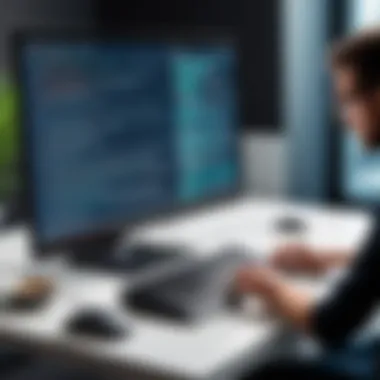

Alongside redirection, user interaction can enhance scripts further. Using , you can take user inputs and apply these dynamically in your scripts, yielding more personalized and flexible processes.
Integrating Shell Scripts with Other Languages
In today’s expansive technological landscape, the ability to integrate different programming languages can unlock endless possibilities for developers and system administrators alike. Shell scripting provides a solid foundation, often serving as the backbone for various tasks in a Linux environment. Its simplicity and power make it a go-to for automation. However, when integrated with languages like Python and Perl, it becomes a multifaceted tool that can tackle more complex challenges effectively. The advantages of leveraging shell scripts alongside these programming languages are manifold, including enhanced functionality, code reusability, and access to a broader spectrum of libraries and frameworks.
By combining shell scripts with these powerful languages, users can streamline workflows, allowing for sophisticated data processing and interaction with various external systems. This integration is not just beneficial; it's almost crucial for individuals working on large-scale projects or those dealing with specific computational or data-driven tasks. It opens up pathways for automating intricate procedures and simplifies various tasks by uniting the strengths of each programming language.
Calling Python from Shell Scripts
Python, known for its ease of use and extensive libraries, pairs perfectly with shell scripting. Calling a Python script within a shell script can enhance data manipulation capabilities. For instance, when you have a series of files that need processing, rather than writing everything in pure shell scripting, one might call a Python script that can parse and compute data more efficiently.
Using Python in conjunction with shell scripts can be straightforward. Here’s a simple approach:
- Create a Python script that performs the desired task. For example, let's imagine a script named :
filename = sys.argv[1]# Accept file name as an argument with open(filename) as f: data = f.read().splitlines()
Add logic to process data here
print(data)
if name == 'main': main()
- Ensure both scripts have execution permissions by running:
- Run the shell script with:
Benefits of this blend are substantial. You can utilize the robust libraries of Python for scientific computing or data analysis within the convenient workflow of a shell environment.
Using Shell Scripts with Perl
Perl, known as the "duct tape of the Internet," boasts strengths in text processing and system administration tasks. Integrating Perl with shell scripts can be incredibly beneficial, especially for scripts that handle intricate text manipulation processes. This integration taps into Perl's powerful regular expression functionalities, allowing for more complex and refined operations.
To leverage Perl in your shell script, the method is relatively similar:
- Write a small Perl script which performs specific text operations, let’s name it :
my $filename = shift;# Accepts the file name input open(my $fh, '', $filename) or die "Cannot open file: $!"; while (my $line = $fh>)
Perform some transformation on the line
$line =~ s/foo/bar/g; print $line; close($fh);
- Make sure both scripts are executable:
- Execute with:
This setup showcases how simple yet effective integrating shell scripts with Perl can be, especially in scenarios where text processing is paramount. The key takeaway here is that while each language has its strengths and applications, their fusion can lead to remarkably powerful scripts that simplify complex tasks.
By exploring these integrations, one can enrich their shell scripting environment and enhance productivity tremendously.
Case Studies and Examples
In the realm of shell scripting, case studies act as real-world mirrors reflecting the various applications and capabilities of scripts in Linux. They offer insights into how theoretical concepts materialize into practical, indispensable tools, making them extremely valuable for learners and practitioners alike. This section delves into the significance of these studies, highlighting the benefits they deliver, alongside essential considerations.
Real-World Script Applications
When it comes to utilizing shell scripts, the list of real-world applications grows endlessly. For students and budding programmers, understanding these applications is paramount as they exemplify the utility of shell scripting in various fields.
- System Backups: One can automate the backup process, ensuring data integrity. For instance, a simple script can be scheduled using to back up important directories every night:
- Log Monitoring: Administrators often need to keep tabs on log files to catch errors or unauthorized access attempts. Scripts can be used to parse logs and send alerts when something looks fishy, as demonstrated by:
- Web Server Management: With shell scripts, web server configuration can be streamlined. For instance, a script can be written to restart services during deployments to minimize downtime:
These examples underscore the versatility of shell scripting, underlining its role in day-to-day administrative tasks and broader business operations.
Analyzing Script Performance
It’s one thing to create a shell script, but assessing its performance is a different ball of wax. Performance is critical in scripting since poorly crafted scripts can lead to sluggishness and wasted resources. This can become a headache for large-scale operations.
Evaluating the execution time of scripts can provide insights that lead to optimization. Simple tools such as can help you measure how long a script takes to run. Here's a simple command that showcases this:
Moreover, performance analysis should focus on several aspects:
- Efficiency of Commands: Using more efficient commands can diminish resource usage. For example, opting for might be faster than using and together to format text files.
- Resource Management: Keeping tabs on system resources while the script runs helps to pinpoint memory leaks or CPU spikes that are often signs of inefficiencies. Tools like or are handy.
- Logging Performance Metrics: Incorporating logging in your scripts enables developers to monitor how different scripts perform over time, making it easier to track issues as they arise.
"Performance analysis is not just about identifying weaknesses; it's about fostering an environment for continual improvement."
The Future of Shell Scripting
Shell scripting is not just a tool; it’s a cornerstone of systems interaction in the Linux environment. As technology transitions into the era of automation and orchestration, the significance of shell scripting cannot be overstated. With infrastructure becoming more complex, the demand for efficient automation solutions rises. Shell scripting serves as the backbone for managing these complexities, allowing users to automate repetitive tasks and streamline operations. But what does the future hold for shell scripting? Let’s delve deeper into the trends and developments that are shaping its trajectory.
Trends in Shell Scripting
In the fast-paced landscape of technology, shell scripting is evolving to meet emerging needs. Here are some noteworthy trends:
- Integration with DevOps Practices: The rise of DevOps has spotlighted the importance of automation. Shell scripts are often found at the heart of Continuous Integration and Continuous Deployment (CI/CD) pipelines, making processes more efficient and reducing manual errors.
- Cloud Computing: With the increasing adoption of cloud services, shell scripts are leveraged to manage cloud resources. They help in automating provisioning, monitoring, and scaling of applications in cloud environments.
- Adoption of Containers: As technologies like Docker see greater adoption, shell scripting is being utilized for orchestration. It plays a crucial role in managing container lifecycles, enabling developers to automate deployment processes with ease.
- AI and Machine Learning: The integration of AI in system management is starting to find its way into shell scripting. Scripts are being enhanced with AI capabilities for smarter automation tasks.
The future undoubtedly favors those who adapt. The scripting landscape is not static; it’s that good old dance of adapting to the changes around us.
Evolving Tools for Shell Scripting
As shell scripting progresses, new tools and frameworks are emerging to enhance its capabilities:
- Scripted Frameworks: Tools like and are gaining traction. They provide a higher level of abstraction for shell scripts, allowing users to manage infrastructure as code, and reducing the likelihood of errors associated with traditional scripting.
- Enhanced IDEs and Editors: Integrated Development Environments like and are being adapted with plugins specifically for shell scripting, which offer features like syntax highlighting, advanced debugging, and code completion.
- Version Control Integration: Tools such as are increasingly integrating with shell scripting environments. This allows scripts to be version-controlled, enhancing collaboration and continuity in projects.
- Community and Online Resources: Platforms like and discussions on provide plethora of scripts, tips, and camaraderie among scripters. The sharing and improvement of scripts is exponentially increasing, fostering a vibrant community.
"In the world of shell scripting, just like in life, staying updated with tools means brushing shoulders with possibilities."
The evolution of shell scripting tools reflects a commendable adaptation to the changing tech environment, promising a future filled with streamlined processes and enhanced efficiency. As the tech landscape evolves, so too will the need for robust shell scripting solutions that respond to these shifts head on. In this ever-changing scene, those who embrace these changes will thrive.
The End
In this article, we have delved into the multifaceted world of shell scripting within the Linux environment. The importance of shell scripting cannot be understated; it serves as a powerful tool to automate processes, enhance system management, and improve efficiency across various tasks. Through our exploration, we highlighted key elements such as the structure of scripts, the significance of variables, and the various control structures. Each component plays an integral role in enabling users to write effective and efficient scripts that can save time and reduce the likelihood of errors in repetitive processes.
Shell scripting empowers users to interact with the operating system in a more profound manner. It allows programmers and system administrators to blend functionality and creativity seamlessly. When you write a script, you're not just programming—you’re crafting solutions tailored to your specific needs. The potential for automation brings considerable benefits.
Moreover, familiarity with error handling and debugging is vital. Addressing issues during script execution can be the difference between a smoothly functioning system and one riddled with problems. This article not only offered insights into common error types but also introduced debugging techniques necessary for troubleshooting.
As we look into the future, the trends and evolving tools may reshape the landscape of shell scripting. Staying updated on these advancements means keeping our skills sharp and adaptable.
"In a world where time is money, efficiency is the name of the game. Shell scripting makes that efficiency possible."
Recap of Key Takeaways
- Automation and Efficiency: Shell scripting allows for the automation of routine tasks, decreasing the time spent on manual processes.
- Core Concepts: Understanding the basics, like variables, functions, and control structures, is essential to becoming proficient in scripting.
- Error Management: The capability to identify and correct errors enhances the performance and reliability of your scripts.
- Integration with Other Languages: Linking shell scripts with programs like Python or Perl broadens the scope and functionality of what can be accomplished.
Encouragement to Explore More
The journey into shell scripting does not have to end here. There are countless resources available online to further your knowledge. Websites like Wikipedia or Britannica offer in-depth information about the intricacies of shell scripting. You might also consider engaging with community discussions on platforms like Reddit where users share insights and practical applications.
Keep experimenting with writing your own scripts, and don’t shy away from making mistakes. With each script you write and debug, you're gaining experience that will serve you well in the field of programming and system administration. Dive deep into the ocean of shell scripting, and you'll find a treasure trove of automation possibilities waiting for you.





